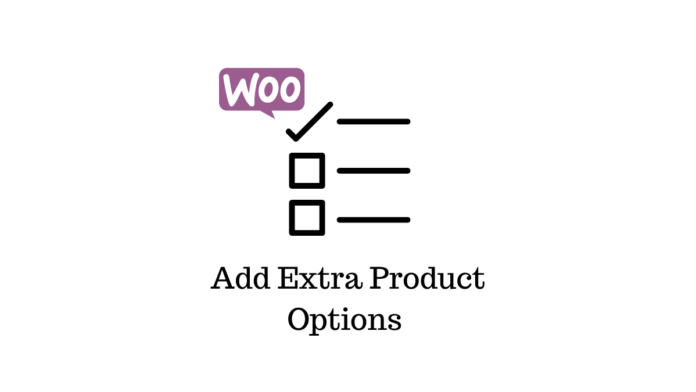Last updated - November 9, 2022
You might have wanted the flexibility to add more choices for your products, if you utilize WooCommerce for your online business. With such a feature, customers may completely customize their purchases, whether they want to add their preferred meal topping or get a phone with more RAM.
By giving them those choices, you improve their online experience. But you’ll need a product add-on plugin to offer those customization possibilities.
This kind of plugin makes it simple for you to add more form fields, enabling your visitors to personalize the goods they wish to buy.
Product Options
Most eCommerce businesses sell conventional physical items. They work nicely with WooCommerce and other e-commerce platforms. On the other hand, shops occasionally require more.
For instance, you could aim to improve client convenience at your store. A customer should be able to purchase gift wrapping, of course. Customers will value having this choice available on holidays, Valentine’s Day, and other auspicious days. The greatest option for such a feature would be a checkbox. It is a product add-on because WooCommerce does not include it by default.
Product Variations
“Variations” are a built-in feature of WooCommerce that allow alternatives to be displayed on product pages. It’s a classic: if you provide “color” as a variation on a product, WooCommerce will show a dropdown selection with the various color choices. When you sell the same T-shirt in several colors, this is useful.
Unfortunately, this does not imply that WooCommerce has all the features you require to give your clients a wide range of choices. Variations are not always adequate and will only get you so far. The following are some restrictions that variants have:
- Because variations are pre-defined, there are typically just a few choices available.
- You must be aware of your possibilities beforehand. But what if you sell wedding rings and want to give customers the choice to select the words you want to engrave on the ring? Not all options can be listed.
- If you wish to display variations as swatches instead of dropdown lists, you’ll need an additional plugin (or anything else).
- Generally speaking, you should only create variants if your product also has a unique SKU (Stock Keeping Unit).
Look into a plugin that can offer more options to product pages in all other circumstances or if you sell more complicated items.
Add product options using a plugin
Advanced Product Fields for WooCommerce can help with that. You may easily add more choices for any given product with this plugin. You may select from a variety of field kinds and mix them to provide the best outcome for your online store and items. The plugin has a number of helpful features.
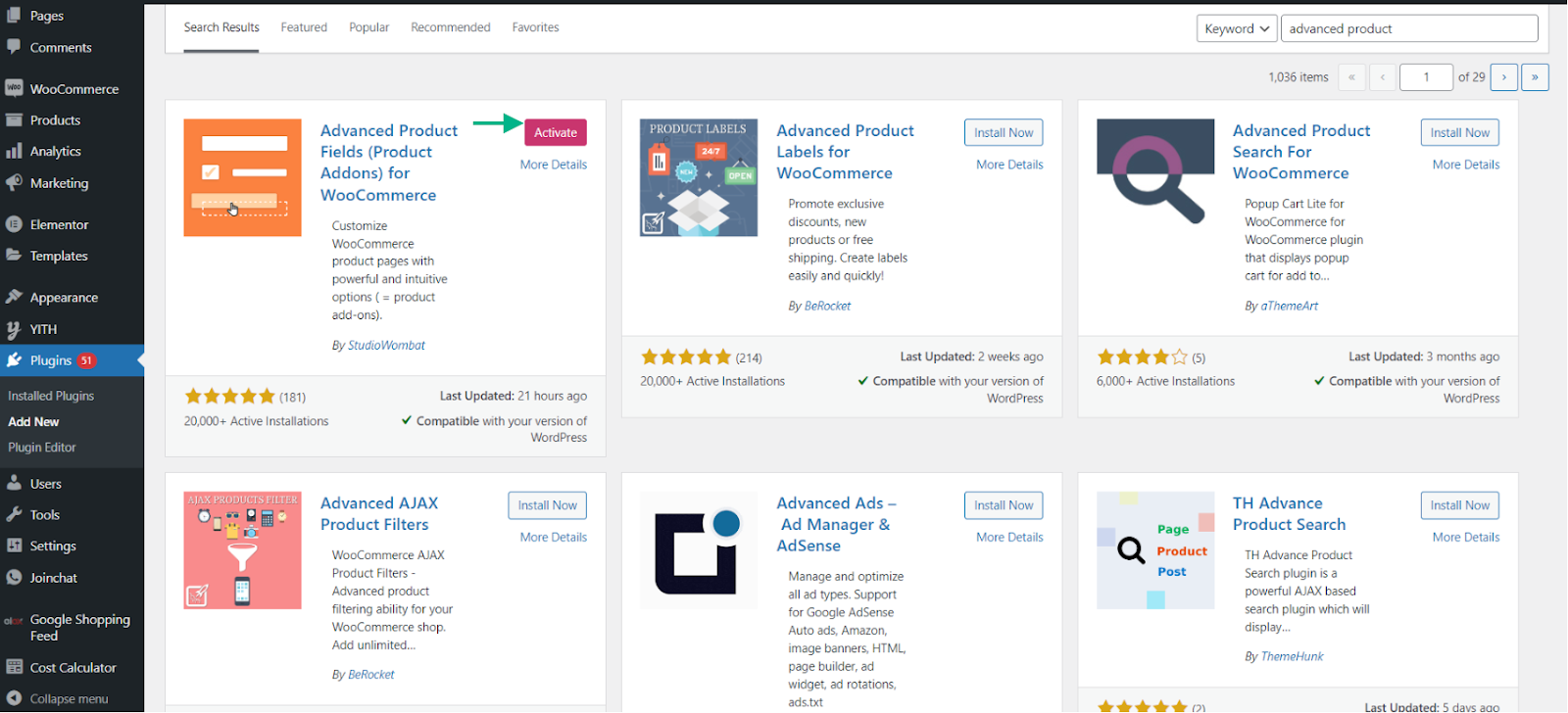
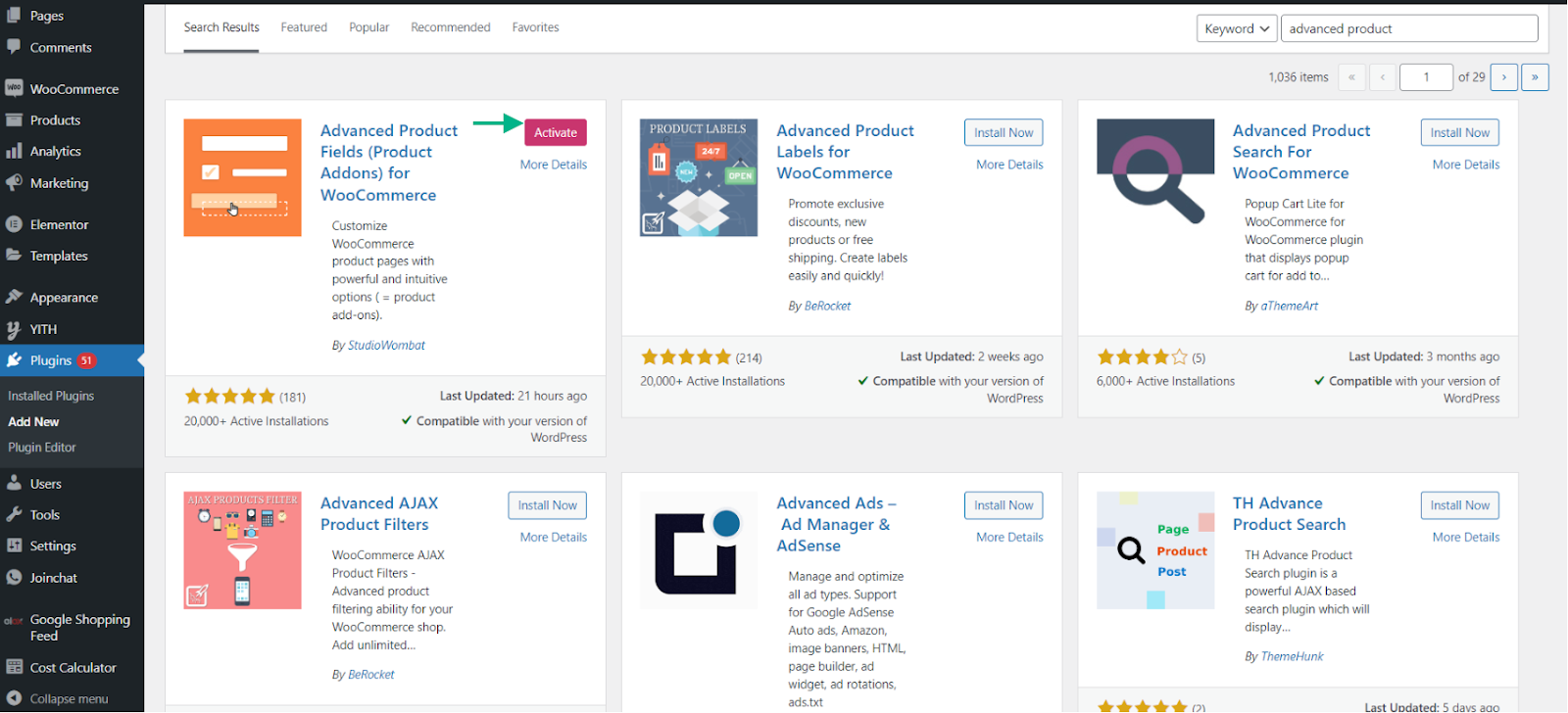
Start by installing and activating the plugin like you would with any other plugin. Once the plugin is active, you may go ahead and access it by going to the Dashboard > WooCommerce > Product Fields.
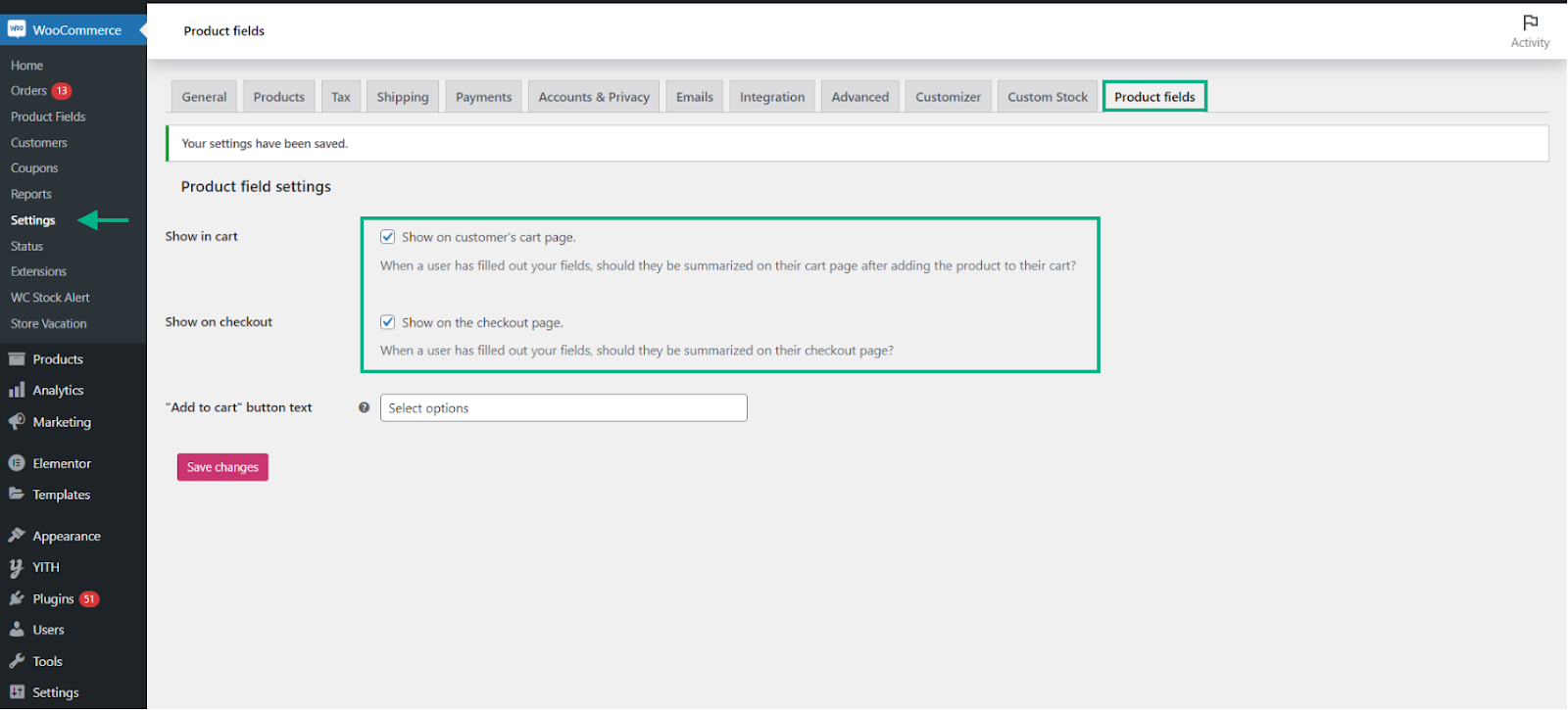
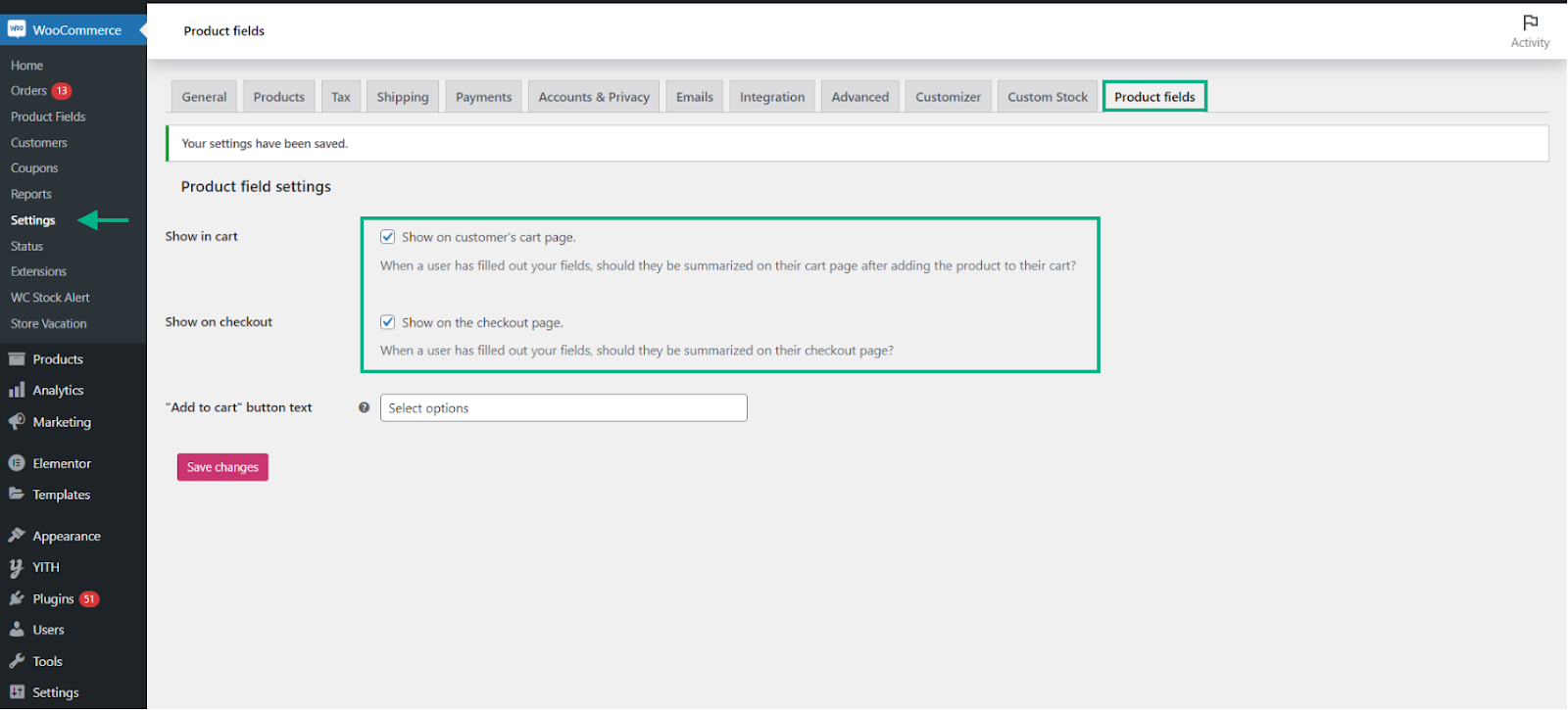
Below, we have gone through the functions of the plugin. Each of these settings can be customized to your preference.
1. Variety of Field Types
Any type of choice, such as numerous text boxes, dropdown menus, checkboxes, radio buttons, number fields, image swatches, and color swatches, may be added to your items.
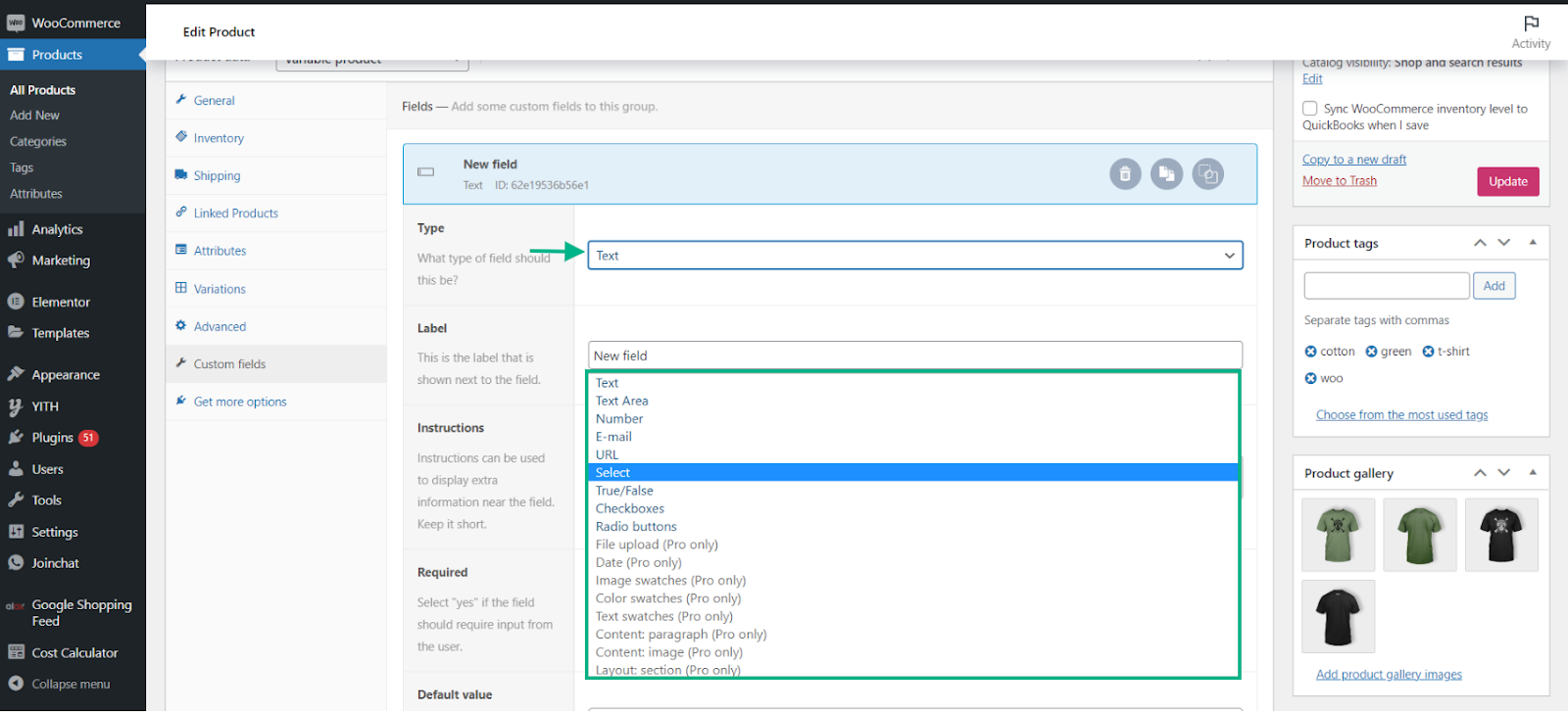
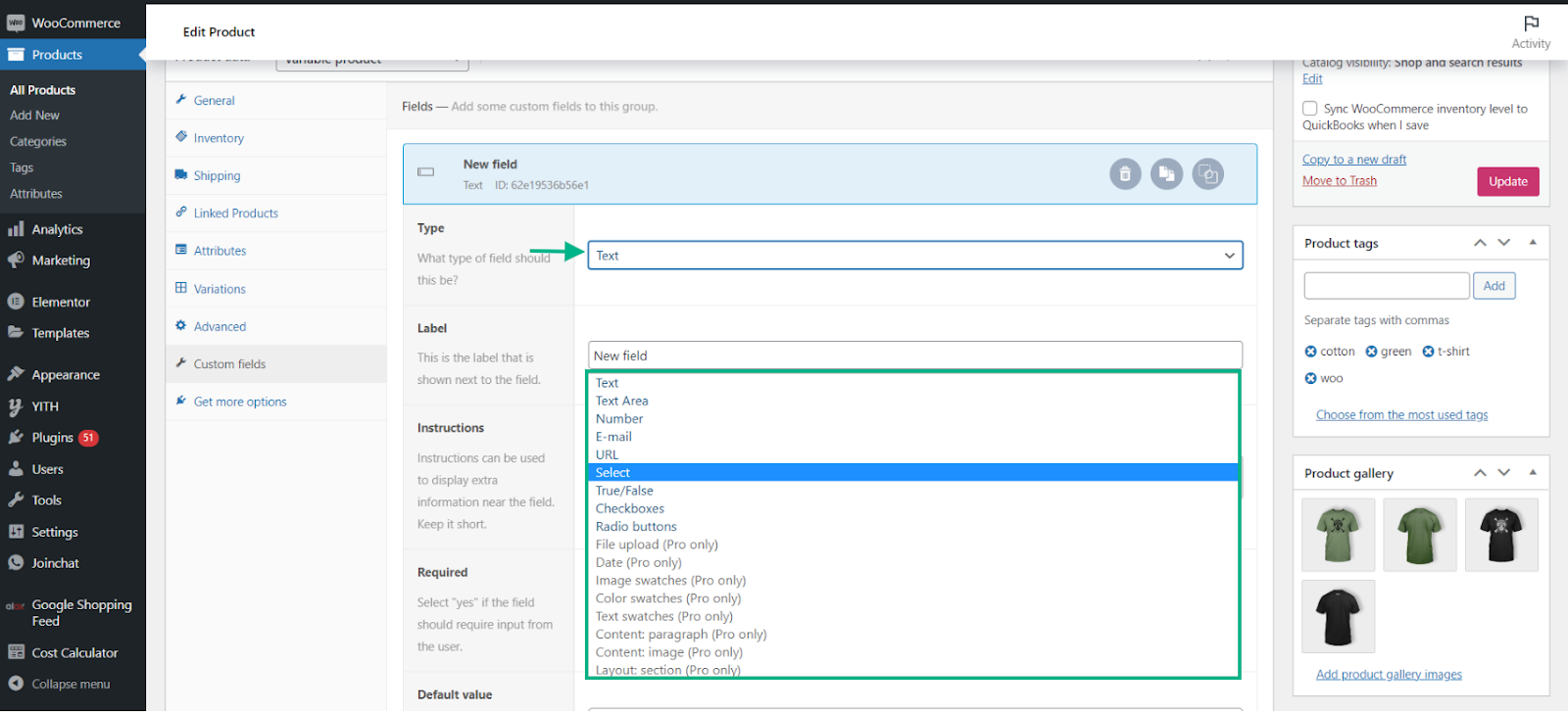
2. Modify the Product Price
If you choose, each choice can raise the price of your product. You can decide to utilize an extra flat price, a fee based on quantity, or a fee based on a % of a product.
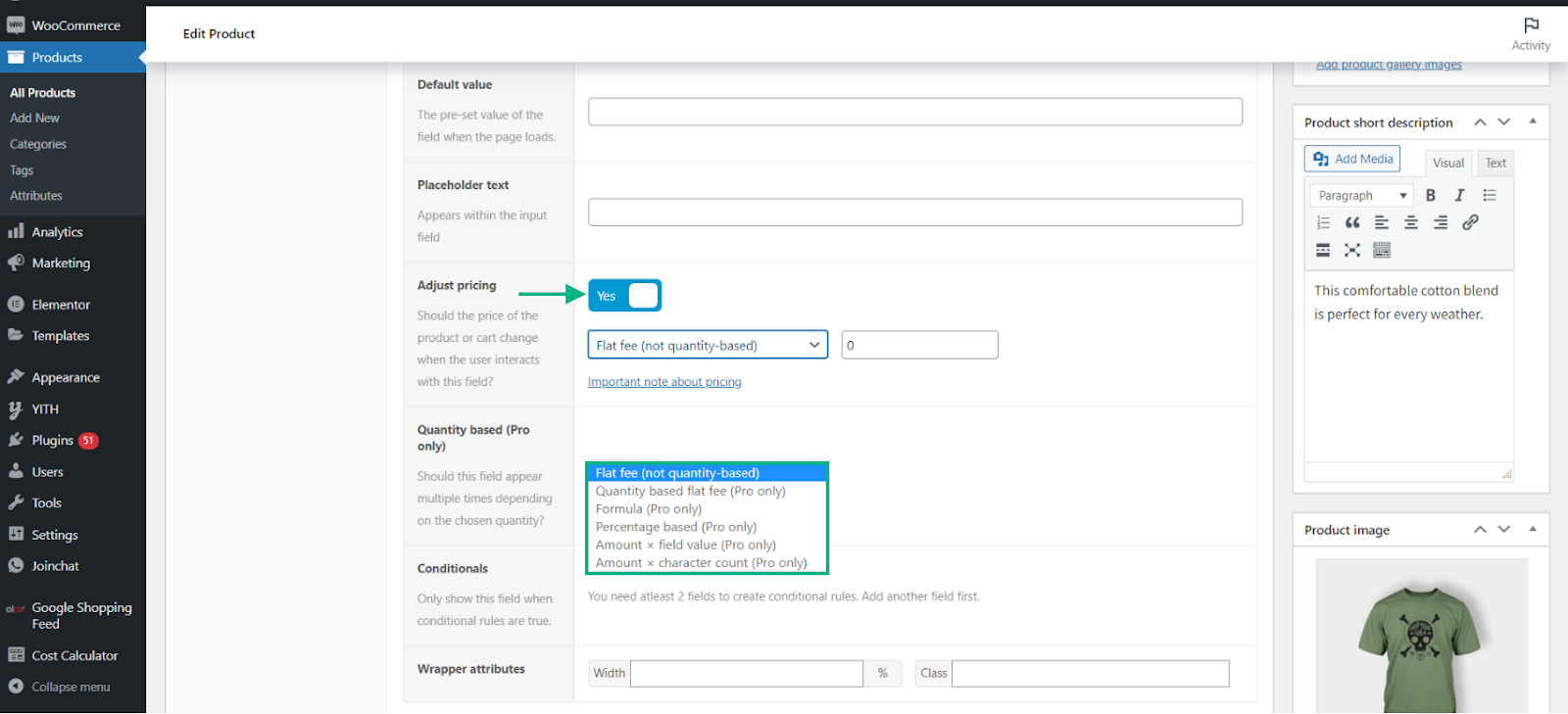
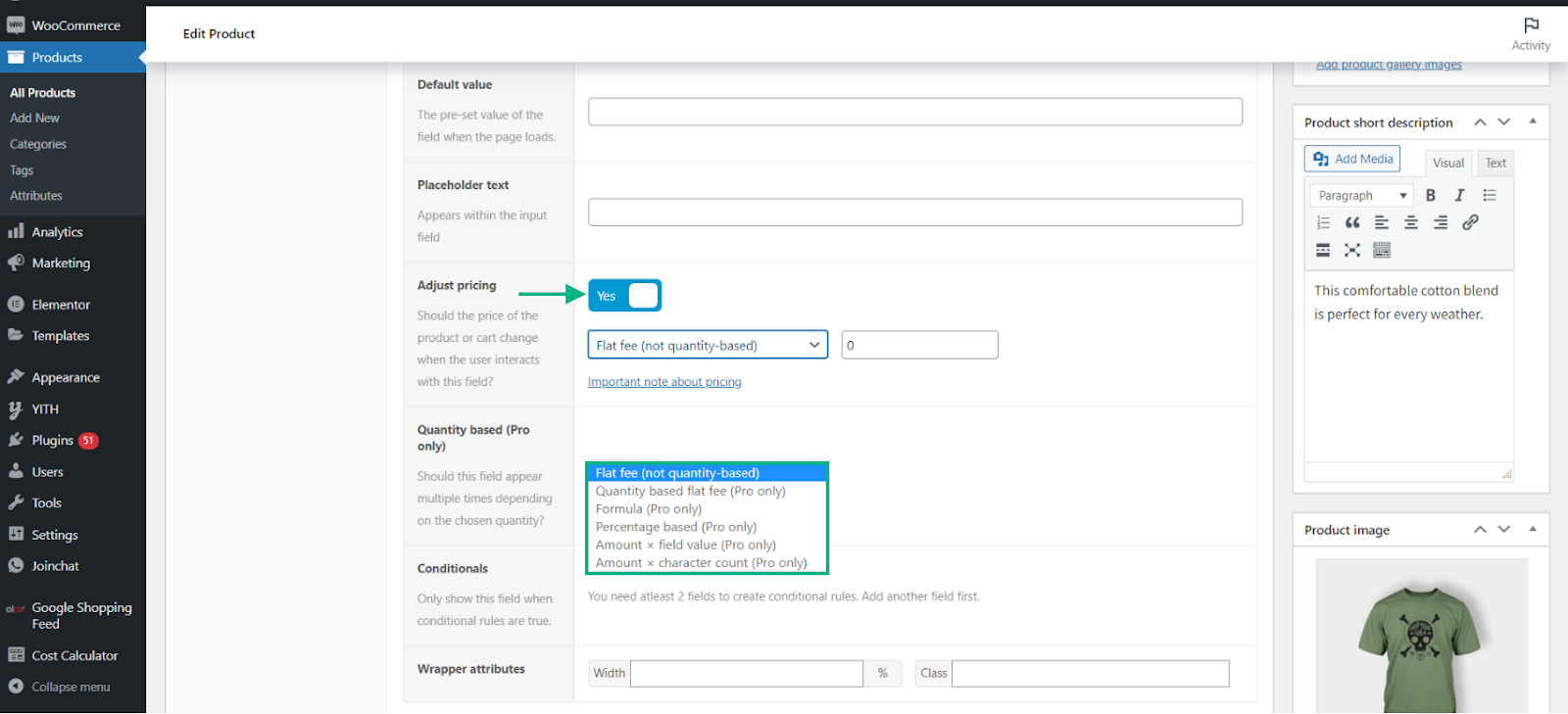
3. Insert Fields for Single Product or Globally
In order to edit a single product, go to Dashboard > Products and click Edit under the product. Select Custom Fields from the product data metabox to add options to specific products. You may set conditional criteria to filter the appropriate goods while adding fields globally.
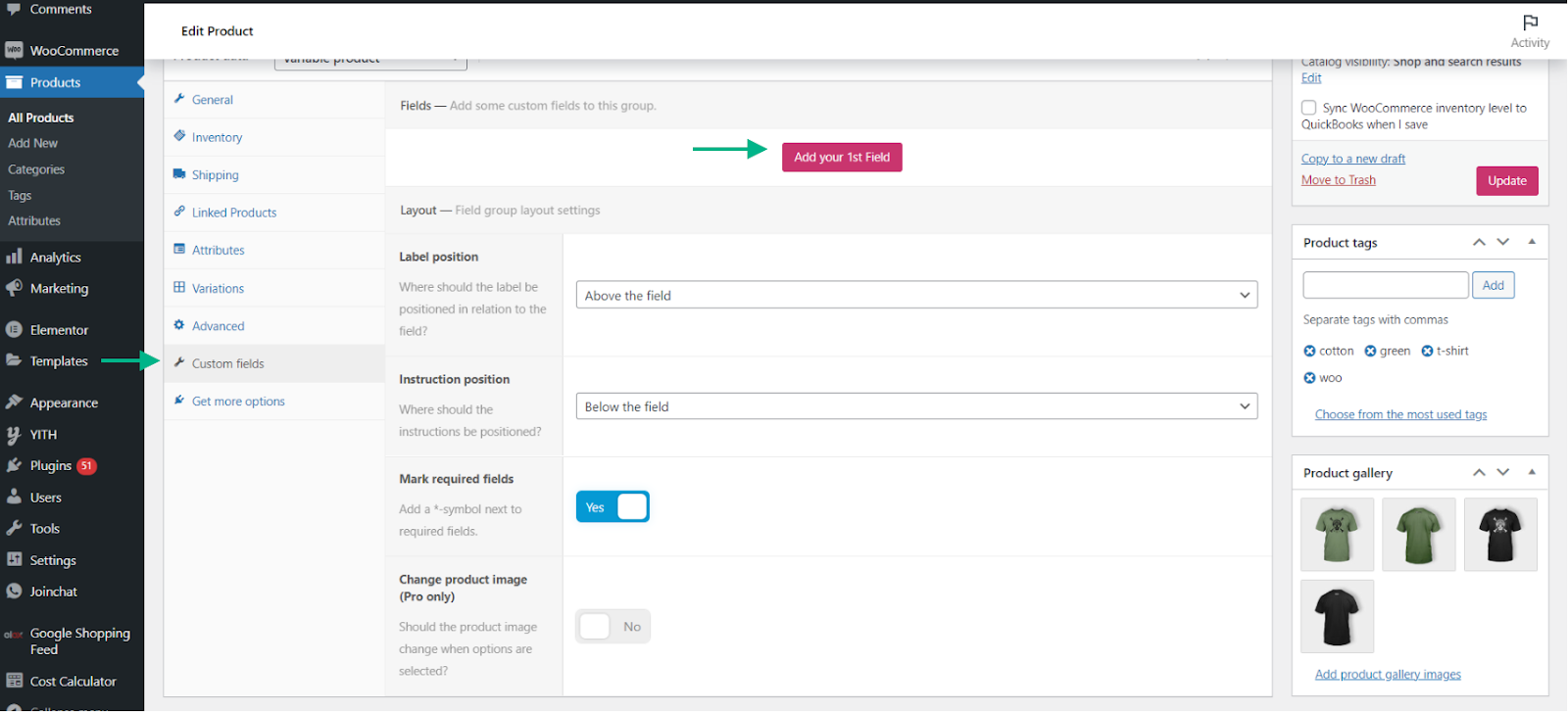
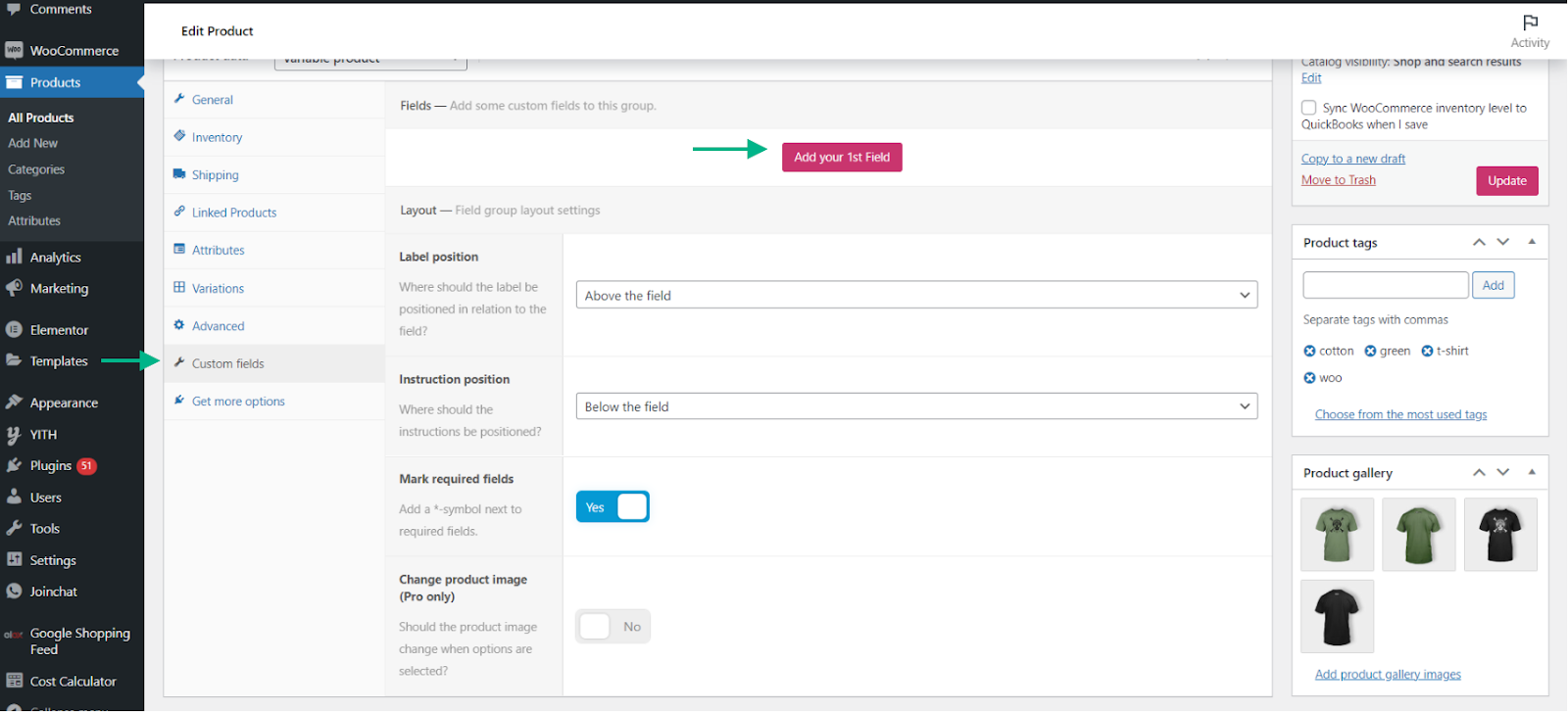
Additional Plugins
Flexible Product Add-ons Free WooCommerce
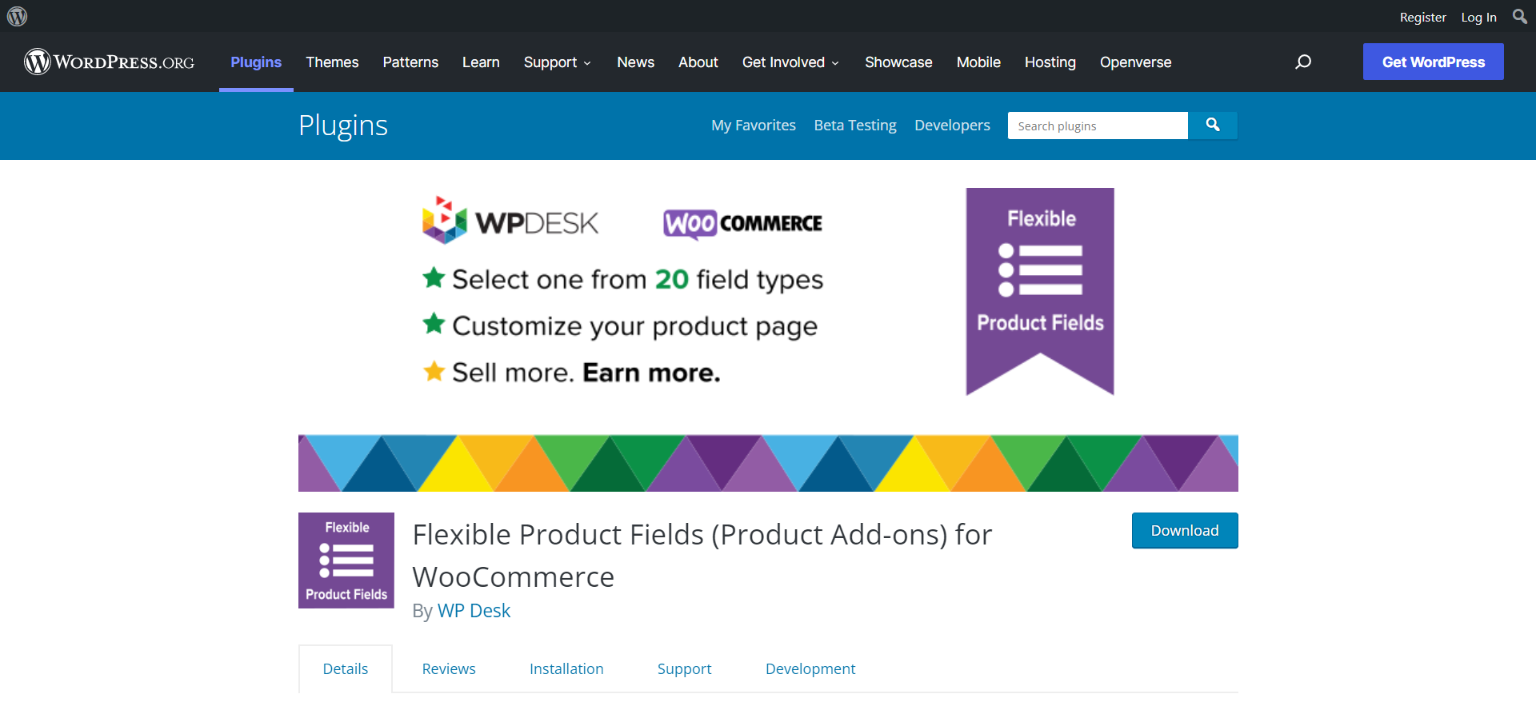
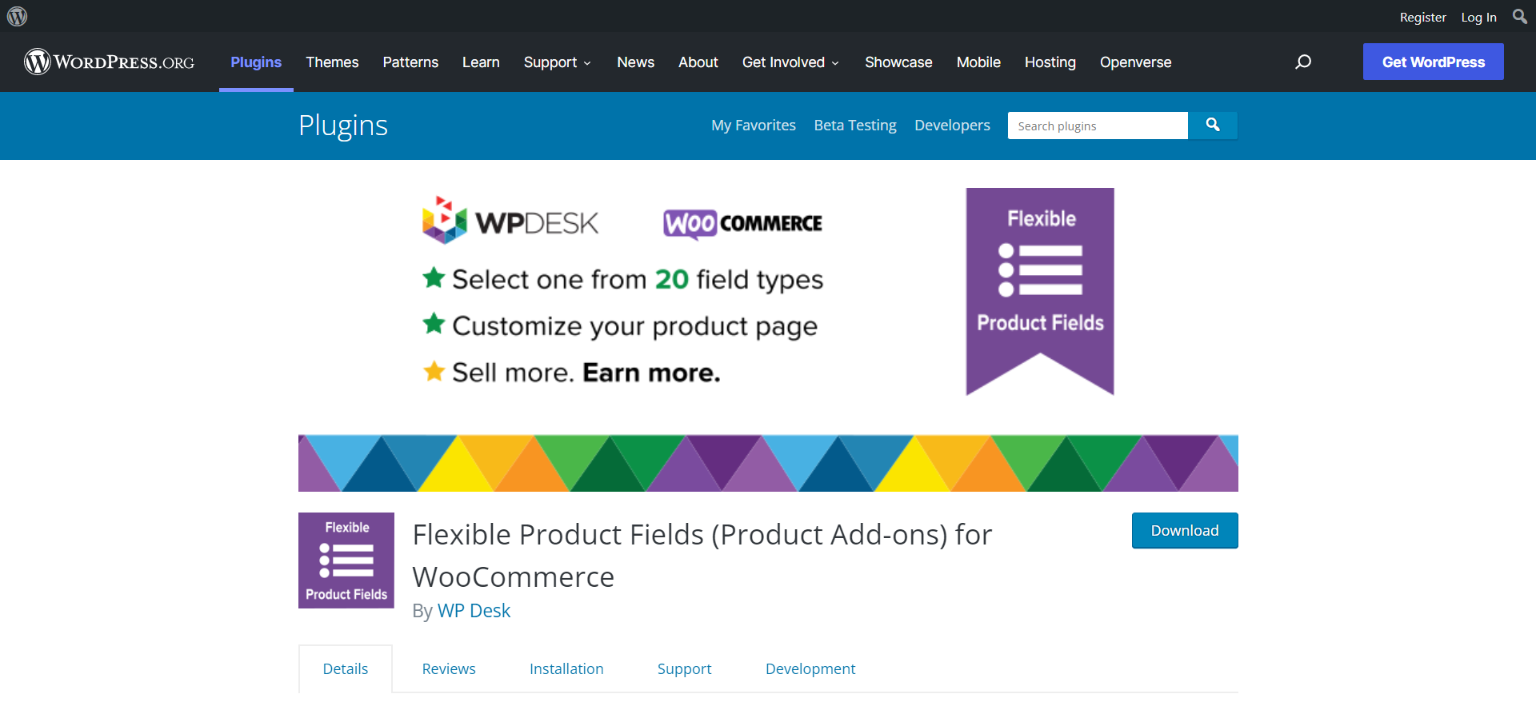
Cost-free Flexible Product Add-ons A plugin called WooCommerce is accessible for free download. Using this plugin, you may customize and add more choices for the items, including text fields, checkboxes, radio buttons, dropdown menus, and more.
Features:
- It has seven different add-on types that let you create an infinite number of input fields.
- Both before and after the add to cart button, add-on groups can be added.
- It’s possible to make certain fields necessary and others optional.
- Add-ons can be made visible in the checkout, admin, and cart areas.
- Groupings of add-ons that are duplicates
- Drafts of field groups can be preserved.
Cost: Free
WooCommerce Product Addons
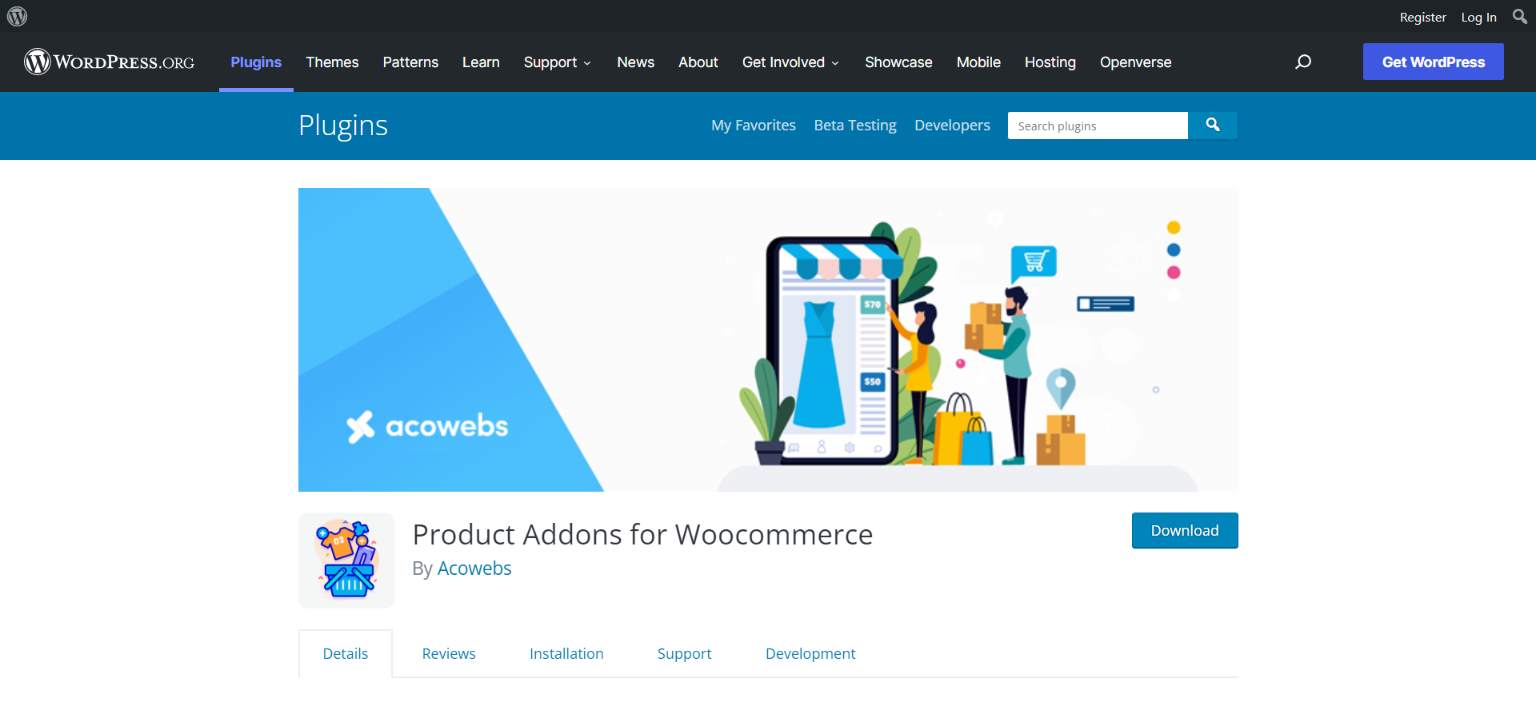
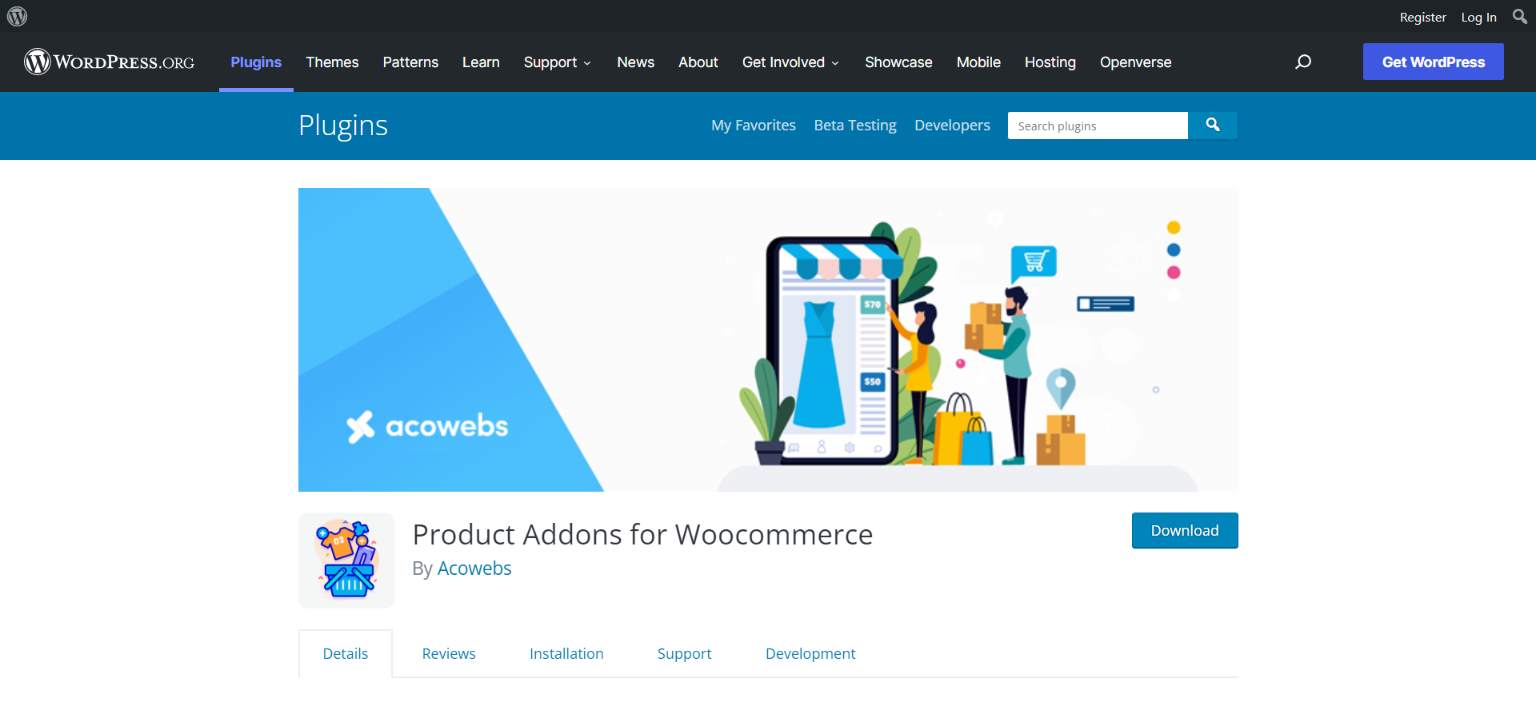
The plugin for WooCommerce Product Addons is free. You may add custom fields to your WooCommerce product page using additional product options. The WooCommerce product ordering page may be customized with additional product options and customized data.
Features:
- The plugin supports custom fields with types including text, numeric, and radio buttons.
- The custom fields may be dragged and dropped to change their location.
- You may use HTML elements to set the paragraph and header on the product page.
Cost: Free
WooCommerce Extra Product Options
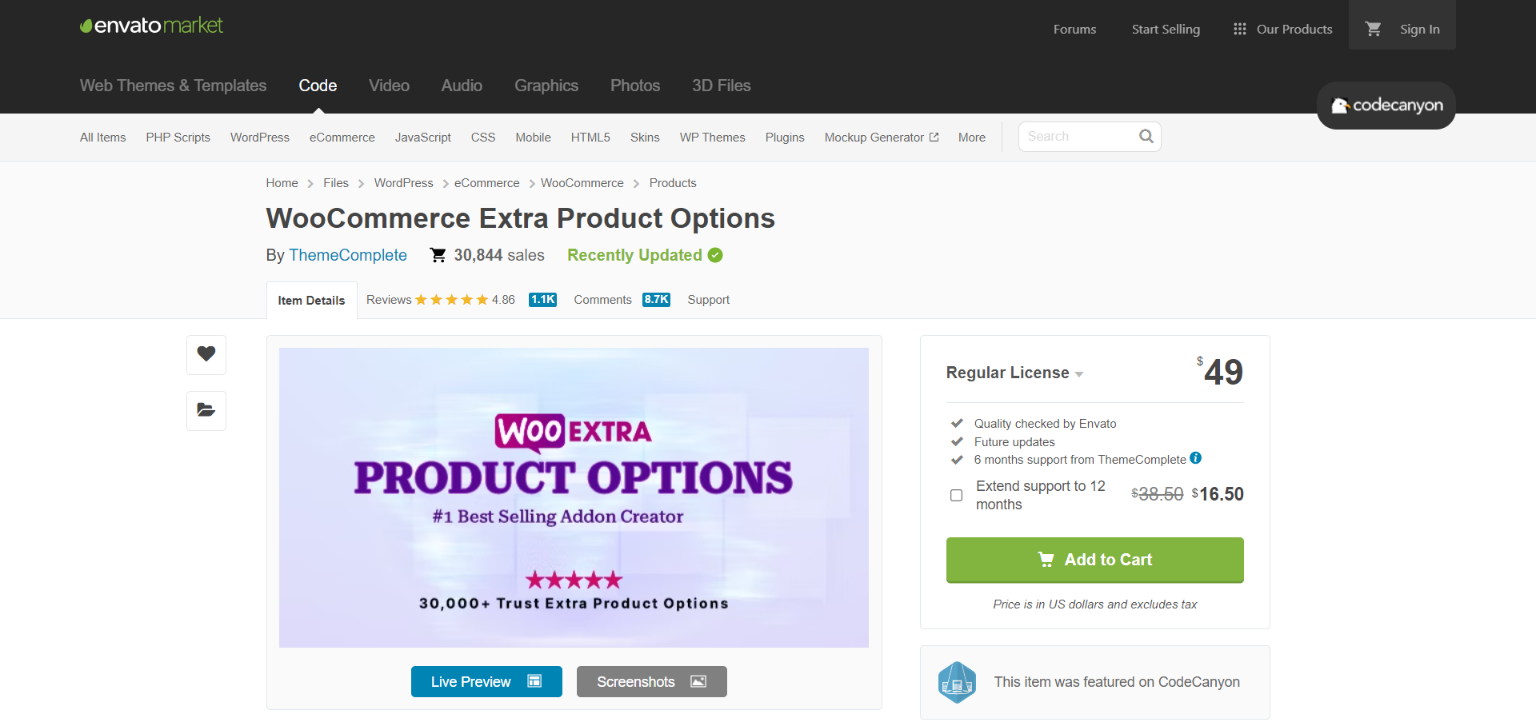
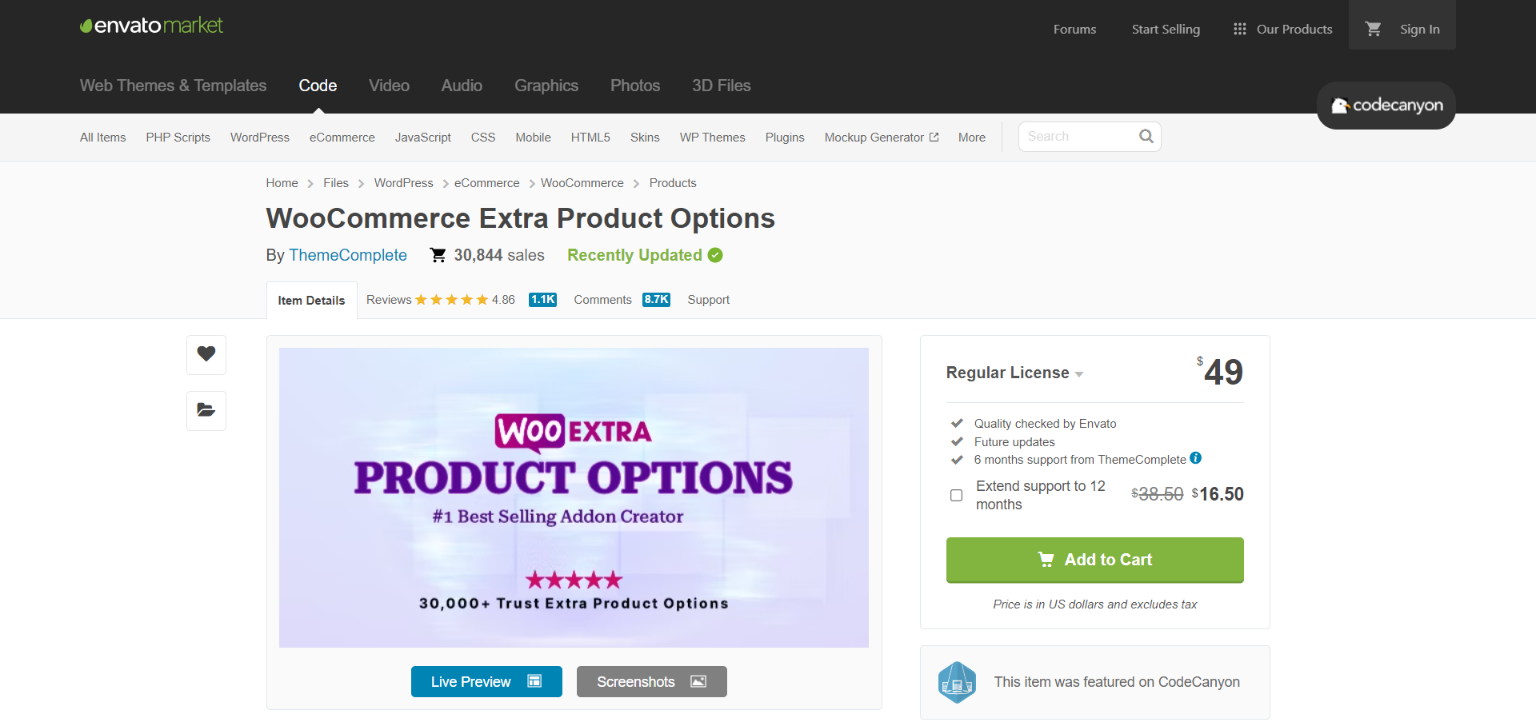
A paid plugin is WooCommerce Extra Product Options. This plugin may be used to create priced product options and add-ons, conditional logic, forms, style and verify features, as well as convert variation attribute dropdowns to radio buttons. You may also modify the placement of your new fields using the Form Builder.
Features:
- There is full support for checkboxes, radio buttons, choice boxes, text fields, input fields, uploads, and more.
- Depending on the choices and variations of the products, you may alter the cost.
- It is enabled for global options.
- You can conceal or reveal pricing using the Form Fields Builder that is included.
- The product picture for checkboxes and radio buttons can be changed.
Cost: $49
Conclusion
One of the most crucial tactics being tested by several business owners is customization. It significantly boosts revenue, client loyalty, and engagement. Additionally, it might support marketing initiatives because buyers naturally want to share personalized items. The additional product choices plugins for WooCommerce provide you the opportunity to enable your consumers to customize the items.