Last updated - June 28, 2022
What holds consumers at the store apart from products? If your answers are visual appeal, engaging content, or liveliness of the store, then you are right. But, what if we tell you that you can get all these solutions and one marketing maneuver even more? Would it interest you? If yes, then you have arrived at the right place. So, read this blog until the end to learn how you can do it on your Shopify store.
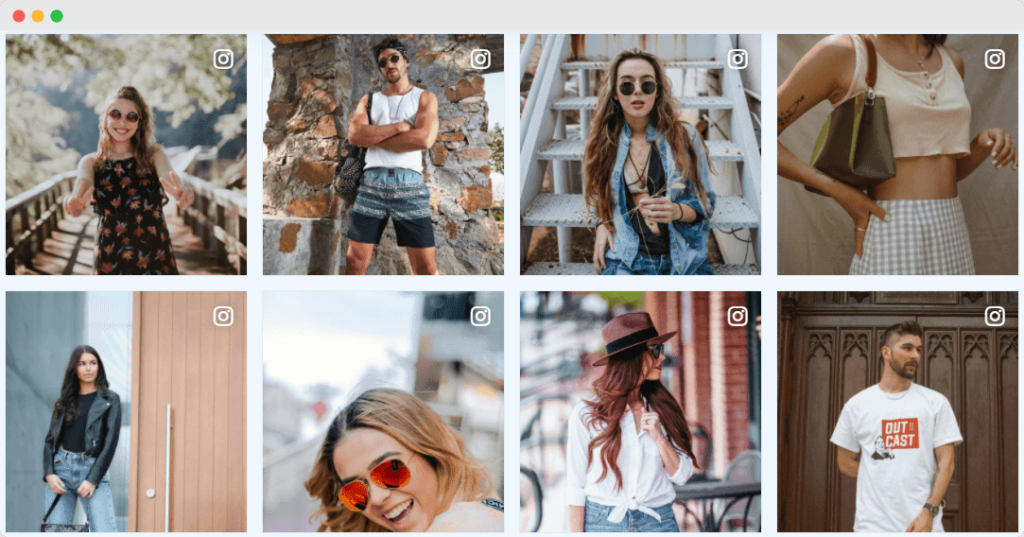
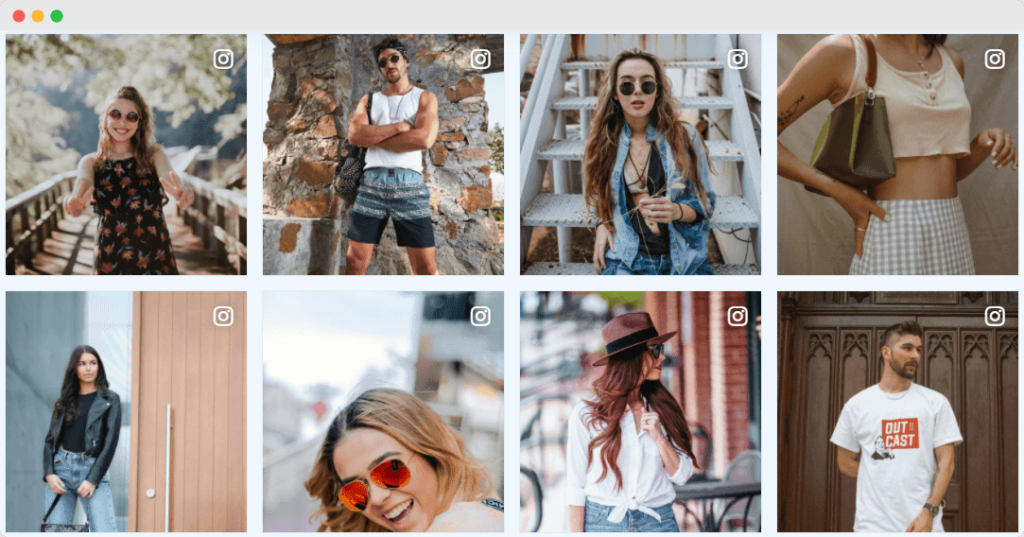
In this age where people prefer visiting online stores for their purchases, brands establish their online presence. For that, it has become a necessity to have an engaging and attractive Shopify store.
Adding images and video is an efficient way, but adding them, i.e., embedding each one by one, has become an orthodox and time-consuming process. Hence, we present the best alternative: embedding an Instagram feed on the Shopify store.
Why Instagram?
Social media platforms consist of a huge quantity of content, from images, videos to text and gifs. Considering that people usually feel attracted to visual-based content, Instagram stands as one of the most influencing social media platforms.
Instagram is a hub of images, videos, and visual-based content. It never fails to provide engaging and entertaining content. It consists of a vibe that grabs viewers’ attention and eventually develops an interest in their minds. By opting to embed Instagram feed on Shopify, you can bring the same vibe to your store and stand out from the crowd.
Adding an Instagram feed on Shopify is easy and provides great results. There are ample ways by which you can embed Instagram feed on Shopify, but for your convenience, we have listed the 3 simplest ways.
So without any further ado, let us learn about them.
Easy ways to embed Instagram feed on website
As mentioned earlier, there are various ways to embed Instagram feed on website. And to save your time and for your ease, we have filtered out the easiest ways out of them all. They are time-saving and do not require any coding skill, coding knowledge, or technical know-how.
1. Social Media Aggregator Tools
Social Media Aggretaors are phenomenal tools that have transformed the marketing world, as it provides an easy solution to enhance the visual appeal of your website/e-store.
Social media aggregator helps users collect, curate, and customize the social feeds from various platforms. It then displays the collected feeds as one single feed on the user’s desired website or e-Store to beautify it and boost engagement.
Social media aggregators provide a dedicated Instagram widget, a functional block on the website or e-Store that enables you to showcase Instagram feed on the website. While using the social media aggregator, you can choose the desired source of your feed, for example – hashtag feed, mention feed, and more.
Using a social media aggregator tool to embed Instagram feed on Shopify. All you have to do is sign up to your desired social media aggregator tool, gather the feed for your Instagram widget and generate embedding code. Finally, by simply copying and pasting the embedding code, you can embed Instagram widget on Shopify.
Alongside making the embedding process easy, it provides various other features that add great significance to this strategy. Like, it allows you to personalize the feed as per your choice. Here you can customize the widget by changing its font size, font style, and more. Also, you have ample layout and theme options for your widget.
Moreover, the tool also offers you the moderation feature that allows you to moderate the feed, which means you can remove the post that you think is irrelevant for your Shopify store. Here, you can either manually remove posts or choose a profanity filter where the tool hides the post containing provided keywords from your website feed.
And as social media aggregators tools provide responsive widgets, your visitor using any device can enjoy and stay engaged with the feed. There is no need to change display settings as per different devices. Instead, the widget adjusts itself as per different screen types.
Also, as the widget updates the feed automatically, you don’t have to bother to refresh the feed manually to provide the latest content to your visitors.
Custom CSS, custom CTA option, analytics are some of the other major features of the tool. You can find social media aggregator tools on the internet with ease.
2. Instagram Feed Shopify Apps
Shopify is certainly the first choice for online merchants. All credit to its easy-to-use interface and various apps that help in adding functionality and engagement to the store.


You can find various Instagram Feed Shopify apps on the Shopify app store that provides you with an easy embedding process.
While using the Instagram Shopify app, all you need to do is, install the Instagram app that suits your style, collect the feed using the app, and embed them using the Instagram widget.
It provides all the features mentioned under social media aggregator tools and smoothly displays the Instagram feed on the website. It allows you to customize the widget, moderate it, add a CTA button, and more. You can use all these features for your benefit. For example, you can add a “Buy Now” button using the custom CTA button. It can help you to encourage visitors to buy from your Store.
3. Screenshots
If you want to avoid using any tool or app for the embedding process and need a simple way, we recommend you use this method.
All you have to do is, capture the screenshot of the post you want to display on your Shopify store and paste the screenshot in the backend.
But the process has some limitations, like. You have to go through the same process every time. Also, this process does not allow you to customize the widget as per choice.
Conclusion
Adding Instagram feeds on Shopify stores is a great way to add engagement elements. While adding images and videos one by one can turn out to be a time-consuming process, you can prefer using the methods mentioned above. In addition, you don’t need any technical background for the measures mentioned above. So what are you waiting for? Try these measures now, and stand out from the crowd.











