Last updated - November 16, 2023
Have you ever wondered how to make your website stand out in Google like those attractive stars and text snippets? Rich snippets are what such “extras” are called. Surprisingly, using WordPress-rich snippets is very simple.
In today’s post, we’ll outline the steps on how to add rich snippets to WordPress. Let’s dive in!
What are Rich Snippets?
Rich snippets, commonly referred to as “Rich results,” are just normal Google search results that have more information displayed. The searcher becomes more versed about the website (or content) they are viewing thanks to them.
Typically, this extra information is taken from HTML-based structured data on a page.
This is an example of a search result without rich snippets:
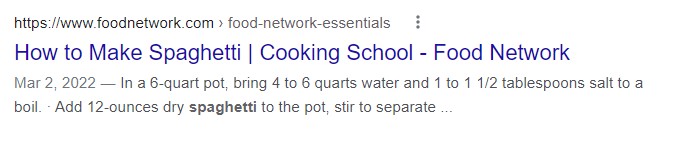
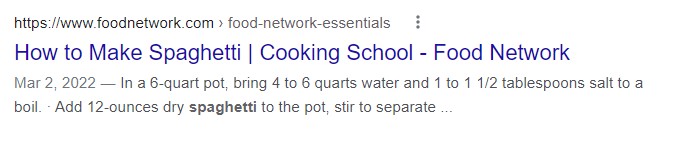
This is an example of a search result with the FAQ rich snippet:
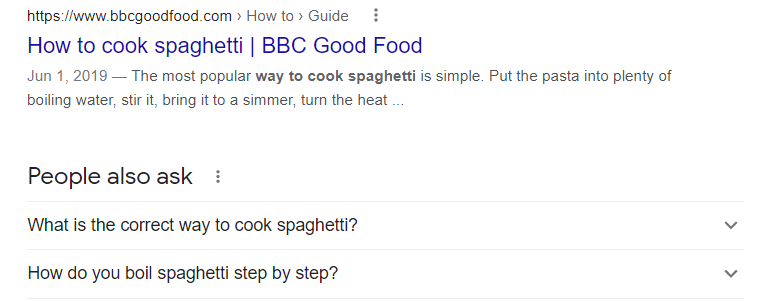
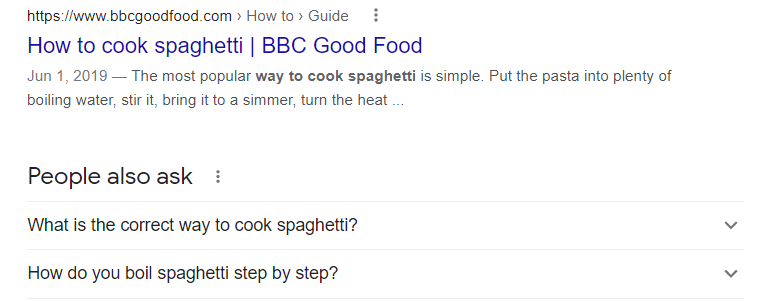
Search engines use something known as structured data to provide you with rich snippets. To connect with search engines, you can leverage structured data, a kind of hidden coding.
Structured data comes in a certain form called schema markup. However, if you’re not technical, it’s easier to just consider schema markup and structured data to be the same thing. From this point on, we’ll just use the term “schema markup.”
Search engines utilize schema markup to better comprehend the context of your site even if humans never see it.
Do Rich Snippets help SEO?
Yes, absolutely.
In the search results, rich snippets shine out from the other snippets. Simply by glancing at them, people will immediately learn more information and they appear better. The prominence of your website will benefit greatly from this, then your click-through rate will rise.
Most Common Types of Google Rich Snippets
The following are 8 rich snippets examples you frequently see when searching on Google:
Article
An article is a news story from a blog, sports page, or media website. These are shown underneath the “Top stories” carousel and provide rich content search results with bigger thumbnail photos and headline text.
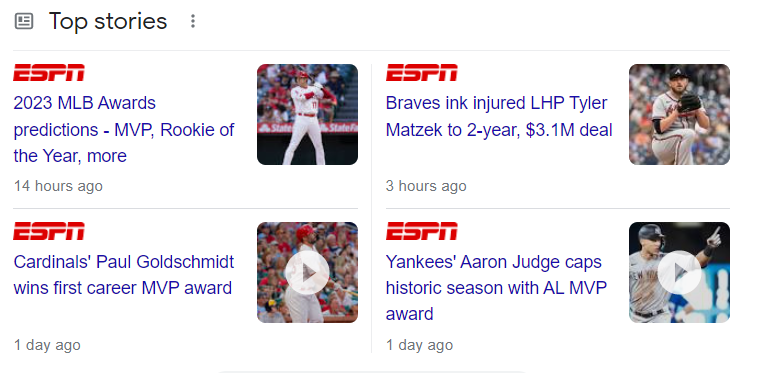
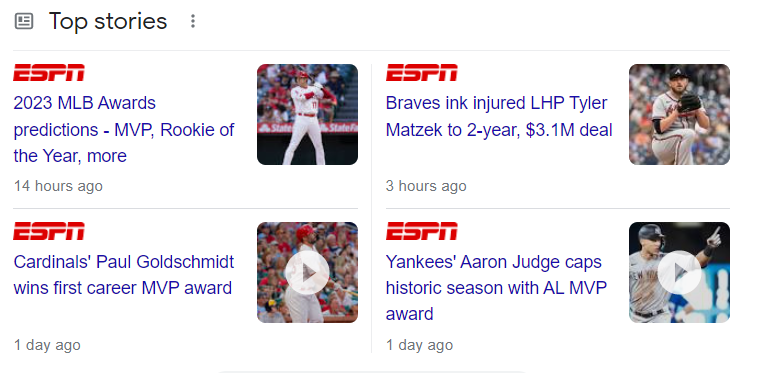
Carousels
A design feature known as a carousel shows material in a list or gallery. You must use this feature in conjunction with one of the following since they are a design style rather than content in and of themselves: Recipe, course, restaurant place, or movie.
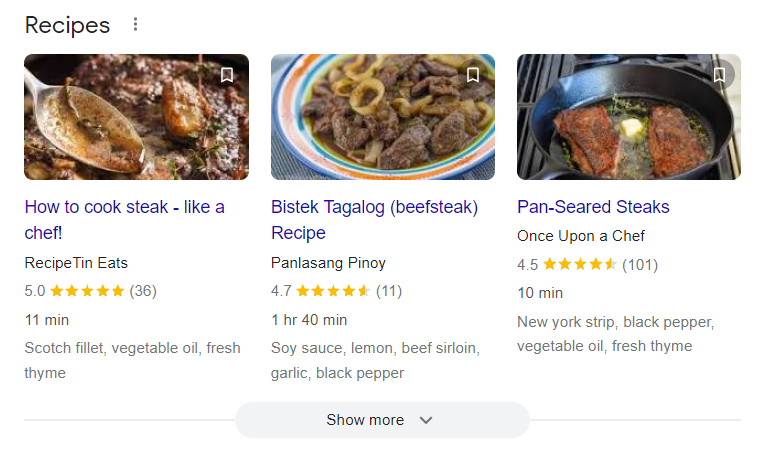
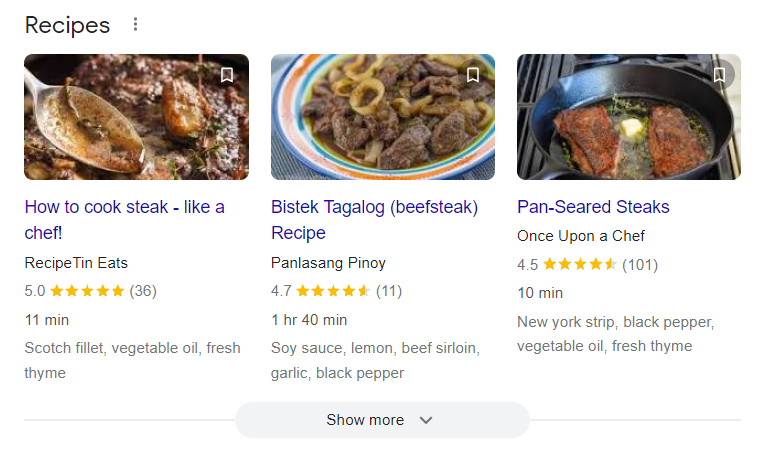
FAQ
FAQ is Frequently Asked Questions. It is a website with frequently asked questions and responses regarding a certain problem or subject.
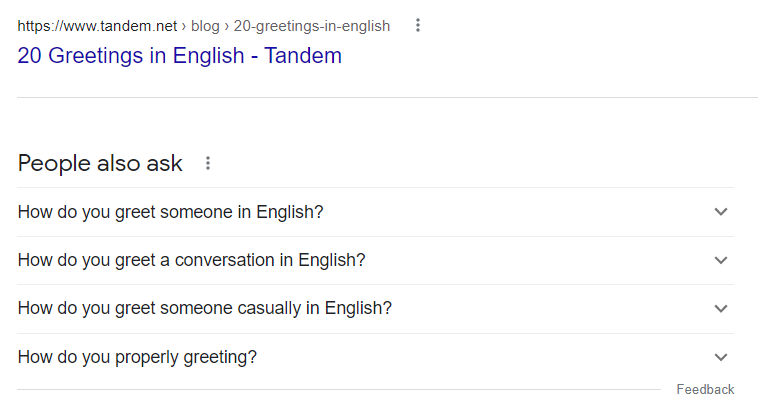
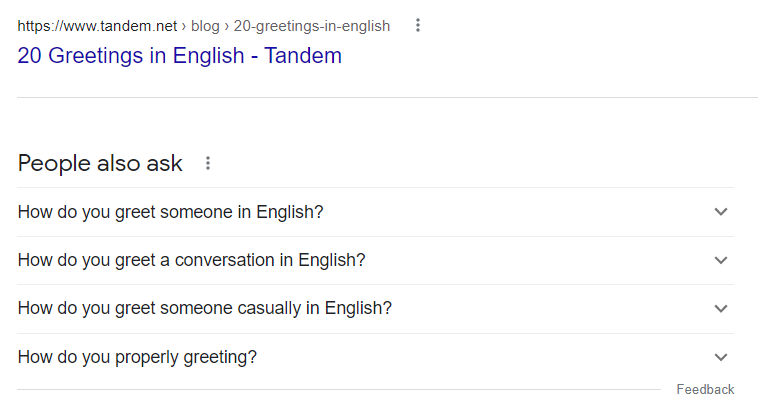
Reviews
Shows the star rating (out of 5). Either a single reviewer or a compilation of user reviews.
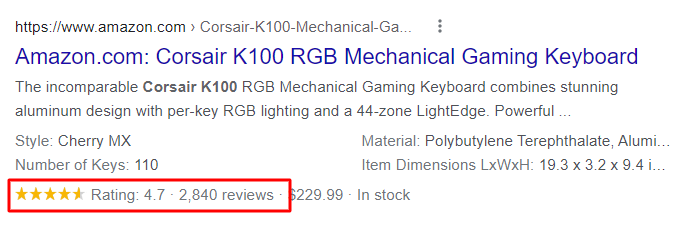
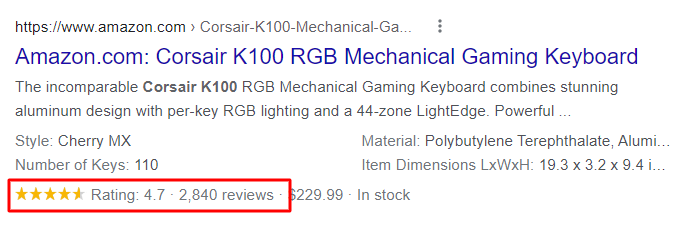
Product Markup
Provides search engines with details about a certain product (including price and product images).
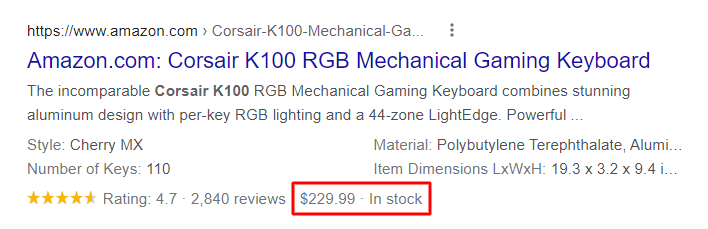
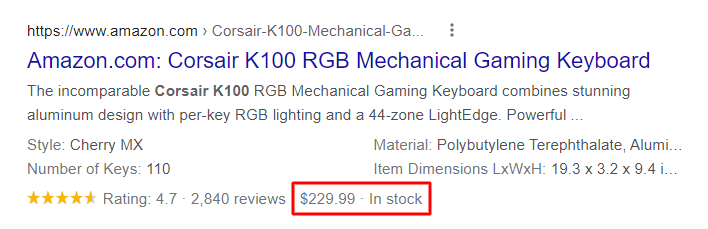
Video
Videos on your page cannot be “seen” by search engines. Thus, video markup aids in search engines comprehending the purpose of your video material.
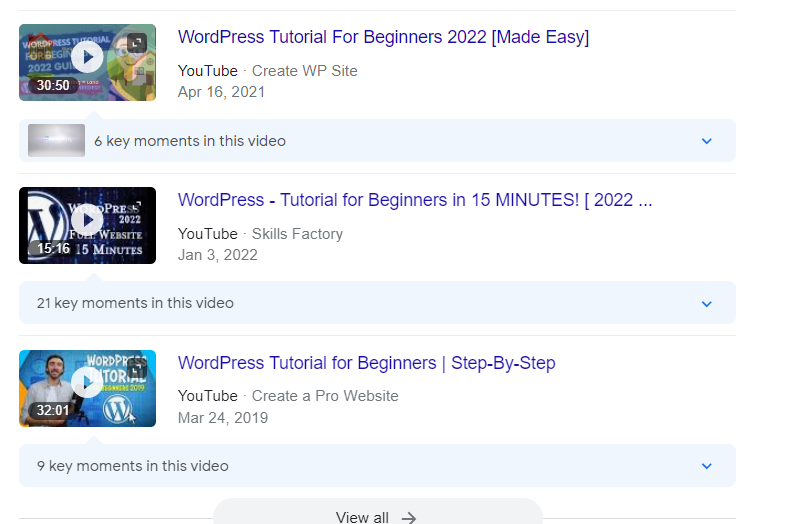
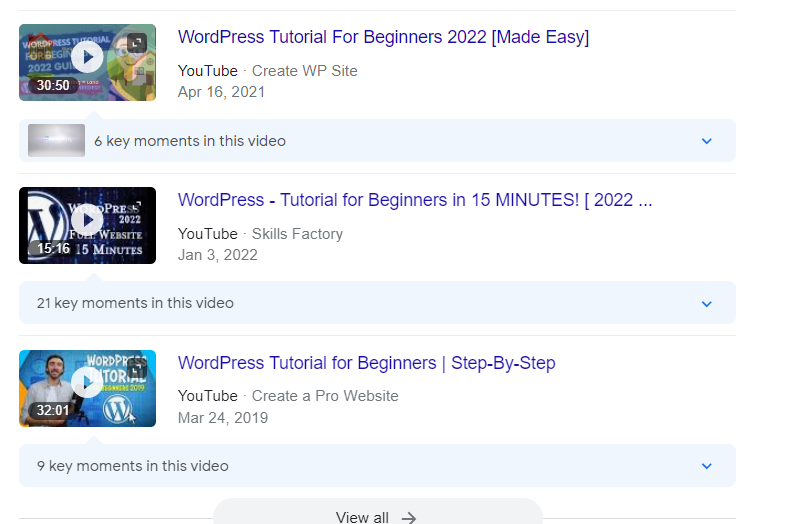
Organization
Helps Google grasp important details about a company (such as its address, logo, and contact details).
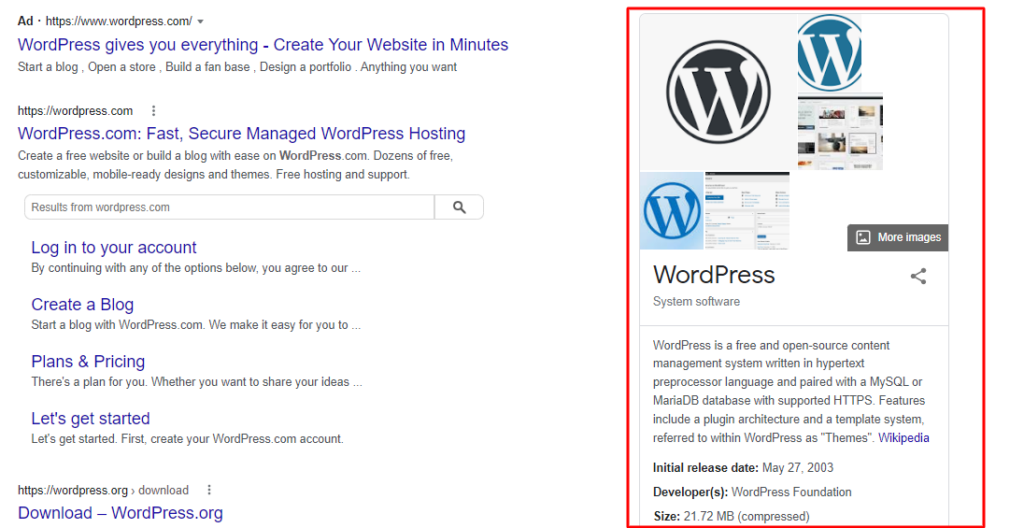
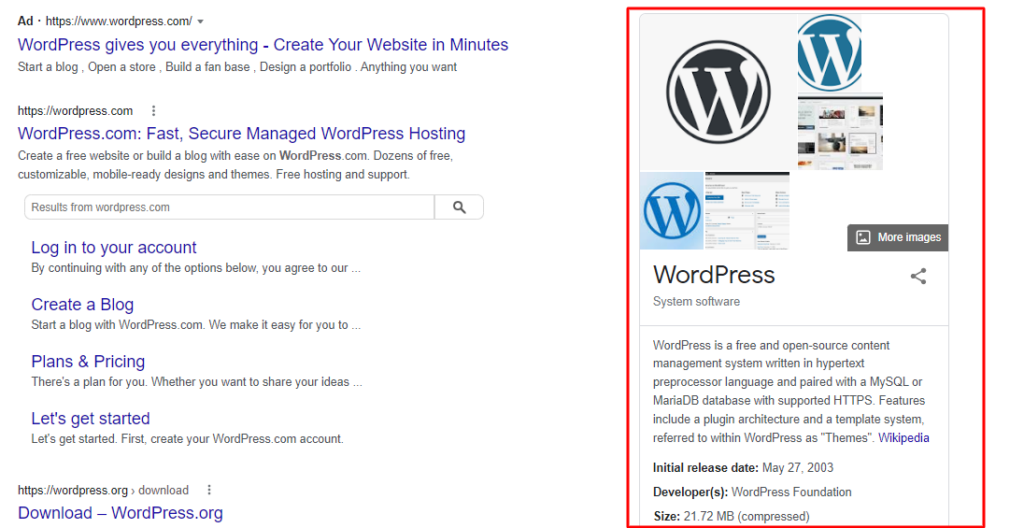
Events
Give details such as timings, dates, and locations.
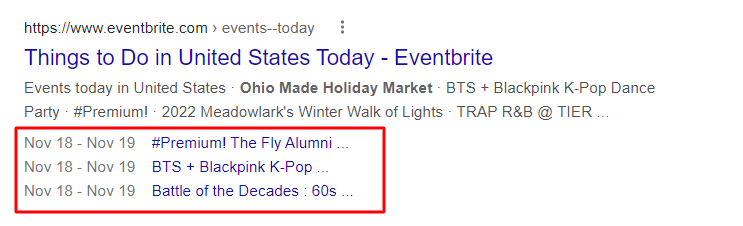
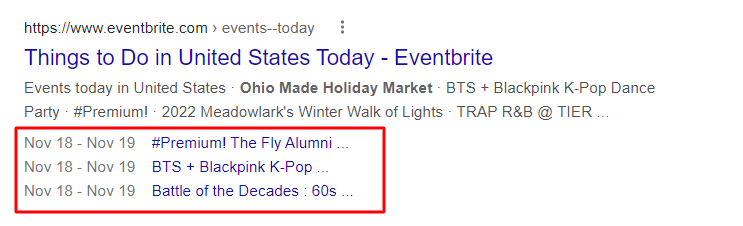
How to add Rich Snippets to your WordPress Sites
You now understand that adding schema markup to your web pages will increase the likelihood that rich snippets will appear for your website in search engine results.
You will be able to create rich snippets for the website if appropriately added structured data is paired with quality content.
4 main ways are shown below for adding rich snippets WordPress:
Using a WordPress Plugin
Using a rich snippets WordPress plugin is the most recommended way. WordPress plugins are simple to use, provide excellent features, and allow you to include structured data in your web pages.
Here are the 3 best rich snippets plugin for WordPress below:
- Schema Pro (Cost: $79): You can pick from twenty different types of structured data, and using Schema is really simple. All you have to do is upload the schema code, pick the posts or pages you want to show it on, and then map the content to your information.
- Schema & Structured Data for WP & AMP (Cost: from $99): You have the choice to utilize structured data for WooCommerce and archive schema roundup if you use the paid version. However, it is also offered the free version with many features
- AIOSEO (Cost: $49): This plugin merits more consideration if you’re serious about including structured data on your website and appearing in Google’s rich results. Besides, you can also edit the schema code on each and every page and post.
Now let’s move to how to add rich snippets to WordPress sites. Give it a try with Schema & Structured Data for WP & AMP!
Step 1: Install the plugin you want and activate
Once activated, you need to set up Wizard.
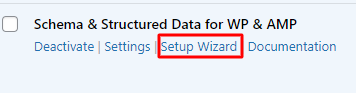
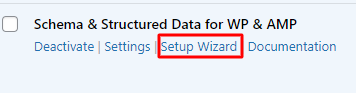
Step 2: Create a New Schema
Once the setup wizard is complete, you are prepared to add your first schema. This knowledge will enable you to add rich snippets to WordPress.
Go to Structured Data and select Add Schema Type to begin.
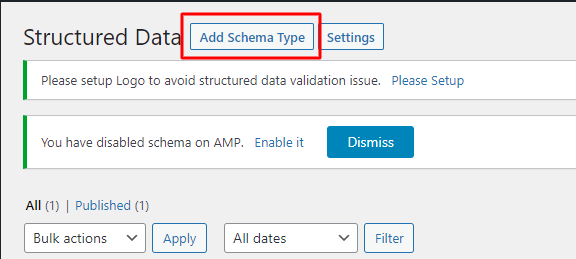
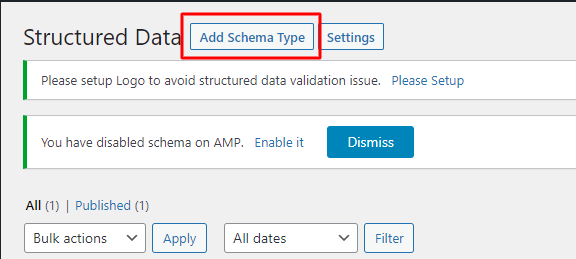
Step 3: Select Your Schema Type
On the following screen, you must choose the schema type you want to add. Recall how we discussed different forms of material at the beginning of this article. Here, you get to decide what schema markup data you want to include.
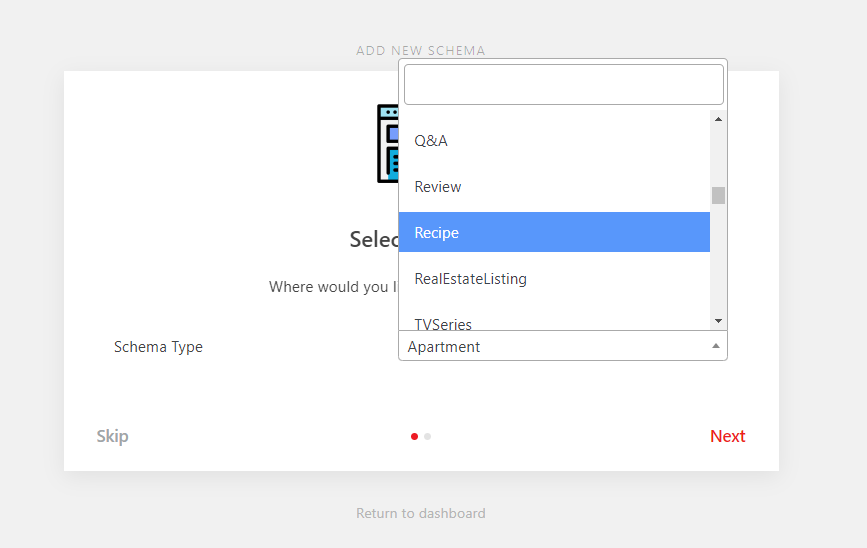
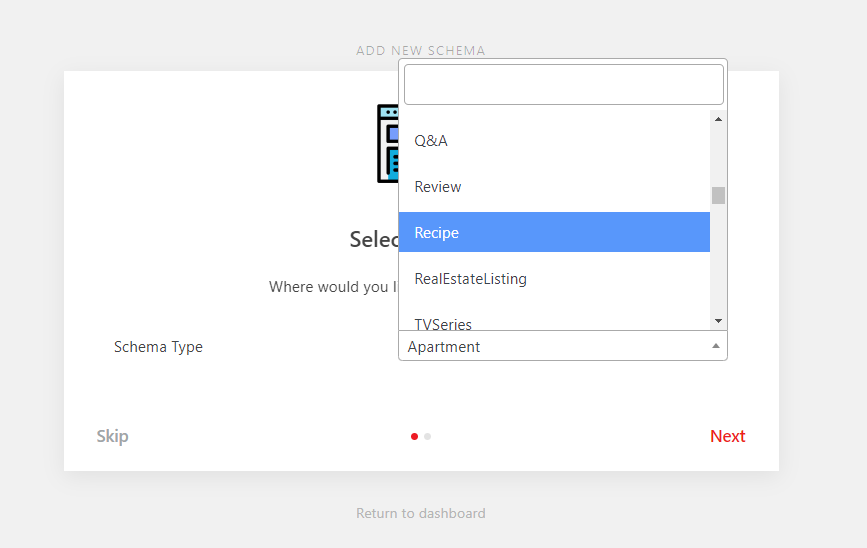
Step 4: Select the Pages You Want to Target
You now have the choice of what material to apply this schema markup to.
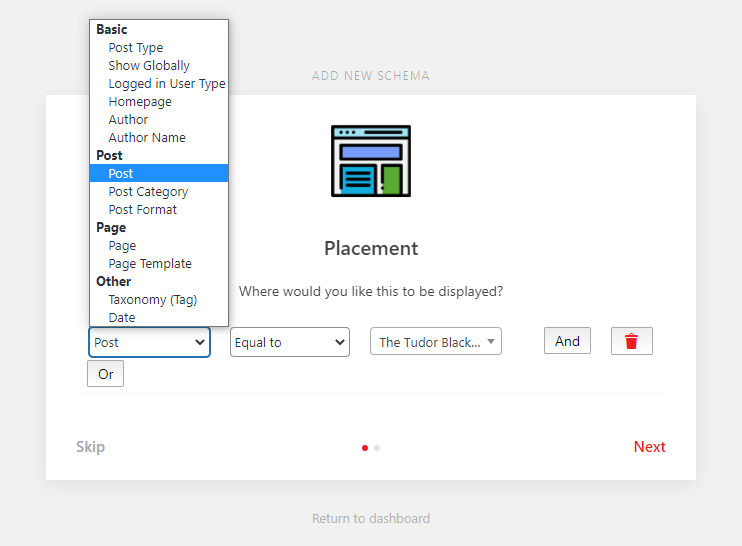
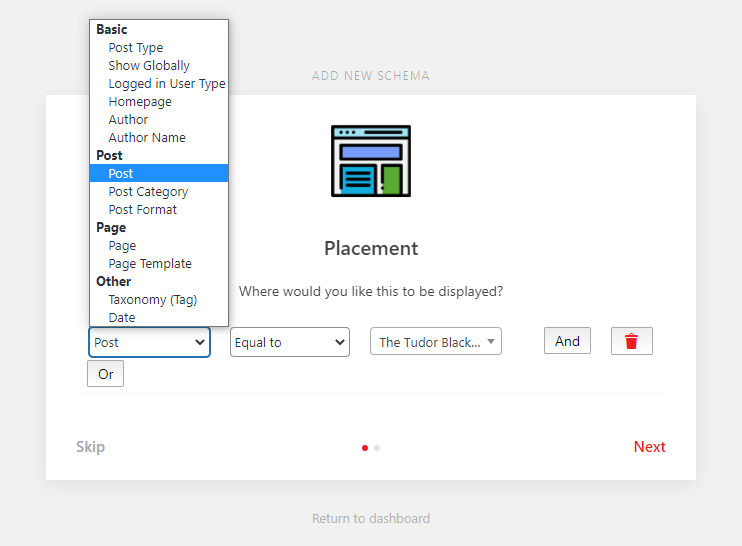
Step 5: Edit Your Schema
You can choose to edit the schema automatically and manually.
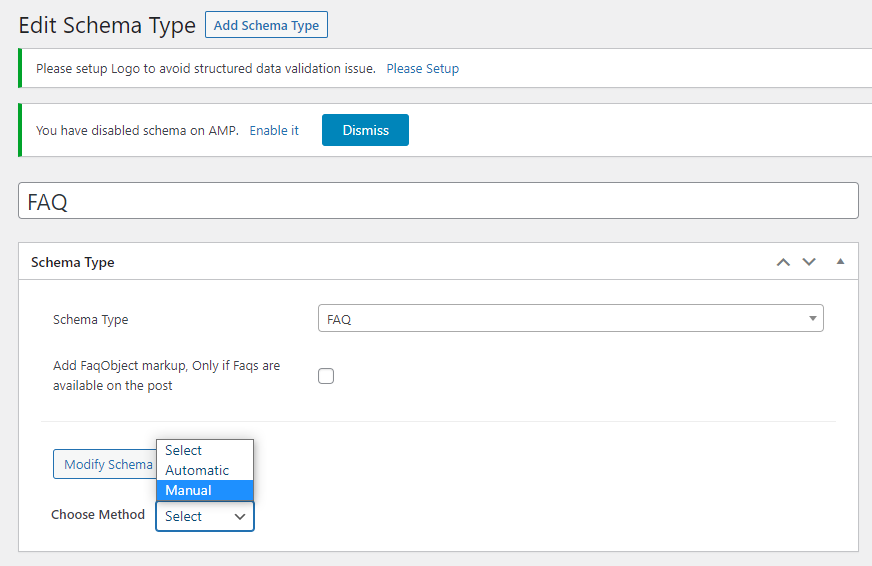
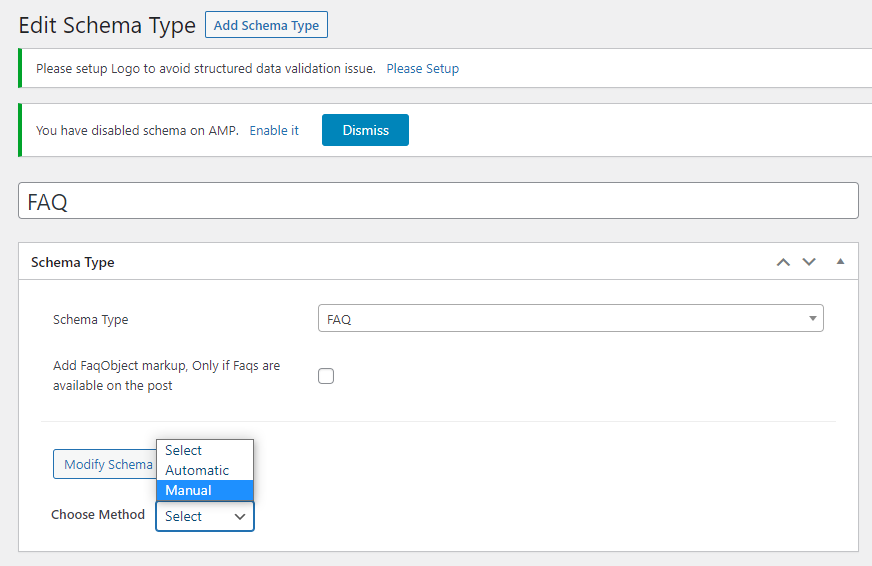
For editing manually, you can edit a variety of areas as well as add more things. For example, if the schema type is FAQ, you can add more FAQ-rich snippets.
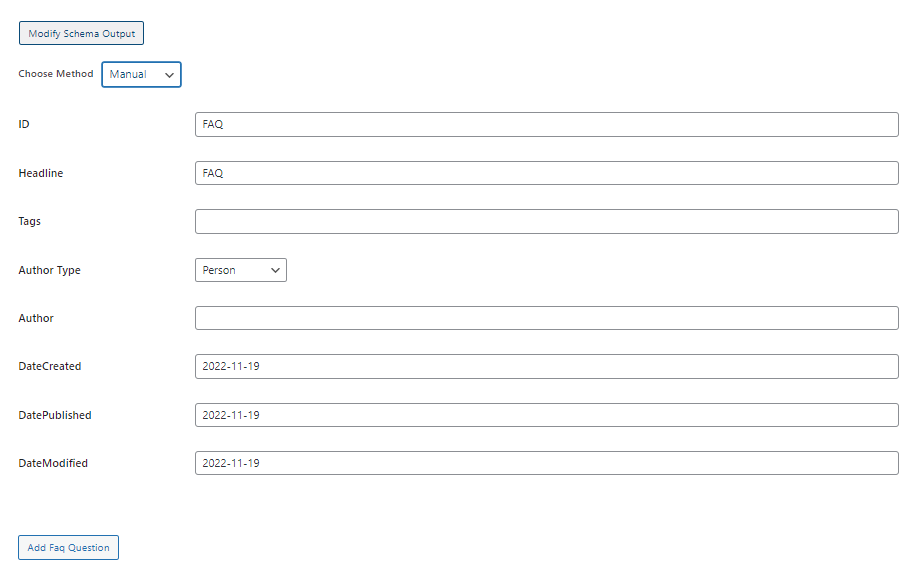
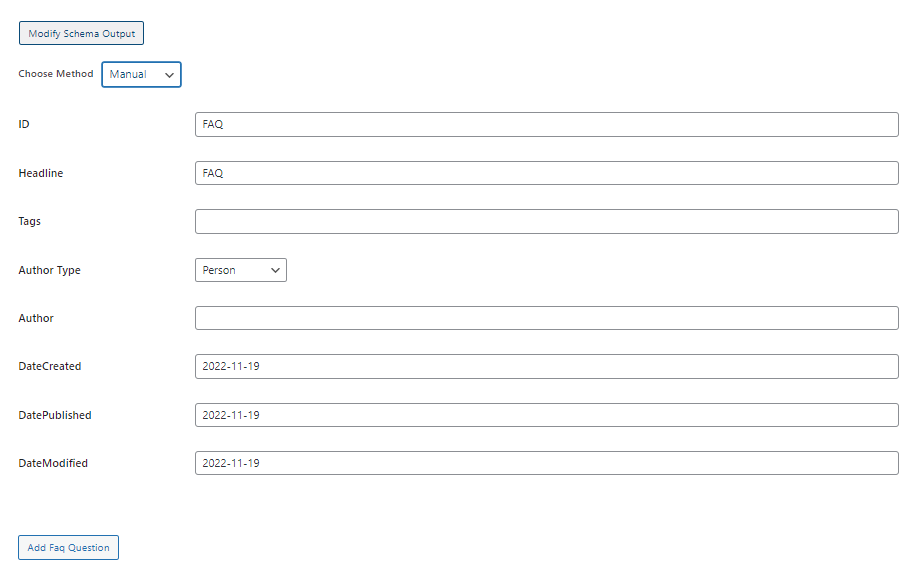
You can also edit the targeted placement
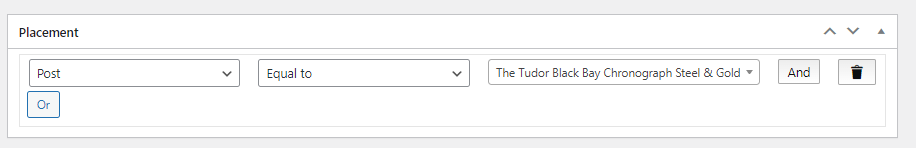
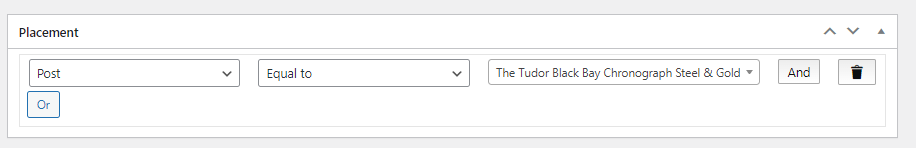
Typically, any rich snippets WordPress plugins will go through these 5 steps to add rich snippets to the website. For more details, just pick one plugin you want and carefully read the instructions.
Adding Schema Code Manually
You need to understand the proper way to create schema markup and put it into a div in order to manually add schema code. The structured text is subsequently uploaded to your website’s head section.
Make sure the microdata is accurately filled out since if the code has mistakes, you won’t receive rich results.
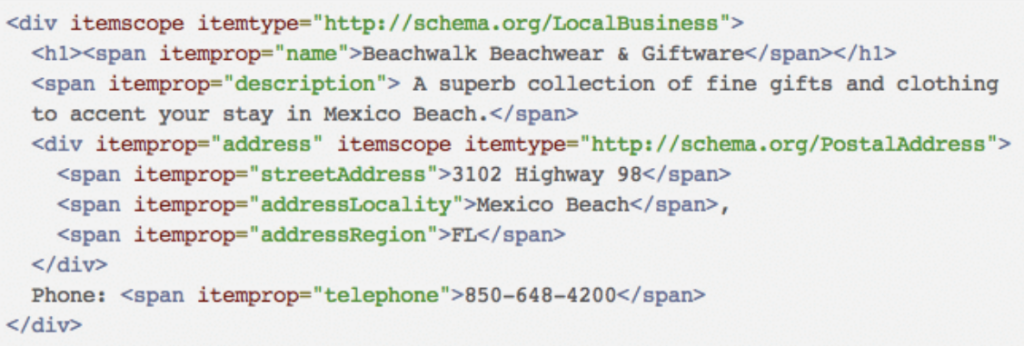
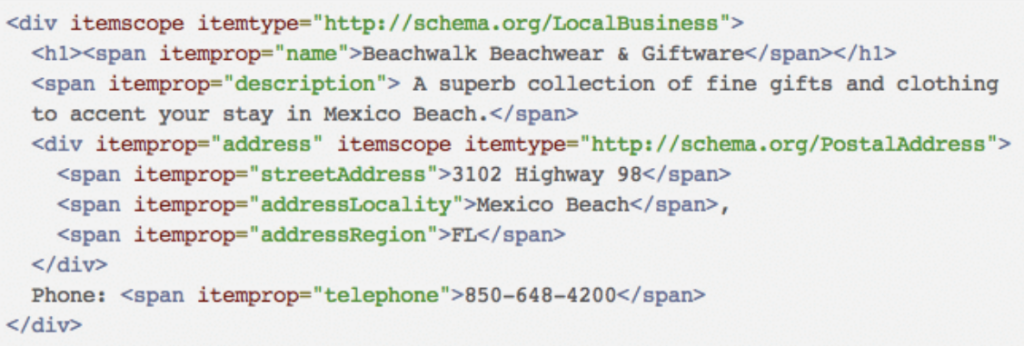
Using the Data Highlighter tool
Without fiddling with coding or your website files, you can mark your website’s pages with schema code using the data highlighter tool.
Choose the schema data, mark the word elements on the page, input the URL you want to use, and submit after checking it with the Google search console.
Your web page now has structured data, that’s all.
For more schema data choices, you’ll need to use a manual process or a Schema rich snippet plugin, however, the data highlighter tool is great for novices.
Using Google Tag Manager
Using JSON-LD encoding, Google Tag Manager enables you to add schema markup. However, you must first set up Google Tag Manager and develop your markup code using a tool like Hall Analysis.
Next, an HTML element must be added, the markup code must be pasted, a trigger must be created, and the trigger must be linked to your structured data markup tag.
The Google Tag Manager container is then published.
How to Test Rich Snippets
Now you’re ready to go! You should check your rich snippets WordPress by using a rich snippet testing tool such as Google Structured Data Testing Tool.
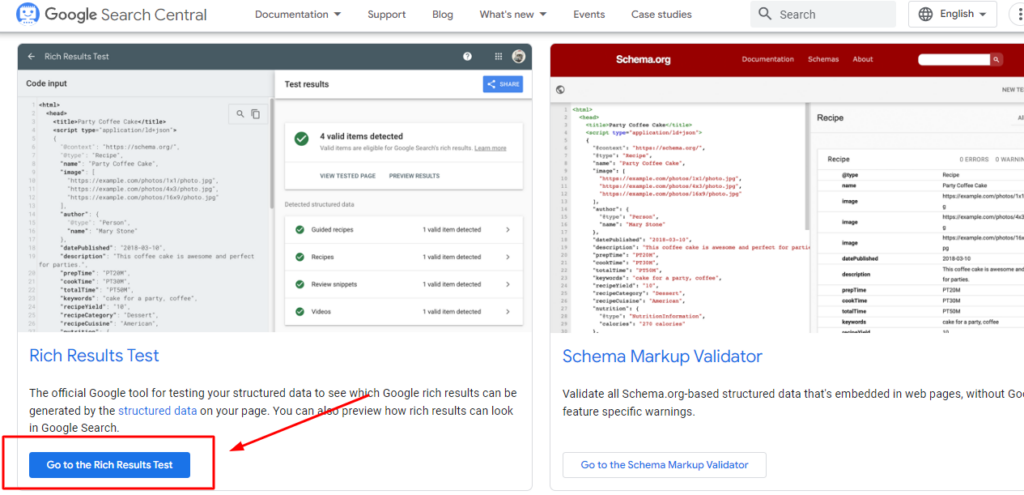
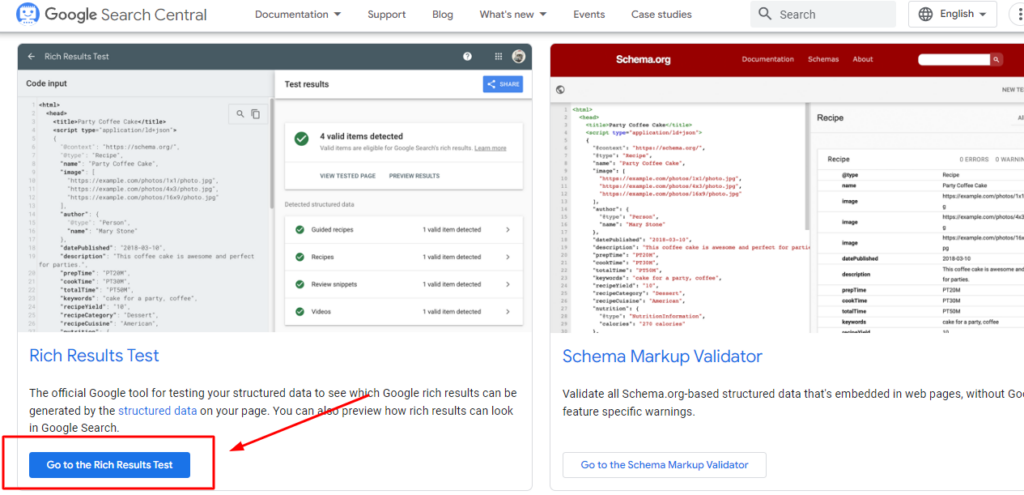
There, you can enter the page or post the URL into the toolbox. After that, your rich results will be checked once you click the “TEST URL” button.
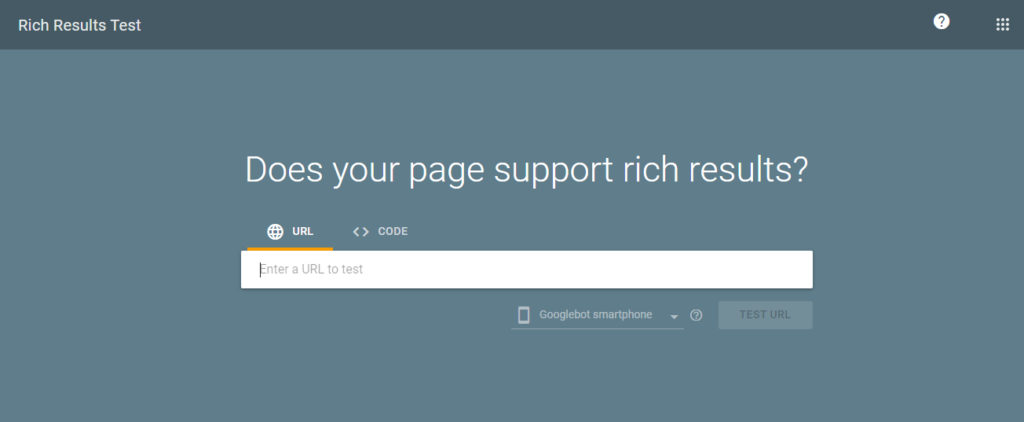
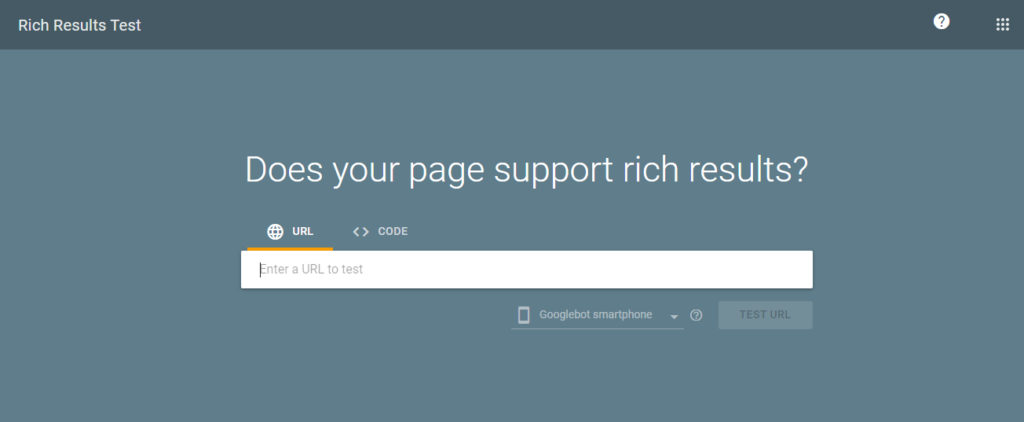
When a page or post is featured in the search results, this will automatically create a report to show which rich results features could be displayed.
Any mistakes or warnings will be provided to you so that you may fix your structured data.
Next, return to the Google Structured Data Testing Tools page and check your schema markup there. Press the “Go to the Schema Markup Validator” button after that.
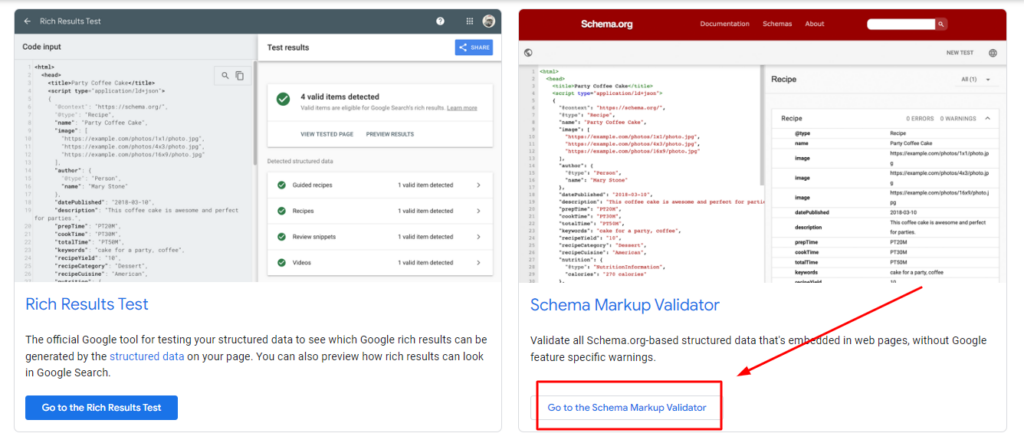
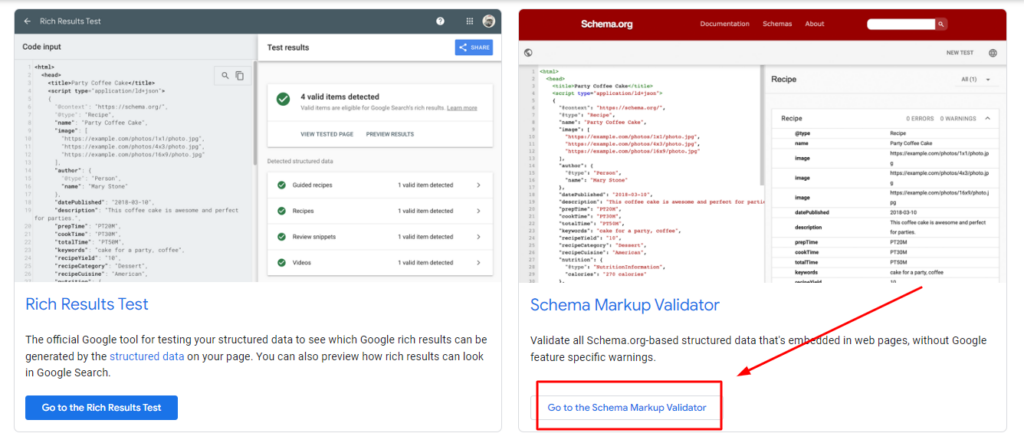
Then, fill out the “Test your structured data” window with your URL or code snippet. Press the “Run Test” button to finish the task.
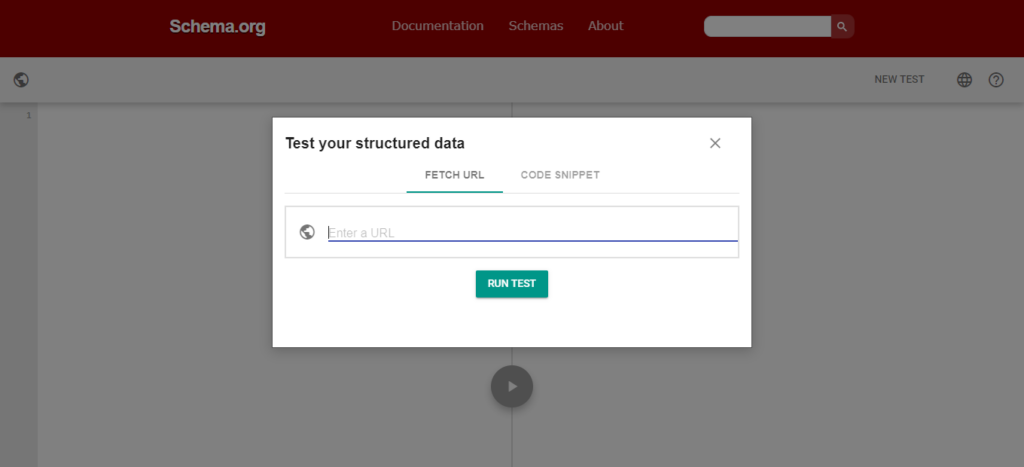
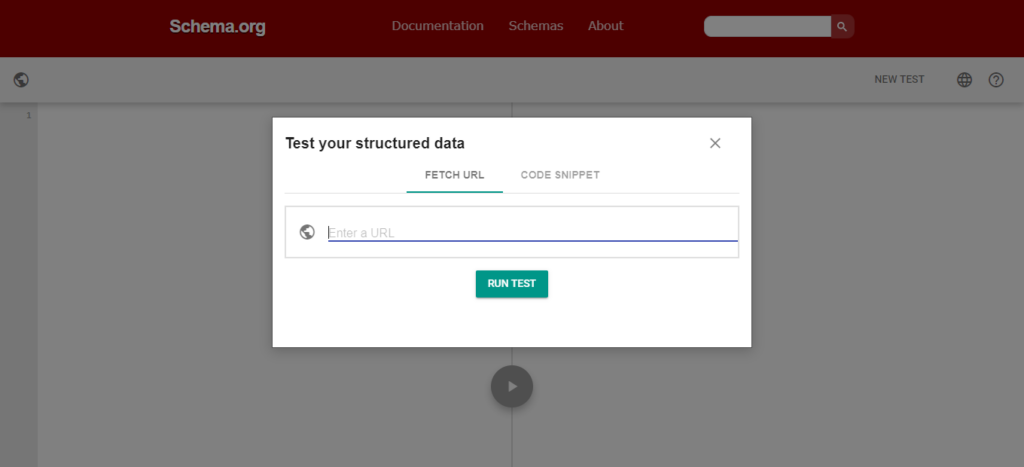
Your code will be automatically examined by the tool to check for errors.
In conclusion
Rich snippets WordPress is a little SEO tweak that might mean the difference between a few hits and a torrent of search traffic. For this reason, you should leverage schema markup to its greatest potential. It can help you build engaging rich snippets on Google, which will increase traffic from organic searches.











