In most eCommerce stores, customers do not need to upload any files through a WooCommerce upload files plugin. However, some companies may ask customers to attach documents (ID card, passport, driver’s license, etc.) for several reasons.
For instance, many shoe stores and clothing stores offer their users the opportunity to get a custom design for an additional fee. Customers need their design as a file or image to receive these offers. Instead of submitting your projects in separate emails, you can allow customers to submit files when placing orders and streamline the process.
Online hotel room registration for you or your family may require proof of identification in an ID card or passport. Many countries require hotels to provide information about their guests to the police or local authorities. In this case, the hotel may ask you to provide a certificate upon checkout to expedite the check-in process.
Also, these days you can book plane or train tickets online; you may need your ID or passport. In addition, if you wish to receive a refund or change your ticket, you will need to provide the booking company with personal information such as your ID or passport, previous ticket, etc.
Finally, some services require prior certification or licensing, such as skiing, paragliding, etc. You may need to provide your certificate, license, or ID to order these services.
Now that we have a better understanding of why customers need to submit files to your WooCommerce store let’s look at how to allow customers to submit files in WooCommerce.
Allow customers to upload files on WooCommerce
The WooCommerce file upload plugin allows your customers to upload files for WooCommerce (images, text, documents, fonts) to your product page. This feature will be very useful in increasing the profits of your business.
Let’s say you own a fabric store and sell t-shirts online. You allow your customers to attach the banners they want to print on T-shirts. The Extra Product Addons for WooCommerce plugin provides this feature, and it was much easier. To do this, you need to have a special feature of this plugin.
Download from the WooCommerce file upload plugin and get the .zip file.
In your WordPress admin panel, go to the Plugins section and click Add New to download and install the plugin you downloaded from WooCommerce.
- Download from the file. Zip to continue the installation.
- Wait for the file to install.
- Visit Plugins > Add New.
- Find “WooCommerce File Upload Plugin”
- Launch the plugin from the plugins page.
- Click on the new WooCommerce menu > Cart and create your first custom area.
- Now everything is ready to accept simple file buyers.
Benefits of Using WooCommerce File Upload Plugins
The attached files allow customers to upload files at the time of purchase. This is useful for gaining information about customers and understanding their behavior.
First, plugins improve customer support, which increases customer satisfaction. By allowing the installation of files, including images, and windows, you will get a clear picture of the user’s problem and bring the repair time closer.
Alternatively, you can use WooCommerce file upload plugins to manage your website.
Whenever consumers have suggestions for traditional items, the option to leave files encourages them to contact—the store manager.
All available file setups will be easily accessible from the toolbar, saving you time and effort in collecting and configuring.
If customers send their files to your email addresses, you can spend a lot of time summarizing and rescheduling orders and keeping attachments neat.
So you know the benefits of using WooCommerce file upload plugins. The next question is: what plugins to choose for your store? Continue reading to find the best WooCommerce file upload plugin for 2022.
Top 5 Best WooCommerce File Upload Plugins
#1. WooCommerce Upload Files
The WooCommerce Upload Files plugin is a popular upload plugin that allows customers to upload files to their shopping, checkout, and order details pages. The files are easily accessible through the WP admin panel. There are no limits on the size or number of files users can upload. However, you can set a file size limit. You can also authorize information to receive submissions from clients.


This connection connects between contacts and is an easy option for storing files. Accept files of all types and sizes. To reduce hassle, you can limit this section to selected products, categories, and user roles.
#2. Customer Upload Files for WooCommerce
A WooCommerce customer file upload plugin helps you connect your networks by allowing customers to upload and paste files with their orders.
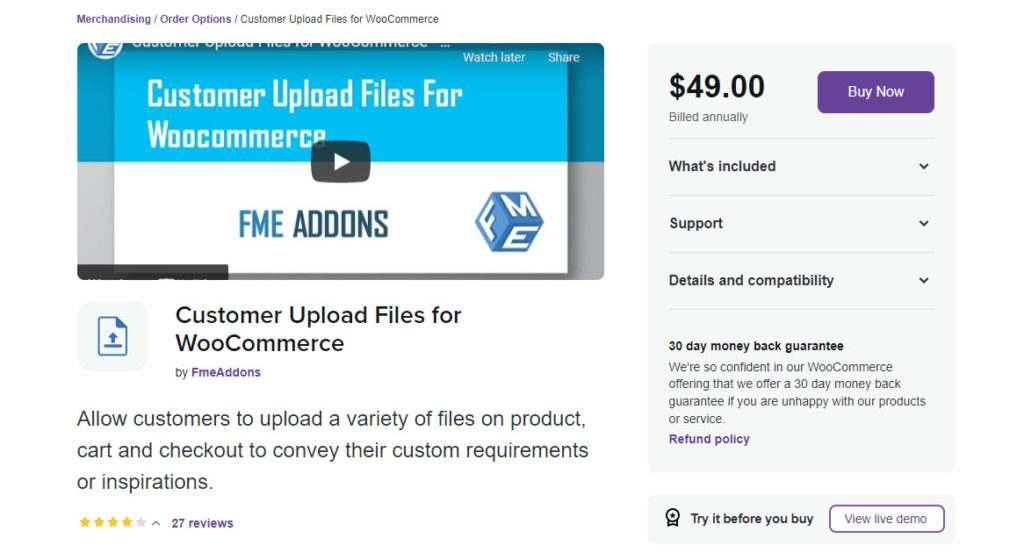
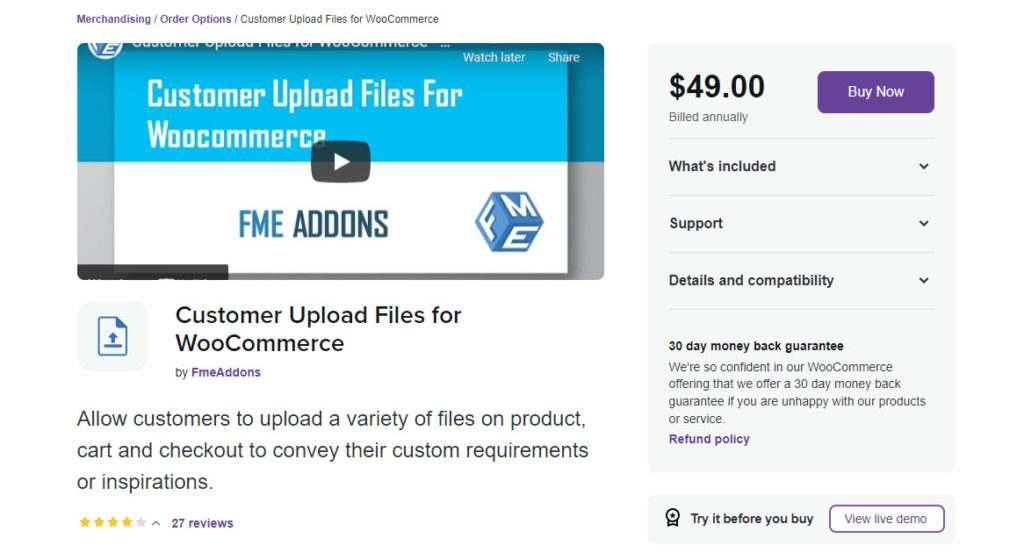
With these files, customers can easily communicate their needs regarding their orders. This badge can be used on vehicles, products, or inspection pages. You can also customize the file types and number of files you want your WooCommerce store to accept.
#3. WooCommerce Checkout Drag and Drop File Uploads
Another great plugin we want to include in this list is the WooCommerce Checkout drag and drop file uploads. This plugin supports uploading files such as images and samples before purchase. Customers can download one or more files from the product page and storage page.


The installation process can be completed in the blink of an eye as all you have to do is activate it on your website and install the installation files. This app is different because instead of selectively displaying installers with multiple landing pages, you can ask customers to install all products on the checkout page.
#4. WooCommerce Checkout Files Upload
The WooCommerce Checkout Field Editor is a file system editor for WooCommerce that allows customers to check files installed by their customers to complete all orders of any particular product.


If your site works by distributing unique content among customers, this installation is a must. Ajax File Upload allows you to configure improved file acceptance. Your customers quickly access various provided files such as drawings, designs, templates, or any specific text on the product.
#5. Easy Upload Files During Checkout
Easy upload files during checkout allow customers to upload files during the checkout process. After the information, you can insert a download button on the launch page, checkout page, and checkout page.


If you want to display the specific logo on product pages, you need to upgrade to special editions. You can add or remove shipping or billing information, secure file connections, and more on its configuration pages. Allow files to be sent after signing. The plugin also allows you to send attachments via email.
Conclusion
Allow your customers to quickly attach a file to their orders to communicate their needs better—WooCommerce Upload Files to help you enable this option on a product, card, or checkout page. For the client, determining the overall needs of the sales force is often a challenge.
If you are looking for a cheap and powerful application with customer support, WooCommerce Upload Files is a no-brainer. Install WooCommerce file upload plugins and see how to increase your traffic and site rating.











