Last updated - November 9, 2023
One cannot deny the prevalence and importance of eCommerce in this fast-paced internet era. You can get almost anything at your doorstep, thanks to eCommerce and its constant evolution with prompt delivery date and time. If you are an eCommerce business owner, then you would know the role of delivery date and time in providing the best customer experience.
The bulk of your time and effort is focused on building your brand. This leads to the danger of not paying enough attention to delivery date and time, which is detrimental to your eCommerce business.
Therefore, in order to save you the trouble we have researched some of the best delivery date and time apps on Shopify that can handle your deliveries effectively with the least effort possible. Read through this article and integrate your eCommerce business with the best and the most appropriate delivery date and time app.
What is Shopify?
Forbes Advisor describes Shopify as a software-as-a-service (SaaS) sales platform that operates on a subscription-based business model. Four regular store membership plans are available from Shopify, with prices beginning from $29 per month. A brand-named online store and a full selection of offline and online selling tools are supported by all standard plans on Shopify.
Additionally, Shopify has a “Lite” subscription for just $9 a month. It lacks an online store but does offer a Buy Button for retailing on other websites, blogs, and email in addition to supporting mobile POS sales.
Every plan on Shopify offers a comprehensive set of business management tools. Every Shopify package includes necessities like product sourcing, sales, and inventory monitoring, payment systems, shipping, customer accounts, marketing, and reporting. Additionally, there are numerous Shopify Apps that make it simple to increase your toolbox.
Understanding the Concept of Delivery Date and Time App
Before you could choose the best delivery date and time app you need to understand the concept behind these apps and why it is necessary for you to integrate one with your business.
Anyone who’s had experience with online shopping will know how frustrating it is when a delivery is delayed or when you’re unable to track your delivery date and time.
This is where the delivery date and time app comes into play. These proficient apps help eCommerce businesses keep track of delivery and ensure prompt delivery every time.
In addition, the delivery date and time apps help automate the process of monitoring delivery from across the world. It also enables the customers to schedule the delivery date and time according to their convenience.
Best Delivery Date and Time Apps
Local Pickup and Delivery Date


The Local Pickup and Delivery Date app enables you to give your consumers a choice of up to three delivery options, including local delivery, store pickup, and shipping. As long as your schedule complies with your output capacity and operational procedures, you have complete control over it.
With this application, it is possible to set up delivery and pickup separately. You can choose to offer either delivery or pickup, with fully separate setup requirements for each.
Key Features
- Set up delivery and pickup date and time according to the local time zone.
- Customize the delivery and pickup zones according to the user’s preference.
- Fully customizable configuration, conditions, as well as restrictions for streamlined services.
- Adaptive and customizable widgets.
- Multi-device compatibility for better user experience across all devices.
Rating: ⭐ 4.2
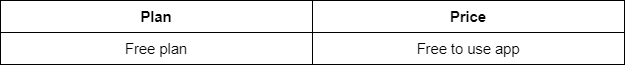
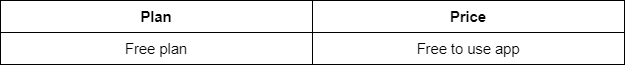
Delivery Date Pro


Delivery Date Pro by Zestard Technologies is one of the most popular apps available. It is simple to use and has clever features that enable Shopify businesses to provide their consumers the opportunity to set delivery dates and times when placing orders by giving them calendar options.
The software not only includes a calendar option but also other interconnected sub-features that are perfect for properly managing a Shopify store.
Key Features
- Ability to set aside days and dates for business purposes.
- Allows users to choose delivery dates for future months in advance.
- Allows for the selection of day intervals, restricts receiving orders, “Minimum Date Interval,” and “Cut-off”
- The store’s products each include an advanced calendar with date and time options.
Rating: ⭐ 4.7


Appjetty Delivery Date Plus


The Appjetty Delivery Date Plus app is perfect for offering a delivery date and time selection for Local, Store Pickup, and Shipping delivery methods.
Pick your preferred delivery day and hour from the available delivery method options. flexible delivery You can limit preparation time globally or by product using the calendar. For a seamless and assured delivery, choose the non-working days and the maximum number of orders you can handle in a time slot or on a weekday.
Key Features
- Activate several delivery choices, including store pickup, local delivery, and shipping.
- Utilize the delivery date picker to set up various processing times week by week.
- Offer a rescheduling feature and a pick-your-own-delivery date and time option.
- Shipping costs are determined by the day and time you choose.
Rating: ⭐ 4.9


Order Deadline


With the Order Deadline app, you can quickly and precisely address your clients’ two main ordering roadblocks: When will I receive it? How soon can I place my purchase now?
The calculated times shown for every single product in your store are completely under your control. Save calculated dates if you’d like to utilize them for order handling operations and to display them in notification emails.
It is a very adaptable and configurable program that needs no technological expertise or modification. Shopify sellers can display client order information such as shipment estimates, delivery estimates, shipping calculators, and delivery countdowns by using the Order Deadline feature.
Key Features
- Display details such as “Need it by tomorrow?” and “Order within 2 hours and 59 minutes”
- Set defaults for the entire site and override them for collections, products, and variants.
- Customer orders can be saved with computed dates, and notification emails can show them.
- Create settings specifically for clients in particular nations.
Rating: ⭐ 4.8
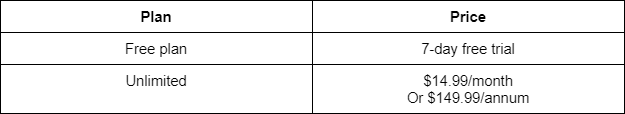
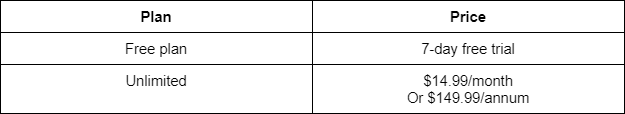
1-Click Delivery Date Picker


The 1-Click Delivery Date Picker allows customers to choose a delivery date for their order when checking out using the app’s elegant date picker. You can quickly discover when orders are scheduled to be filled by sorting orders by delivery date.
Additionally, orders can be exported according to the delivery date for sharing with a fulfillment provider. It enables feature customization without the need for coding or development and gives merchants a quick overview of all orders and their delivery dates.
Key Features
- Limits on delivery dates that can be changed and fields that must be filled out based on a product’s or merchant’s settings.
- Provides businesses with a single view of their orders by listing orders according to delivery date.
- Holiday dates can be blocked using the blackout option.
- Establish cutoff time and maximum delivery capacity
Rating: ⭐ 4.7


Stellar Delivery Date & Pickup


The Stellar Delivery Date & Pickup app lets users choose the preferred date and hour for receiving their orders. By displaying a calendar on the product page and basket page, this app’s primary objective is to provide customers with a seamless shopping experience when they visit your site.
Set your store’s working days and holidays for shipment dates and times. The number of orders you want to receive in a day can be limited. The nicest aspect is that customers can change their order’s delivery date from the thank-you page.
Key Features
- View every scheduling order placed through your store and download it as a CSV file.
- Using the Google Calendar add-on, you can control the orders of your store.
- Fraud mitigation through retail pickup
- Change the app’s language to that of your store.
Rating: ⭐ 4.8


Omega Estimated Shipping Date
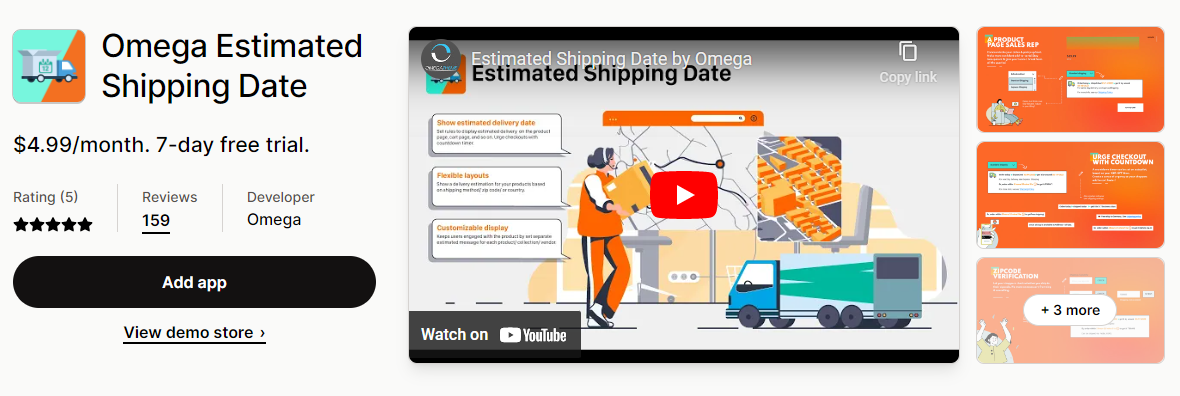
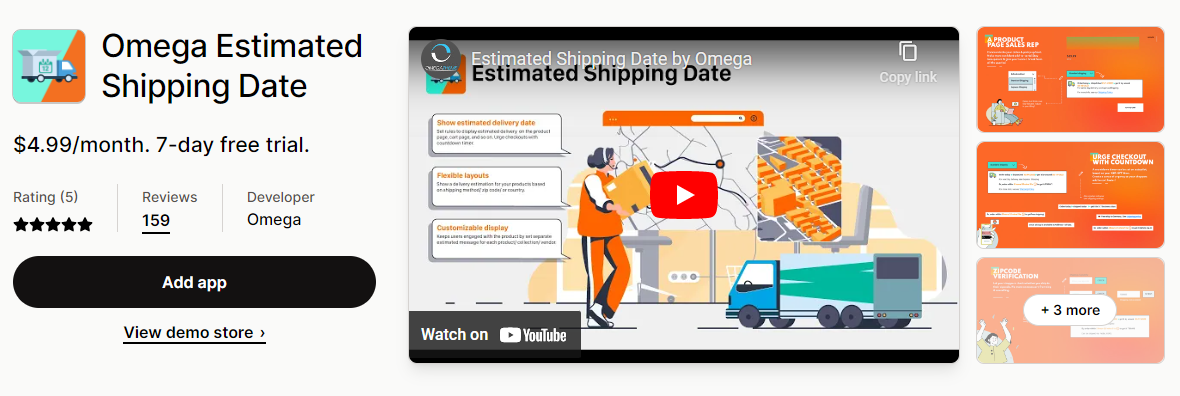
The Omega Estimate Shipping Date app enables you to directly present to clients shipping information such as delivery fee, method, day & time, policy, courier type, and company availability based on their zip code.
You have the option to display these messages for particular goods, collections, and vendors on each page, including the product detail page, cart page, checkout page, etc. You may avoid interruptions and calls thanks to transparency, which also increases confidence and increases sales.
Key Features
- Indicate the anticipated shipping date based on the shipping type, the zip code, or the nation.
- Provide an expected shipment date for the chosen products, sellers, and collections.
- Establishing weekly day-off schedules and public holidays to determine shipping availability.
- Establish a countdown clock to indicate the order deadline.
Rating: ⭐ 5


Estimated Delivery Date – ETA


Before making a purchase, customers can learn more about the delivery schedule thanks to an upfront notification feature of the Estimated Delivery Date – ETA app. Without knowing any code, merchants can display estimated delivery alerts on any page of a website.
The availability of unlimited products without order caps and commissions aids retailers in boosting their sales. Delivery dates influence customers’ purchasing decisions, which boosts conversion rates. It applies to all company industries, regardless of what they may be.
Key Features
- Display the delivery message on the email, success page, basket, and product detail pages.
- Expected delivery date ranges by country, product, collection, and tag, as well as message.
- Minimum and maximum lead times, deadlines, weekly days off, and federal holidays.
- Live previews and a countdown timer with a visual, textual, or urgency component
Rating: ⭐ 4.7


Delivery Date and Store Picker/On Time Delivery


You may give clients the projected delivery date and time on the product page by using the Delivery Date and Store Picker app. With the help of this software, you can provide your clients the option to select the day and time they want for the delivery of their products.
With custom CSS, you may alter and customize the appearance of input fields. Allow clients to select nearby pickup places In addition, you can specify a deadline for the minimum and maximum delivery days so that you have time to arrange your order.
Key Feature
- You can choose a different day and hour for delivery and retail pickup on each day.
- A countdown timer can be used to display the anticipated order fulfillment date and time.
- Establish order caps for each time slot to ensure that you can process and deliver orders on schedule.
- Set a shipment day and time in advance to manage deliveries for both you and your customers.
- Show holiday dates to deter clients from selecting certain times for deliveries.
Rating: ⭐ 4.7
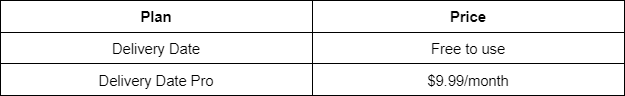
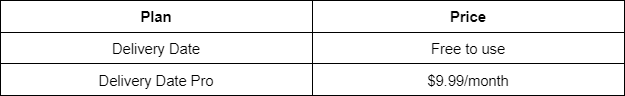
Order Delivery Date Picker


The Order Delivery Date Picker app is ideal for businesses that let clients arrange the delivery of their orders. It will be easier for you to organize your deliveries since consumers can choose their own delivery dates.
The app will function after you upload a snippet to your cart page. When placing their order, buyers will see a date selector. The chosen delivery date will be recorded and shown in the app’s order list.
Key Features
- Give clients the option to choose a delivery date when placing an order.
- You can swiftly filter orders in the back end by delivery date.
- Set the calendar so that deliveries are not made on weekends and public holidays.
- Specify the lead time and the cutoff time.
Rating: ⭐ 4.2


Conclusion
We are aware that selecting the best app for the delivery date and time on Shopify can be challenging. This is why we have done the hard part and listed the 10 best applications we could find after extensive research, and we sincerely hope that one of the apps listed in this article will be suitable for your store.
If you think that there’s an app worth mentioning in this article you can leave a reply to this article or contact us at info@learnwoo.com











