Last updated - November 16, 2023
A Content Management System (CMS) is a software program widely used to create and manage digital content on the web. The most crucial benefit of CMS is that it allows owners to manage their website and its content without special knowledge of website coding and development. A CMS contains the overall web development and components within the website. At the same time, you only need to submit the content that needs to be published on the website, which will speed up and simplify the creation of the website.
A CMS makes updating your website to suit your needs easy without requiring you to fiddle with the website or handle website code. It is designed for website owners not versed in programming languages ​​such as PHP, CSS, etc., and helps them create a responsive website tailored to their wants and needs.
CMS software comprises two main components that work together to support your website. They work with the user interface to manage the content using the tools and modules provided by the platform. The rendering application then takes the content and stores it in the database. It is displayed on the website, automatically changes the source code of the website, saves you time and effort, and improves the quality of your website and digital content.
WordPress
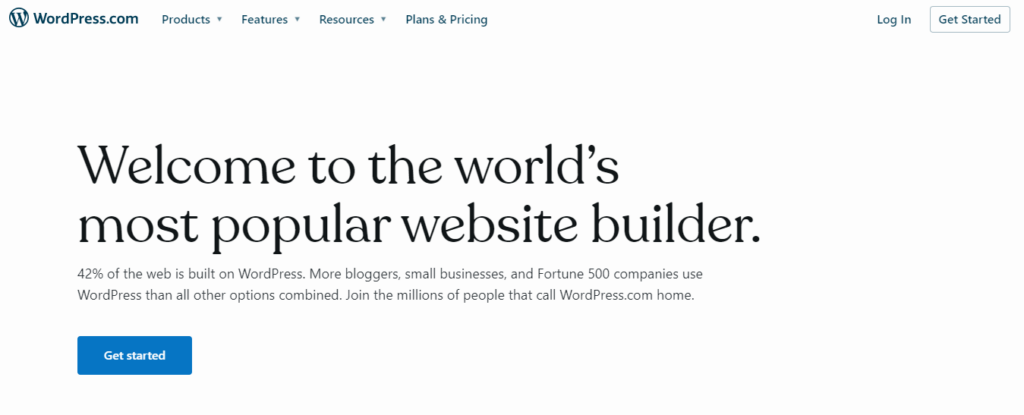
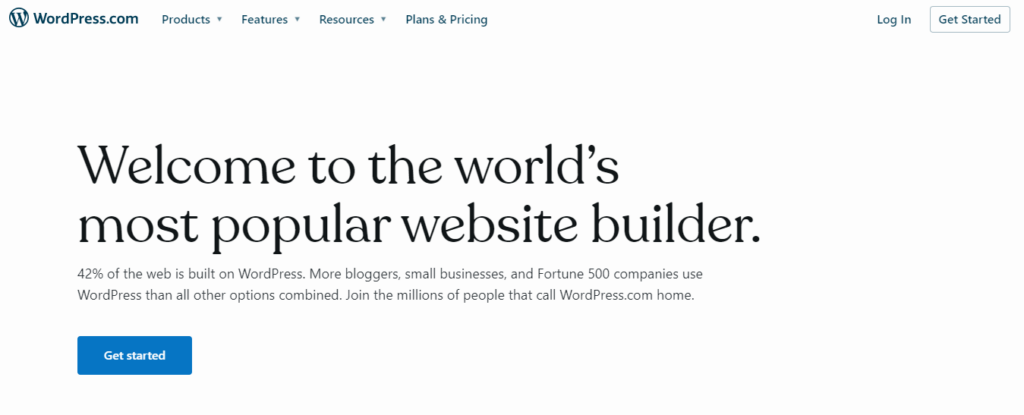
WordPress started as a user-friendly blogging platform. However, its popularity means that it has expanded over the years. There are now thousands of themes and plugins, for instance, WooCommerce and its supported plugins like WooCommerce product videos suitable for promoting almost any type of product. It has been used to build 27% of websites worldwide, and its WooCommerce plugin powers 30% of all online stores.
One of the reasons for its popularity is its ease of use. This is the simplest of the four CMS platforms mentioned in this post, and technical experience is helpful but optional. Websites can be set up quickly, and learning WordPress is easy – if you get stuck, there are mountains of information online to help you.
When you create content in WordPress, there is a built-in editor to add text, images, and videos, or you can cut and paste from MS Word, which is harder to do using a different framework. Organizing content through page menus or product brands/categories is also easy, allowing visitors to find what they are looking for. WordPress is best suited for specialized websites and users looking for a platform requiring limited technical skills.
Joomla
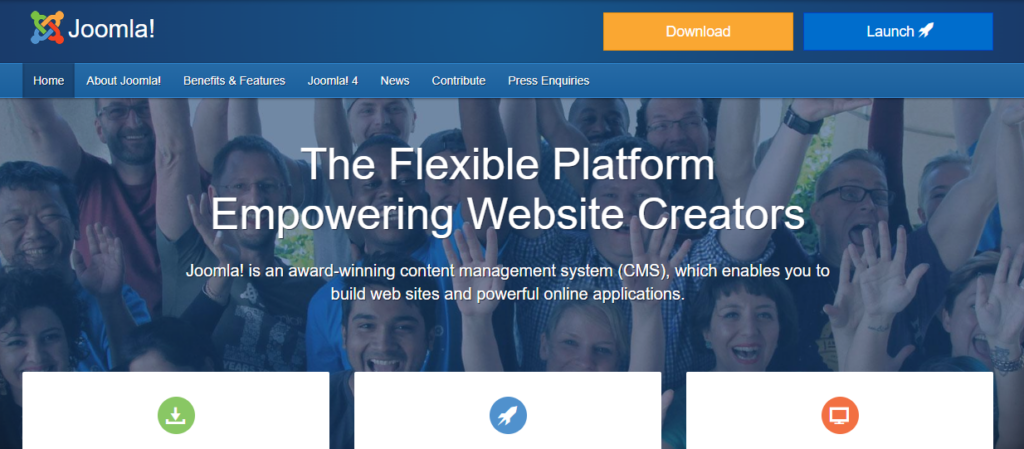
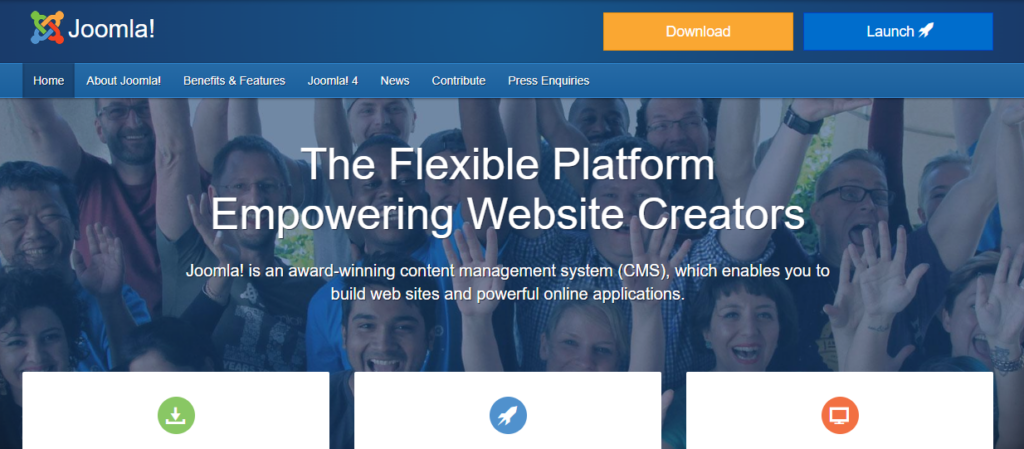
Joomla is another CMS platform featured in the best database CMS debate. Although the platform is less beginner-friendly than WordPress, it offers more flexibility in website design than Drupal. The platform supports multiple media and can be used to create eCommerce websites. Joomla is used by RogerFederer.com and by iTWire.
Joomla is a middle ground between WordPress and Drupal because it offers advanced features like Drupal but is beginner-friendly like WordPress. One of the main problems is the need for more extensions compared to WordPress and Drupal. It also needs to catch up to Drupal in terms of website security, and it requires that you have experience in web development to realize its full potential.
Magento


Magento is an eCommerce platform that powers the business websites of small local stores and large international chains. It is easily integrated with many third-party websites and delivery services like FedEx and UPS.
It is a highly specialized brand with built-in SEO features, providing online marketing tools to help customers navigate and browse products. It can work with many stores and is easy to set up. It offers clear improvements over any of its predecessors and is regularly updated by designers and maintained by the Magento web community.
WordPress Vs. Joomla Vs. Magento


Magento, Joomla, and WordPress are the three most popular platforms making significant strides on the web today. Almost 80% of business websites are built on one of these platforms! In other words, eCommerce platforms have captured nearly 90% of the market.
Although they are different in appearance, performance, quality, reliability, etc., these foundations are solid and dangerous. I know that comparing them would make it impossible for them to belong to different species. But in detail, comparing a few similarities would give anyone reading this article some insight.
Cost and Expenses


First, everyone wants to know how much it costs to build a website. In contrast, all three can be accessed online for free and are open-source software. What’s more, even though it’s free, you still need many things to pay to build a website.
Luckily, you must pay for access if you don’t have a server at home. Therefore there is no fixed amount of how much you have to pay as there are multiples that add up, and you will only need to enter the same amount if you are alive.
Magento will help you if your budget needs to be higher. Therefore, you can customize your website using unique options in the Magento admin panel. In addition, they have many different themes, as well as many different layouts and color schemes. In addition, you can change the font, button, background, and text color. Again, in the “Design” section of the menu, you can change Magento’s default image. As a result, it is the easiest and cheapest way to brand your company.
To add new features to your website, Joomla provides themes and an ecosystem. In addition, they have many extensions. So, the templates control the look and feel of your website, including the back end. Similarly, the Joomla backend has a menu for changing parts of the page. Uniquely, themes do not have the main menu in Joomla. But users must look for other sources for this. This means many extensions and searches by type, category, brand, and compatibility.
For the most part, custom is an advantage of the WordPress platform. Because the user can change almost everything in it, you can also change the construction options by sweeping and changing the design and functions. Similarly, you can change custom menus, widgets, background images, and images from the admin panel. Not to mention, no matter what type of site you want to create, there are tons of themes and plugins out there. Again, if you wish to change your website safely, you can search for child themes.
Performance and Ease of Use
If you’re familiar with coding, you’ll love the ease of self-installation because you don’t have to spend much time on it. The ad list includes everything in the interface and is easy to use. In addition to reports, promotions, sales, products, and clients, there is a lot to discuss here. Also, remember that this process requires an FTP server as it depends on the local organization. However, this is fine for developers.
Joomla CMS is best used if you still need one or plan to hire someone with development experience. The interface is more “beginner-friendly,” but some coding skills will be required to get the backend up. Even managing your products is possible without changing tabs. In this case, he is a clear winner.
For WordPress, performance is always the default. We also know that it is focused on old version support. Again, the reason is the popularity of this fund. Websites can be very profitable; therefore, they will load quickly if you do not put several plugins on your site later. The WordPress platform can handle thousands of pages and visitors per month.
Conclusion
All these CMS platforms have their features and offer unique features and functionality. WordPress cannot be used to build an eCommerce website, and other CMS platforms will require you to hire a web developer. From startup to large enterprise, your choice should depend on your business’s current and future needs and expansion in mind.
Custom options can be important when creating a unique website for your business, but at the same time, the website and database are matters that cannot be ignored. In general, companies should carefully weigh their development plans and create a future business map to select CMS options for their development.











