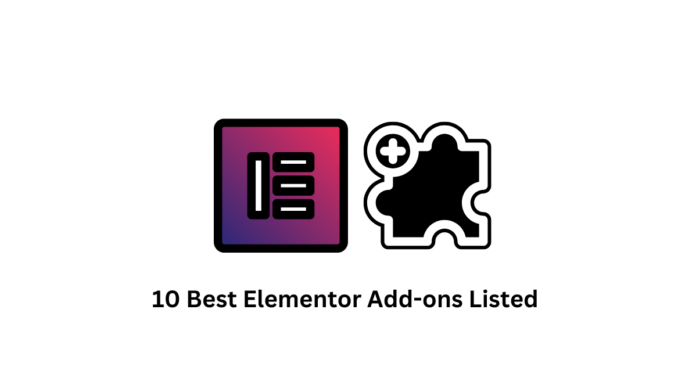Last updated - January 10, 2023
Elementor is perhaps one of the finest page builders available for WordPress. It is adaptable, packed with features, and extensible. It’s a page builder created especially to assist you in making the most of your WordPress website.
You may still expand it by applying add-ons, even though its built-in features are currently sufficiently comprehensive to materialize your website goals.
While some of these add-ons offer additional functionality or new design choices for existing widgets, most of them provide you with a wide selection of new Elementor widgets to utilize in your projects.
We’ll cover the top Elementor add-ons available in this post to help your website stand out.
Defining Elementor
One of the most popular page builder plugins among WordPress users is Elementor. It has a drag-and-drop editor that enables you to create beautiful pages. Additionally, you won’t need to touch a single line of code:
With Elementor, you have access to a vast collection of widgets that you can use to build almost any kind of page or post you can think of. It also includes a number of templates and tools for customizing different page components. These ready-made designs may be used to make buttons, sliders, contact forms, etc.
Elementor comes in two different variants. If you want to generate conventional pages and don’t want any extra capabilities, the free plugin is a great option. To take your site to the next level, without having to deal with coding, you may access a large range of complex tools, widgets, and settings with the Pro edition.
Now that we have a basic understanding of what Elementor is, let us go through a few add-ons that can increase functionality.
Elementor Pro
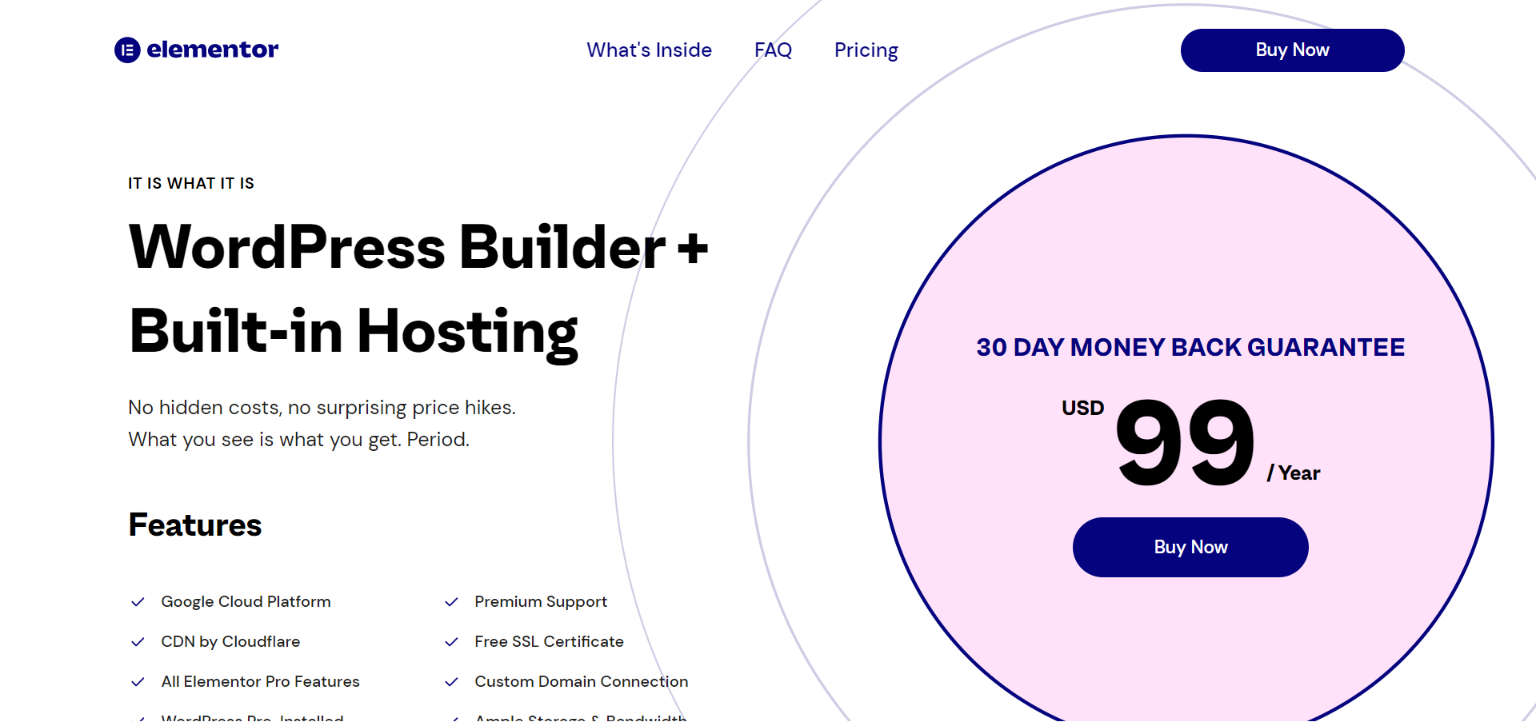
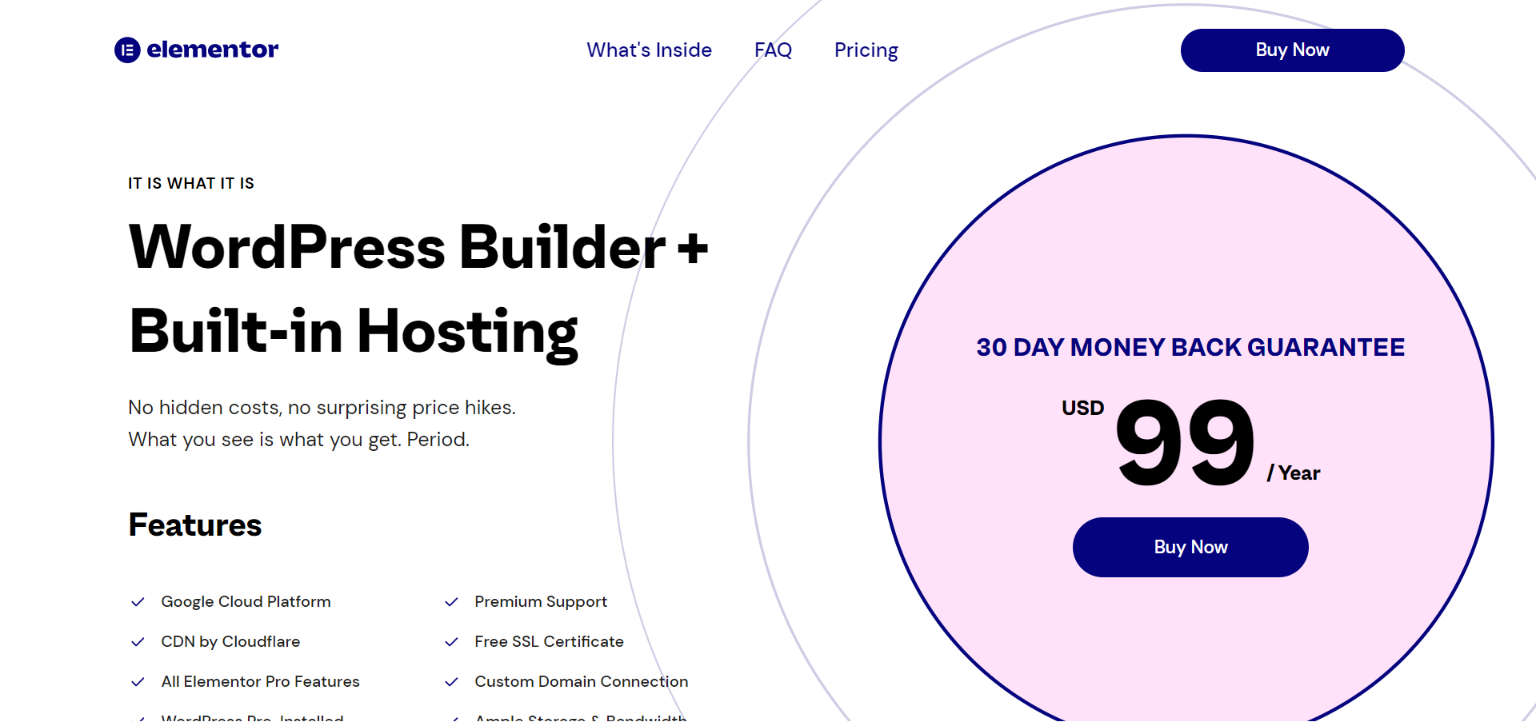
The official premium add-on for Elementor is called Elementor Pro. Elementor works better with Elementor Pro because it is its own brand and adapts perfectly.
You can quickly construct landing pages and modify templates using Elementor Pro. Additionally, it provides a vast library of pre-made templates that may be customized or used to create a brand-new landing page.
Because of the versatility of its Theme Builder, Elementor Pro makes it simple for users to create dynamic websites. Additionally, it gives access to all capabilities, including the ability to customize the header and footer, which is not possible with the free Elementor version.
Even the free edition of Elementor does not allow you to add any kind of code, such as Javascript or unique CSS, directly from your dashboard.
Pricing: There are 5 pricing plans.
- Essential: $49 per year for 1 website
- Advanced: $99 per year for 3 websites
- Expert: $199 per year for 25 websites
- Studio: $499 per year for 100 websites
- Agency: $999per year for 1000 websites
PowerPack
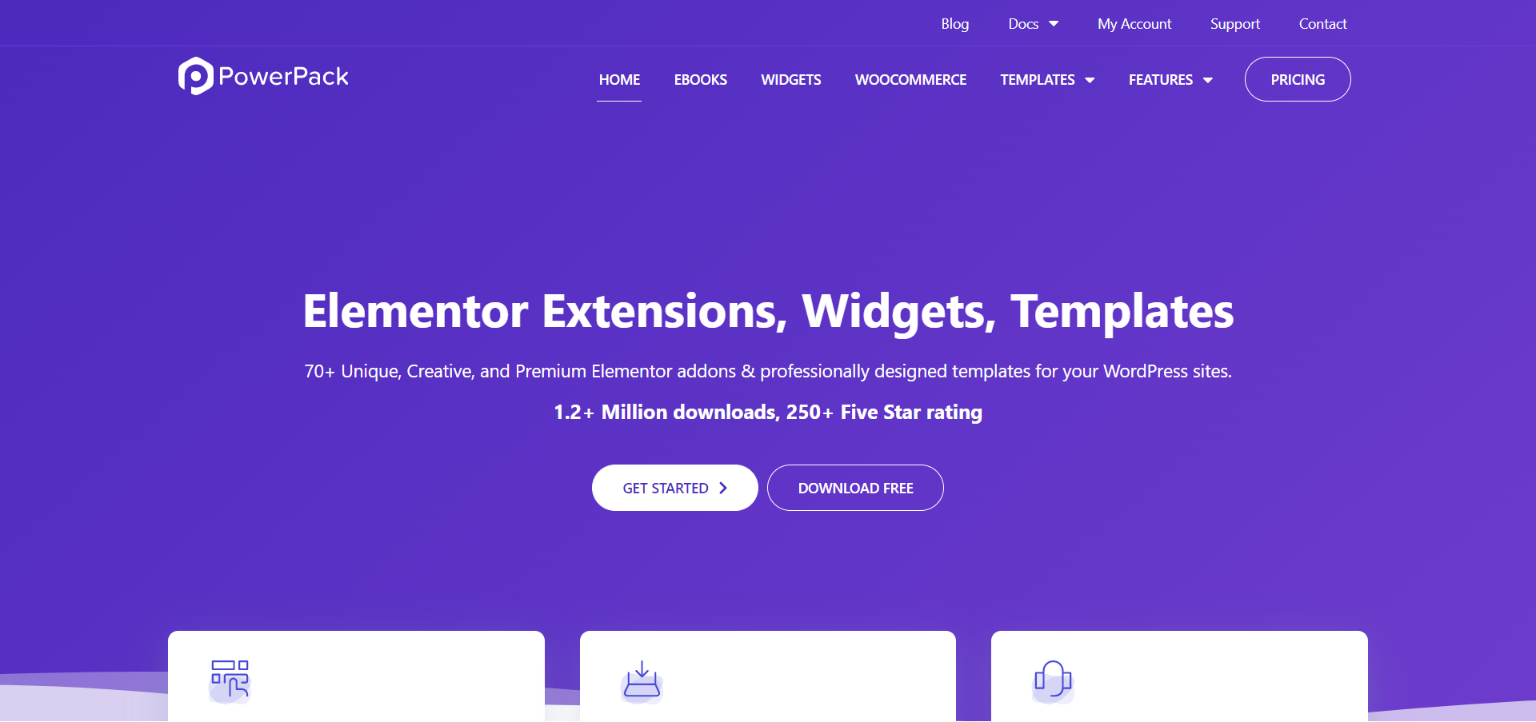
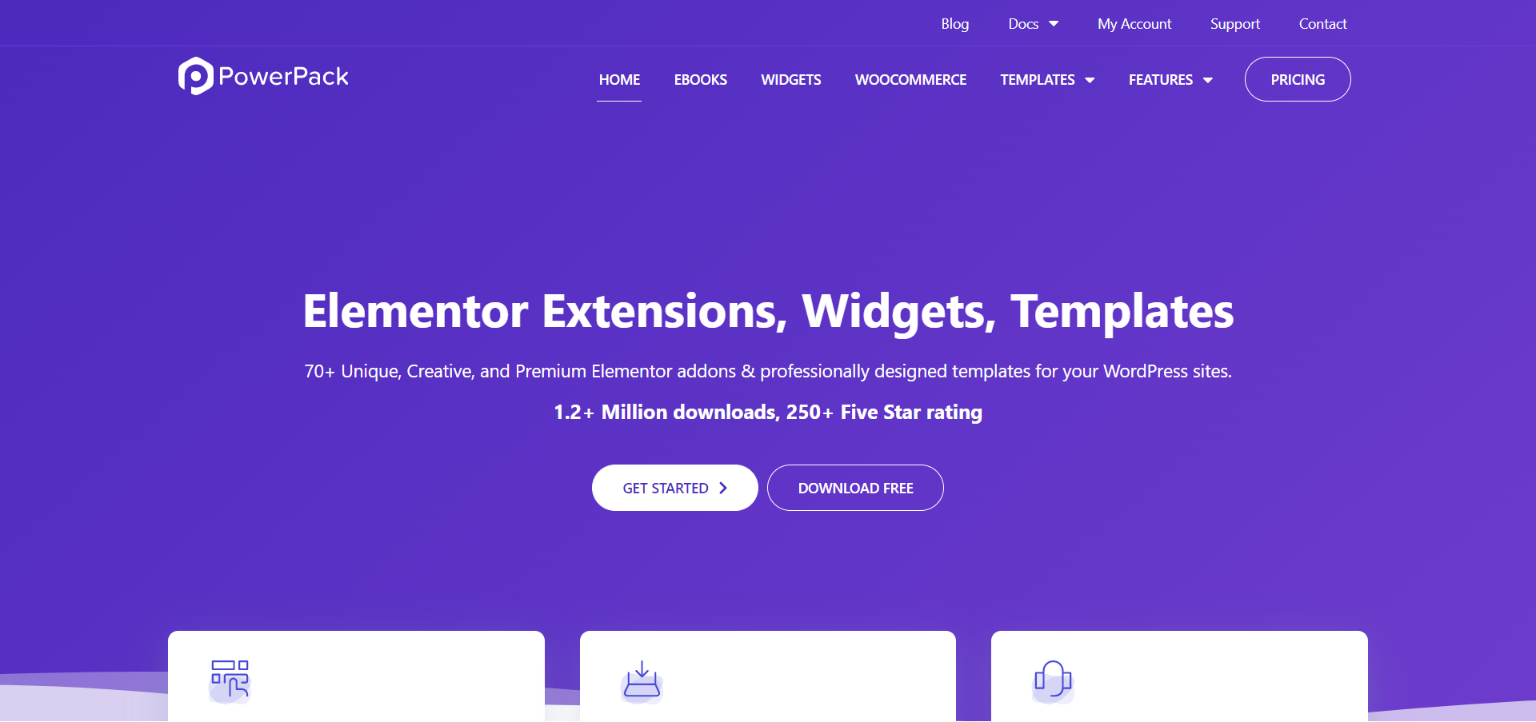
Using PowerPack for Elementor, you can develop WordPress websites more quickly. You can quickly add more than 70 widgets to a website using the plugin’s interface.
Additionally, you can quickly import 150+ ready-made websites from it. These templates have pages for a variety of markets, like travel, the great outdoors, eCommerce, dining establishments, agencies, and corporate enterprises.
With the help of its WooCommerce editing widgets, you can also develop fantastic eCommerce websites. This widget handles everything, from the product page through the category pages and cart pages.
Pricing: There are 3 pricing plans.
- Starter: A single website for $39 per year
- Professional: $89 per year for countless websites
- Lifetime: A one-time fee of $209 for a lifetime of websites
Ultimate Add-ons for Elementor
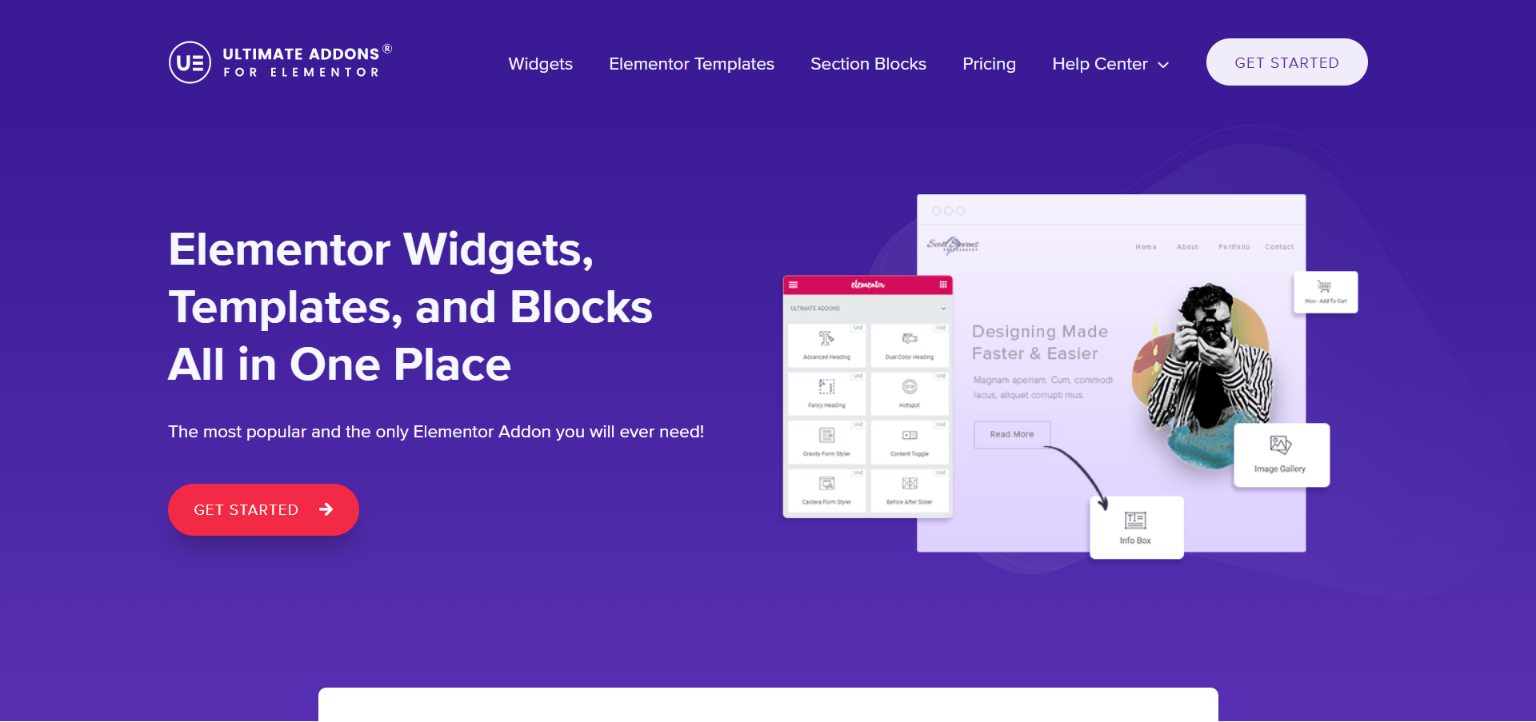
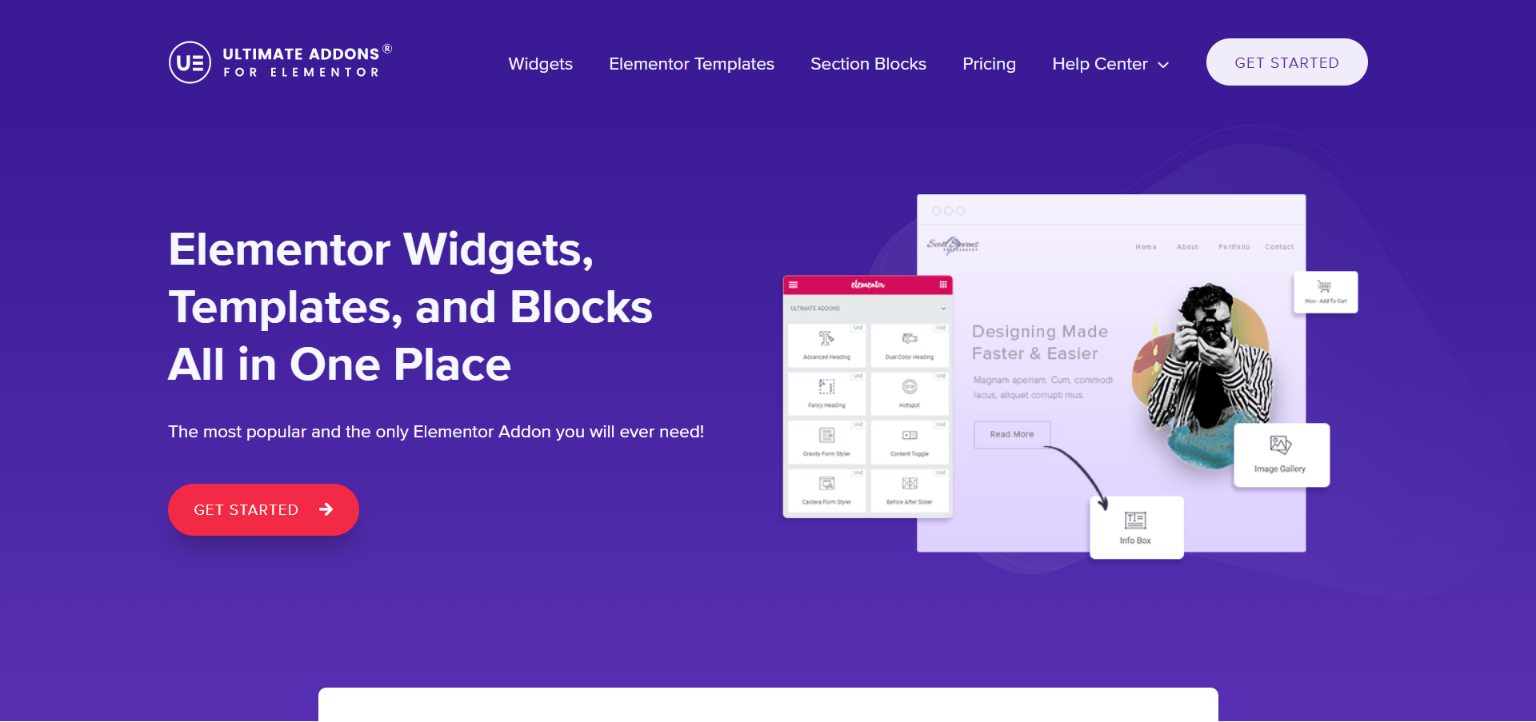
The same team that created the quick, light, and feature-rich Astra theme also created the Ultimate add-ons for Elementor. Definitely a sign of excellence.
For your WordPress website, Ultimate Add-ons for Elementor offers you more than 50 widget extensions, 200 section blocks, and much more design options than you can imagine.
Furthermore, this add-on is quite light and highly tuned. Ensuring that the process of making your design stand out doesn’t slow down your website.
Pricing: There are 2 groups of pricing plans.
Annual Pricing
- Essential Bundle: $137 per year
- Full Growth Bundle: $187 per year
Lifetime pricing
- Plugin Only: A one-time fee of $237
- Essential Bundle: A one-time fee of $677
- Full Growth Bundle: A one-time fee of $937
HappyAddons


This Elementor addon has become popular because of its unique set of Elementor widgets and features. Currently, you will have 130+ widgets and extensions within HappyAddons, and all widgets are customizable. Also, you will have 550+ line icons, 70+ full-page Templates, and 500+ readymade design blocks that will help kickstart your work swiftly.
It comes with eCommerce widget packs, including a WooCommerce widget pack and an Easy Digital Downloads widget pack. Also, you will get Mega Menu builder to create lucrative menus. In the future, you will get a custom theme builder within it.
Additionally, it’s a lightweight elementor addon, and you can turn off any unused widgets with one click. Also, HappyAddons is also a pioneer in creating elementor extensions like Cross Domain Copy Paste, Unlimited nested sections, Image Masking, Text Stroke, Preset, CSS Transform and Rotations, and more.
Pricing: HappyAddons for Elementor offers an always free addon for elementor, and along with that, it comes with premium plans.
Annual pricing:
- Stater Yearly 1 site – USD 39
- Professional Yearly 5 sites – USD 89
- Business Yearly 1000 Sites – USD 189
Lifetime Pricing:
- Stater Lifetime 1 site – USD 149
- Professional Lifetime 5 sites – USD 349
- Business Lifetime 1000 Sites – USD 549
Envato Elements
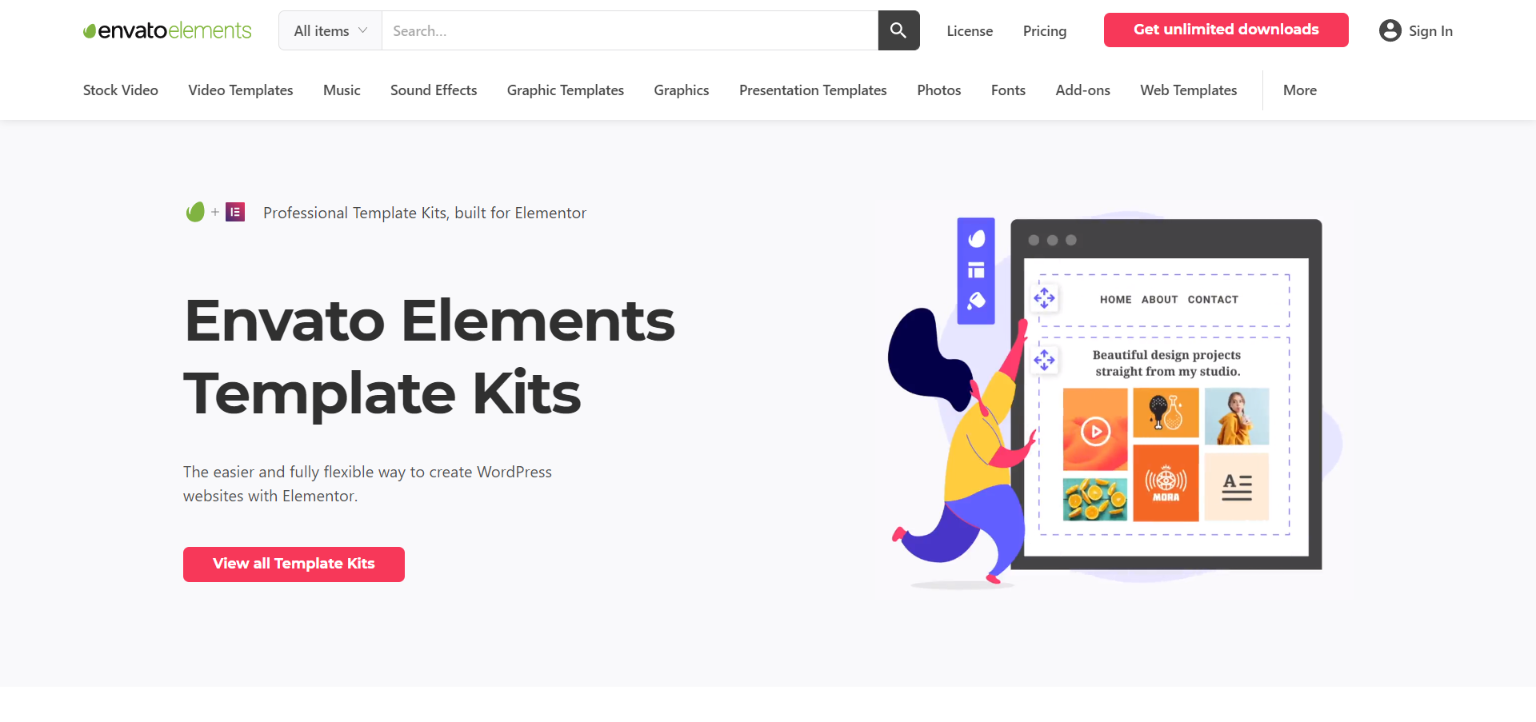
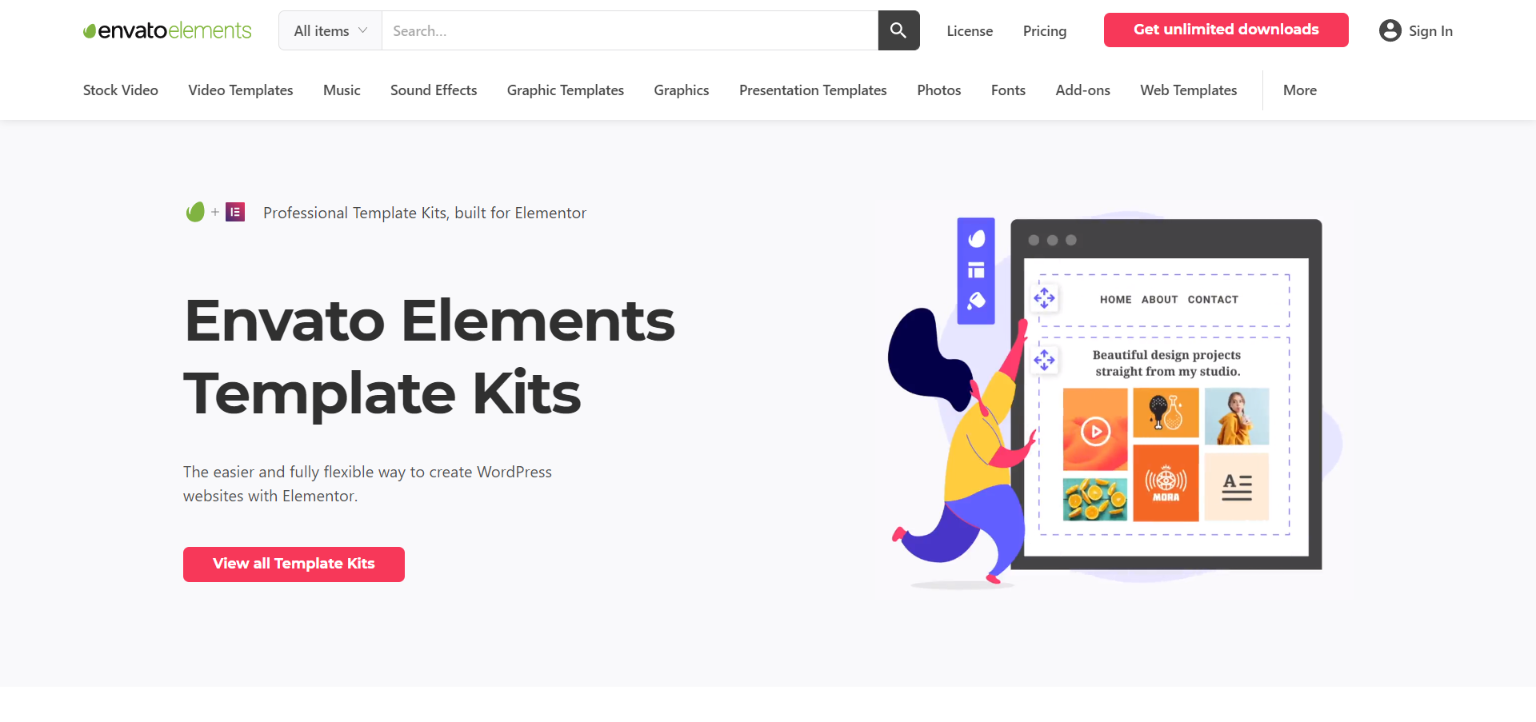
Another Elementor add-on that lets you import whole website/page templates to expedite the website creation process is Envato Elements.
You may browse the many various templates that Elementor offers thanks to this add-on. To mix and match the designs on your website, you may import as many as you like. Additionally, You may browse through royalty-free stock photographs with this add-on’s page builder access.
Pricing: The WordPress.org plugin repository has this add-on for free. Although there are some free templates available, to use the premium ones you must have an Envato Elements membership.
Xpro Elementor Addons
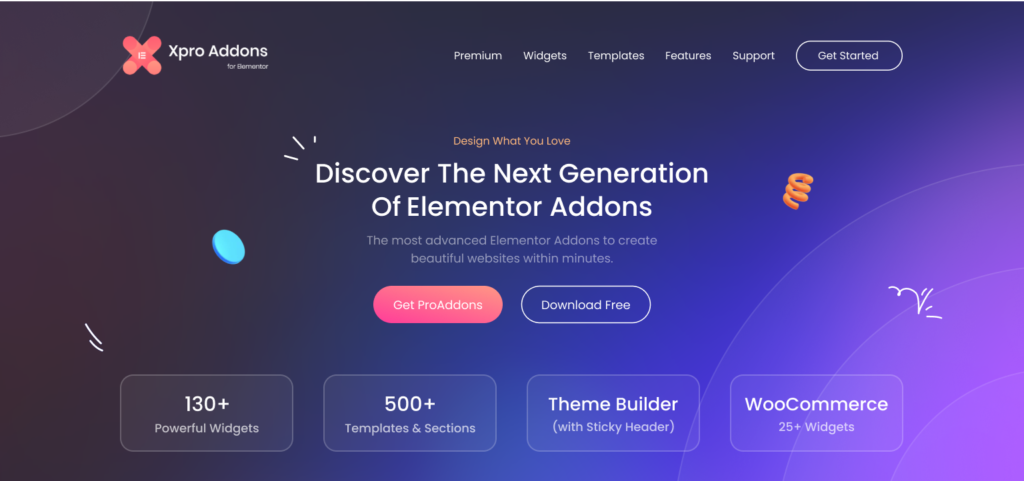
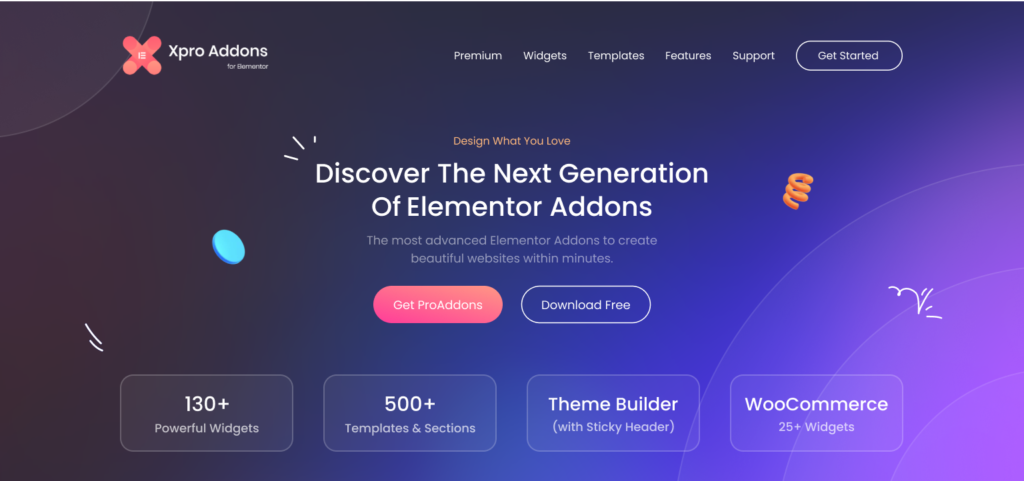
Xpro Elementor Addons help to create websites more quickly. This Elementor addon provides overall 130+ advanced and unique widgets, 50+ free widgets, 25+ extensions, 300+ templates, Elementor theme builder, 15+ WooCommerce widgets, etc, that can help you to streamline the website designing and developing process. It is massively popular and includes comprehensive widgets, an exclusive extension, an exhaustive theme builder, and more. If you want to grab customers’ attention then you should try this best Elementor addon.
Xpro Elementor Addons become one of the best Elementor addons with its top-notch features, regular updates, unique customization ideas, 24/7 customer support, and more. This dedicated plugin comes with unique features including display conditioning, cross-domain copy/pasting, custom CSS, scroll effects, 3D Tilt Parallax, and others in building highly professional websites.
Price: You may choose the plugins you wish to use with Xpro Elementor addons.
- Starter: $37 annually for 1 website.
- Business: 5 websites for a one-time fee of $137.
- Professional: Unlimited sites at $173 annually.
JetPlugins by Crocoblock


Crocoblock’s JetPlugins is a helpful toolbox if you want to improve your Elementor experience.
A versatile multipurpose base theme called Kava Pro and a ton of pre-built sample sites and templates are included with Crocoblock. A variety of quite helpful add-ons are also available in one location.
You will have access to many sections, giant menus, and theme blocks with Crocoblock. Additionally, it features several pre-made pages that may be found in the Elementor or JetPlugins packages.
Pricing: You may choose the plugins you wish to use with Crocoblocks’ custom plan. Many additional features are included in Crocoblocks’ premium edition.
- All-Inclusive: $130 annually for 1 website
- All-Inclusive Unlimited: $265 annually for countless websites
- Lifetime: Unlimited websites for a one-time fee of $750
Starter Templates
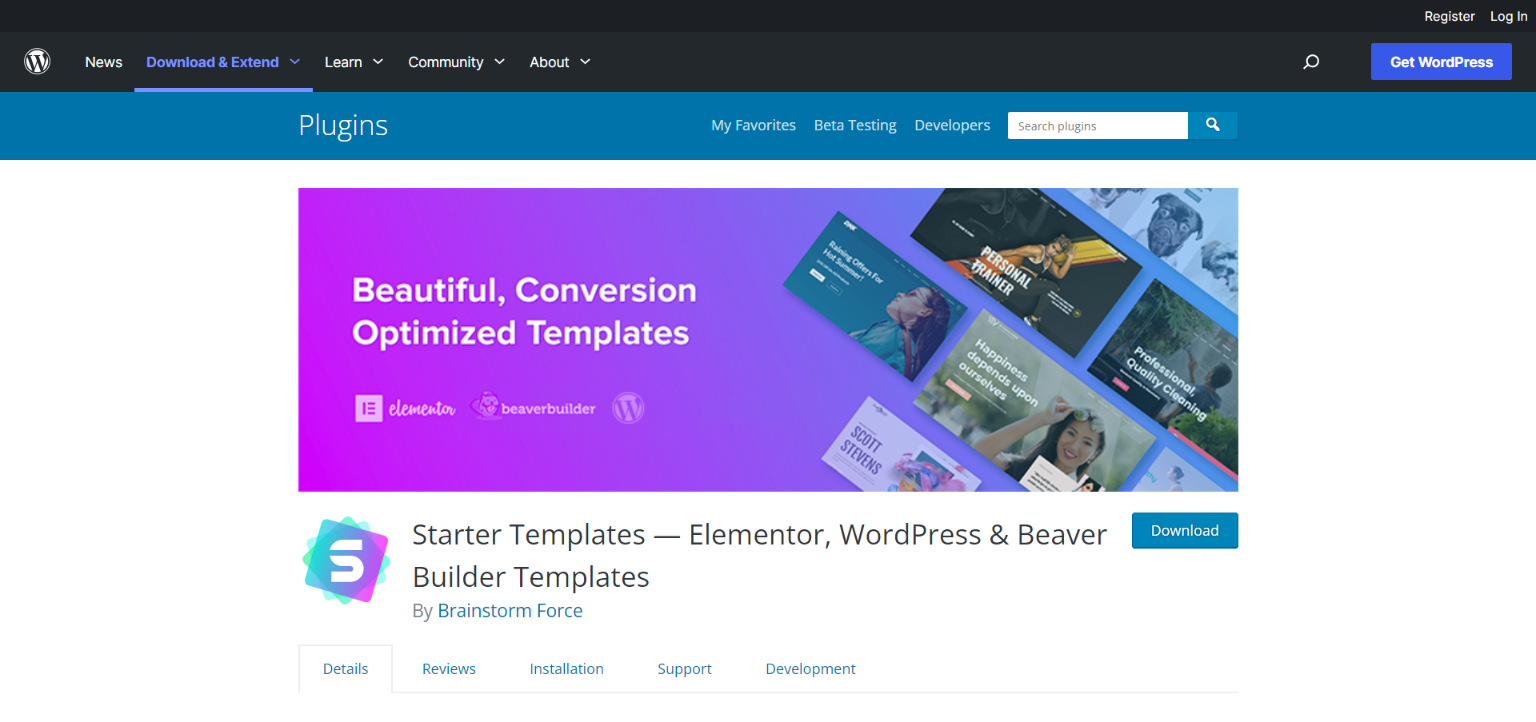
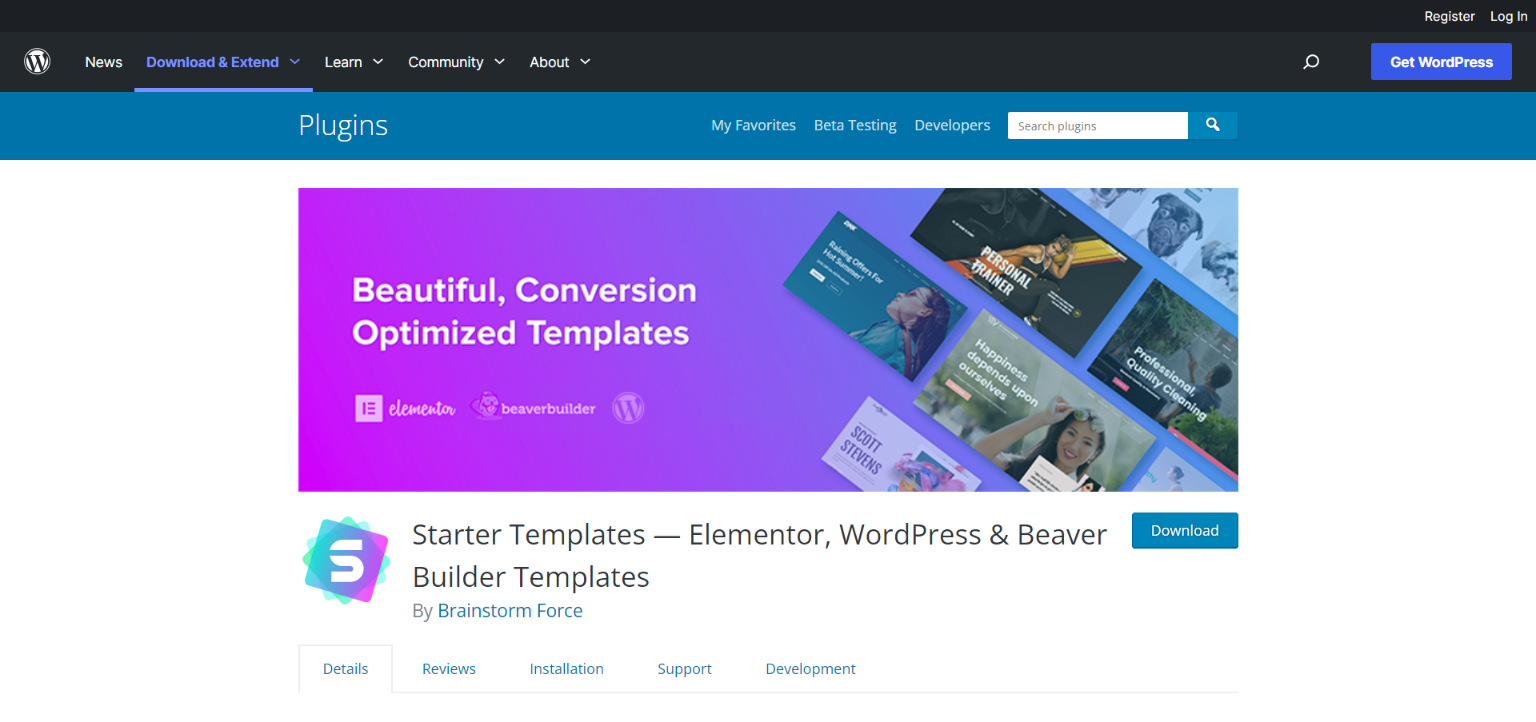
Starter Templates is not your typical Elementor Add On that is built on blocks and widgets. You can import website/page templates into your site with this, giving you complete access to them. Additionally, this plugin contains templates for Beaver Builder, Brizy, and Gutenberg in addition to Elementor.
Brainstorm Force, who I am, built this plugin as well. For any page builder you pick, you get access to 280+ ready-made entire website templates as well as individual pages.
Additionally, you have the choice to import only specific customizer settings and only select particular pages.
Pricing: Starter Templates may be downloaded for free from the WordPress.org plugin repository, but the website also offers a paid version that provides you access to premium templates.
ElementsKit


ElementsKit is a premium, user-friendly Elementor add-on that comes with everything you could possibly need to create a stunning, useful website. A giant menu builder, a layout kit, a one-page scroll, and many more features may all be implemented with this application.
Additionally, it has over 55 widgets that make constructing websites simpler. It’s not extremely difficult or sophisticated, so it’s a good alternative for new freelancers. However, this tool may also be used by businesses and more seasoned developers.
Pricing: The WordPress.org plugin repository hosts the free version of this plugin. In addition to the free version, they offer 3 price options.
- Personal: $39 annually for 1 website.
- Professional: 87 dollars annually for 5 websites
- Agency: Unlimited websites for $179 per year
Livemesh Addons for Elementor


Livemesh Addons for Elementor is a further freemium plugin that is well worth looking at. This toolkit includes a number of extensions that are often only included with premium plugins. You may make charts, team profiles, and many other things with it.
This add-on is a great option for novices because the widgets are simple to utilize. Additionally, it has a Pro edition that is great for experienced users searching for more sophisticated features. You can change portfolio grids, header layout choices, testimonial sliders, and other features thanks to the added capabilities.
Pricing: The WordPress.org plugin repository hosts the free version of this plugin. In addition to the free version, they offer 3 price options.
- Personal: Single site at $37 annually
- Business: 5 websites at $69 annually
- Developer: 25 websites at $99 annually
Stratum
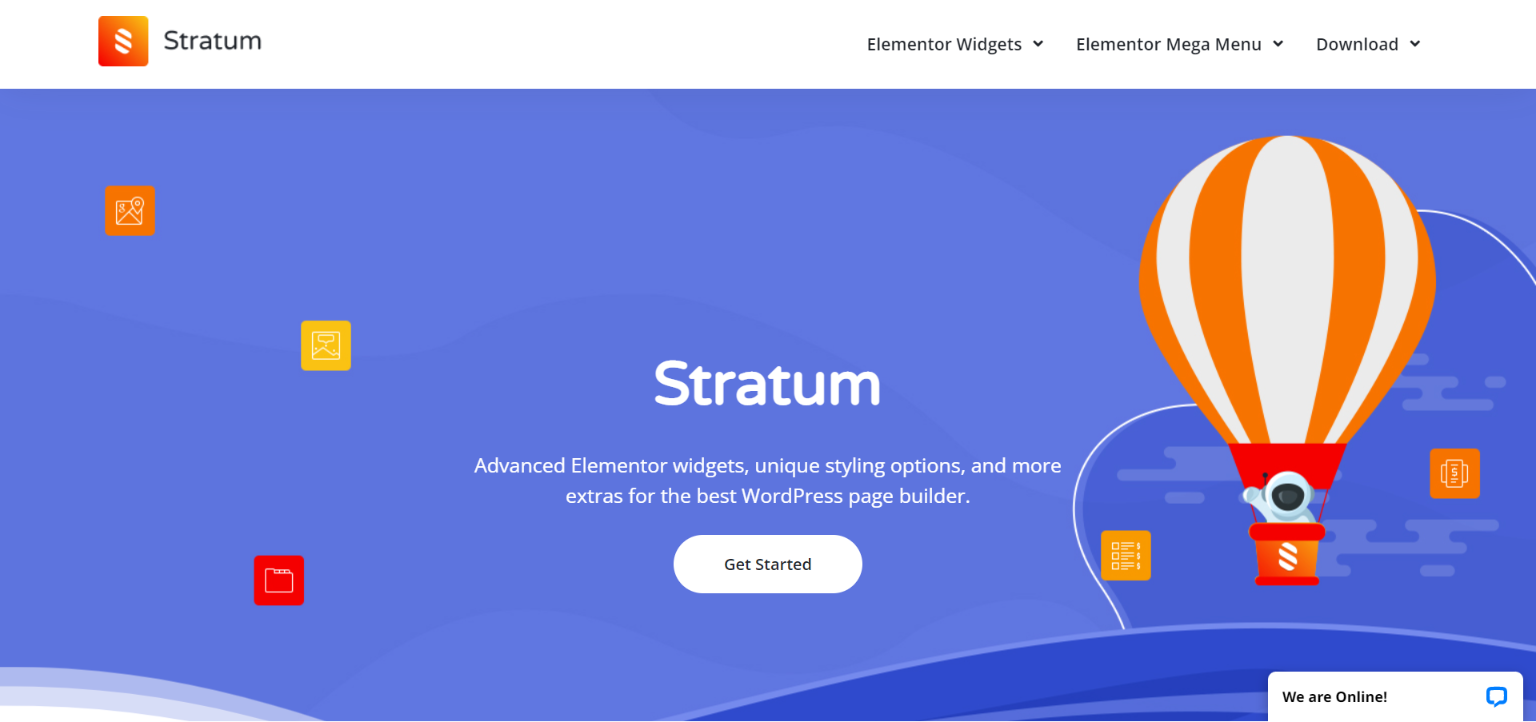
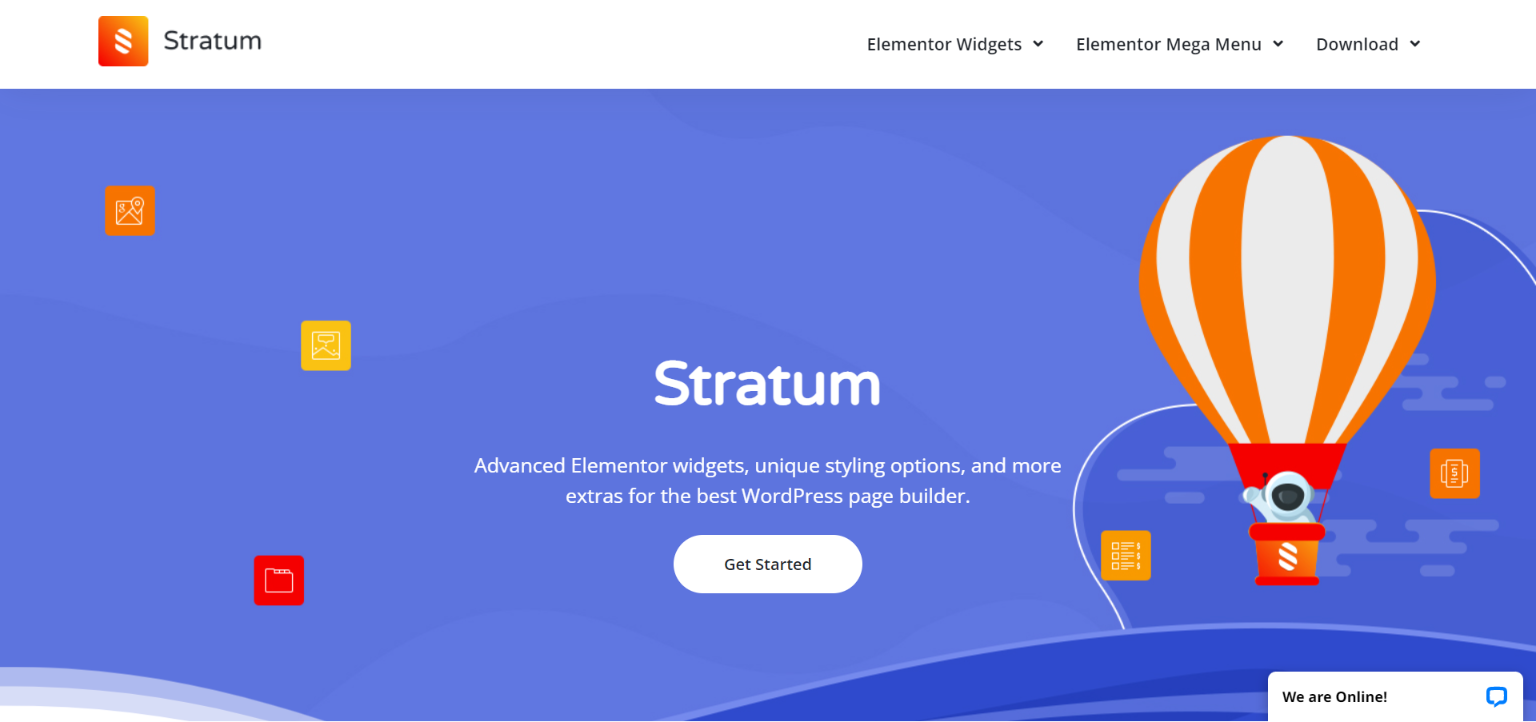
You can create landing pages, expert business websites, eCommerce websites, and more with Stratum. This add-on has more than 20 sophisticated widgets that can replace Elementor Pro.
Stratum stands apart from other add-ons because of its ability to inherit color, typeface, and other stylistic choices.
Here, you may shorten the process of aligning extra widgets with the present theme of your website without experiencing any difficulties.
Pricing: In addition to the free version, they offer 2 price options.
- Stratum pro: Costs $29 for one site
- Stratum pro: Unlimited websites for $59
Qi Addons For Elementor
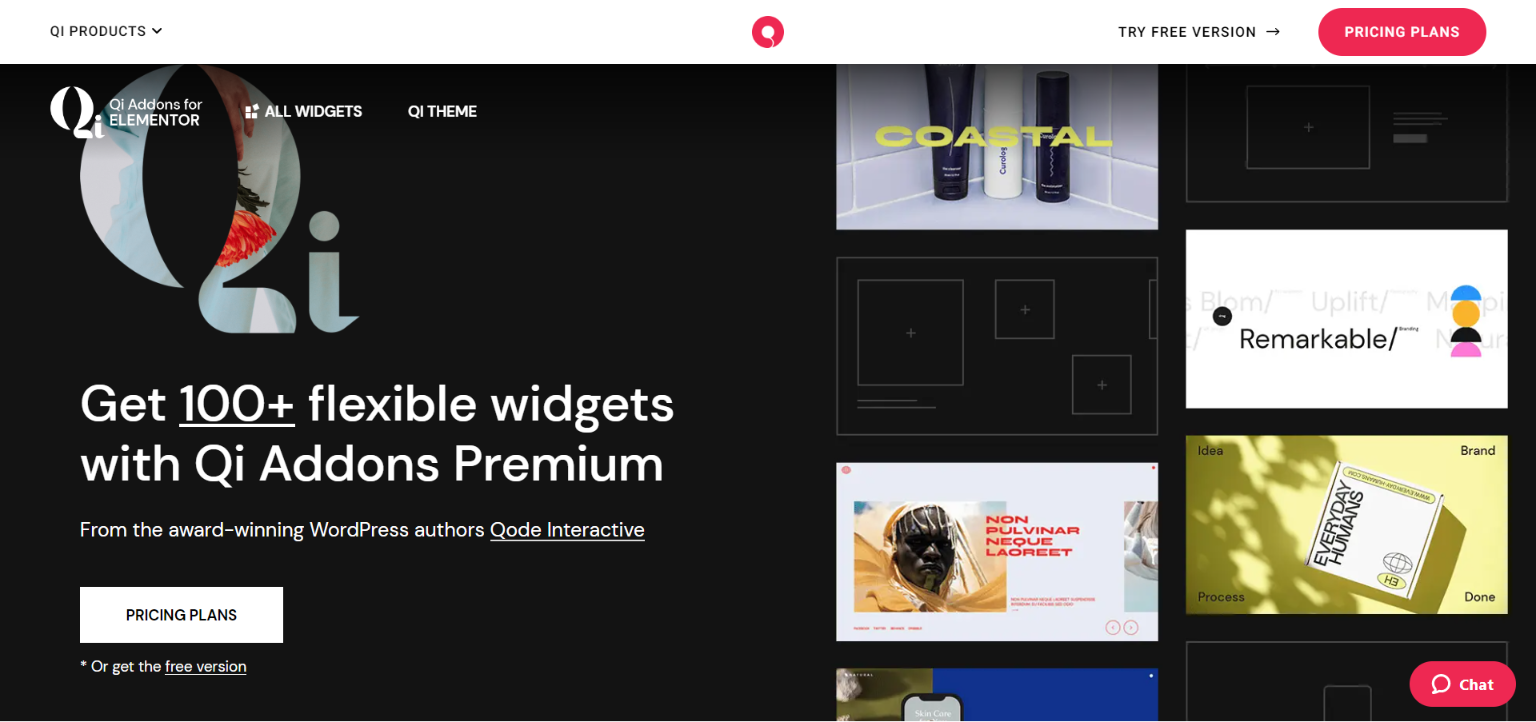
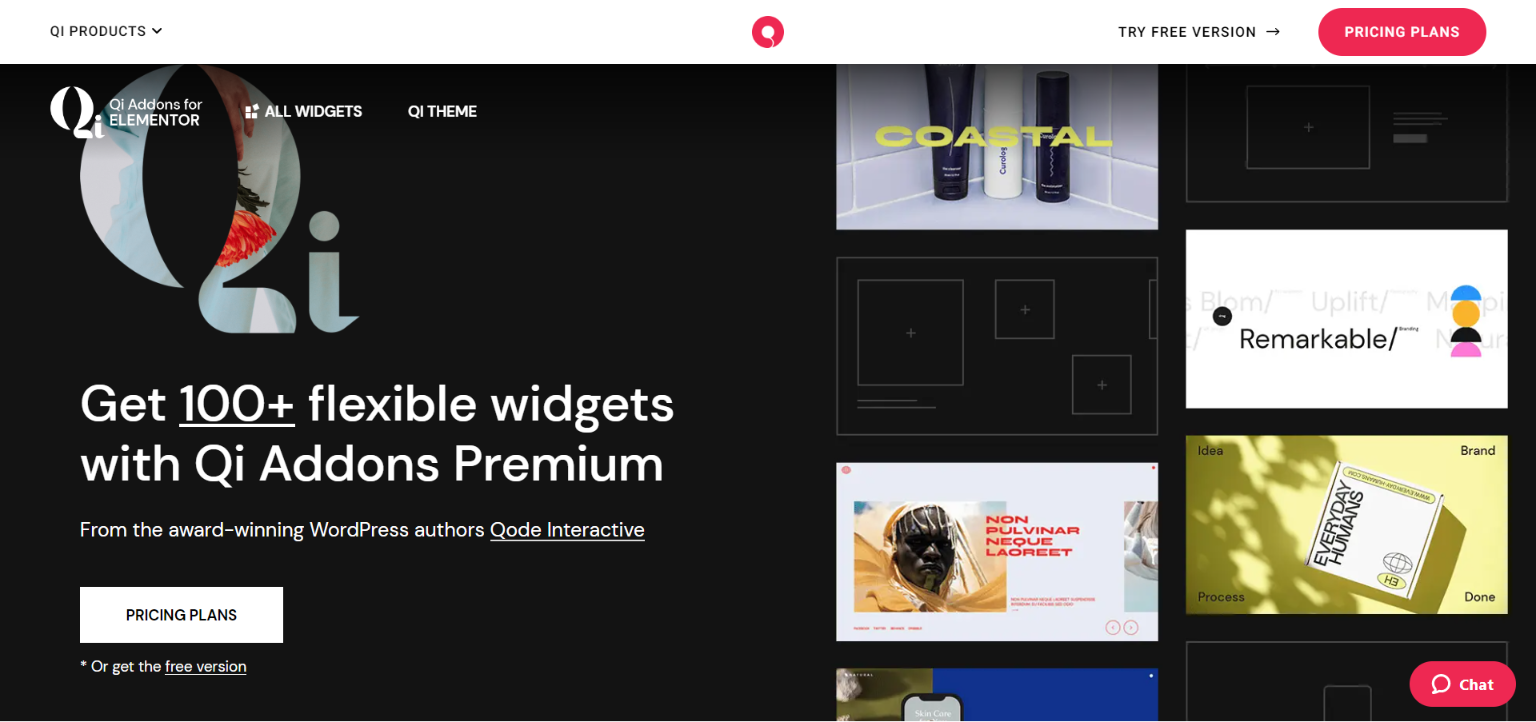
The Qi Addons For Elementor add-on was created to simplify the process of creating and modifying your website easier.
With over 60 customizable widgets available in Qi Addons, integrating new design components is easy. This add-on is among the best third-party extensions on this list thanks to its contemporary style and quick assistance from the QodeInteractive team.
Pricing: The plugin is completely free.
Conclusion
One of the most effective page builders available is Elementor. Not only is it very user-friendly, especially for beginners, but it also permits extensions and add-ons, which expands its set of features exponentially.
No matter if you have Elementor’s free or paid versions, both are already excellent at what they were designed to achieve. This list of add-ons should have everything you could possibly need to enhance the look and feel of your website.