Last updated - January 12, 2024
Pricing is one challenging aspect for many eCommerce store owners. When you have an online store, you are often wondering whether your pricing strategy is the best. Providing customers an option to choose their own pricing would be a great solution to your pricing concerns. With the help of free WooCommerce name your price plugins, you can let your customers choose a preferred pricing for your products. These plugins will help you set a minimum price so that it won’t affect your profitability.
Moreover, this flexibility in pricing will let customers feel much more in control while on your store. You can easily understand the amount customers are willing to pay for your products. Furthermore, you can use this option to raise funds and donations, where customers need to be in control of what they wish to pay.
Since Name your Price strategy is a relatively new concept in eCommerce, there is a possibility that you can attract more customers thanks to the novelty factor. Thus, you will be improving customer experience as well as your sales figures. In this article, we will list out some of the best free WooCommerce name your price plugins, and their important features.
ELEX WooCommerce Name Your Price
This is a great plugin to set up WooCommerce name your price option on your WordPress site. You can set up a minimum price for a product and allow customers to choose the price. Your customers will be able to checkout from your site after adding a price of their choice. This could be extremely useful for donations, fundraising, etc. and also for market research.
The plugin lets you configure the name your price option individually for each of your products, or globally for all products. You can choose whether to display the regular price along with the minimum suggested price. Also, it supports both simple and variable products. It is also worth noting that this plugin allows you to set up this option for as many products you want without any limits.
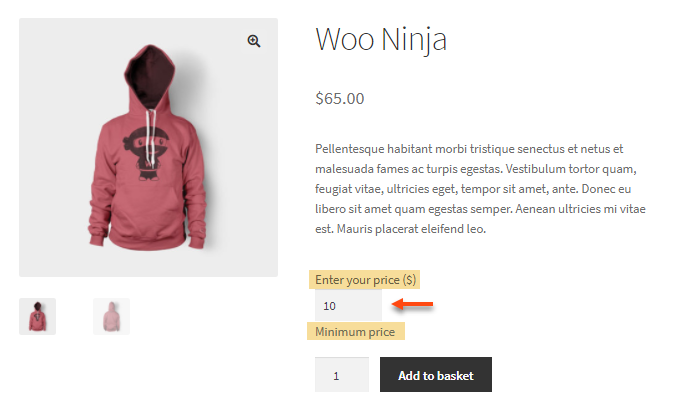
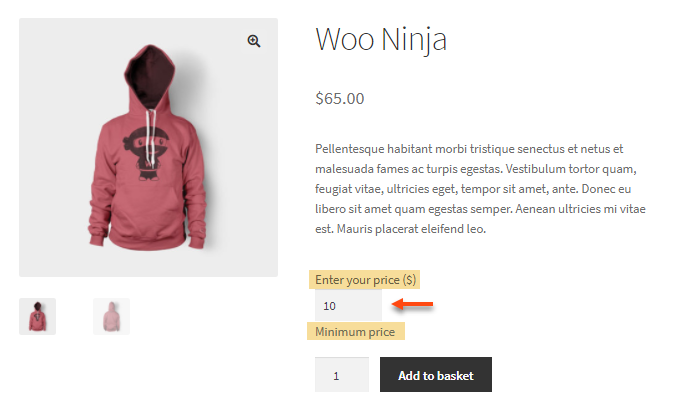
Features
- Provide customers and option to specify their own price in your store.
- Set a minimum price, below which checkout won’t be possible.
- Selectively disable Regular price display of products.
- Make changes globally or on individual products.
- Works with simple and variable products.
- Easy to configure.
YITH WooCommerce Name Your Price
You can use this plugin to provide an option to customers to specify a price they would like to pay for your products. If you are selling custom products or collecting donations, you can make use of this plugin for a smooth customer experience. The plugin offers you an option to selectively configure the Name your Price option on your products. It also offers you can option to customize the appearance of the button. You will need the premium version of the plugin to be able to set minimum and maximum limits for flexible pricing.
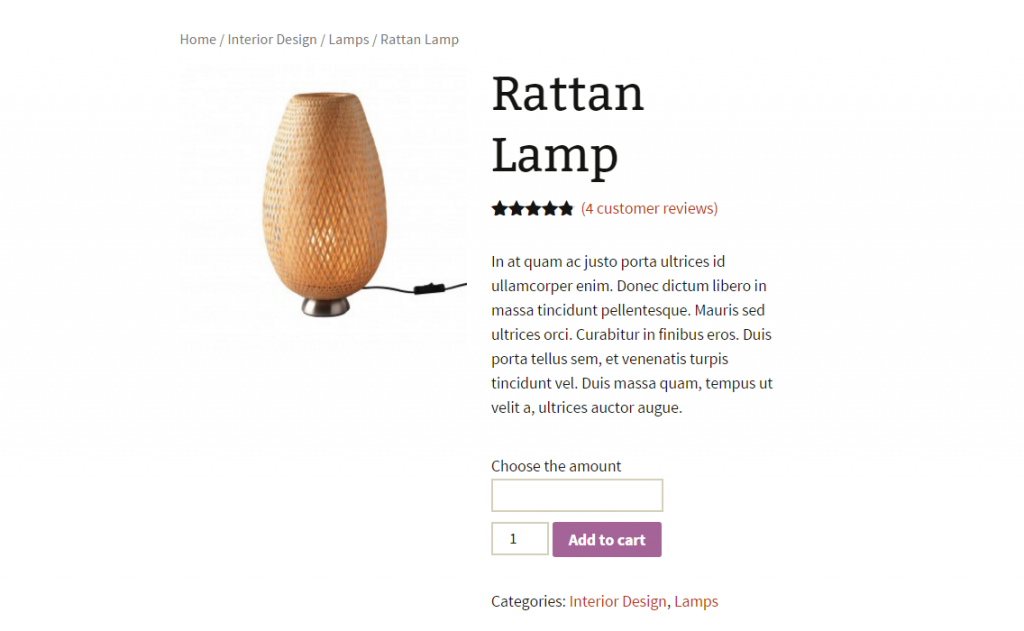
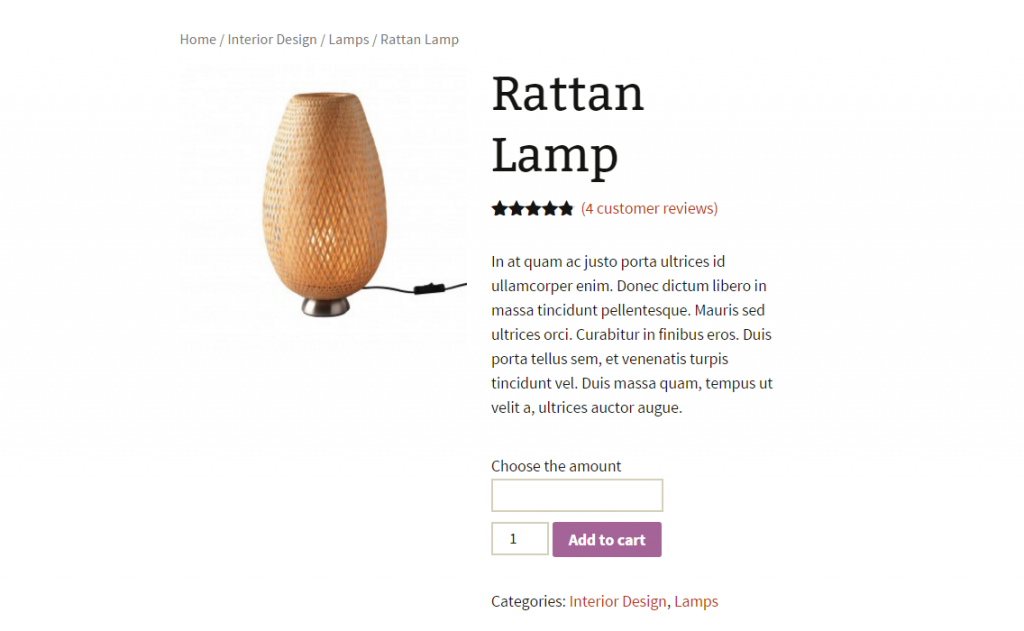
Features
- Allows you to offer name your price option to your customers.
- Easily switch the name your price option on and off from the product settings.
- Customize the name your price displayed on the Shop page.
Booster for WooCommerce
Booster for WooCommerce is an all-in-one plugin that helps you incorporate several features into your WooCommerce store. Along with several features to personalize your product features and entities, the plugin also helps you set up the name-your-price option on your store. In this free version of the plugin, the option is available for all individual products. With the premium module, you will be able to customize the appearance of the form and buttons, and also apply the option globally. The premium module also allows you to apply the option on specific categories as per requirement.
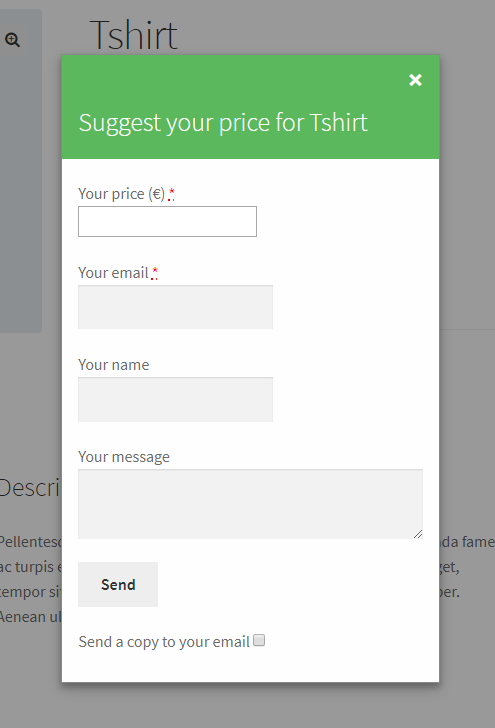
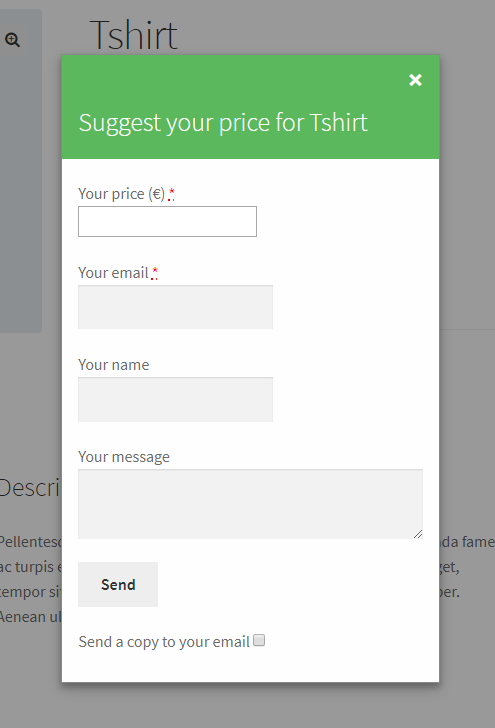
Features
- Set up an option on your store so that customers can offer their own prices for your products.
- Apply the option to individual products.
Product Open Pricing (Name Your Price) for WooCommerce
This is another plugin that you can download from the WordPress repository to set up name your price option. An important aspect to consider is that with the free version it allows you to configure this option only for one product. So if you want to set it up only for one product at a time, this is a plugin you can consider.
The plugin lets you set a suggested price as well as minimum and maximum price limits. Moreover, it offers several customization options that let you personalize the appearance of this feature on the frontend. You can optionally display the name-your-price option on the Shop and Category pages. It also lets you customize the frontend template and lets you display the original price of the product. Also, you will be able to customize user messages.
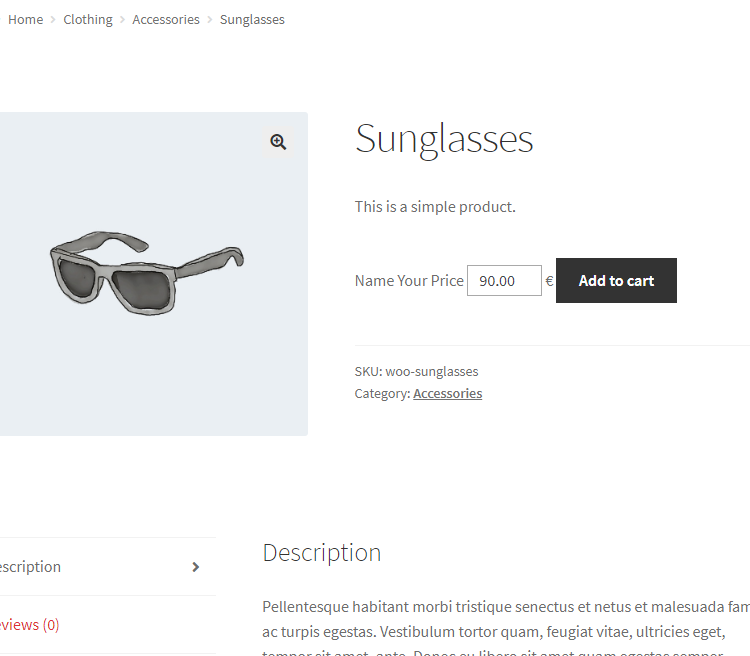
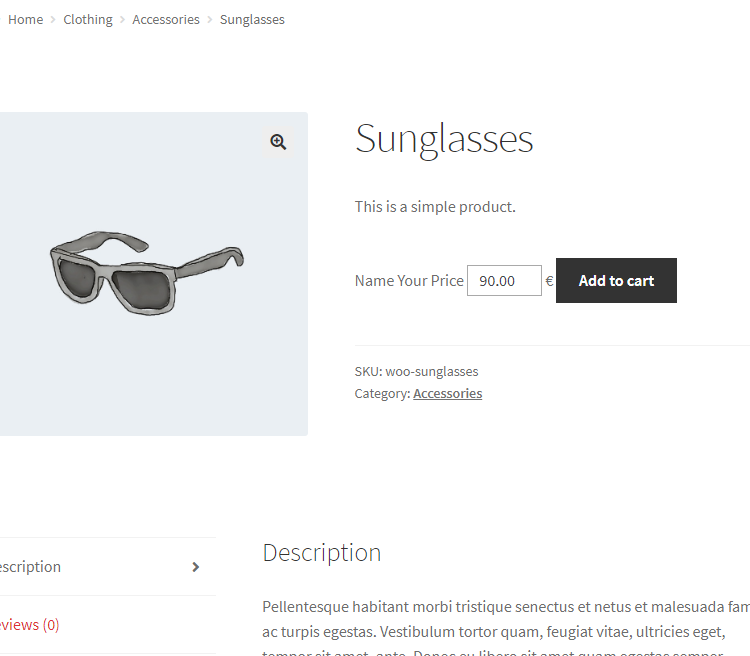
Features
- Provide name your price option on your WooCommerce store.
- Set a suggested price as well as minimum and maximum price limits.
- Optionally provide the flexible pricing option on Shop and category pages.
- Customize the appearance in the frontend.
WPC Name Your Price for WooCommerce
This is another simple option that will help you set up open pricing on your WordPress eCommerce site. You can let customers request for a preferred price, or leave a donation of an amount of their choice. The plugin offers an intuitive interface and is quite easy to incorporate the feature into your site. Also, it provides customization options that allow you to set a suggested price, minimum limit and a text for the name your price option. Moreover, it will help improve customer experience on your store.
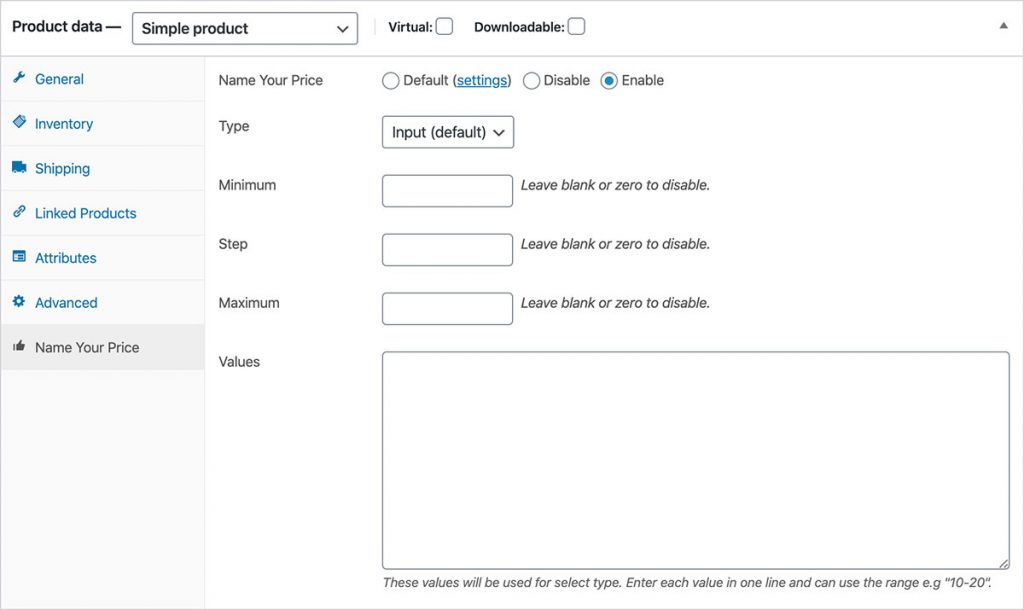
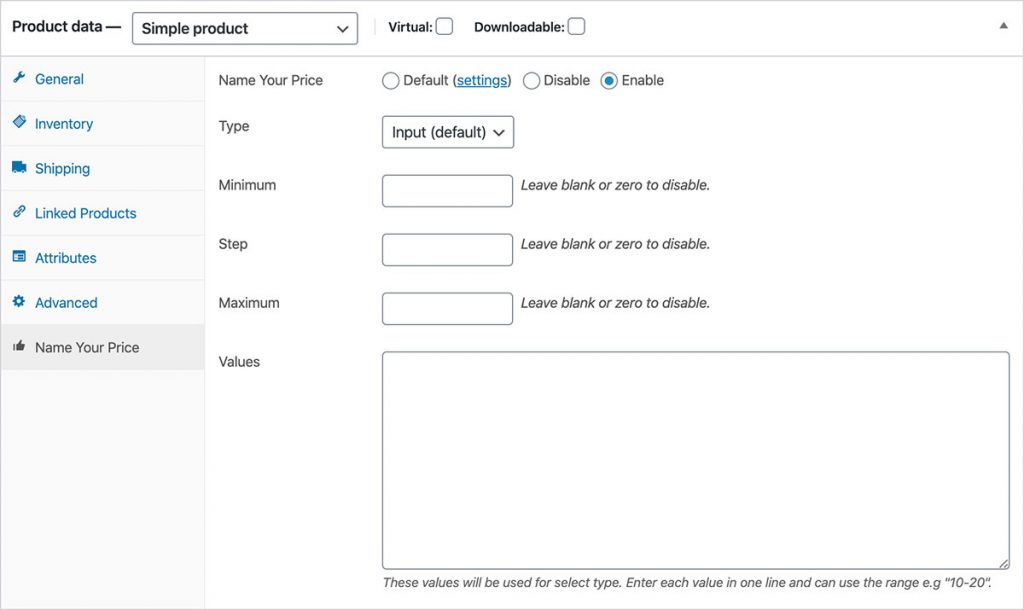
Features
- Set up name your price option on your store.
- Two kinds of price input options.
- Set up suggested price along with upper and lower limits.
- Option to enable or disable the option globally or at single product level.
- Great customization options.
Bargain Bot for WooCommerce
When certain products are in high demand and low supply, customers will be able to pay a higher price. This plugin will help you set up a minimum price and let customers bid higher as per their preference. When customers suggest a price, an email will be triggered to the store owner. Once the store owner approves it, customers can go ahead and complete the check out at the the price they offered. With the free version of this plugin, you can display the name your price option on the individual product pages. However, you can set it up as an exit intent modal window with the premium version.
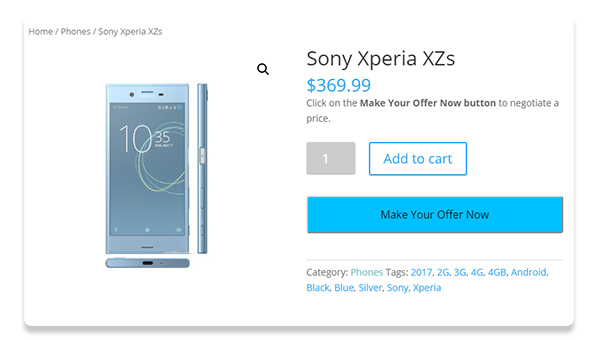
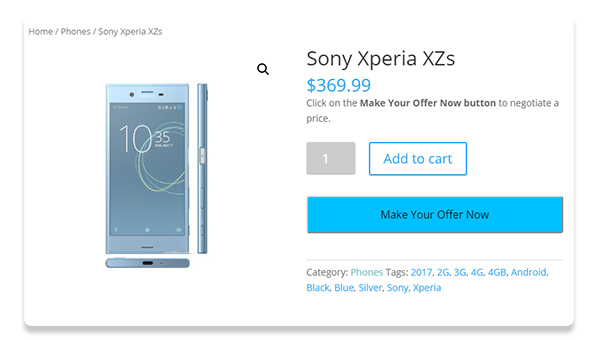
Features
- Set up a make your offer button on your WooCommerce store.
- Apply the option globally or for individual products.
- Compatible with multiple languages.
- Supports simple and variable products.
Hopefully, these free WooCommerce name your price plugins will help you set up a flexible pricing option on your eCommerce store. Leave us a comment if you have a query.











