Last updated - January 8, 2024
Sometimes having a direct interaction with your customers would offer better prospects for your sales figures and conversion. You may notice that for certain types of products, customers would want to get more details before confirming a purchase. In such cases, if you are providing an option to request a quote, a lot of customers would be happy to use it. Thankfully, when using WooCommerce, you will find quite a few solutions that will help you integrate this feature. In this article, we will discuss some of the best free WooCommerce Request a Quote plugins that will help you improve your sales and conversion rate.
ELEX WooCommerce Request a Quote Plugin (Free)
ELEX WooCommerce Request a Quote Plugin provides a great option to add a quote request option to your store. It will ensure that you are not missing out on potential sales as it provides customers an option to negotiate the price. Store owners will have an option to review customers’ quotes before approving or rejecting them. Moreover, it offers a seamless experience for both customers and store owners thanks to the advanced notifications feature. The plugin works with simple and variable products of WooCommerce and offers easy configuration options.
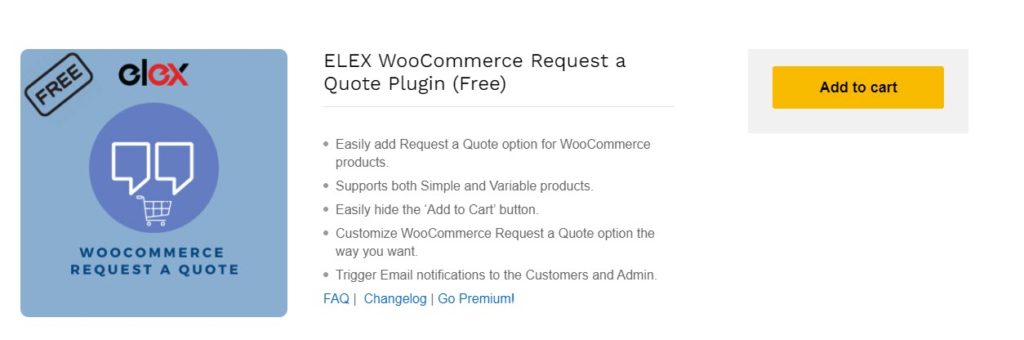
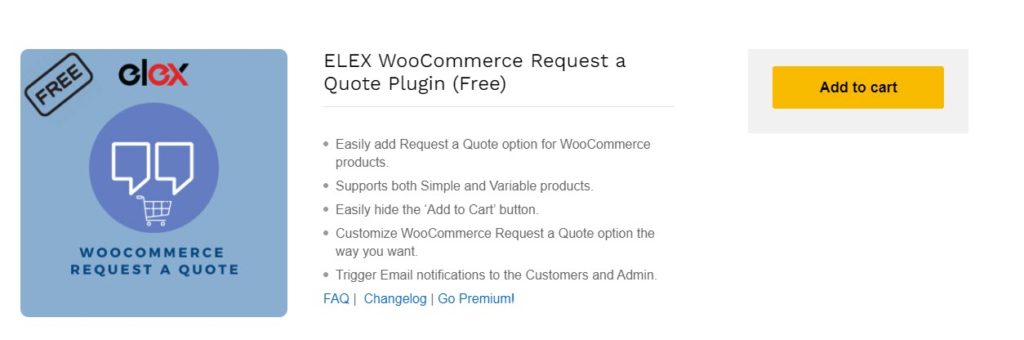
In addition, the plugin helps you map request form fields with corresponding order fields of WooCommerce to ensure flawless processing of the quote. With the lightbox feature to display the quote list, the plugin ensures that customers are able to place a quote from a single tab instead of going to different pages. For more advanced features, like making the quote request option available for selected products or user groups, customizable SMS notifications, etc., you can check out the premium version of the ELEX WooCommerce Request a Quote Plugin.
YITH WooCommerce Request A Quote
With the help of this plugin, your customers can ask you for a quote by choosing a set of products on your store. Instead of purchasing the product online, customers will be able to negotiate the price when they are interested in one or more products from your store. This would give the customers an advantage to negotiate, which is preferred by a lot. From the store owner’s perspective, this would be a great way to engage customers better and to push for conversions.
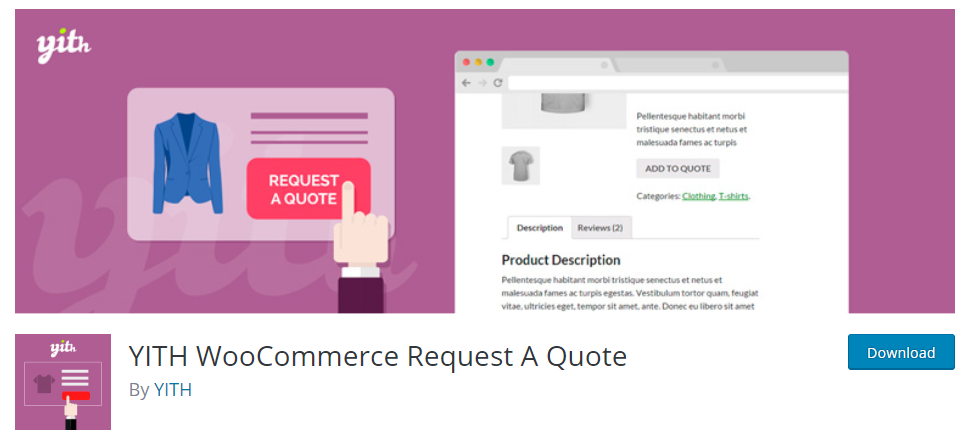
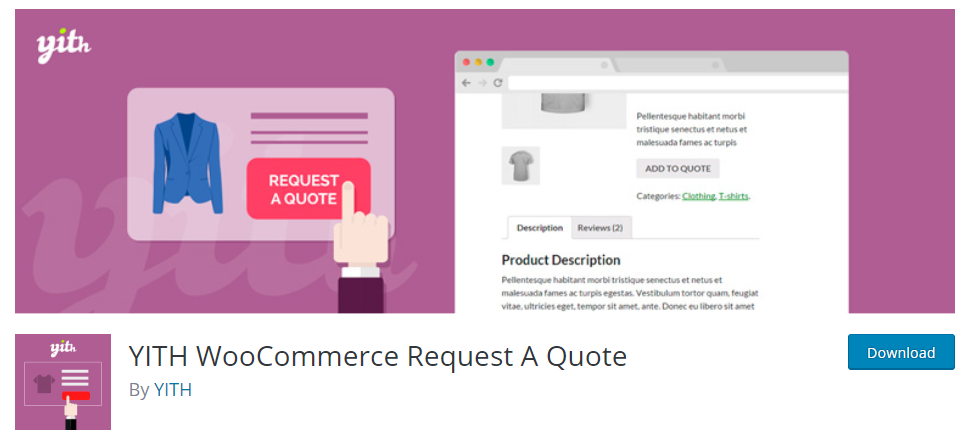
The plugin helps you create a customized page for quote requests on your store. Your customers will access the page through a button displayed on the product detail page to Request a Quote. You can customize the text to be displayed on the request quote button as well. In addition, the plugin helps you deactivate the Add to cart button on your entire store or on specific product pages. You can also customize the email that you send to customers after receiving a quote request. This plugin is one of the most popular free WooCommerce Request a Quote plugins, and is used by several WooCommerce store owners.
You can also checkout the premium YITH Request a Quote plugin as well.
Product Enquiry Pro
The Product Enquiry Pro plugin, as the name suggests, is a WooCommerce plugin that allows your customers to inquire about your products in detail. It makes it easier for you to capture and convert leads on your WooCommerce store. With this plugin, you can make it super convenient for your customers to ask questions regarding your product or request a quote through the inquiry button on your store.


It enables you to create a price quotation right from your WordPress backend and allows for back and forth negotiation until you reach an agreement with your customer. When it comes to user experience, it makes it easy for your customers to inquire about multiple products through a single enquiry email.
You can cater and respond to their inquiries from your dashboard itself. This is a must have plugin if you want to connect with genuine leads and convert them to increase your sales.
NP Quote Request WooCommerce
This is a flexible option among free WooCommerce Request a Quote plugins in the WordPress repository. It will offer you the option to generate leads from customers who would prefer to request a quote for certain items. With this plugin, you make your WooCommerce cart only for quote requests, or allow the functionality only to specific products. If you have only certain products with request a quote functionality, customers will be able to checkout with regular products, simultaneously requesting for a quote.


The plugin supports both simple and variable products. You can configure the plugin in two ways. By applying the feature to all products on your store, or only for specific products. With the premium version of the plugin, you will find several additional features. For example, you can selectively offer this feature to customers based on user roles. However, the free plugin will be adequate for you if you are testing out this functionality on your WooCommerce store.
WooCommerce Request A Quote
This plugin is a powerful solution that enables business owners to add a ‘Request a Quote’ button to the entire site, on selected products, or selected user groups on your WooCommerce website. With the help of this plugin, you can hide prices on specific products or on the entire website. In addition to this, emails will be sent when new quotes are entered into the system so that owners can follow up with prospects. With the quotation system, you can let users add quotations to their quotation basket, submit multiple quotes lists, and submit through the quote form.
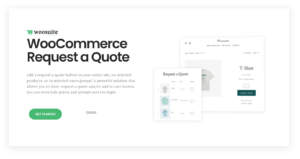
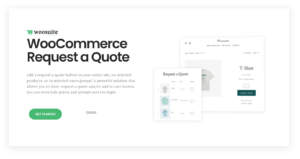
It also helps to prompt users to log in to view prices, making it easy to create separate pricing for wholesale customers on existing products on the website. You can customize the ‘Request a Quote’ form to include relevant fields such as the quantity of a particular product. Also, you can choose where, when, and whom to enable the ‘Request a Quote’ functionality. With a few easy clicks, you can also achieve a ‘Call for Price’ button with this plugin. Your customers can simply keep track of all the quotes they have sent from their ‘My Account’ page.
Request a Quote
You can allow your customers to request for quotes or information regarding your products using this plugin. You can customize the request a quote form according to your store strategies, as the plugin settings are quite easy and intuitive. Your customers will be able to choose multiple products in their request. It also helps you to limit this feature only to registered users. You will be also able to display a table of the submitted quotes and requests on the frontend of the site using this plugin.


The plugin also helps you customize the notification emails that you send to customers upon receiving a quote request. It also provides filtering and bulk import options for all the available quote requests on your store. This plugin is a useful option among free WooCommerce request a quote plugins, particularly for small business owners.
Quotes for WooCommerce
For each product on your store, you can hide prices and place a customized button to request a quote instead of the Add-to-cart button. Your customers can simply show their interest in these products by clicking request a quote button. Once a quote is finalized, you can send a notification email to customers to inform them. You can also provide a payment link to customers in the email to complete the purchase. This plugin is one of the simplest options among free WooCommerce request a quote plugins.
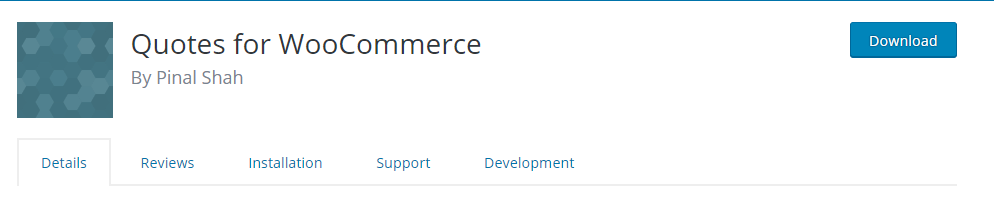
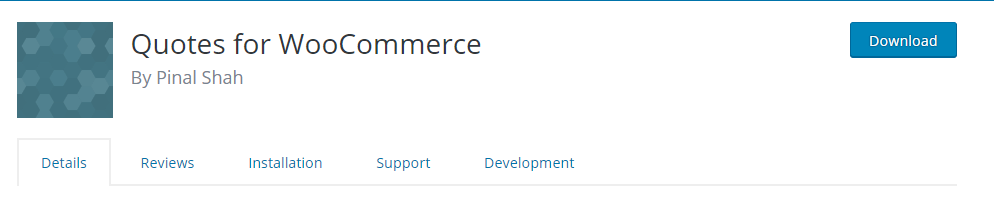
Advantages of Request a Quote functionality
If you are wondering how request a quote functionality becomes relevant for eCommerce merchants, here are a few facts.
It provides flexibility in pricing
Pricing the products right is one of the main concerns of several WooCommerce store owners. However, there will be several different considerations that will help them decide on a price. These may be the quantity of items required, the shipping destination, the prospective value of the customer for future purchases etc. So, in certain scenarios, it would be better to know the customer before providing the price of a product. With free WooCommerce request a quote plugins, you can generate leads and interact with customers before revealing the price.
Moreover, in a competitive market, you can keep your product prices hidden from your competitors as well.
It can build up your customer base
Quotes can give a better perspective to customers who will be thinking about bigger purchases. Often, a lot of customers will be looking for the best deal, and they might find quotes an ideal option to research before making a purchase decision. Moreover, new and existing customers would show their interest in your products more readily when a quote option is available. In fact, lot of customers would want to negotiate before closing in on a deal. As a result, the free WooCommerce request a quote plugins can help you build a customer base considering more relevant factors.
Use free WooCommerce Request a Quote plugins to enhance customer interaction
As discussed above, free WooCommerce request a quote plugins will help you create an option to customers to negotiate on product pricing. Similarly, store owners will have better flexibility to decide pricing based on several considerations. Hope this article has provided you with a few interesting options for free WooCommerce request a quote plugins. Please leave us a comment to share with us your experience with one of these plugins.











