Last updated - March 15, 2024
One of the primary features of WooCommerce is the unlimited scope for customization. You can customize every feature and functionality on a WooCommerce site to suit the specific requirements of your store. Shipping is one such functionality that is extensively customized by WooCommerce store owners. And why not if it is one of the top differentiators and game changers of customer satisfaction? In the WooCommerce ecosystem, you will find many free and premium plugins to help you extend the shipping functionality. This article focuses on some of the best free WooCommerce shipping plugins to upgrade your shipping experience and scale your business.
Best Free WooCommerce Shipping Plugins
Here is a list of some of the top WooCommerce shipping plugins you can install for free. These plugins upgrade your WooCommerce store for a hassle-free shipping experience without paying any extra charges.
ELEX EasyPost Multi-Carrier Shipping Plugin
The plugin helps you explore shipping services by multiple carriers on your cart and checkout pages. You can find multiple shipping options for domestic and international shipping with carriers like FedEx, UPS, and USPS using ELEX EasyPost. If you have an account with EasyPost as well as with the respective shipping carrier, you can avail account specific rates as well.
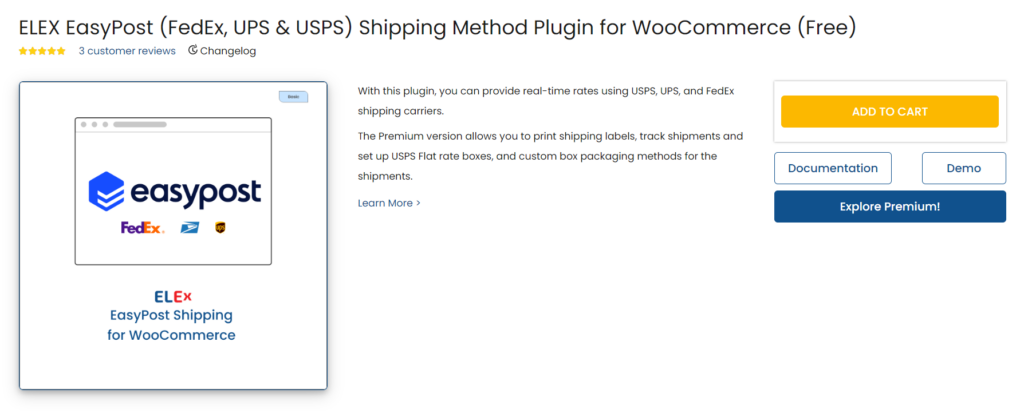
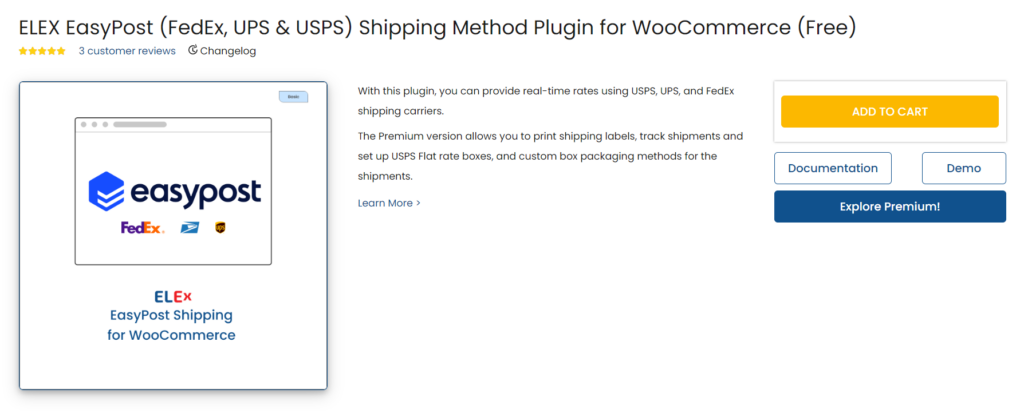
A few key features of this plugin are as follows,
- Access real-time shipping rates using FedEx, UPS, and USPS shipping
- Allow you to set up Residential or Commercial options as display rates
- Setup your Fallback rate i.e. default shipping charges in case API does not offer rates
- Free to customize the method title on your cart and checkout pages
- Premium package offers more advanced features like print shipping labels, setup USPS flat box rates, custom box packaging method, etc.
ReachShip Multi-Carrier and Conditional Shipping Plugin
This multi-carrier and conditional shipping plugin offers unlimited options to revolutionize your shipping experience. With ReachShip WooCommerce Multi Carrier Shipping Plugin, you can set up your flat rates based on conditions defined by you. As a comprehensive and advanced multi-carrier solution, ReachShip empowers you like never before.
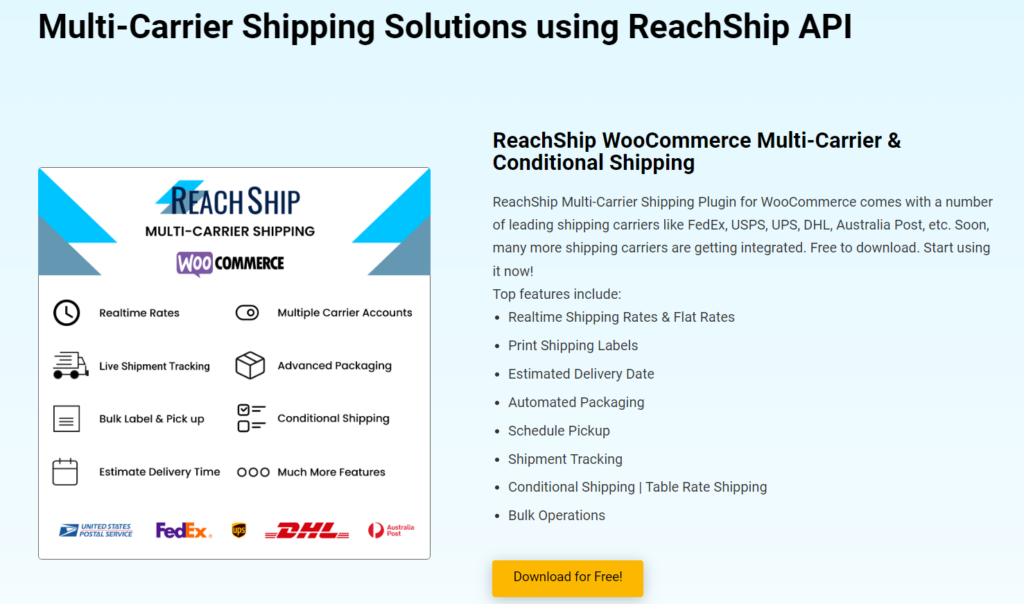
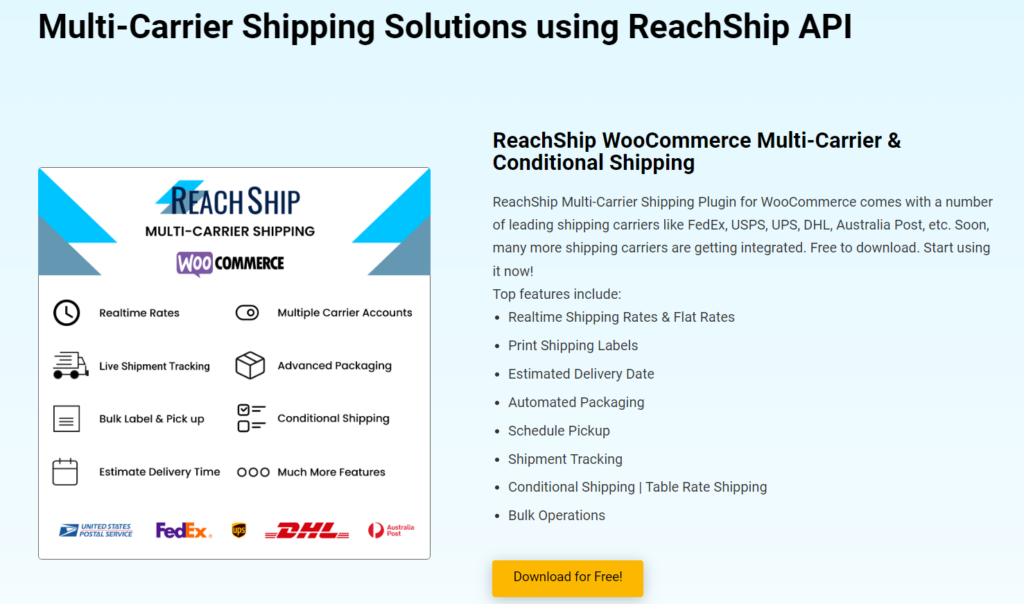
The following are the key features of this plugin,
- Displays shipping rates of leading carriers like FedEx, UPS, USPS, DHL, and more, unlocking competitive rates and diverse delivery speeds
- Offers conditional or table rate shipping feature to help you set up flat rates based on rules and conditions
- Displays transparent and accurate real-time shipping rates at checkout
- Generate shipping labels instantly within your WooCommerce dashboard, saving time and streamlining your fulfillment process
- Advanced packing automation packs orders efficiently and chooses the most cost-effective shipping option
- Offer flexible shipping options like pick-up points, returns management, bulk operations, and more
- Track shipments, analyze shipping costs, and gain valuable insights to make informed decisions about your shipping strategy
- Offers flexible pricing packages for different businesses ranging from emerging business to enterprise-level
WooCommerce Shipping
This extension helps you print shipping labels directly from your store by accessing the discounted rates of your USPS account. WooCommerce Shipping integrates seamlessly to tour WooCommerce stores, and you can handle everything directly from your store dashboard.
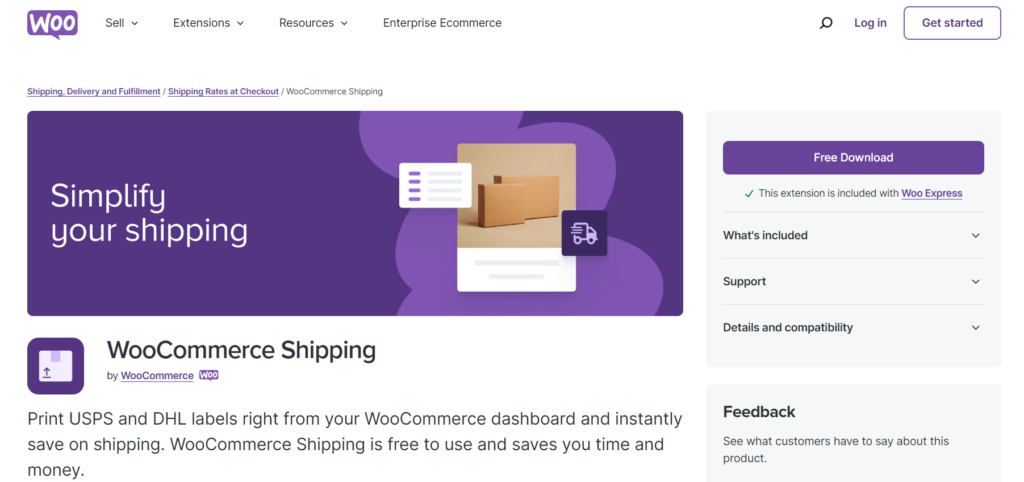
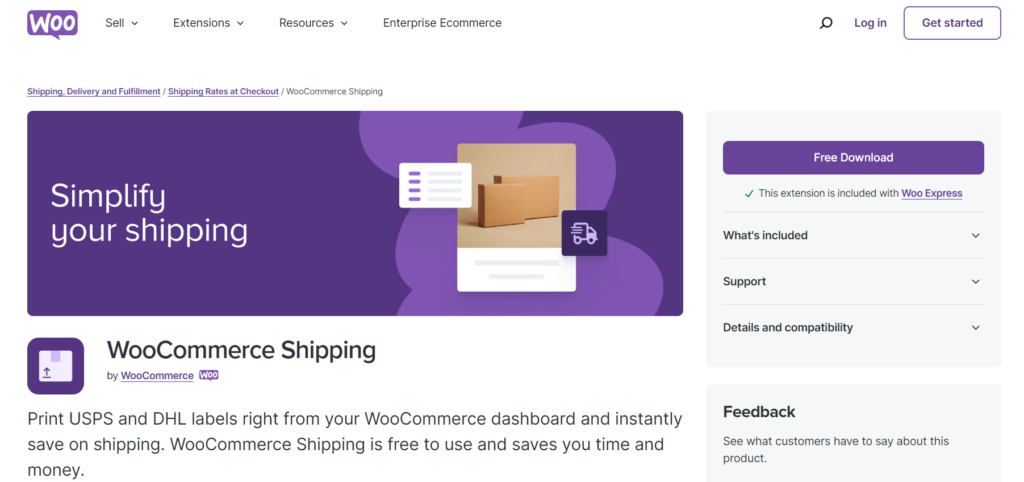
Let us discuss a few key features of this plugin,
- Print labels directly from your WooCommerce store
- Free to install and comes with discounted shipping
- It makes it possible to track live shipping rates from your store
- What’s new? The plugin extends the same services for the DHL add-on as well
Table Rate Shipping Method for WooCommerce
This plugin, also known as Flexible Shipping, offers the most advanced table rate shipping feature for WooCommerce. It allows you to calculate shipping costs based on weight and/or cart total. You can even add extra costs based on the specific requirements of your store.
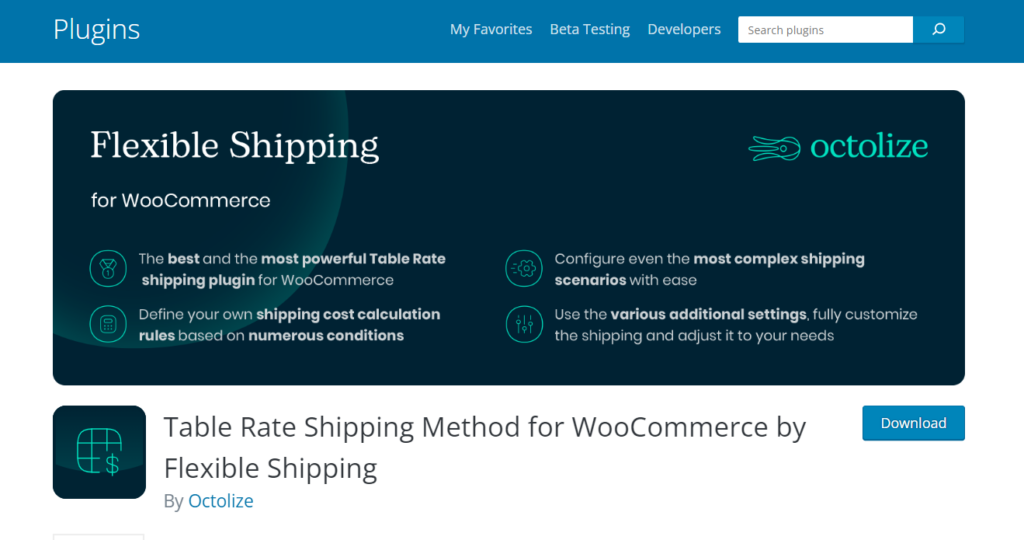
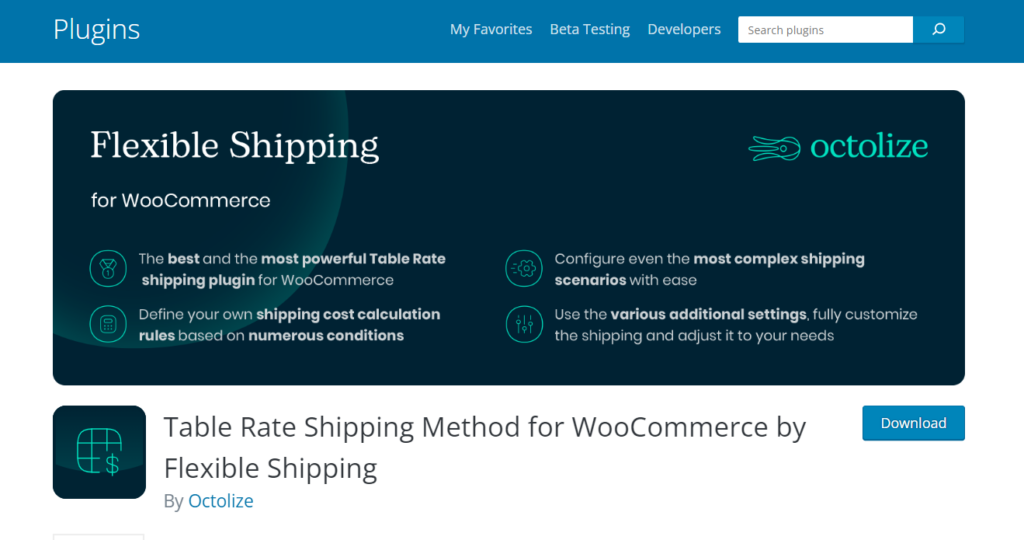
Some of the primary features of this plugin are as follows,
- Helps calculate shipping costs based on the weight and items on the cart
- Sets up unlimited shipping cost calculation rules based on different factors
- Custom-creates titles and descriptions for each of the shipping methods
- Customize the visibility of shipping options for your registered customers
- For advanced shipping, check the Premium version of this plugin
Flat Rate Shipping Plugin for WooCommerce
This Dotstore flat rate shipping plugin for WooCommerce brings the next level of flexibility to shipping costs, enabling you to easily create multiple custom flat rate shipping methods. You can calculate costs based on product, weight, quantity, country, category, and a whole lot more.
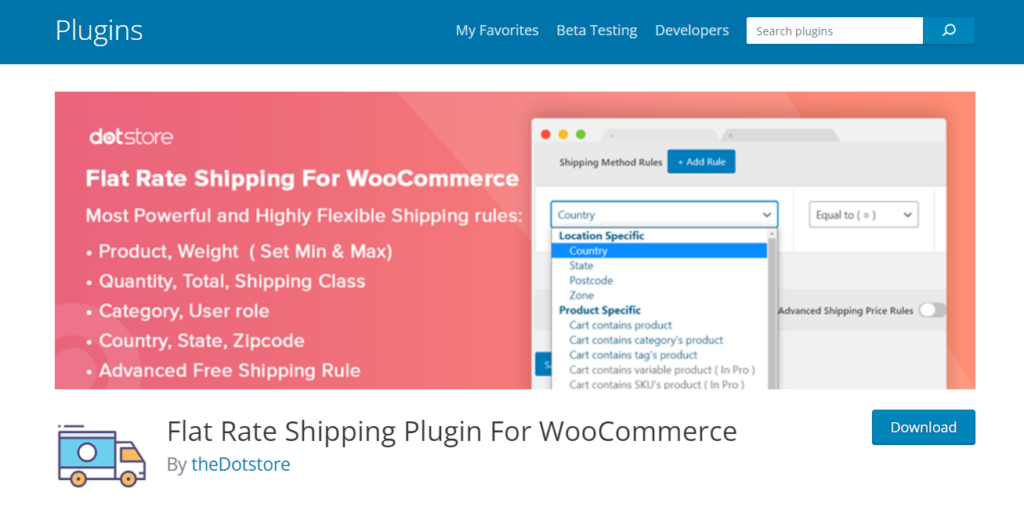
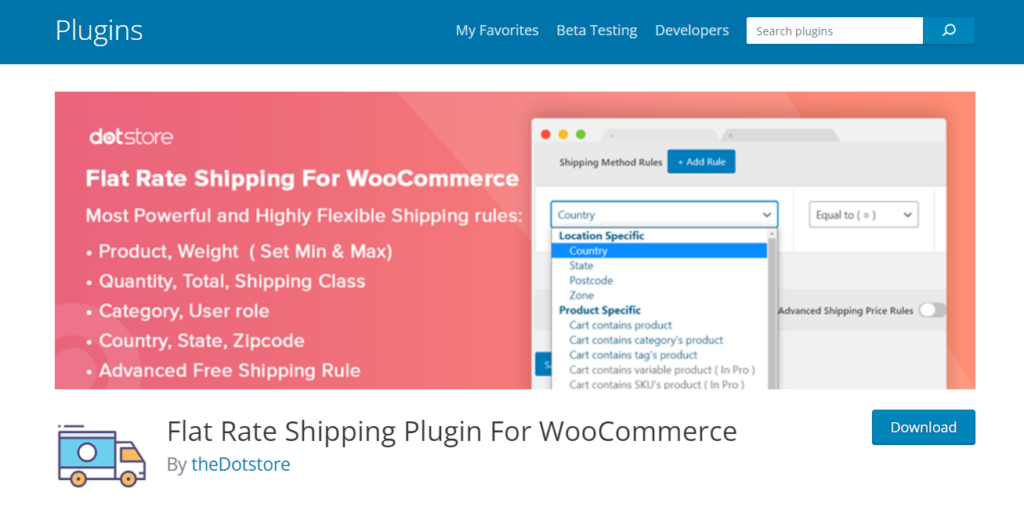
Discover the key features of this plugin below,
- Get more control with customizable shipping rules based on factors like product weight, order total, shipping destination, etc.
- Defines unlimited shipping zones with their own flat shipping rules
- Set up the most suitable shipping structure with flexible pricing options
- Allows you to create category and tag-based shipping options
- You can also avail Premium version for advanced features
Hide Shipping Method for WooCommerce
Hide shipping plugin by Dotstore allows you to hide WooCommerce default shipping methods as well as a third-party shipping plugin in your WordPress store. The plugin automatically hides all other shipping methods when “free shipping” is available during the cart/checkout process.
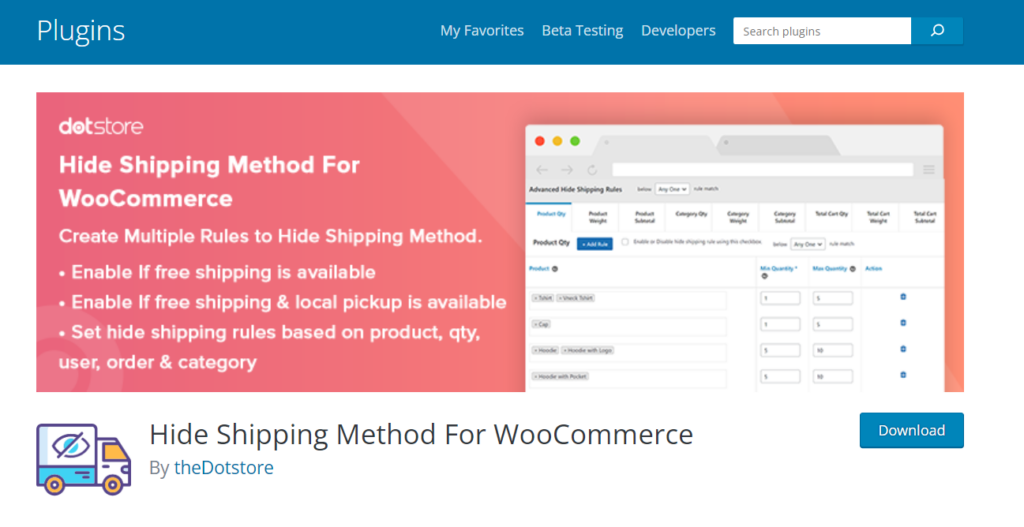
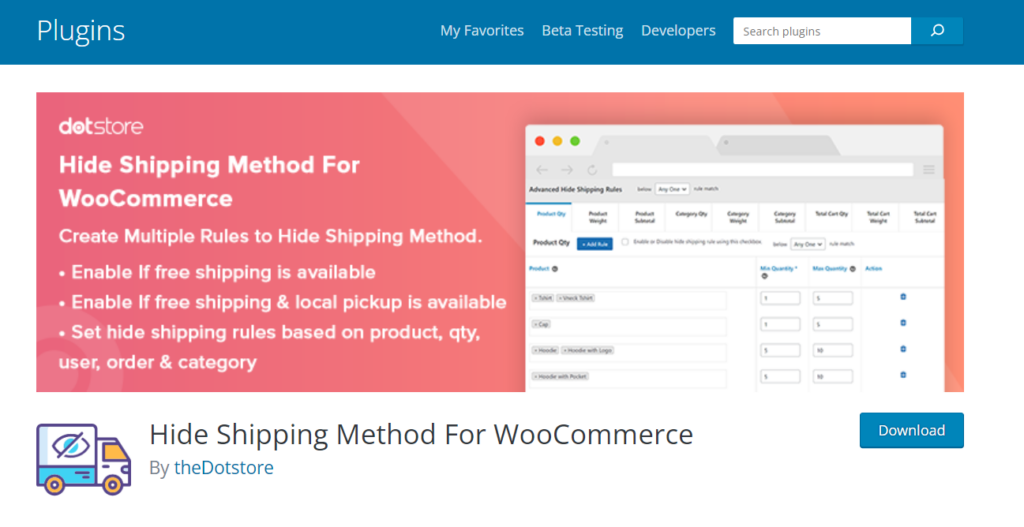
Let us explore the primary features of this plugin,
- Help create multiple rules to hide the shipping method
- Offers an option to enable “local pickup” alongside “free shipping” and hide other shipping methods
- Offer an option to hide all other shipping methods when “Free Shipping” is available on the cart page
- Conditional hide shipping method rules, based on product, category, tag, user, quantity, sub-total, etc. available
- With the Premium version, create advanced hide shipping rules based on product SKU, user roles, etc.
WooCommerce Advanced Free Shipping
Free shipping is a great strategy to improve conversions and reduce cart abandonment on your WooCommerce store. However, setting up a free shipping option requires careful consideration as it can eat into your profit margins. This plugin by Jeroen Sorani will help you set up advanced conditions to decide how and when free shipping will be offered to your customers.
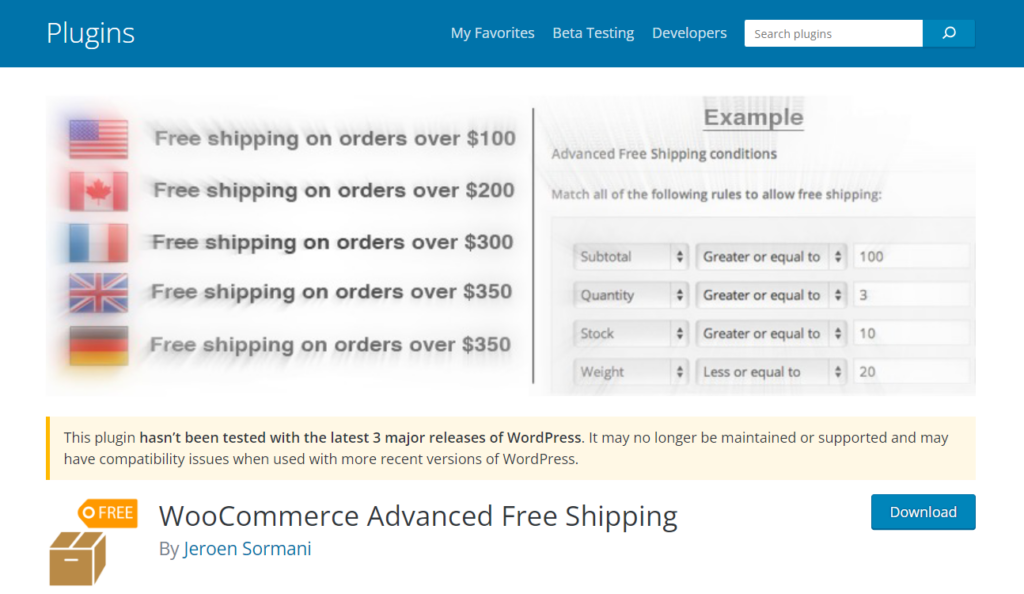
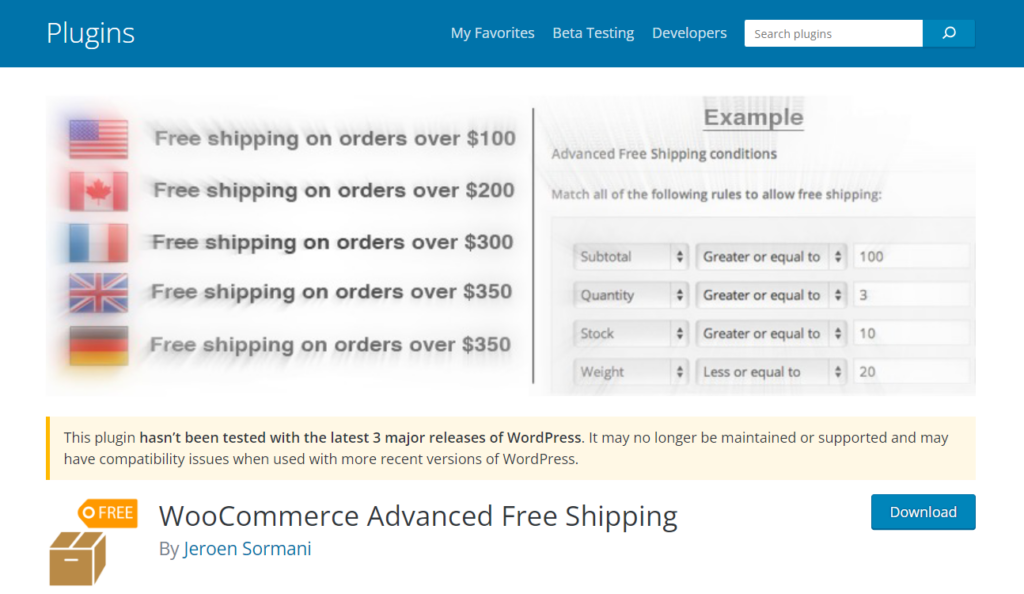
Read more about the key features of this plugin below,
- Avail several conditions to set up free shipping on your store depending on the shopping pattern of your customers
- Use parameters like user roles, order quantity, product weight, shipping class, shipping destination, etc., to enable free shipping
- Overall, it will be a great option if you want to set multiple conditions to make free shipping available to customers at your store
Weight Based Shipping for WooCommerce
If you are looking for a WooCommerce plugin to help calculate shipping costs based on order weight, Weight Based Shipping is your perfect solution. This plugin can be quite useful if the products featured in your store are of a diverse weight range. In addition to using order weight as a determinant of shipping cost, you can also set rules based on the shipping destination and cart subtotals.
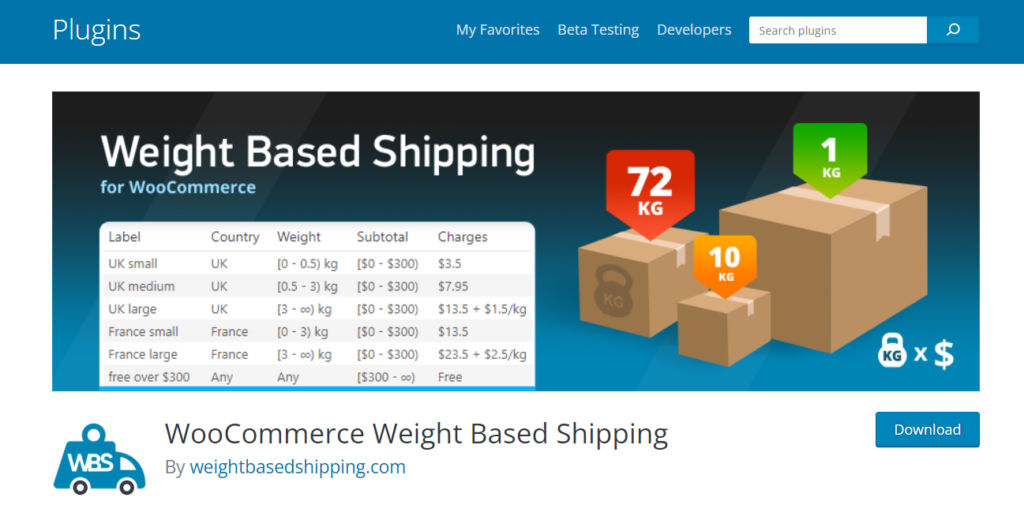
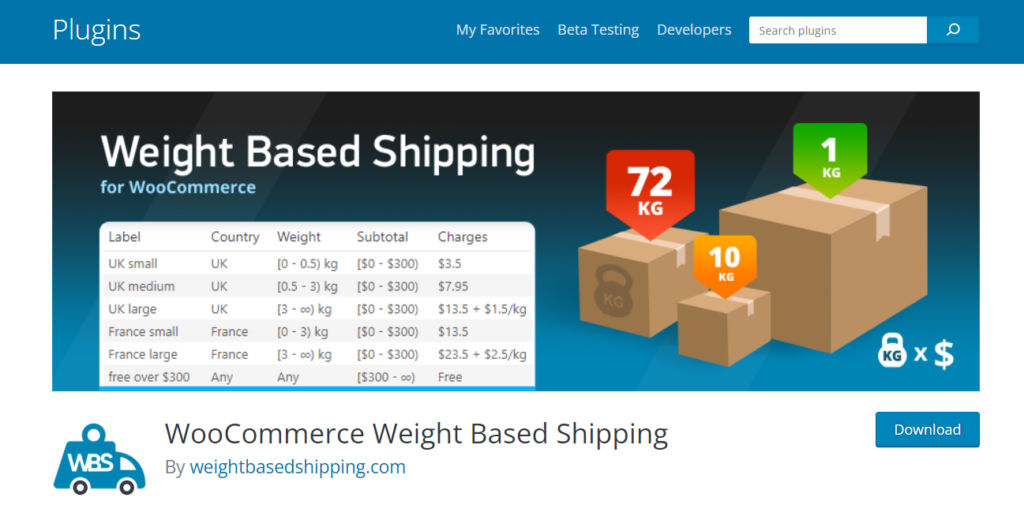
A few key features to explore are as follows,
- Set up weight-based shipping, but not limited to only weight as a criterion
- Conditional free shipping helps set rates as per different thresholds
- Get the flexibility to configure a rule to offer a flat shipping rate or a dynamic shipping rate based on weight
- Supports global shipping configuration outside of shipping zones
- Avail Premium version for more advanced settings
Table Rate Shipping for WooCommerce
This quick-to-add WooCommerce Table Rate Shipping by JEM is all you need to set up conditional table rate shipping(fully customizable) on your WooCommerce store. It boasts a very friendly user interface that will help you configure it quickly. That is probably one reason it is among the best free WooCommerce shipping plugins in the market.
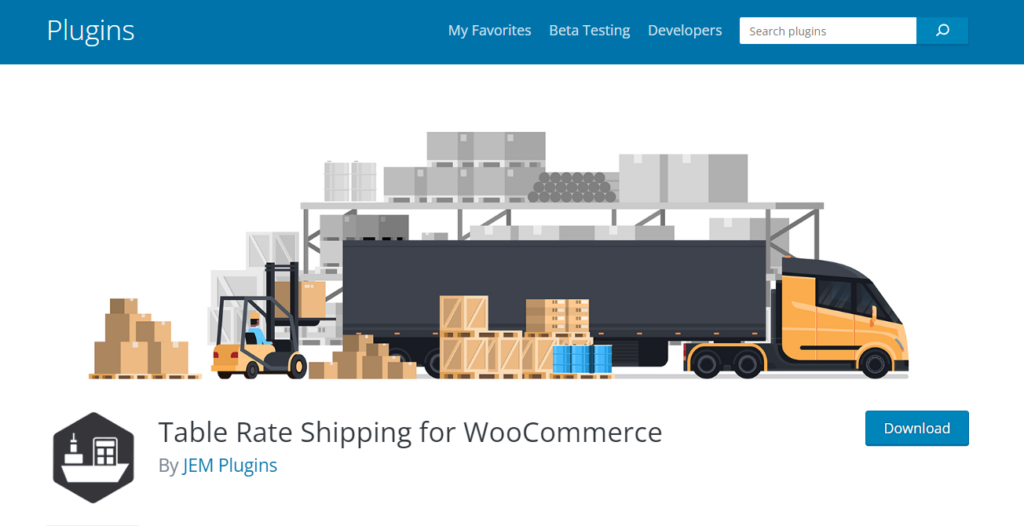
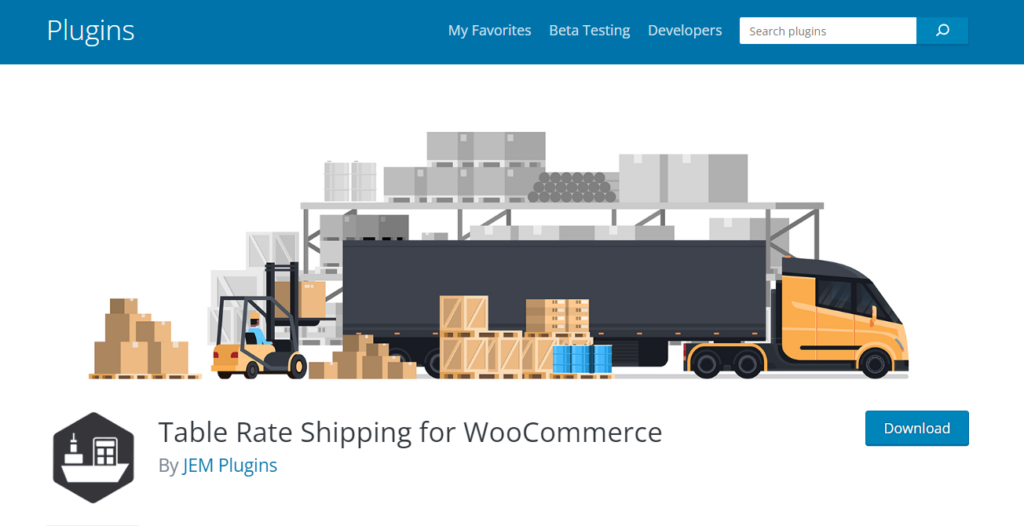
More key features of this plugin are as follows,
- Easy to set up, this plugin comes with an intuitive user interface
- Integrates well with WooCommerce shipping zones
- You can set up shipping rates with or without tax based on your store settings
- Allows you to configure multiple tiers of shipping costs as well as incorporate additional charges for each order
- To set up unlimited shipping features, explore the PRO version
ELEX WooCommerce DHL Express Shipping Plugin
This ELEX plugin helps you display DHL Express services on your WooCommerce store. It offers an option to set a conversion rate if your store currency is different from what is specified by DHL. For each of the DHL Express services displayed, you will be able to make a price adjustment as well with this plugin.
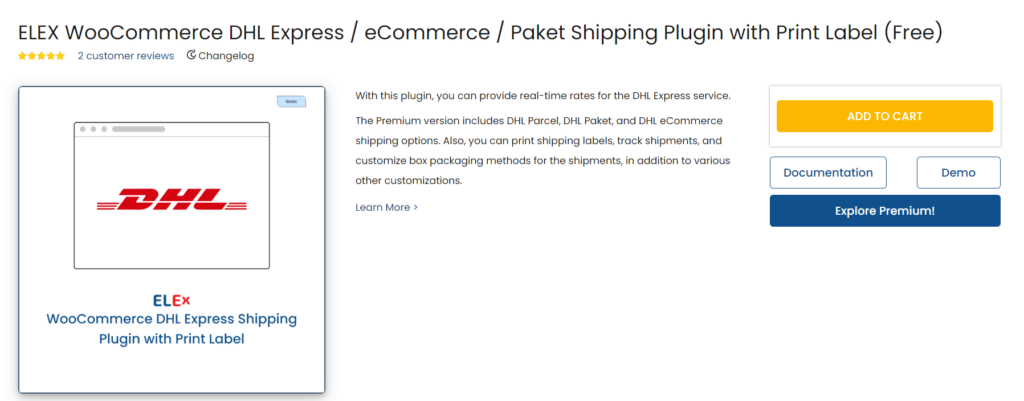
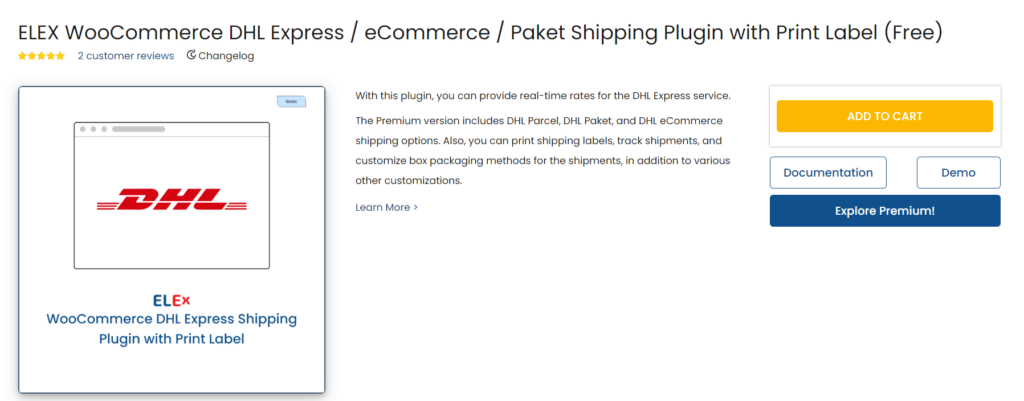
A few key features to explore are as below,
- Avail an option to display a price breakdown on the checkout page
- Display the estimated delivery date of each service on your store
- Automate the checkout process by fetching real-time DHL shipping rates
- Customers get a comparative idea of all available shipping carriers to choose from
- one of the best free WooCommerce shipping plugins for DHL express shipping
- For Premium features, explore more with the advanced version
WooCommerce PDF Invoices, Packing Slips, Delivery Notes and Shipping Labels
With this plugin by WebToffee, you get to generate all shipping documents like invoices, packing lists, labels, etc. from the WooCommerce order page. The plugin helps you to print multiple shipping documents directly from your WooCommerce store admin itself. You can also customize these documents to include your brand logo and other design elements.
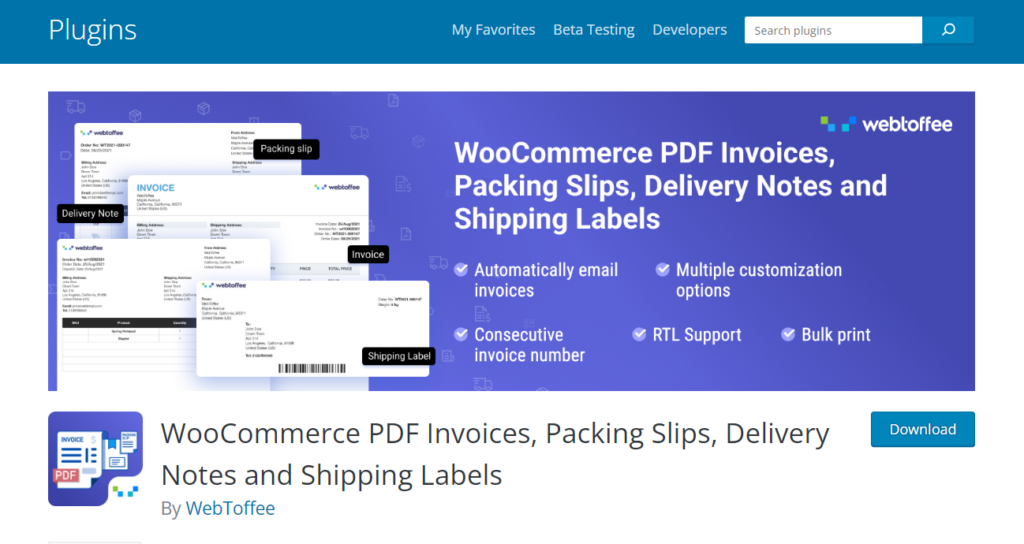
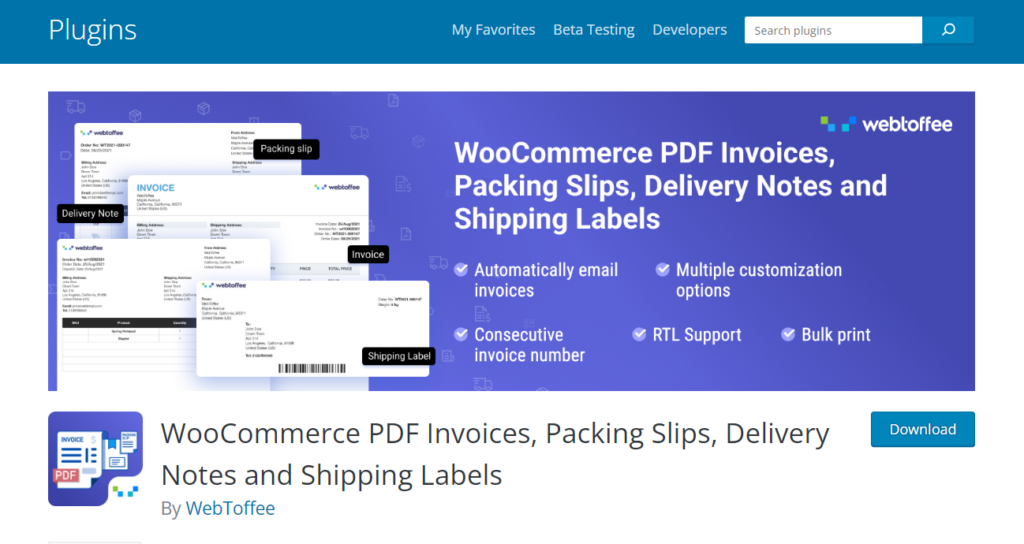
More key features of this plugin are as below,
- one of the best free WooCommerce shipping plugins
- Easily customize your shipping documents like invoices, packing lists, etc.
- Also, avail bulk printing of labels from the order admin page
- Checkout the preview version of your document layout before printing
- Offers feature to send PDF of invoice by email
WooCommerce ShipStation
If you are looking to automate your fulfillment process then ShipStation integration is the best WooCommerce shipping plugin for you. It helps you in multiple shipment activities like creating orders, printing wirelessly, and also to emailing return labels, all at the click of your phone or tablet.
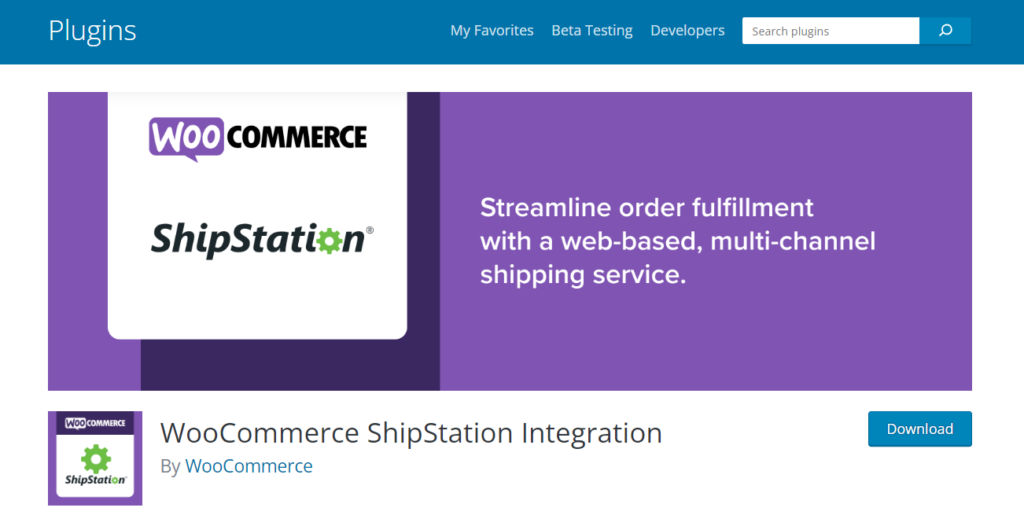
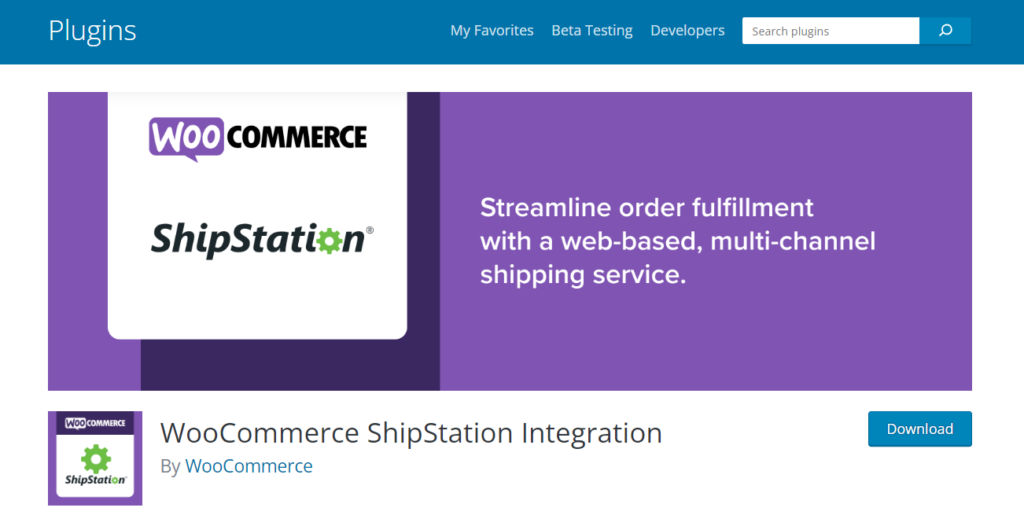
The few key features of this plugin are as follows,
- Offers the industry’s only app for the fulfillment process that helps run your business on the go
- Allows you to handle everything from order import, batch label creation, and customer communication, etc.
- To expand your business to any number of users or locations, explore the advanced customization features of ShipStation
ELEX WooCommerce USPS Shipping Method
If you want to display USPS shipping services and rates on your WooCommerce store, this plugin is the ideal choice for you. It helps you access real-time rates from USPS and display them according to various parameters like shipping destination, weight and dimensions of the product, etc.
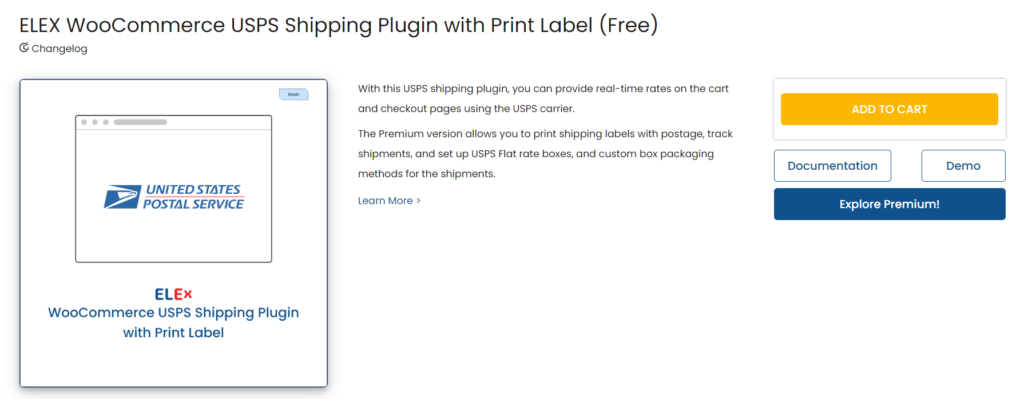
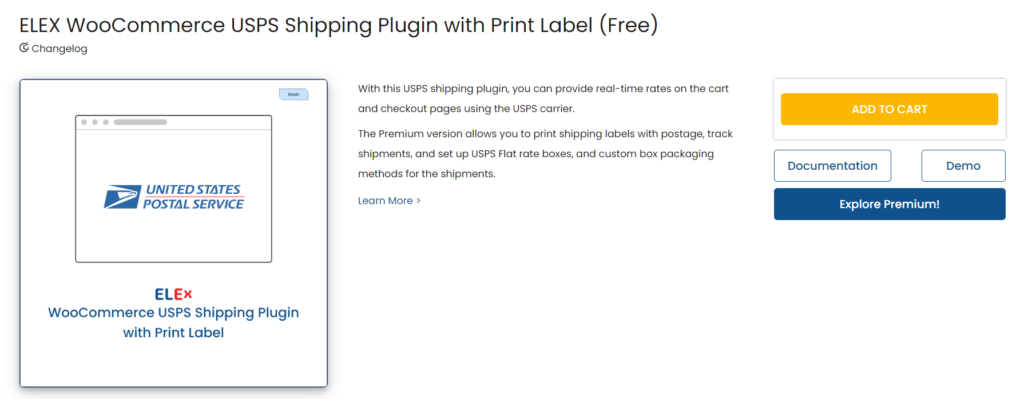
Let us discuss a few key features of this plugin,
- Help choose from the cheapest available rate in an instance
- Also, choose online or offline rates of USPS depending on your store strategy
- Set up a fallback rate on your store as a default shipping rate for your customers
- Allows to restrict media mails
- Automate your entire shipping method with the Premium version
Conditional Shipping for WooCommerce
This plugin by WP Trio is a valuable integration for you to restrict the shipment methods based on conditions for your customers. Though it works with your existing shipping zones and methods. You can restrict the flat rates, free shipping, pickup, or any other shipping method set for the shipping zones.


Some of the key features of this plugin are as follows,
- Restricts shipping method based on conditions like order subtotal, total weight, and total volume, etc.
- Supports dynamic shipping rates from carriers like USPS and DHL
- Available debug mode helps in easy troubleshooting
- Avail shipping cost based on conditions and more such features with the PRO version
WC – APG Weight Shipping
This plugin by Art Project Group helps you calculate shipping rates based on the weight of the order and postcode for your WooCommerce store. It also helps you add a fixed rate or percentage value to the shipping cost as a handling charge for each order in your store. Another interesting and rare feature of this plugin is the ability to display estimated delivery time.
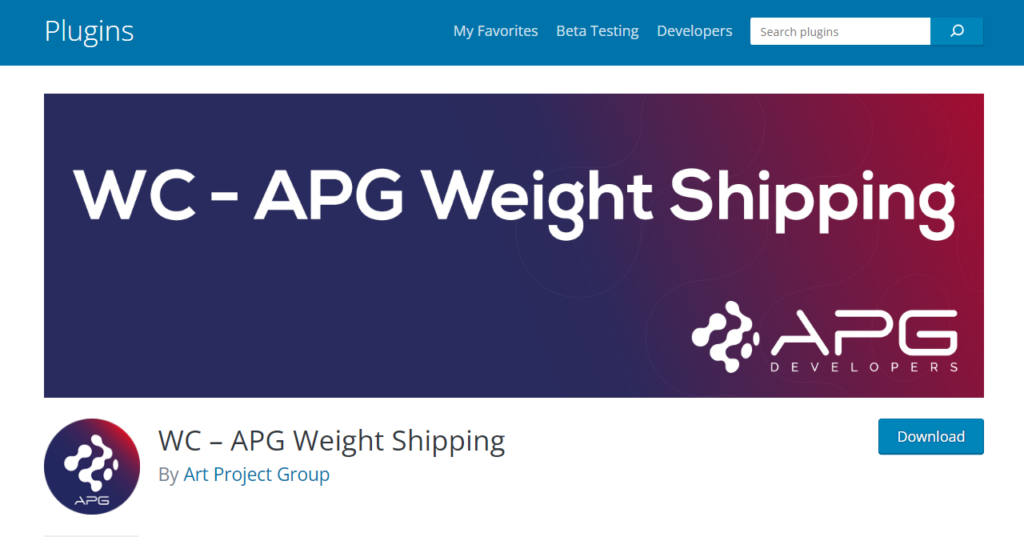
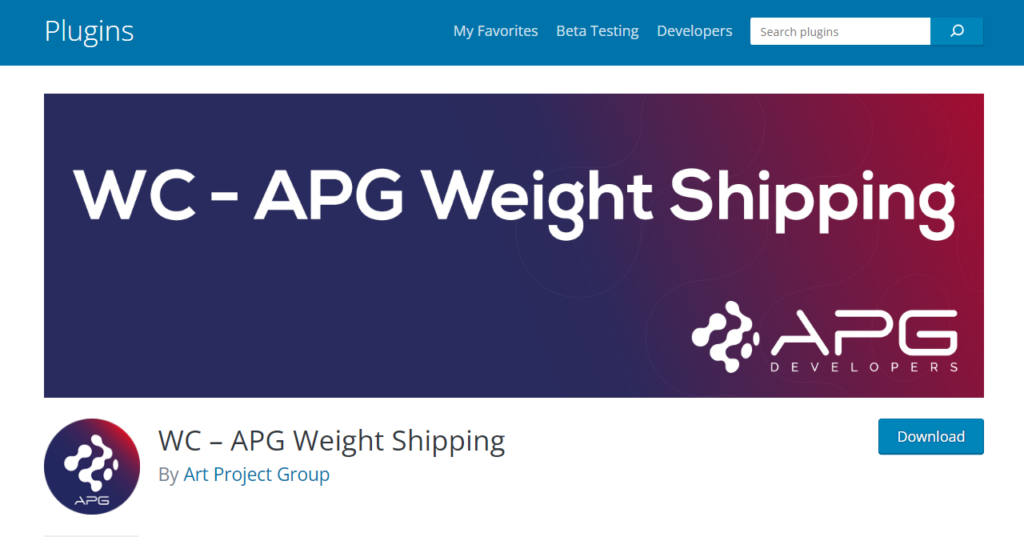
Read more about the key features of this plugin below,
- Compatible only with WooCommerce 2.6.0 or higher
- Allows you to create rates based on varied parameters like packing, handling charges, maximum weight, number of items, etc.
- Helps exclude shipping options based on product shipping classes or user roles
- Avail an option to hide specific payment methods on your store
- For an advanced version, check out WC- APG Weight Shipping 2.0
Advanced Shipment Tracking for WooCommerce
Advanced Shipment Tracking or AST is your one stop solution when you need to manage and automate your fulfillment workflow for your WooCommerce store. You can easily add tracking information, keep your customers informed, reduce post-shipping inquiries, and enhance overall customer satisfaction.
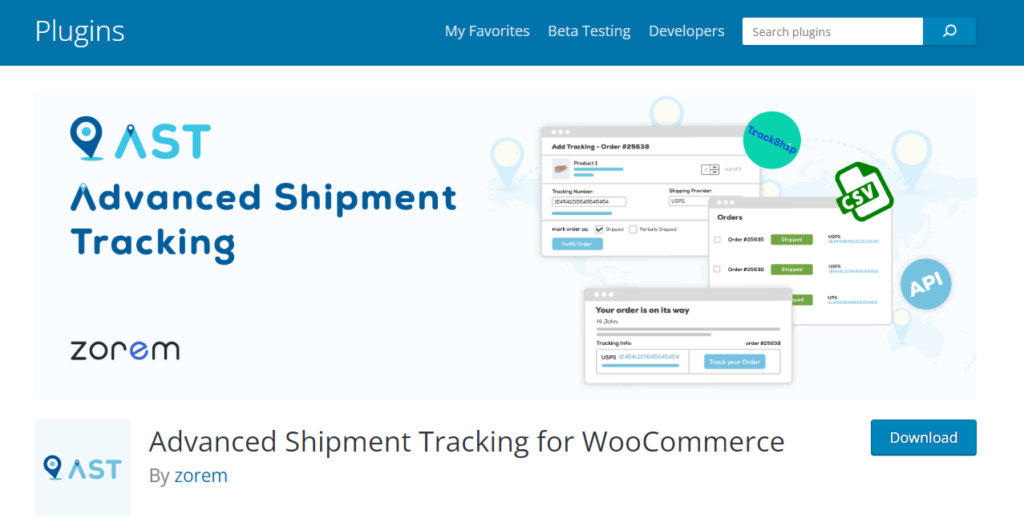
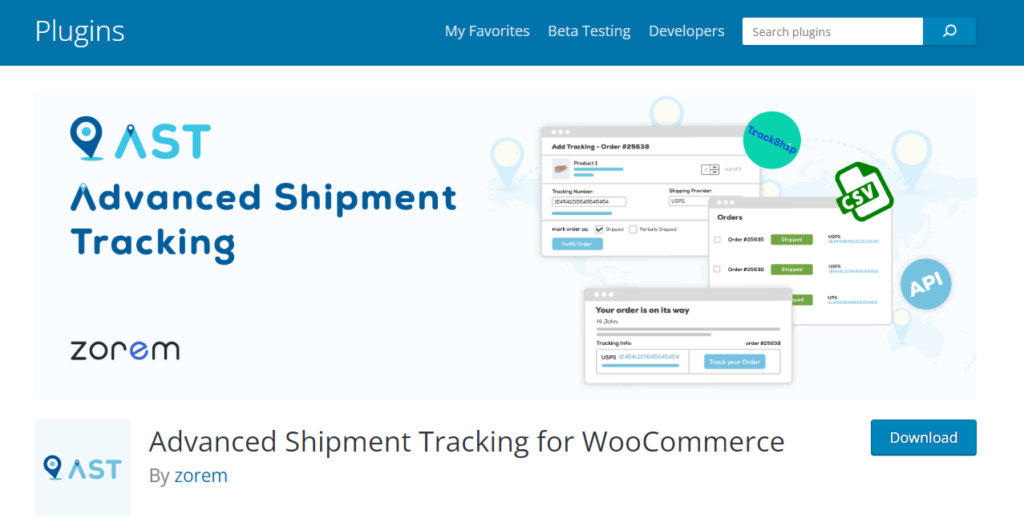
The few key features of this plugin are as follows,
- AST allows you to rename the status of the order as per fulfillment workflow as completed, partially shipped, etc.
- Provides a fully customizable responsive widget for the customers to track their shipment and other details
- Offers 300+ shipping providers with a predefined tracking link that will redirect the customers to the shipping provider website
- With the PRO version you can do tracking as per item and auto detect shipping providers and much more
ELEX WooCommerce Shipping Calculator, Purchase Shipping Label and Tracking for Customers
This plugin offers shipping calculator on the sellers’ site that allows the end customers to compare rates and print labels. The feature brings transparency and builds confidence among the end users to choose from the most optimal shipping carrier. Also, your customers can purchase shipping labels and tracking links without entering the details into the backend dashboard.
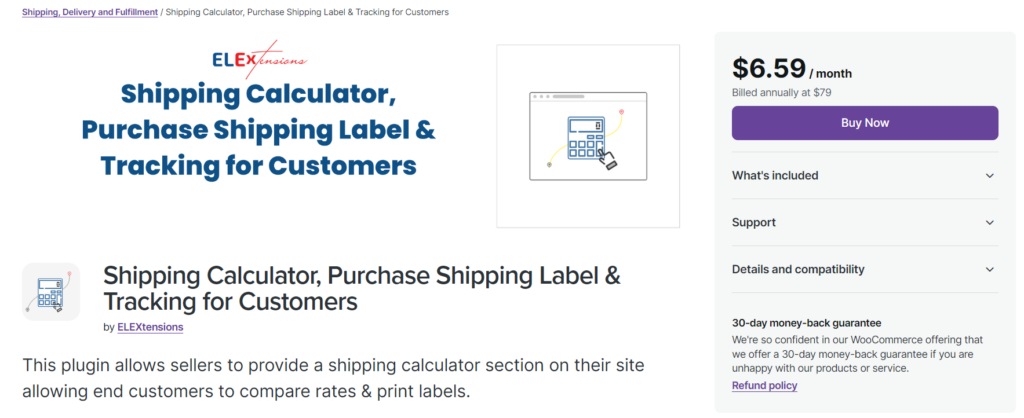
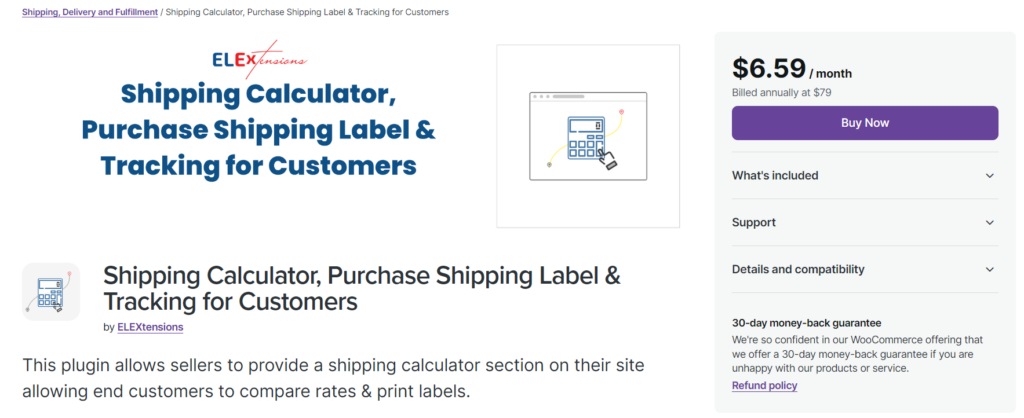
For more key features of this plugin read below,
- Offers shipping rate calculator (with the sellers’ page)
- Offers predefined packing options, based on weight, volume dimensions, etc.
- Includes multiple shipping carriers like UPS, USPS, FedEx, and Canada Post
- Get an intimation of order completion via mail
- Checkout the Premium version for advanced settings
Multi-Carrier Shippo Shipping Rates and Address Validation for WooCommerce
Shippo is one of the best free WooCommerce shipping plugins that help you streamline fulfillment and grow your business. You can fulfill all your shipment-related tasks like creating shipment labels, comparing carrier prices, emailing your customers, etc. all from one place.
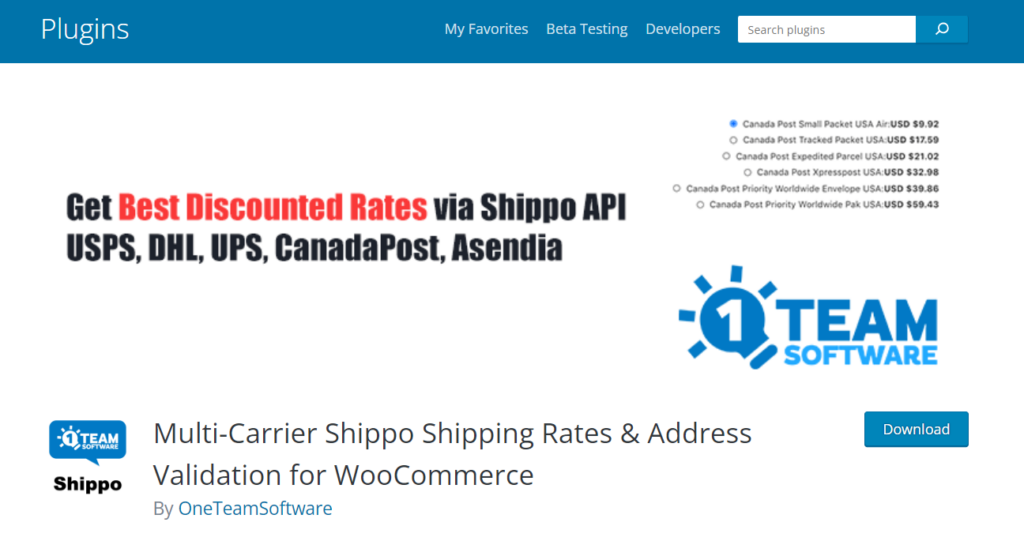
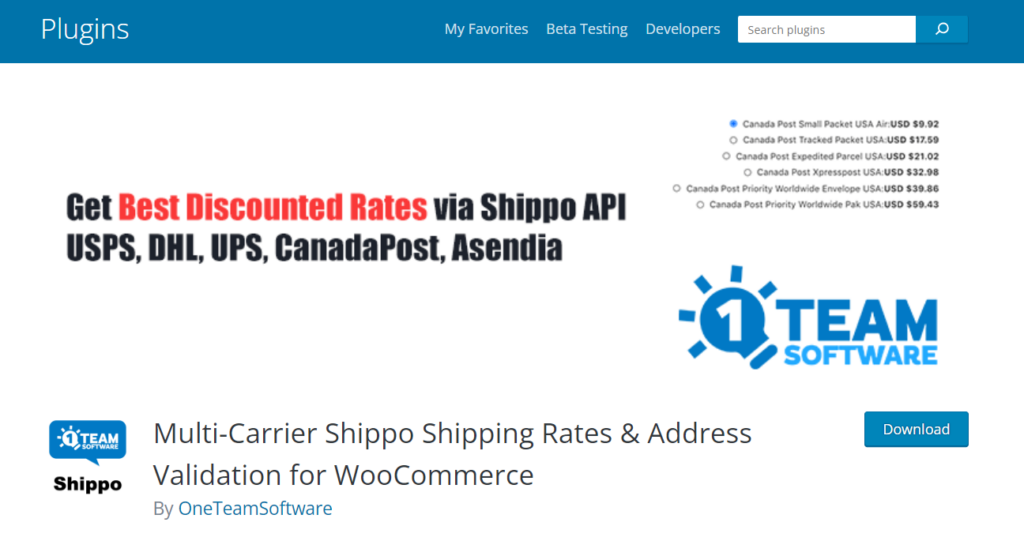
Read more about the key features of this plugin below,
- Allows you to compare carrier rates for each package
- Offers you discounted shipping rates and imports WooCommerce orders automatically
- Allows you to prefill customs documentation for international shipments
- Also, generates scan-based return labels
- For more advanced features check out the Shipping Manifests PRO version
With the latest updates and development of the new plugins, it is always better to try the free or trial version of these plugins for your WooCommerce store. We hope this post gave you a basic idea of some of the best free WooCommerce shipping plugins to upgrade your store. For more such information and helpful resources sign up with LearnWoo as your trusted partner. Happy learning!












Amazing article and list of plugins. I also would add Trackmage. Awesome app, does everything I need for shipping management. Plus there is a free trial available, which is super cool for starters.
Good day! How can i add or customize shipping locations? i.e locations of city (areas ) in a state or should i get a free plugin that can do it?
Hi John, You can customize a shipping zone by specifying zip codes that will come under it.
Hi,you should add this plugin, it’s free, it’s the most complete Shipment tracking plugin for WooCommerce and it also have integrationb with TrackShip https://wordpress.org/plugins/woo-advanced-shipment-tracking/
Hi Johanny, Thank you for the information. Will consider this for the next update.