Last updated - January 20, 2024
If you have a business that involves booking appointments and schedules, you will need a reliable tool to handle it effectively. Of course you can create an online store using WordPress and WooCommerce. However, WooCommerce does not offer an option to set up bookings and appointments by default. So, you will have to rely on some extensions to manage this. There are several options available with varied features. In this article, we will list out some of the best WooCommerce Booking plugins for appointment scheduling and reservations.
WooCommerce Bookings
This is one of the best options among WooCommerce Booking plugins. It lets your customers book appointments easily from the frontend of your site, without having to call in. You can create appointment schedules and allow the customers to choose from like a spa session, or let customers directly specify a time range like in hotel bookings. The plugin gives you control to define the time period according to your convenience. You can make certain time periods ‘un-bookable’ in a calendar to ensure the schedule works for your team.


This plugin provides you the flexibility to offer bookings for individual appointments like a dentist’s appointment as well as multiple booking for the same event like a guided tour. It also gives you great customization options where you can offer discounts based on your strategy. For example, you can offer discounts for multiple bookings, early birds, or set up a lower price for the same event during weekdays. And, it gives the freedom to display the time in the customer’s time zone.
Added features
Here is a quick look at some of the added features of this plugin:
- Option to review a booking before it is confirmed.
- Automated reminders to customers who had made a booking.
- Choose whether to provide appointment cancellation to customers.
- Once booked a resource becomes unavailable on the frontend, and thus can avoid double booking.
- Syncs with Google Calendar.
- Integrates well with different WooCommerce plugins such as Deposits, Follow-ups, Product Vendors and Product add-ons.
The single site subscription of the plugin is available at $249.
YITH Booking and Appointment for WooCommerce
YITH Booking and Appointment plugin helps you create an efficient booking system on your WooCommerce store. It helps you optimize the booking process for both customers and shop owners to make it simple and hassle free. Any kind of businesses that need a booking system including travel agencies, consultants, medical professional, spa and salon services, etc. can make use of this plugin. The plugin creates a dynamic booking system that gives you flexibility to control the time schedule, date, number of people allowed to book, etc. It also helps you manage bookings effectively as it has several filters to help you prioritize the bookings.


Features
Here are some of the standout features of this plugin:
- Create fixed booking units or allow customers to choose the time range.
- Accept bookings readily or set a review step.
- Set minimum and maximum duration for bookings.
- Flexibility to set booking prices according to different strategies.
- Control over the price when multiple users book.
- Add extra options to each booking and charge a price for it.
- Allow cancellation of bookings
- Create bookings from the backend.
- Export options.
The plugin is priced at $169.99.
PluginHive Bookings and Appointments
You will be able to create bookable resources on your WooCommerce store with the help of this plugin. The plugin lets you offer your customers bookable time blocks or time rages according to their requirements. It gives you the flexibility to decide on the start and end date and time for each available booking. Moreover, the plugin offers dynamic price calculations based on number of guests, number of slots, additional services, discounts and special prices, etc. And, setting up special prices based on different parameters like number of days, weekend or weekday, season, etc. is quite easy with this plugin.


More features
The plugin offers several interesting features to make the booking process smooth. Some of them are:
- Email notifications and reminders to avoid no-shows.
- Enable booking approvals and provide customers with the option to cancel.
- Syn with Google Calendar.
- Easy resource allocation.
- Customize buffer time between booking slots.
- Provide additional options with each booking.
- Easily handle group bookings.
- Booking search widget.
- Option to create bookings manually from the backend.
You can purchase the plugin for $99 for a single site subscription.
Appointments for WooCommerce
This is another simple plugin that helps you manage appointments effectively on your WooCommerce store. Your customers will be able to book appointments according to their need and make payments for the same. It is quite easy to set up this plugin and you can manage it even if you don’t have advanced technical knowledge. The plugin also offers custom add-on fields to include additional options with your bookings. Though it is quite beginner friendly, the plugin also offers hooks to help developers customize it.


Feature highlights
The plugin offers several user-friendly features. Some of which are:
- Two-way Google Calendar sync.
- Easy to manage resources and their varied schedules.
- Set custom availability for each date.
- Flexibility to change the number of guests per each booking.
- Automatic detection of customer’s timezone.
- Choose whether to allow cancellations.
The single site subscription has a price tag of $89.
BirchPress Scheduler
This plugin helps you embed a booking form on a post or page with the help of a shortcode. You will be able to customize the booking form using several of the available form fields. Visitors will be able to make bookings for available time slots. It offers automatic sync with multiple calendars you might be using including, Google, Android or iCal.


The plugin also helps you setting up automatic reminders and notifications for customers. Moreover, this plugin comes bundled with PayPal payment integration, and you can integrate other payment options through WooCommerce. BirchPress Scheduler is developer friendly and offers great options for customization. You can use this plugin for different kinds of websites from varied industries such as health and wellness, education, fitness, salon, coaching services and more.
The pricing starts at $99 for a single site subscription.
WordPress Appointment Booking by MotoPress
The WordPress Appointment Booking plugin by MotoPress is a perfect solution to accept and manage online appointments on service business websites. You can include unlimited services and staff members. Flexible schedules are ready to involve working hours, days off, vacations, holidays, etc.
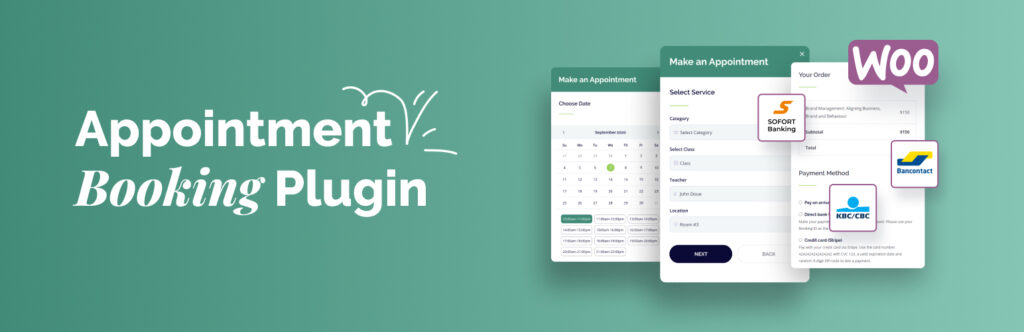
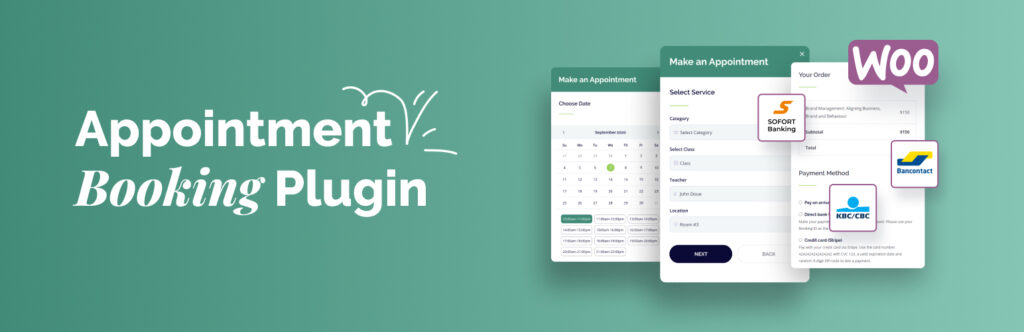
You can offer customers coupon codes for discounts. There is a centralized calendar to view booking details from the admin dashboard.
The plugin supports payments via Stripe, PayPal, a direct bank transfer, or after arrival. It can be classified as the WooCommerce booking plugin since there is a WooCommerce addon you can purchase separately. This addon makes it possible to integrate WooCommerce payment gateways into your website.
More Features:
- Sync bookings with an employee’s Google Calendar.
- Multiple service bookings and reservations for groups.
- Different user roles.
- The ability to edit existing bookings.
- Automated email notifications & reminders can be set up in clicks.
- WooCommerce Booking addon.
- Compatible with Elementor, Gutenberg, and Divi page builders.
A yearly license for a single site costs $59, while the license for unlimited sites comes at $199.
Bookly
This is another popular option among the best WooCommerce plugins that helps with automated bookings with advanced features. It helps users make bookings according to their choice and smoothly make payments. The plugin offers a fully customizable booking form that can be used on all devices including desktop, mobiles and tablets. Moroever, you will be able to manage multiple resources on your store by specifically assigning work schedules and prices to each. Managing the bookings in the backend is extremely easy with this plugin as it offers convenient filters to search and sort the bookings.


Features
The plugin offers a wide range of features to make bookings extremely easy to handle. The feature list includes:
- Group different services into categories and color code them for better visibility.
- Import and export options for customer data.
- Customizable email and SMS notifications.
- Two-way sync with Google Calendar.
- Built-in analytics options.
Booked Scheduler
Booked Scheduler is a powerful tool to help you with varied bookings. It is easy to set it up and offers a great interface to help you manage bookings effortlessly. The calendar views are simple and clear, and users will be easily able to understand availability before choosing. Moreover, it offers great customization options that will help you manage unique booking requirements with ease. You can effectively incorporate specific adjustments in your schedule as well. The design is responsive and the plugin offers seamless integration with Google Calendar and Outlook.


This plugin lets you handle both registered users as well as guest users easily. It offers plenty of options to manage different user roles and permissions. You can send notifications and reminders to customers to ensure a great user experience. And, it has a flexible analytics dashboard that helps you gain actionable insights for better booking management. The plugin also offers an integrated payment system to handle payments effectively.
Booking Calendar
This plugin helps you set up a comprehensive booking system on your store. Your users will be able to check availability and accordingly book time slots or schedules on your store. The admin panel is intuitive and user friendly, and helps you manage bookings effectively. Based on your preferred workflow, you will be able to customize the booking system and manage the accepted bookings. Different kinds of businesses that need a booking system an make good use of this plugin. These include accommodation bookings, equipment rentals, consultations, and event scheduling.


Important features
Here is a peek at the important features of this plugin:
- Responsive design to offer the best experience on all devices.
- Easily manageable admin interface.
- No limits for number of booking resources.
- Customizable forms to display booking availability.
- Option to set seasonal costs.
- Advanced options to set prices based on different criteria.
- Integration with popular payment gateways.
The pricing starts at $59.25 for a single site edition.
Amelia – WordPress Appointment and Event Booking Plugin
Amelia is an enterprise-level solution that lets you handle bookings and appointments effectively. It can offer you great options if your business model demands accepting and managing bookings. That makes this plugin a favorite of several businesses such as spas, salons, fitness centers, clinical consultants, etc. While it makes the handling of bookings extremely easy at the backend, it also ensures a great user experience on the frontend.


Since it automates the business process, you will find it much more cost effective than hiring an assistant to manage everything manually. Anybody with basic technical knowledge will be able to install and configure this plugin. Moreover, it offers extensive documentation and reliable support in case you need help with anything.
Features
Some of the user friendly features of Amelia are:
- Step by step booking process to provide the best user experience.
- Widget to suggest booking time slots based on user preferences.
- Backend calendar view to manage bookings without hassles.
- Customizable design options to match your theme and branding.
- Insightful analytics dashboard to help you understand business progress.
The price of this plugin starts at $59.
Appointment Booking Calendar
This plugin helps you display available time slots on a calendar so that your users will be able to book as per their choices. You can define the capacity for a time slot, which will be disabled once a booking is made. Also, you can integrate the booking with PayPal to handle payments. The plugin also allows to offer special rates and discounts for bookings based on certain parameter that you define. It also offers booking confirmation emails as well as notification emails that will be sent to specific users.


Additional features
The following are some of the features that will make your booking process easier while using this plugin.
- Customizable form builder to add, edit and remove fields according to different requirements.
- Seamless integration with WooCommerce.
- Built email notifications and reminders.
- Multiple add-ons to improve the features of the basic plugin.
The premium version of the plugin starts has a price tag starting from €49.99.
Hope you got a basic overview of some of the best WooCommerce booking plugins. Leave us a comment if you have a query.
Check out the Video











