Last updated - January 12, 2024
There are several scenarios where you want to present your eCommerce store differently to different customers. You may want to let only registered customers to make purchases on your store. Or you may want to allow only customers with certain user roles to purchase a category of products. You can use catalog mode plugins to achieve precise control over catalog visibility. In this article, we will discuss some of the best WooCommerce catalog mode plugins.
ELEX WooCommerce Catalog Mode, Wholesale & Role Based Pricing
This plugin helps you convert your WooCommerce store into a catalog mode in simple steps. It could be greatly useful when you want to provide selective access to customers over your products. By removing the purchase capability on your store or specific products, you can encourage customers to register on your site or request for a quote. The plugin helps you hide or customize the add to cart button, disable cart and checkout pages, and also hide product prices. Moreover, you will be able to apply these settings specifically for certain user roles and exclude store managers and administrators from the settings as well.
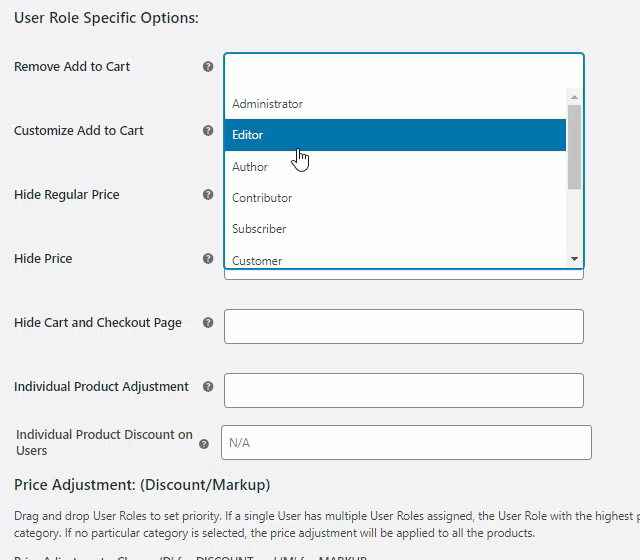
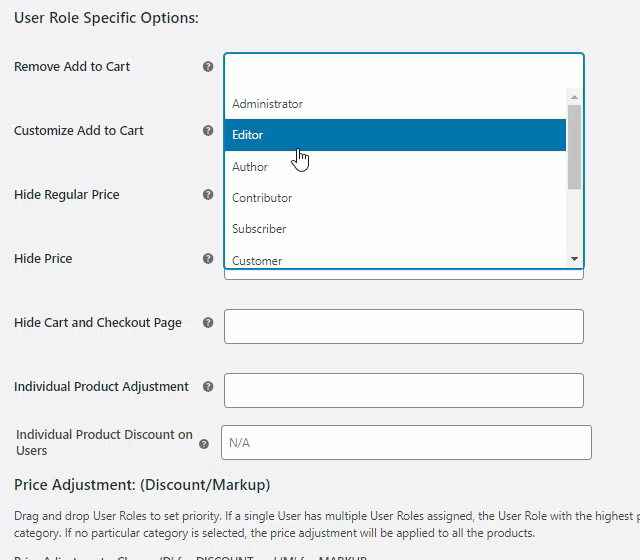
Furthermore, it helps you define user role based pricing and price adjustments as well. Overall, it could be a great support for wholesale stores.
Features
- Convert your WooCommerce store into catalog mode easily.
- Customize the manner in which catalog mode is applied.
- Remove or customize add to cart button and replace with an optional text.
- Apply catalog mode settings only to specific user roles.
- Configure advanced role-based pricing across the store, or for individual products or categories.
- Apply catalog mode settings only to registered users.
- Option to create new user rules.
- Import product details.
The cost of the plugin is $79.
Catalog Visibility for WooCommerce
Personalization is one of the most attractive traits of an online store. This plugin will help you create a personalized catalog for each of your customers based on their shopping preferences. Based on the user role, customer’s location, and the general price range in which they order, you can display a custom catalog. Moreover, the plugin helps you create user roles and accordingly segment customers for better organization. In addition, you will be able to define priorities to avoid conflicts in cased of multiple rules.
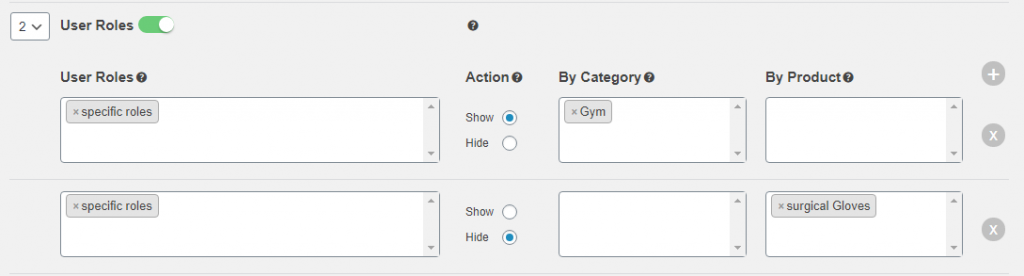
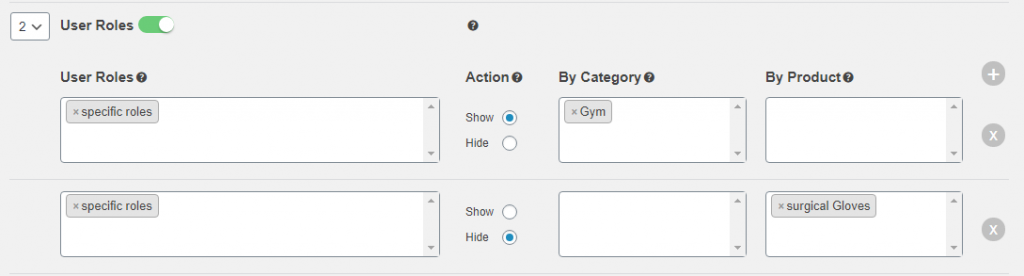
Features
- Configure catalog visibility rules for individual customers.
- Display products or product categories based on the location, purchase patterns and user groups or roles of the customer.
- Restrict access to certain products for customers who are not logged in.
- Create new user rules and customer groups.
- Set priorities when conflicting rules challenge customer experience.
The cost of the plugin is $79.
Advanced Catalog Mode for WooCommerce
If you are interested in displaying the features and details of the product, but restrict the purchase capability, this plugin could be for you. It also lets you apply catalog mode only to guest users or customers with specific user roles. The plugin supports all WooCommerce product types. Furthermore, it lets you hide payment methods based on user roles. Moreover, you can also customize the add to cart button to encourage customers to contact you or request for a quote.
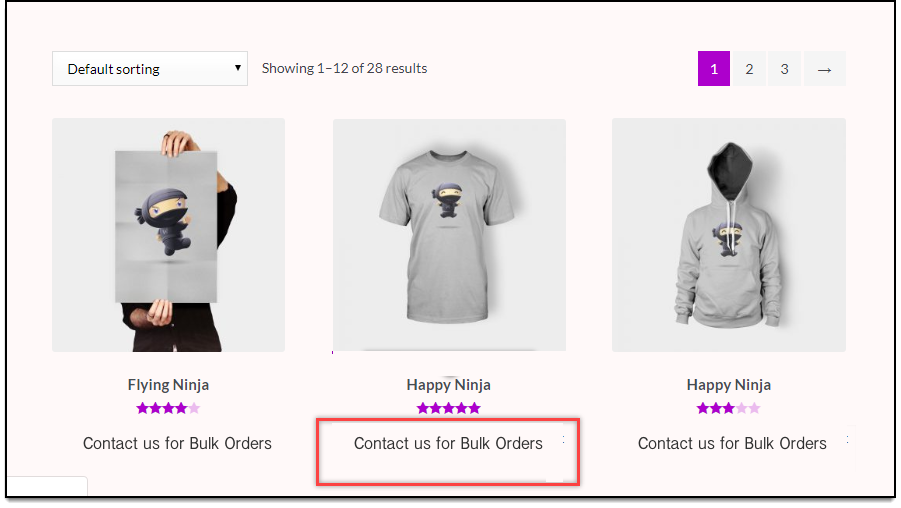
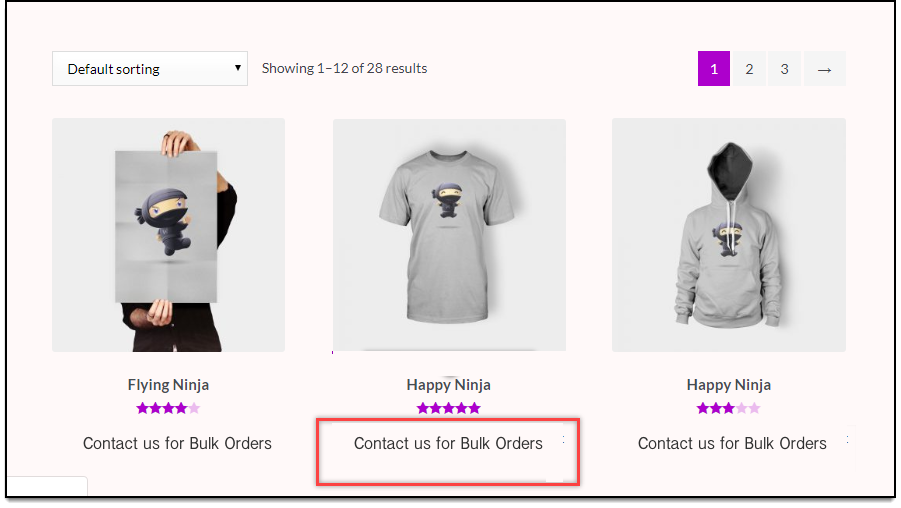
Features
- Transform your WooCommerce store into catalog mode in quick and easy steps.
- Apply catalog mode only for specific user roles.
- Hide product prices from certain user roles.
- Disable access to cart and checkout pages for certain user roles.
- Customize the Place Order button the checkout page.
- Compatible with WPML.
The plugin costs $79.
WooCommerce Store Catalog PDF Download
You will be able to upload PDF copies of your product catalog using this plugin. Customers will be able to download these files, so that they can have information on your products offline as well. The plugin lets customers download catalog of individual products, or only specific pages that they are interested in. Moreover, the PDF catalog will have links back to your product pages, so that customers can easily find the products online when they need to purchase.
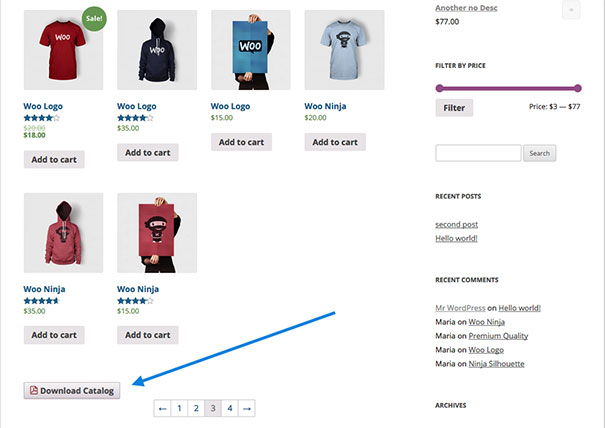
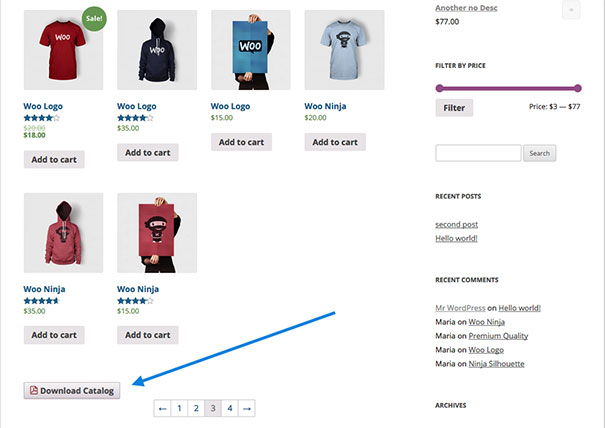
Features
- Upload custom PDF product catalog on your WooCommerce store.
- Option for list, grid and single product layout.
- Dynamically generate a PDF based on a product page.
- Option to add custom header and footer text, and logo.
- Custom can download the PDF catalog as per their needs.
- Links back to product pages from the PDF files.
The price of this plugin is $49.
Catalog Visibility Options
You can transform your WooCommerce store into an online catalog effortlessly using this plugin. The plugin lets you change the catalog mode into eCommerce mode in a single click. Moreover, you will be able to restrict catalog mode for logged in users. And, the plugin provides you options to customize or remove the add to cart button.
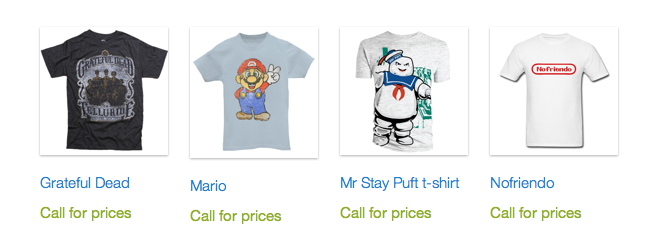
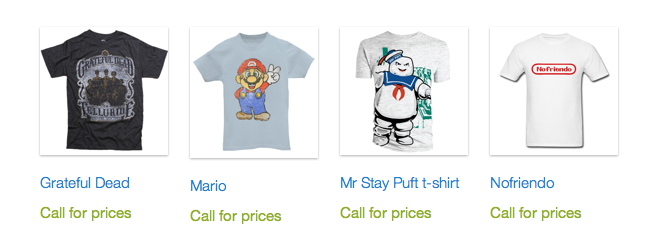
Features
- Display product prices only to users authenticated by the store owner.
- Restrict the eCommerce functionality of your store by disabling the cart.
- Display alternate content in place of price field and add to cart button.
- Compliance with Minimum Advertised Prices.
You can get this plugin for $49
YITH WooCommerce Catalog Mode
This plugin helps you hide price and add to cart button on product pages of your WooCommerce store. You will be able to allow only registered customers to make purchases on your store. Moreover, you can apply the catalog mode settings only to specific products or categories. Furthermore, the plugin helps you set up custom text on the product pages to encourage customers to contact you for pricing details and purchase information.
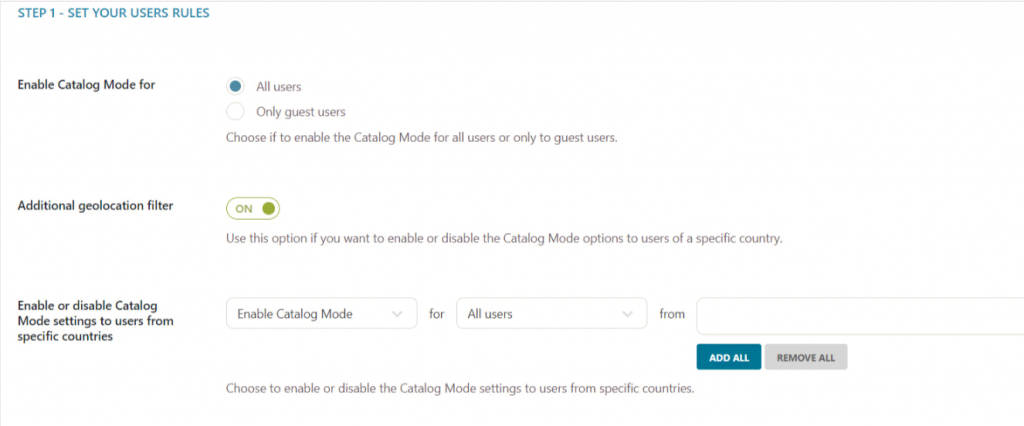
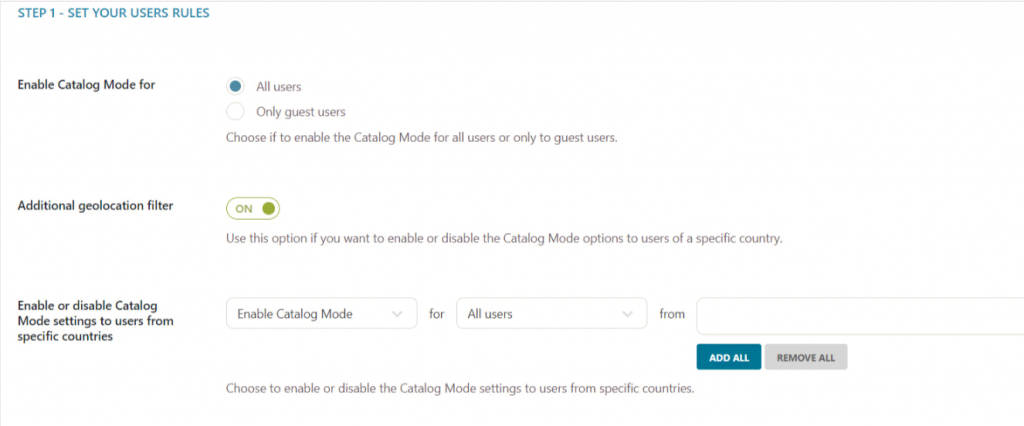
Features
- Display a product catalog on your store and encourage customers to contact you price and other information.
- Easily disable cart and checkout pages, and add to cart buttons.
- Apply catalog mode settings to all products or only to specific ones.
- Restrict catalog mode based on customer’s location.
- Create custom text in place of price field and add to cart buttons.
- Enable a contact form to let customers contact you for details.
- Compatible with YITH multi vendor plugin.
A single site subscription of this plugin will cost you $49.99.
WooCommerce Product Catalog Mode and Enquiry Form
You can use this plugin to remove the add to cart button on your store and replace it with a contact form. The plugin also lets you exclude products or product categories from the catalog mode settings. Moreover, you can restrict the settings so that it will be applied only to specific user roles.


Features
- Easily apply catalog mode on your WooCommerce store.
- Hide price and add to cart button.
- Apply settings only for non-registered users.
- Exclude products or categories from the settings.
- Create custom button text.
- Apply changes with custom CSS and JavaScript.
For a Regular License of the plugin, you need to spend $24.
WooCommerce Catalog Mode
This plugin too will help you make a catalog view for your WooCommerce products. You will have the option to remove the add to cart button or price tag from the product pages. In the place of these, you will be able to display a custom text. Your customers will be able to get in touch with you if they are interested in the products. This will be especially helpful for B2B stores and wholesale businesses.
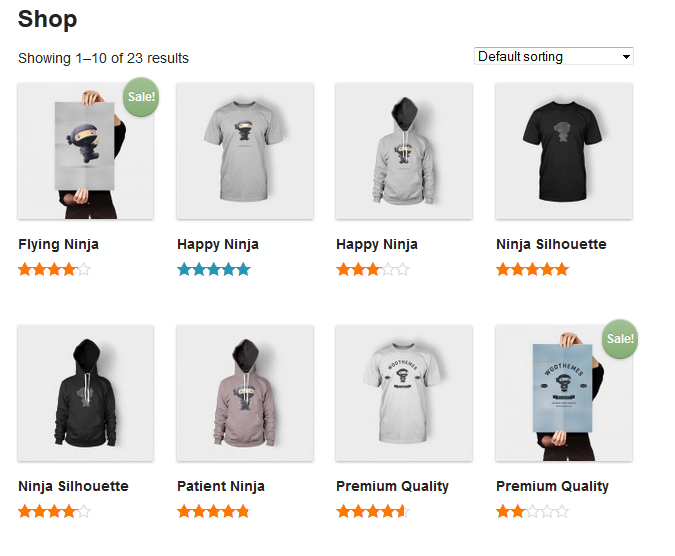
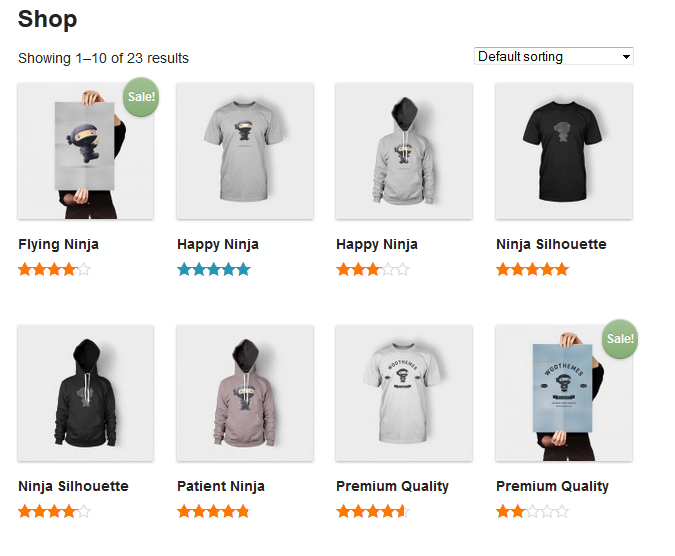
Features
- Turn WooCommerce store into catalog mode easily.
- Option to hide price fields as well.
- Customize buttons.
- Easily switch from catalog mode to eCommerce mode.
The plugin costs $15 for a Regular License.
WooCommerce Catalog Enquiry Pro
This plugin helps your customers enquire about the different products you have featured on your store. Customers will be able to use the form to ask questions about the products. You will be able to answer the queries of customers through email. The plugin also helps you hide price of products, and exclude specific products from the inquiry form. Moreover, the plugin helps you create custom email subject and button style texts as well.
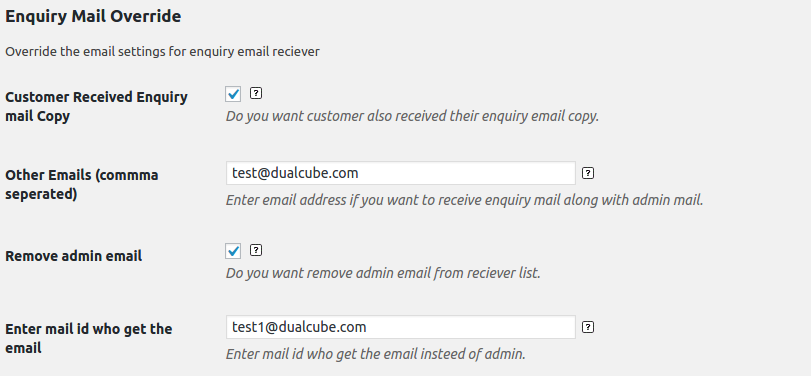
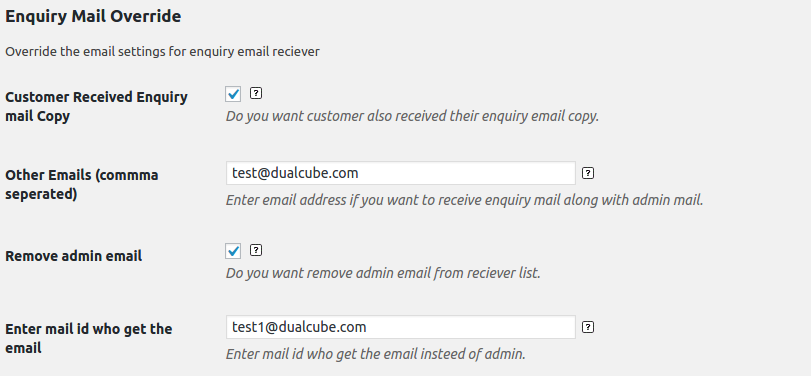
Features
- Create customizable forms to let customers ask questions about your products.
- Hide price of products.
- Create custom email subject line and button text.
- Exclude specific products from the enquiry form.
For 3 sites, you can get this plugin for $100.
Hopefully, these WooCommerce Catalog Mode Plugins will help you set up a catalog mode on your WooCommerce store. Leave us a comment if you have a query.











