Last updated - January 28, 2022
Ensuring customer loyalty is one of the most important concerns of every store owner. A loyal customer is more beneficial to the financial prospects of a store when you compare it with the hassles of acquiring a new one. So, along with acquiring new customers, store owners would want to experiment with strategies to retain the existing ones. In most markets, the pricing of a store is a determining factor for shoppers. So, naturally, businesses experiment with pricing a lot. If you are in the WooCommerce ecosystem, you will find several options to do that. In this article, we are looking at some of the best WooCommerce customer-specific pricing plugins.
Get an overview of some of the best WooCommerce pricing strategies here.
WooCommerce Customer Specific Pricing Plugins
The plugins we discuss in this article will help you set up personalized pricing for your customers. Setting up customer-specific pricing would be one of the first steps in personalizing customer experience in your store.
Read our article that talks about the strategies you can adopt to personalize the customer experience in your store.
ELEX WooCommerce Role Based Pricing
This plugin offers special pricing for individual users by setting a percentage of discount or a fixed price adjustment on the selected product categories. Here, you can apply the discounts to the user roles available to your store as well as individual users by entering their names. So the discount will apply to the individual users as well as the users come under those user roles.


Now, if you are focusing more on a wholesale selling strategy, this plugin would be more suitable for your price adjustments. You can use this plugin to create a product catalog without price specifications, and offer prices specifically for customers or based on user roles when customers log in.


In addition to price adjustments, you can set up a fixed price for your products based on user roles and for individual users. Even tax class and tax display options can be customized based on user roles.
Customer Specific Pricing for WooCommerce
With the help of this extension, you can ensure that every customer on your WooCommerce store will get a price tailor-made for them. This is achieved by setting a unique price for each individual customer, user role, or group. The prices can be set at the product level or category level and as flat rates or percentage discounts. You can also create pricing slabs to promote bulk purchases in your store. For example, offer a higher discount when customers are purchasing more quantity from you.


Once you have set up different pricing rules for individuals or user roles, you can easily search by filtering individual customers, user roles, or groups. The plugin will also help you to assign prices to products in bulk. It even allows us to create multiple offers for the same customer and supports multiple languages. You can use it for simple and variable products, and easily import and export rules. The plugin offers great flexibility for customization, as several customers vouch for the excellent after-sale support they got.
A single site license of this plugin would cost you $35 yearly. You can also choose from a production license and lifetime license if required for your store.
ELEX Dynamic Pricing and Discounts
Another popular option that will help you with customer-specific pricing is ELEX Dynamic Pricing and Discounts plugin. Like the WooCommerce extension, this one too offers a lot of scope in setting up price adjustments in a lot of creative ways. You can create a pricing plan that is exclusive to a particular user role. When customers coming under that particular user log in, they will see the special pricing that you have set up.


In addition, you can restrict the rules based on the email id of specific customers. This can be an easier option when you are attempting to provide a discount for individual users compared to user role discounts. Furthermore, this plugin helps to offer personalized pricing for customers based on their purchase history as well. You can offer customized pricing based on the number of previous orders a customer made, or the total amount spent on previous orders.
You will also find several other useful features like automatic addition of the free product, when you configure a ‘buy one get one’ offer. pricing based on product attributes, shipping method or payment gateway Also, it allows customized If you want a lot of flexibility in configuring pricing rules on your WooCommerce store, this plugin is one of the best available options at the moment. A single site license of the plugin is available for $69.
WooCommerce Dynamic Pricing & Discount Rules
If you want to create a WooCommerce customer specific pricing, you can try out this plugin. This plugin is useful if you want to create different prices based on conditions, for example, user roles, users, categories, and more. You can create a minimum order plan whereby you can set minimum orders for checkout, as well as create tiered pricing so that when more units are purchased, consumers get larger discounts.
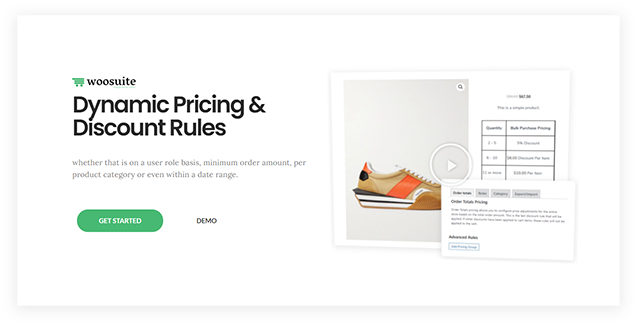
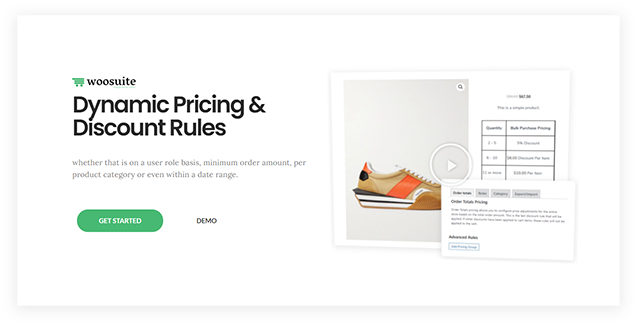
This plugin allows online business owners to create dynamic pricing discounts, whether it would be on a user role basis, product categories, or within a specific date range. With this plugin, you can offer bulk pricing to your customers on your WooCommerce store. Thereby, customers will be offered a lower price with increased quantity orders. In addition to this, this particular plugin provides an option to create different prices for the same products and special offers. One of the best features of this plugin is that you can import and export pricing data which allows users to save a substantial amount of time and manage product discount rules in a better manner.
A single site license of this plugin would cost you $8.25/month. You can also choose from a Professional or All Access license which costs $12/month and $29/month respectively.
WooCommerce Dynamic Pricing
This plugin helps you set up a lot of pricing adjustments for your customers. These include different discounts based on individual products or product categories. For customer specific pricing too you can use this plugin. You will be able to create specific pricing plans on all the products on your store based on different user roles. When customers with these user roles log in to your site, they will see only the special price for them.


To set up custom user roles on your site, you will have to install either User Role Editor or Groups plugin. The WooCommerce Dynamic Pricing plugin would cost $129 for a single site subscription.
YITH WooCommerce Role Based Prices
When you want control over the pricing aspect of your wholesale strategy, this plugin can help. However, unlike the above plugin, this one doesn’t give you a chance to create custom user roles. You can use a free plugin from the WordPress plugin repository to create user roles. Basically, this one helps you display customized prices to users based on their user role on your store.


You can create purchase conditions and pricing rules for each specific user role. These rules can be made applicable only to certain products or categories or globally to all your products. It allows you the choice of choosing a discount or markup to your regular or sale price based on your store strategies. If needed, you can combine multiple rules to provide extra benefits to certain users. And, you can also display the price inclusive of applied tax rates, and customize a label text for each pricing option.
Optionally, you can display all the available prices to a customer, or show none. If you are not showing any of the available prices to a user, you can also display a custom text above the ‘Add to Cart’ button. Furthermore, the plugin allows you to create a catalog, where certain users won’t be able to purchase from your site at all. The single-site subscription of the plugin would cost you €59,99. The subscription for 6 sites would be €89,99 and for 30 sites it is €129,99.
Scope of personalized pricing
With large volumes of data available for innovation, big businesses are eager to increase their profit margin by offering personalized prices. The logic is simple. You quote a higher price for those you assume have a higher purchasing power. However, this is something that you need to approach with caution as customers might lose trust in you if they experience unfair pricing patterns.
There are instances where different factors are used for customer-specific pricing. Some stores offer different prices for registered customers and non-registered users. A lot of other factors too can be used for such pricing adjustments. For example, now there are options to profile customers based on their browsing habits, the device they are using, location, etc. However, such efforts need careful analysis and evaluation before being able to create concrete profiles or user roles.
On the other hand, personalized pricing is extremely useful in wholesale and B2B scenario. Instead of profiling customers based on purchasing power, here you can create user roles based on the quantity they are purchasing from you. Naturally, you can afford to offer larger discounts to customers who are purchasing significantly higher quantities than others.
Use cases for customer-specific pricing plugins
There are several ways you can attempt customer-specific pricing in your store. It might appear more simple if you are using user roles to customize pricing. However, some of the plugins mentioned above will help you make even complicated pricing rules easy to execute. Let’s take a quick look at some of these scenarios.
Percentage or flat rate discount to customers or groups
This is the simplest scenario to set up a customer-specific pricing strategy on your WooCommerce store. You set up a percentage discount or a flat rate discount for specific customers or customer groups. You can group customers by creating custom user roles with a dedicated plugin.
Unique pricing for customers or groups
Another strategy is to offer unique prices instead of price adjustments for customers or customer groups. Here, instead of adding a discount or markup, you can create custom pricing for each user or user group. You can use some of the above plugins to achieve this quite smoothly as well.
Bulk pricing
A pricing pattern based on the number of items purchased by a customer is another commonly used strategy. This is especially useful when you have a wholesale pricing strategy. You can obviously provide a better deal to a customer who purchases larger quantities from you. So, every time a new customer registers on your site, you can assign them to the relevant user group to get the advantage of layered pricing. And when their purchase patterns change, you can easily upgrade or downgrade them by adding to another user group.
Based on purchase history
Sometimes, you don’t want to create different customer profiles based on user roles. Instead, you want to simply take into account the purchase history of that particular customer, and accordingly create a pricing pattern. You can create a pricing rule that works in a pattern that improves as users purchase more. In this scenario, you create thresholds with order value or order count and accordingly create discount patterns. Customers will be identified with their accounts rather than being part of a group or membership.
How personalized pricing impacts customers
You need to do thorough analysis and experimentation to understand how customized pricing will impact your customers. It should not be done in a manner where the customer feels any sort of discrimination based on their race, economic capabilities, etc. However, in a wholesale scenario, it is easier to implement as the whole process works on mutual negotiations. When you think about business to consumer (B2C) interactions, it is best to always try out temporarily to offer seasonal discounts or price adjustments. Ultimately, your aim should be to gain more customer loyalty than pushing them away.
Great tools for customer-specific pricing in WooCommerce
If you are maintaining a site on WooCommerce, you will be happy to see a lot of options to help you set up customer-specific pricing. You can consider each of these plugins to see which one fits your business strategy, and accordingly, choose the best one. The advantage is that you will find useful demos and documentation to familiarize yourself with each of these plugins. Even after the purchase, you can easily get a refund if you found that it is not suitable for your specific store strategy. Hope this article helps you pick one of the best WooCommerce customer-specific plugins. Let us know if you wish to share your experience working with any of these plugins.












Do any of these products work for Woo Commerce Simple Subscriptions?
Hi David, None of these products seem to be supporting subscriptions.