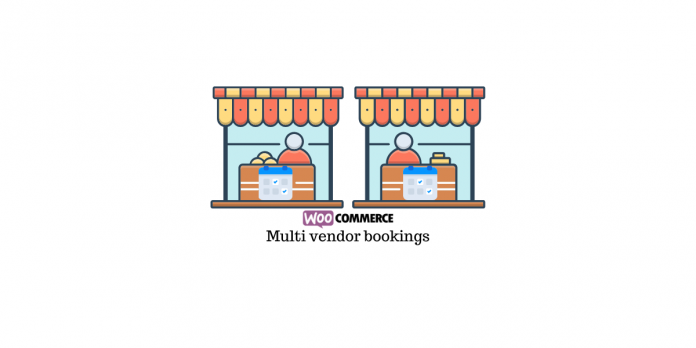Last updated - April 14, 2022
WooCommerce helps you set up eCommerce stores based on different models. Creating Amazon-like marketplaces with multiple vendors is a popular option for several store owners. You can use some of the popular multi vendor plugins to create a robust WooCommerce marketplace. However, today we wish to address a scenario where you want to offer bookings or bookable products on your multi vendor marketplace. You can use a combination of multi vendor plugins and booking plugins to make this possible. In this article, we will discuss some of the best WooCommerce multi vendor booking plugins.
WooCommerce Multi Vendor Booking Plugins
To be able to sell bookings on a WooCommerce multi vendor marketplace, you will need a combination of plugins. Here we will describe popular multi vendor solutions as well as the other plugins that you need to use along with them to create multi vendor booking marketplaces. Let’s see more details.
WooCommerce Product Vendors and Bookings
You can use WooCommere Product Vendors and WooCommerce Bookings to sell bookable products on your WooCommerce marketplace. Marketplace owners will have the control to allow vendors to sell bookings.
Product Vendors
This is one of the most popular solutions for WooCommerce to allow multiple vendors to sell on your store. You will be able to sell your own products and earn a commission when the products of other vendors are sold through your store.
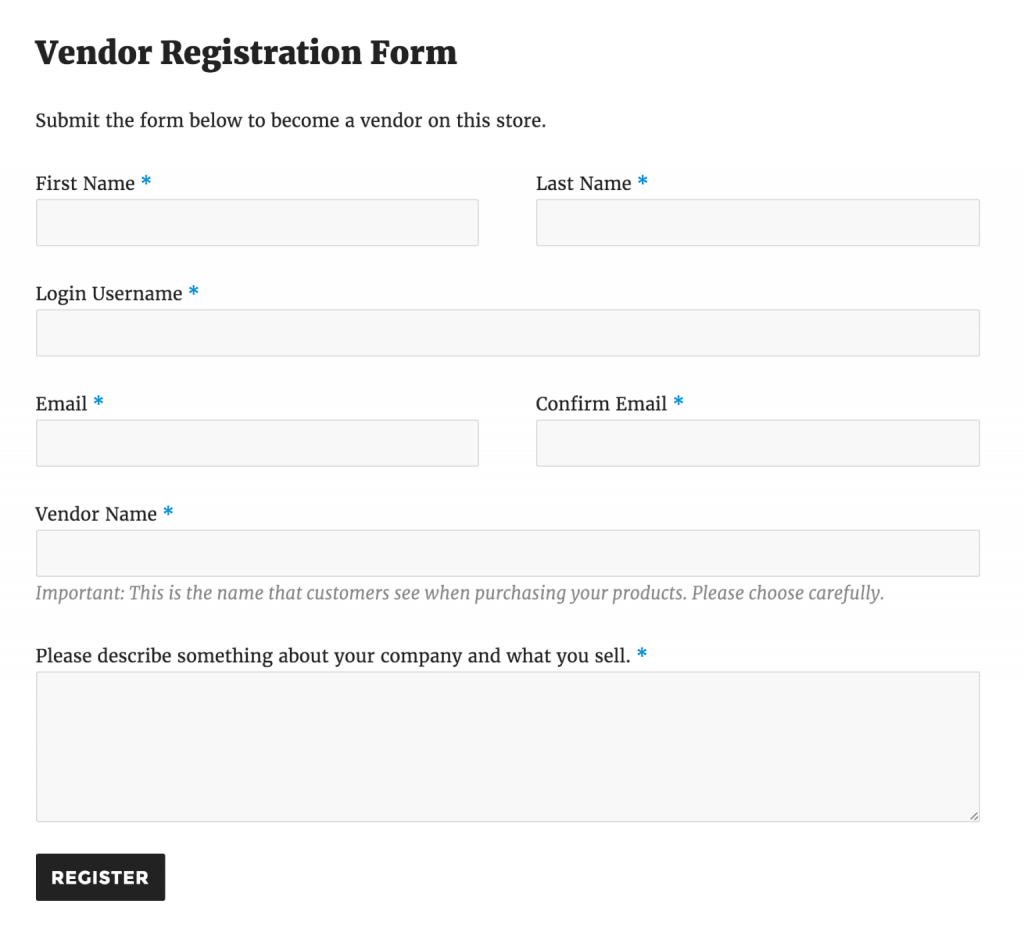
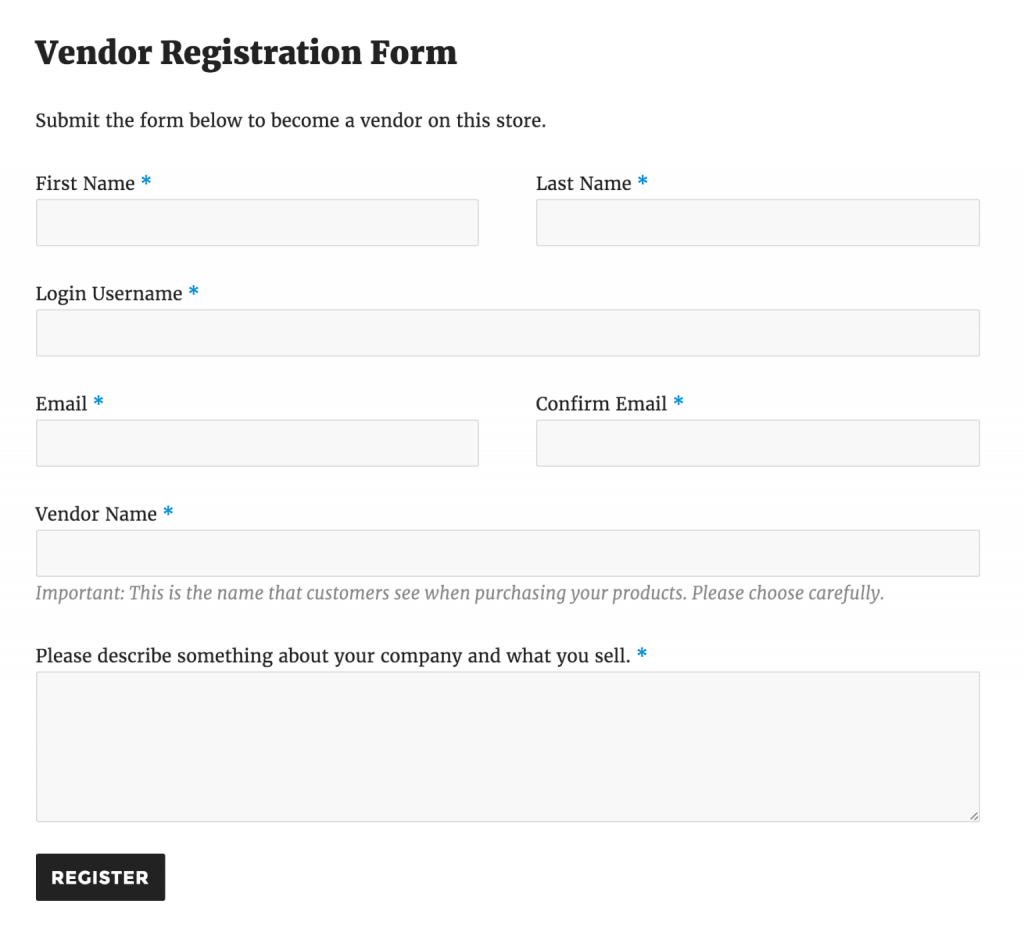
It easily integrates with WooCommerce Bookings plugin and helps you sell bookable products on your site. The main advantage of this combination is that you do not need another solution to facilitate the integration. Vendors on the site will be able to feature Bookable products if the store owner has enabled it. All you have to do is install and set up both plugins, and configure them according to your requirements.
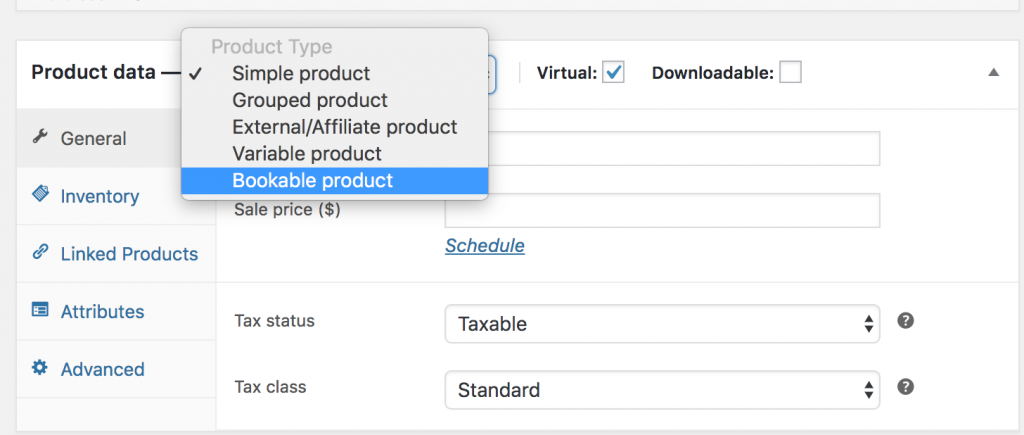
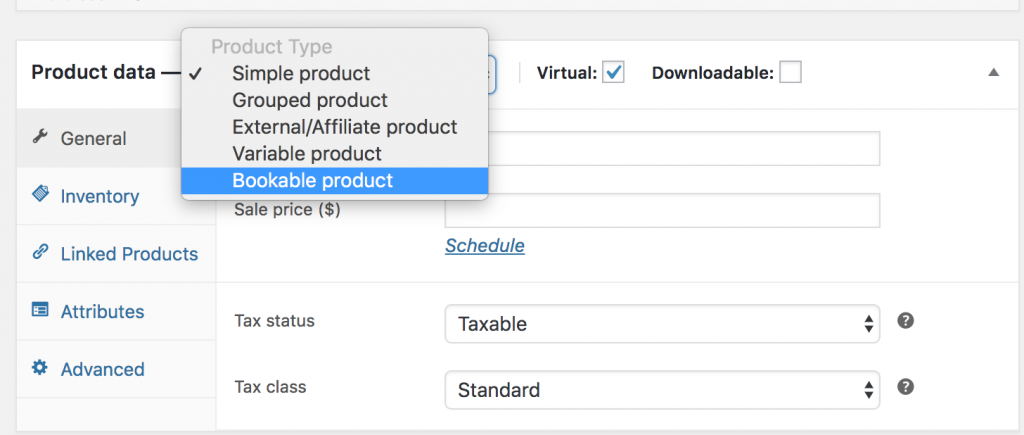
Essential features of Product Vendors
- Helps you create an online marketplace, where you can sell all product types including bookings.
- Let vendors manage their own products.
- Set different commission rates to different vendors.
- Set a schedule for payments.
- Per product shipping option built in.
Booknetic SaaS
The Booknetic SaaS version is a great alternative to start a business and earn money. You can create your own multi vendor appointment booking service by purchasing the SaaS version. You can make plans from the admin screen according to the privileges and restrictions you choose and set monthly and annual prices for each package. As a result, sellers who will use your service will subscribe to you and create a weekly/yearly booking URL for themselves. All of Booknetic’s regular edition functionality will be available to any merchant that signs up for the SaaS edition of your service. Special features are included in the SAAS series. Booknetic SaaS, a Multi-Vendor Appointment Reservation system, with all the great features we’ve listed, you can buy for just $489.
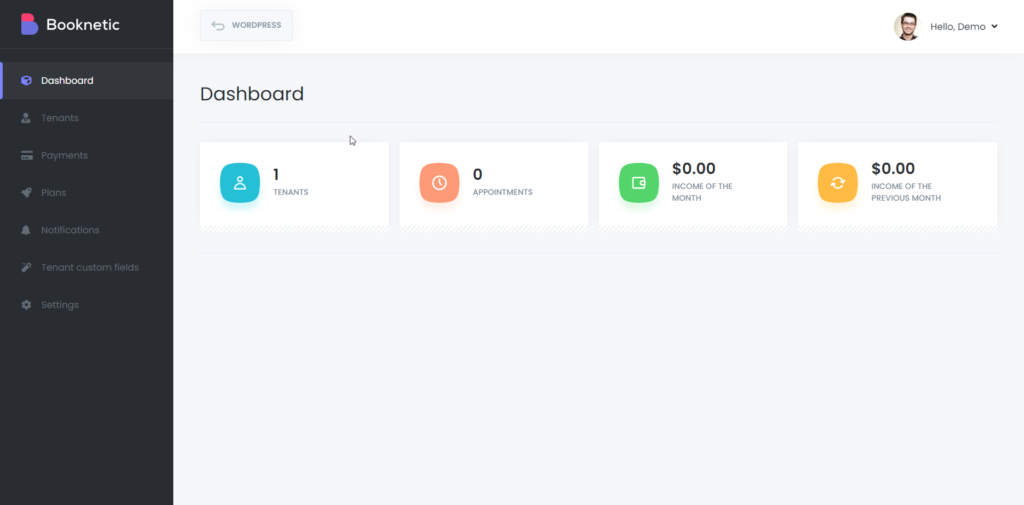
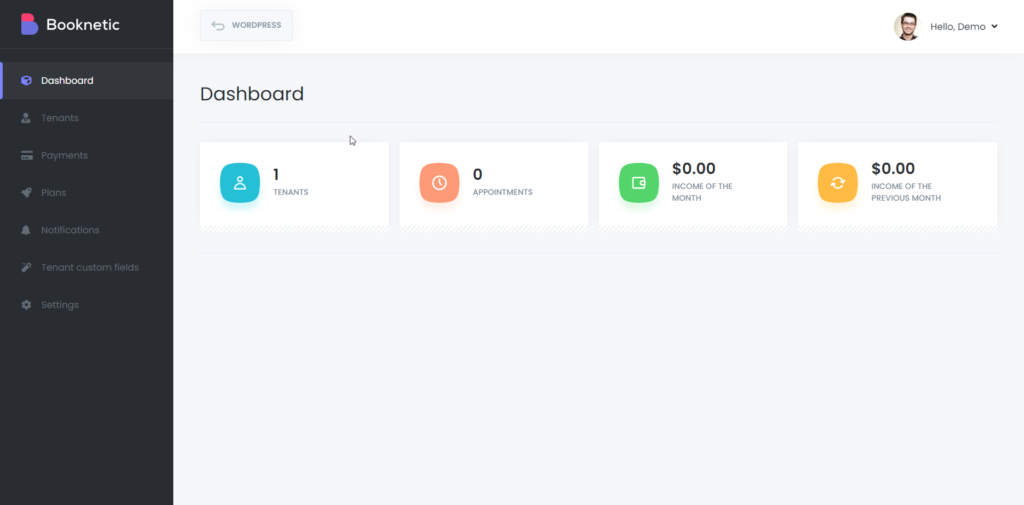
In a wonderful management panel, the number of appointment systems, the number of tenants, and your income, the list of current tenants contain relevant information. In the Payments module, you can find the list of your customers’ payments.
Features
- Monthly/yearly subscription
- Registration Form perfectly designed for tenants
- Support for PayPal and Stripe
- One Billing Tab per Tenant
- Each tenant’s URL QR Code feature
- Ability to create as many PDF invoices as you want and send them to the address you wish to with Workflow
- Zoom integration
- SMS and email notification
- Unique URL for each Tenant
Dokan Module and WooCommerce Bookings
If you are using Dokan to set up your own marketplace, you can use the integration module to make it compatible with WooCommerce Bookings plugin. So, you will need three plugins to manage multi vendor bookings here – Dokan, Dokan Booking module and WooCommerce Bookings plugin.
Dokan
Dokan is one of the most popular plugins to help you set up a WooCommerce multi vendor marketplace. You can use it to create an online marketplace effortlessly. Vendors too will have a good experience thanks to the unique frontend dashboard that it offers. Moreover, it offers multiple payment gateways, and also supports multiple languages.
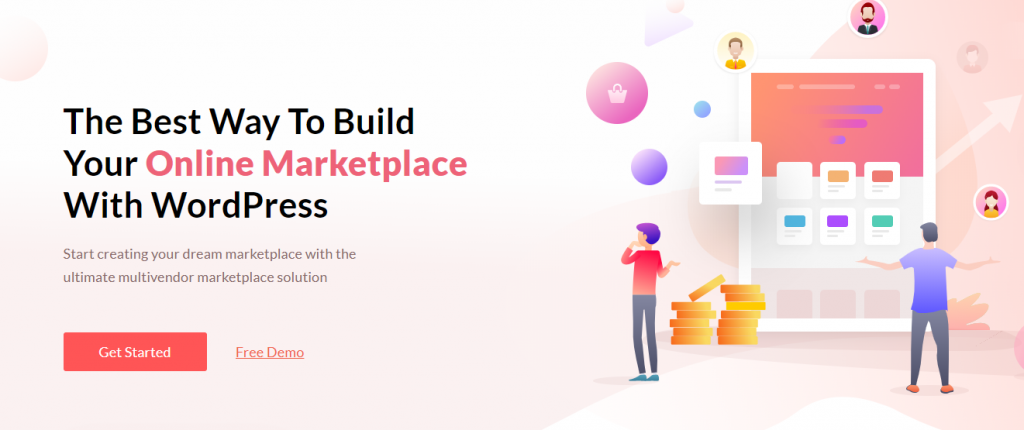
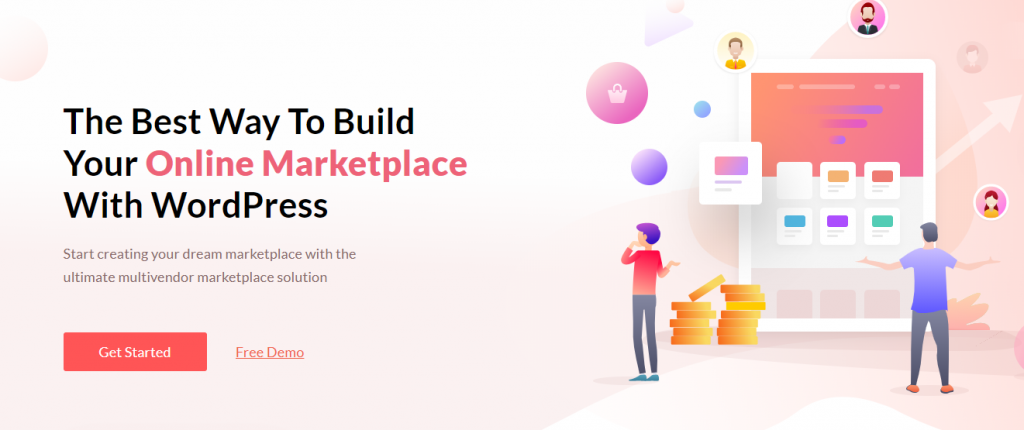
Dokan WooCommerce Booking Integration
With the help of Dokan Booking integration module, your vendors will be able to create bookable products on the store. Any kind of bookable product or service can be managed this way. Vendors will be able to configure the duration of the booking, its availability and link resources. They will also be able to set up any minimum or maximum requirements for purchase as well as a calendar display.
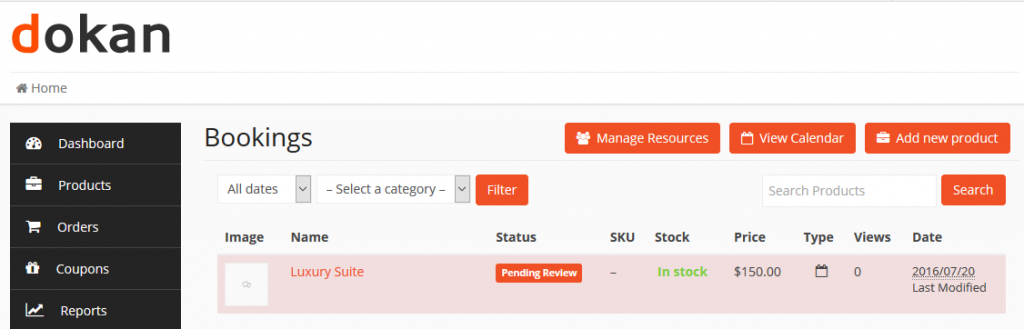
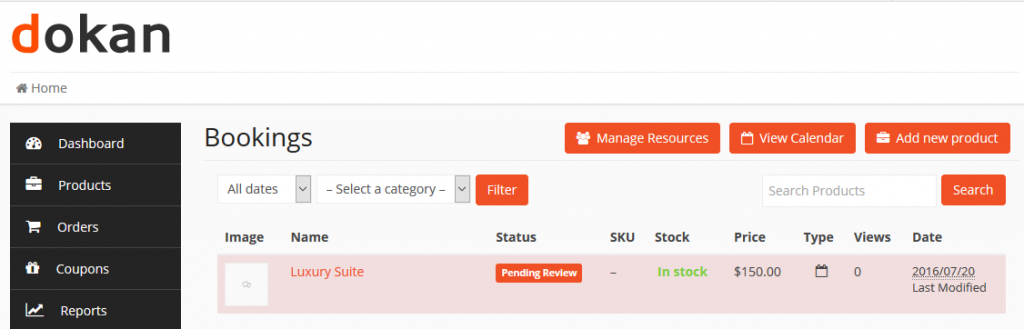
YITH Plugins
YITH also offers a couple of plugins to help you set up bookings in a multi vendor store. You will need to install and configure the two below-mentioned plugins to be able to achieve this.
YITH WooCommere Multi Vendor / Marketplace
This plugin will help you create a marketplace easily with multiple vendors and products. The store owner will be able to earn passive income in the form of commissions when vendors make sales on the store. You can add vendors according to store strategy and control their capabilities on the store. Individual commission rates can be set up for vendors according to their popularity or product range.
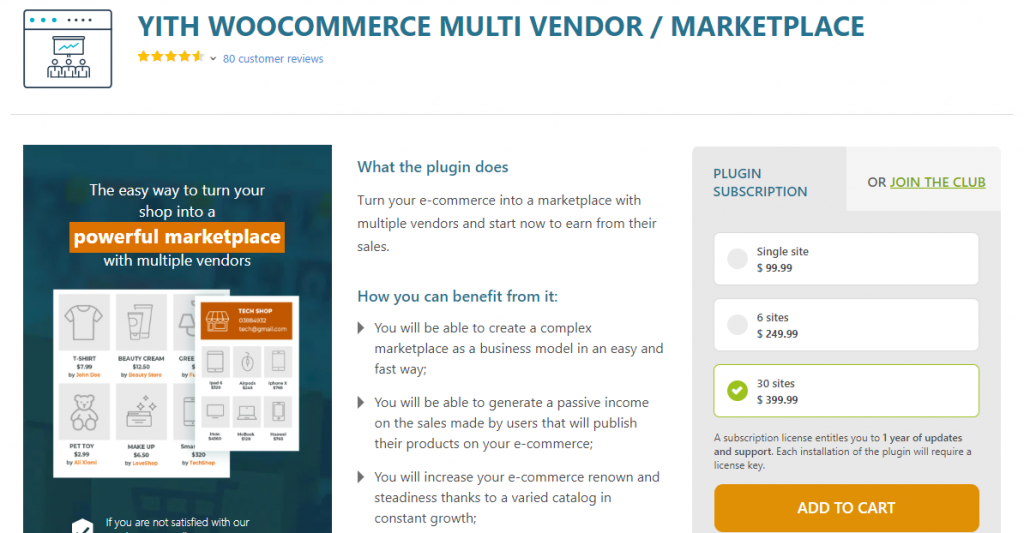
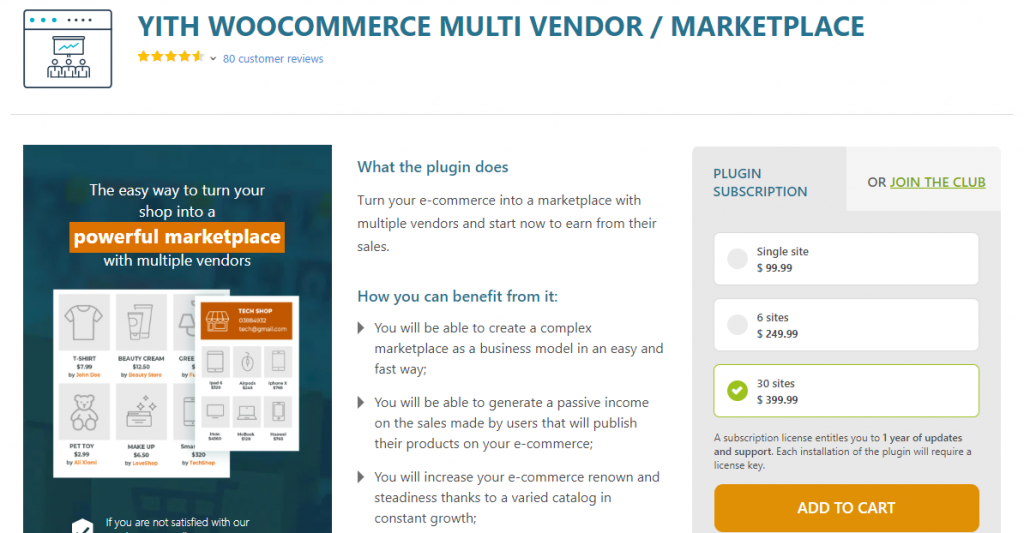
YITH Booking and Appointment for WooCommerce
This plugin offers an option to create bookable products on your store. You can combine it with the multi vendor plugin to be able to allow vendors on your store sell their own bookable products. It allows you to provide vendors some control over the bookable products they wish to feature on your store. Vendors will be able to manage only the booking products they have created.
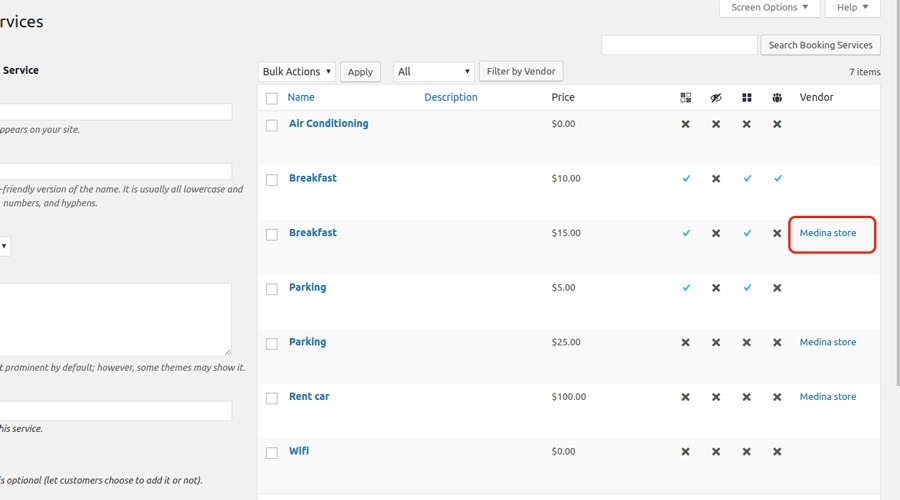
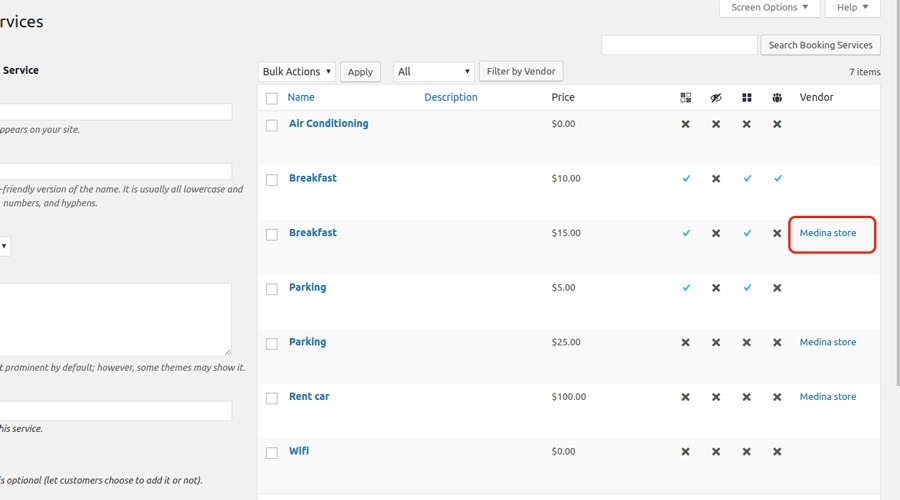
With WC Marketplace free plugin and premium add-on
WC Marketplace is a really popular WordPress plugin to set up a multi vendor marketplace on your WooCommerce store. You will be able to allow vendors to sell bookings with the help of the Advanced Frontend Manager Add-on and WooCommerce Bookings plugin. Basically, you will need three plugins – the WC Marketplace free plugin, the Advanced Frontend Manager and the WooCommerce Bookings plugin.
WC Marketplace
This is one of the simplest solutions to configure a multi vendor marketplace on your WooCommerce store. Store owners will be able to handle vendor management comprehensively, right from registration to generating sales reports. It helps the store owner to manage several aspects of the marketplace such as configuring commission rates, setting up tax and shipping rates, etc. effortlessly.
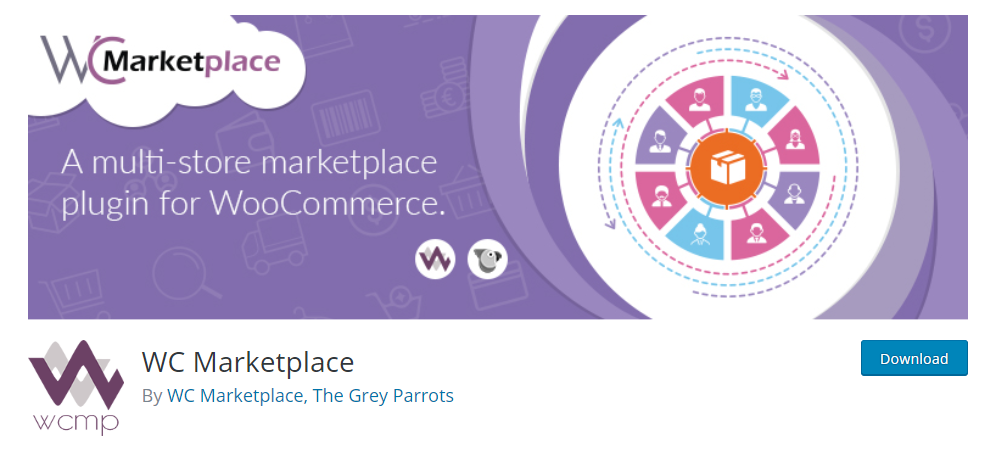
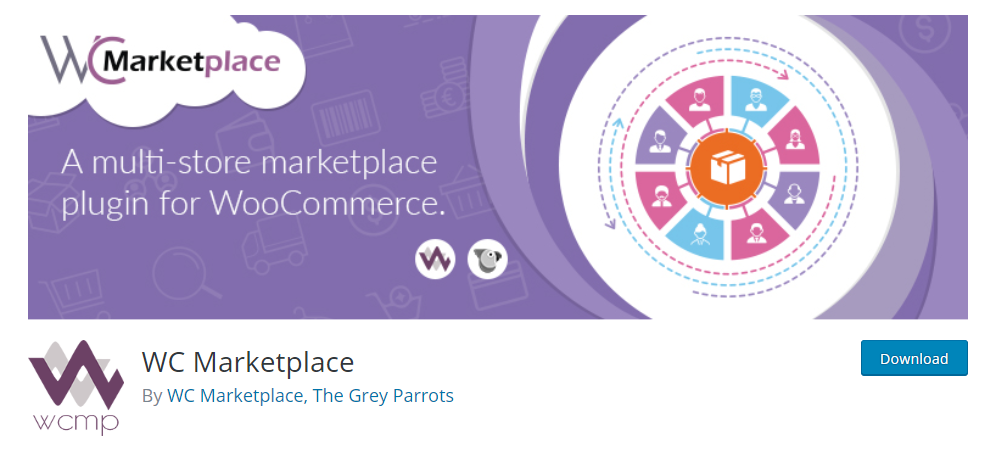
Advanced Frontend Manager
This add-on will help you offer Vendors an option to add different unique product types including bookings. You need to also install WooCommerce Bookings plugin to be able to create bookable products. Please note, you can manage WooCommere multi vendor bookings on your store using this add-on only if you have WooCommerce Bookings plugin as well as WC Marketplace plugin. The store owner can provide the capability to vendors to create bookable products.
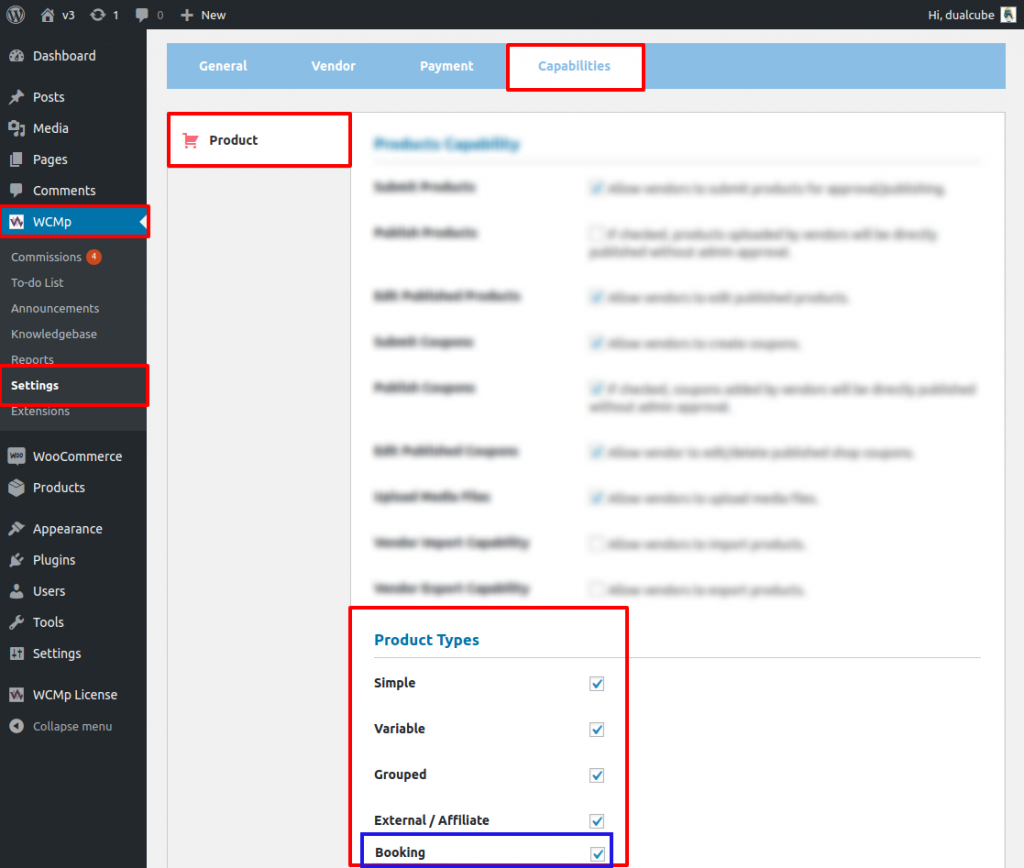
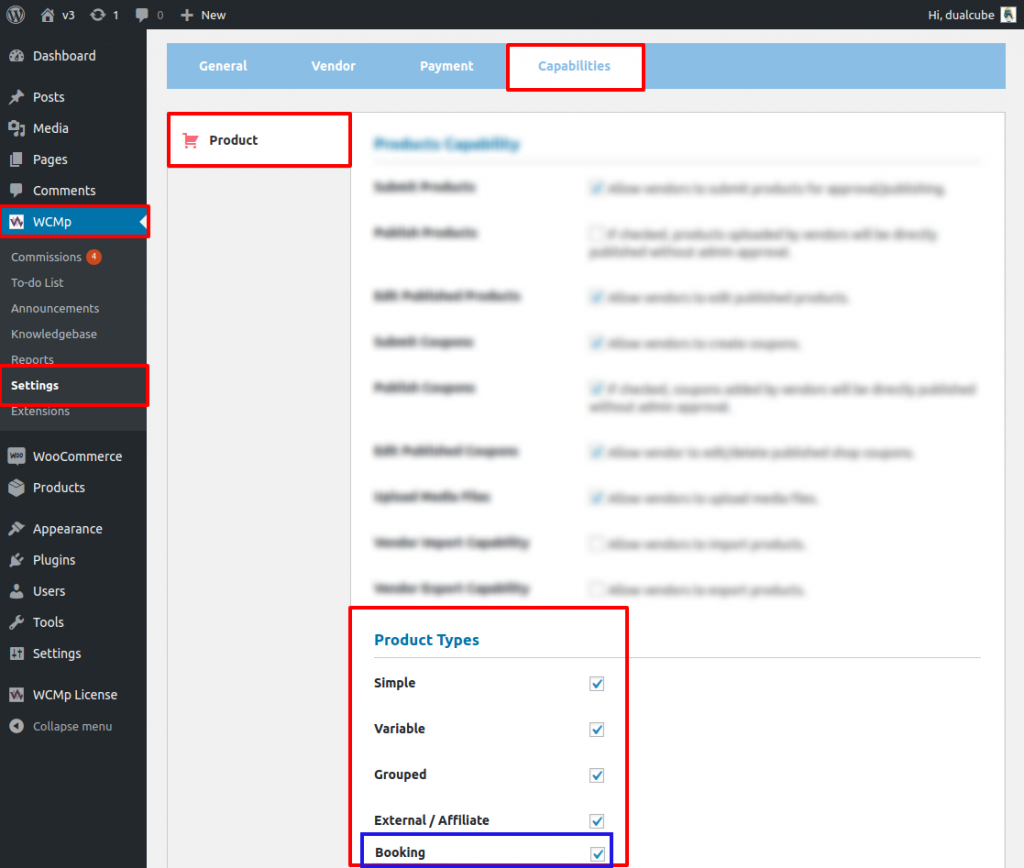
WC Vendors Pro and Add-on
If you are using WC Vendors Pro, you can use an add-on to integrate it with WooCommerce Bookings plugin. You will have to also purchase and install WooCommerce Bookings extension.
WC Vendors Pro
This is a popular plugin that will help you feature multiple vendors on your WooCommerce store. You can allow vendors to sell different product types and provide them selective control to manage their products. There are several advanced features available with this plugin to help you manage vendors such as a shipping module and Pro dashboard. And if you want to allow bookings to be featured on your store, integrate it with WooCommerce Bookings plugin.
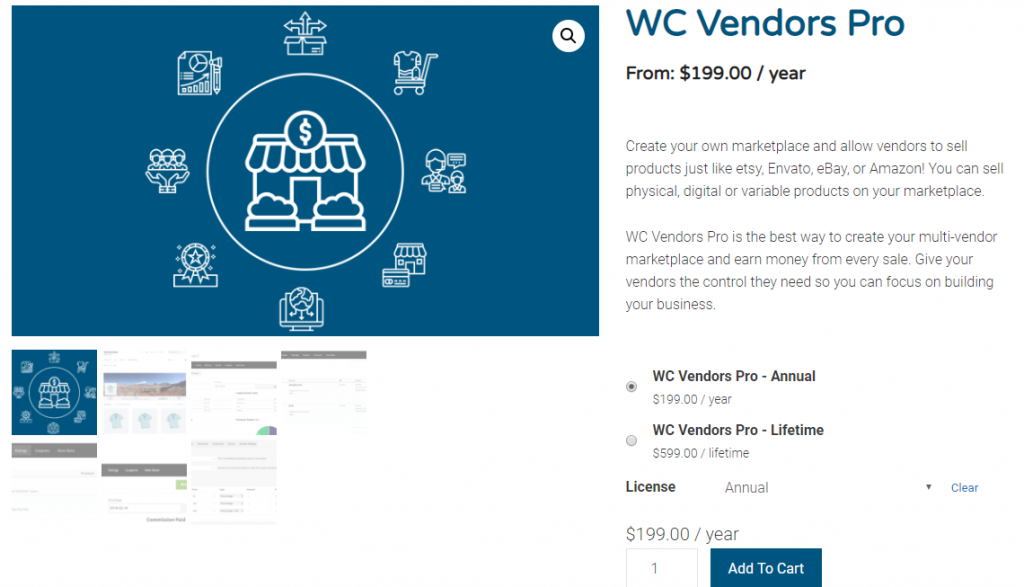
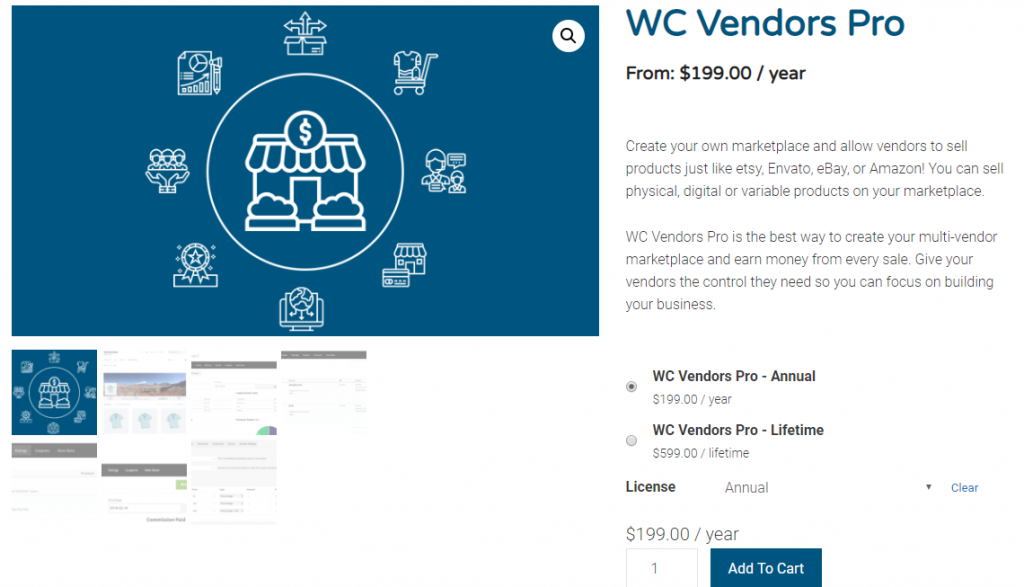
WC Vendors WooCommerce Bookings
With the help of this add-on, you can integrate WC Vendors Pro plugin with WooCommerce Bookings plugin. Vendors will be able to create bookable products by defining costs, availability and allocate resources. Moreover, vendors will get notifications when new bookings are made on the store. The add-on offers email templates for this. However, vendors will not be able to create manual bookings using this add-on.
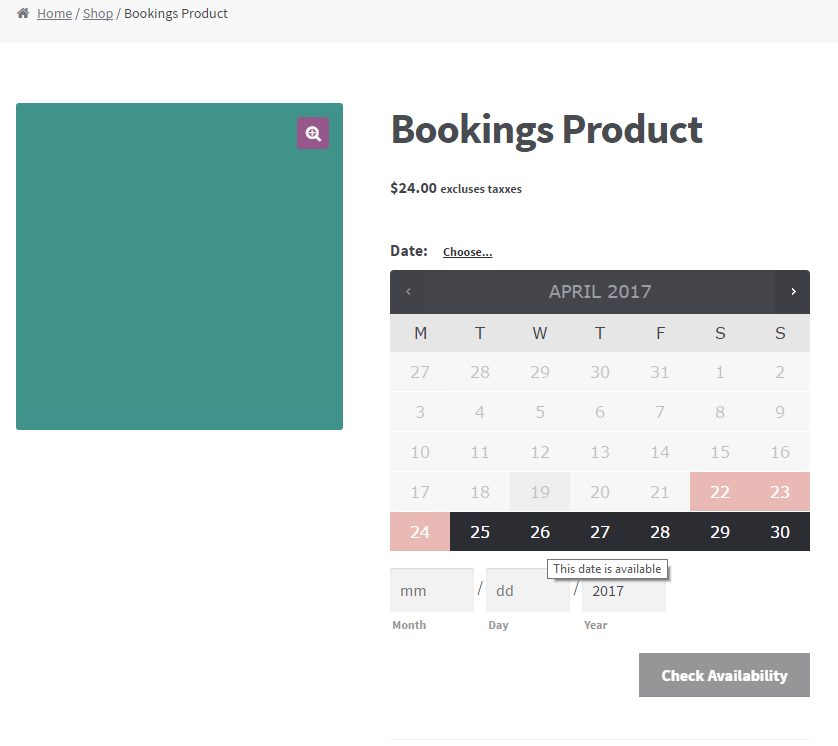
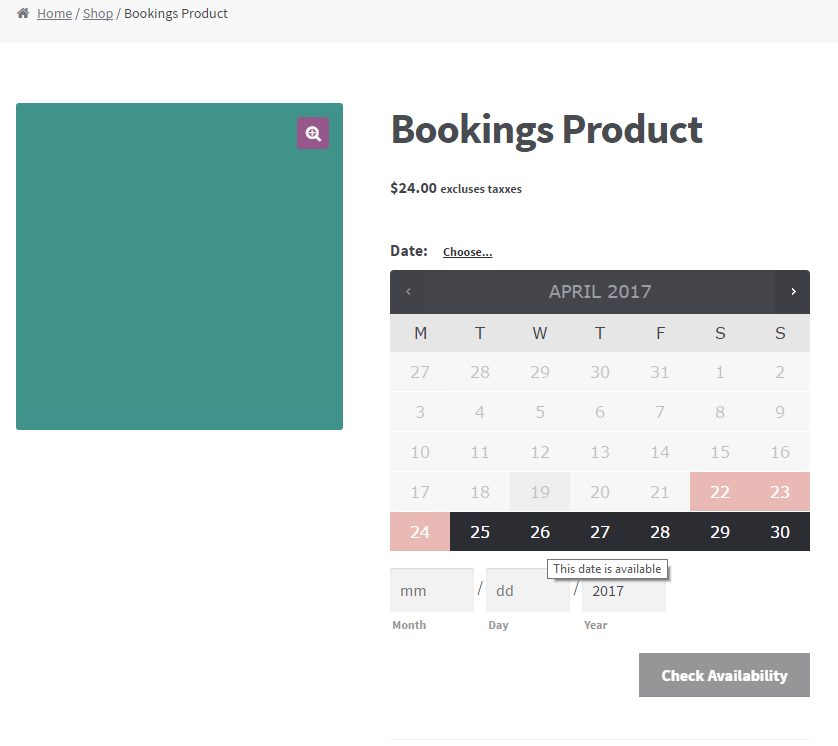
WCFM Marketplace
This is another great option that you can use to create multiple vendors on your WooCommerce store. It lets you allow all kinds of WooCommerce products to be featured in the marketplace including Bookings. It is compatible with WooCommerce Bookings plugins and your vendors can create rentals, accommodation and other bookable products. Moreover, it offers several premium modules to integrate other features relevant for a WooCommerce marketplace.
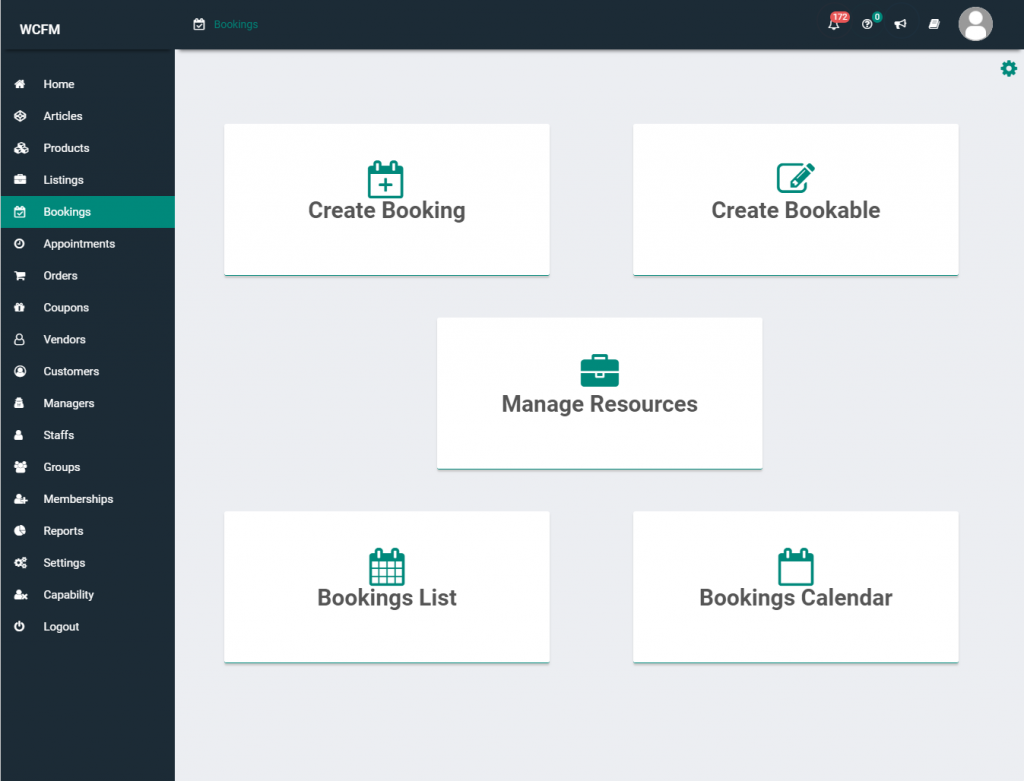
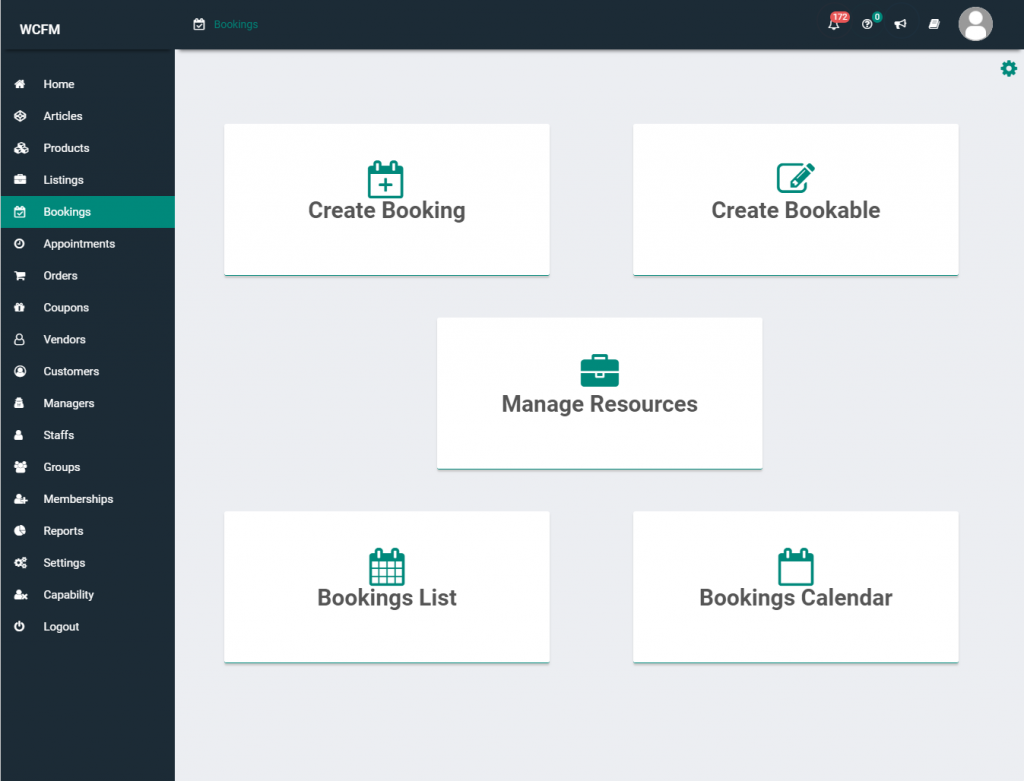
Features
- Create and manage multiple vendors.
- Offer diverse product types and selective control to vendors.
- Several modules to integrate advanced features.
- Geolocation feature to help customers to spot services near them.
- Advanced shipping and fulfillment settings.
Hopefully, this article has helped you identify some of the best WooCommerce multi vendor booking plugins. Basically, to be able to sell bookable products on your multi vendor store, you need multi vendor plugin and a booking plugin. Moreover, in some cases, you need to use an add-on to integrate a multi-vendor solution with a bookings plugin. You can use any of these tools according to your store strategy. Leave us a comment if you have a query.
Check out the video detailing the best WooCommerce multi vendor booking plugins: