Last updated - January 8, 2024
One of the first steps that you need to take when creating an eCommerce store would be to add products. You can add a product manually by filling up each of the specified fields. When you are planning to add a large number of products, it is not a feasible option. WooCommerce has a default option to import products, which will help you import products in bulk. However, for more advanced product import features and for compatibility with unique product types, you can choose a plugin. In this article, we will list out some of the best WooCommerce Product Import Plugins.
Product CSV Import Suite
You will be able to import a large number of products to your WooCommerce store using this plugin. In addition to support for all the common product types of WooCommerce, you can use this plugin to import complex product types such as Bookings, Subscriptions, Brands, etc. Moreover, it will be a great support in making changes to a large number of your products simultaneously. Similarly, it will also help you add special attributes to some of your products as per requirement. And the plugin helps in exporting product data as well.
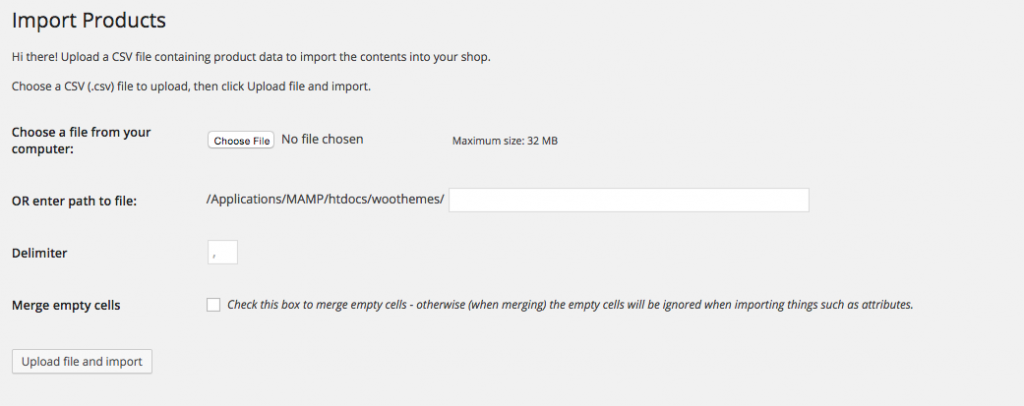
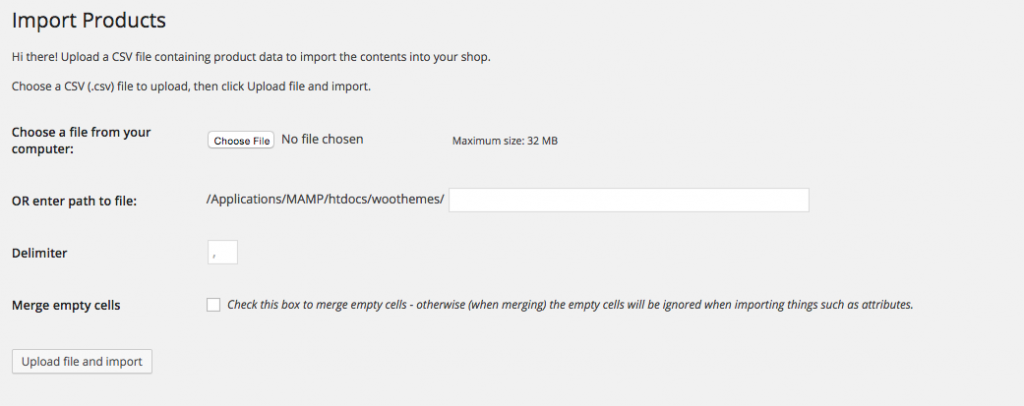
Features
- Import large number of products together to your WooCommerce store.
- Works seamlessly with complex product types of WooCommerce such as Subscriptions, Bookings, etc.
- Update custom product fields of several products simultaneously.
- Import data into custom taxonomies.
You can purchase the plugin for $49.
Import Export Suite for WooCommerce
This is a complete import and export suite for WooCommerce, where you can migrate not just product data, but also data related to customers, orders, reviews, coupons, subscriptions, etc.
The below video details how you can use this plugin to export and import product image files easily:
The plugin supports all the default fields of WooCommerce as well as custom fields and hidden meta data. It supports CSV and XML file formats, and also aids in automating update schedules. Furthermore, the plugin offers convenient filters that will enable you to selectively choose the data you want to move.


Features
- Easily manage migration of products, customers, orders, coupons, reviews and subscriptions.
- Filters to help you choose what data to migrate.
- Automate update schedules.
- Import data via FTP/SFTP, url and local storage.
- Bulk update options.
- Support XML and CSV formats.
The price of this plugin suite is $129.
Product Import Export for WooCommerce
This is a popular option you can use for all your product import and export needs for your WooCommerce store. It will help to import product data in XML and CSV formats. Moreover, the plugin helps you schedule imports by specifying a time point for the process. It works with most common product types of WooCommerce, along with a few complex product types such as Product Bundles. The plugin offers a simple user interface, and even new users can easily manage to move product data using it. Furthermore, you will find reliable support after purchasing this plugin.
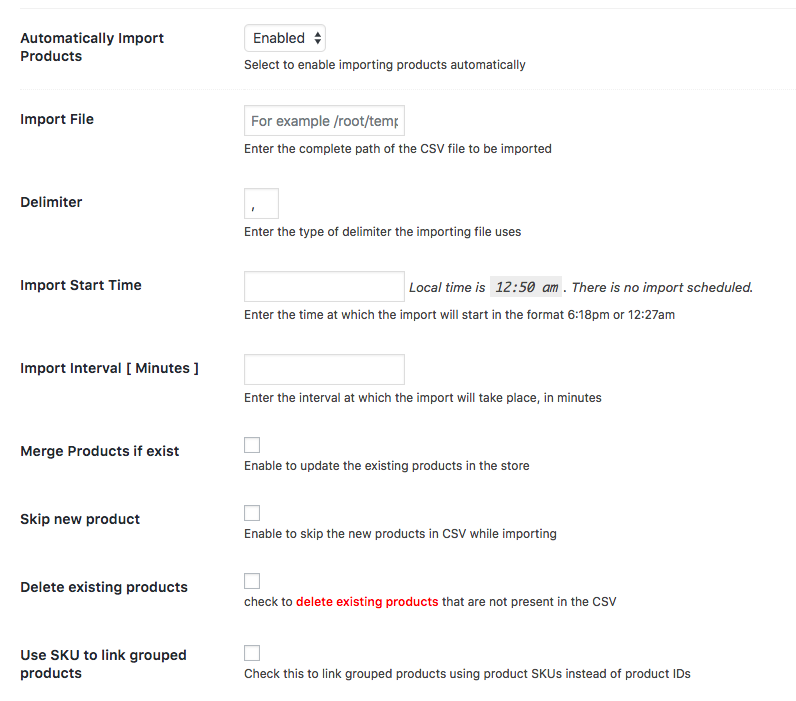
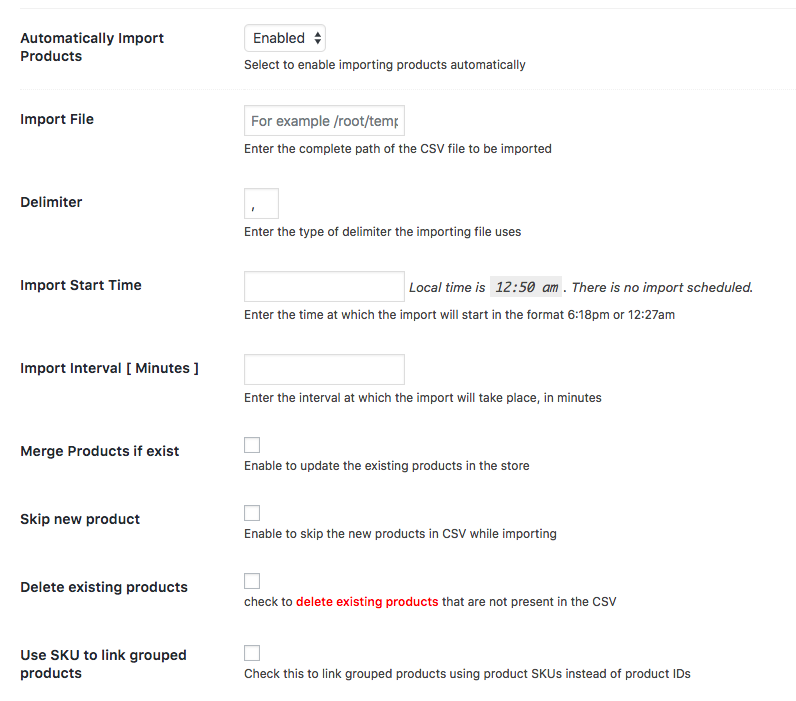
Features
- Import large number of products easily into your WooCommerce store.
- Use multiple methods to import such as CSV/XML file, read from a url, or from a remote server using FTP or SFTP.
- Accurately map the product data fields.
- Schedule the import of products at specified intervals using cron jobs.
- Make bulk changes to your WooCommerce products.
- Compatible with several popular WooCommerce plugins and WPML.
The Personal license of the plugin that can be used on a single site will cost you $69.
WP All Import
With a unique user interface, this is another great option to import product data to WooCommerce. You will be able use Excel, XML or CSV files to import product data while using this plugin. One of the major highlights of the plugin is that it will help you handle very large files with numerous products effortlessly. Moreover, the plugin integrates smoothly wit WooCommerce and several other popular solutions that you may be using. You can use the plugin to export and bulk edit product data as well. Furthermore, it offers store owners flexible scheduling options too.
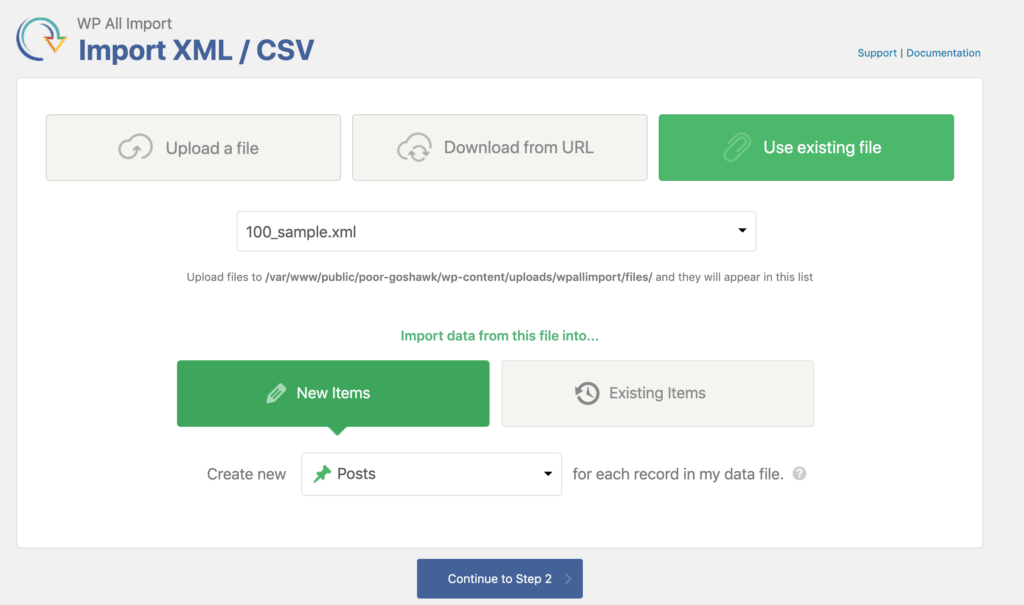
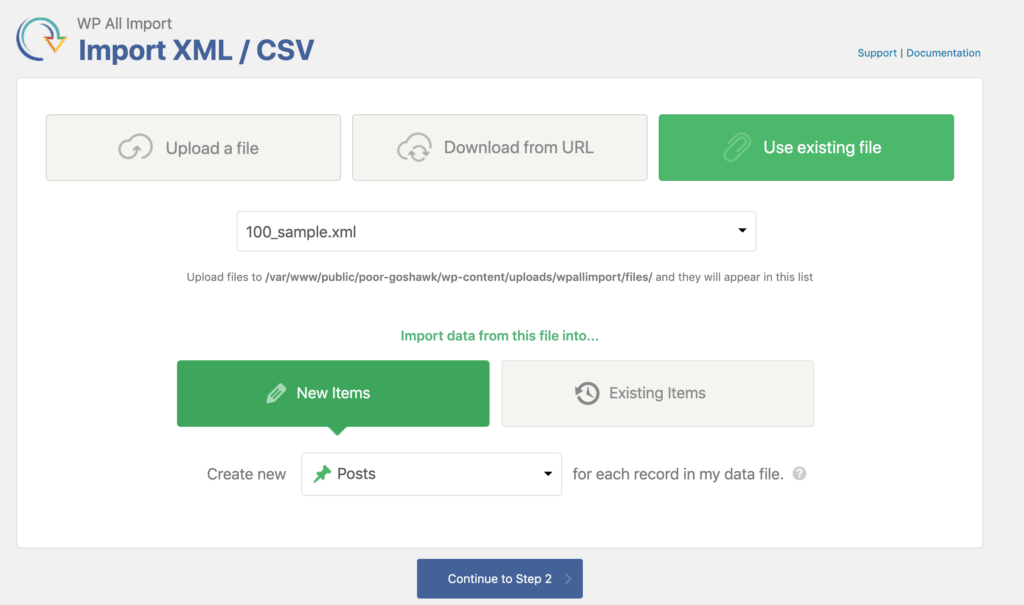
Features
- Import WooCommerce products through XML, CSV, Excel and Google Docs.
- Drag and drop interface to help you manage the import process smoothly.
- The plugin automatically detects custom fields, taxonomies and other aspects of a WordPress site.
- Supports different file structures.
- Set up convenient schedules to import products.
- Equally flexible to both developers and new users.
You can get the WooCommerce Import package of All Import with WooCo add-on at $139 one-time fee.
Woo Import Export
You can use this plugin to import WooCommerce store data effectively. You will be able to import data including products, categories, coupons, comments and users with the help of this plugin. The plugin offers some interesting features like an option to pause, resume or stop the import process. It also helps you schedule import process so that you manage the process in a convenient time of yours. Moreover, there are powerful features for filtering products as well a drag and drop option to map product fields.
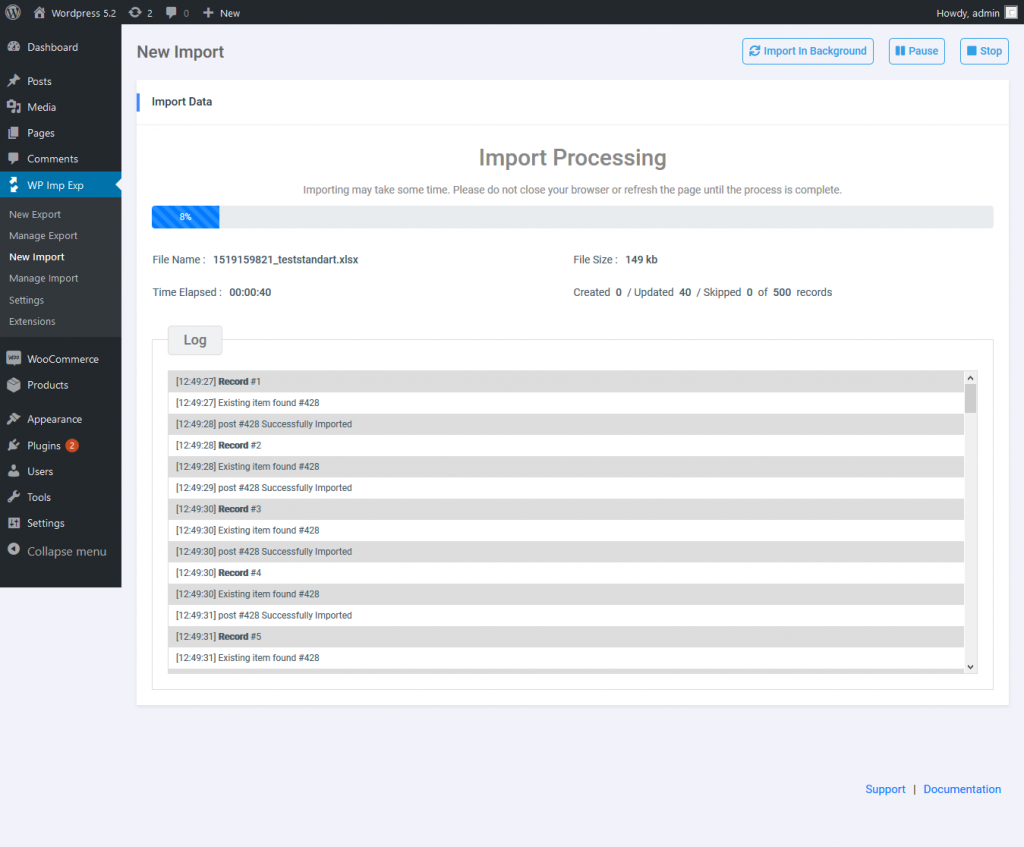
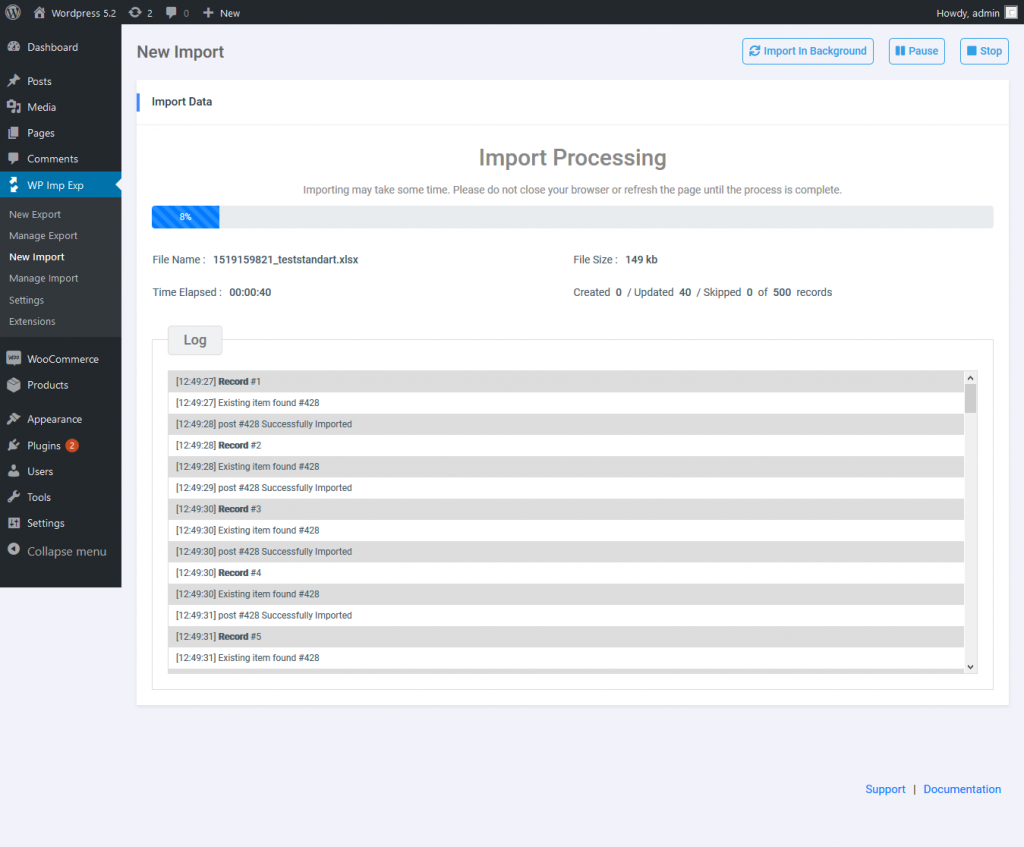
Features
- Import product data along with other important aspects of your WooCommerce store.
- Pause, Resume or Stop the import process.
- Support for a range of file formats such as CSV, XML, XLSX, JSON, TXT, etc.
- Run import process in the background while carrying out other tasks.
- Drag and drop field mapping.
- Schedule imports.
- Several add-ons to help you customize the process.
The cost of a Regular License of this plugin is $79.
WooCommerce csv import export plugin – orders, customers, products
You can use this plugin to import and export products, categories and more into your WooCommerce store. It helps you import data easily in bulk when you are setting up a new WooCommerce store. The plugin lets you define maximum limits to control the number of entries in a single import process. You can use the plugin to import customers and orders in parts as well.
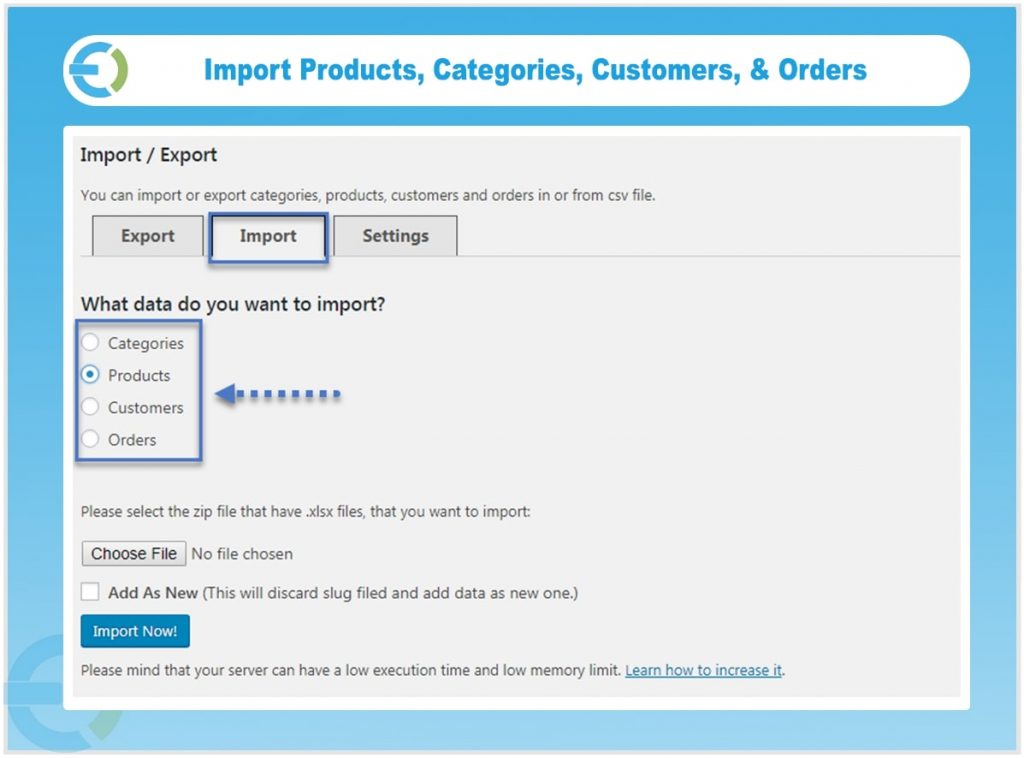
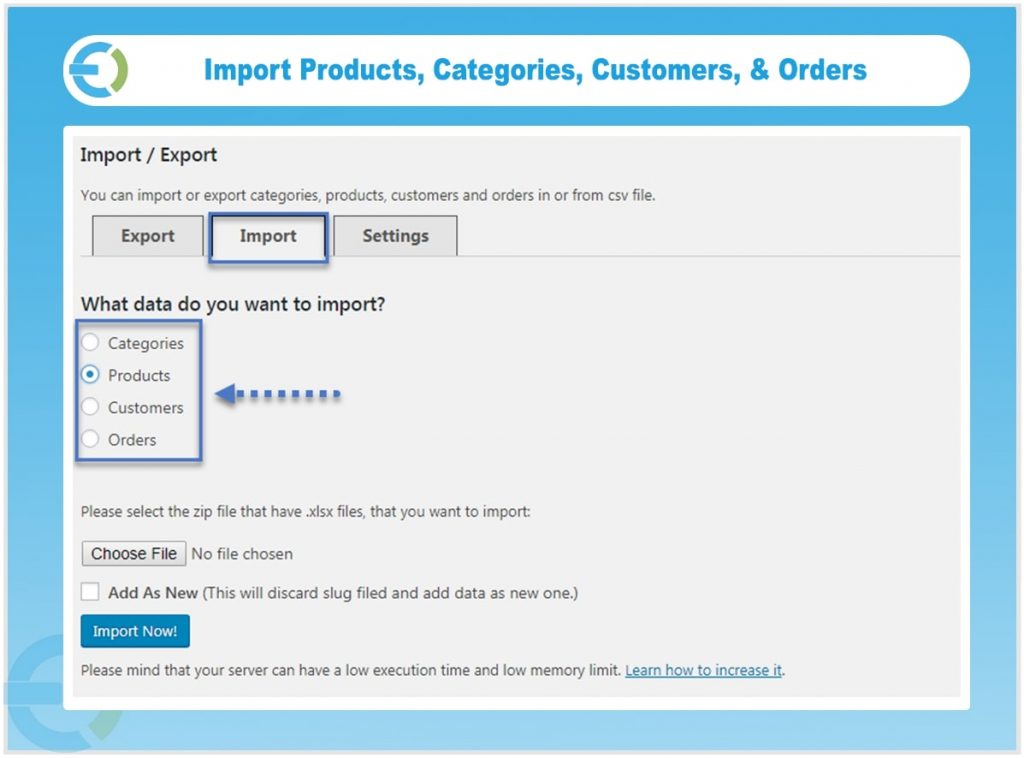
Features
- Import and export products, categories, customers and orders.
- Set a maximum limit to control the number of entries for each import step.
- Import and export product reviews and coupons.
- Powered by PHP Excel Library.
The Regular License of the plugin is $25.
WooExim WooCommerce Export-Import
This is another plugin that will help you import multiple aspects of your WooCommerce store. You can import products, customers, coupons, orders and categories using this plugin. In addition, you will be able to specify intervals to schedule imports using this plugin as well. The import system is Ajax-based, and it makes the process much more efficient. Also, the plugin supports different product types of WooCommerce. Moreover, the plugin offers a preview option that could be useful when you are making a new import.
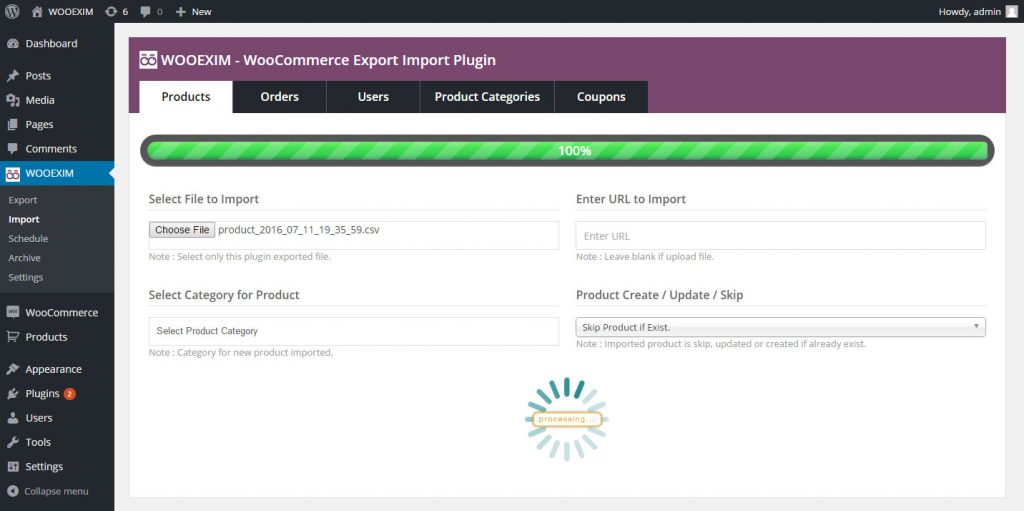
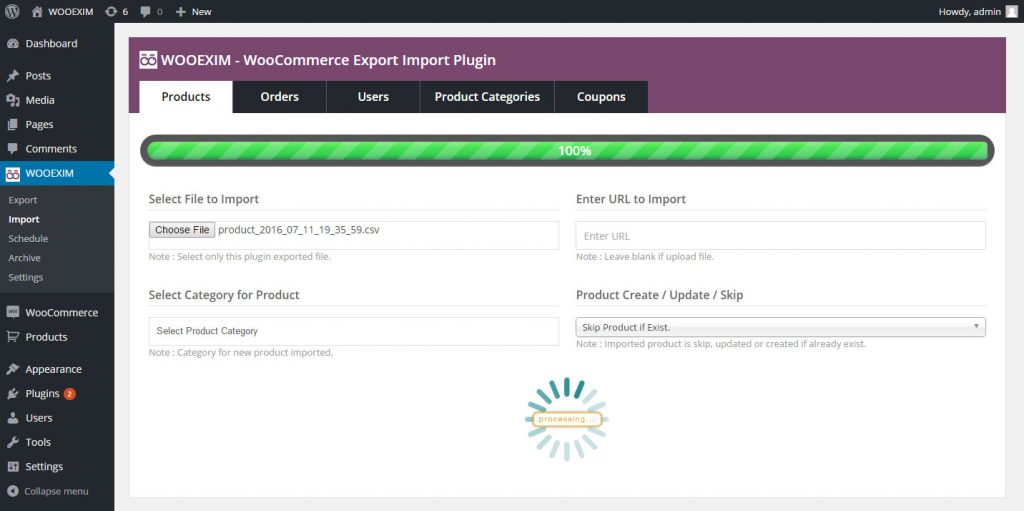
Features
- Helps you import products to your WooCommerce store.
- Ajax-based import system that will help you manage the import process fast.
- Preview option for imports.
- Along with CSV file, option to import using url as well.
- Reliable support.
Product Importer Deluxe
This is a comprehensive option to import products to your WooCommerce store. It helps you import all kinds of WooCommerce products, along with simple subscriptions. You can also import categories, attributes, custom data and custom product meta. The plugin lets you import files from your computer, a file path from your WordPress site or through FTP and SFTP servers. And, the plugin works with a range of popular WordPress tools and plugins.
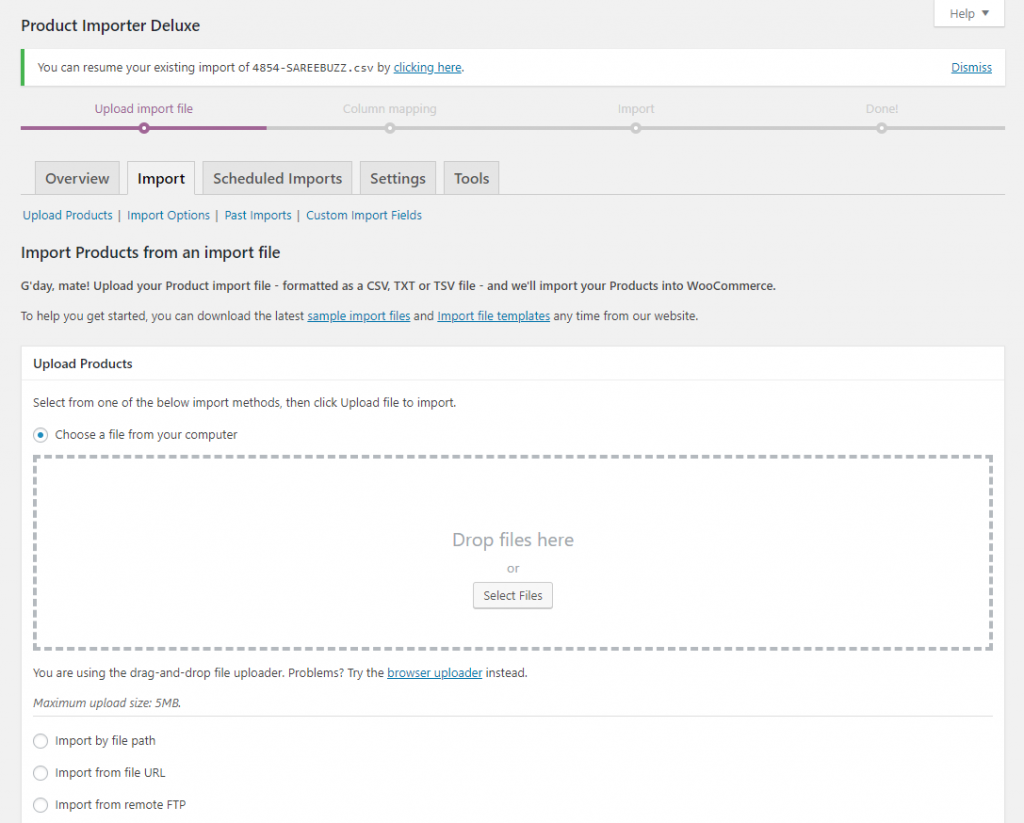
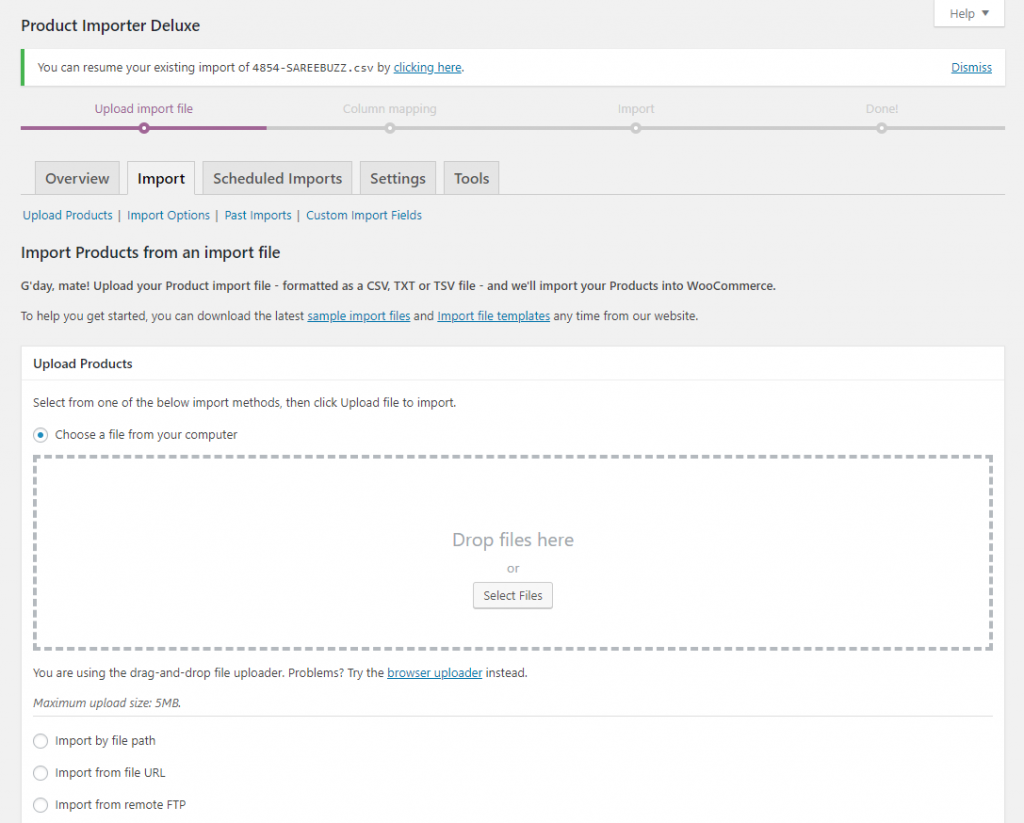
Features
- Import all product types and simple subscriptions to your WooCommerce store.
- Import through CSV file, url or FTP.
- Easily link import file fields to your WooCommerce product fields.
- Supports custom fields.
For a single store, you can buy this plugin at $99.
Hopefully, these WooCommerce Product Import Plugins could be useful to you when you are creating a new WooCommerce site. Leave us a comment if you have a query.











