Last updated - September 27, 2021
Pricing is one of the most important components of a WooCommerce store owner’s business strategy. In this era of personalized pricing, offering a unique price to certain customer groups can be a useful approach. By offering different prices, you will be able to focus more specifically on building long term relationships with customers. The idea will be that those customers who are getting the best price from you all the time would love to come back to your store. This can be an important part of your pricing, especially if you are selling wholesale. Thankfully, you will find a bunch of WooCommerce role based pricing plugins that you can use. Read on to know more.
WooCommerce Role Based Pricing Plugins
You will find a few good WooCommerce role based pricing plugins, when you look for solutions. Most of these plugins have additional capabilities, which will help you with your overall pricing strategies as well. Let us take a look at some of the best WooCommerce role based plugins.
ELEX WooCommerce Catalog Mode, Wholesale & Role Based Pricing
With great customization options, ELEX Role Based Pricing plugin offers a lot of flexibility to your pricing strategies. You can set up a personalized pricing plan for different customers based on the user roles you have assigned for them. It is great to differentiate your pricing strategies when you have wholesale buyers, long term customers, guest shoppers, etc. You can set up a unique price or totally hide the price for certain user roles. The plugin also helps to selectively disable access to Cart and Checkout pages for specific customers. In addition, you can remove or customize the Add to Cart button for particular user roles.


Features
Let’s take a quick look at some of the features of this plugin:
Set different price for the same product
The plugin helps you to set different prices for individual products based on user roles. This means that, when two registered user of different user roles look at your product, they will see two different prices. This can be an extremely useful functionality for wholesale stores, which have multiple layers of customers based on the purchase volume. You can enable this feature and go to the Product data box and set up separate prices for different user roles. More importantly, you can create separate pricing for each individual variation of a variable product as well.
Price adjustments to individual products or all
If you don’t want to change the product price, but still want to offer different prices to different customers, you can try setting up price adjustments. You can set up discounts or markups this way, based on specific user role. The plugin allows setting up a flat rate or percentage adjustment to the actual price of the product. The convenient aspect is that you can make this user role based price adjustment to all your products or only to select products on your store. Furthermore, the price adjustments that you make can be on individual products or globally across all the products on your store. Similarly, you can even add a price suffix for products based on user roles.
Separate settings for guest users
Along with the settings for registered users, you can also configure role based settings for your guest users. This is especially helpful as you can keep up your pricing strategy, by applying it to all unregistered users. You can hide pricing entirely for guest users, or hide only regular price. In addition, you can remove or customize the Add to Cart button. Furthermore, you can prevent unregistered users from accessing the Cart and Checkout pages as well. All this can be quite useful, when you have a business strategy dependent on the type of user who is accessing your store.
Tax settings based on user roles
If you have customers from different tax zones, you can handle them easily with the help of this plugin. You will be able to assign a specific tax class to a particular user role. Similarly, you can also modify the tax display options based on user roles as well. This way, you can selectively display the product price excluding or including tax (for specific user roles). Or, you can choose to display the tax amount only on the Checkout page.
Create user roles easily
If the existing user roles on your account are not sufficient, you can create custom user roles with the help of this plugin. It also provides an option to easily remove user roles that are not required.
Overall, the plugin is a really good option if you are looking for a solution to incorporate role based pricing on your WooCommerce store. The single site license of the plugin would cost you $69. The 5-site license is priced at $99, and the 25-site license at $199.
Role-based Pricing for WooCommerce
This is a great plugin, which will help you with personalized pricing on your WooCommerce store. You can set prices of your products for individual users or a group of users through user roles. It also helps in setting up discounts and markups on your store based on user roles. In addition, you can use this plugin to make bulk price changes on your WooCommerce store for selected products or categories. Also, it allows you set minimum and maximum order quantities for customers to be able to purchase from your store.
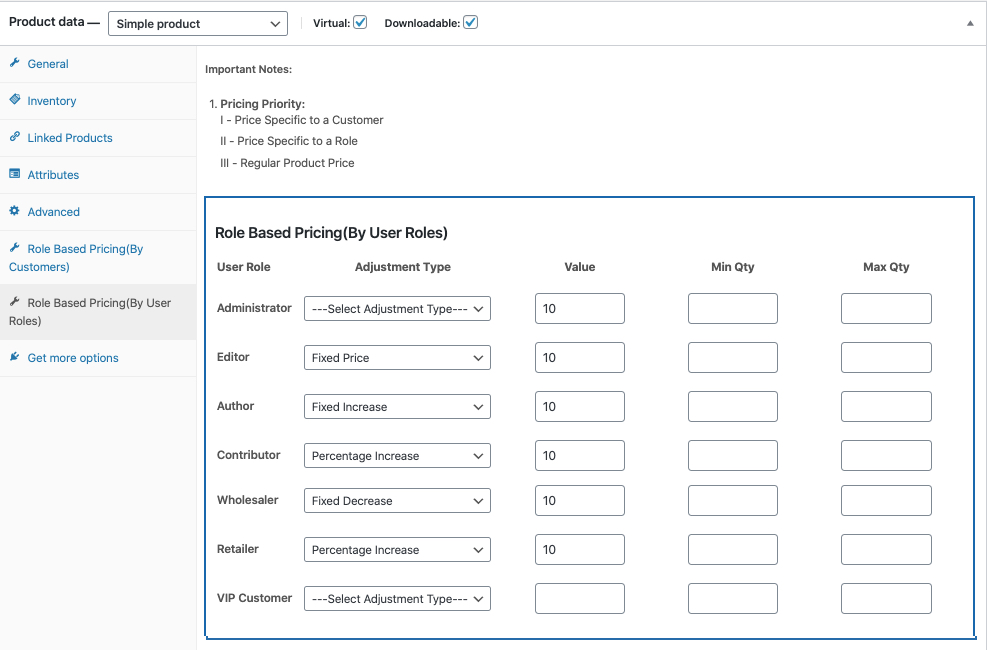
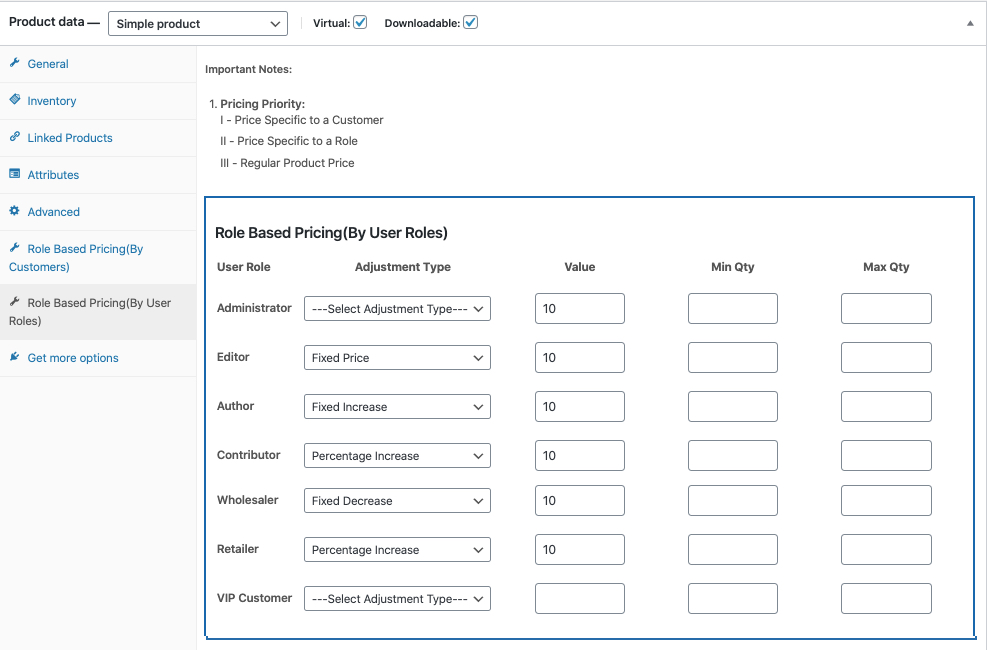
Features
- Create personalized prices for your products based on user roles.
- Make price adjustments based on user roles.
- Modify product prices based on products and categories.
- Create minimum and maximum limits for order quantity.
- Display price difference effectively to customers with a strike-through over old price.
The single site subscription of this plugin will cost you $79. The 5-site subscription is priced at $129 and the 25-site subscription has a price tag of $179.
WooCommerce Dynamic Pricing & Discount Rules
This useful plugin will help you with role-based pricing and promotions for your online store. With the help of this plugin, you can create different prices based on conditions such as cart quantities, product quantities, and much more. More specifically, you can set minimum orders for checkout and create tiered pricing whereby subsequent units get increasing discounts.


You will be able to schedule promotional offers that have a start and end date associated with them. Therefore, you can create dynamic pricing discounts, whether on a user role basis, product categories or even within a specific date range. This plugin also provides an option for bulk pricing so that price may decrease with increasing quantity.
Other features include bulk editing pricing rules, creating pricing discounts on the percentage or fixed amount, as well as applying discounts to products when a specific quantity is purchased at full price.
Furthermore, this plugin provides some user-friendly solutions to creating different prices for the same products and special offers. Lastly, this plugin will help you to import and export pricing data which is a time saver in creating and managing product discount rules.
Features
- This plugin enables users to schedule promotion offers with a start and end date.
- One of the key features includes that you can bulk edit your pricing rules.
- This plugin also allows users to create dynamic pricing discounts, whether on a user role basis, product categories, or even within a specific date range.
- With the help of this plugin, you can set a minimin order amount for customers.
- For the same product, you can create different pricing and special offers.
- You can create tiered pricing which implies that subsequent units get increasing discounts.
- Pricing discounts can be created on a percentage or fixed amount.
- This plugin gives the option for bulk pricing which means decreasing the price with quantity.
- Another feature of this plugin is to apply a discount to a product when a specific amount is purchased at full price.
- There is an import and export feature through which users can save time creating and managing product discount rules.
- It comes with a simple user interface.
YITH WooCommerce Role Based Prices
Handling a wholesale store, or a retail store with segmented pricing can be a real headache. Often you might have to create pricing tables for specific customers or customer groups. Using this YITH plugin, you can automate the whole process and handle role based pricing smoothly on your store. This plugin helps you to authenticate registered users and display a unique price for each of them. For each user role, you will get a choice of showing regular price, sale price or a unique user role based price. Please note, you won’t be able to create new user roles with this plugin. However, you can use one of the plugins mentioned in this article to create new user roles.


You will be able to set role based rules and purchase conditions for registered users on your store. The plugin also helps to apply role based rules to all products on your store, or only to products belonging to certain categories or tags. You can apply discounts and markups with the plugin, and also combine multiple rules to apply on the same user role. In case you are not displaying price for a user, the plugin lets you display a custom message in its place.
You can add a customized label to your prices so that a role based price can be easily distinguished. The plugin also helps you choose your tax display options. For certain user roles, you will be able to show prices inclusive of tax, while for certain others, you can show price without tax.
This plugin do provide some user friendly solutions to WooCommerce role based pricing. It is available for purchase at €59,99 for a single site subscription. Pay €89,99 for 6-site subscription and €129,99 for 30 sites subscription.
Prices By User Role for WooCommerce
This plugin too helps you create different prices for different user roles on your store. It will help you set up a separate price tag for wholesale and retail buyers. Similarly, you can provide a special discount only for your loyal customers. You can also hide prices and Add to Cart button from specific user roles or guest users.


With the help of this plugin, you can add a discount or markup for particular user roles. You can also display a custom text in cases where you are not displaying a price. It also offers an option to display the savings percentage to customers. This would be a great way to create a better customer experience on your store.
This plugin also provides an option to set individual product prices based on user roles. You can set a different price for individual variations as well. Another useful feature of this plugin is that you can disable price adjustments for individual products. You can also set a sale price for the role based price you have configured. This feature-rich plugin would cost you $35 for a regular license on CodeCanyon.
WISDM Customer Specific Pricing
This plugin will help you offer personalized pricing for customers on your store. You can set exclusive pricing based on customers, user roles or groups. The personalized pricing can be applied at product or category level, depending on your store strategy. You can use the plugin to set up tiered pricing to encourage bulk purchases on your store as well. In addition, the plugin will help you import and export pricing data through a CSV file. The import option lets you update prices in bulk, which will be a real time saver.


Furthermore, the plugin helps you configure flat rate and percentage price adjustments based on customers, user roles and groups. You can buy a single site license of this plugin at $79.
WooCommerce Fees and Discounts
WooCommerce Fees and Discounts lets you create all kinds of dynamic pricing options – including role based pricing.
You can set role based price adjustments globally, by product category, or for individual products. Each role can have a separate adjustment type – either a discount or additional fee, as a fixed amount or as a percentage.


The plugin also allows you to create tiered pricing for bulk purchases, dynamic pricing rules like buy one get one free, and even apply fees and discounts to different payment gateways.
WooCommerce Fees and Discounts is $49 for a single site licence and $89 for an unlimited sites licence.
WooCommerce Advanced Pricing
You can create powerful pricing rules with this plugin. You can set a different pricing pattern across the store or on a “per product level”. The plugins allows to use the default WordPress user roles as well as any custom user roles that you may have created on your store. The plugin also treats unregistered users as a particular role, and this helps you to have a pricing plan for guest users as well.
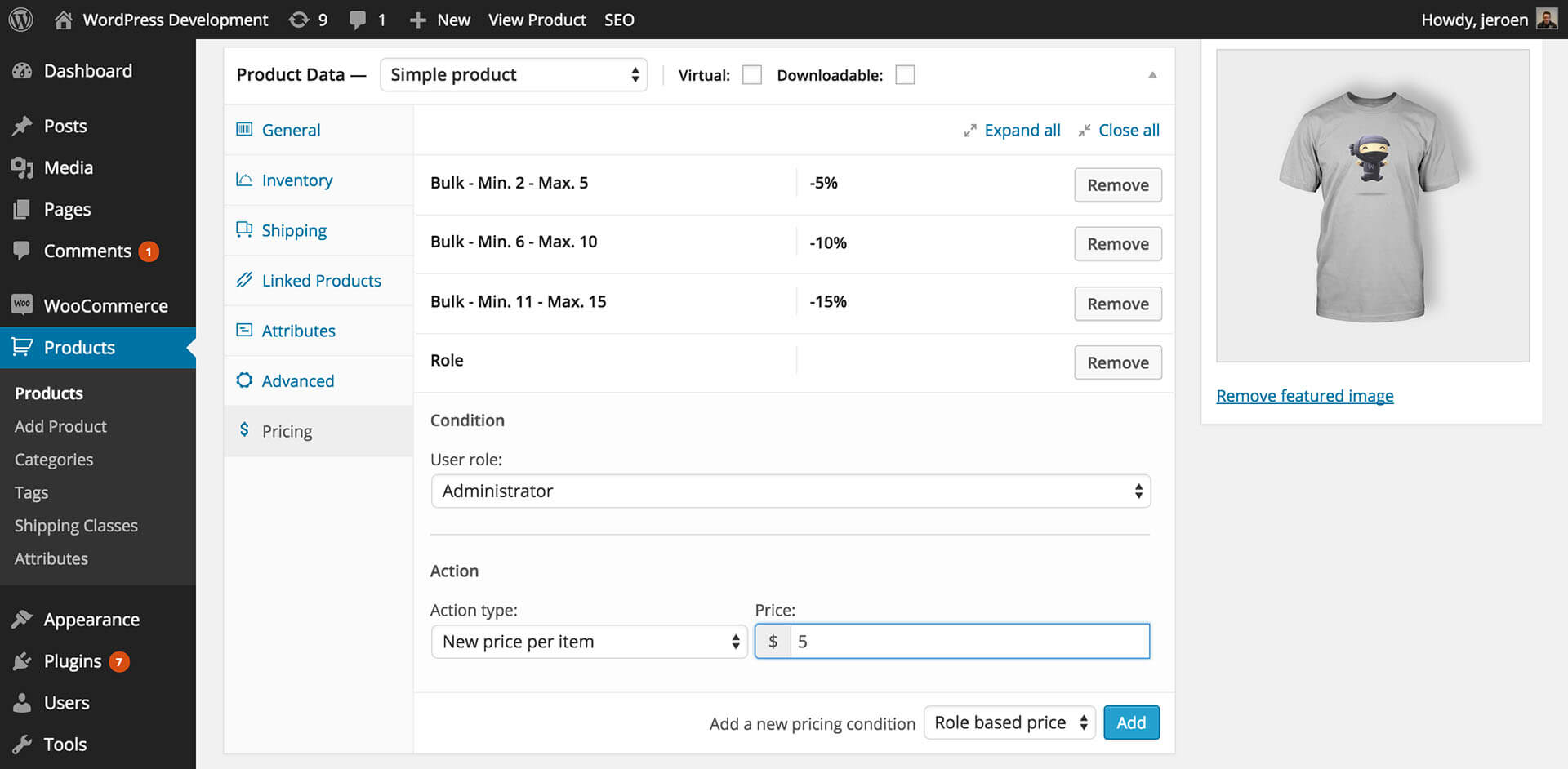
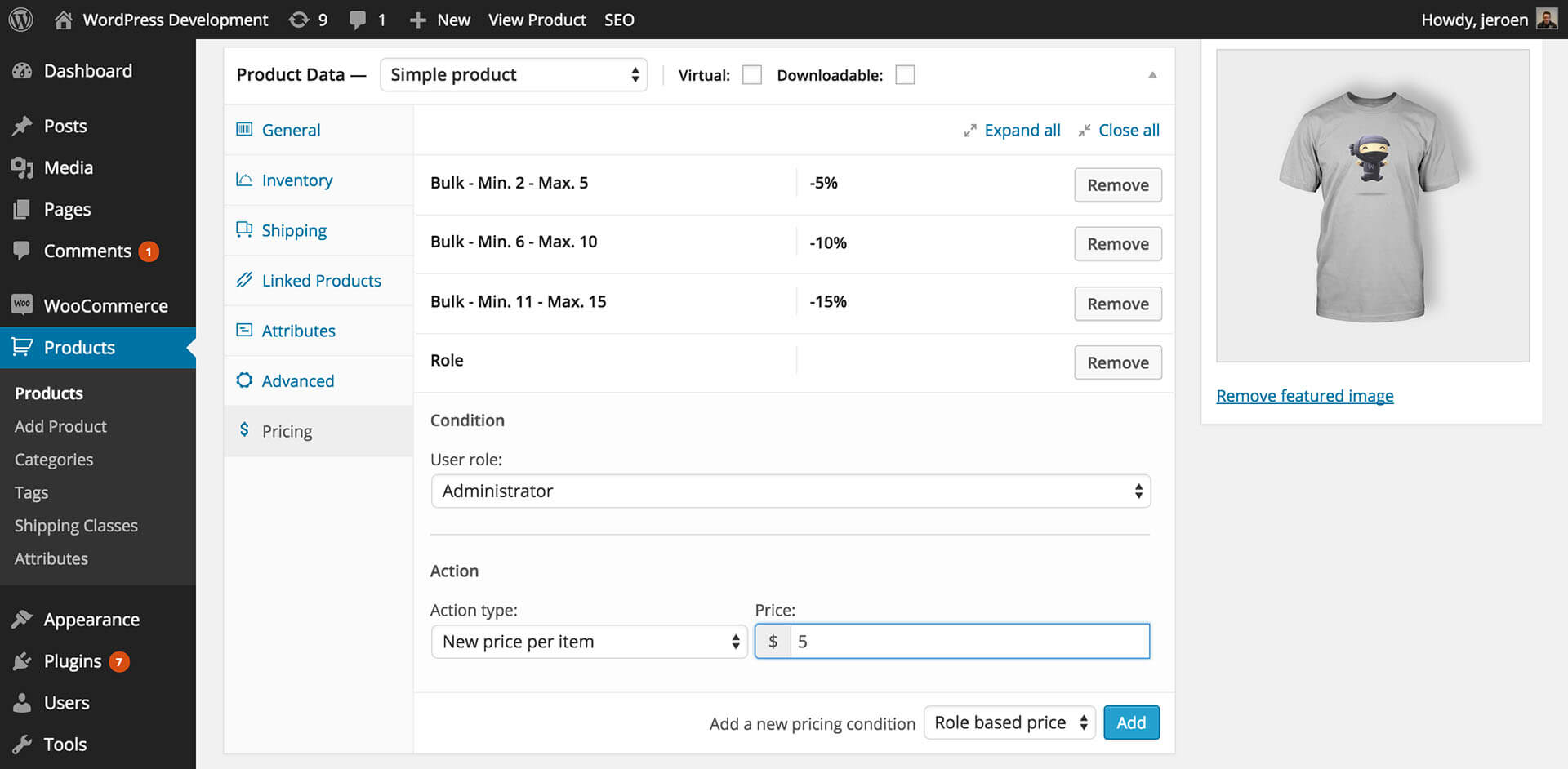
You can offer discount or markup by a percentage or flat rate, or can even set a fixed price for the product. Though the plugin doesn’t have a feature to create custom user roles, you can use the User Role Editor plugin for this purpose. To set role based pricing for variable products, they provide a code snippet, which you can add on your theme file.
The single site license of the plugin is priced at $49. The 5-site license is available at $89. For 6 to 20 sites, you can get the license that would cost you $199.
WooCommerce Role Based Pricing Pro
This is another useful plugin that will help you set up role based prices on your WooCommerce store. It helps you separate registered users from guest users on your site, and encourage long term patronage on your store.
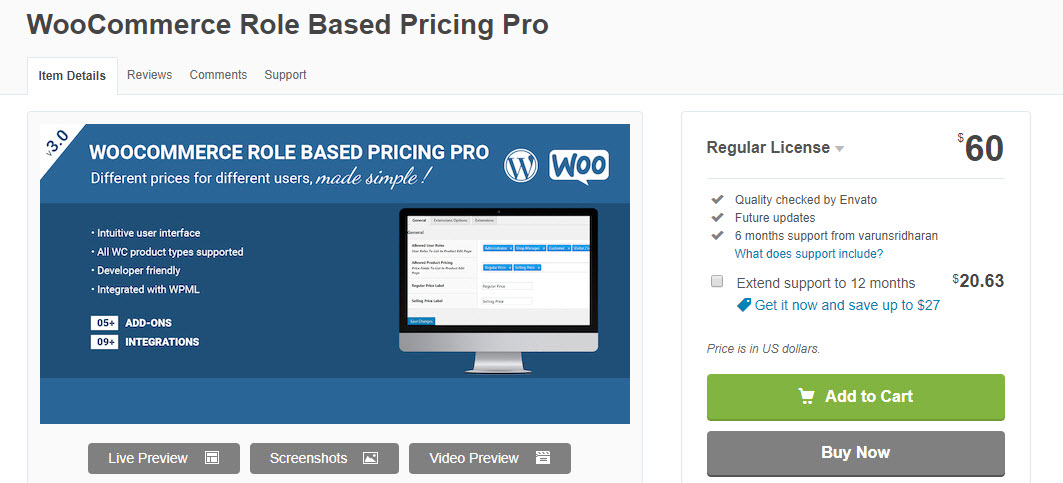
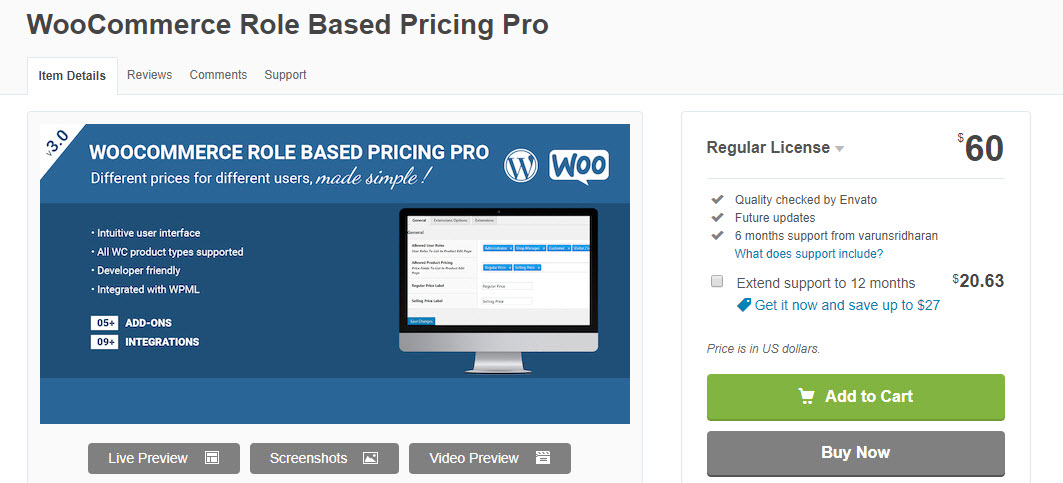
Interestingly, the plugin provides a time-based universal key, which you can provide to customers to access their role based price. You can also schedule the start and end date for a user role based price to be active. This plugin also offers an option to restrict payment gateways based on user roles. Similarly, you can also modify the product visibility for specific user roles.
You can integrate this plugin with WooCommerce Dynamic Pricing plugin to make it more powerful. A variety of integrations with other plugins are mentioned on the product page. Take a look to understand diverse use cases. The regular license of this plugin is priced at $60.
You can also check out ELEX Dynamic Pricing and Discounts Plugin to set up user role based discounts on your store. This plugin primarily helps you to set up a range of pricing rules on your WooCommerce store. One of its many features is an option to create discounts specific to user roles. You can also configure discounts based on the email id of a customer. If you are looking forward to setting up price adjustments at product, category, cart and combination levels, you can use this plugin.
Advantages of role based pricing
Let’s look at some of the advantages of using role based pricing on your WooCommerce store.
Improve customer experience
There will be several cases where customers are not going ahead with a purchase due to the higher price tag of a product. Same way, you probably also have a group of customers who are not price conscious at all. Offering a unique price suitable for a particular customer segment would improve sales as well as customer experience. However, the trick is to get the segmentation right with proper use of analytics and market research.
Even though it might look interesting, this approach can have its downsides too. If customers come to know you are offering deals in a discriminatory way, it can impact the reputation of your store. Role based pricing might require some trial and error approach to properly understand its usefulness on your store.
Use in wholesale deals
Role based pricing is especially useful when you segment customers based on their purchase volume. This is particularly easy for a wholesale store, where you can easily create different user roles for customers based on the quantity they are purchasing from you. In a wholesale strategy, you will be in a comfortable position to offer deals to customers who are purchasing more quantity of products from you.
Provide great customer experience with WooCommerce role based plugins
Providing customized pricing for your online store users can be a tedious task with lot of manual efforts. Often wholesale stores need to create separate pricing tables for their customers, and then need to communicate about those directly. With the help of WooCommerce role based plugins, you can create individual and global products prices specific to user roles. These plugins should naturally take a lot of load off your shoulders and provide superior experience to your customers. Leave a comment to share your experience with WooCommerce role based plugins.












Discount Price For Woocommerce provide you can be give price base on qty for particular product in woocommerce.
Thank you Ajay for the information!