Last updated - April 12, 2022
Online store owners are constantly experimenting with different sales strategies. One of the tried and tested strategies in online sales is to create a sense of urgency in the minds of the customers so that they will make a purchase decision faster. In this article, we will discuss some of the best WooCommerce Sales Countdown timer plugins that will help you create a sales boost.
Sales Countdown Timer for WooCommerce
With the help of this plugin you will be able to easily place sales countdown timers on your WooCommerce store. It allows you to display countdown timers on the homepage or individual product pages. Along with this, the plugin also offers extensive customization options. You will be able to choose from different styles of the timer, play with its positioning, as well as try out different backgrounds. Overall, the plugin will be a great boost to your marketing strategies.
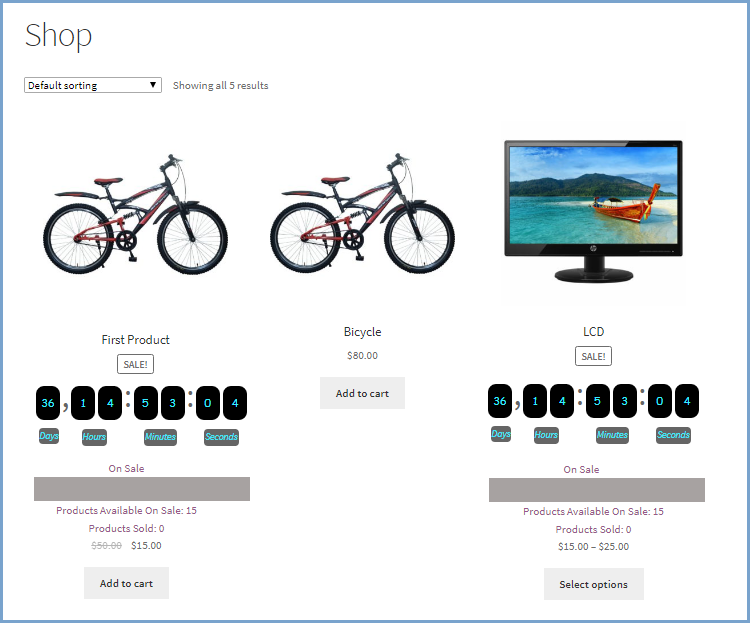
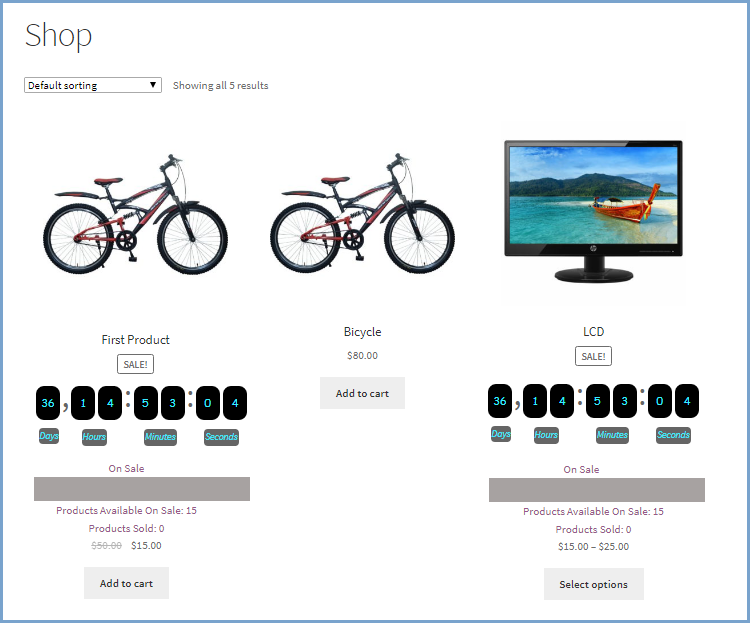
Features
- Display sales countdown timers on your WooCommerce store.
- Choose between different styles for the timer.
- Choose the position where the timer is displayed.
- Personalize colors and background.
The cost of the plugin is $49.
Simple Sale Countdown Timer
This plugin helps you effortlessly create time-specific deals on your WooCommerce store. You will be able to display countdown timers for multiple products on your site. The plugin lets you choose multiple products or categories to display the timer. With bulk actions to schedule start and end times for the deal, the plugin could be a great way to create a sense of urgency in the minds of your customers.
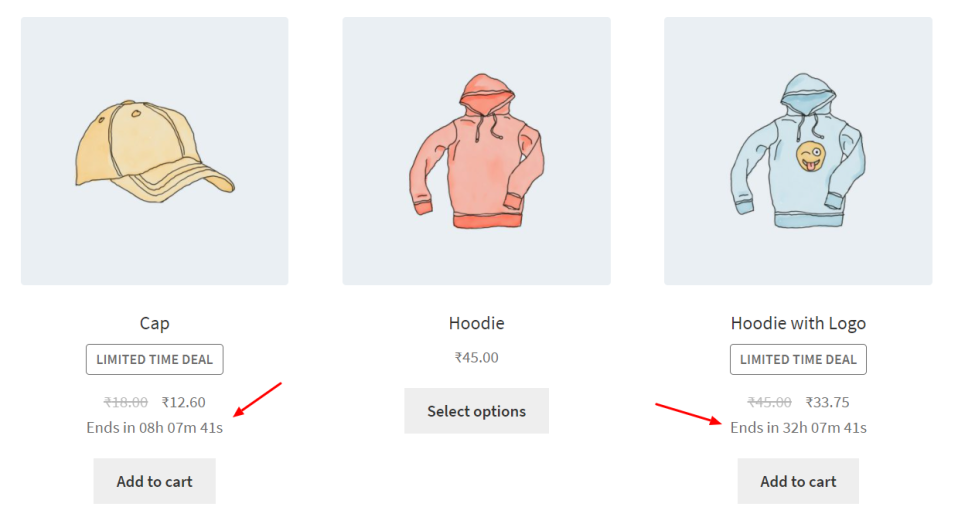
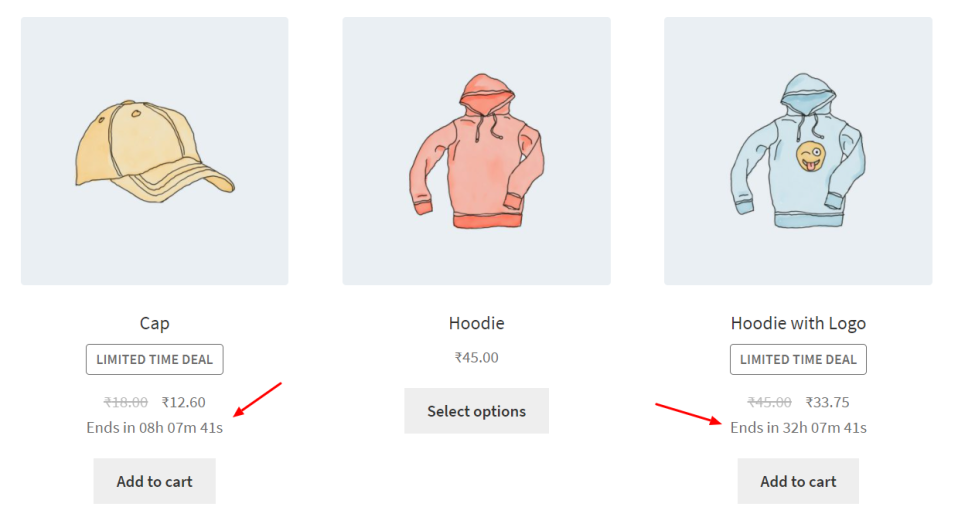
Features
- Display sales countdown timers on product pages as well as Shop page.
- Show the saved amount for each deal you offer.
- Option to create a page compiling all the available deals.
- Bulk schedule and manage offers.
The plugin will cost you $49.
Countdown & Notifier for WooCommerce
This is another user-friendly option available in the WooCommerce marketplace that will help you create sales countdown timers on your store. The plugin helps you create different deals on your store for limited time, or only available for limited stock. In addition, you will be able to schedule a deal and collect notification requests from interested users. This could be a great way to get a clear idea on the interest gathered by your products. Moreover, the plugin offers easy options to manage the price and stock of products on sale.
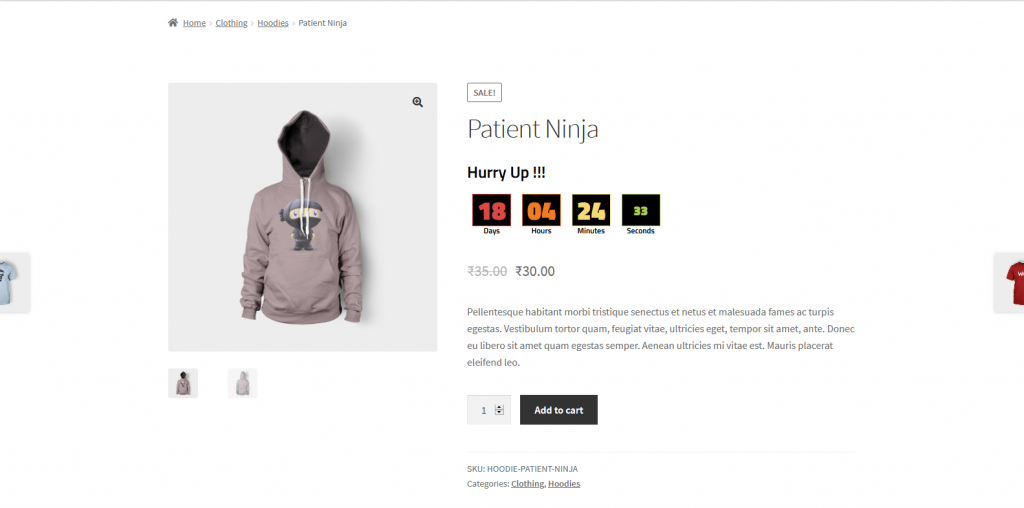
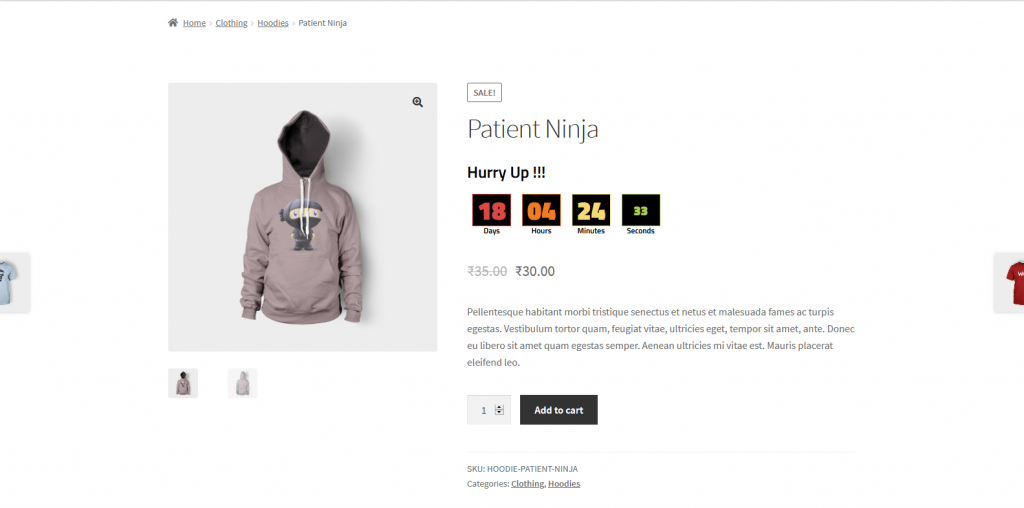
Features
- Display countdown timers on your WooCommerce product pages.
- Show a “Notify Me” button for upcoming deals or product launches.
- Customize the appearance of timer as well as notifications.
- Automatic price reset at the end of the offer.
You can get the plugin for $49.
Countdown Timer
This is a highly customizable plugin that will help you set up countdown timers on your WooCommerce store. The plugin offers several templates for countdown timers, and will let you customize the timers according to your liking. A standout feature of this plugin is that you will be able to set a time limit specific to a particular user. Furthermore, it also provides you an option to display your sales statistics to encourage more sales.
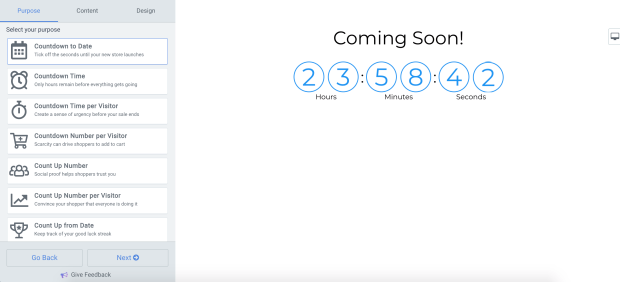
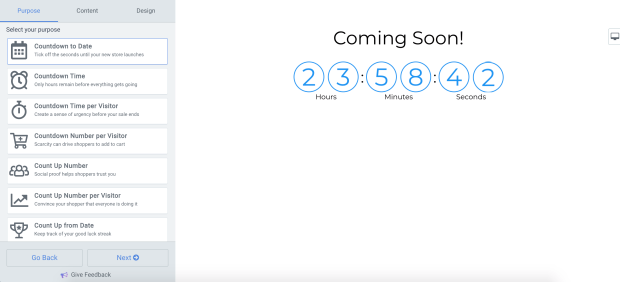
Features
- Display countdown timers to show the time available before sales event ends.
- Display countdown timer to lead into a major sales event.
- Customize text and buttons for timers.
- Create recurring timers that will repeat automatically at scheduled intervals.
- Customize timers specific to users.
The plugin costs $19 annually for the Starter pack.
WISDM Scheduler
You will be able to display countdown timers on your store based on available stock and scheduled offer timings. The plugin also helps in notifying interested customers when a particular product comes back in stock. For products that vary in demand seasonally, you will be able to schedule the availability accordingly. Also, by notifying customers when a product will be available for sale, you will be able to ensure more sales. The plugin also helps you hide unavailable products, and improves overall customer experience on the site.
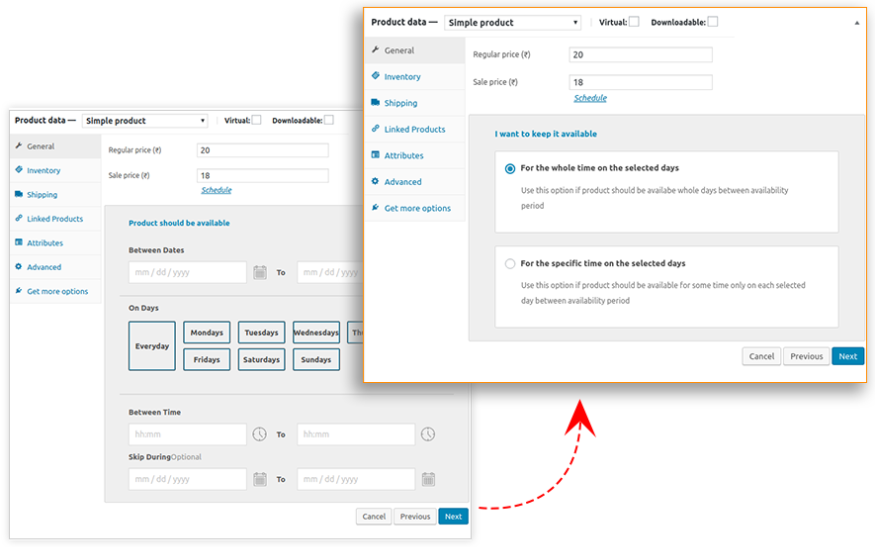
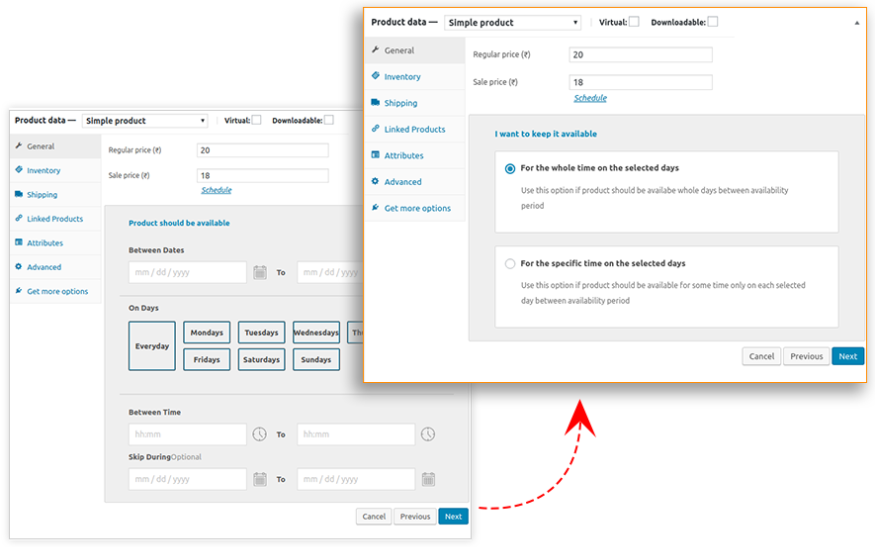
Features
- Create a sense of urgency with countdown timers on product pages.
- Schedule stock availability for seasonal products.
- Display countdown timer for product launches.
- Notify customers when a product becomes available.
- Bulk scheduling options.
For a single business license, the plugin costs $80.
YITH WooCommerce Product Countdown
This is another user-friendly option to display countdown timers to indicate product availability or the expiry of a deal. Moreover, you will be able to configure what happens after the expiry of an offer. The plugin lets you customize the display text for different offers. Also, you will be able to place the countdown timer according to the design elements of your site.
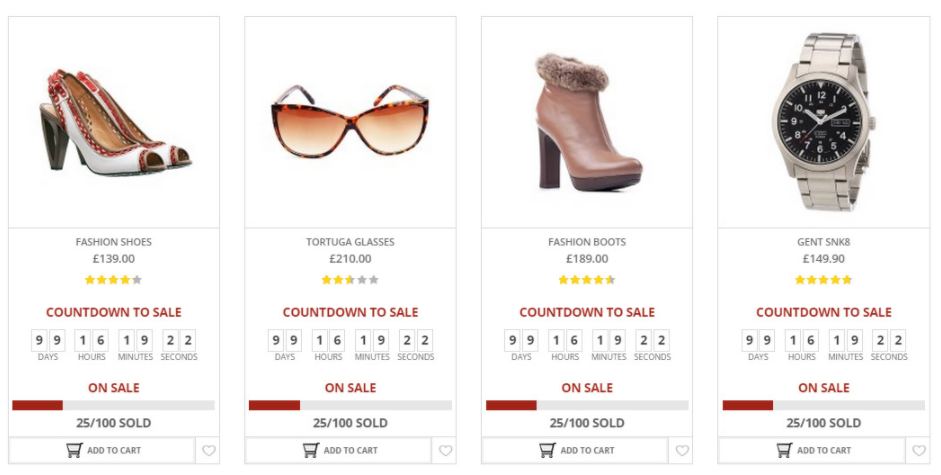
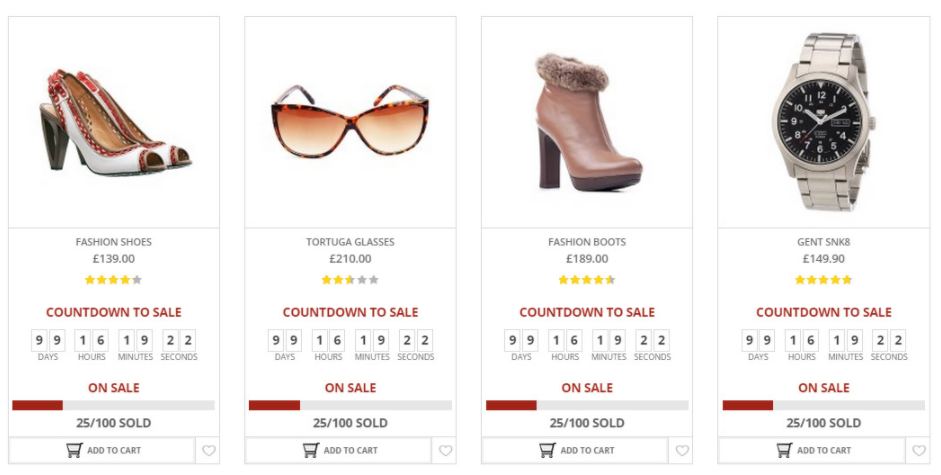
Features
- Create sales bars and countdown timers on your online store.
- Customize the position of the timer as well as the text displayed.
- Shortcode and widget support.
- Multiple layouts to choose from.
A single site subscription of this plugin will cost you $69.99
WooCommerce Coupons Countdown
This plugin will help you create discount coupons with countdown timer. It will give your customers a clear idea on what different coupons are available on your store and when they will expire. Moreover, the plugin offers a range of customization options for the countdown timer display.


Features
- Display coupon codes with their validity period on your WooCommerce store.
- Restrict coupon usage per user.
- Customize the look and appearance of the coupons.
- Set coupon expiry based on the last order date by a cusotmer.
The cost of a regular license of this plugin is $29.
Countdown Timer Ultimate
This is a simple and customizable plugin that will help you create and display countdown timers on your store. It supports shortcodes that will help you place the timers according to your store’s requirements.
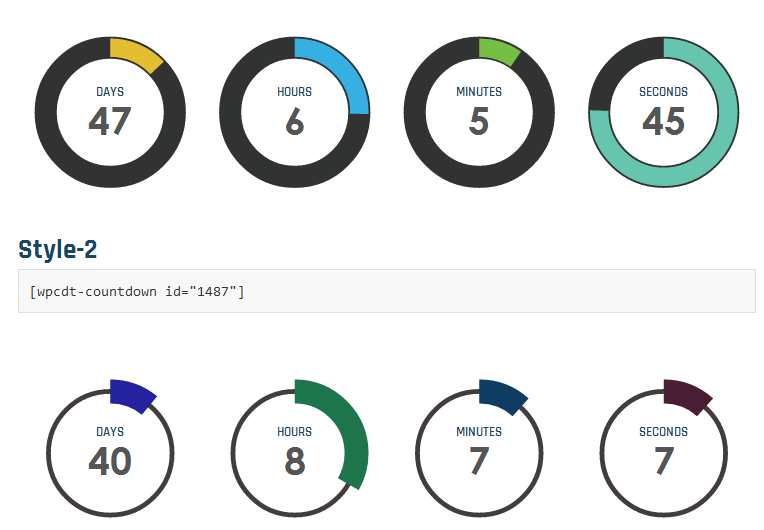
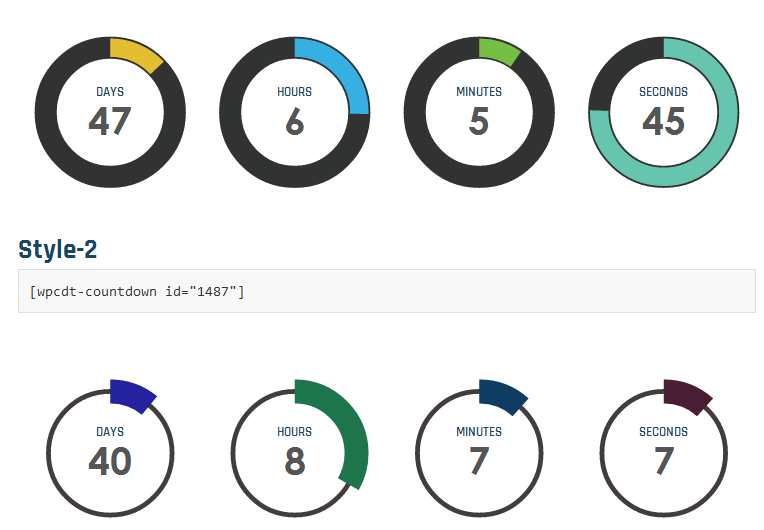
Features
- Helps you create countdown timers without timers.
- Support for shortcodes.
- Customize the appearance and layout of the timers.
- Templates to get started easily.
Finale Lite – Sales Countdown Timer & Discount for WooCommerce
This is one of the best options among WooCommerce sales countdown timer plugins that you can get. It comes with different scheduled sales campaigns to attract new customers as well as existing ones. Primarily, the plugin helps you create scheduled offers and then display them with countdown timers. It also offers extensive customization options.
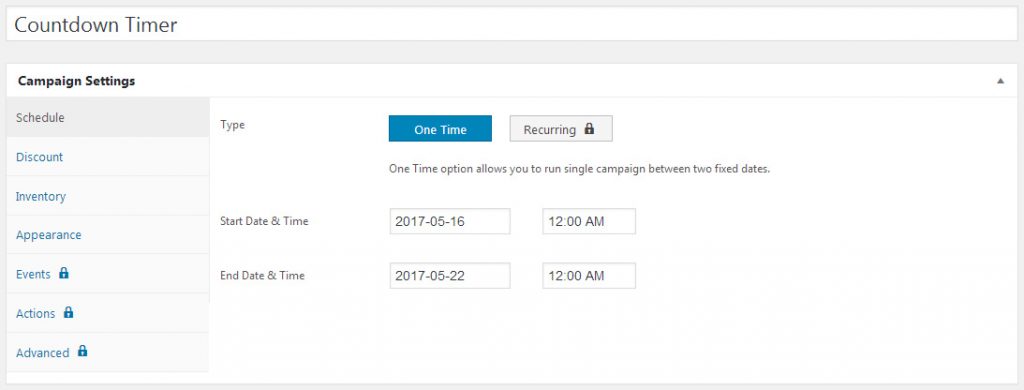
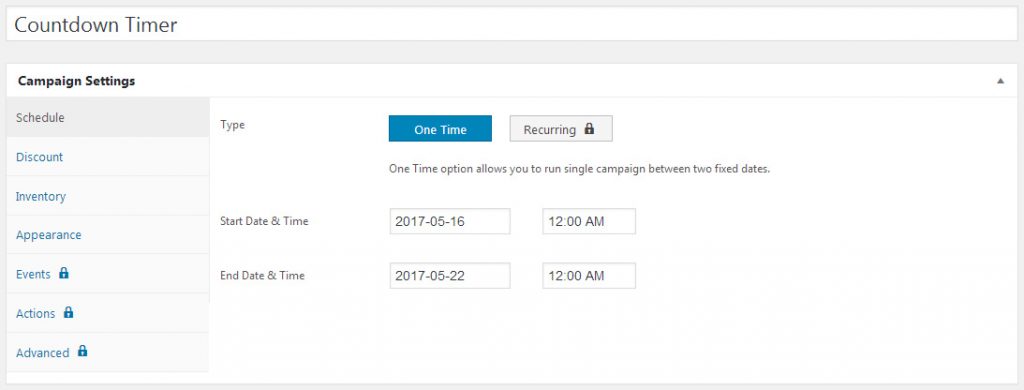
Features
- Create scheduled offers with specific start and end times.
- Display countdown timers and bars to indicate expiry time and stock availability.
- Customize campaigns based on your catalog and other requirements.
Countdown, Coming Soon, Maintenance – Countdown & Clock
If you are looking for a simple option to set WooCommerce sales countdown timers, this one could be ideal. It offers different templates for countdown timers, and you will be able to place them on your posts and pages using shortcodes.
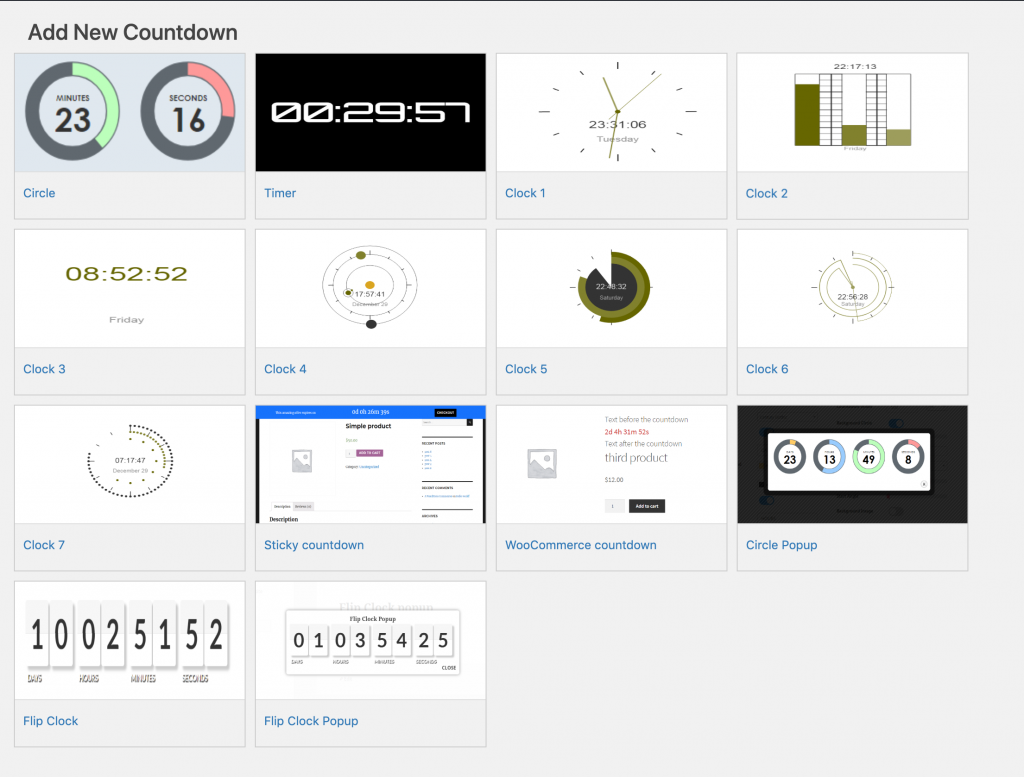
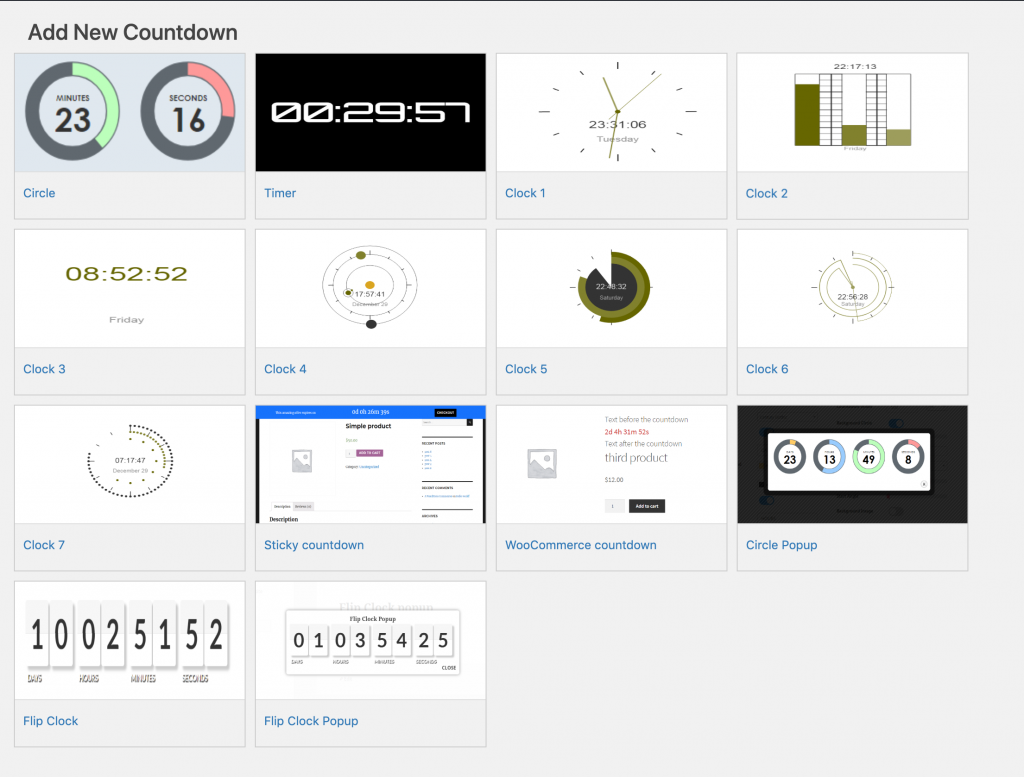
Features
- Create sales countdown timer on your online store.
- Multiple templates to experiment with.
- Shortcode support.
Countdown Timer – Widget Countdown
You can try this one too, if you are looking for a free option to set up countdown timers on your eCommerce store. It is quite easy to use, and will be effortless even for new users. Moreover, the plugin allows customization, including the use of CSS3.


Features
- Create unlimited countdown timers for WordPress.
- Customize the appearance of the timer and the displayed text.
- Integrates well with most WordPress themes.
- Easy to use.
Hopefully, these WooCommerce Sales Countdown Timer Plugins will help you create a boost in sales on your store. Leave us a comment if you have a query.
If you prefer the video version, check out the video below:











