Last updated - January 12, 2024
As an eCommerce store owner, one of your top priorities would be to offer a great experience to your customers. Making the registration and login process smoother could mean more long-term commitments from your customers. One of the popular strategies that you see on many online stores and websites is to offer an option to login through social media accounts. Customers would be generally happier to use their social media accounts to login as it will save you from the trouble of remembering one more login credential. In this article, we will discuss some of the popular WooCommerce Social Login Plugins.
WooCommerce Social Login
This plugin ensures that your customers will be able to login to your site using any of their popular social media accounts. It supports Facebook, Twitter, Google, Amazon, LinkedIn and more. Your customers will be able to simply use their login credentials from any of these platforms rather than creating new ones. Moreover, your existing customers will be able to connect to their social media accounts as well. According to their preferences, customers will be able to link and de-link social media accounts from their respective My Account pages. The plugin also provides you reports related to social media linking.
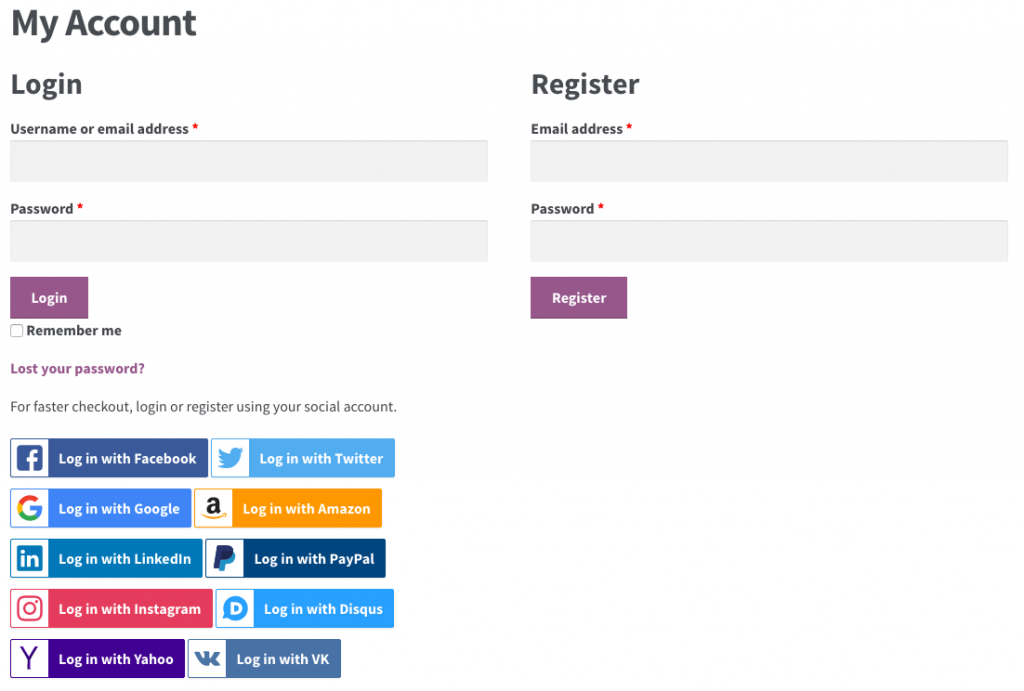
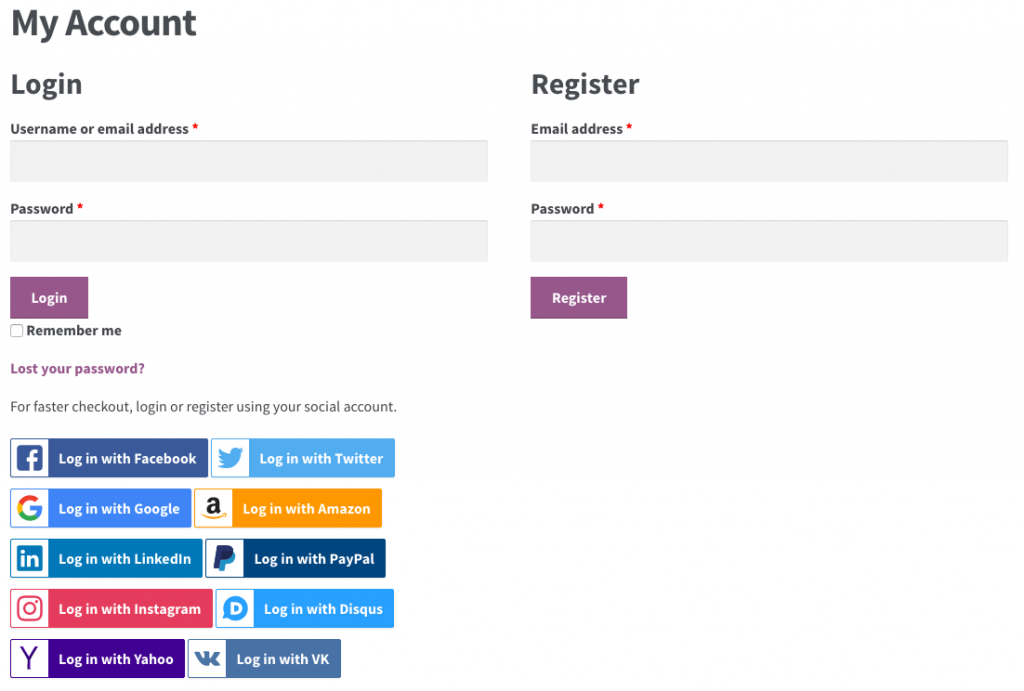
Features
- Helps your customers login to your WooCommerce store through their social media accounts.
- Connect Facebook, Twitter, Google, LinkedIn, Amazon, etc.
- Customers will be able to login with an single click for subsequent purchases.
- Better security and conversion rates.
- View detailed reports related to social login.
- Compatible with WooCommerce Product Reviews plugin.
You can get this plugin at $79.
YITH Social Login
This is another popular option to let users login and register through their social media accounts. It will save customers from filling out forms and entering their personal data before a purchase. Moreover, when customers’ social media accounts are linked to your store, you will be able to target them more effectively with your marketing campaigns. The plugin helps to link around 12 different social media platforms including Facebook, Twitter, LinkedIn, etc. Overall, this could help to fasten up the checkout process and will also enhance conversion rates.
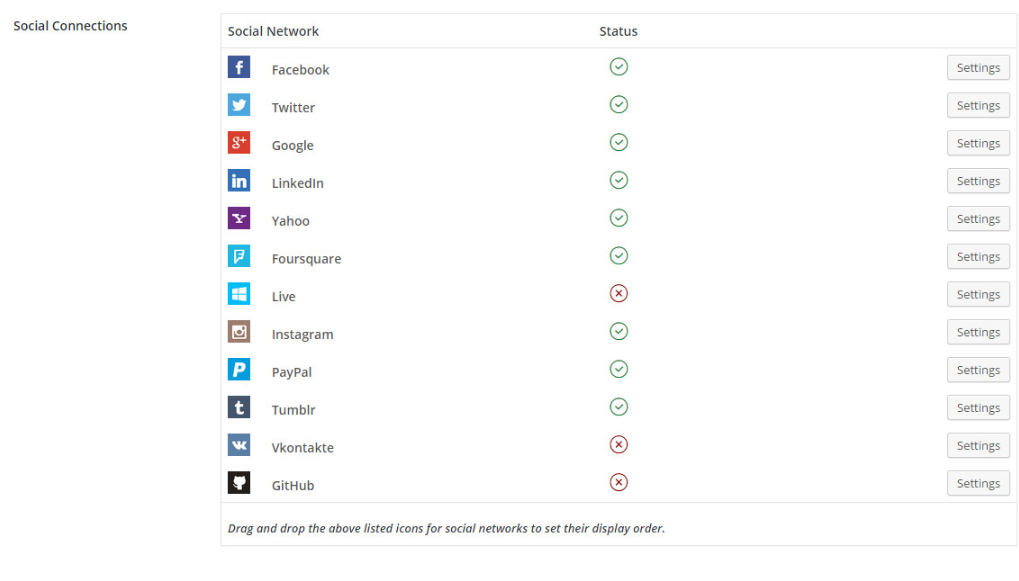
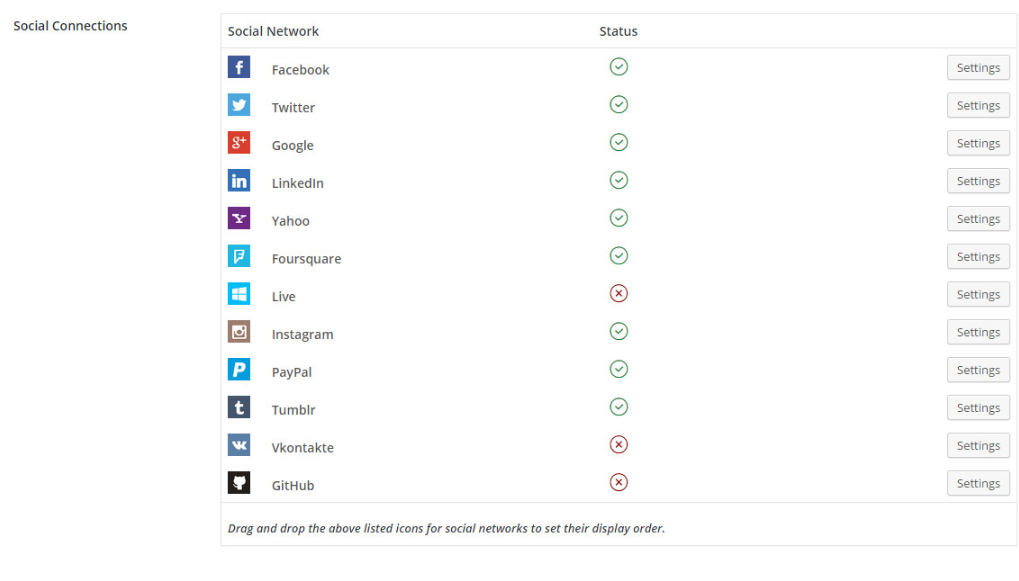
Features
- Helps your customers link social media accounts for registration and login.
- Customize where you redirect users after they login.
- Shortcode support to place the social media icons conveniently.
- Customers can manage links with multiple social media accounts from their respective My Account page.
- Detailed reporting of social media profiles.
- Compatible with WPML.
A single site subscription of this plugin will cost you $69.99.
UserPro – Community and User Profile WordPress Plugin
This plugin helps you create attractive frontend profiles for your users like in community websites. It offers customizable registration forms, user badges and social integration options with this plugin. You can integrate it with WooCommerce fields and make the shopping experience more personalized for your customers. Moreover, it offers features to store managers to redirect customers to specific pages after they register or login. You can create multiple registration forms and then display them specifically based on user roles.
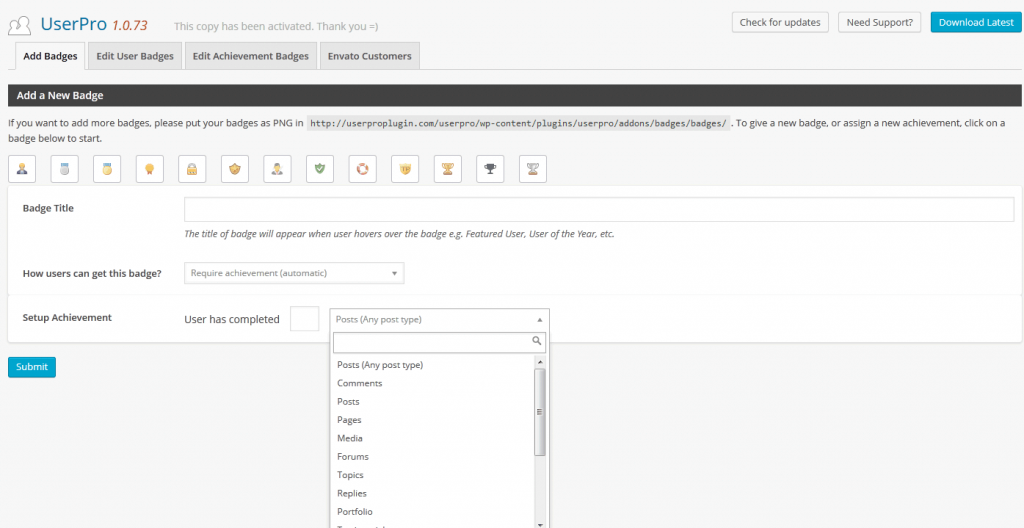
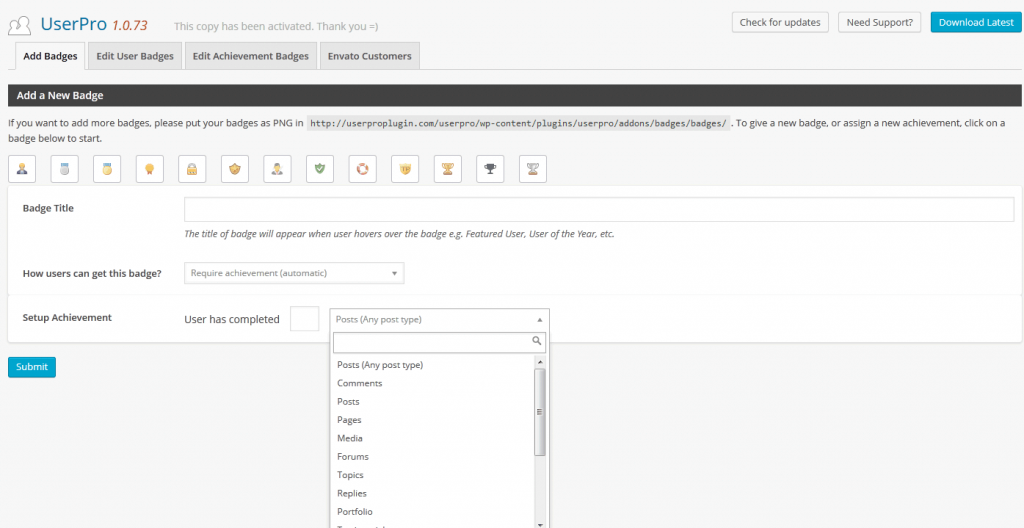
Features
- Create customizable login and registration fields for your WooCommerce store.
- Set up a community website with interesting user profiles.
- Drag and drop administration panel with large number of icons and skins.
- Seamless integration with WooCommerce, BuddyPress, Mailchimp, etc.
- Create multiple registration forms and display them selectively based on user roles.
- Create custom email notifications.
The cost of a Regular License of this plugin is $39.
Super Socializer
This is a comprehensive social integration plugin that you can use on your WordPress site. It will help you offer social sharing and comments option to customers along with social login. You can integrate all these features or only individual ones separately according to your requirement. Customers will be able to sign up easily and more readily thanks to this plugin. Moreover, the social login will generally reduce spam as social media accounts are often verified. Also, you will be able to store customers’ data in your database and can communicate with them to build long term relationships.
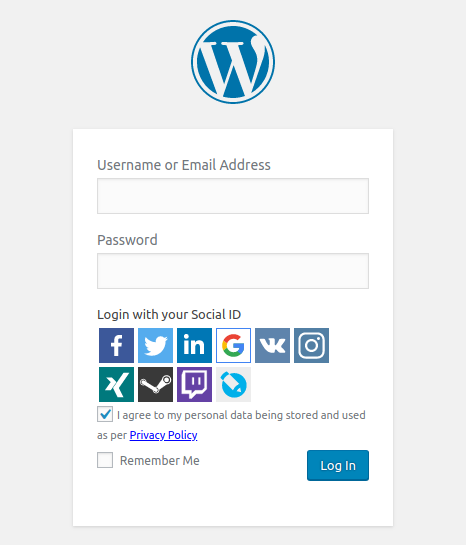
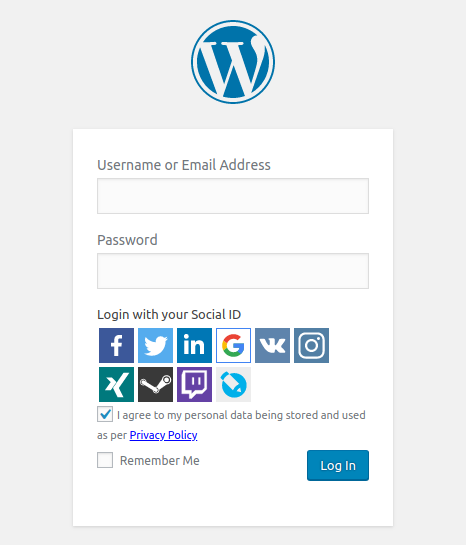
Features
- Social login option available from seven different platforms including Facebook, Twitter, LinkedIn, Google, etc.
- Synchronize customer’s social media profile with your store profile.
- You can display social sharing buttons for WooCommerce products.
- Automatically approve the comments made by customers who are logged in with their social media profiles.
- Compatible with BuddyPress, bbPress, etc.
- Reliable customer support.
You can download the plugin from the WordPress plugin repository for free.
ProfilePress
For the purpose of receiving one-time and recurring payments, ProfilePress is a cutting-edge and simplistic WordPress membership plugin. Users may register and log in to your website using their social accounts from Facebook, Twitter, LinkedIn, Google, GitHub, and VK thanks to a strong WooCommerce social login function. Users who wish to sign up but do not want to complete a signup form will find this useful.
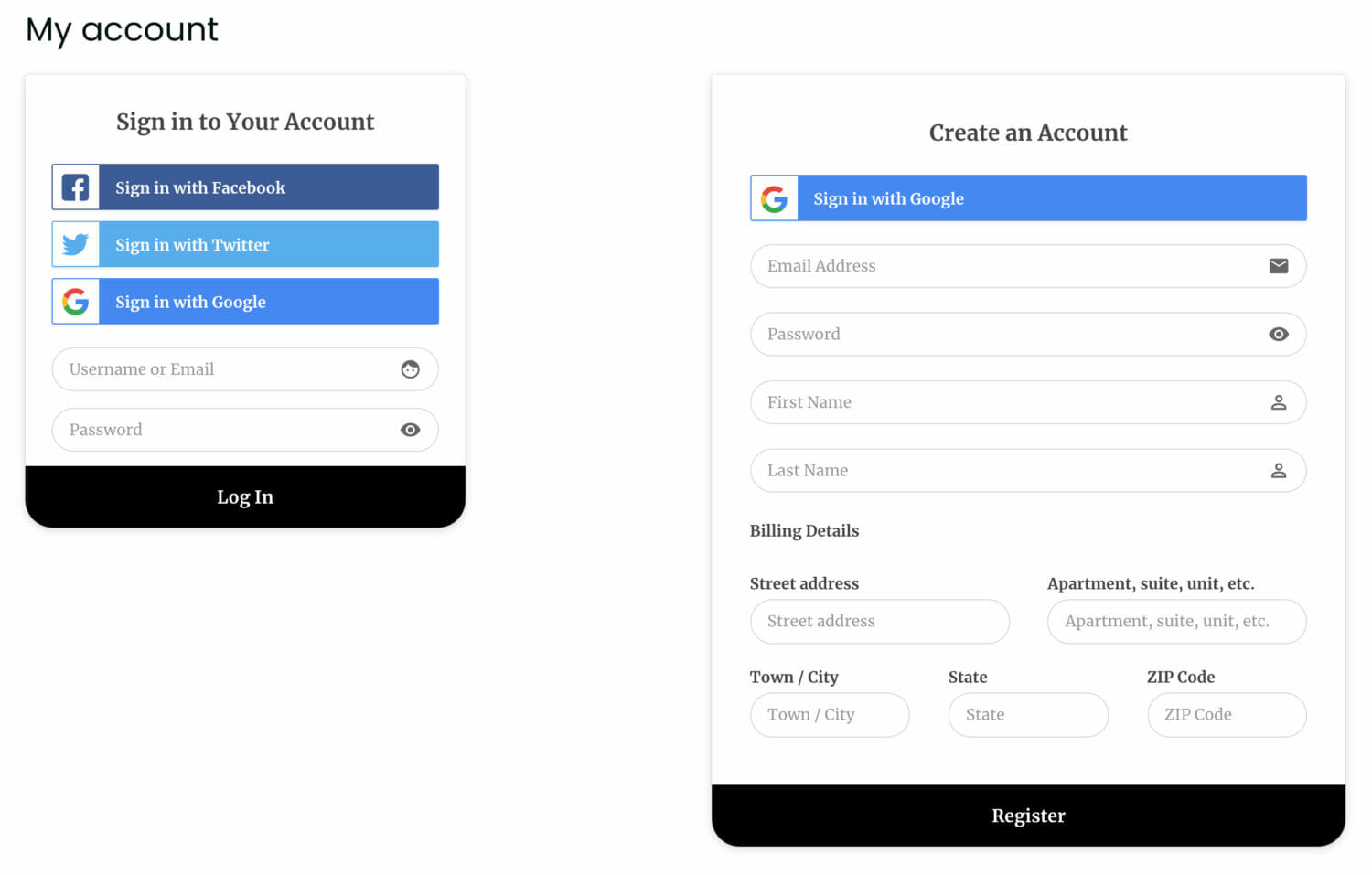
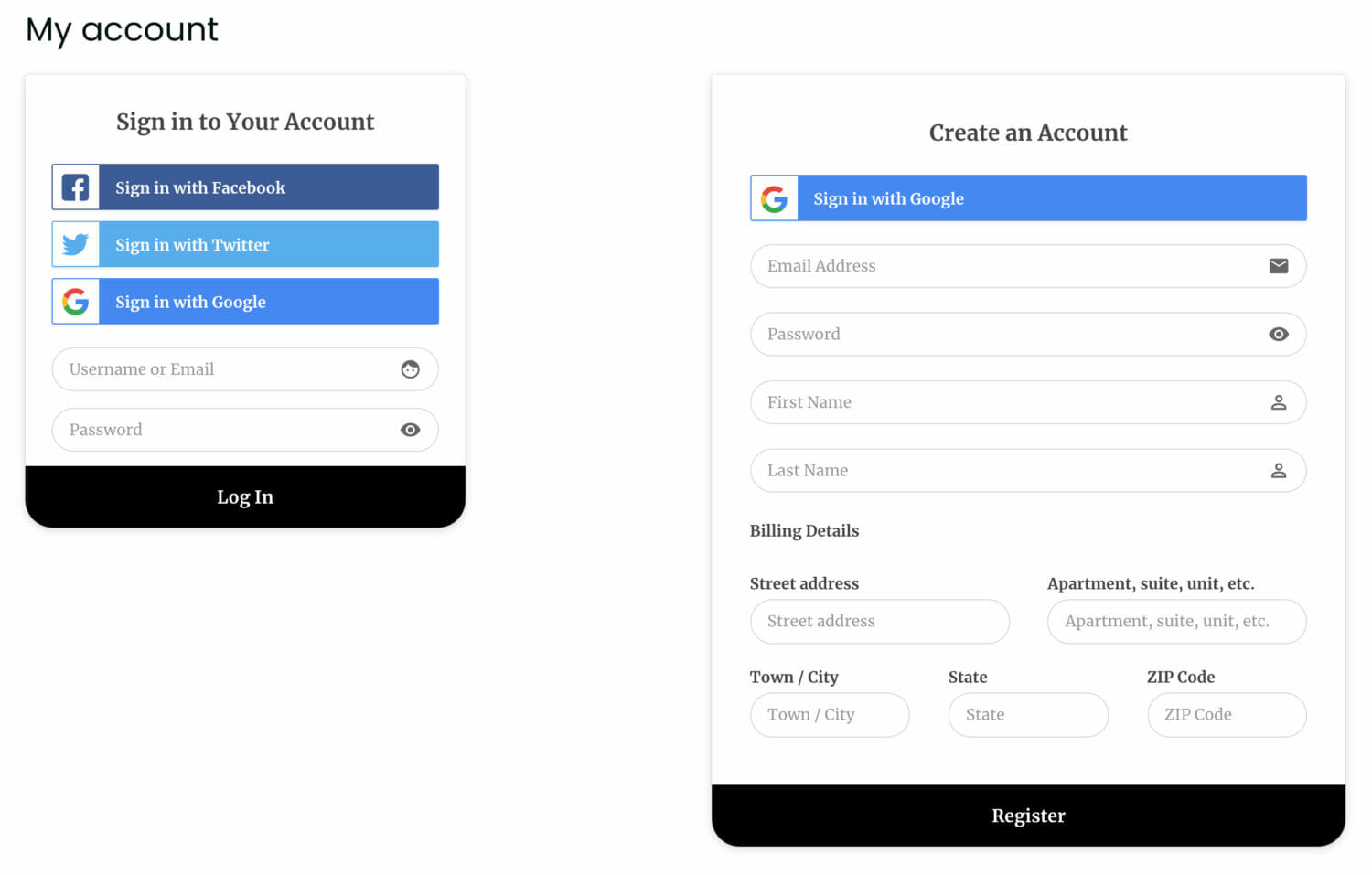
You may design unique user registration and login forms with social login buttons using ProfilePress. The registration and login forms on the My Account and checkout pages in WooCommerce must be swapped out with a ProfilePress registration and login form that supports social login in order to implement social login in WooCommerce.
Features
- Numerous sites, such as Facebook, Twitter, LinkedIn, Google, etc., provide social login alternatives.
- In the WooCommerce checkout’s registration or account creation area, add more fields.
- Create user registration and login forms that may be customized.
- Permit users to access the My Account page to view their WooCommerce orders. Additionally, they may examine and control specific orders.
- Using a paywall, you may access content previews with an invitation to sign up for a membership.
WooCommerce Social Login – WordPress Plugin
This plugin will help you allow customers to login to your store through their social networks. It will seamlessly integrate with your WooCommerce checkout, login and registration forms. The plugin supports several social networks including Facebook, Twitter, Instagram, etc. You will also find detailed analytics reports regarding your social login data. Moreover, customers can choose whether to link the social media accounts to their store accounts and irrespective of it being linked or not, they will be able to login.
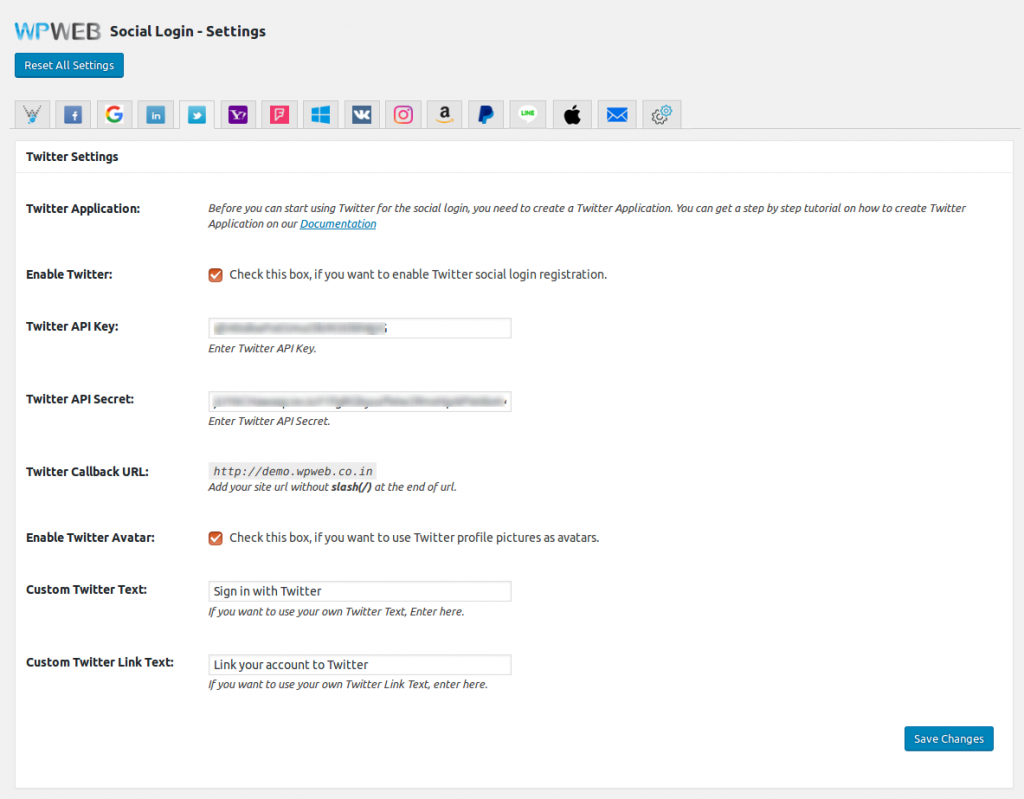
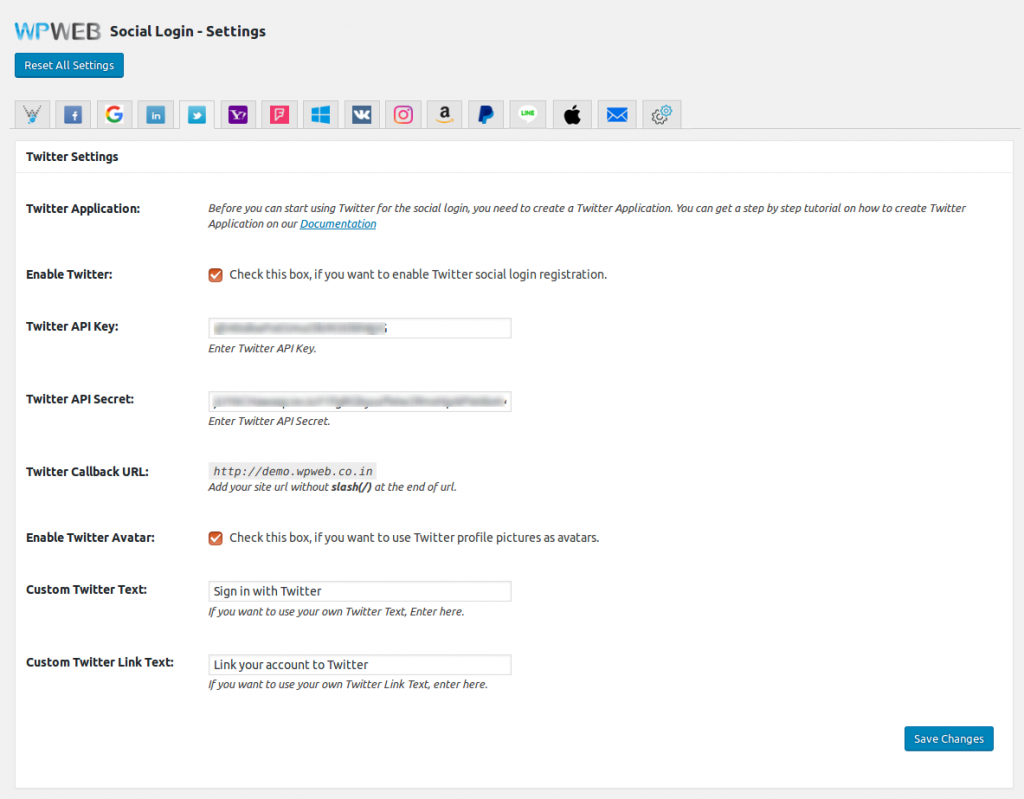
Features
- Helps to provide smooth checkout and account creation options for WooCommerce customers through social login.
- Social media accounts can be linked to store accounts as per the preferences of the customer.
- Shortocode to help you place the social login button anywhere on your site.
- Social media Reports page to give you detailed insights on the social media login usage.
- Compatible with several plugins like WooCommerce Product Reviews and BuddyPress.
- User friendly interface.
The plugin will cost $39 for a Regular License.
Social Login WordPress Plugin – AccessPress Social Login
Another option for social media login, this plugin will help you allow customers to login and register to your site using more than 10 different social media platforms. The store owner will have the freedom to choose which all social media accounts to be made available for login and where to place the buttons. Your customers will be able to link their existing accounts to their social media accounts as well. The plugin also has shortcode support and custom email notification settings.
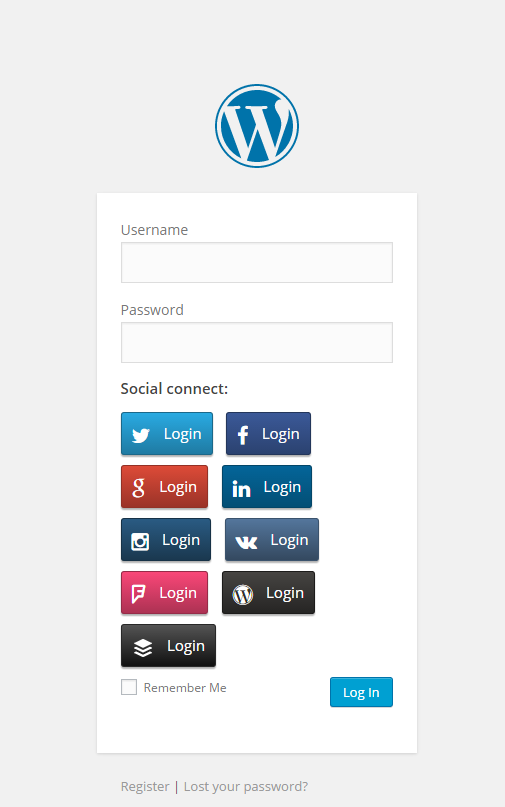
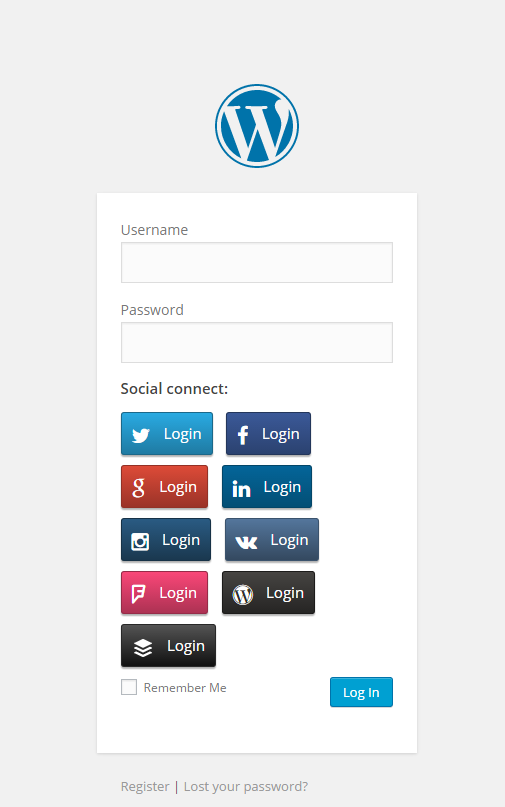
Features
- Allow customers to login to your WooCommerce store using accounts from 12 different social media platforms.
- Selectively display social media login options.
- Wide range of button styles to choose from.
- Place the social media login button anywhere with the help of shortcode.
- Integrates seamlessly with WooCommerce.
- Smooth user interface.
The Regular License of the plugin costs $10.
Nextend Social Login
Nextend is a free option to integrate social media login option to your WordPress site. However, you will have to use the add-on to make it work with your WooCommerce store. With this plugin and add-on, you will be able to let customers login to your WooCommerce store through their different social media accounts such as Facebook, Twitter, etc. In addition, it offers several powerful features to help you customize the appearance and placement of social login buttons.
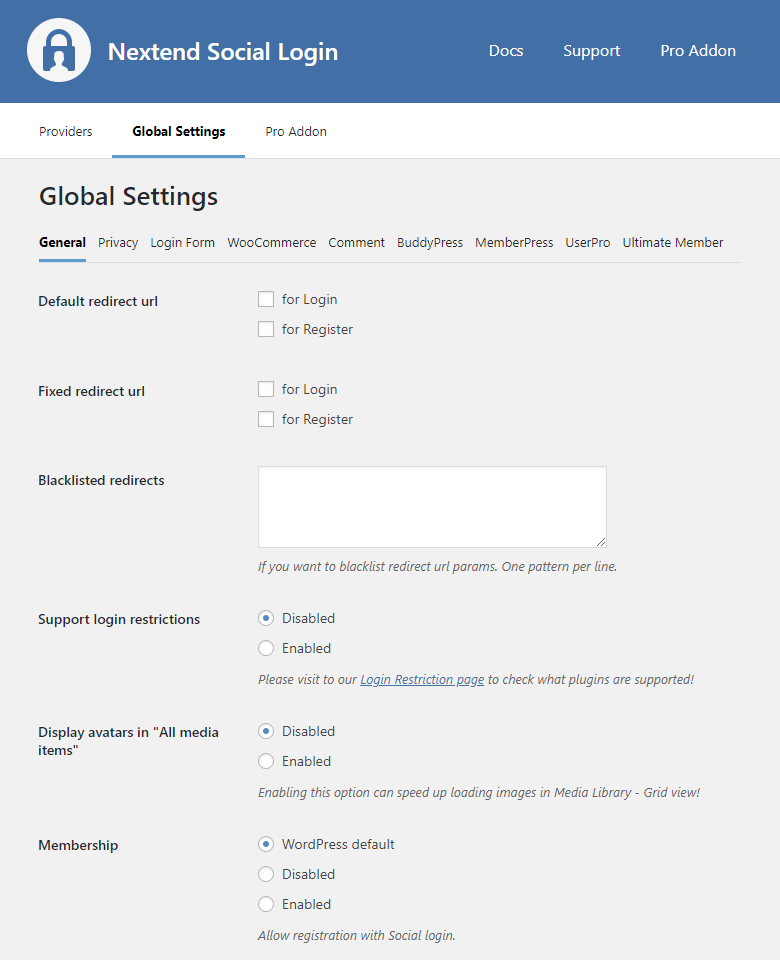
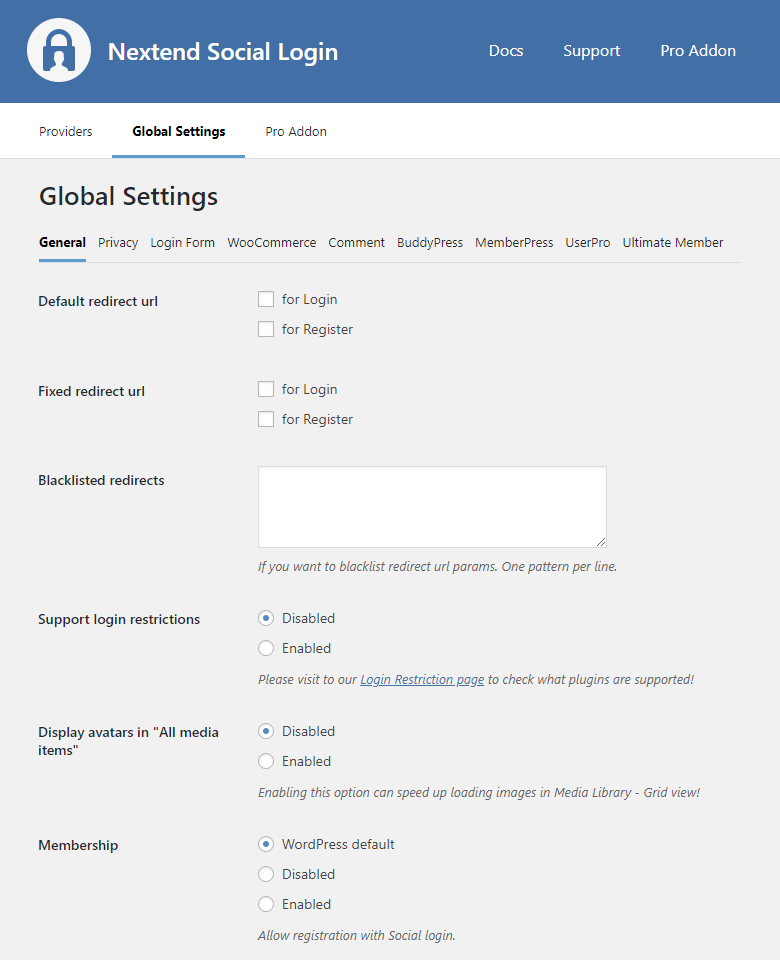
Features
- Displays a social login form on your WordPress site.
- Supports different social media platforms including Facebook, Twitter, etc.
- Customers will be able to link their social media account to their WooCommerce profile.
- Option to request usernames and email ids separately for social media login.
- Customize the appearance of the login buttons as per your preferences.
- Disable social media login options based on user roles.
- Detailed documentation and premium support.
The price for this plugin to be used in a single domain including WooCommerce integration will be $50.
WordPress Social Login
You can allow social login, sharing and comments using this plugin. It offers a wide variety of platforms for social login including Facebook, Twitter, Apple, PayPal, etc. The plugin lets you customize the social media icons and the redirect urls. Moreover, you can assign specific user roles to customers who login through the social login option. The premium version will let you display the social login button on WooCommerce checkout, registration and login pages.
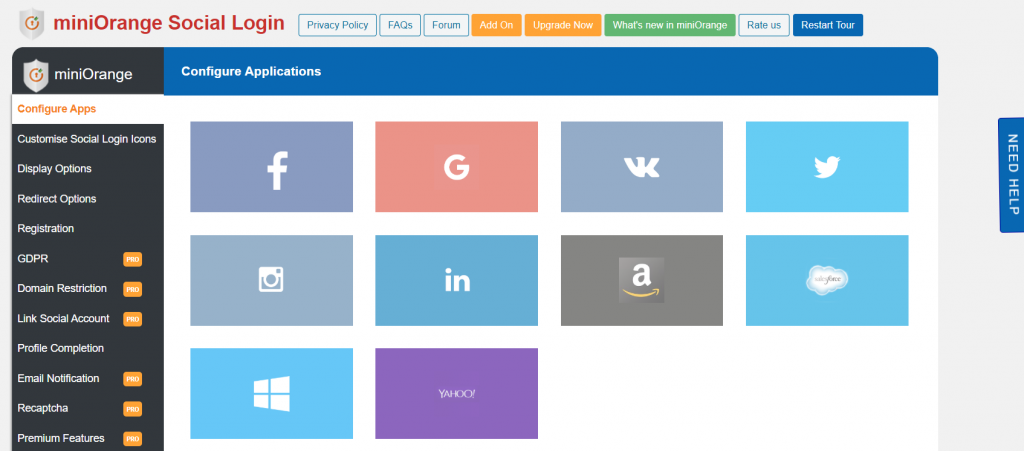
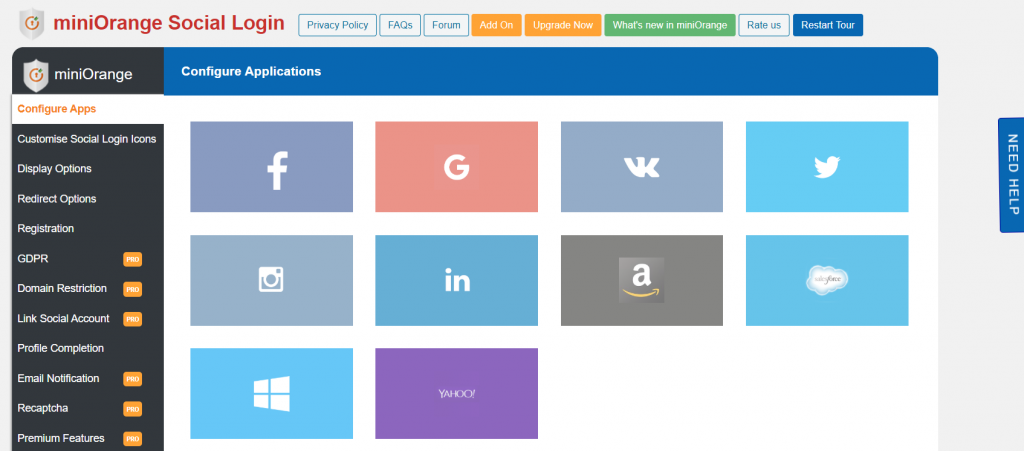
Features
- Social login option for multiple platforms.
- Customize social media login icons and redirect urls.
- Email notification when customers login using social media accounts.
- Display social media login icon on WooCommerce product pages.
- Integration with several other tools like BuddyPress and Mailchimp with the premium version.
You can download the plugin from the WordPress repository for free.
Hopefully, these WooCommerce Social Login Plugins will help you create a better experience for your customers. Leave us a comment if you have quries.












Hey! I used WooCommerce Social Login- WordPress Login, which is the best plugin I’ve ever used because it completely satisfied my customers and received positive feedback from them. The plugin simplified the login process by allowing users to connect their social media accounts with a single click.
Hi Steven, Thanks for the information.
Hi Sujith,
thx a lot for this helpful summery.
I have one question: Can we also use the social login to get billing and/or delivery address extracted from the social media platform to pre-fill the WooCommerce checkout fields for new customers and auto-generate a customer account to link to their social account?
This would save customers a good amount of time during the first time they buy on a website.
Thx and all the best
Jorg