Many business owners will have a physical store as well as an online store. It could be slightly tricky to handle different aspects of your business, such as inventory, transactions, etc. If you have a WooCommerce store, and would like to manage both in-person and online sales from one place, Square is a great solution. WooCommerce Square integration works in select countries at the moment – United States, United Kingdom, Canada, Australia, Japan. In this article we will discuss some of the best WooCommerce Square plugins that will help you with the integration.
WooSquare Pro – Square For WooCommerce
This is one of the popular options to integrate Square payment gateway to your WooCommerce store. The plugin helps you effortlessly collect payments on your store, and also helps in managing inventory. You can easily sync products and categories between your WooCommerce store and Square account. Moreover, it contributes for a seamless point of sales integration with all product data.
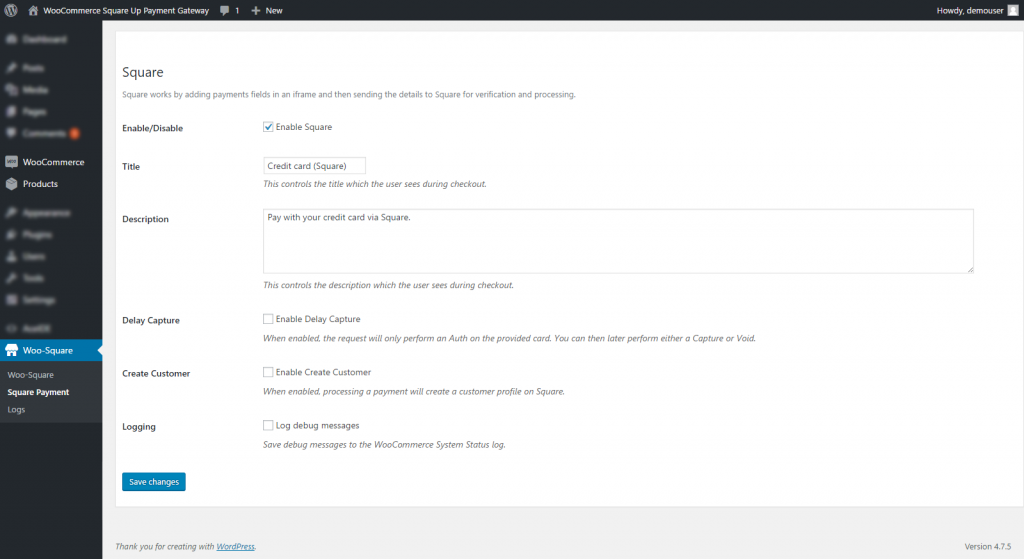
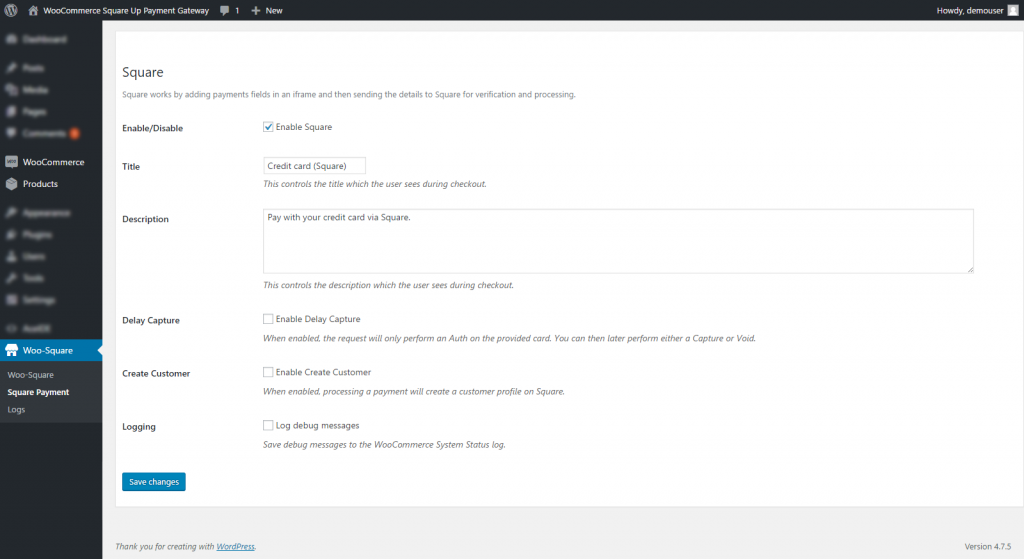
Features
- Easily integrate Square payment gateway with your WooCommerce store.
- Supports the management of refunds through Square gateway.
- Easy to connect Square account without any development efforts.
- Can easily synchronize order data between WooCommerce and Square.
- Compatible with multiple browsers.
The cost of a Regular License of this plugin is $79.
WooCommerce Square Up Payment Gateway
This is another option to integrate your WooCommerce store with Square payment gateway. Thanks to this plugin, you will be able to manage secure credit card processing, and also will be able to handle point of sale transactions. Your customers will be able to checkout from your online store using the Square payment gateway option. Additionally, the plugin helps you manage refunds without hassles. Another interesting feature of the plugin is the Sandbox support that will let you test transactions easily.
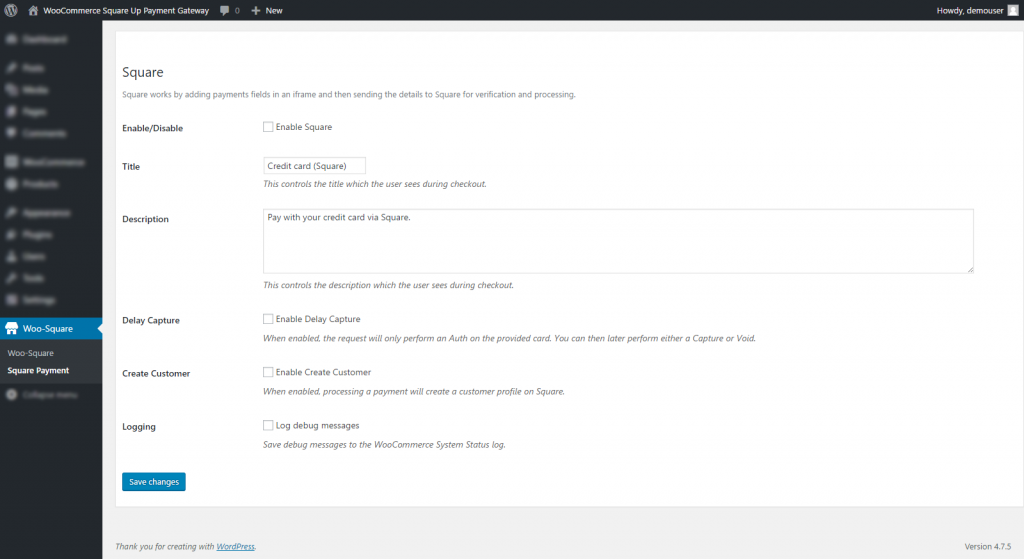
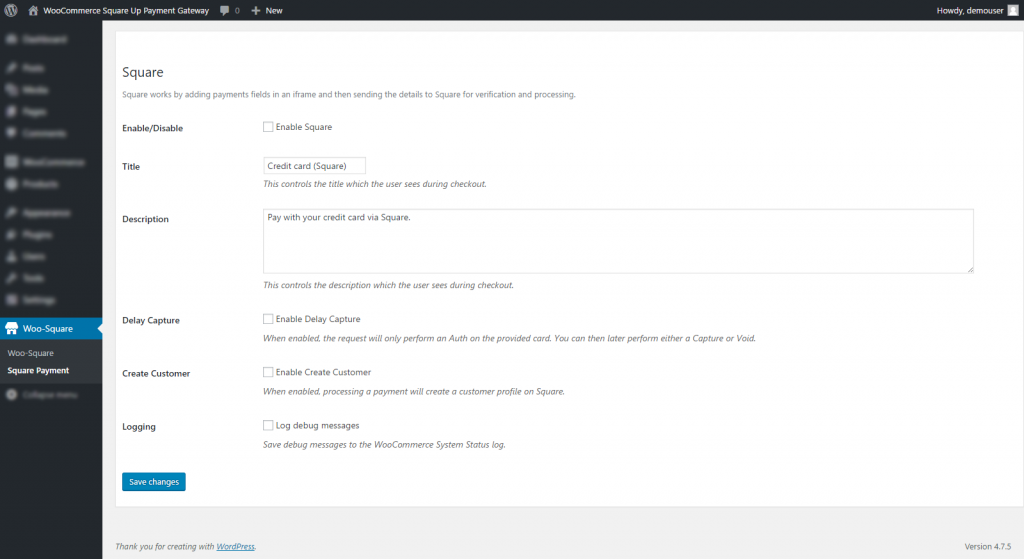
Features
- Easily integrate Square payment gateway solution with your WooCommerce store.
- Customers will be able to use Square payment gateway for their transactions on your online store.
- Supports Bookable products.
- Sandbox with the latest version of Square V2 API.
A Regular License of this plugin will cost you $29.
WooCommerce Square Payment Gateway
This is another plugin that will help you add Square payment gateway to your WooCommerce store. Please note, if you are looking for a full integration of Square with your WooCommerce store, this may not be the right plugin. However, it supports Sandbox which lets you test transactions effectively on your store. Additionally, the plugin lets you charge a payment immediately, or authorize for a later payment. And store admins will be able to initiate refunds from the store itself. It also allows you to create customer profiles in your Square account when a payment is made using Square gateway.
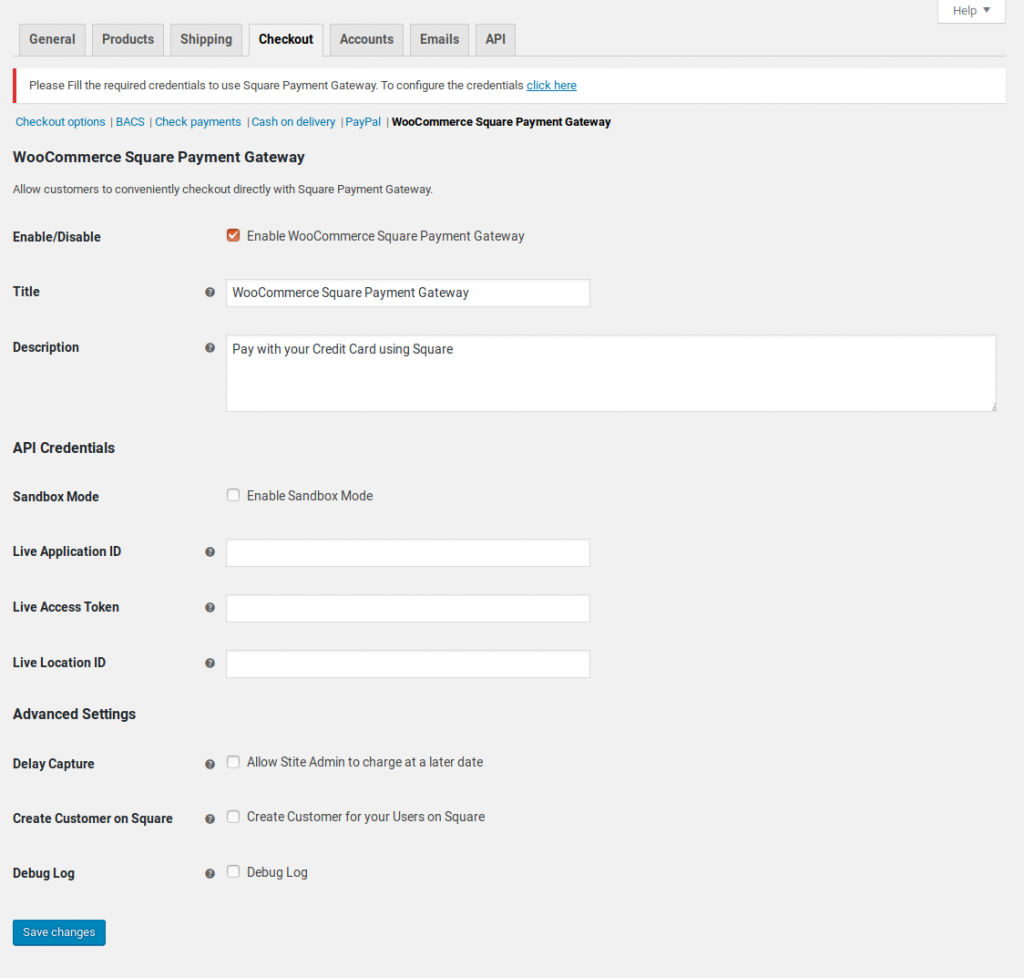
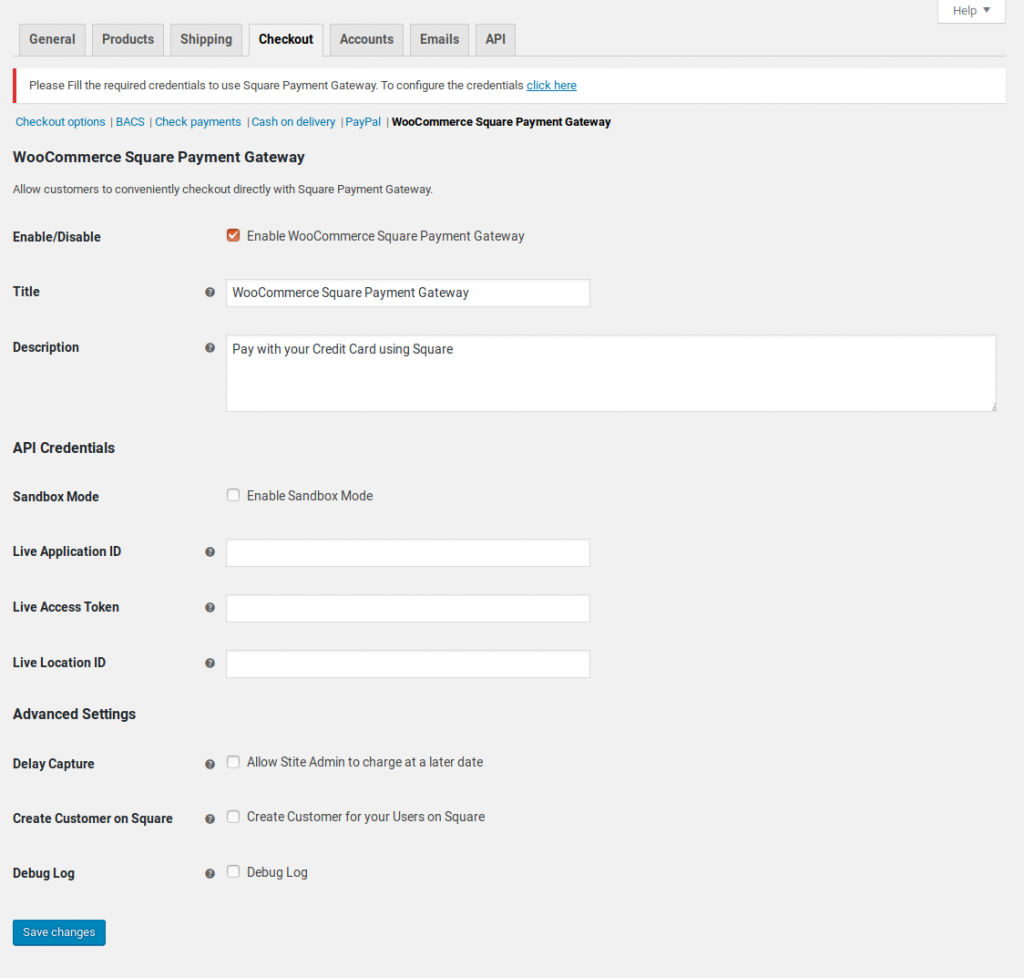
Features
- Let your customers make payment using the Square payment gateway.
- Charge payments immediately or capture authorized payments later.
- Issue refunds without hassles.
- Create customer profile in Square when a payment is made through the gateway.
- Sandbox mode for testing is available.
- Supports translations.
The cost of the plugin is $39 for a Regular License.
WooCommerce Square
This plugin offers comprehensive integration between WooCommerce and Square payment gateway. It offers a two-way synchronization option, that is, WooCommerce to Square as well as Square to WooCommerce. You will be able to synchronize WooCommerce products, categories, images and inventory manually as well as automatically. In addition, the plugin also lets you incorporate Square payment option in the Checkout page that allows customers to make payments without leaving the site. This plugin also lets you handle refunds from WooCommerce admin itself.
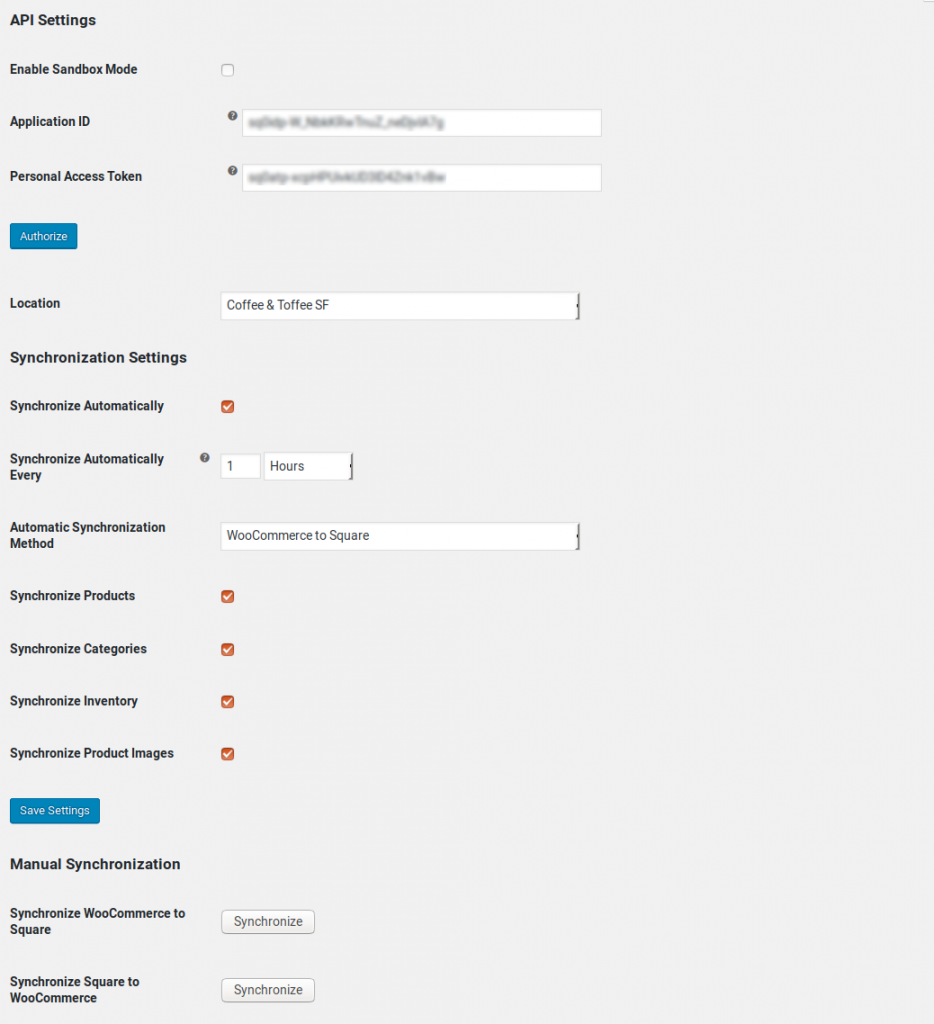
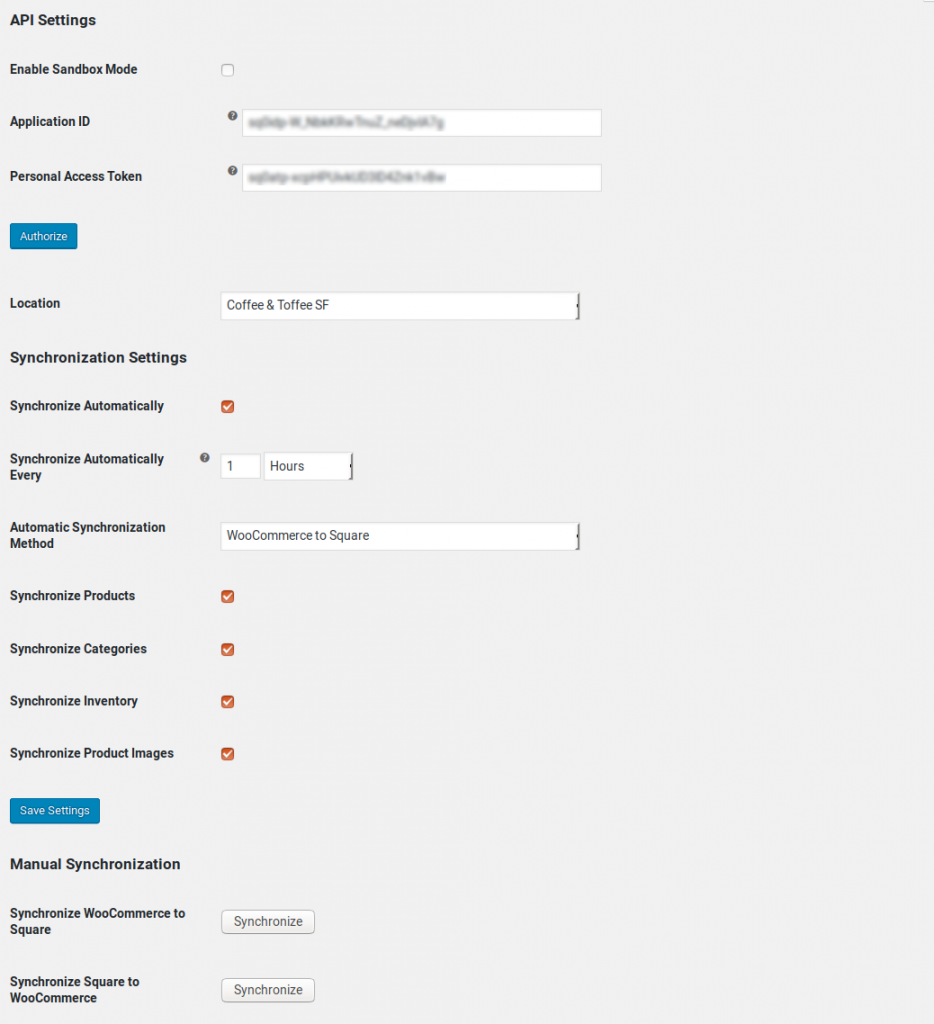
Features
- Offers comprehensive integration between WooCommerce and Square payment gateway.
- Supports WooCommerce variable products.
- Sync store data including images and inventory.
- Automatic and manual synchronization options.
- Ready for translation.
The cost of a Regular License of this plugin is $49.
Square for WooCommerce
This is the official extension that offers WooCommerce-Square integration, and you can download it for free from the WooCommerce marketplace or WordPress repository. You will be able to synchronize sale information, inventory and customer data using this plugin. It also facilitates easy management of multiple retail channels from one place. One of the main advantages of integrating Square to your WooCommerce store is that there are no hidden charges. You will have to pay only for the transactions. The plugin supports payments through major credit cards as well as digital wallets such as Apple Pay or Google Pay.
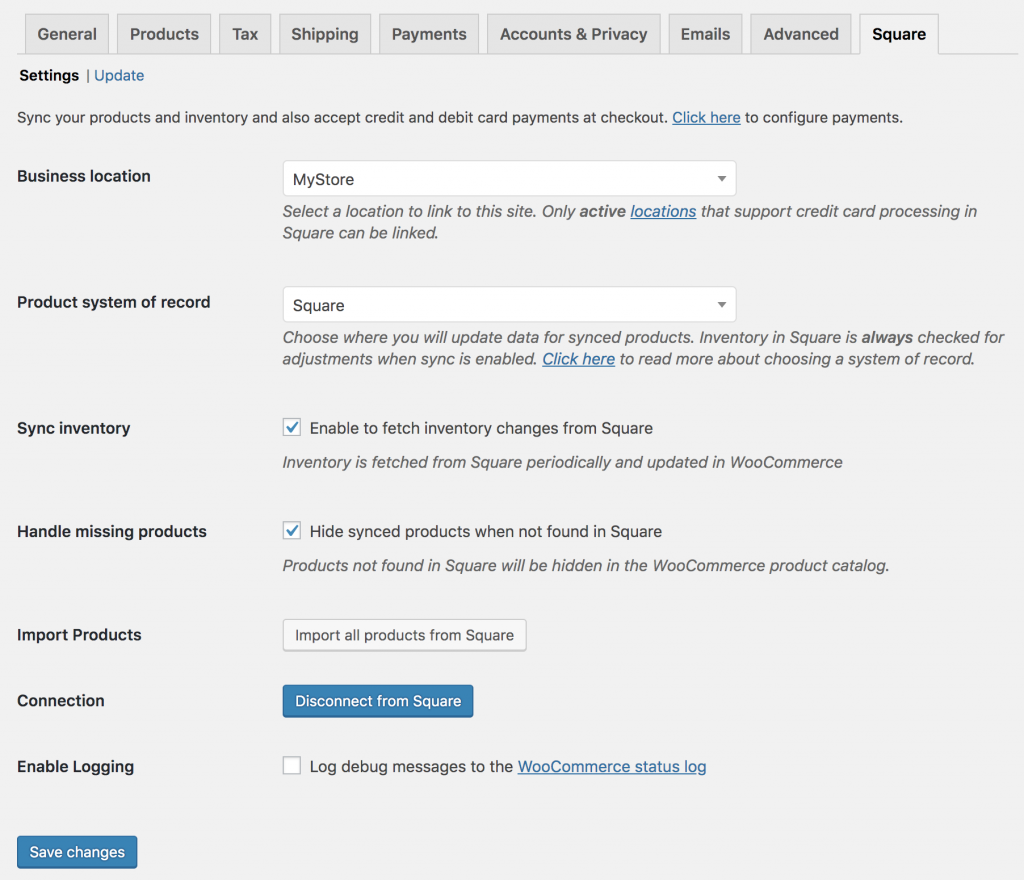
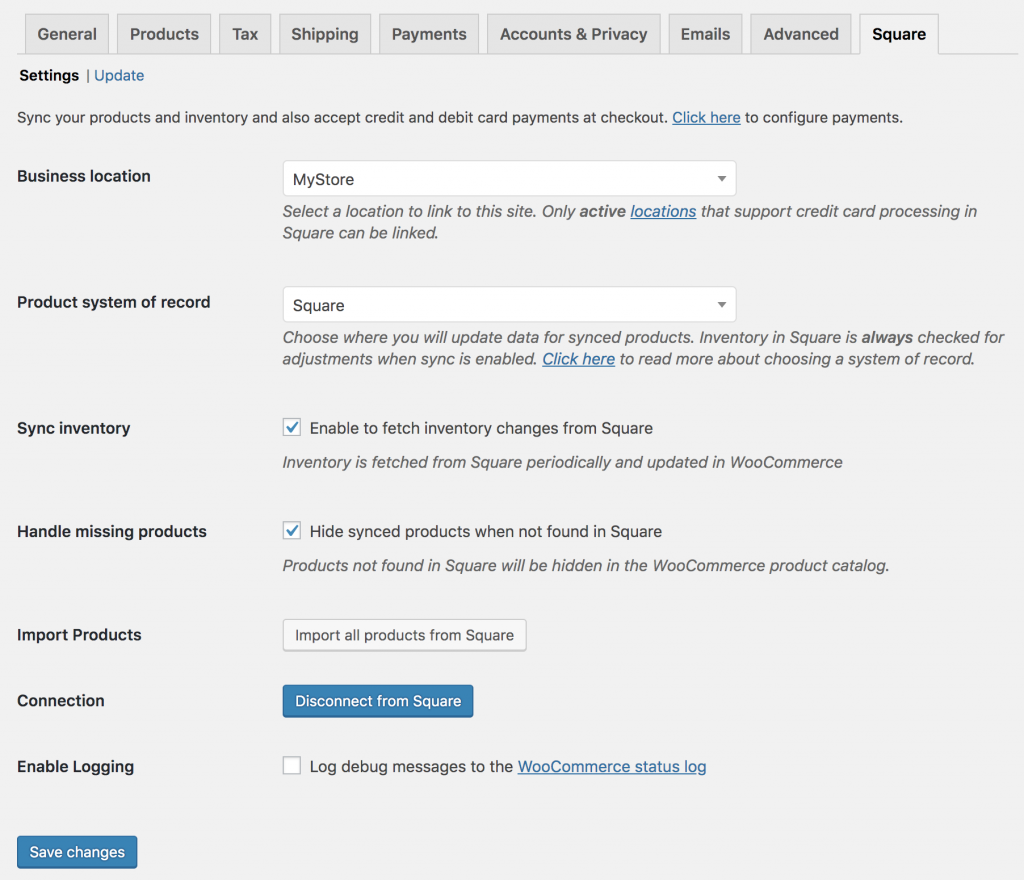
Features
- Integrate Square payment gateway with your WooCommerce store.
- Manual two-way sync of inventory.
- Accept payments from multiple sources.
- Supports major credit cards and digital wallets.
- Allow customers to save their payment options.
- Option to capture payments later.
- Enhanced reporting features.
You can download the plugin without any charges.
APIExperts Square for WooCommerce
This is a free plugin that will help you integrate WooCommerce products and categories with Square. With the plugin, you will be able to manually sync variable products with global attributes or custom attributes. You will be also able to accept payments through Google Pay as well as major credit cards. The plugin supports the Sandbox API, which allows you to test the transaction option before going live.
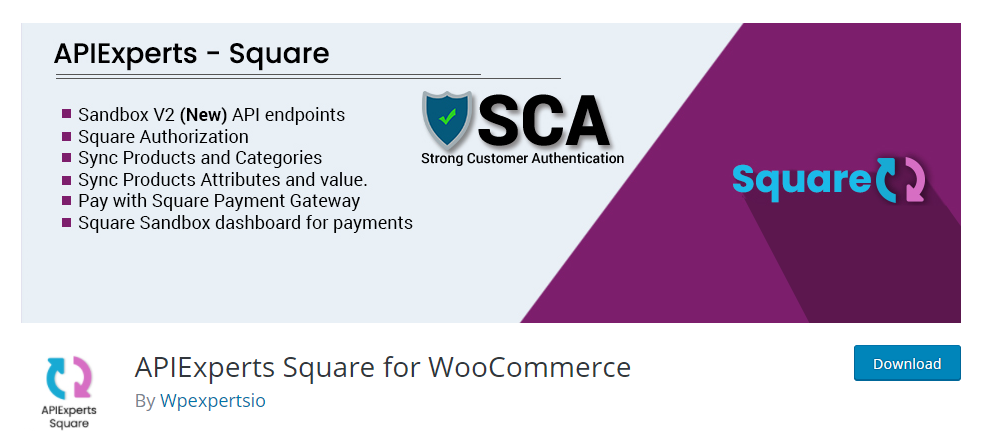
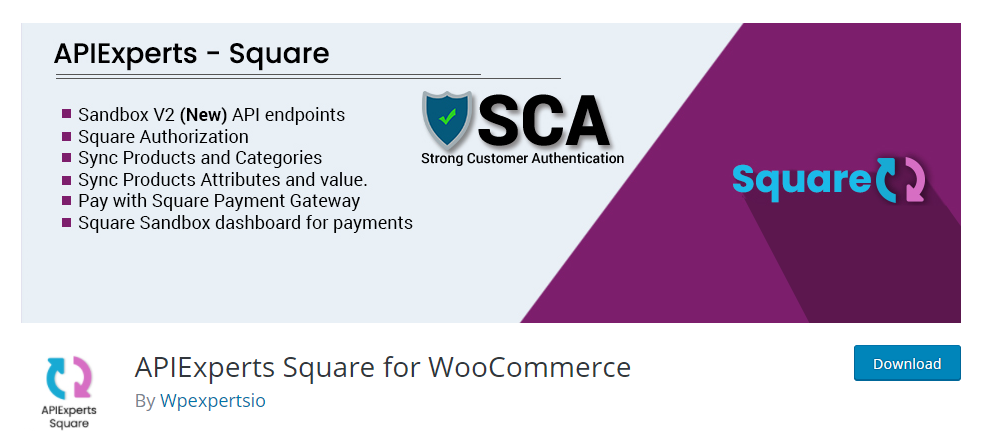
Features
- Easy integration of WooCommerce store with Square.
- Accept payments via major credit cards as well as Google Pay.
- Supports testing via Sandbox API.
- Manage refunds from your WooCommerce admin dashboard.
- Manual synchronization of products.
- Supports variable products.
You can download this plugin for free.
WP EasyPay – Square for WordPress
If you are looking to set up a payment gateway on your WordPress site, without an eCommerce platform, you can use this plugin. It helps you accept simple payments and donations effortlessly on your store. Your customers will be able to specify a custom payment amount and make a transaction. You will be able to accept Square payments in all the countries that it is available. After every successful payment, the site admin will get a notification. Furthermore, the plugin supports Square Sandbox mode, which is used for testing.
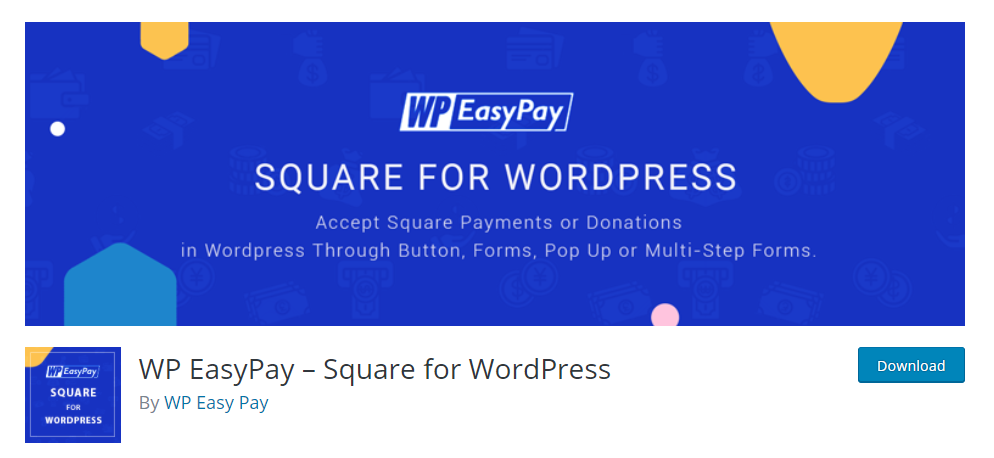
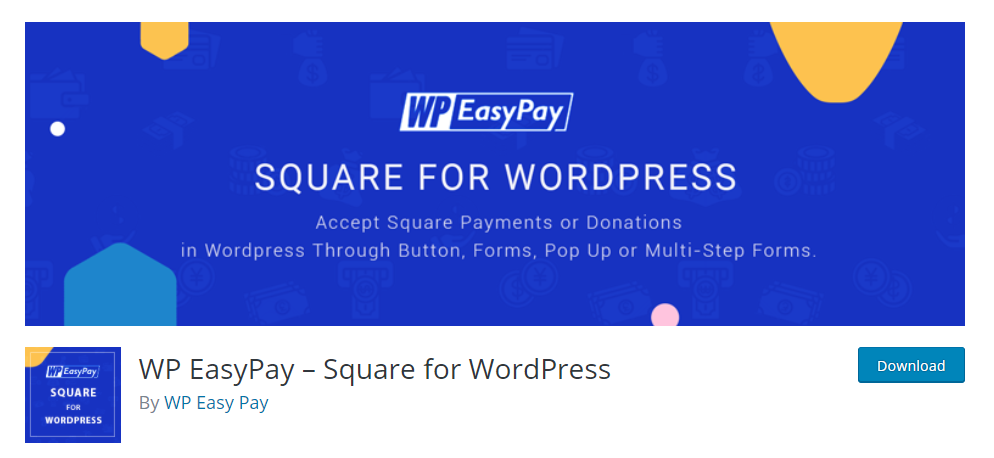
Features
- Accept payments on your WordPress site without an eCommerce cart system.
- Users will be able to make simple payments, donations, fixed amount and custom amounts.
- Shortcode support to display payment forms.
- Notification for site owner after successful transaction.
- Redirect customers to a thank you page.
The plugin is available for free download in the WordPress plugin repository.
Hope these WooCommerce Square plugins will help you manage in-person and online sales effectively. Leave us a comment if you have a query.

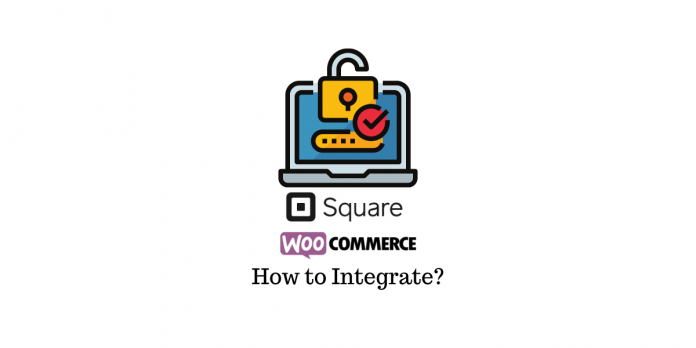










Hi Larey, This one has the synchronization option – https://learnwoo.com/refer/codecanyon-woosquare
Please let us know if it works for your business case.