Last updated - November 10, 2023
You may be surprised to learn that mobile devices account for over half of all website traffic worldwide. The use of mobile apps from platforms like WordPress, Facebook, and other media sites is not limited to online viewing on mobile devices; people are also using these tools to create content.
The smartphone community is largely divided into two categories: Android and iOS users. Both categories are ever-evolving proving to be the best at what they do. Smartphones have introduced the concept of on-the-go and are striving to make almost everything possible to execute on the go.
With that in the purview, we are going to focus on some of the best iOS apps for WordPress users in this blog. After all, why should WordPress users not be able to build a website or blog on the go?
Why Use WordPress on your Mobile Device?
- Especially when you’re traveling, the WordPress app lets you manage and add content to your website from anywhere in the world.
- While taking the bus or train, strolling around town, or hanging out with friends, you can take and upload pictures, record and upload videos, and make fast blog articles. Your WordPress site can be carried about in your pocket.
- The touch-friendly, mobile-optimized, and user-friendly WordPress app is made for touchscreen devices. Using the WordPress app is a delight because of its simple user interface.
- Several bloggers have trouble writing without a real keyboard. The app makes it quick and straightforward to write posts on touch devices by fusing the native touch keyboard of your device with WordPress formatting controls.
Top WordPress iOS Apps
All the iOS apps mentioned below are for WordPress their functionality and the purpose may vary. For this reason, each of the iOS WordPress app is mentioned with a tag line of what they are useful for.
WordPress for iOS [For website building and blogging]


You’re one step closer to having total control over your website without a computer thanks to a carefully crafted in-house app from the developers of the ground-breaking CMS WordPress for iOS. The app now has a fantastic, modern Interface, a sidebar full of helpful shortcuts, and the option to inspect the HTML code for uploaded images thanks to the latest v3.7 upgrade.
Almost all of the functions available on the desktop version are also available on the WordPress mobile app. You may use WordPress Reader to build new websites, check your website’s statistics, upload articles and other content, and interact with other writers.
Click here to download the WordPress for iOS app
WooCommerce Mobile App [For all things eCommerce]
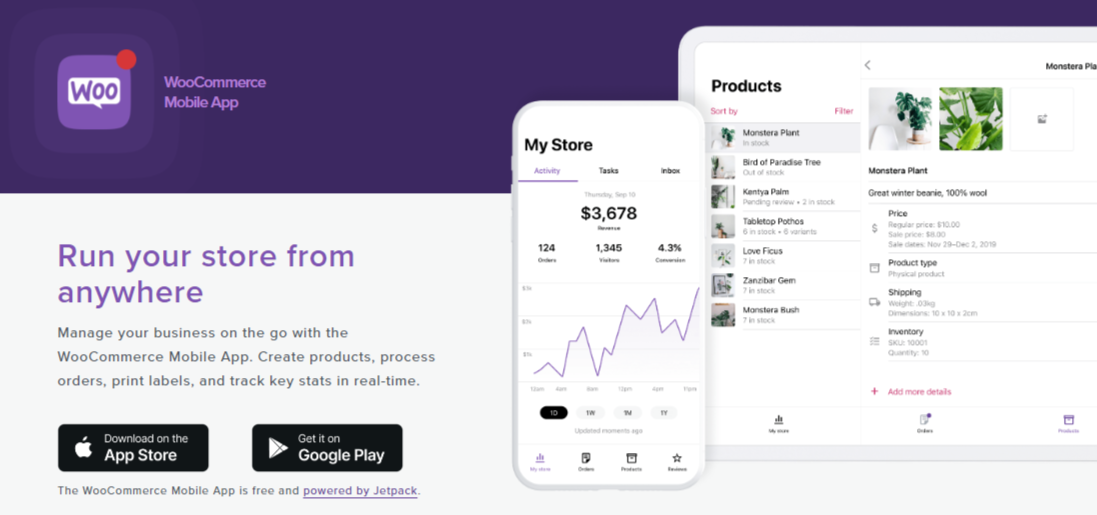
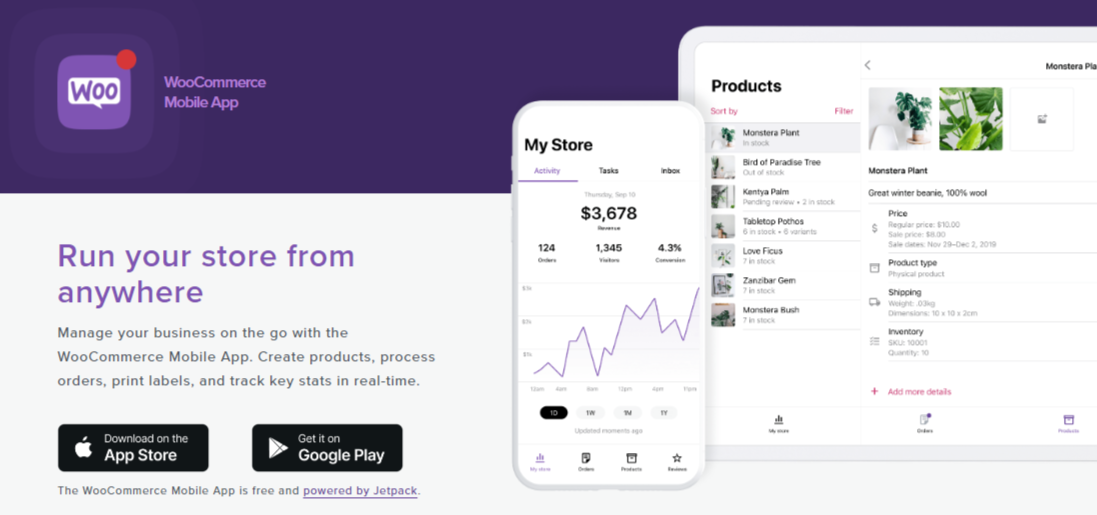
The WooCommerce Mobile App has taken on a special relevance because it enables business owners to operate and handle their businesses live on the WooCommerce platform, on either Android or iOS.
You can run your business on the go with WooCommerce. You may also make items, complete orders, and monitor your statistics in real-time. Particularly, you can complete anything while travelling or hanging out with pals. You are not need to be bound to a desk.
The most adaptable open-source e-commerce platform in the world is now even more open and accessible thanks to the WooCommerce Mobile App. Also, it is clear-cut and exact. As a result, even those with limited technological expertise can establish and manage a fully functional online business.
Click here to download WooCommerce for iOS
Jetpack [For site security]
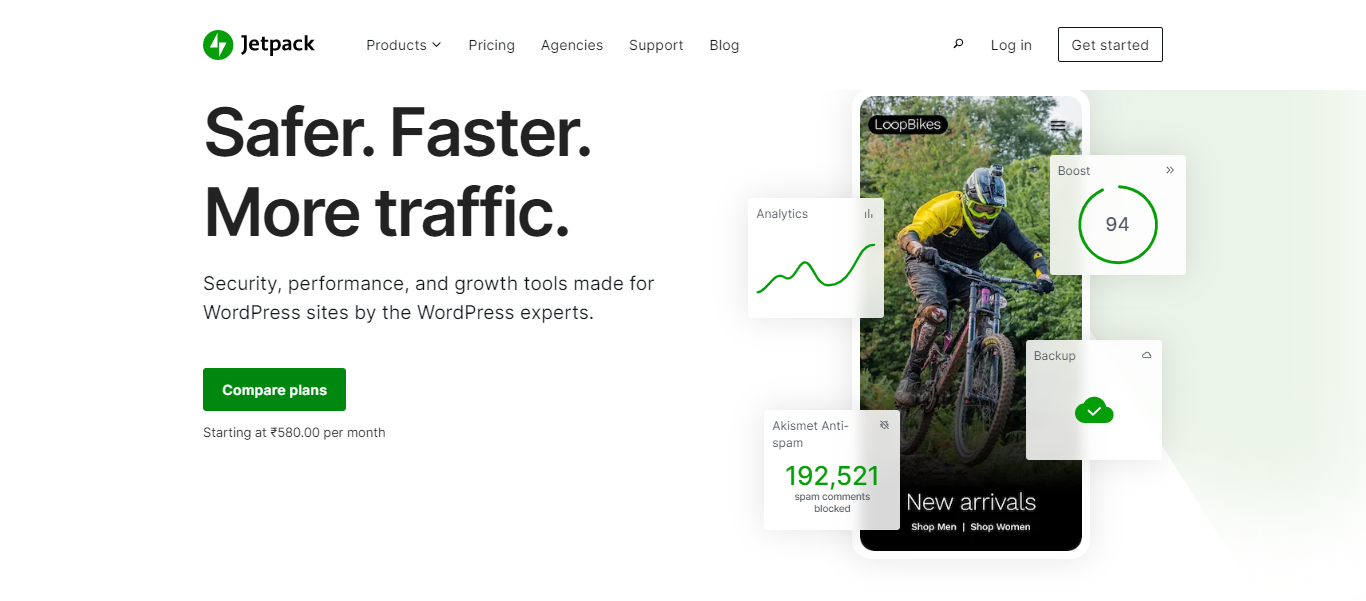
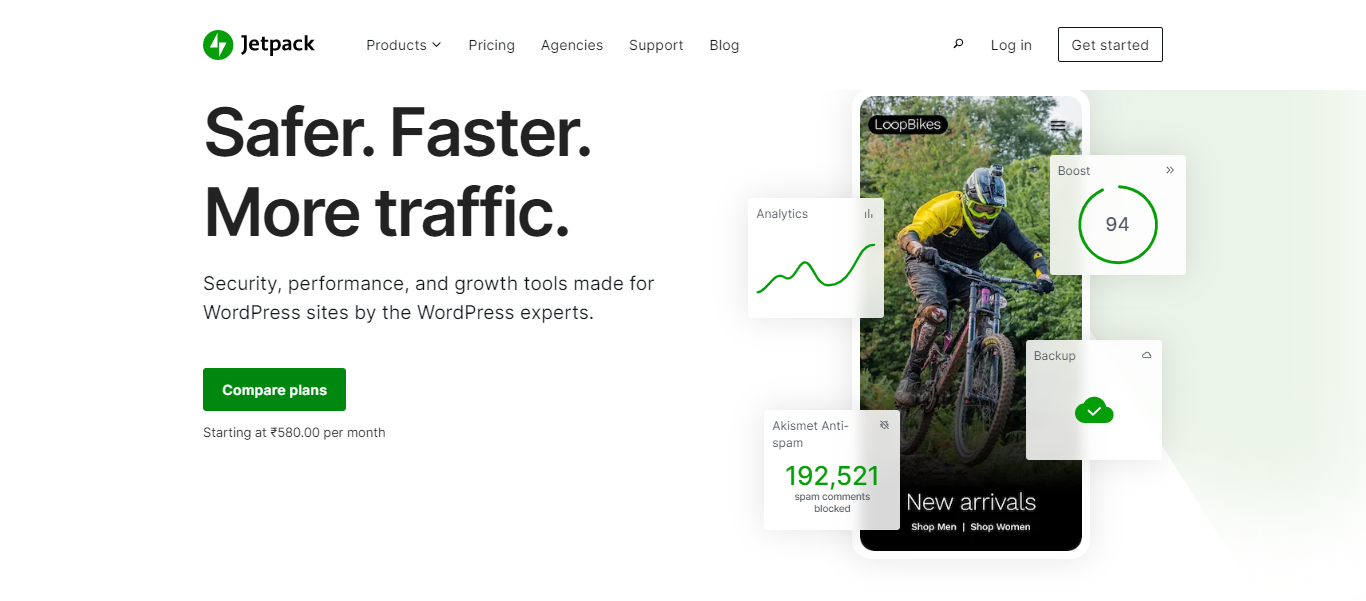
You can always carry Jetpack, your WordPress security system, along with you on your smartphone. Your website is always being watched, and you can maintain track of activity there and reply quickly to anything that requires your attention.
Jetpack gives you the ability to routinely check your website for problems and quickly fix them using your smartphone. Also, the app allows you to see all statistics and traffic metrics. Together with managing security, Jetpack allows you to occasionally publish to your website and respond to user comments.
Both WordPress for iOS and WooCommerce Mobile App, by Automattic, are powered by Jetpack, which is also developed by Automattic; therefore, it is a non-removable and irreplaceable security app that comes with WordPress and WooCommerce mobile apps.
Download the Jetpack app by clicking here.
BlogPad Pro [For blog management]


Even if you have multiple user accounts, you can manage all of your WordPress blogs with the iPad-only app BlogPad Pro. It enables you to blog from anywhere, whether you have an internet connection, are using aeroplane mode, or just don’t have one. When you re-connect, you may quickly and simply “click” to sync any changes made while disconnected. You never have to worry about losing or accidentally overwriting the work you’ve done because of its autosave and conflict management capabilities.
Click here to download the BlogPress app
Any.DO [For task management]
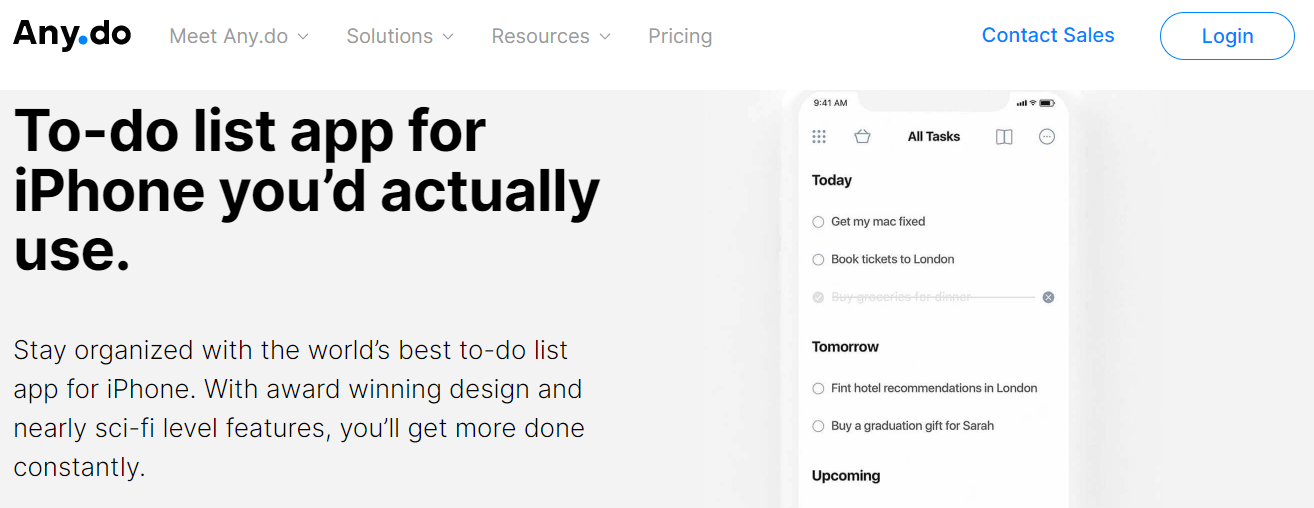
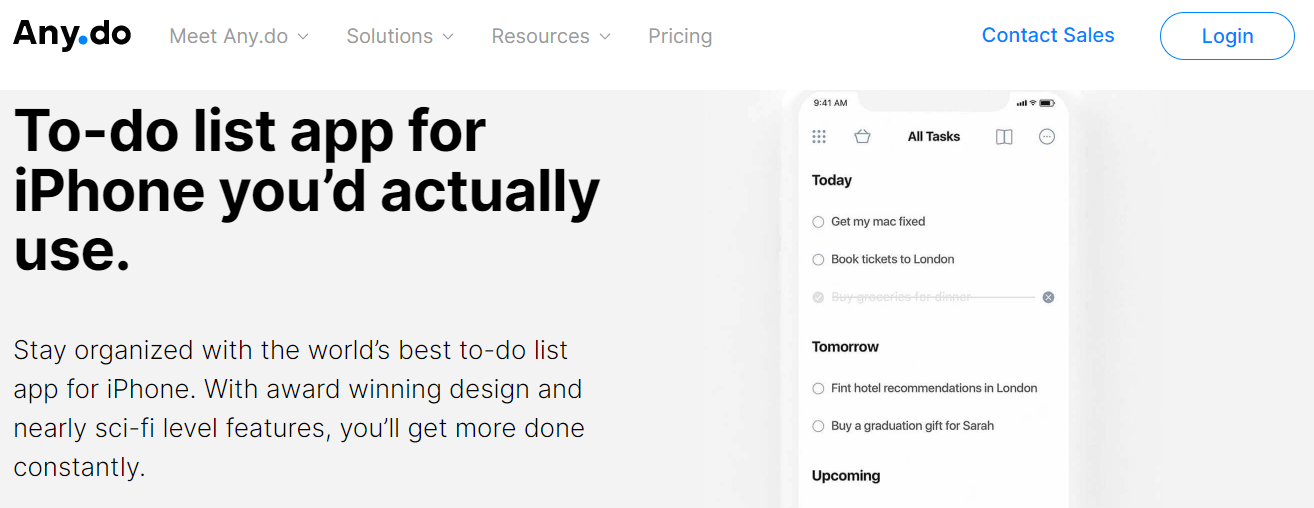
Predictive AI that comprehends the requirements of your task was introduced by Any.Do, which swept the globe by storm. When you add a task that requires you to “write a blog post,” it offers you a few mobile blogging apps. In addition, Any.DO has a great selection of tools, with the day planner being my personal favorite.
Download the Any.Do iOS app by clicking here
Editorial [For blog post composition]
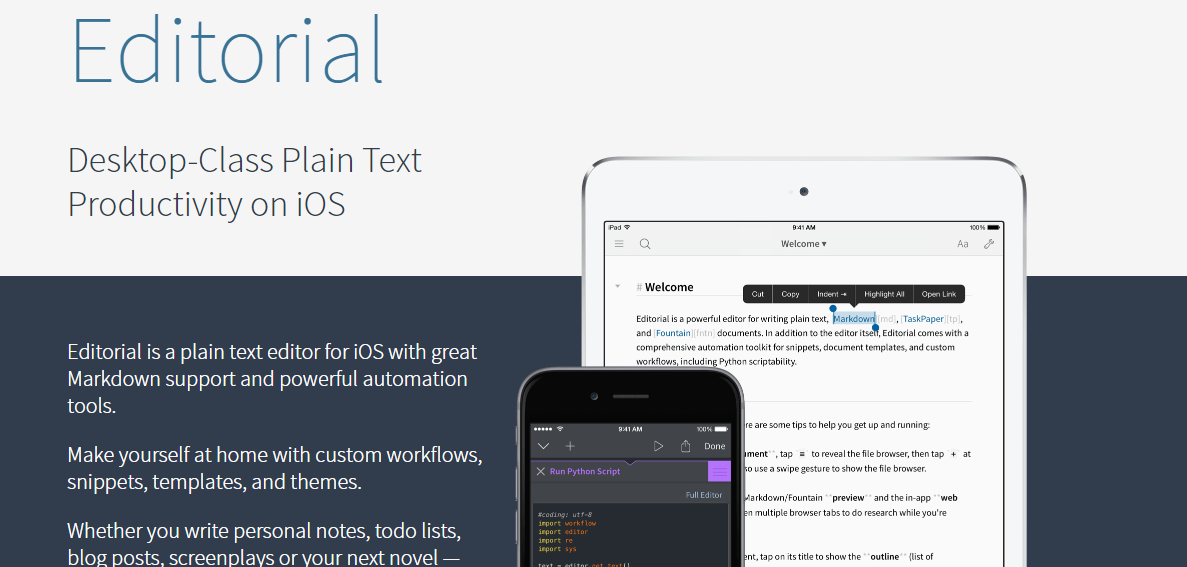
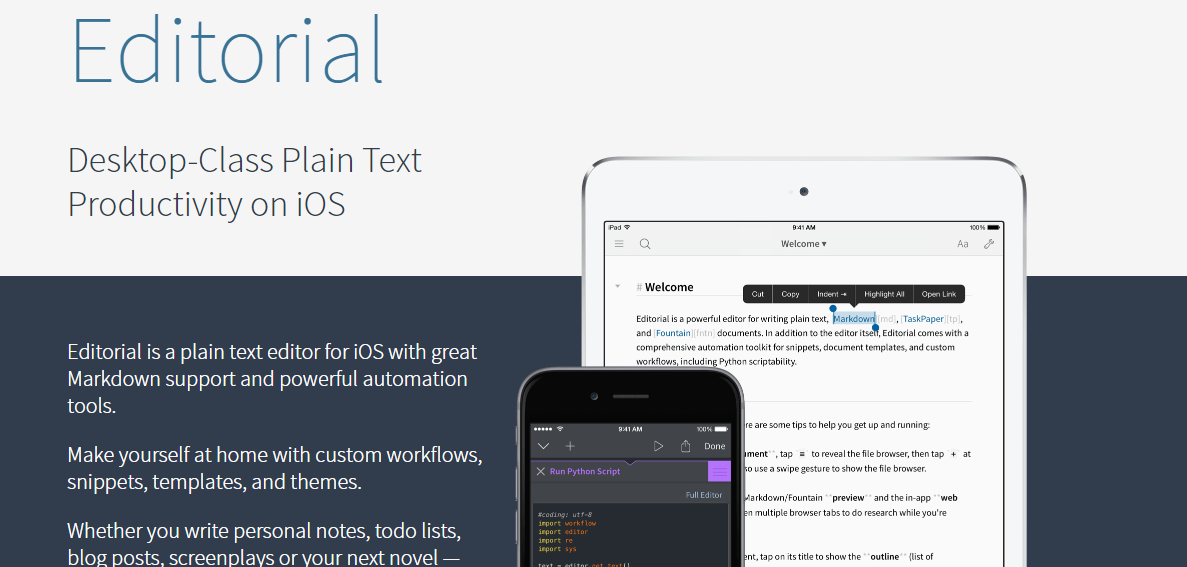
Editorial appears to be heading in the other way from the other apps on our list, which appear to be aiming for absolute simplicity through a minimal interface. Do not misunderstand this with over-complication, but it is all about leveraging the power of WordPress. With the use of automation, specialised keyboards, and tailored workflows, this writing tool enables the simple mobile word processor to perform tasks that you may have previously only believed were possible in a desktop setting.
You can download the Editorial app by clicking here
Grafio 4 – Diagram Maker [For creating strategies]


In a list of iOS apps for WordPress, Grafio Diagram Maker might appear to be an oddball. The requirement for a plan is necessary for any blog, and practically every blog post must contain visual components. Grafio Diagram Maker is an attractive tool for less than $10 in both of those situations. You may create orderly, clear diagrams, flow charts, mind maps, and other visual representations using this program by sketching, drawing, or dragging pre-existing forms onto a virtual canvas.
Download Grafio 4 – Diagram Maker by clicking here
AppMySite [For converting websites into mobile apps]
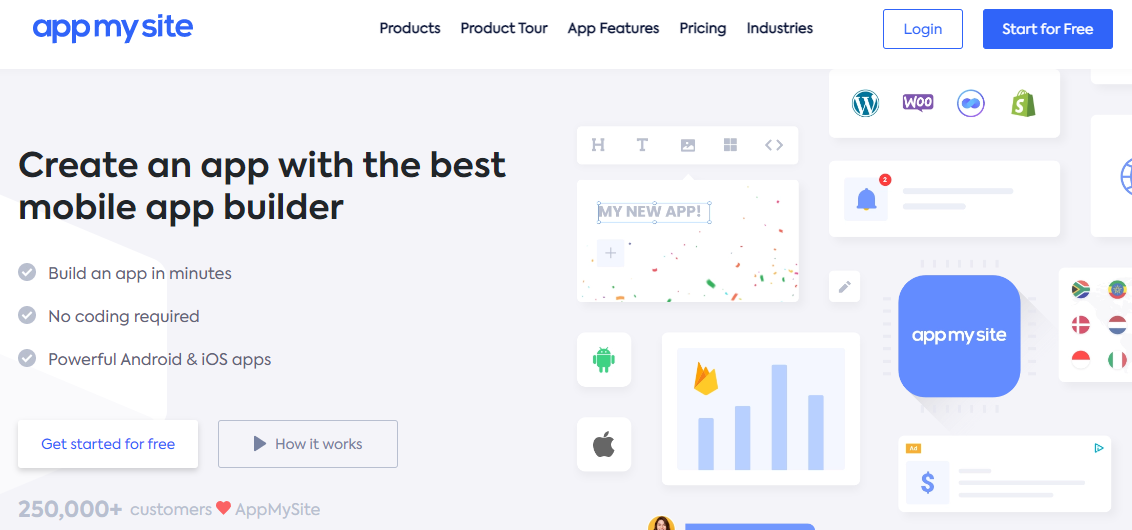
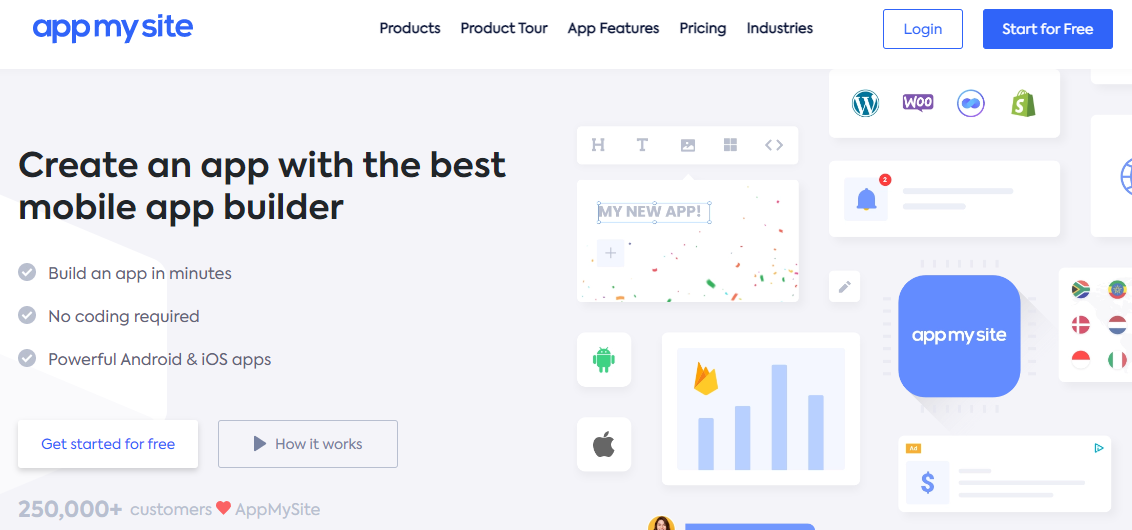
With the help of the AppMySite platform, you can turn your WordPress & WooCommerce website into a complete Android or iOS mobile application. Such an app is especially useful for entrepreneurs with limited resources who are looking for inexpensive solutions to develop an app for their companies.
In only two clicks, AppMySite can turn your website into a native mobile application. It offers a successfully constructed native platform for both iOS and Android so you don’t have to worry about the performance of the app.
You can get several features such as receive instant app delivery, customised app design, full payment gateway support, add-on libraries, and many other crucial features with AppMySite.
Click here to download the AppMySite app
My WPMobile.App [For iOS app building of WordPress website]
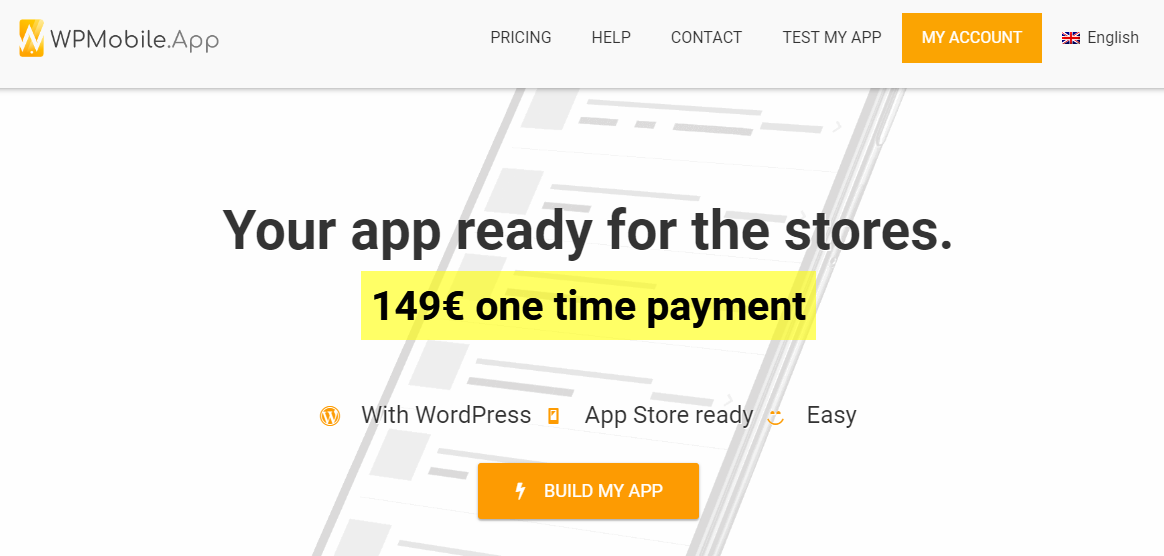
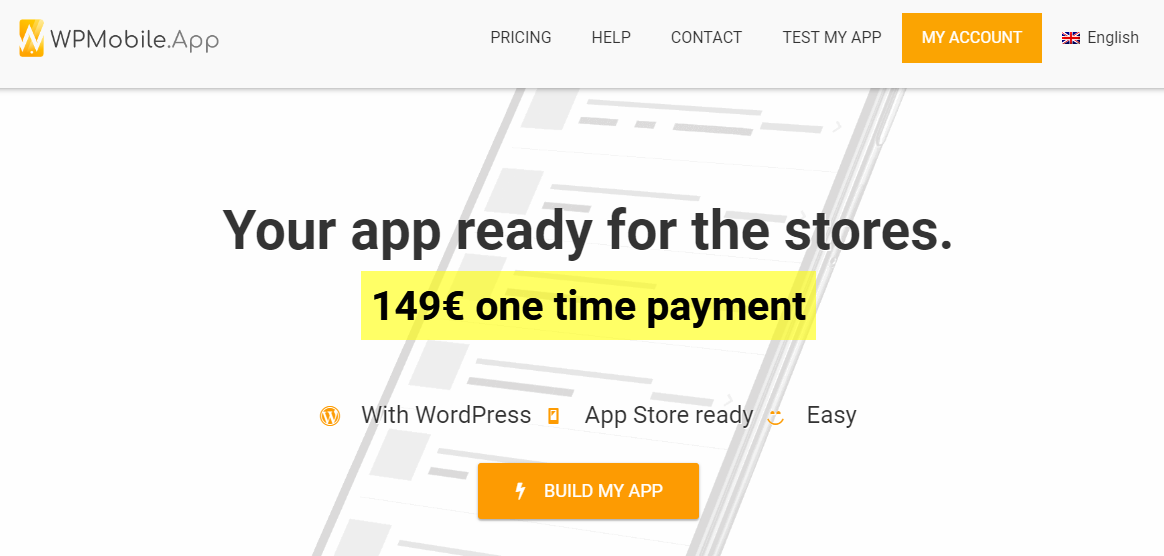
My WPMobile.App is a WordPress website app builder for iOS and Android. You can use this plugin to build an iOS app and then submit it to the iOS App Store for distribution. Also, you may test your app using the sample apps for Android and iOS before the official launch.
There are several practical modification options available to fit the app to your particular business needs. The app also offers offline content, limitless push notifications, social sharing capabilities, and a comments section.
You can download the My WPMobile.App by clicking here
Hootsuite [For WordPress promotions]
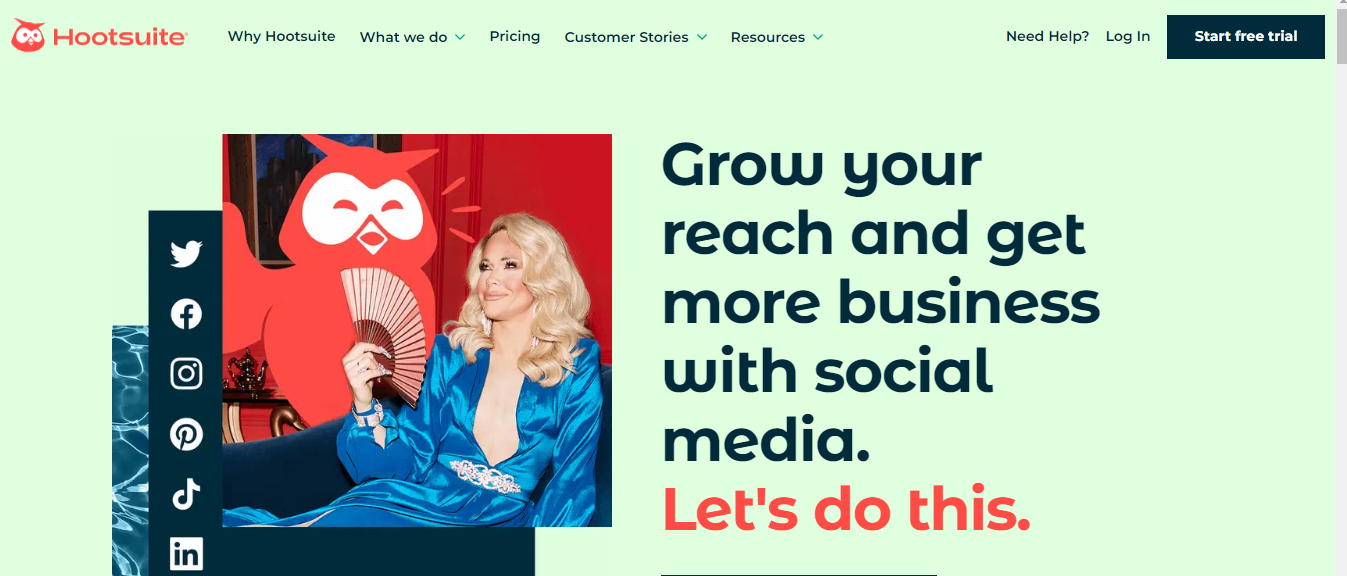
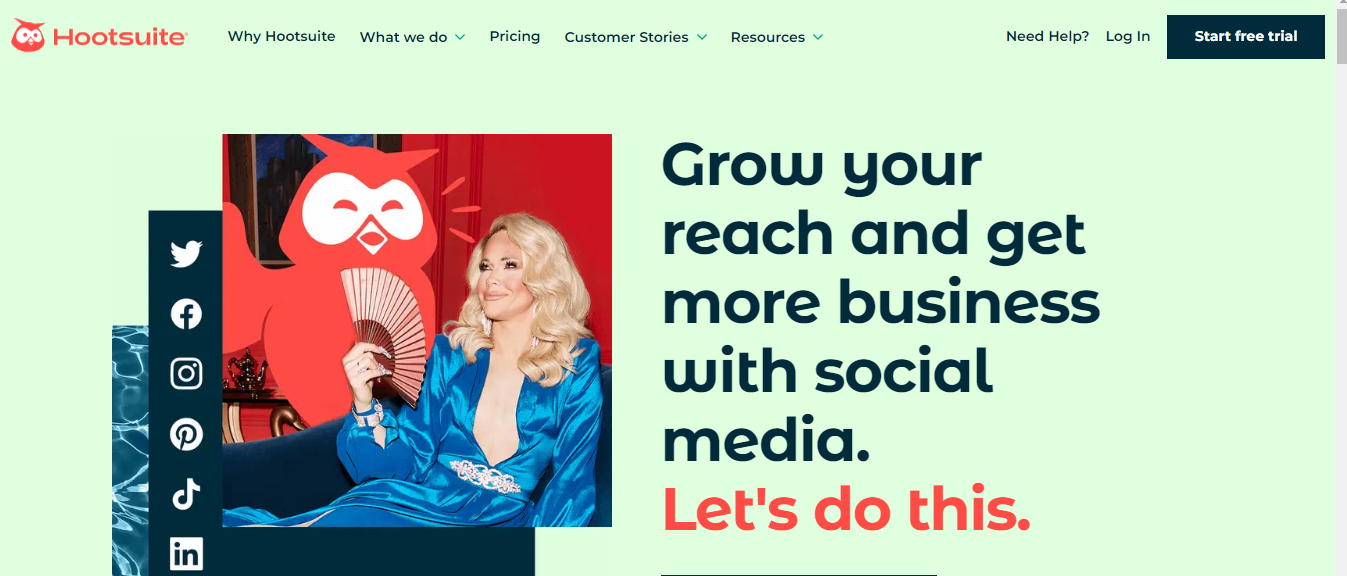
Hootsuite is a hugely popular web application for posting and managing numerous social media platforms, including: Twitter, Facebook, LinkedIn, Foursquare, Google+, and Tumblr. Currently, your iPhone or iPad has access to all of that power. You can track link statistics, manage social lists, plan posts, have them auto-queued throughout the day (like buffer), and do so much more.
Click here to get the Hootsuite app
Conclusion
The world is in your hands, thanks to the invention and evolution of smartphones. As a matter of fact, smartphones have become an integral part of our livelihood. You can integrate and manage almost anything with your smart device, so much so that you can even manage your WordPress website.
The abovementioned 10 WordPress iOS apps are carefully collated to cover each and every functionality of your WordPress app. While there are plenty more iOS apps available for WordPress not all of them are as efficient and remarkable as the ones mentioned herewith.











