Last updated - November 10, 2023
Abandoned carts are a persistent problem for those eCommerce businesses for whom no shipping rules cannot apply to the basket items, namely because of the weight or size of the order. And once the cart is abandoned it is highly unlikely for the customers to come back to it and make the purchase.
In such scenarios, providing the customers with an option to request a quote for their shopping cart can not only reduce cart abandonment but also ensure customer satisfaction and thus a loyal customer base.
That being said, WordPress, which is popularly used for eCommerce websites, does not provide the option for customers to request a shopping cart quotation. For this reason, Power Plugins – one of the most prominent WordPress plugin development companies, has developed the Cart-to-Quote plugin.
This article has been compiled after putting the Cart-to-Quote plugin through a rigorous testing process. So, here is everything you need to know about Cart-to-Quote by Power Plugins.
An Introduction to Power Plugins
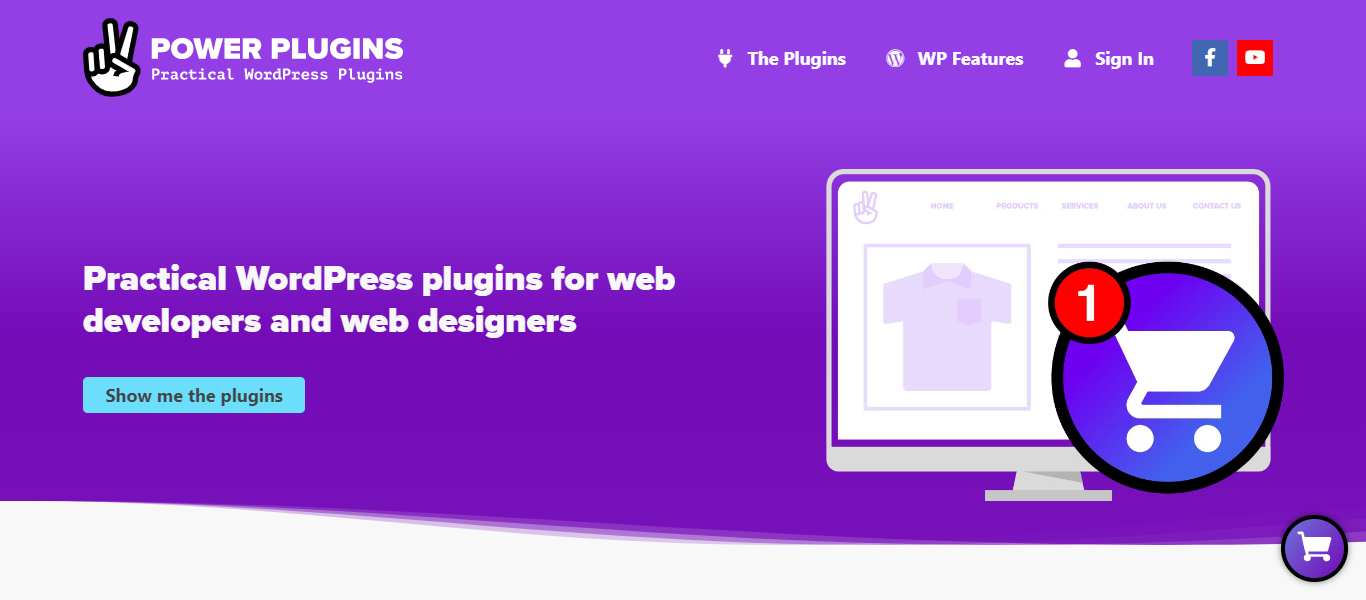
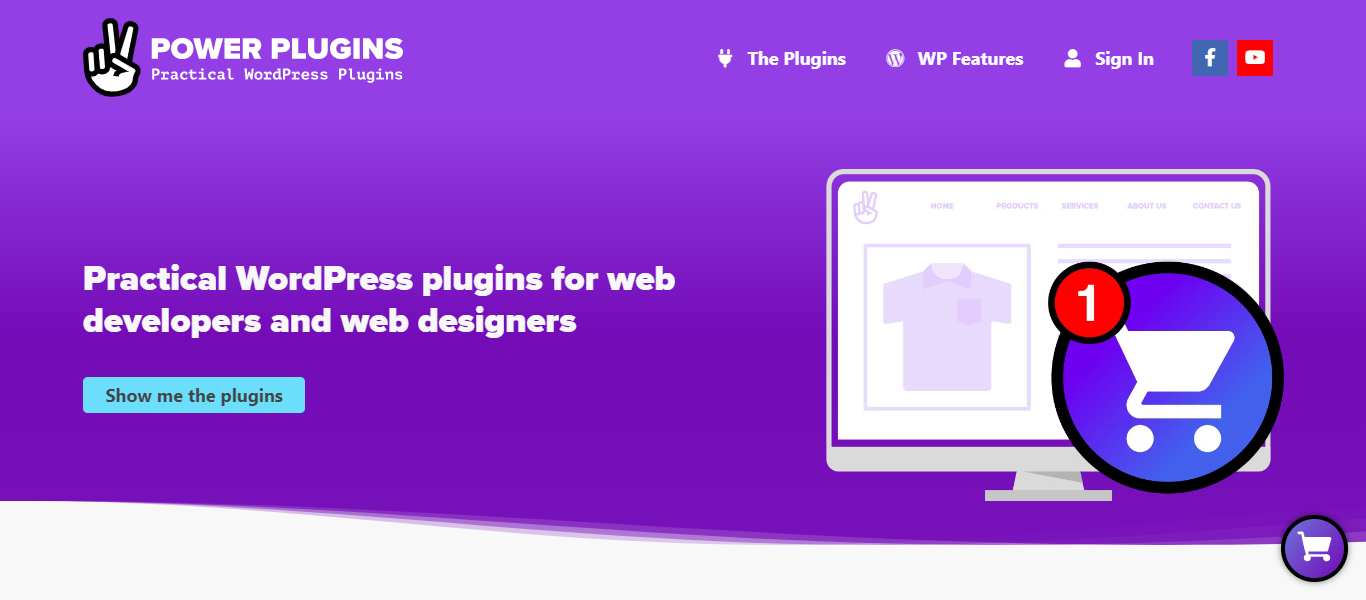
Following the UNIX philosophy by Doug Mcllroy “Write programs that do one thing and do it well” and “Write programs to work together” Paul and Elliot – the co-founders of Power Plugins joined forces to design and develop smart WordPress plugin solutions.
With about five decades of combined experience in design and development between Paul and Elliot, Power Plugins is one of the most sought-after and upcoming WordPress plugins. Power Plugins intends to enhance the existing WordPress plugins by making them efficient, leaner, and straightforward.
The UNIX philosophy further enables Power Plugins to design and develop plugins that are superiorly focused on executing one task the best way possible.
What is Cart-to-Quote Plugin?
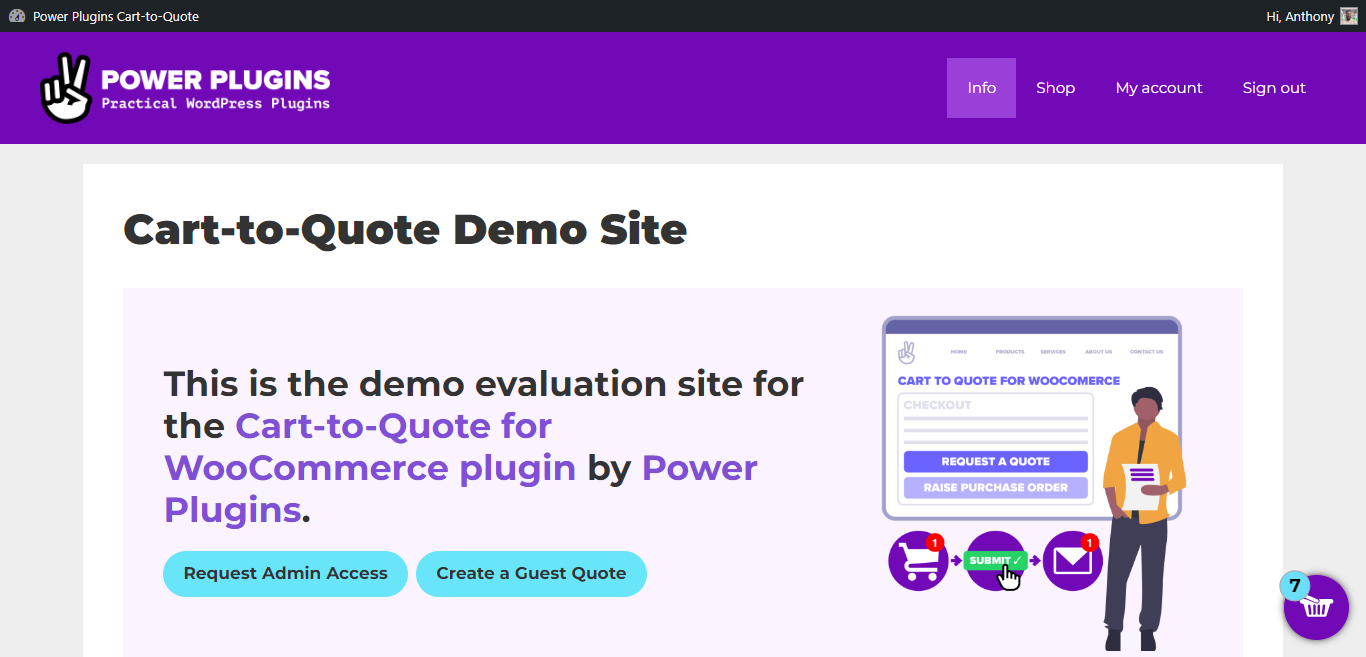
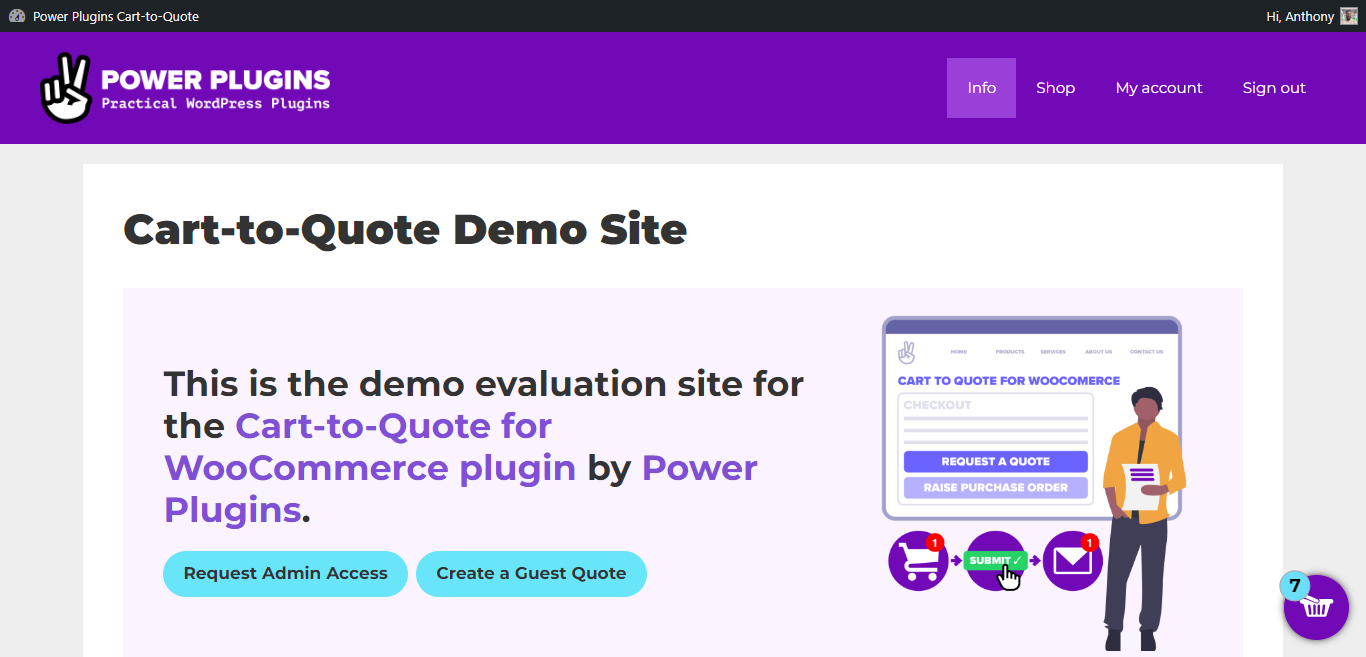
The Cart-to-Quote plugin streamlines the conversion of carts that cannot resolve to any legitimate shipping options. Additionally, regardless of the shipping restrictions, you can convert any cart into a quote.
Moreover, it enables business owners to produce personalized quotes on a client’s behalf. The input of purchase order numbers is also permitted by the Cart-to-Quote plugin. Although it may seem simple and redundant as there is an ocean of cart-to-quote plugins out there, this one by Power Plugins is extremely precise, creatively functional, and highly interactive thus making it more desirable than other similar plugins.
Features of Cart-to-Quote Plugin
Request Personalized Quote
Once you’ve downloaded and installed the Cart-to-Quote plugin you will notice the “Request the Bespoke Quote” option. However, by default, this feature will be disabled; therefore, you’ll need to enable the feature if you need to request a personalized quote.
Personalized quotes are helpful, especially, when you want to make a commercial purchase or a goal-oriented shopping for an organization. By requesting a personalized quote you will receive the bespoke quote to your email ID.
User-based Quote Requisition
This unique feature allows you to raise a quote based on your role. A single type of quote for all kinds of users is ideal neither for the eCommerce business nor the customers. For this reason, Power Plugins has developed a user-based quote requisition feature that lets you request a quote specific to your role.
Whether you are a customer, admin, dealer, or business owner you can raise a quote specific to your role using this feature. It helps you get quotes that are professional and relatable to the particular user.
Customer-specific Quote Requisition
There are instances where business owners wished they raised quotes on behalf of their customers, and most cart-to-quote plugins available at present do not provide an option to raise a quote for their customers.
However, Power Plugins has thoughtfully integrated this feature, wherein, the admin or the business owner can raise a request for their customers and according to their needs. This feature will come in extremely handy for business owners since they do not have to redirect their customers to the quotation page.
WooCommerce My Account Page
Since Cart-to-Quote is a dedicated WooCommerce plugin, it provides a practical WooCommerce My Account Page. If you have some experience with WooCommerce then you would understand the importance of the My Account Page.
The WooCommerce My Account Page takes care of all your eCommerce needs and responsibilities. In addition, since Cart-to-Quote provides a My Account Page, you can expedite the tasks relating to your WooCommerce My Account Page.
Things you Should Know about Cart-to-Quote
WooCommerce Order Page
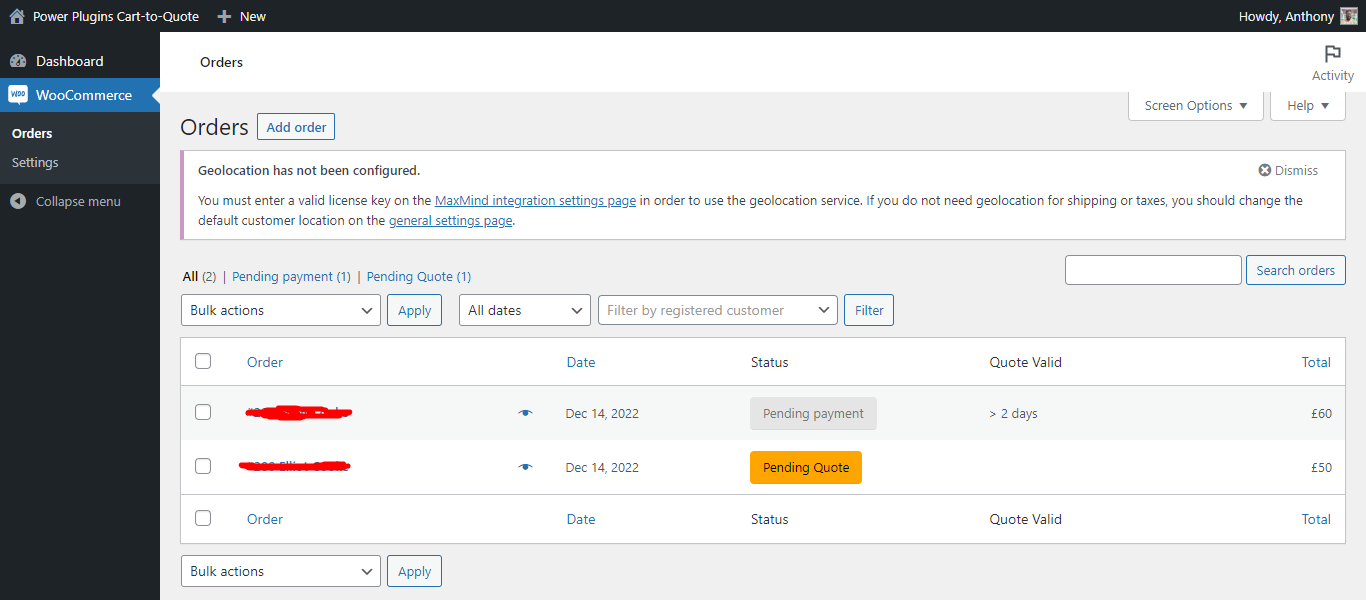
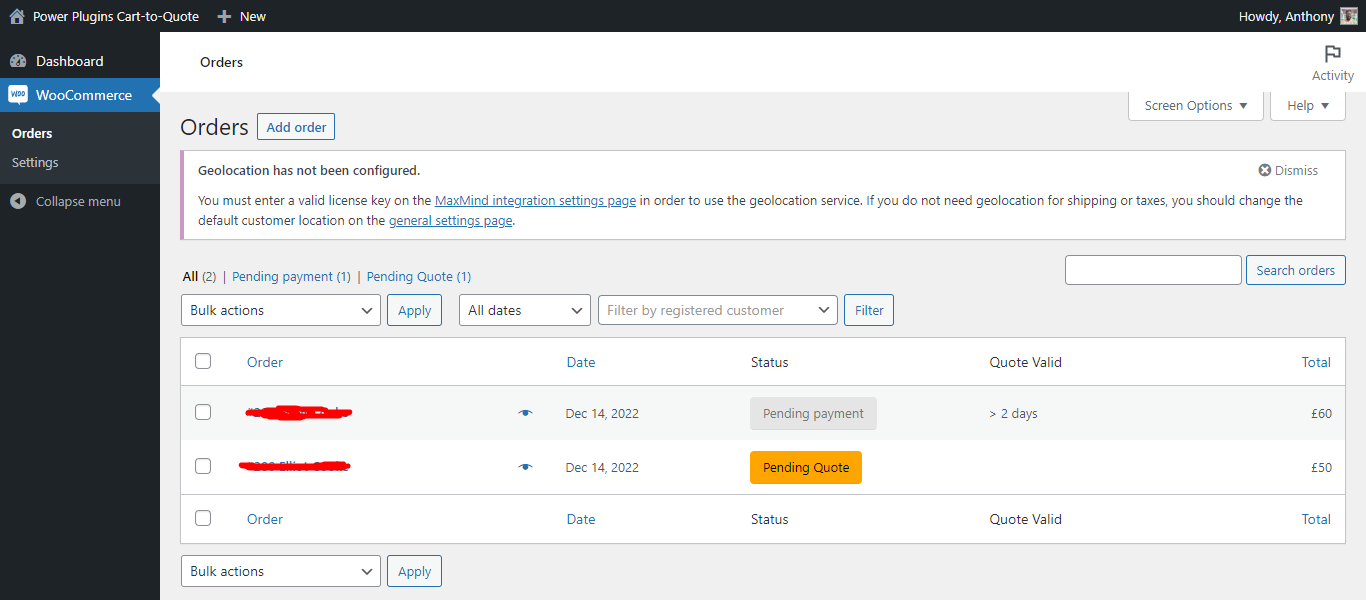
The dedicated WooCommerce Orders Page will display detailed information about all the orders with the latest order at the top. Information including customer name, order date, order status, quote validity, and total amount will be displayed here.
WooCommerce Settings Page
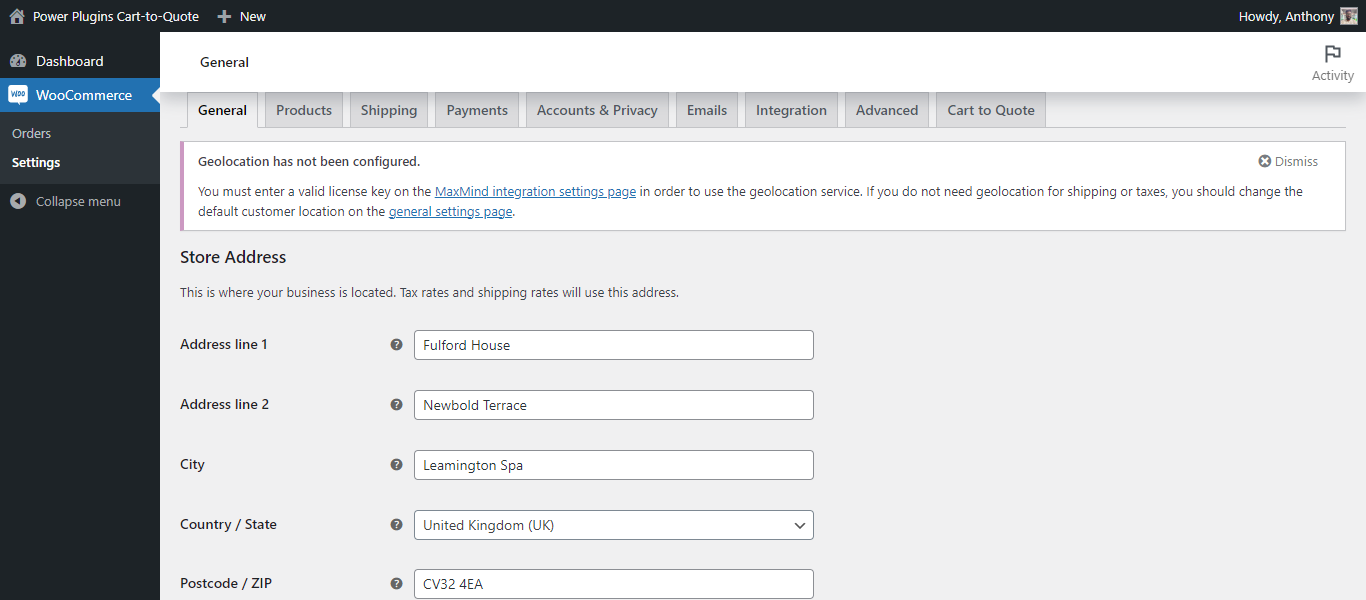
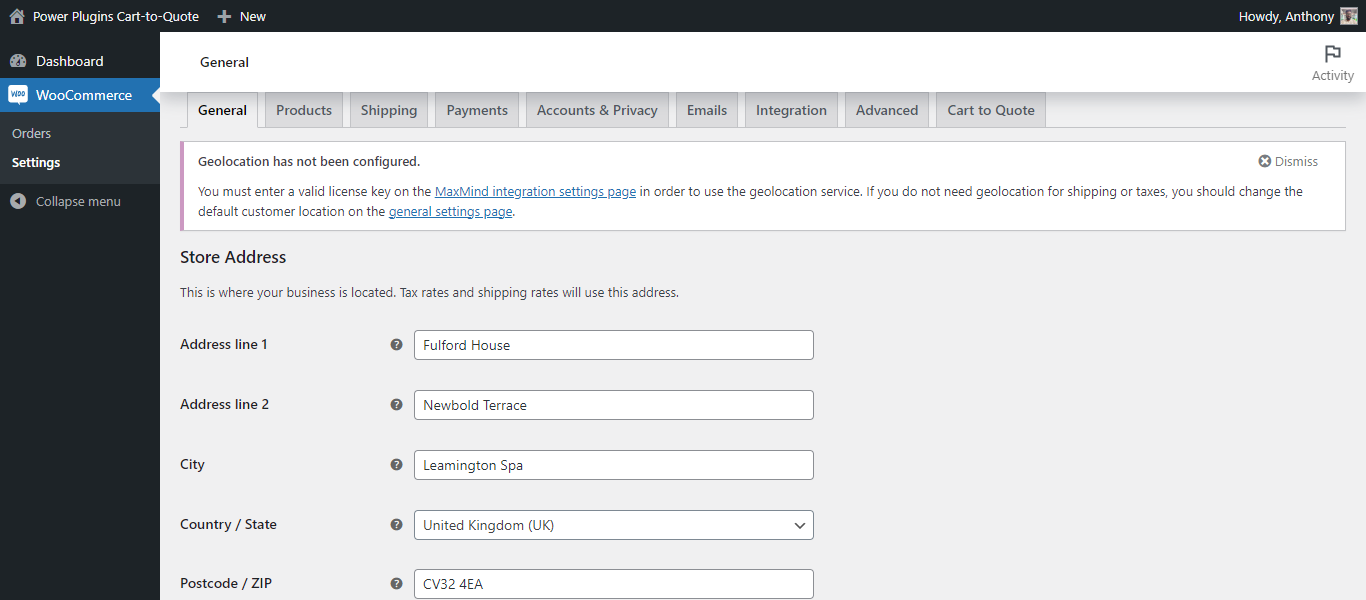
The WooCommerce Settings Page is where you have full control over your Power Plugins profile and account. This comprehensive settings page allows you to customize your profile, edit product information, shipping details, payment details, and much more aspects.
Cart-to-Quote Settings
On the WooCommerce Settings Page you will find the Cart-to-Quote tab on the extreme right. Once you click on the tab, it will take you to the general settings.
General Settings
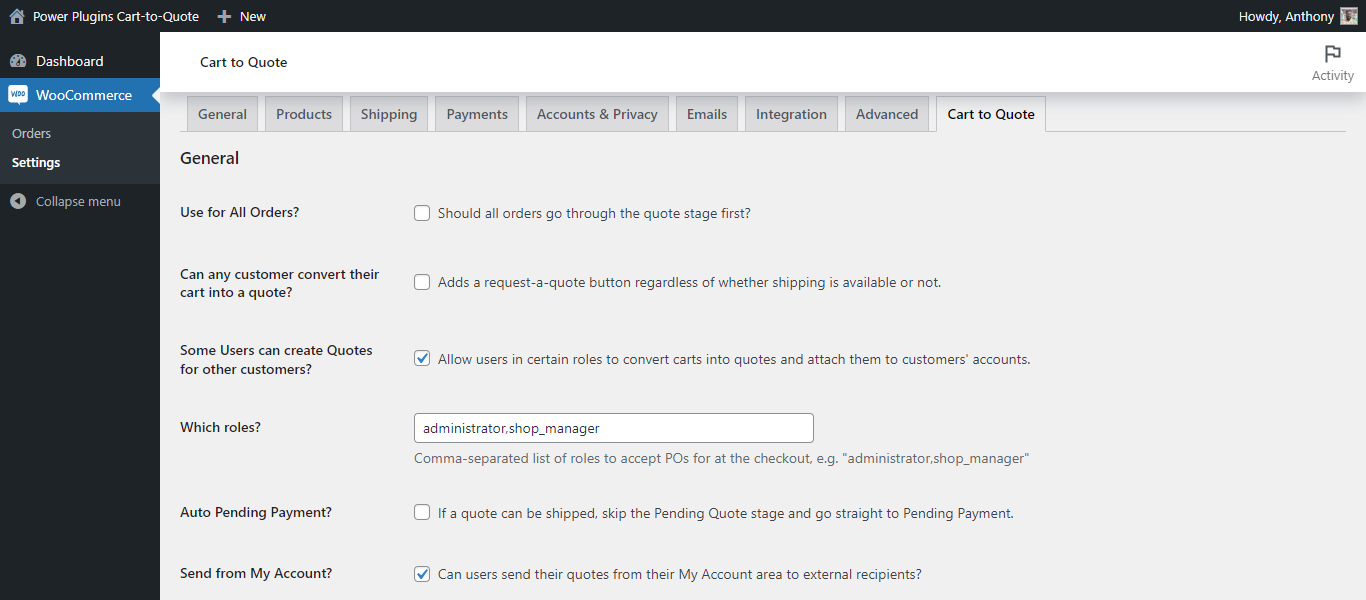
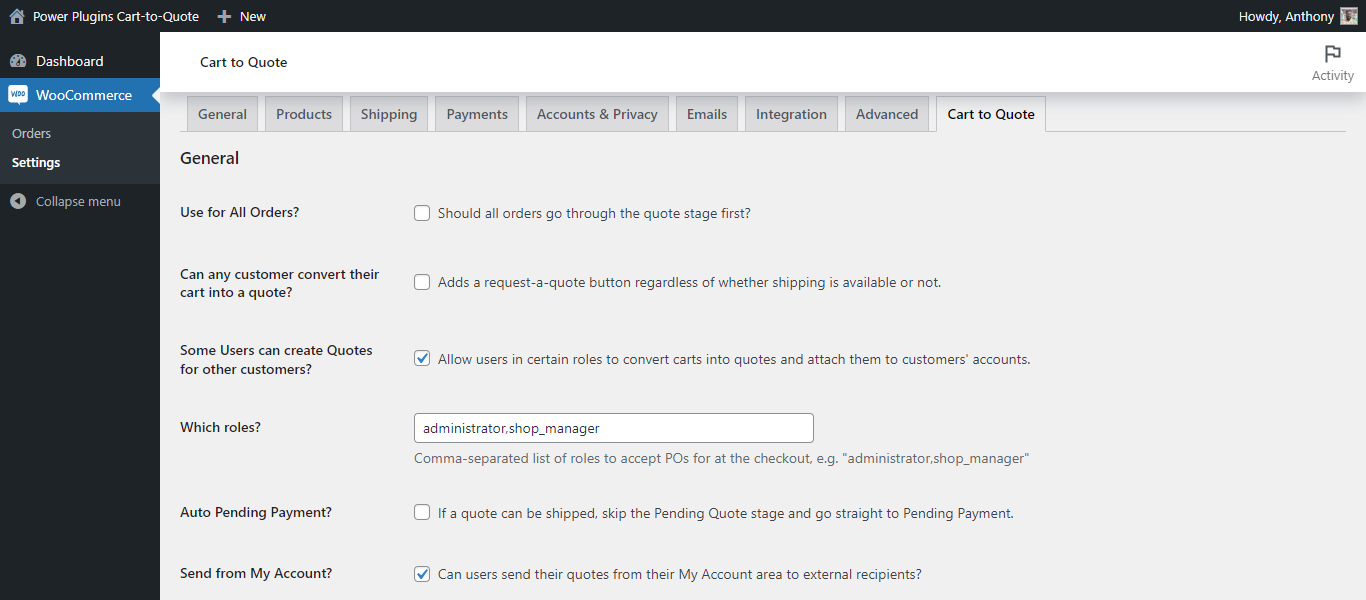
Under General Settings you will find options to personalize some of the basic features of Cart-to-Quote such as user-based quote creation, role assignment, auto pending payment, etc.
Purchase Order and Email Notifications
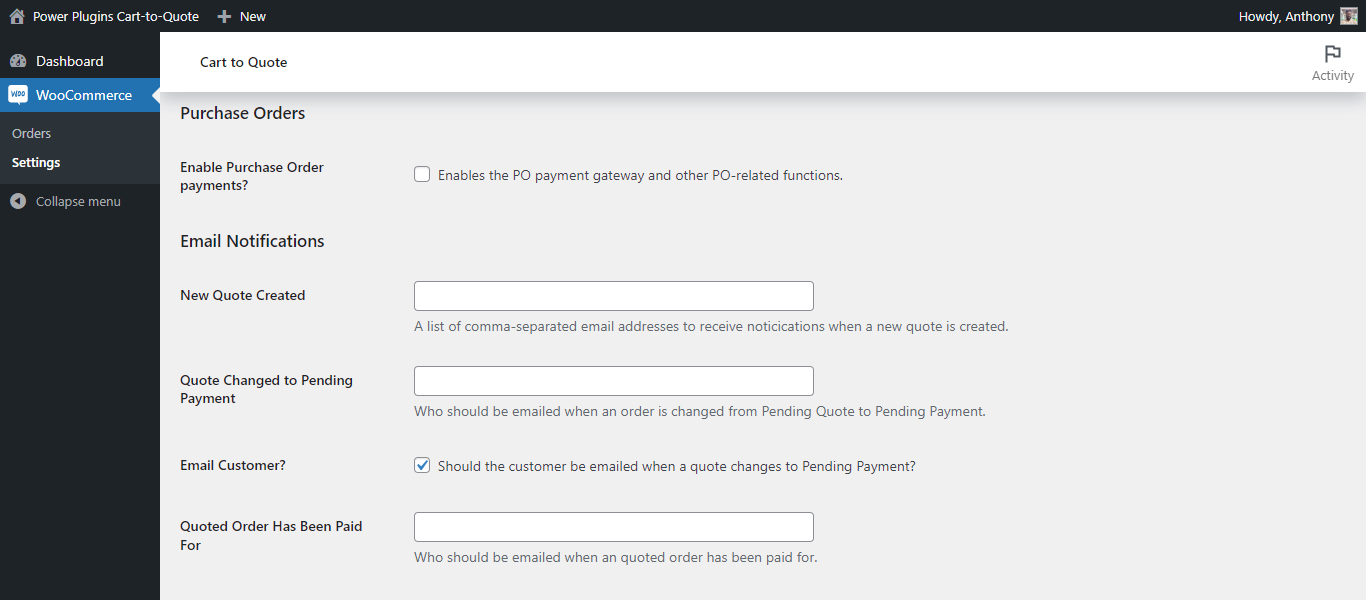
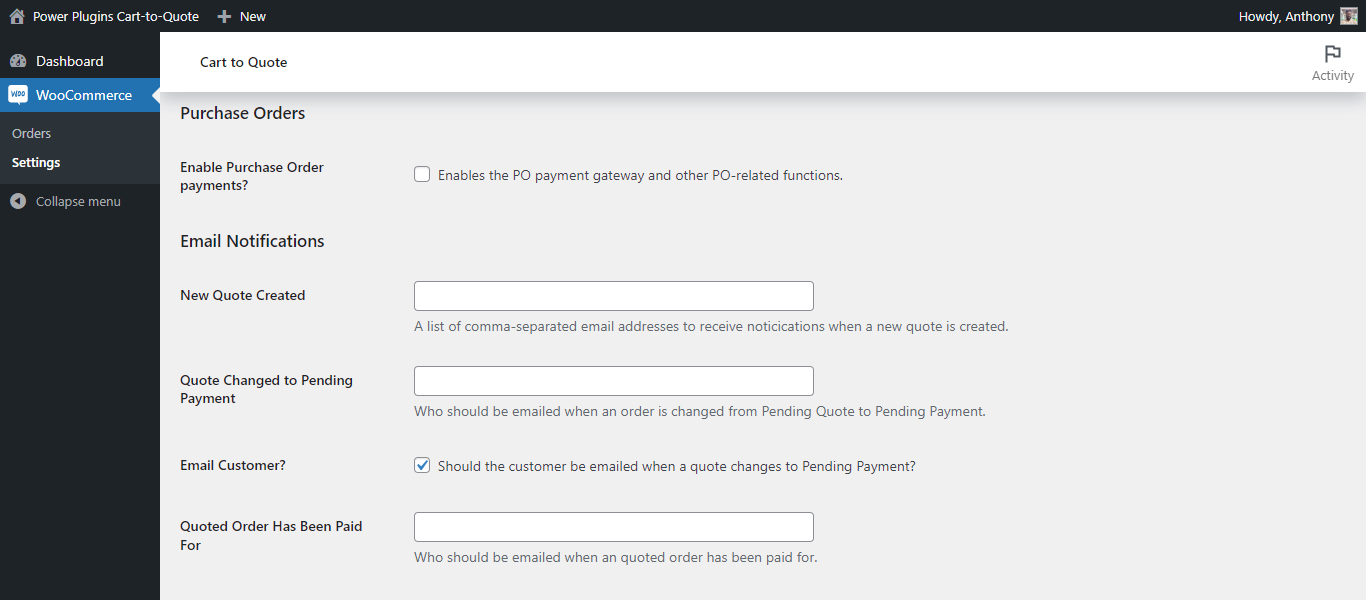
Under this section you can choose to either enable or disable purchase order payments-related functionalities and manage all your email notification settings.
Quote Expiration
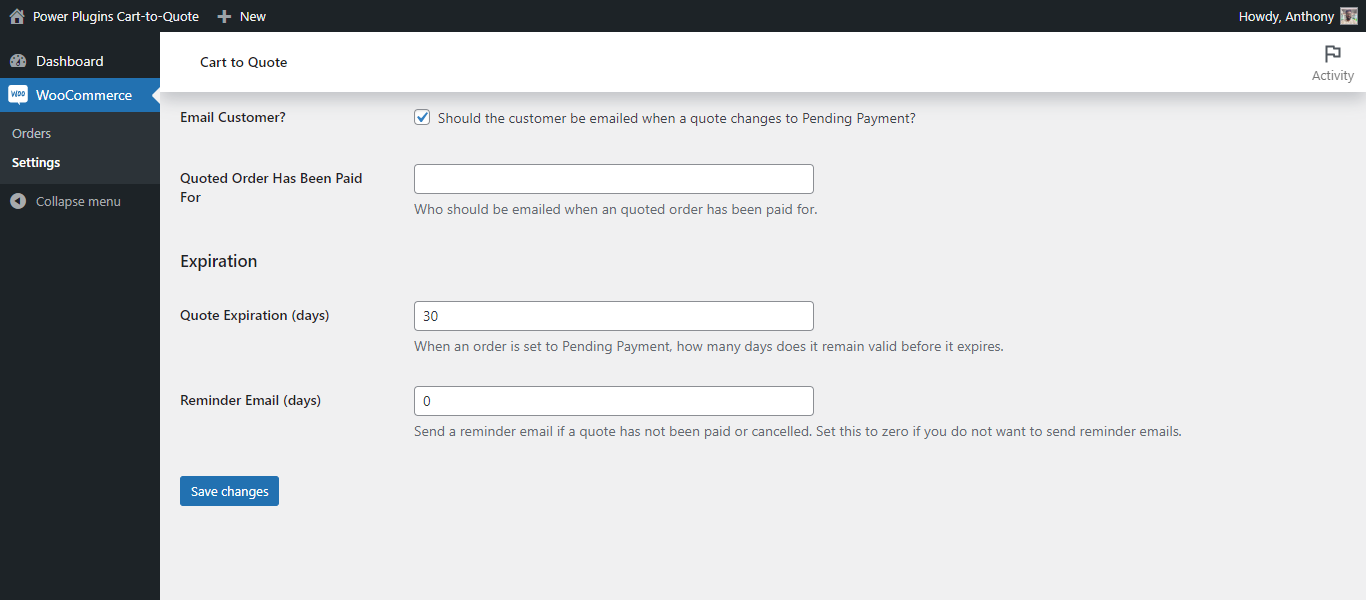
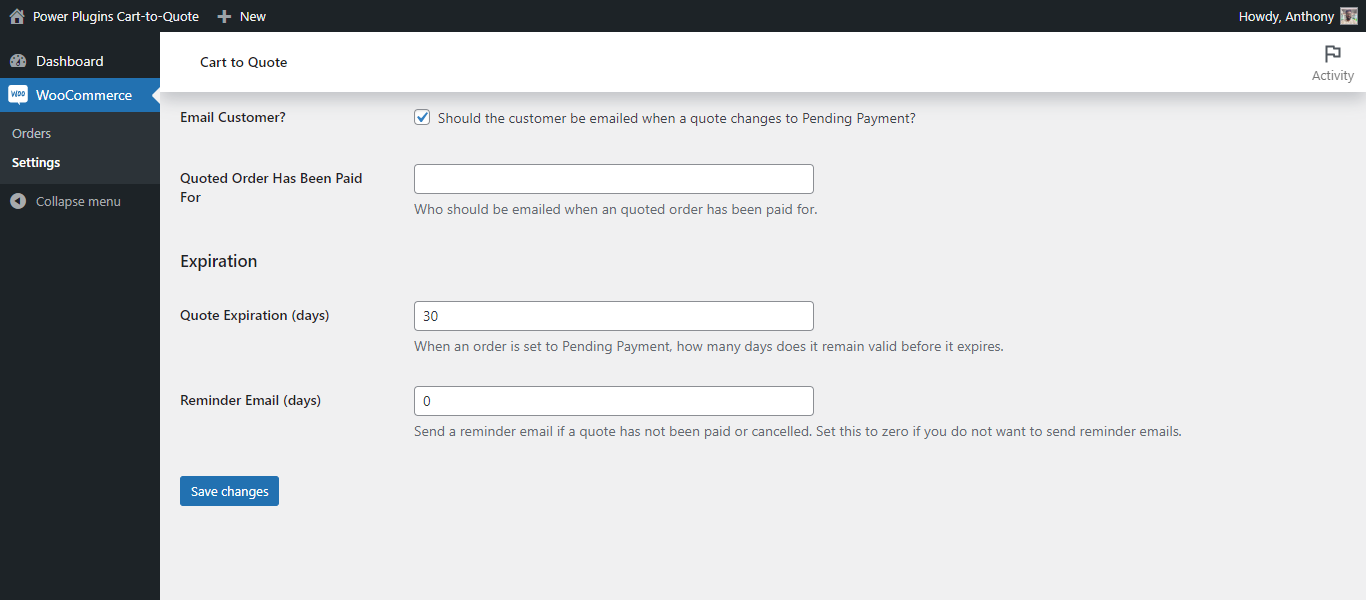
This feature enables you to set an expiration date for the quote created by and for a particular customer. This is important because the prices of the items added to the cart are subject to change.
Cart-to-Quote Shop Page
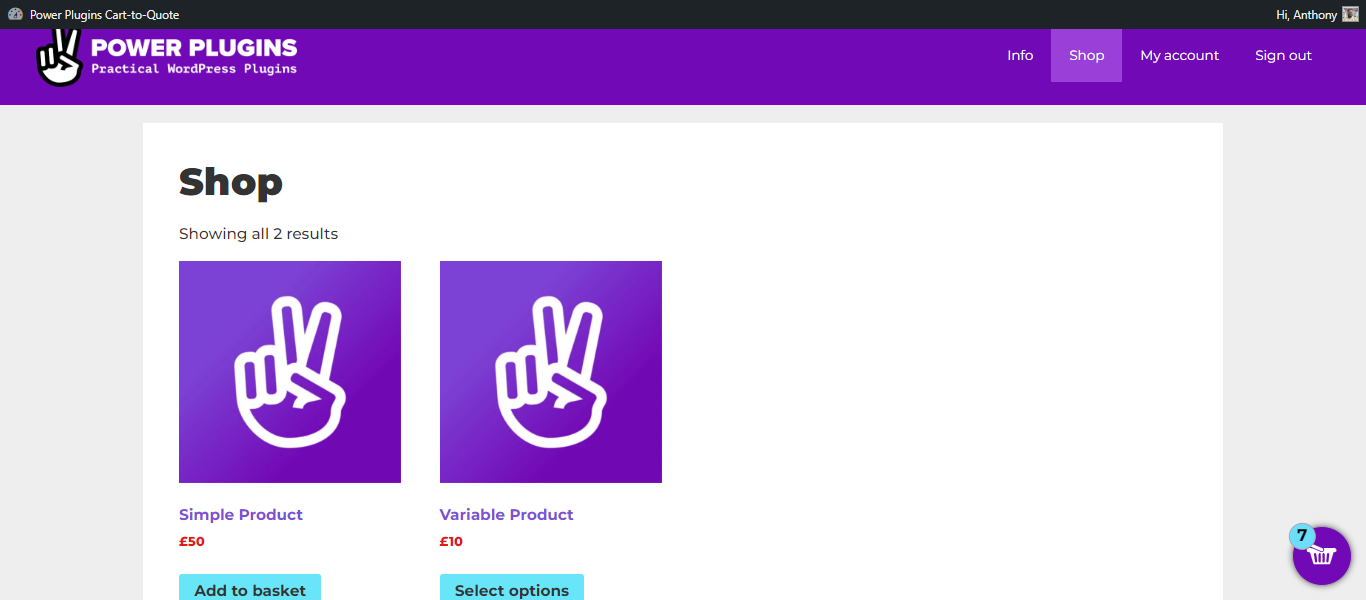
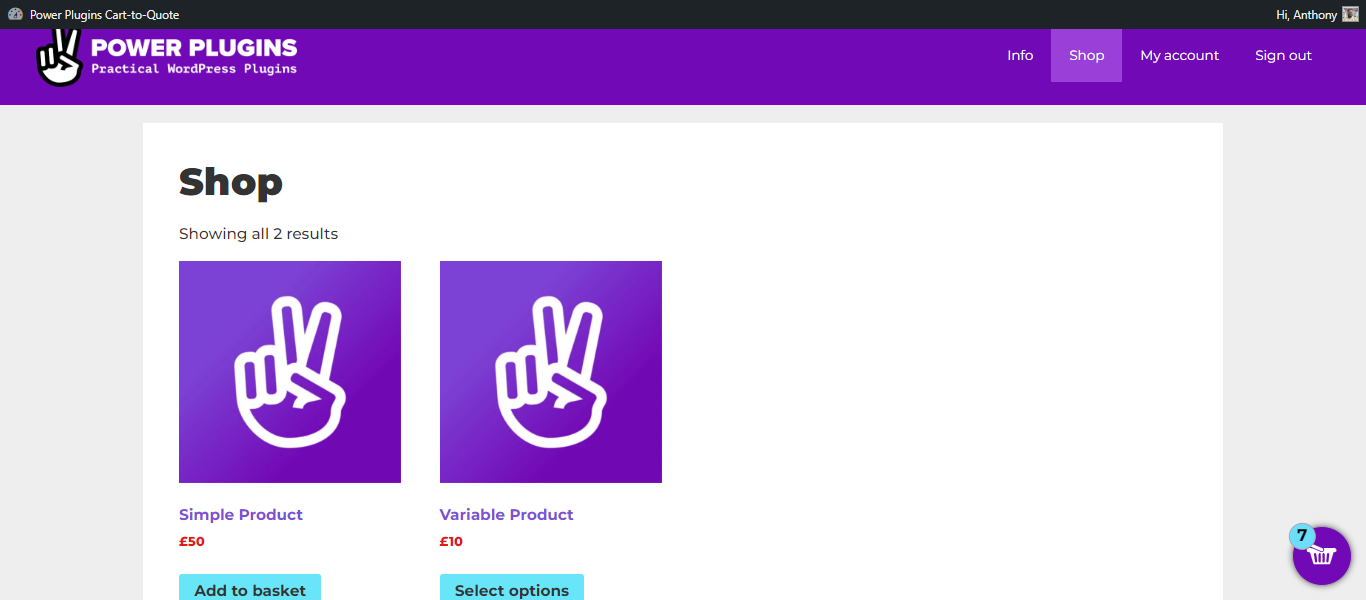
The Shop Page displays the products available for purchase. As of now, the Cart-to-Quote plugin comes in two different variations – Simple Product and Variable Product
Cart-to-Quote Product Page
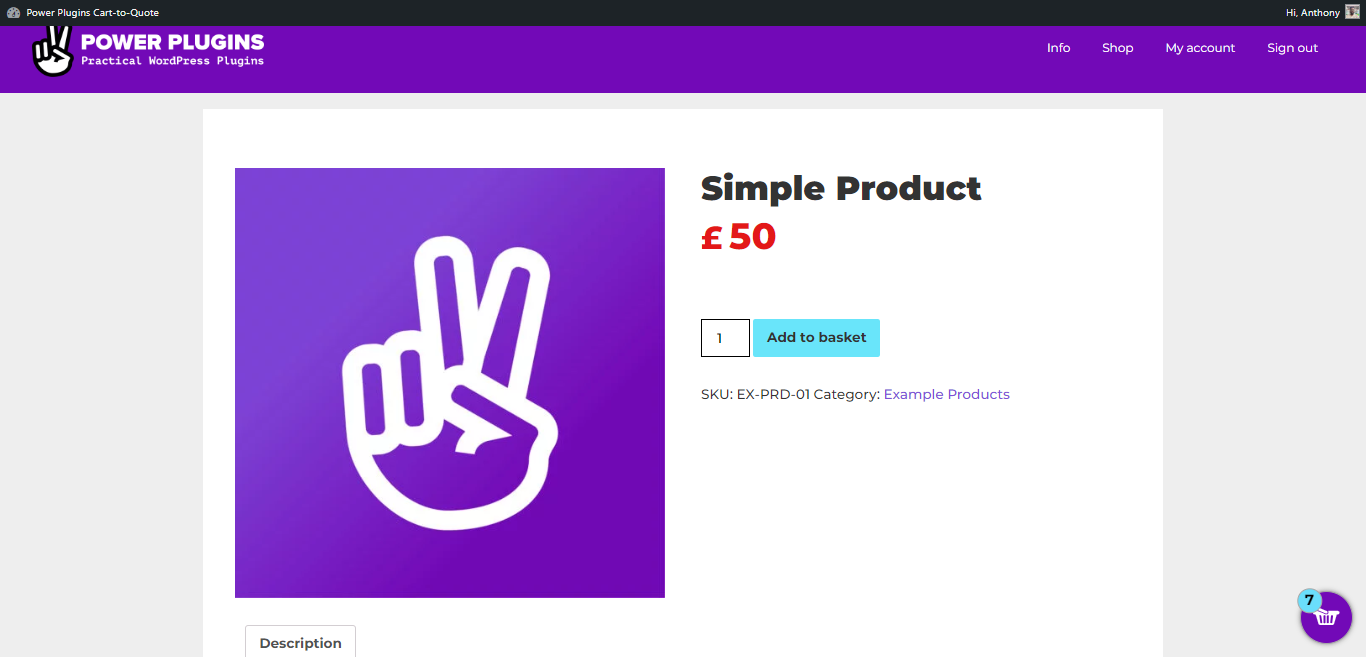
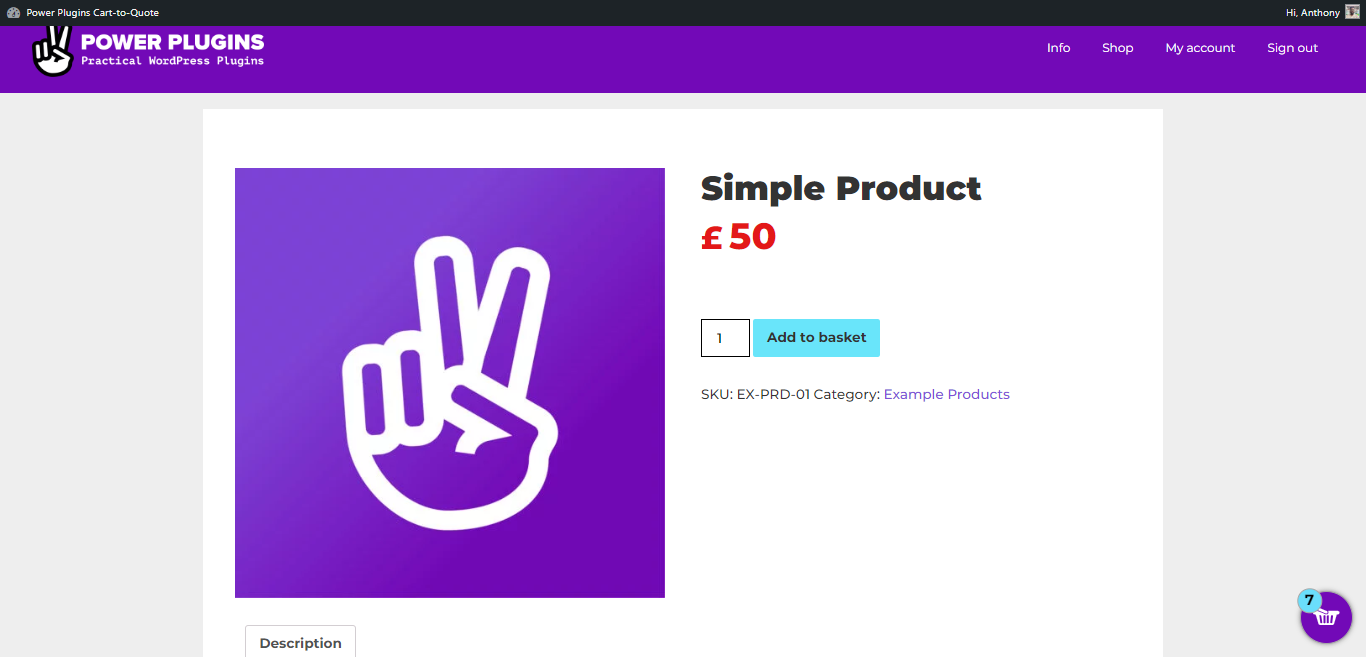
Once you click on the desired product it will take you to the specific Product Page where you can add the product to the basket. You can also modify the number of products you want to buy. In addition, a brief description of the product is also provided at the bottom.
Cart-to-Quote Basket
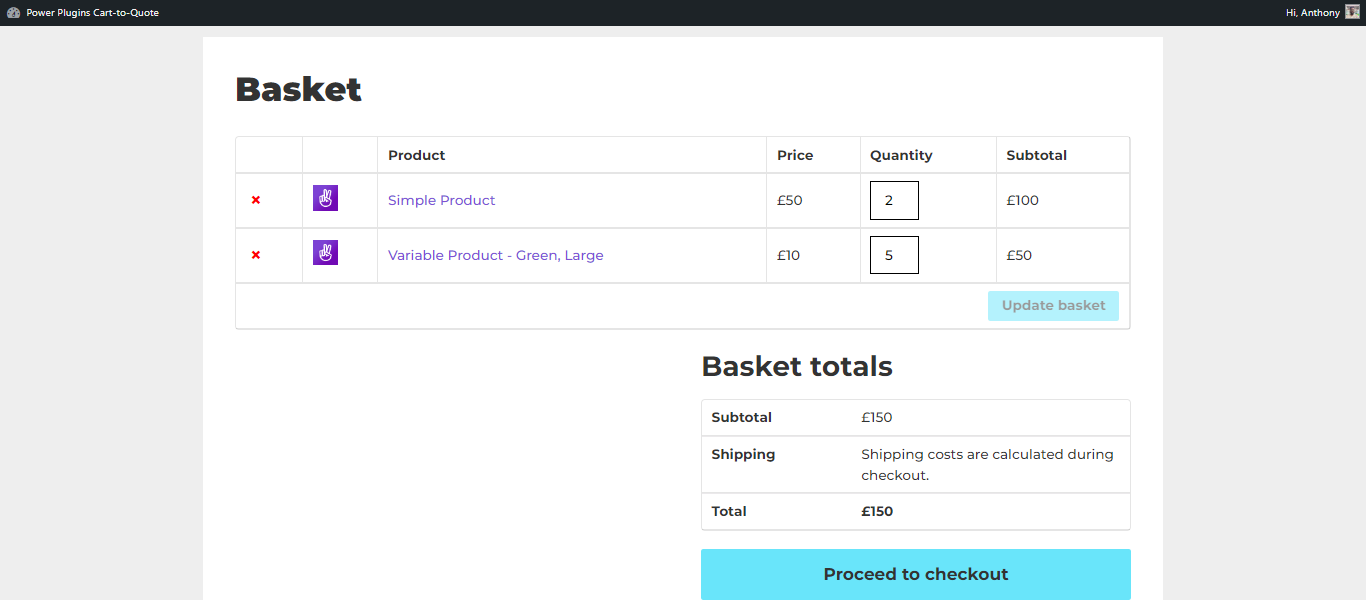
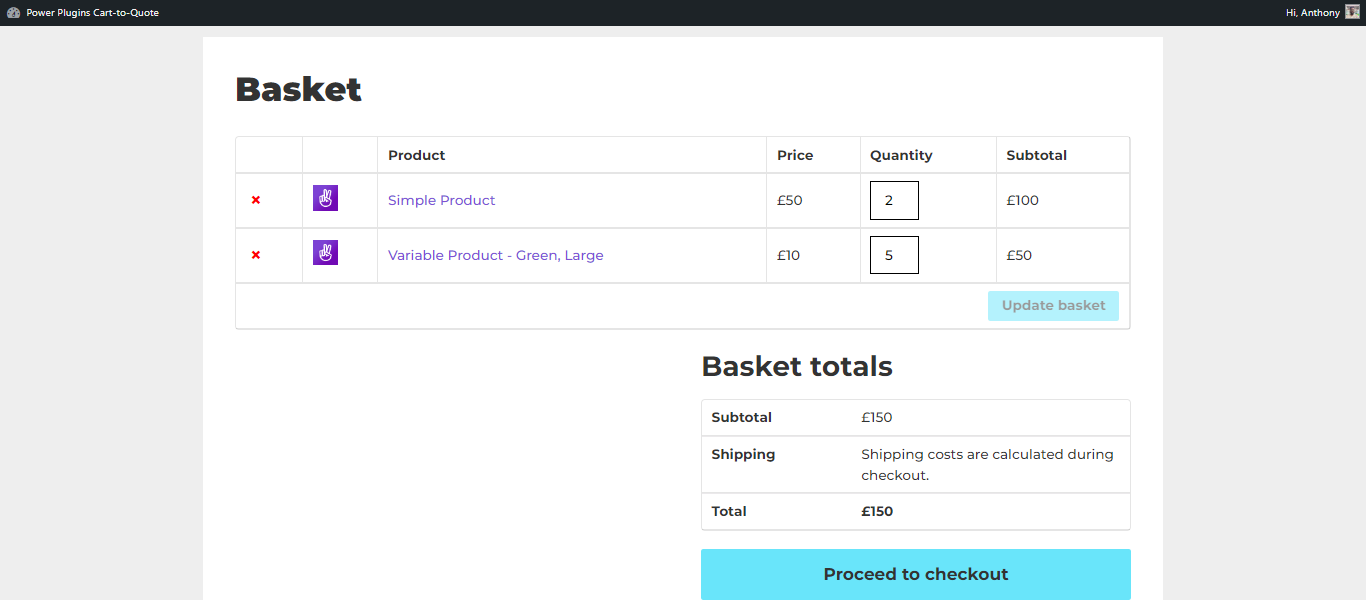
Just like a shopping cart the Basket displays the information of all the products you’ve added to the cart, the quantity, and the total amount payable at the time of checkout.
Cart-to-Quote My Account Page
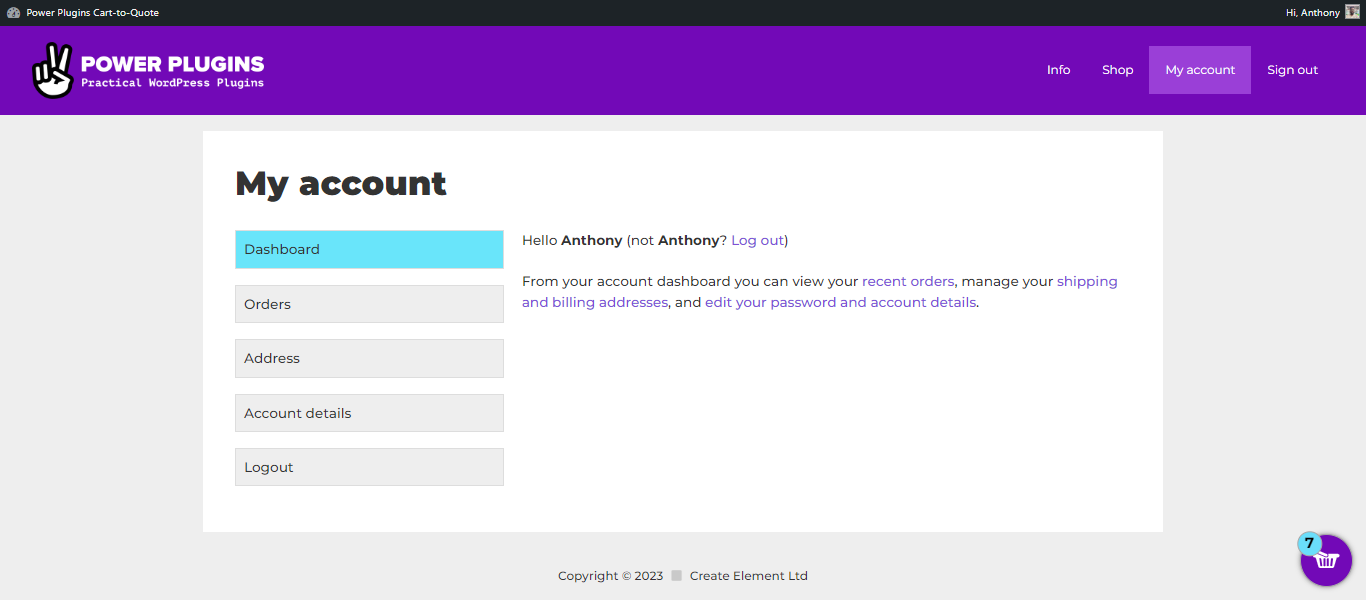
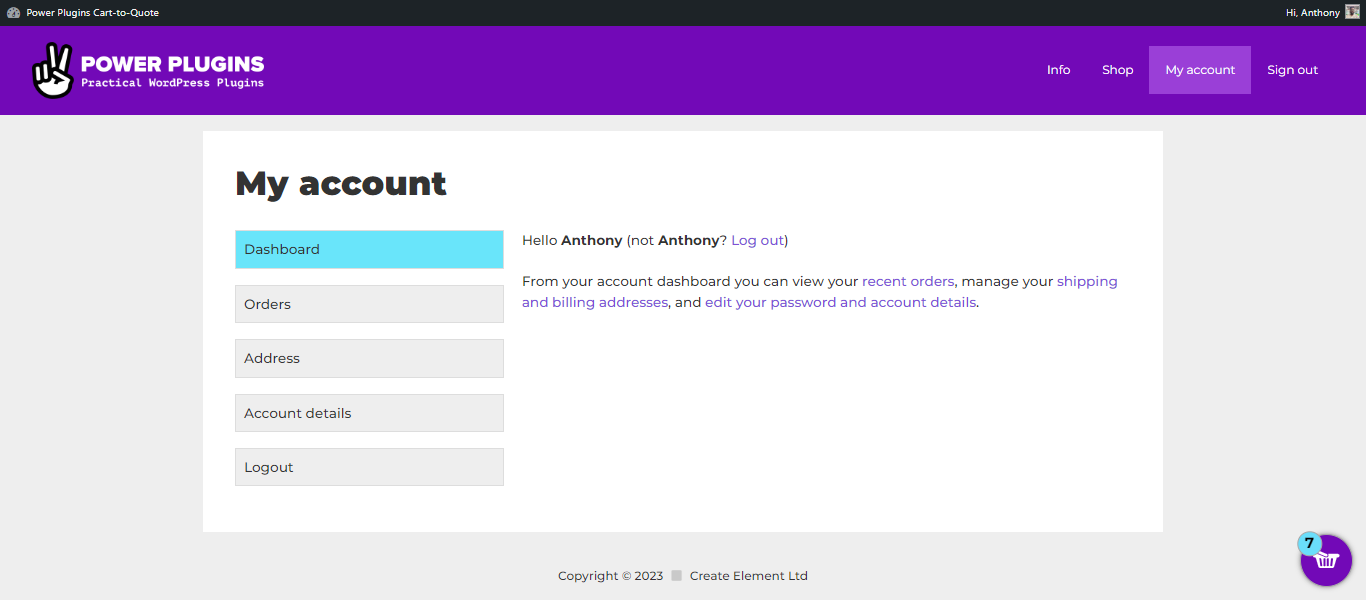
Power Plugins also provides a dedicated My Account page for Cart-to-Quote. Here you can edit your profile, check your orders, manage your shipping address, and view and modify account details.
Cart-to-Quote Checkout Page
The Checkout Page of Cart-to-Quote involves two methods and we will explain both types in detail in this section.
When there are no shipping methods available
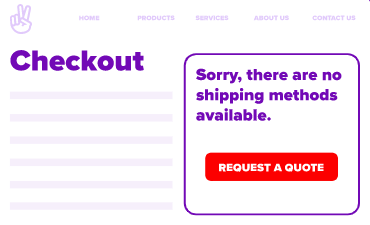
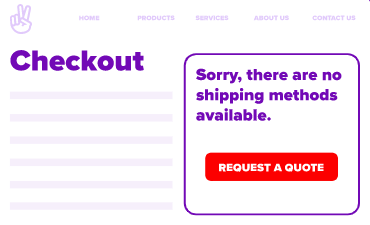
On the checkout page it is possible for customers to find that there are no shipping options available. In such cases, Cart-to-Quote allows you to provide a “Request a Quote ” button.
- When the customer clicks the “Request a Quote” button the order will appear on the WooCommerce Orders Page with the “Pending Quote” status.
- Based on the order the email notifications can be configured to the customer’s requirements in the settings.
- Once the email notification is sent, the business owner can review the quote and make necessary changes including adding an appropriate shipping method.
- The final step will be to set the status to “Pending Payment”. Once the status is changed a notification will be sent to the customer to make the payment.
When shipping methods are available
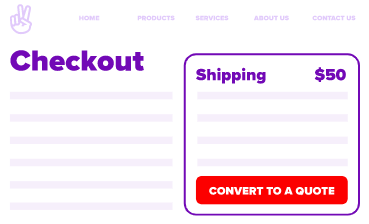
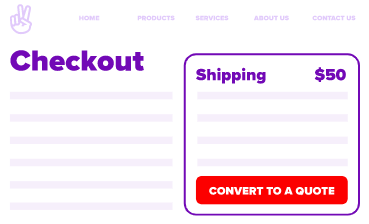
Some customers may prefer to convert their shopping cart into a quote even when shipping methods are available. For this reason, Cart-to-Quote allows customers to convert their cart into a quote with a click of a button.
- Business owners can add the “Convert to a Quote” button on the checkout page along with the shipping method.
- Next, the generated order will be displayed on the Orders Page as “Pending Quote”
- Email notifications can be configured based on the requirements of the customers and the order on the settings page.
- Upon sending the email notification the shop owner can review and edit the quote to make it fitting for the customer.
- Last, the shop owner can manually set the “Pending Payment” status for the appropriate order. The customer will receive a notification to make the payment.
Pricing Plans of Cart-to-Quote
| Plan Details | Price |
| 1 Domain | $90 |
| 3 Domains | $180 |
| 6 Domains | $360 |
| 12 Domains | $720 |
*The pricing plans have been designed with a Buy 2 Get 1 Free offer in order to provide the best deals.
Other Popular Plugins by Power Plugins
Power Plugins has an array of other useful plugins for WooCommerce and WordPress. However, we have mentioned some of the most popular ones below.
- Multisite Price and Stock Sync for WooCommerce
- Custom Product Delivery Dates
- Flexible Product Tabs for WooCommerce
- Spam Shield for WordPress
- ALT Text Find and Fix
Conclusion
After spending several hours of testing the Cart-to-Quote plugin by Power Plugins it is with confidence we say that this plugin will truly be a game changer in the eCommerce industry. If you carefully went through the information provided in this blog, we are sure you would have found some unique and disruptive features and functionalities that can boost your eCommerce business.











