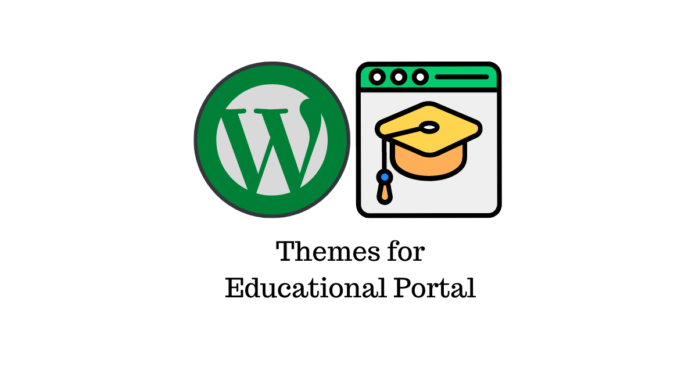Last updated - October 17, 2022
Educational portals on WordPress usually differ in functionality and parameters from sites such as online stores or blogs. Such resources often become a full-fledged online school. There you can make lessons that open as you go through the course, track and save the progress of students. To make your educational portal on any topic, it is best to use WordPress templates designed for this purpose. Therefore, we offer you a selection of WordPress themes for an educational portal.
LearnPro
LearnPro template was designed for educational institutions. You can use it for both offline school and online. The layout allows you to create curricula for all levels – from elementary school, to institute. It is also ideal for distance learning.


The main features and characteristics of Learnpro:
- WP Bakery compatibility. Compatibility with this extension allows you to edit page content with a simple drag and drop. That is, you do not need to know the code to create new pages and work with the content of the site. By the way, the extension costs $45, but it’s included in the template for free;
- various impressive options for creating carousels;
- compatibility with WooCommerce. So you can integrate payment to the site and sell your courses;
- the ability to integrate videos from various platforms (YouTube, Vimeo, etc.);
- The layout includes the Slider Revolution add-on, which allows you to add unique, customizable sliders;
- Full ContactForm 7 integration. With this extension you can add an unlimited number of customizable contact forms;
- layout includes an Instagram Gallery integration, an add-on for placing feeds from Instagram on a website;
- ConvertPlus integration. This extension allows you to add pop-ups. The windows work consistently and are fully customizable;
- Premium support that works around the clock.
The template actually has very extensive functionality. Therefore, you can create a full-fledged online school with Learnpro. You can add a large number of courses to the curriculum, both paid and free.
TPG University
TPG University is a premium theme that was developed specifically for educational organizations. With its help, you can quickly make a website for kindergartens, schools, universities, etc. Experienced programmers and designers worked on the template and used the most relevant technologies. Also at the heart of the layout is a flexible grid, which takes the organization of content to a whole new level.


Let’s take a look at the main features and characteristics of the layout:
- Elegant and clean design. The design of the site plays no less important role than the functionality. Therefore, the developers have given a lot of time to the design of TPG University;
- Adaptive theme. The template was carefully worked out and the developers made their product maximally adaptive for all sizes of screens. Visitors can come in from a computer or a cell phone. But in any case, they will see the beautiful design, and have quick access to all functions of the site;
- Preset color schemes. By default, TPG University gives you a choice of 4 color schemes to use on the website. You can also change the color options yourself;
- features. The template provides many different functions for editing website content;
- Compatibility with the visual constructor Page Builder. With this builder, you can drag and drop to change the position of elements. Parameters of blocks, texts, buttons and other elements are edited through special toolbars.
To get the installation guide you need to download the archive with the theme files. Then you must unpack the archive and open the file “documentation.html”. It will contain the manual.
Education Booster Pro
The powerful Education Booster Pro WordPress theme was created as an education platform template. The functionality of the layout allows you to create and post lessons for schools, universities or private educational institutions. When developing the authors tried to use as much as possible modern technology for websites. This allowed them to create a powerful layout that provides a large number of settings and features.
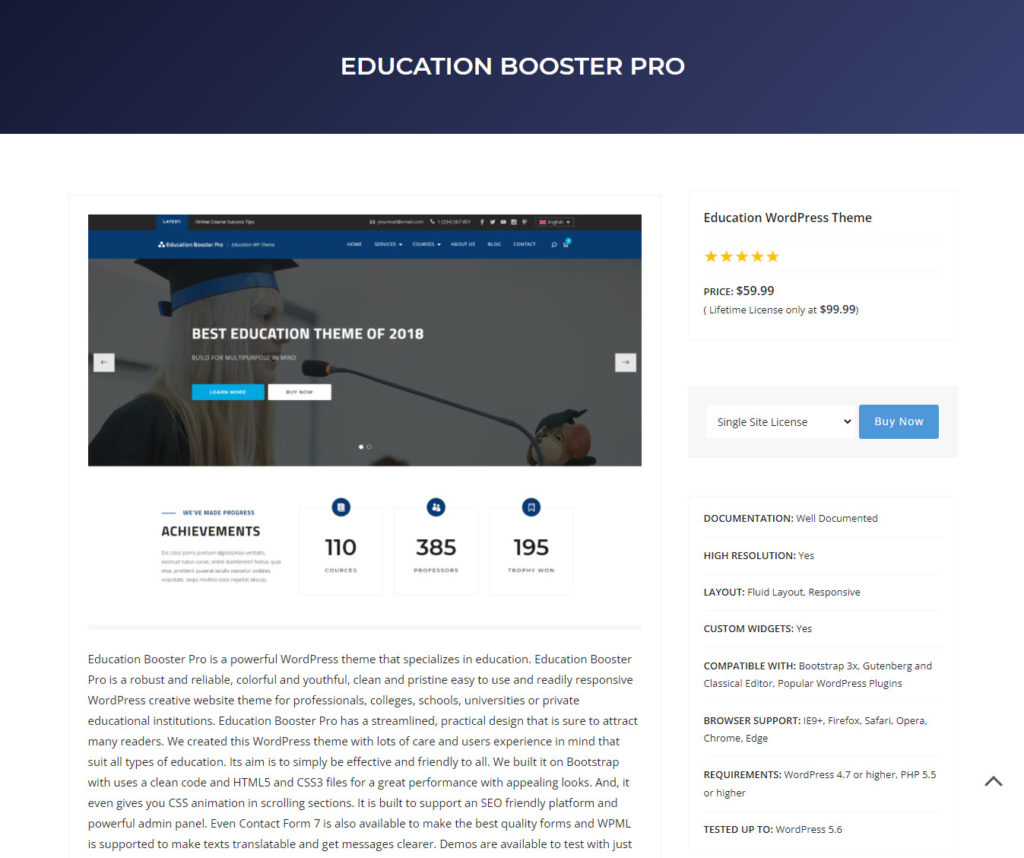
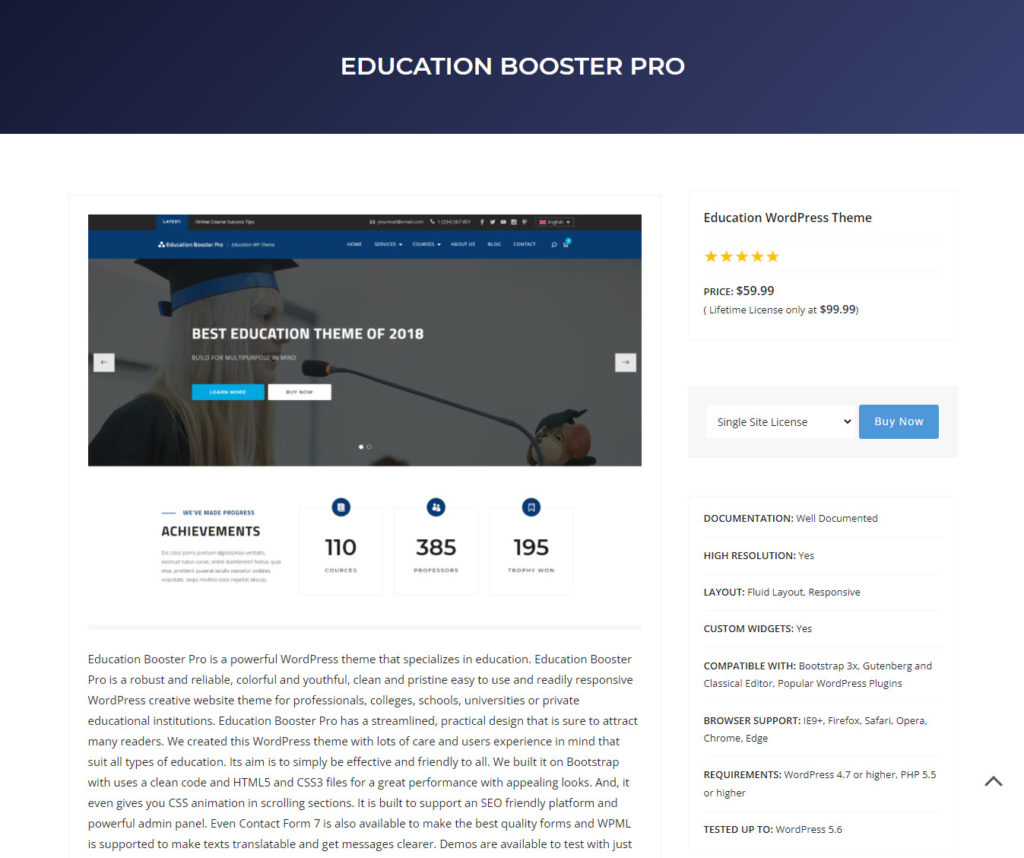
The layout has very good features:
- You can make changes using LiveCustomizer. With its help you will edit the pages of the site, and immediately track the changes;
- demo content is imported in one click. To avoid starting to make a site from scratch, you can use ready-made demo pages.
- Full compatibility with WooCommerce. With WooCommerce you can sell your products and services through the site. In the case of Education Booster Pro, you can run separately paid courses and sell them.
When creating an educational portal, it is very important to consider the adaptability of the layout. The main visitors to the site are pupils and students. Of course, most students will visit the site from their phones. This means that it is very important to provide them with convenience when using the portal on their phones. The developers were aware of this and therefore made the template as adaptive as possible for mobile devices.
Scholarship Pro
Scholarship Pro premium theme has all the features you need to launch an online school and create an educational portal. As the developers state, their product is the best choice if you are going to launch your own educational platform. The layout has a user-friendly interface as well as a nice design that site visitors will love.
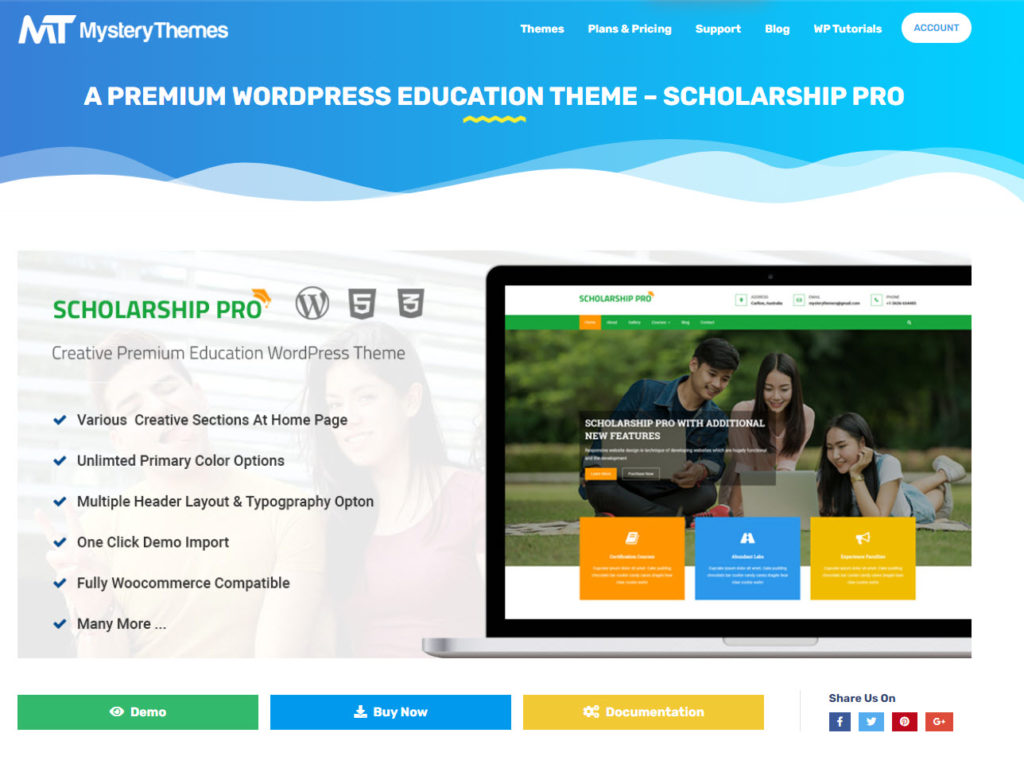
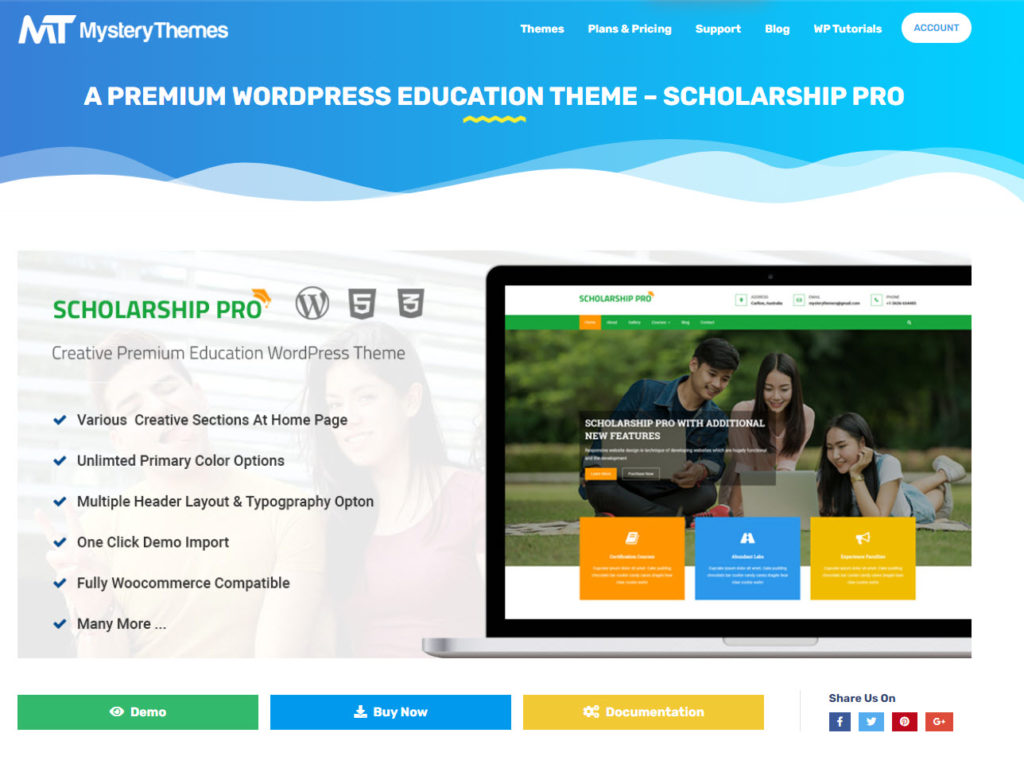
Let’s see what other benefits Scholarship Pro has:
- The template provides a choice of several home page design options. You can look at all the templates on the theme demo page;
- An unlimited choice of colors. You can use the color palette that the layout provides. But if you don’t really like the standard palette, you can use your own colors;
- Optimization for search engines. The template is fully optimized for search engines. Therefore, your website will take high positions in search results;
- Amazing animation effects. For some themes you need to download additional animation plugins. Scholarship Pro comes with several animation options right away, from which you can choose your favorite and use them on the website;
Conclusion
Here have been selected the best WordPress themes for an educational portal. Each layout has its own unique features. There is no point in comparing which template is better. Choosing a template will be easier if you think, “what features do I need for my site?” And then you can just choose the template that best suits the functionality.