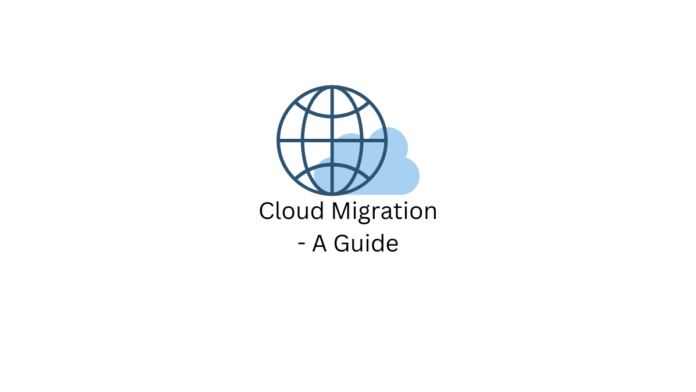Last updated - April 17, 2023
Market analysts are optimistic about cloud computing’s continued growth in the post-pandemic economy. A recent analysis of the global cloud market points to a doubling in value within the next few years, from USD$545.8 billion in 2022 to USD$1.24 trillion by 2027. Unsurprisingly, they attribute the growth to more businesses adopting cloud technology.
Why wouldn’t they? In spite of its immense initial cost, cloud computing improves revenue in the long term and protects data far more effectively than physical means, among other benefits. Whether or not they were skeptical initially, more businesses swear by what the cloud can offer in a fast-paced environment that will only get faster.
The overall sentiment is in the cloud’s favor, with companies left and right planning to invest a fortune in making their processes cloud-ready. That said, it’s normal to expect some hiccups as businesses make the big move, which is why it’s important to hire IT services in Edmonton or elsewhere. Here’s everything a business owner needs to know, from migration to maintenance.
Cloud Migration


Harnessing the cloud is no easy task; cloud migration alone proves that. It entails transferring data from a legacy system to a cloud-based one. The tricky part is ensuring that a business remains in operation during migration, mainly having a copy of the data being moved to the cloud. Otherwise, the resulting downtime will cost the company dearly.
Contrary to popular belief, experts iterate that there’s almost no need to immediately move all data to the cloud. A business only needs to migrate what it needs the most, with the rest for a future move. A checklist can help in that regard, which should contain at least the following:
- Clear and concise goals to be achieved
- Inventory of business data and assets
- Map of network and data dependencies
- People to oversee the migration and their roles
- List of data and assets for cloud migration
- List of data and assets to remain in the legacy
- Cloud migration timeline
- Details about the preferred platform (e.g., Google Cloud, Amazon Web Services)
The information in the checklist will determine the best approach to cloud migration, of which there are six. Side note: The process may involve multiple approaches, so it won’t hurt to call or data-wpel-link=”exclude” visit Powersolution or any professional IT service for assistance. Below is a summary of what the industry calls the 6Rs of cloud migration.
Rehosting
Also called ‘lift-and-shift,’ rehosting is arguably the most uncomplicated of the approaches to cloud migration. Simply put, it ‘lifts’ the necessary assets from their legacy systems and ‘shifts’ them to a cloud-based server. Rehosting is ideal for first-time migration projects.
Replatforming
This method adds an extra step to the ‘lift-and-shift,’ particularly optimizing the assets to make them work more smoothly in the cloud. While some programming is necessary, the process won’t change the asset’s core architecture.
Repurchasing
Priority assets that won’t work in a cloud-based environment may prompt businesses to buy an entirely new cloud service. Sometimes referred to as ‘drop-and-shop,’ repurchasing is a good idea if the current code is incompatible with the upcoming platform.
Refactoring
If businesses plan to improve their processes while transitioning to the cloud, they may need to refactor or overhaul their existing assets. However, most migration projects do this during the later stages because revamping codes takes time.
Retaining
Sometimes, companies keep some assets in the legacy system because they’ve used them that way for a long time. Retraining personnel to use them in a cloud-based environment may not be viable, at least for the short term.
Retiring
To save on cloud migration costs, companies deactivate non-essential assets and focus on the ones they need moving forward. Assets worth retiring include redundant or rarely used apps, but it pays to be aware of app dependencies.
Whatever you settle on, remember that cloud migration doesn’t happen overnight. The timeline depends on the scale of the migration—at least two months for email or document management systems or several years for entire servers and services.
Cloud Management


In 2008, free software activist Richard Stallman called cloud computing a trap to lure customers into buying pricey locked-in proprietary systems. Fifteen years later, it seems his warning hasn’t aged well, with cloud technology all but inevitable in today’s digitally driven economy.
However, there may be some truth to this—not the ‘lure customers’ part but the ‘pricey’ part. The high cost is one reason businesses hesitate to jump into the cloud bandwagon or get off at some point. A survey of 1,000 senior technology leaders in the U.S. last year found that two-thirds have yet to experience a significant return on investment since transitioning to the cloud.
Then again, the study’s authors point to shifting business priorities as the reason for the dismay with the cloud. Favoring agility over IT cost-efficiency has businesses pouring too much capital into hiring unqualified people and expecting unrealistic outcomes. As a result, analysts predicted that global cloud spending would be lower this year than in 2022.
While cloud technology is a substantial investment, it doesn’t have to be wasteful. Proper cloud management is interested in maximizing the gains the cloud can offer for the least cost possible. A competent IT team should be at the helm of such a task.
The foremost concern for proper cloud management is cloud sprawl. A business’s infrastructure loses track of all its cloud resources, prompting them to buy capabilities they already have. The Cloud Security Alliance believes cloud sprawl is a severe security threat, as it can contribute to threats like unsecured third-party resources or insecure software development.
In light of this, cloud management warrants its own checklist. This should especially be the case for businesses employing multiple cloud platforms, which are a majority, according to a study in 2021 by Osterman Research. There are five essential areas this checklist should cover.
Automation/Orchestration
Cloud-based assets should be able to increase efficiency by automating specific workflows, not to mention repetitive ones. These tasks include (but aren’t limited to) regular data backup and purging zombie or dormant resources from the infrastructure.
Compliance And Governance
With the rise of data privacy legislation worldwide in recent decades, IT professionals have the unenviable yet crucial job of ensuring that a business’s infrastructure complies with the law. Such compliance is mainly on protecting consumers’ data and using it responsibly.
Cost Assessment
Cloud platforms like Google Cloud, Amazon AWS, and Microsoft Azure typically charge for data egress or moving data beyond the network. Minimizing such movement can help lower overhead costs alongside reputable third-party tools and enough redundancy implementation.
Performance Monitoring
Reviewing logs and real-time metrics is vital in determining which cloud resource consumes too much processing power for too little gain. Cloud platforms should be capable of scaling resources across the board based on real-time demand.
Security
As the cloud is a shared resource, security arrangements between the provider and the client must be clear-cut. Security may be the most crucial area among the rest, as a cyberattack on the platform itself can cripple multiple businesses using it.
This checklist is no less complicated than the one for cloud migration. One way to simplify it is by establishing a cloud center of excellence (CCoE). Gartner defines the CCoE as a ‘centralized governance function’ on all cloud-related matters whose tasks entail implementing cloud-related policies, managing risks, and helping with architecture improvements.
At the bare minimum, establishing a CCoE boils down to these four steps:
- Modernizing existing systems to cater to evolving needs
- Implementing redundant and compliant configurations
- Creating a review mechanism for choosing cloud-native tools
- Automating processes to standardize commonly used assets
This function applies to all cloud services—infrastructure (IaaS), platform (PaaS), and software (SaaS). Its members shouldn’t be afraid to get results and quickly learn from their mistakes if a project goes south.
Cloud Maintenance
Most users don’t notice when a cloud server or data center undergoes periodic maintenance. If it encounters an error, one of its failsafe features kicks in to avoid disruption. For example, Google Cloud’s VMWare engine is designed to add a new node to the affected cluster if one of its nodes malfunctions for some reason.
However, just because the platforms pull much of the weight during maintenance doesn’t mean users don’t have to. Users should take this opportunity to thoroughly audit their infrastructure to see if anything seems out of place. Here are some common approaches.
- Review logs to determine vulnerabilities like unauthorized usage
- Encrypt data on a public cloud with a bring-your-own-key model
- Evaluate the network’s average traffic and processing capacity
- Apply patches to a pilot group before issuing it network-wide
- Identify dependencies that can potentially be affected by the patch
- Test disaster recovery plans and update them as needed
Cloud services conduct maintenance once every few months, lasting a few hours or days. As a rule of thumb, run your own maintenance work just as often, preferably during non-peak hours, to avoid inconveniencing customers.
Conclusion
Adopting cloud technology entails a lengthy to-do list. That said, without being this meticulous, business owners can end up spending too much for an outcome that’s less likely to happen. The benefits of cloud technology, though taking time to be evident, can only come with a sound plan detailing the essentials from migration to maintenance.