Last updated - April 13, 2023
Researches suggest that mobile devices dominate eCommerce purchases as well as screen time spent online, in general. People love to use their mobile phones to browse social media, watch content on streaming platforms, and also to use eCommerce platforms.
SEO metrics often involve having a website that provides smooth performance across all devices because of this reason. If you post advertisements for your website on social media for example, they would often be redirected to mobile browsers and this makes it essential to have a mobile-responsive website.
You can also go a step further and have a mobile app for your WordPress website. Mobile apps offer better performance and grow your brand reputation as visitors often consider a dedicated mobile app for your website as a sign that your business is trustworthy.
So It makes sense to make your WordPress website available as an Android app, whether you are a blogger, eCommerce store owner, or a service provider to reach more prospects and improved traffic.
How to Convert WordPress Website into an Android Application?
There are several ways to convert a WordPress website into an Android app. You can either decide to try it by yourself, which requires knowledge of coding and Android app development. This cannot be a practical choice as a lot of website owners do not have the necessary skills to develop android applications from scratch.
Or you can consider hiring app development agencies that again, can take up a lot of resources which may not be the ideal choice for all kinds of website owners. This is true to the extent for hiring developers as well as bringing in and managing a team of app developers can bring its own complexity.
As a WordPress website owner though, you can always rely on the community of plugin developers for whatever issue you are facing and this is true for this particular use case.
Why Choose a Plugin to Convert your WordPress Website into an App?
Let’s see some o the advantages of going with a plugin to convert your WordPress website into an Android app.
- Plugins are easy to use and do not require technical expertise to create an app as required if you are going the DIY way.
- A lot of the plugins are free to use and their free versions are good enough to get started with, which makes them a financially viable option. Even the paid versions are affordable compared to hiring a development agency or a team of developers.
- You can always reach out to the support team of plugin developers if you are facing any issues.
We are going with the WappPress plugin for converting a WordPress website into an app for Android, as the plugin is quite easy to use and works in a matter of minutes.
Download the WappPress Plugin
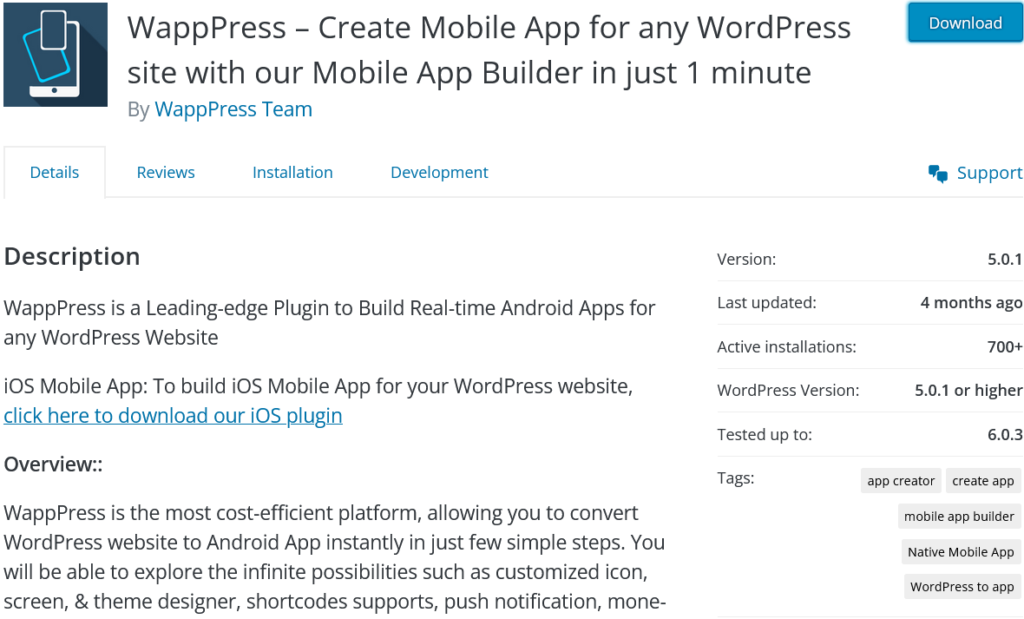
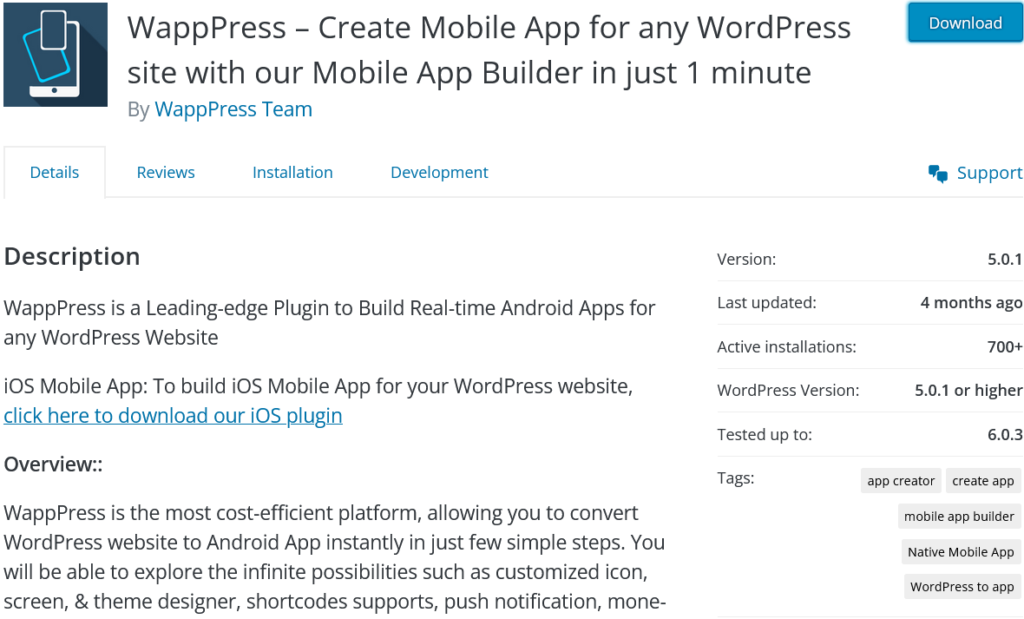
Download the WappPress plugin from the WordPress plugin repository and in your WordPress dashboard, go to Plugins > Add New and install the plugin and activate it. Once you activate the plugin you should see the WappPress menu in your WordPress dashboard. Open it to get started.
WappPress Customization- 5 Steps to Build an Android App from a WordPress Website
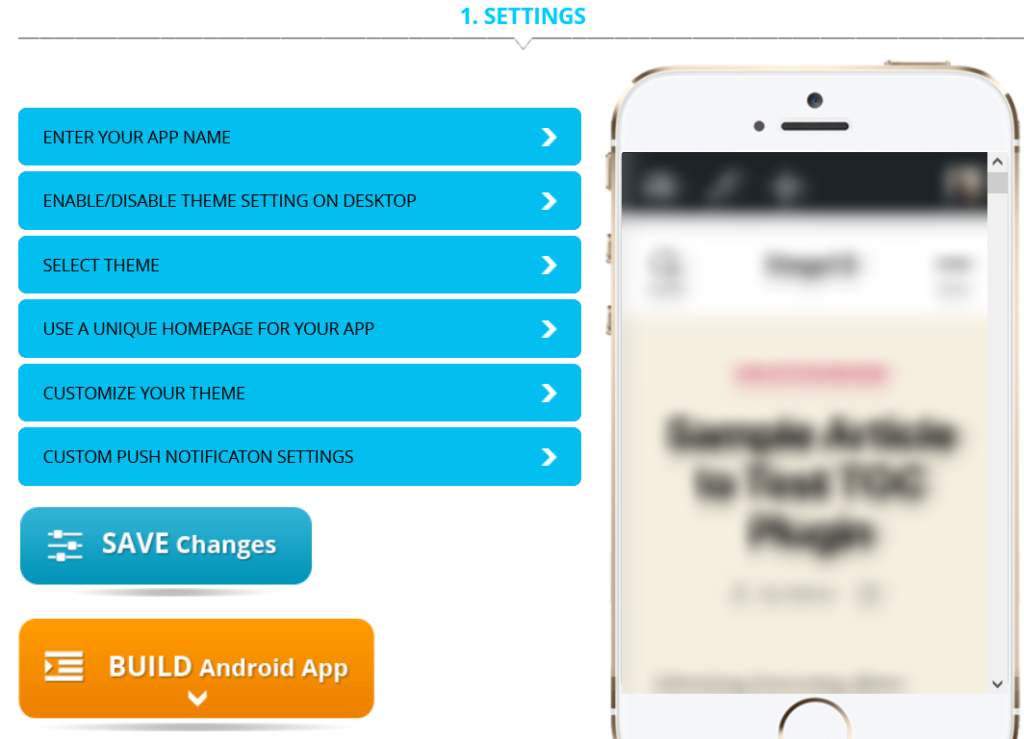
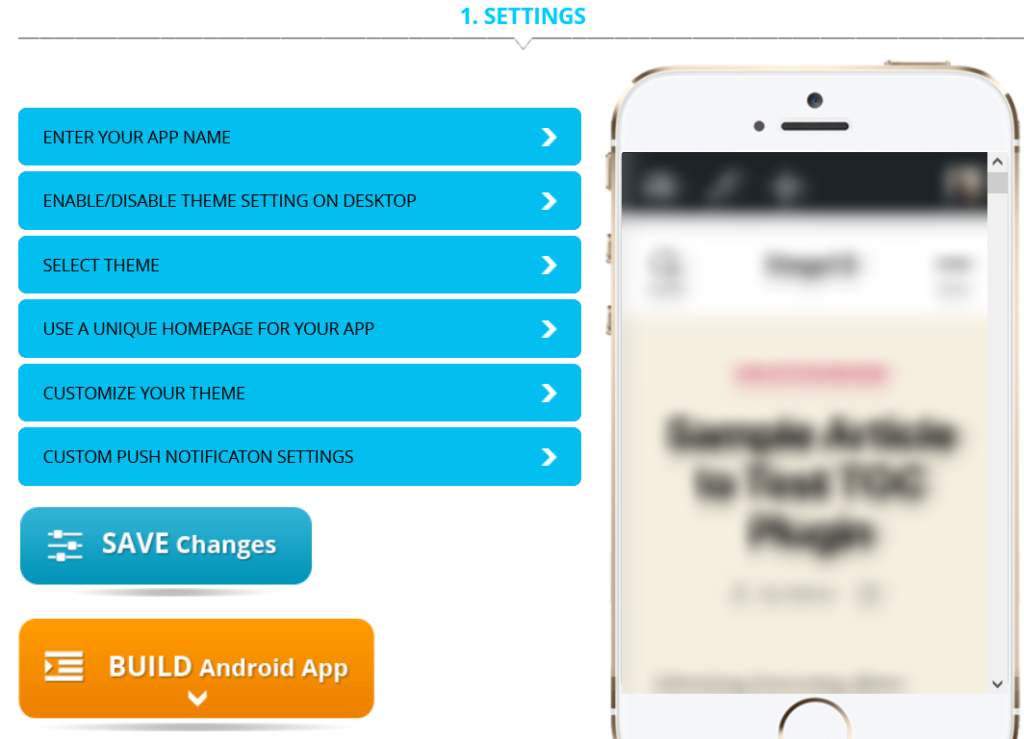
The plugin is straightforward enough. It takes you to the app builder where you can see the live preview of how your app will look on an android device as you build the app. Let’s see the app builder settings one by one now.
Name of the App
Enter the name you want for your app, usually, this can be the same as your website’s name, or your business’s. Make sure to use a unique name so your app is identifiable in the app store.
Theme Setting and Theme of the App
Next, there is the option to toggle between enabling or disabling the desktop theme for your app. And you can also select the theme you want for your app in the “Select Theme” menu.
App Homepage
Next, select a page from your website that you want to display when the app is opened. This can be the homepage of your website itself or you can pick a different one as you need.
Theme Customization and Notification Settings
In the “Customize Your Theme” you can choose whether you want to display dates and comments on your app. The notification setting allows you to send push notifications to the app users whenever you upload a new post, product, or post update. You can turn these on if you want and are turned off by default.
Here is a sample input I have given for these settings to create a sample app for this article.
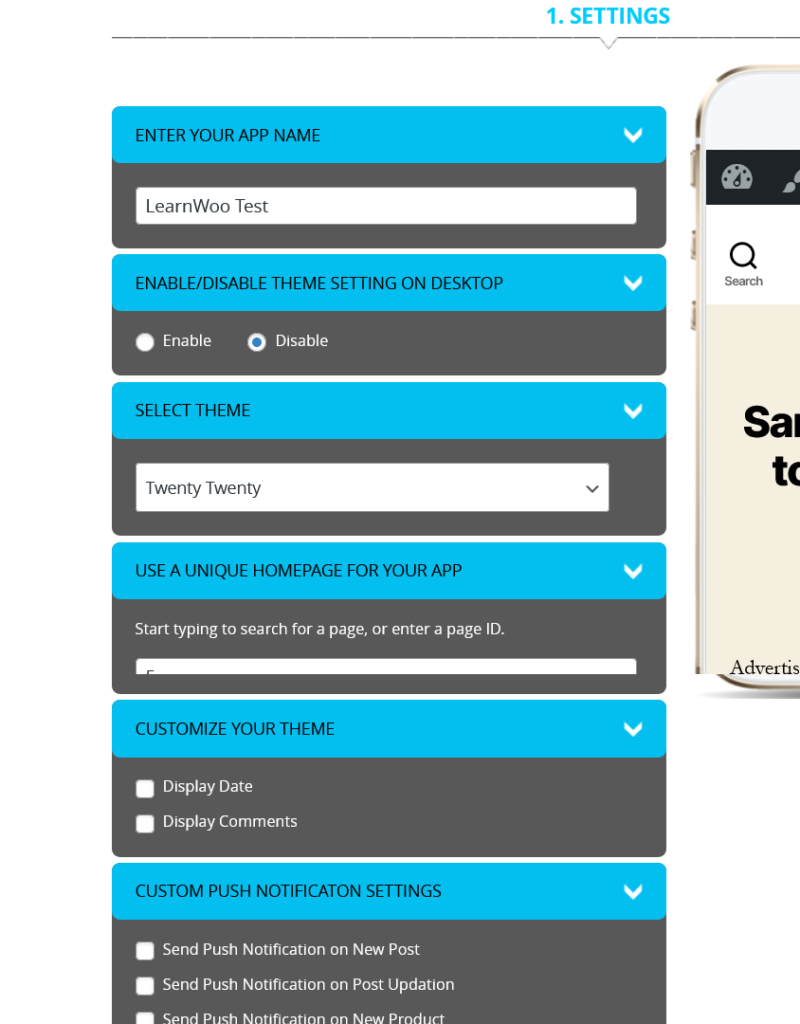
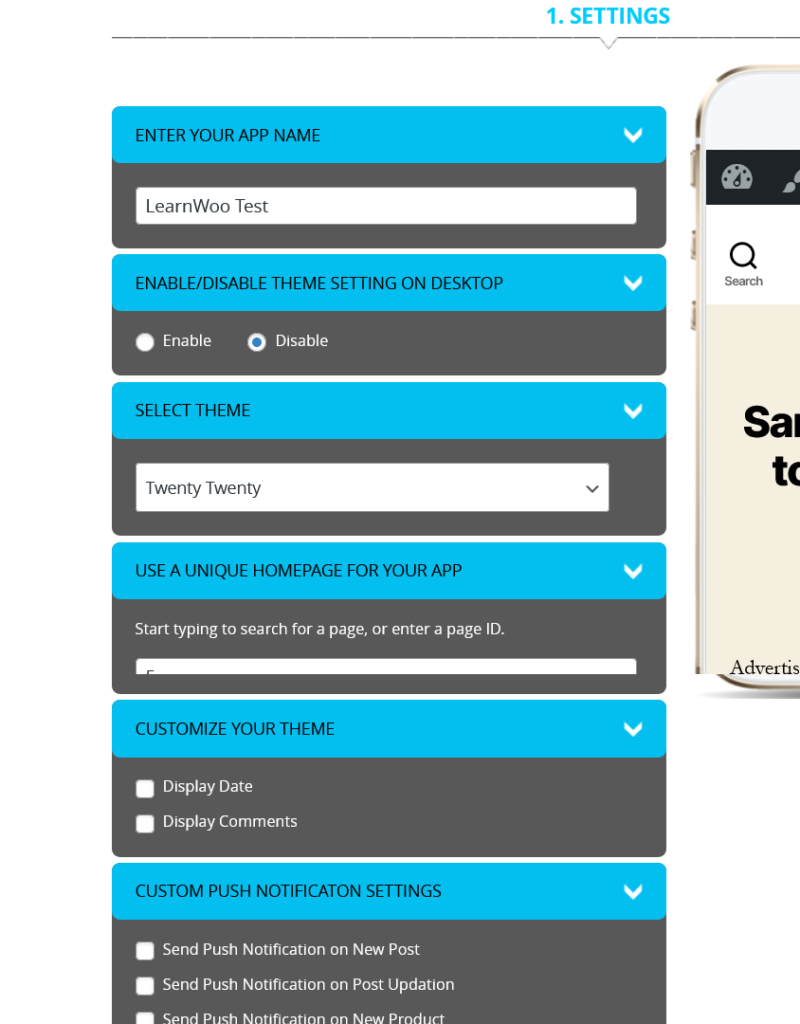
For the settings I have selected, the app live preview looks as shown below. I have used a sample eCommerce website for display purposes.
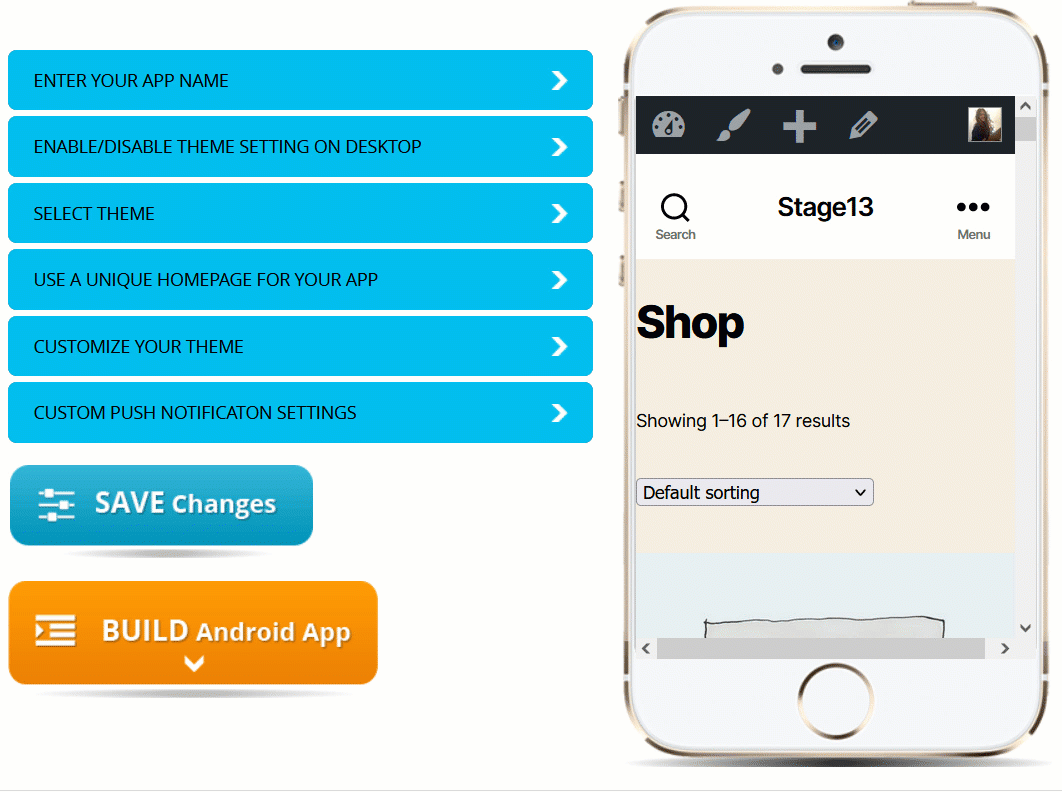
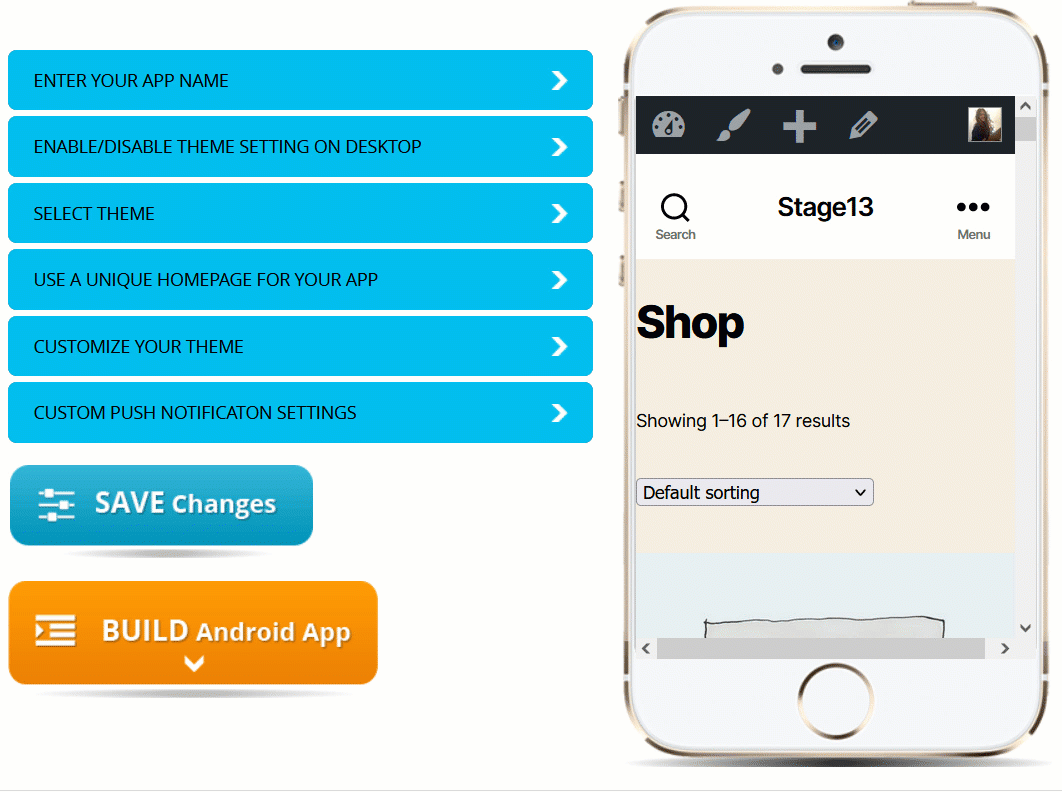
Once you are satisfied with this section, next let’s go to the section where you can add other details such as the app’s name, icon, etc which is the last step in app creation.
Adding Logo, Transition Image, and Name to your App
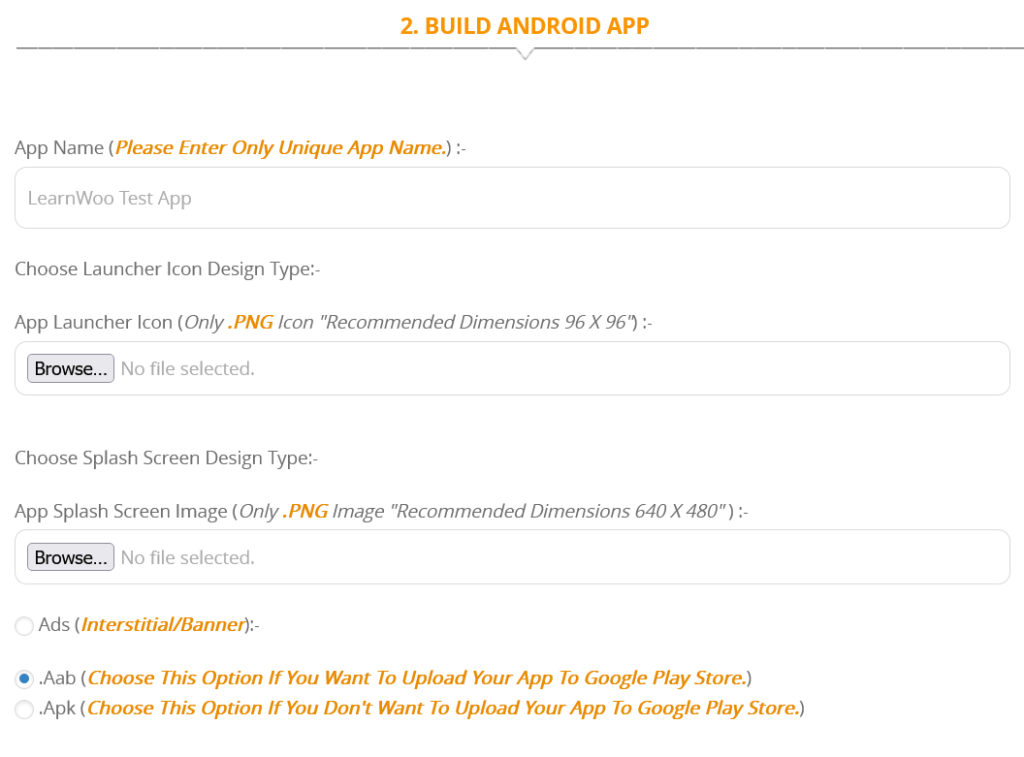
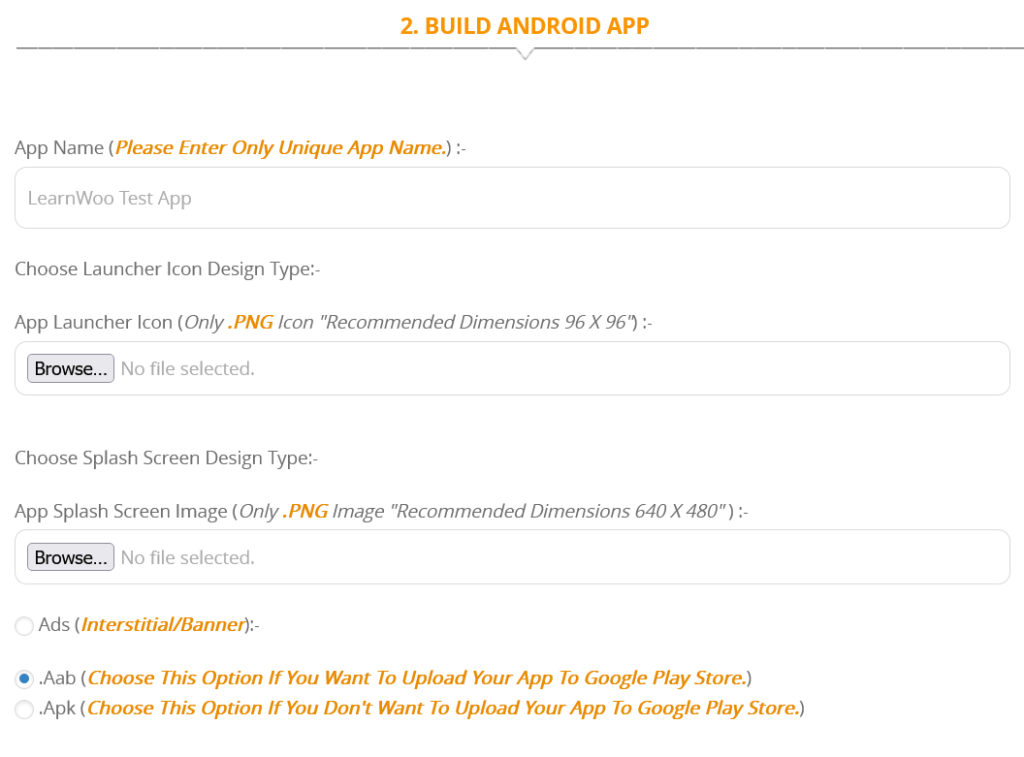
Choose your app’s name, and logo to be used in mobile launchers as well as the splash screen image, the one that appears when you open the app. You can design your app logo with tools like Canva as it is easy to use and beginner friendly. For the splash screen image, consider using an image relevant to your website and you can find suitable ones from stock image galleries as well. Make sure to follow the recommended dimensions for the images for a better experience.
You can also choose the app’s file type. Use the AAB file type if you intend to publish your app in the Google Play Store or you can go with the APK file format. Make sure to download in both formats as the APK format can be used to test the application in a local device before you can proceed with publishing the app in the Play store. Here is the form filled out to give you an example.
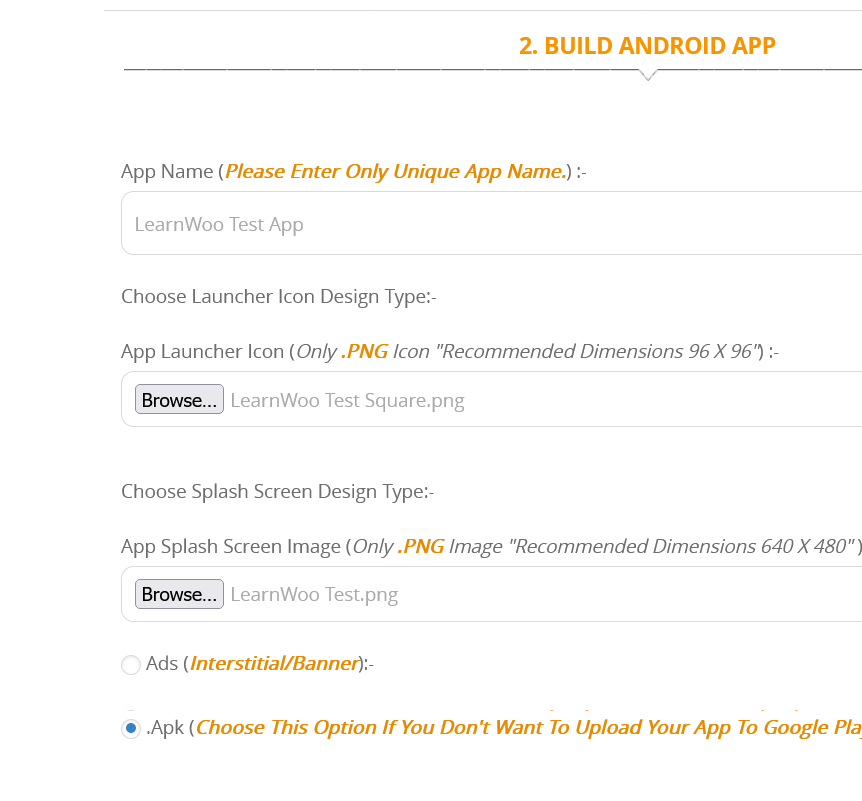
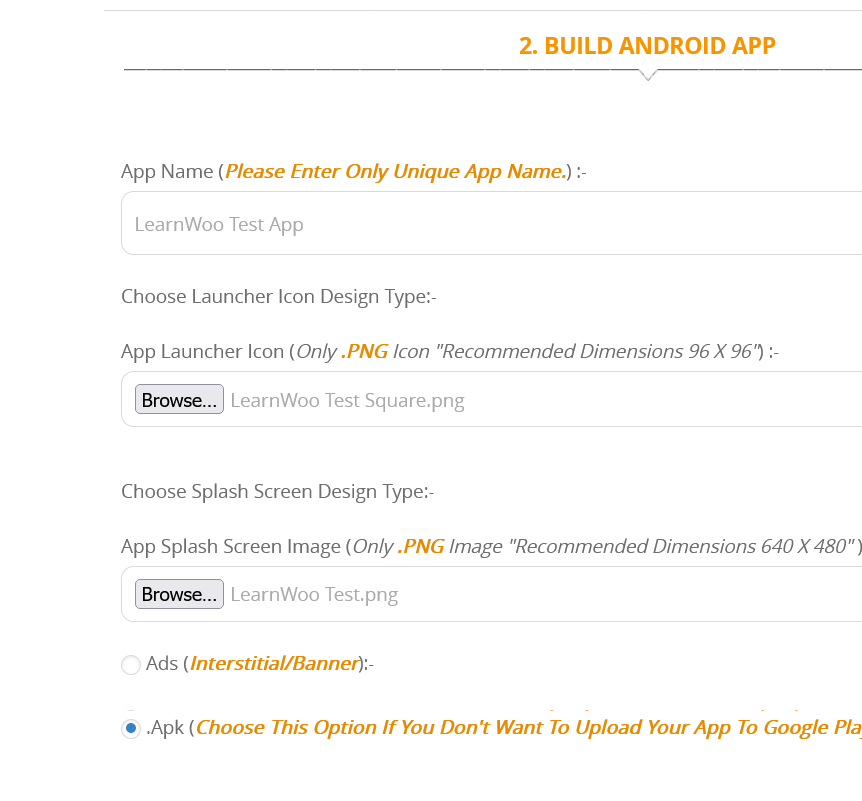
With this done, save and move to the section where you can download the Android application file of your WordPress website.
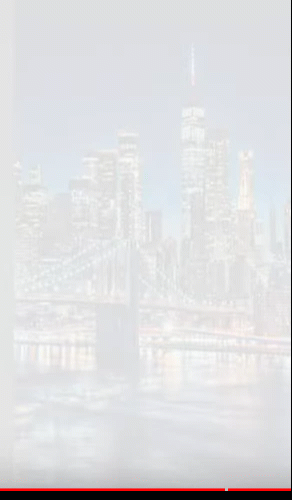
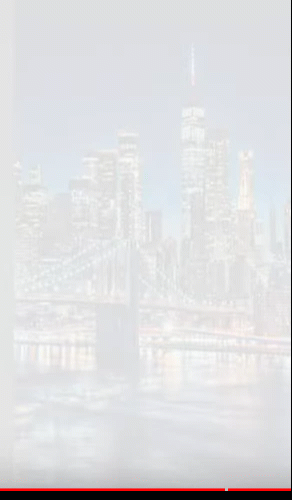
This is what the sample app I created looks like. The WappPress plugin works like a breeze in converting your WordPress website into an Android application, as you can see and you don’t require coding skills or need to spend long hours building the app from scratch.











