Last updated - July 8, 2021
It’s great that you are here because not everyone understands how important it is to create a popup form in their WordPress website. But luckily, you are one of the very few who want to create a popup form on your website. So, let’s get started but before that, we’ll get through with a few much-needed basics!
Why You Should Create a WordPress Popup Form?
WordPress popup forms can easily help grow your email list and guess what, a well-crafted and strategically placed popup form can improve your conversion rate 10x times.
In fact, WooCommerce stores that had popup forms put up were able to gather more information about their store visitors and converted them into loyal customers in the long run, not to mention WordPress websites that were able to increase conversions and grow their email list seamlessly.
With that said (and convinced you’ve understood the benefits of using a popup form), we’ll move to the next part – how to create a popup form in WordPress.
Steps to Create a Popup Form Using a WordPress Popup Plugin
Now, the first thing you need to have on-board to do this is a WordPress popup plugin. And we strongly recommend that you choose Optinly because Optinly is/has
- A goal-based WordPress popup maker/email newsletter popup plugin that comes with 10+ pre-existing marketing goals
- 30+ highly customizable responsive WordPress popup templates that are relevant to marketing goals – create campaigns within minutes
- Different type of popup forms including gamification popups
- Advanced targeting and triggering options including free WordPress exit popup triggers
- Inbuilt popup builder – no design or development skills needed
- A clean and easy to use interface – no clutter or hard stuff,
- Seamless integration facilities with 10+ top email marketing service providers and more.
Since you’ve decided what WordPress popup maker you should be using, let’s start with how you should install the same and proceed with how to create a popup form.
Step 1:
Log in to your WordPress dashboard and click on the “Plugins” tab found in the lower-left corner of your screen.


Step 2:
On clicking “Plugins” a new window will appear in front of you. Now click the “Add New” button as shown in the image below.


Step 3:
Search for “Optinly” in the search bar provided and install Optinly once when you find it. And later, activate the plugin by heading to the “Plugins” section.
Also, you can download Optinly from the WordPress Repository using this link here and then upload the plugin.
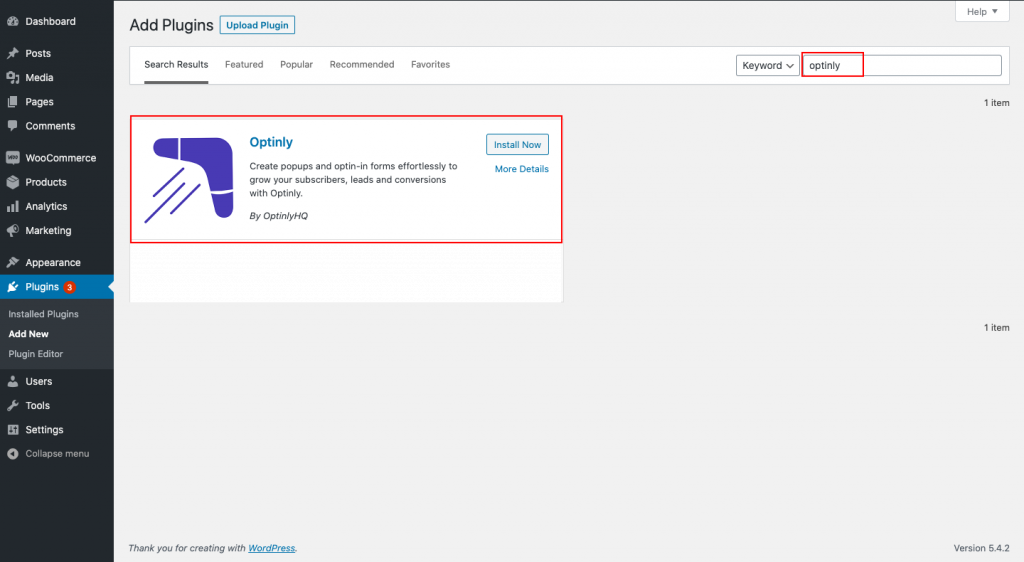
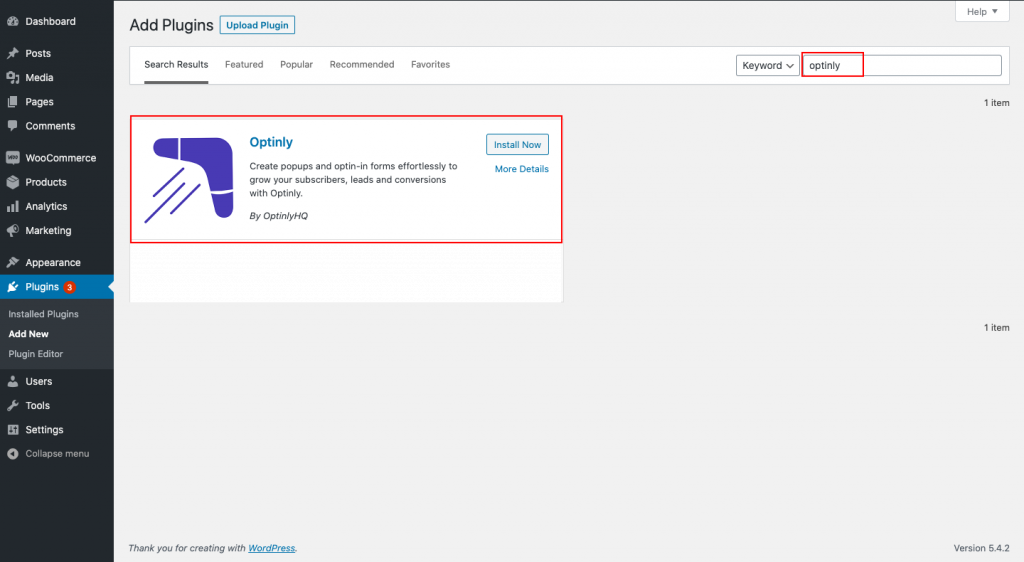
Step 4:
Post activating Optinly, when you click the plugin, a field box appears in front of you asking you to enter the App-id. Click on the “here” text from the “You can find your App-id here phrase”.


You’ll be redirected to app.optinly.com where you will have have to “Sign Up”


Sign up for Optinly using your email id and set a password.
Step 5:
Once you sign up for Optinly, you’ll be taken to the next page and asked to enter your domain name.


Step 6:
After you enter your domain name, you’ll be asked the nature of your website, whether it’s WordPress or Java Script. On choosing “WordPress”, you’ll get your App-id. Enter the same in your WordPress dashboard and successfully connect Optinly.




Now that you’ve successfully connected with Optinly, head back to app.optinly.com. Click “Continue” to head to the next section of the screen. You’ll be greeted with a message as shown below.


Step 7:
Click “Add New Campaign” to start creating your popup form. You’ll be taken to the next page where you have to choose the goal of your popup form.


Type a campaign name and choose the goal of your popup form from the available goals like reducing cart abandonment, promoting special offers, collecting feedback, upselling existing customers and more. And then click proceed. For this example, we’ll be choosing the goal “Build Audience”.
Step 8:
Once you set your goal, you’ll be asked to choose a popup form type. We’ll be choosing the standard old type here whereas you can choose from other existing options available.


Step 9:
Once you’ve chosen the type of your popup form, it’s time you choose the template. Click proceed and you’ll find yourself taken to a set of popup templates that’s relevant to your chosen goal.
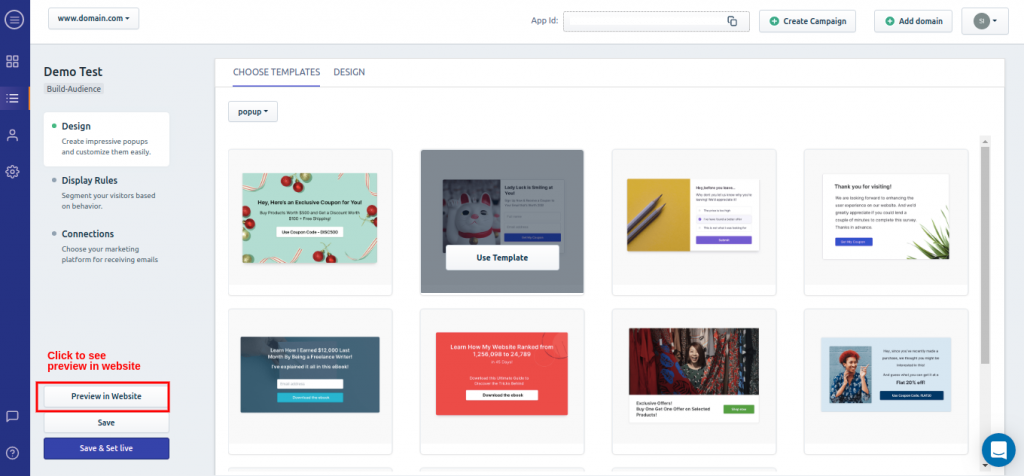
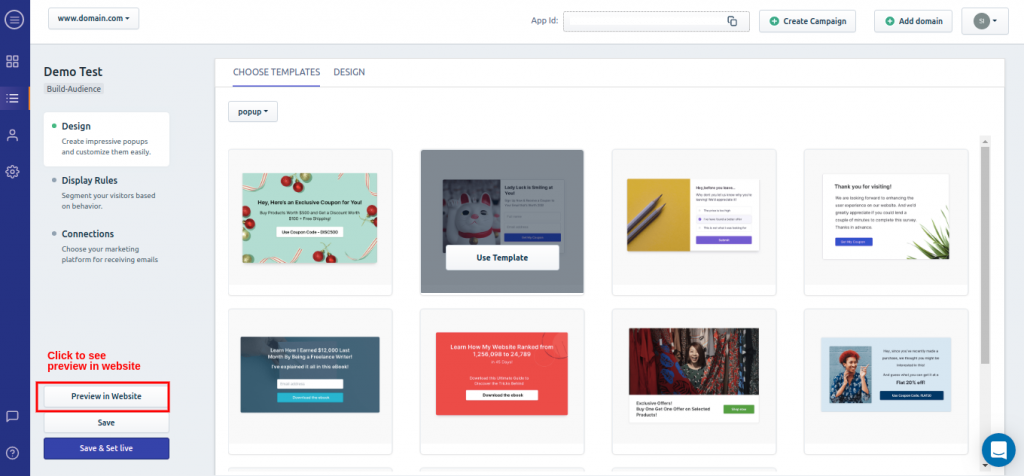
Choose the popup template that suits best for you. You can also see a preview of the same on your website before making it live. Click “Use Template” once you’ve chosen the one.
Step 10:
Here comes the customization part. You can customize the chosen popup form all you want including the call-to-action button, the popup form text, colors and more. You can see the same in the below image
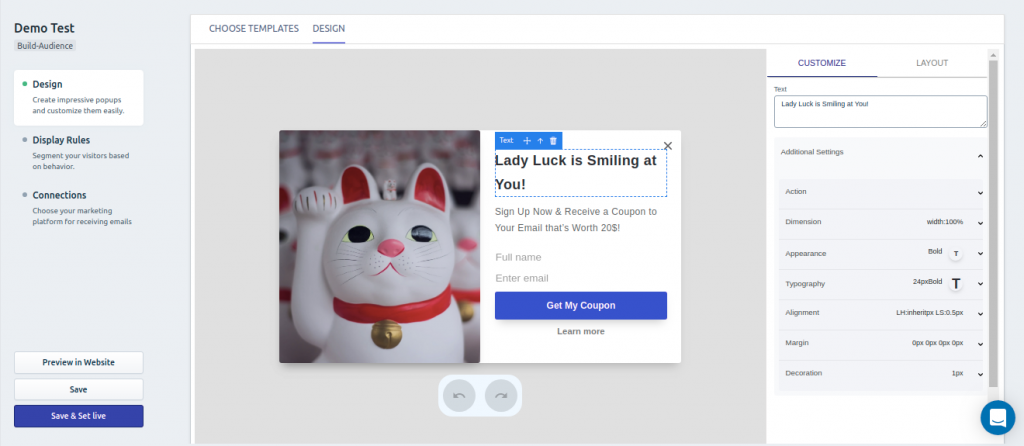
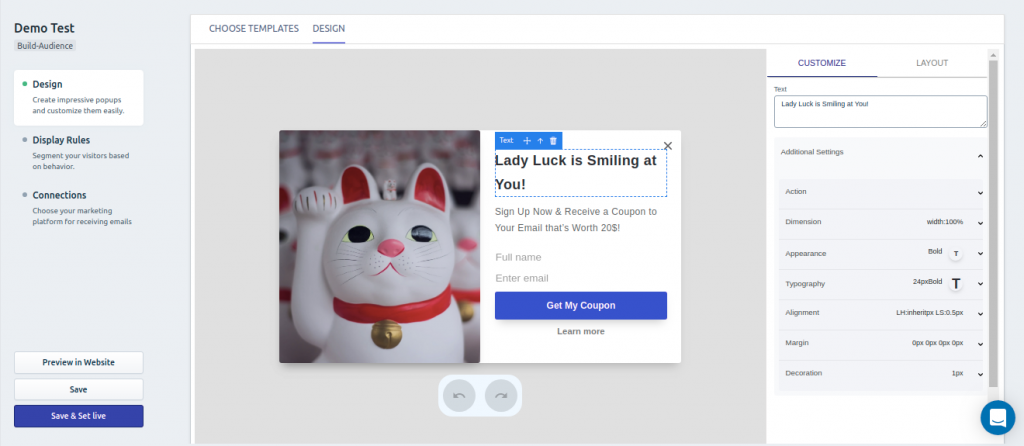
Like we said before, the popup forms are highly customizable. You can customize anything and everything you want! Remember, a good popup design can help improve your conversion rates to a great extent.
Step 11:
When you are done with the customization part, it’s time you set the display rules because display rules play a major role in conversions. Head to the “Display Rules” section that’s right below the “Design” section.


You can choose whether to show the popup form on all pages or only on selected pages. Also, you can add multiple conditions or prefer this or that display conditions. Here, we’ve set time delay trigger – display popup form 24 seconds after the user is within the site and an exit trigger to make sure that there’s definitely going to be a conversion.
You can plan, strategize, and choose what would suit best for your scenario.
Step 12:
After setting the display rules, all that’s left is to connect with your email service provider. Optinly provides seamless integration services with top ESPs. You can find them below.


Choose your email service provider and connect within seconds. It’s easier than said.
Step 13:
Everything is set and in place. Now, you just have to click the “Save & Set Live” button to put your popup form into action. And when you do this, you get a confirmation message like this below,
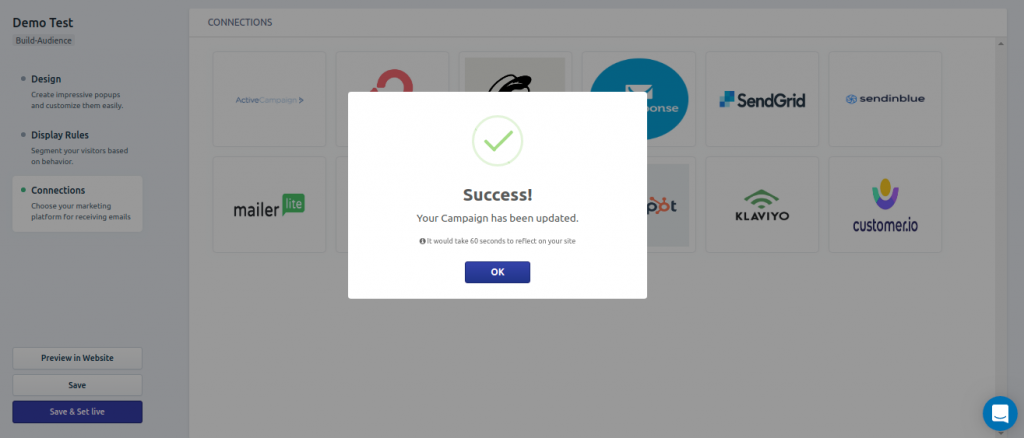
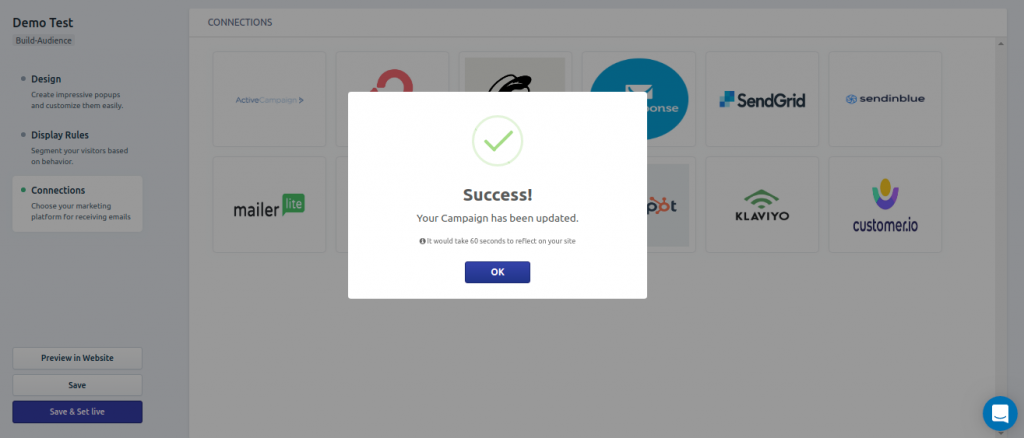
When everything is done and in place, this is how your output is going to look like!


Cool ain’t it? That’s one effective popup form that’ll help you capture the email address of your store visitors. What’s special about this popup form is, it can be used both as a welcome popup and an exit popup!
And that’s how you create a WordPress popup form. With Optinly, it gets even easier. You get to choose your growth goal followed by the type of popup form and related templates which could save huge marketing time for businesses.
Before we conclude, you should hear this out. A WordPress popup form is just one way of growing your website conversions and increasing your WooCommerce sales. If you’re looking forward to more subscribers and revenue, you need to stack your marketing shelf with the best WordPress plugins. And when all combined together… well, you’ll be witnessing the results yourself!
Now, create your first WordPress popup form and start driving some conversions right away!
Good Luck!
Frequently Asked Questions
- What is a popup in WordPress?
A popup is more like a form that appears when users visit your website. Popups can be used for many reasons and some of the common reasons are to grow email list, reduce cart abandonment, share notifications, increase conversions, sales and more. You can create popups in WordPress with the help of dedicated WordPress popup plugins.
- How can I create a popup for my WordPress website?
You can create popups in your WordPress website using a popup plugin. There are a lot of popup builders available for you to choose from. A good WordPress popup maker allows you to create popups with ease.
- Can I create a popup form for a WooCommerce store?
Yes, you can create popups for your WooCommerce store using a WooCommerce popup plugin. Learn how to create a popup form for your WooCommerce store/WordPress website in this read.
- What are the types of popup forms widely used in a WordPress site?
Popup forms come in different types and every type of popup form serves a different purpose. Some of the most commonly used popup forms are WordPress full-screen popup, spin the wheel popups, floating bar optins, lead capture forms and more.
- How to add Mailchimp subscriber popup to my WordPress blog?
It’s quite easy! You can add a MailChimp subscriber popup by connecting to your WordPress blog to MailChimp. Head to your MailChimp account, find the API key and use it to connect your WordPress blog post which you create a MailChimp subscriber popup using a WordPress popup maker.











