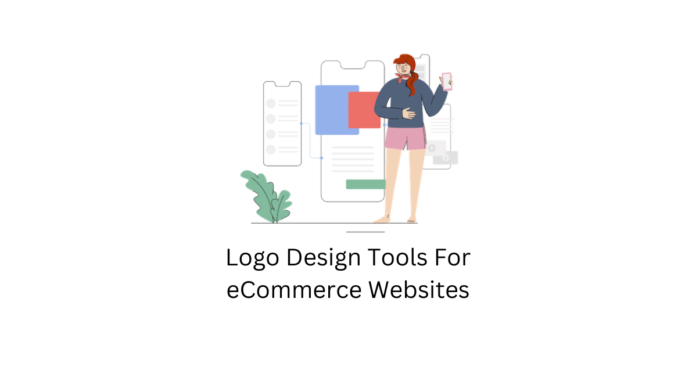Last updated - April 13, 2023
With the advancement in technology, it has become very easy to start an online store with the assistance of eCommerce Platforms. In the eCommerce world, the only way to compete is to put a positive impact on all the viewers. In this regard, a well-designed logo is the most important element that carves a clear way to success for you.
It represents your name and business uniquely. In eCommerce, a logo helps you to create awareness in the public about your brand and make it attractive to the customers. When it comes to eCommerce branding, high-quality and professional logos lead to new customers. Plus, you ought to use the best logo designs to promote your business both online and offline. Besides that, you can download custom logo designs in PNG or SVG file types, still people convert PNG to SVG for proceeding with optimal vector-based tracing for their logo designs.
Well, give a read to this context that helps you in designing the best logos for eCommerce stores!
Which Format is Used to Store Logo for eCommerce Site?
According to artwork experts, vector graphic file format is best for your store or website logos. they can easily be resized without destroying the quality of the images. Meanwhile, one can easily increase or decrease the size of the vector files without having any quality distortion. While scaling a PNG logo makes it pixelated so rather than using this raster image file,, you can convert PNG to SVG by visiting theonlineconverter which lets you do conversion with high quality and black and white vector illustration presets.
Ways to Create a Logo
Hiring a Graphic Designer


The best way to create a good logo is to get the assistance of a graphic designer. We suggest you get in touch with a local graphic designer who can help you to create a perfect logo or business card according to your needs.
Renderforest


This is an online all-in-one tool that makes the work easier for all the people who want to create a professional and elegant logo. By using Renderforest, you just have to write the name, headline, and description of your brand. After writing these details the artificial intelligence algorithm creates some logo options for you so you can choose the right one. You can also re-edit and customize your favorite logo to make it look more elegant. Besides that, now you can export your raster regular image file as vector SVG with high color presets with the free assistance of PNG to SVG converter.
Logojoy


This tool uses artificial intelligence to generate some logo options for you rapidly. Choose the logo that you like from the provided options. After that select the color and the symbols that you want to have in your logo and it will automatically generate the logo according to your selected options. If you don’t like the logo options provided by the tool then request more and it will provide you with some new options to choose one. If you find the right one, then the further process is very easy as described above. And, if your preference involves PNG to SVG vector file conversions, then all you need to start using a free online PNG to vector SVG converter.
Logoshi


This is a cheap and easy way to design a custom logo. It requires you to tell the software about the name of your store, the slogan, and the color that you want to use in your logo. After that, it will provide several options from which you can choose one and modify it as per your need. Alternatively, you can provide a doodle to explain what you need in your logo and they will prepare a custom logo according to your requirements.
Logo Maker by UCraft


This logo maker allows you to create a unique logo in no time. It requires you to go through ten easy steps to modify the font, size, and color of your logo. This app provides you with millions of royalty-free icons to choose the right one. Once the process is completed then you can export your logo as a high-resolution PNG raster image. You can convert your PNG images to more suitable vector base logos with the help of an online PNG to SVG converter.
GraphicSprings


The GraphicSprings is one of the most powerful logo designing tools. It does not only allow you to design a good logo but also offers many professional image editing-like features. The capability of sheer customization makes it a great option for businesses where you need more control over the modification of your logo. With its help of it, you can easily create stunning flyers and business cards, etc. Also empowers you to categorize your created logos for further use.
Squarespace


Squarespace is another good logo design tool that lets you create professional and customized logos. When designing with it you just have to add the company name, choose a symbol from the gallery, and include a strapline. After that, it asks you to select the appropriate colors and position to reach the final look. This is not a free source and will demand $10 for downloading your high-resolution logo in the PNG format. Besides that, convert this PNG to SVG to proceed with proper tracing regarding logo vectorization.
Canva


Canva is a freeware logo designing tool that has gained a lot of popularity in the past couple of years. The main reason for its popularity is its drag-and-drop interface and wide collection of templates for all types of users. Canva is an all-in-one tool that never disappoints you whether you want to design a business card, web application design, certificates, social media banner, etc it always has some free templates for you.
This is a very simple and handy tool that lets you make your design with many of the professional features that you see in professional programs. It has many similarities with Adobe Photoshop. The magic of drag and drop lets anyone create an elegant and stunning logo effortlessly.
Conclusion
There are a huge number of eCommerce websites in approximately all niches. If you are entering this field then designing a good logo is very essential because it effectively represents your brand in the market. So design your logo while maintaining high quality and consistency of colors. Make sure to read out our provided guidelines to design an outstanding logo for your eCommerce websites.