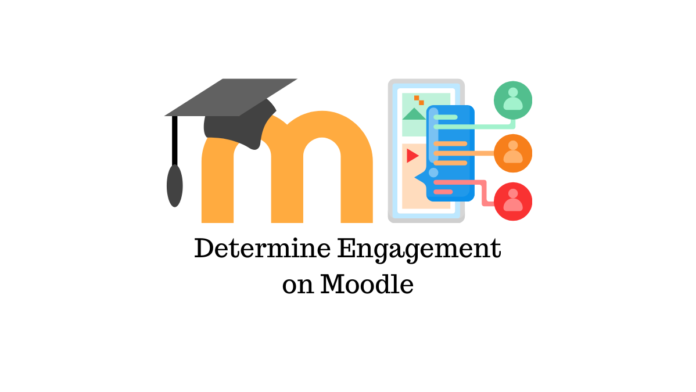Analyzing engagement on your LMS is a tough nut to crack. You could call it the necessary evil. It can give you the heebie-jeebies. But you can’t let it go.
So, if you are to measure the success of your Moodleâ„¢ elearning program, there are certain ride or die metrics that you should always keep track of.
However, of all the key Moodleâ„¢ LMS metrics, is time spent on your courses or your LMS an important metric that you should be looking at. Do visits to your LMS matter?
Let’s understand if these metrics really make a difference to your Moodle™ reporting data and give you an unbeatable edge.
Time spent on courses/LMS?


What does it tell you?
It gives you a concrete measure of how engaging your overall LMS and your courses are.
Engagement levels on an LMS can be determined by multiple factors such as the design, the user-friendliness of the UI, the navigation throughout the site as well as within the courses, the course presentation so on and so forth. Traditional Moodleâ„¢ is already so cluttered. So, nobody would like to learn on a boring, glitchy Moodleâ„¢ site.
So, not having a smooth-functioning LMS is not an option!
Your Moodle™ reporting tool should also give you the ability to analyze the time spent on your course if you want to know how students are progressing through the courses they’ve enrolled in.
For example, if some of your learners are spending too much time on a particular course compared to others, it means they are stuck in a specific section of the course and are unable to make good progress.
This can help you know how long a course should take on an average so you can better plan your modules. And it even gives you a chance to sync up with students falling behind, just in case. So, this gives you a clearer idea of not only improving the current course content but also how to structure your future courses.
These metrics are a reflection of how satisfied your students are with your e-learning program in Moodleâ„¢. They also cue you towards identifying potential issues with learning, resolving technical glitches on the LMS, and creating better course content.
Is it important to track this metric?
Yes! For clear-cut course and LMS performance results, it’s critical to have a definite understanding of how much time your learners are willingly spending on your courses as well as the LMS in general.
Your E-learning program’s success is largely dependent on how proactively involved your students are. And if you want them to take charge, you have to ensure all the roadblocks hurting good learner experience should be removed.
Therefore, it makes sense to track this metric in order to evaluate and further boost engagement in your courses as well as the overall LMS.
The number of visits to the LMS?
What does it tell you?
This is similar to tracking daily attendance you get on your LMS, if not exactly the same. A part of your LMS success can also be linked to the number of visits it gets. It gives you an accurate measurement of LMS traffic or how many people show up to go through your Moodleâ„¢ site and explore your courses in greater detail.
You get to learn more about your users by knowing how they reached your LMS, how long they browsed or stayed on the site, which sections or courses they explored, and which part of your Moodleâ„¢ site they spend the most time on, etc.
Also, isn’t it a natural human tendency to go back to good LMS interactions where they enjoy the process of e-learning? So, this metric even answers questions like how effective your LMS is for your learners and how smoothly it is helping your students get to their elearning goals.
Because the more the number of return visits, the higher the overall satisfaction quotient as well as the engagement on your LMS. This way it helps you gauge the reach, effectiveness, and popularity of your LMS/courses.
Is it important to track this metric?
Yes, certainly, as it gives you a comprehensive view of your traffic profile through which you can understand the visibility of your Moodleâ„¢ LMS. This information is important as it can help you enhance your courses, and your LMS design for an improved UX to create a better e-learning environment.
So, getting more visits and knowing how they interact with your Moodleâ„¢ LMS is extremely crucial for not only analyzing existing engagement but also for driving more engagement.
Conclusion
In the Moodleâ„¢ e-learning ecosystem, there are quite a few Moodleâ„¢ reporting plugins that have made their mark, Edwiser Reports is one of them, some of the other plugins in the market include Learnerscript, Intelliboard, Zoola, etc. Now Moodleâ„¢ has enormous functionality packed into the core, but there isn’t much to offer on the reporting front.Â
Your Moodleâ„¢ reporting data scattered all over the place makes analysis a hard nut to crack, no matter how accurate the information is. So, just having the right reports is not enough. You need to have them presented in a way that you are able to have a clear understanding of your LMS performance.
Reporting in Moodleâ„¢ is complex so we would advise you to ensure your reports reveal key trends, help you easily uncover hidden insights, and most importantly make your data more vivid.
If not, you could check out some of the above-mentioned premium Moodleâ„¢ reporting plugins. But which one to pick, would depend on your specific e-learning requirements.
In case you have doubts, you can hit us up at edwiser@wisdmlabs.com
Till then happy moodling and reporting 🙂