Last updated - October 7, 2021
Digital assets are resources, such as images, video, documents, and online content like emails, all of which are incredibly important for eCommerce. Perhaps the most critical resource of an eShop is the product image. This is because products are judged by their images.
Product images serve as the shop’s promise to its customers. It says, “This is what you want.” And this is what the customer expects to get. But what happens when a poor-quality product image is accidentally uploaded? Or, God-forbid, the wrong product image was used? This is the type of situation when you can expect an onslaught of unhappy customers.
What happens if you use an image without obtaining the rights? In this case, even if it was an honest mistake of using the wrong image, you can expect a copyright lawsuit, monetary losses, and sometimes also PR damage if this comes out.
An eCommerce shop is composed of tens, hundreds, and sometimes thousands of digital assets. So much media can be very difficult to manage. This is why Digital Asset Management (DAM) solutions are becoming more and more popular.
In this article, you will learn what is DAM, how it works, and how you can leverage it to maintain efficient workflows.
What is Digital Asset Management?
DAM technology is all about the flexibility, control, access, portability, reporting of digital assets across organizations, customers, and third-party providers. DAM delivers the right content to the right people, on all devices, usually in real time. You can track the engagement of digital assets across the enterprise.
From a technical point of view, a digital asset is more than just a file. You need to have additional information such as metadata about that asset to understand the value of a file.
What do DAM systems do?
DAM provides a secure repository that simplifies the generation, organization, management, and distribution of digital media files. DAM systems provide a secure and centralized place to store, organize, and retrieve files.
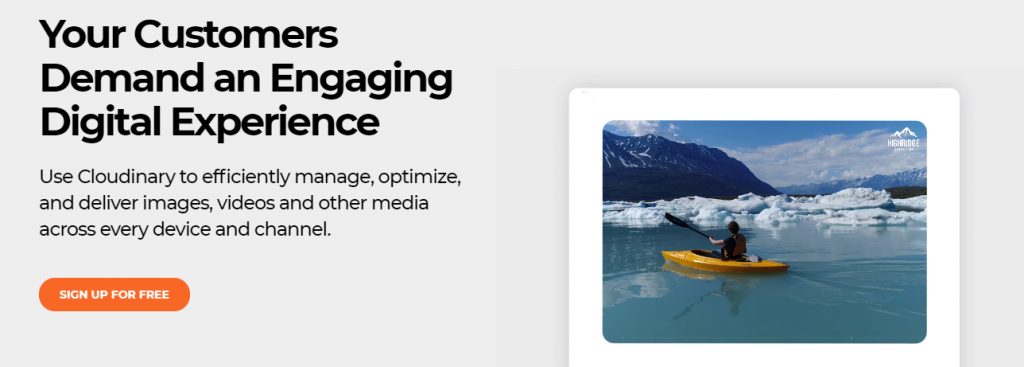
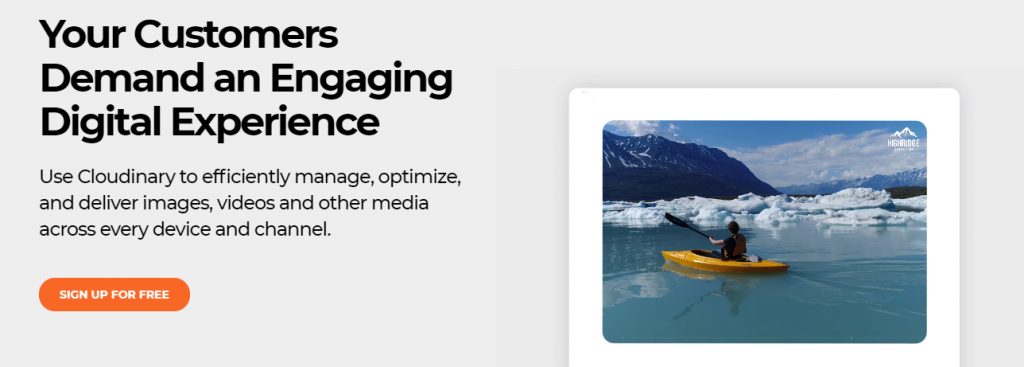
DAM also enables you to manage, manipulate, transform, secure, and share rich media files and their metadata. Most DAM systems can integrate with other systems and tools. This enables content marketers to figure out whether they access the correct or version of an asset.
4 Ways DAM Can Contribute to E-commerce Success
Achieve brand consistency
Potential buyers can easily get distorted by minor irregularities in brand representation. Therefore, e-commerce sites must avoid a dual perception of their brand when sharing product data across different retail channels. Integrating DAM into your e-commerce store enables you to present clear and consistent product marketing content on multiple platforms.
Efficient marketing
DAM can improve your marketing decisions with accurate facts instead of relying on assumptions, and speculations. Marketing becomes more accurate with DAM solutions. You can target customers according to their individual preferences, and take measured marketing steps.
Brands with many different product varieties can use DAM to organize their marketing assets and enable easy access to information.
Real-time data
The data management capabilities of DAM simplifies the monitoring of every change in product consumption patterns. Monitoring provides real-time notifications of stock levels every time there is a product purchase. The notification gives you room to make informed decisions based on accurate sales information.
Customer personalization
Many customers prefer to get a seamless experience from doing business with you rather than purchasing a quality product. DAM offers a customer personalization capability that significantly improves the customer experience. Customer personalization can help e-commerce brands to scale up their business. Customers will know that you always have something unique for them when visiting your store.
Evaluating DAMs for eCommerce
Consider the following questions, when evaluating different DAM solutions for your e-commerce brand:
- Can you combine your digital assets with other products?—digital assets are only one aspect of consumer-facing content. Other important content types include marketing copy, product descriptions, logistics information, and feature bullets.
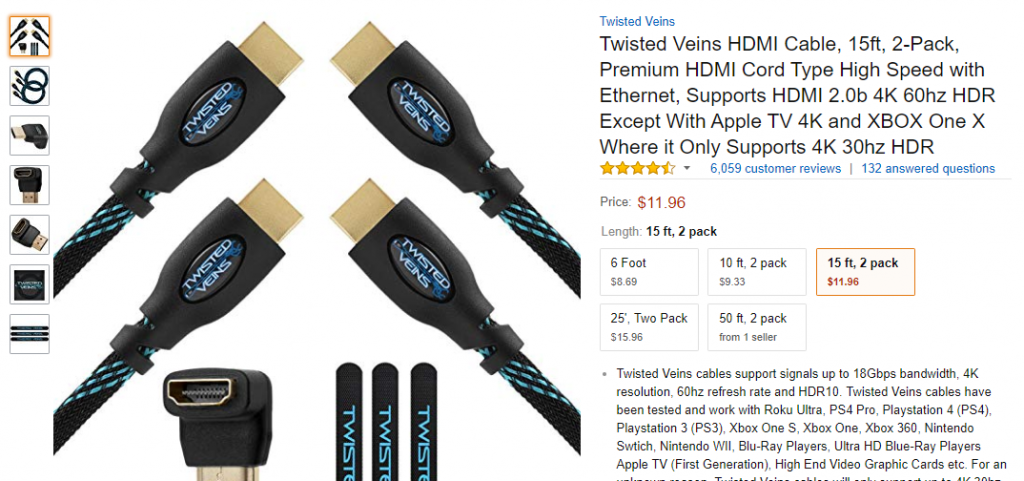
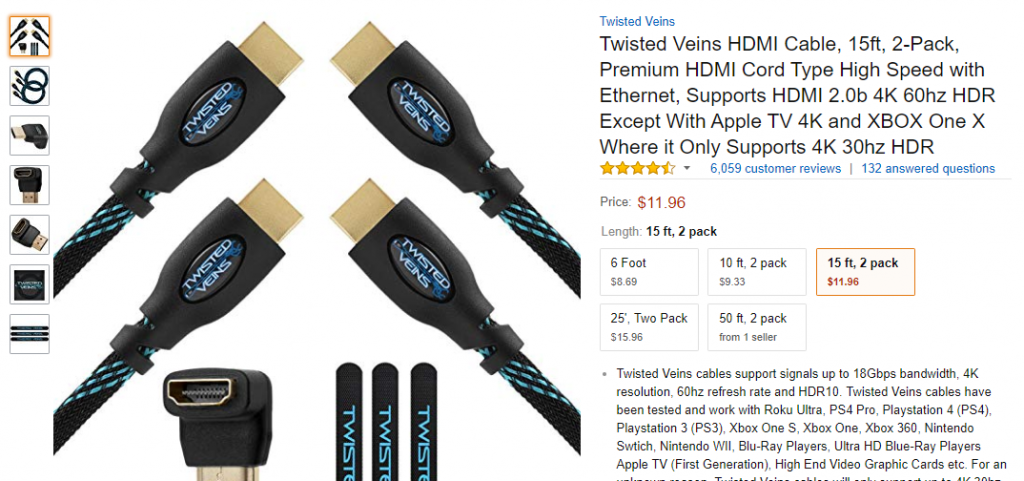
- Can you transform your digital assets in bulk?—make sure you can quickly transform images and videos associated with your products. This will enable you to be prepared for sudden market changes..
- Do you have enough storage space for your metadata?—metadata are keywords and information associated with each file. This data makes your content easily discoverable for your internal team. Metadata adds context to files to enable you to search for specific features like number, color, or date.
- Can you organize your content?—many DAM solutions restrict you to a predefined folder structure where you have to store your assets in one place or duplicate them in multiple areas. However, sometimes an asset can have multiple uses. Consider DAM tools that enable you to store assets in a list-based structure. This way, you can use the asset on multiple locations.
Digital Asset Management Best Practices
Audit your assets
Auditing your existing assets should be the first step in DAM implementation. You must know what assets you currently have, what are the asset types, and what they are used for. An audit can help you determine your digital asset management objectives and needs. For instance, a DAM with a built-in distribution and productivity capabilities can help you distribute assets across multiple channels.
Create a workflow around your DAM solution
You have to revise and update your workflows to match the capabilities of your DAM tool when you first start using it. Careful planning can save you a lot of time in the future. You should consider how you save your files, who has access to these files, the file formats, how to track changes, and how to share assets.
Use a clear file hierarchy and naming system
You have to base the file hierarchy and naming system on your current workflows and needs. Finding and searching files in a DAM system in a quick way can improve efficiency and productivity.
You can achieve this in two ways:
- Clear file hierarchy—created by using folders and subfolders in a logical order
- Clear file naming system—clear and easy to understand file names
Leverage data analytics
DAMs with built-in analytics capabilities provide valuable information you can use to make informed decisions about your assets. Data analytics enables you to tell when an asset was last used, who used it, and why. DAM analytics can also audit your existing assets, and discover what your marketing teams use most, to identify gaps and determine what is needed.
Conclusion
DAM technology can enable you to better manage your digital assets. There are many DAM tools. Some serve as task-specific tools, while others offer end-to-end solutions. You have to assess your situation in advance and create a clear strategy.
Before integrating a DAM system with your workflow, determine your needs, and only then select your tools accordingly. Remember that your DAM system should be user-friendly, to enable users of different skillsets to use and access the system.











