Have you ever wondered how to download a plugin file that you have installed on your WordPress? Perhaps you want to make custom changes to it or you want to keep that version before updating to the latest version. This is a particular use case but considering how large the user base of WordPress is, it is something a lot of users can make use of.
There is no official way to download the installed plugin file from WordPress as it is not recommended by WordPress developers due to security reasons. But you can still do that with the help of plugins.
Though there are several plugins that can help you download the zip files of the WordPress plugins in your dashboard, we are going to look at one of the most popular ones to get this done.
“Download Plugin” is the said plugin to get the job done and its function is quite simple and straightforward.
Step 1: Install the Plugin from the WordPress Plugin Repository.
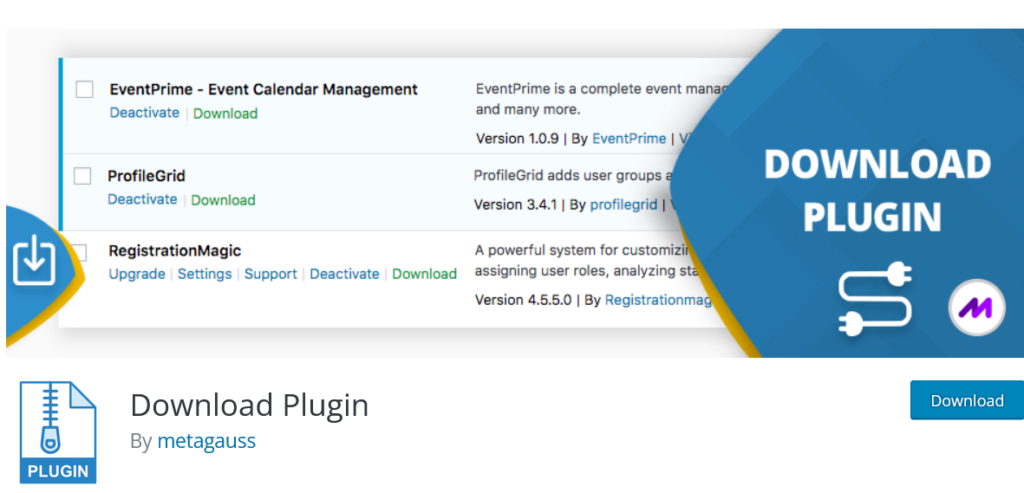
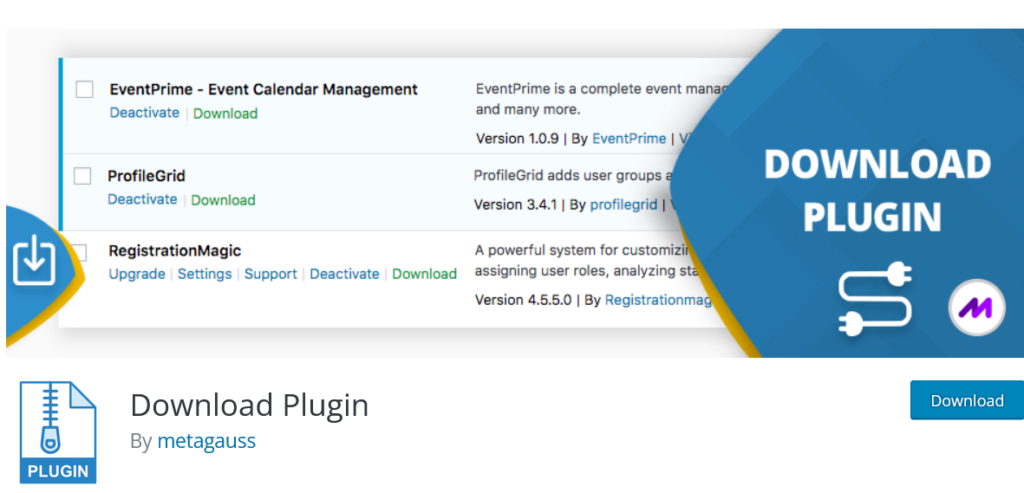
Search for “Download Plugin” or click here to get to the plugin page. Download the plugin, install and activate it as you would do with any other plugin.
Step 2: Go to your Installed Plugins Page
In your WordPress Admin Dashboard, go to the installed plugins list. You can now find a new feature on the page beside the plugin names called “Download”.
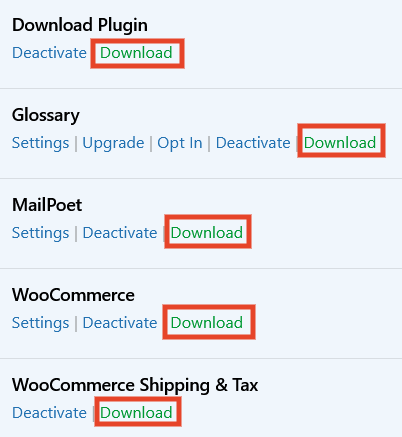
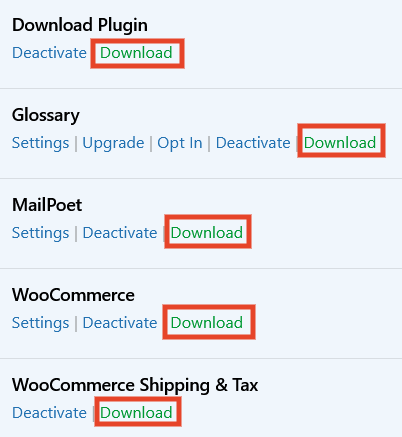
Click on the “Download” button and your download will start. You will now have a copy of the plugin file in your local device to access.
This is how you can easily download any plugin file from your WordPress Admin Dashboard.











