Last updated - November 21, 2022
Shopping has never been more accessible all over the globe these days, thanks to eCommerce. It has become even more popular due to several restrictions at the height of the pandemic.
Even with more leniency in the new normal, post-pandemic landscape, online shopping will likely continue growing. Various eCommerce platforms are available, catering to entrepreneurs wanting to start their online business. These factors can only make online transactions easier and faster.
Like other businesses, eCommerce requires well-thought-out strategies. It would be best to spread the word so people know about you. With tough competition in the eCommerce space, you should implement effective sales techniques to ensure your business’ success. One way of achieving this is by having a multichannel retailing strategy to boost your brand.
eCommerce brands use multiple channels to reach their customers since features and capabilities differ from channel to channel. Using more channels means more chances of attracting your target customers and achieving your business targets more effectively.


Indeed, your eCommerce store should use a mix of channels to extend your audience reach. For example, social media makes interacting with customers more engaging, while email marketing lets you segment and target specific audiences.
On the downside, keeping track of inventories is a common problem when you have multiple channels. For example, if you sell on your website and online marketplaces, you must keep track of inventory sold on each platform separately.
The best way to solve this issue is by using inventory management software. It helps track all your inventory across channels. That said, here’s what you should know about monitoring the entirety of your eCommerce inventory.
Why Inventory Control is Important in eCommerce


Inventory management involves knowing how many items remain in a warehouse or storage area. It also involves determining where to keep them and for how long.
Every eCommerce company should understand how inventory management works. Understanding inventory control can help save time and expenses and prevent wasting items. Likewise, having an inventory control strategy lets you cater to your customers better by giving them the products they want when they want them.
Understanding inventory control should not be as complicated as many people would think. However, it is a crucial process you should know from the inside out as an entrepreneur whose business primarily comprises physical products.
Inventory control helps you learn the following aspects of eCommerce operations:
When to reorder items
Before reordering items, you must know which item stock is running low. You do not have to wait for your supply to deplete before you restock. The last thing you want to happen is not to be able to provide products for your customers who are looking for them instantly.
How many items to reorder
Inventory management prevents overstocking, leading to food and other consumer products spoilage, wasted money, and lack of precious warehouse space. At the same time, knowing how much to reorder lets you keep stock to address customer demand or order surges. Inventory tracking also helps with purchasing budgets and making accurate sales forecasts.
The acceptable product movement in the warehouse
Knowing how long your product inventory should stay in storage is crucial, especially if food and other perishables are involved. Without proper inventory control, your items might become unsold because of the expiration date or outdated design.
Other benefits of proper inventory management for eCommerce businesses include:
- Increase in sales
- Increased transparency in information
- Improved logistics performance
- Shorter and more utilized lead times
- Lower inventory holding expenses
- Better planning and decision-making
- Less overstocking and stock-outs
- Improved staff efficiency
- Faster inventory turnover
- Better customer feedback and loyalty
However, a lot of small businesses still manage inventory manually, a system that may be prone to errors. A software tool for inventory management can help make inventory monitoring tasks more manageable and avoid human mistakes.
Best Software for Tracking eCommerce Inventories
Choosing the best inventory management tool may not be entirely easy. The goal is to pick inventory management software that can analyze data and maximize inventory in real-time, check understocked and overstocked items, and leverage price optimization depending on demand and seasonality.
As such, you have to consider many factors, including the nature of your business and company size. It would help if you also considered the following in choosing a computer program to track while marketing your products:
- Accommodates a large number of users that will need access to the software
- Allows scalability as the business grows
- Can be integrated with other software
- Provides data migration assistance
- Allows customized reporting
- Prevents misplaced, lost, or stolen inventory
- Is accessible on multiple devices
- Offers quality technical support and troubleshooting
6 Software Tools for eCommerce Inventory Management
The search for the best inventory management tool for businesses can be challenging. You don’t want to pay for a tool that doesn’t suit your inventory management needs. Here is the best inventory management software you should check out:
SAP


Short for systems applications and products, SAP is one of the most popular inventory management software, especially among eCommerce businesses. This management tool helps you save money by preventing excess inventory and ensuring you have the products you need at the right time and place.
TradeGecko


This popular inventory management tool lets you control your eCommerce products, customers, orders, and insights with just one tool. With TradeGecko, you can easily track your sold products, make projections, organize essential customer data, and synchronize orders from other channels.
Skubana
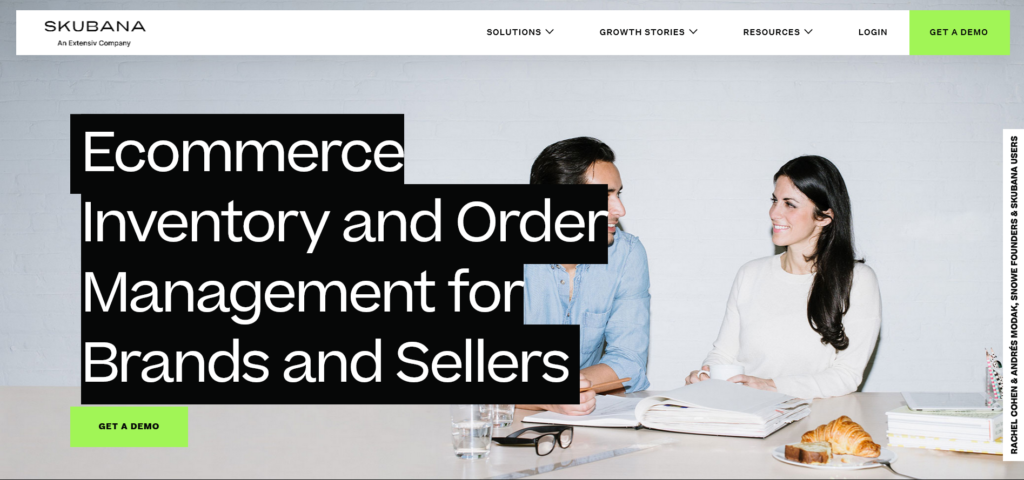
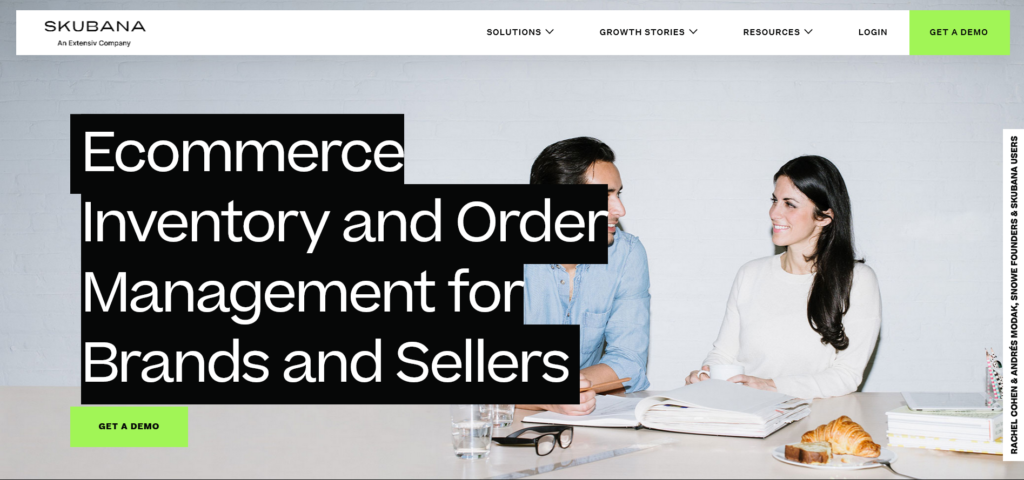
Skubana powers business intelligence, inventory, and orders for high-volume retailers and brands. It serves as the principal operations center that unifies all the tools you need to keep your business going. Likewise, it helps automate repetitive tasks and aids in forecasting, demand planning, and profitability.
Inventory Planner


Inventory Planner is a cloud-based inventory management software specially made for eCommerce stores. You can create an inventory forecast based on the lead time, target stock levels, and sales trends. You can also make the most of your time and cash flow by using this tool.
Zoho


This inventory management tool is a favorite among eCommerce sellers due to its user-friendly platform, satisfactory customer service, and integration with other CRM tools. With Zoho, you can keep track of your inventory and optimize your sales. You can also use it for key marketing and accounting functions.
Square
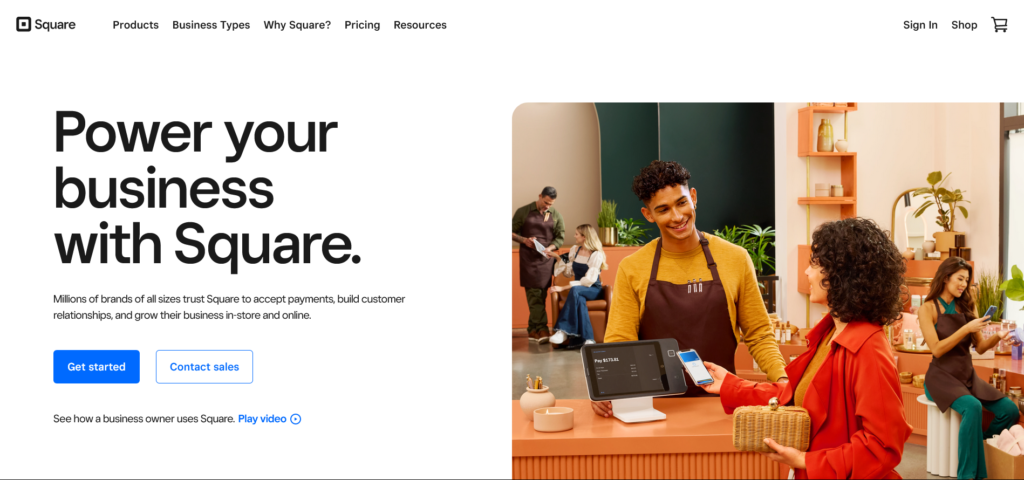
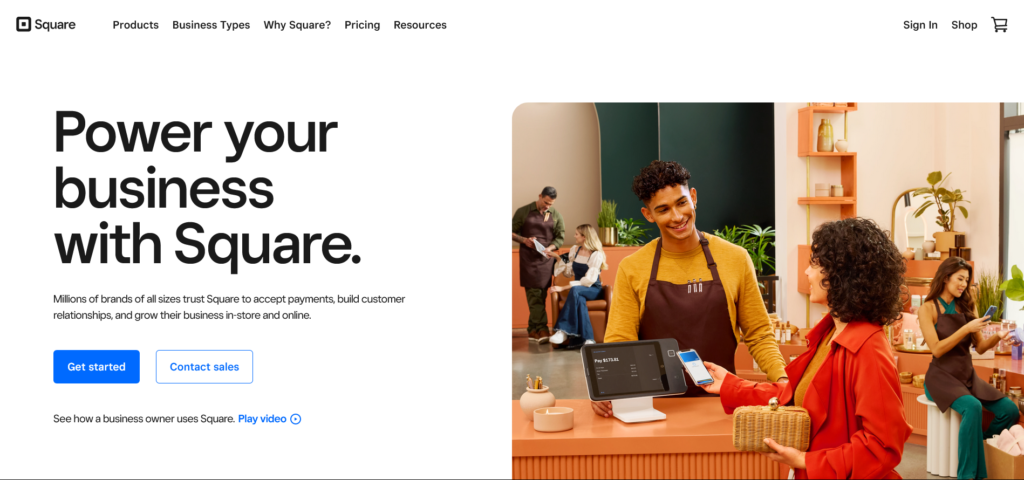
This software is ideal for growing brands requiring the technology to scale. Square is designed for those who want to sell in different channels and provide reliable shipping through pre-orders, loyalty programs, advantaged automation, etc.
Tips for Multichannel eCommerce Inventory Management
Inventory management is integral to daily business operations, whether you have a small or big eCommerce store. Here are essential tips to ensure successful multichannel eCommerce inventory management:
Remember FIFO
FIFO stands for First In, First Out, a standard inventory management principle that helps organize products in warehouses. It can also apply to other aspects—even food in your pantry. The rule is to dispose of, move, or sell the oldest inventory and get it shipped out first. This principle is crucial, especially if you sell perishable products or items with expiration dates.
FIFO is a good inventory management strategy. Aside from preventing product spoilage and wastage, it also addresses packaging, branding, and outdated product features over time. That way, you won’t end up with products that have old packaging and unusable features stuck in your warehouse.
Set your reorder points
Reorder points refer to the minimum quantity of every product on hand that signals it’s time to order fresh inventory and prevent stockouts. Once a particular item reaches the reorder points or par levels, you should reorder immediately. When setting reorder points, you should consider several factors:
- Your supplier’s lead time to deliver items to your warehouse
- Retail fulfillment providers’ receiving turnaround time
- Safety stock of at least two weeks while considering sudden demand spikes
Audit your inventory regularly
Auditing physical inventory can be time-consuming. However, it is an essential part of inventory management if you don’t want actual missing items from your warehouse. Make sure that your system’s inventory count matches your physical stock.
Do some spot-checking to keep inventory audits under control and prevent inventory mismatch. This can be useful, especially if you have an extensive product catalog with different SKUs.
Add or reduce items in your product catalog
After optimizing your inventory, you should already know what your fast-moving items are. In that case, you can consider expanding your product line by adding a new variant, color choice, or flavor.
Meanwhile, SKU rationalization tells you whether to discontinue a product of a particular SKU level because it’s slow-moving and does not contribute profit to the business. SKU rationalization helps you understand your items, maximize them, and gain profit for your eCommerce business.
Takeaway
Manual inventory audits can be time-consuming and inaccurate, and you could have used precious time on more critical parts of your business.
This is how an inventory management tool can help run your eCommerce business smoothly. Proper inventory management can benefit your business. It can save you time and money (wherein you can hire fewer workers from different countries), satisfy your customers’ demands, and keep your business profitable.











