Last updated - September 12, 2022
Are you trying to figure out how to embed Instagram feeds into your WooCommerce shop? In that case, success is assured! You’re in the right spot.
For most companies and marketers, embedding Instagram feeds on websites has emerged as a critical approach for enhancing user engagement.
Additionally, a brand’s website serves as essentially its public face and provides prospective customers with information about the company. It also introduces them to the goods and services that the company has to offer.
Brands have started to publish content from other sources on the website to increase the website’s overall effectiveness and impact. Instagram has emerged as the most popular social media platform for marketers to use to display a wide range of unique content on their websites.
Continue reading through this piece to the end if you’re new to the idea of integrating Instagram feeds on WooCommerce websites and aren’t aware of the best tools to complete the process.
Steps To Embed Instagram Feed On WooCommerce Website
Step 1: Shortlist An Aggregator
Before we begin the embed process, you should be aware that there are several online tools that can quickly gather Instagram feeds for you. Now you just need to choose the right tool for the job.
We’ll go through a few tools that will enable you to gather and embed an Instagram widget on your WooCommerce website within a few minutes.
Step 2 – Gather your Instagram feeds
Once you have selected the ideal tool for the embedding process, you must log in. As soon as you are directed to the dashboard section, the embed process can begin. Users only need to choose to Add Feeds from the drop-down option.
Also, you can choose the connection type that corresponds to the source from which you want to get the feeds. There is a variety of options, including hashtags, usernames, profiles, and others. You’ll be able to see Instagram feeds right away after clicking Create feed.
Step 3 – Personalize and update the content of Instagram’s feed
You should maximize the Instagram widget’s impact and effectiveness before adding it to your website. You’ll have a range of customization options to pick from to enhance the widget’s appearance, depending on the tool you employ.
The content can also be customized and moderated using the moderation panel to guarantee the greatest caliber.
Step 4 – Embed the Instagram feed on the WooCommerce website
Once you are finished customizing the Instagram widget, you need to choose your preferred website building platform from the given options. Choose WooCommerce as your website-building platform. Generate the embed code by clicking on the Get code.
Log into your WooCommerce admin account and navigate to the section where you want to embed the Instagram feed. Visit the backend section and paste the embed code in the provided section. Save the changes and done!
The Most Flexible Tools/Plugins For Quickly Integrating Instagram Feeds On The WooCommerce Website
Taggbox Widget
The Taggbox Widget, a well-known social media aggregator, is the first item on the list. It enables users to gather and incorporate social media content on their websites. Instagram is one of the social media networks from which the tool gathers content.
Users are given the option to select their connection type, such as hashtags, mentions, etc., during the aggregation process. In order to boost the widget’s usefulness, users can also take advantage of the platform’s customization panel.
With the help of the content moderation panel included with the Taggbox widget, the Instagram widget may be free of any undesirable content. Advanced analytics, CSS, automatic content refreshes, and a strong back support team are just a few of the tool’s other impressive features.
The Taggbox widget is very user-friendly and responsive all around.
Snap Widget
The next product on the list is Snap Widget, a fantastic social media aggregation tool that allows users to compile Instagram content from hashtags, mentions, etc. The tool makes it simple for people to embed feeds on their websites.
The tool provides automatic updates in terms of features, but the major negative is that it takes a while to be put on the website. Additionally, users can take advantage of the tool’s creating options to boost the Instagram widget’s effectiveness.
Instashow WooCommerce Plugin By Elfsight
Next up on the list is Instashow by Elfisght. You can create beautiful feeds out of photographs and videos using the top Instagram plugin, InstaShow.
There is a tonne of options for personal profile settings. All sources are allowed, postings are pre-moderated, there are more than 60 configurable values and 10 design schemes, and the profile is 100% adaptable for different resolutions.
Also, Read – WooCommerce Checkout Plugins
Instagram Shop Feed Plugin For WooCommerce
The Instagram Shop Feed For Woocommerce plugin makes it simple to sell a product since it allows customers to view photographs of the item that are being shared on Instagram and other social media. Admins have the ability to allocate products to various hashtag types.
By enhancing client interaction, the plugin will lower website bounce rates. Since the product can now be seen on Instagram, the customer doesn’t need to click or search for it further.
The Advantages Of Including Instagram Feed On WooCommerce Websites
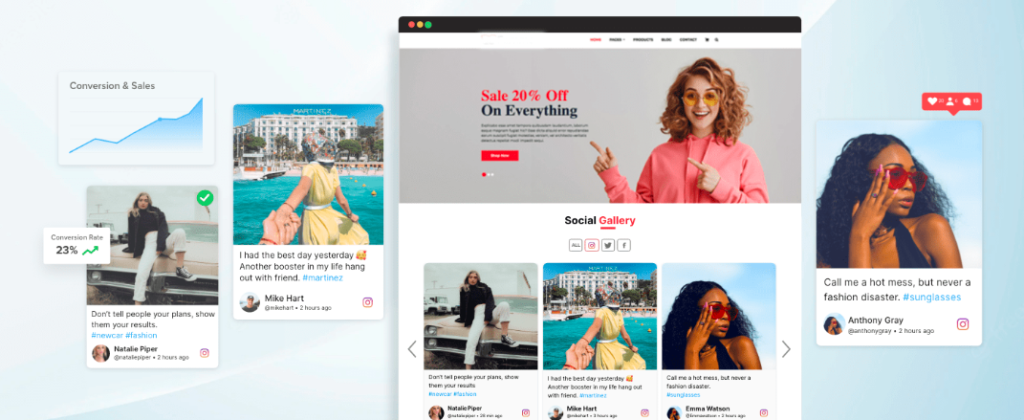
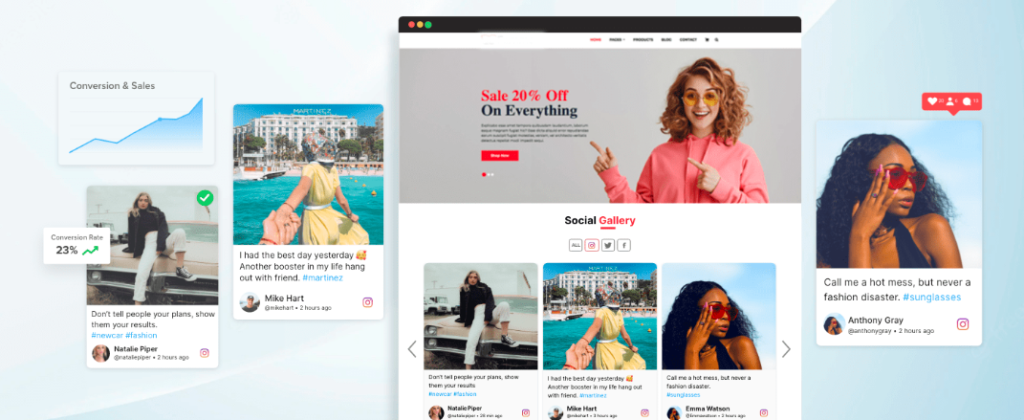
The following are some of the main reasons for embedding an Instagram feed on your WooCommerce website.
Display User-Created Content By The Users
According to statistics, more than 90% of consumers consult user testimonials and direct accounts of brands before making purchases.
Furthermore, the unfiltered, unedited photos provided by the brand’s current users are more interesting and relatable than neatly clicked and well-edited posts.
The display of these posts aids prospective buyers in making more informed judgments about what to buy, increasing product satisfaction.
Increased Engagement with Visual Content
While it is crucial to have a website that is both responsive and user-friendly, having a website without attractive aesthetics and designs may easily turn off visitors. Instagram is extremely bright and appealing for a photo-sharing website.
Instagram feeds displayed on your website would appeal to website users. This increases their engagement as they would be enticed to look around more.
Furthermore, the length of time visitors stay on your site demonstrates how involved and interested they are, and this integration will assist you to get that result.
Increase Conversions and Sales
The sales and income that an E-Commerce brand has generated are what ultimately determines that brand’s level of success. Thanks to the inspirational appeal of the Instagram feed, which enable users to swiftly and instantaneously decide whether to make a purchase or not.
Moreover, once the users are engaged and convinced to make a purchase, they would automatically be compelled to go ahead and purchase leading to more sales and conversions.
Suggested Read – Edit the WooCommerce Checkout Page
Final Thoughts
We assume you’ve already decided to incorporate Instagram feeds into your WooCommerce website and that you’re fully persuaded to do so.
All e-commerce firms will benefit greatly from integrating Instagram feeds on their WooCommerce website. You are giving your rivals the opportunity to outperform you if you haven’t tried it yet!
You will be astonished by the outcomes you get if you get started right away and use this method in your marketing campaigns using your favorite tool!











