Last updated - July 8, 2021
The web marketing and advertising is really common now a day, generating loads of organization for companies. Big entrepreneurs are making large revenue by using this tactic. Effective Search engine optimization (SEO) basically, refers to the knowledge, of what exactly people more than the web and then employing these searchable keywords and phrases at your internet site, blogs and posts.
Website Ranking
Suppose, if a person is browsing for a wedding ceremony planner and you are a wedding ceremony planner. You have great expertise but your website is ranking on the fourth page of the search engine. Do you feel that the particular person who is performing the search, will have the time and interest to go till the fourth page to see your site? This is where the essential enterprise, which was about to arrive in your lap, has gone with some other individual whose website is appearing on the 1st page of any search engine.
It doesn’t matter how great your site is, how elaborate features your website is acquiring, if you can’t enhance its visibility and rankings more than the internet, you can’t have a prospering business.
Bringing Traffic in
Industries are specifically hiring skillful SEOs and subject material writers, to publish for their items and optimize their sites in a method, that can increase the targeted traffic/visibility. SEOs survey what exactly is the demand in keywords and then recommend to the content writers to write material by making use of these distinct key phrases. Back linking, write-up submission and weblog submissions are also a portion of on the internet marketing.
Decrease the Bounce Rate
Just bringing traffic in, is not enough. If a person arrives to your site and then immediately closes it, that can improve the bounce rate, which is risky in the prolonged run for your business. The visitor ought to invest some time at your site. The lesser the bounce rate, the greater it is for your agency.
Must-have Plugins on a WordPress Website
Starting a blog/website is made easy through WordPress. WordPress has won many bloggers’ heart and it is used by more than half of the websites available on the internet.
With the right combination of best WordPress themes and plugins, you can build almost any kind of site you want.
Whatever the theme you choose for your blog, plugins for WordPress will help you to add more features and functionality to your site. So far 42,534 free plugins are uploaded in the WordPress directory.
By choosing the right WordPress plugins, you can make your content more shareable, enabling to find your blog found in search results, increase your site speed, capturing emails etc.
You can add plugins to your WordPress site either through FTP or from WordPress dashboard itself.
If you are not familiar with any of the above methods, you can follow this step by step guide from WPBeginner to install a WordPress plugin.
You can easily find a plugin in WordPress directory for any feature you want to add to your site. But when you start a new website, you might wonder what plugins to install in your website.
To help you out, I have listed some of my favorite plugins that I cannot consider setting up a WordPress site without them.The best part is all the plugins are free.
Yoast SEO
For most sites, search engines are the number one traffic source. Even though you have chosen SEO optimized themes, it’s still important to optimize the content you write on your blog. This plugin gives many options such as sitemap, robots.txt, social integration, and breadcrumb options that boost your site’s SEO.


For each and every post you write, you can specify your focus keyword and this plugin will check the usage of those focus keyword in every part of the post properly.
Google Analytics by MonsterInsights
You can’t improve what you don’t measure.
Google analytics is a free tool that helps you to understand about your blog visitors better. Once you enter your Google Analytics account ID (something like this: UA-XXXXXXXX-1), this plugin will add tracking code to all pages.


It automatically excludes administrator and editors of the site. By connecting your google analytics account, you can get google analytics dashboard right into the WordPress dashboard.
Captcha by Bestwebsoft
This plugin helps you to implement captcha in login and comment forms to avoid spams. You have to do only three math operations add, subtract and multiply to crack the code. With this plugin, use Limit Login Attempts plugin to protect against password guessing attempt.


Insert Header and Footers
This plugin allows you to add JavaScript code such as Facebook pixel into your site, without much work. Always prefer footer, to add any script so that it won’t affect your site speed. If you want to any script only to a specific page, this plugin gives an option for that too.


Simple Custom CSS
If you want to change the design and style of any elements provided by your theme and plugins, you can use this plugin to add your own custom CSS to any element such as a button, text or table. As the name says, it simple and clean.
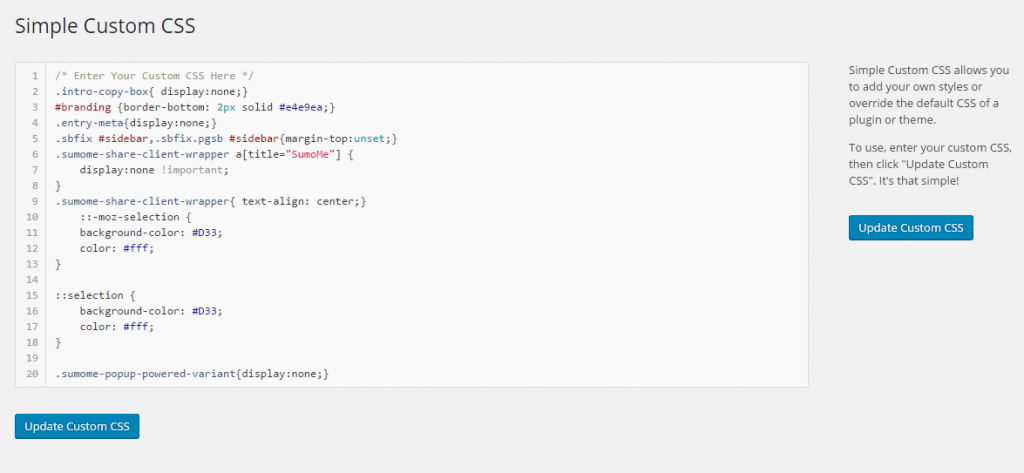
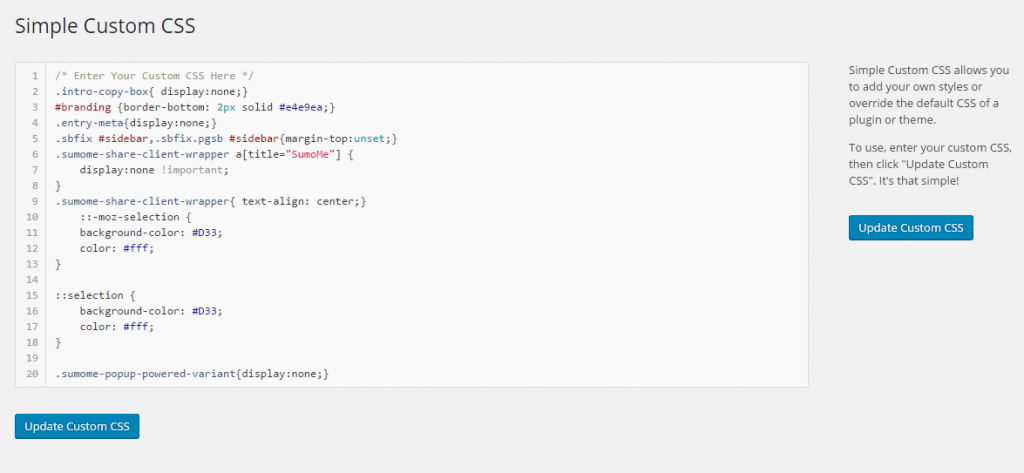
W3 Total Cache
You can reduce your website’s bounce rate, and rank higher in google if you increase site’s speed. This plugin reduces your site loading time by delivering a compressed and cached version of your site. You can increase your site’s speed up to 10X upon setting up this plugin properly.


SumoMe
SumoMe provides a list of comprehensive plugins for email collection, social media sharing, and analytics. List builder, Social share, Highlighter, Smart bar, and Image sharer are some options given by this plugin.
Once you register with this plugin, you will be taken to admin panel then you can choose what feature you want to use on your site. You can also connect with any of your favorite email sending services, to directly send the email you have collected on your site.
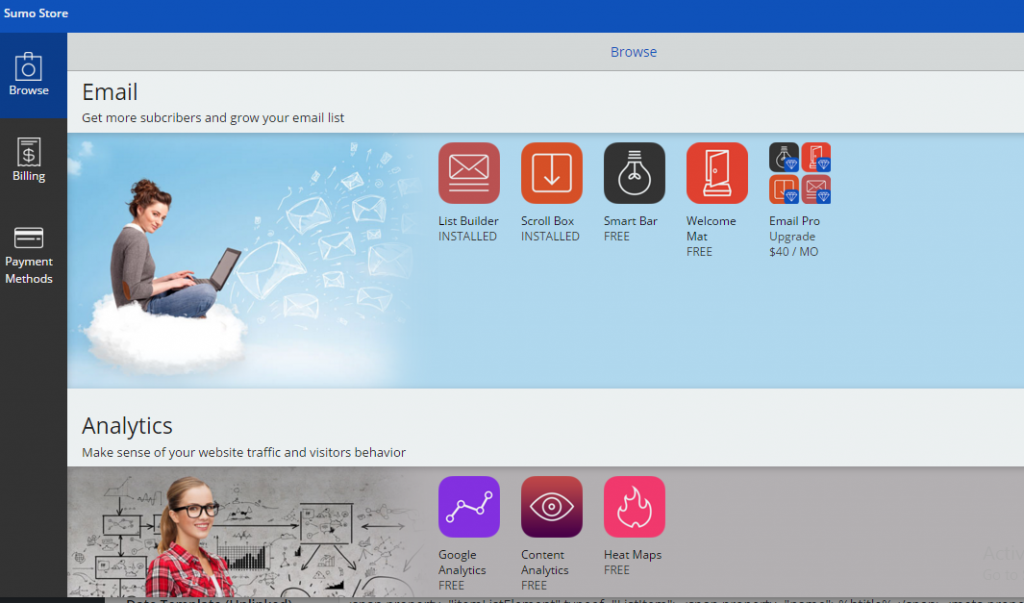
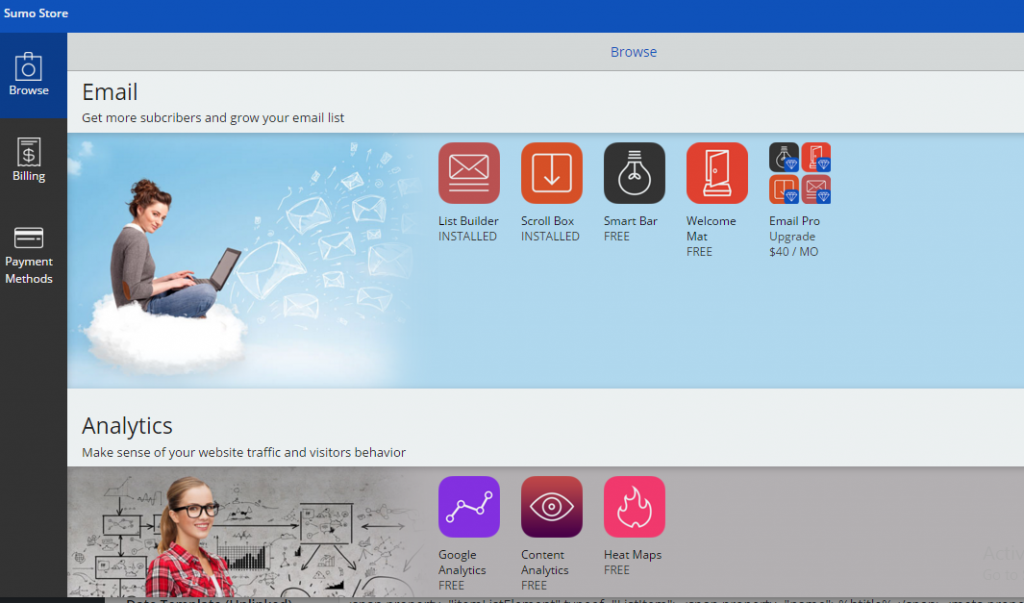
WP Smush
Graphics and images add more meaning to your blog and content, But heavy images may be slowing down your site. Once you install this plugin it will automatically compress the images you upload to your site, without losing quality of the images. You will also be given the option to select individual images in the gallery and compress it.


Simple Social Icons
Social media is the easiest way to connect with your audience, next to the email. This plugin will help you to add social icons in your site and link to your social media profile. This also gives an opportunity for your readers to stay connected and updated with your blog.


This plugin gives 16 of the major social media profiles and easy customization options. You can as a widget wherever you want your social media links on your site.
Contact Form 7
Using this plugin, you can create any number of forms with the fields you like to have and use a shortcode to display those forms anywhere on your site. You can customize the form as per your need using CSS. When someone submits the form, details will be sent to your email id.


Broken Link Checker
Some of the links which you are adding on your site may not be accessible in future because of removal or relocating that page. Broken links affect SEO, and this plugin makes it easy so that you can fix those broken links quickly.


If any of the links on your site is broken on your site then this plugin will let you know in the WordPress dashboard and also you will receive details in the mail.
Wordfence Security
This plugin is powerful and saves your site from spammers and malware. This plugin also does server level scans for malware. You can also prevent some IP address to access your site.


Akismet
It one of the three default plugins comes with WordPress. Everyone hates spam. This plugin scans each comment your blog receives and removes those looks spammy. You can check blocked comments in the spam folder tab. Just create a free account on their website and specify API key for your account.
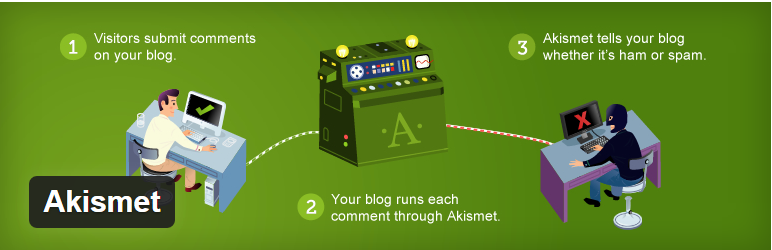
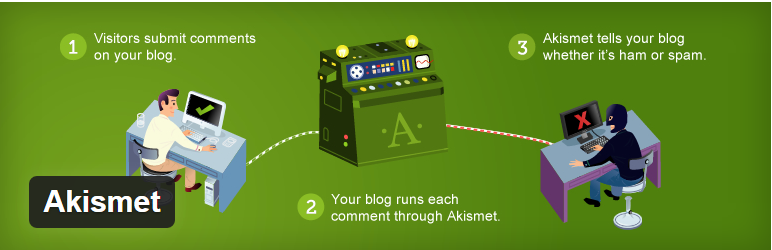
UpdraftPlus Backup And Restoration
Prevention is better than cure. Backup of your site will save you in hard times like getting affected hackers and spammers. You can configure it to take automatic backup of your site for every specified time period. This plugin also gives the option to save the backup to your Google Drive, Dropbox etc.
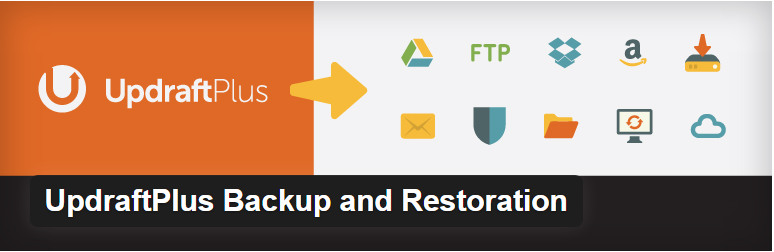
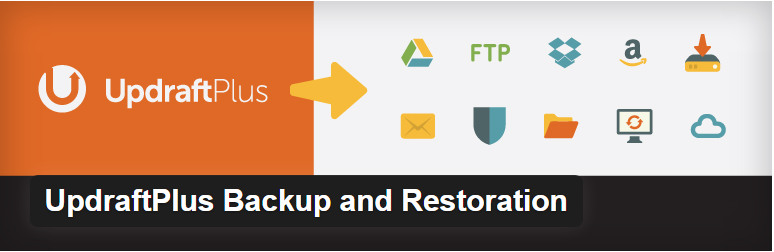
Editorial Calendar
Consistency is the key to success.
It is very true with respect to blogging. Keeping an editorial calendar and knowing properly what to post and when to post, will keep you on the track. Plan and schedule future blog posts easily with this plugin. You can create a draft version of the blog post, drag across the date, schedule it for future are some features of this blog.


Yet Another Related Post Plugins
The best way to increase time spent on your site is to show related articles to your users. If someone reads about AdWords then you can show some articles related to that. Install and configure this plugin, the related articles will be shown automatically from your site.
You have the option to show some sponsored posts and earn money out of it.
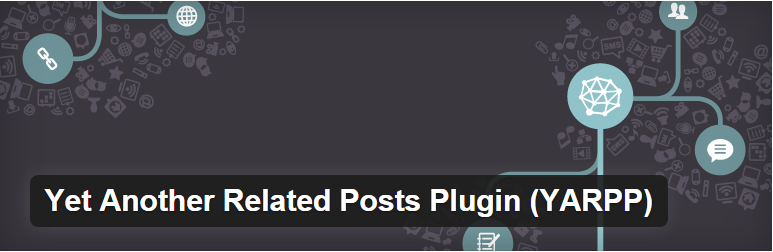
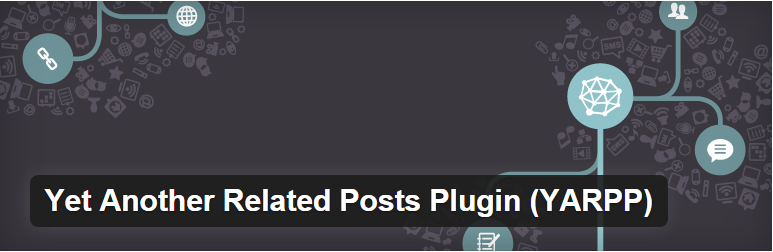
WP Google Analytics Events
Scroll and click events of google analytics helps you to understand your user behavior better such as what elements users are clicking or you can know how long scrolled down or how many time a video is played. You just mention the class/id of the HTML element and specify event category, label, and event type.













