Choosing a hosting provider will be one of the first concerns when you think of creating a WordPress website. With so many choices available, you could be spoilt for choice at times. And it is especially important to make the correct decision, as your hosting service will be a determining factor in user experience and overall website success. In this review, we will analyze the features of Exabytes WordPress hosting, a hosting service that offers several advanced features and a superior infrastructure.
Exabytes WordPress Hosting: An Overview
Exabytes is a globally-recognized company based in southeast Asia with a wide array of services that helps businesses establish their online presence and growth. They offer WordPress hosting plans with single-click WordPress installation and superior website performance ensured with LiteSpeed cache on SSD. In addition, you will get comprehensive security features, a staging environment and daily backups.


Exabytes has 4 different data centers – one in the US, and one each in Malaysia, Singapore and Indonesia. Your website will be generally hosted automatically in your local country. However, for clients from the United States, Exabytes offers an option to host their website in the US data center, or one in Asia (Malaysia, Singapore or Indonesia). Based on where you want to host your site, you can visit one of the following websites:
Feature highlights
Here are some of the standout features of Exabytes hosting
Superior website performance
With LiteSeed cache and SSD disk, Exabytes ensures better website loading speed and response times compared to other common hosting servers.
Free domain for lifetime
Generally hosting service providers offer free domain registration for one year. Exabytes stands out here by offering lifetime free domain registration. Please note, this is applicable only for plans for over one year and above, and the validity of the free domain will be according to the term of hosting.
Reliable security
Exabytes provides all-round security features for your website. These include automatic malware scan, website fixes, one-click hardening, WordPress security patch and more.
Daily backups
With daily backups, you can be assured of getting your site back on track in case you face any major issues. Exabytes offers a one-click restore option to get your site up and running in quick time. Moreover, you can get help from the support team as well.
Flat renewal rate
Another interesting feature that gives Exabytes an edge over competitors is the flat renewal rate. When you renew your hosting plans, there are no surprise charges. The renewal ratethe will be same as the initial sign up rate. This could be really beneficial for a lot of budding businesses as they don’t have to deal with unexpected expenses.
Money Back guarantee
After signing up, within 100 days, you can cancel your Exabytes plan (other than WP12 Beginner), and get full money back. This will provide great assurance to check out all the features of Exabytes without worries.
Staging environment
For WordPress website managers, a staging environment is crucial to test any new changes and routine updates. With all Exabytes WordPress hosting plans, you will get additional databases to create staging environments.
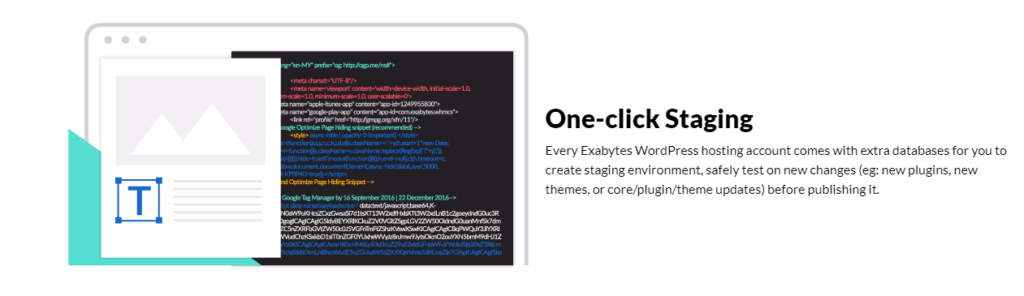
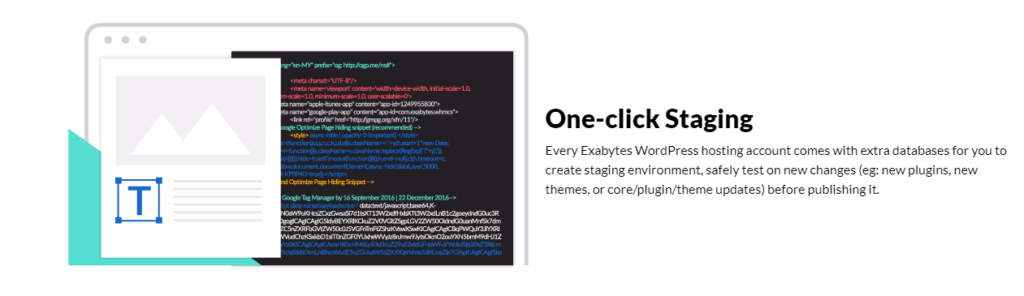
Great support
They offer round-the-clock technical support if you face any difficulties while setting up or managing your website. You can contact the Exabytes team through live chat or email. In addition, you can use the knowledge base for self support.
Exabytes WordPress Hosting Plans
You can choose from the following plans
| Plan | Cost ($ per month) | Major features |
|---|---|---|
| WP 12 Beginner | 1.99 | 30 websites 30 GB SSD Weekly backup |
| WP 12 Business | 5.99 | 90 websites 90 GB SSD Free daily backup |
| WP 12 eCommerce | 11.99 | Unlimited websites 150 GB SSD Free daily backup Dedicated Account Manager |
| WP 12 Ultimate | 29.99 | Unlimited websites 300 GB SSD Free daily backup Dedicated Account Manager Supports WooCommerce and Magento |
How to sign up for a new WordPress hosting plan with Exabytes?
It is especially easy to get started with a WordPress website using Exabytes WordPress hosting. In fact, you can get started with your new WordPress website in a matter of minutes.
- Create an account – Firstly, you need to sign up for an account with Exabytes.
- Choose your plan – Select one of the pricing plans that will be suitable for your requirements.
- Pick a domain name – Pick a domain name and check if it is available.
- Select the hosting period – Specify the time period for the hosting plan.
- Checkout – Add payment details and check out.
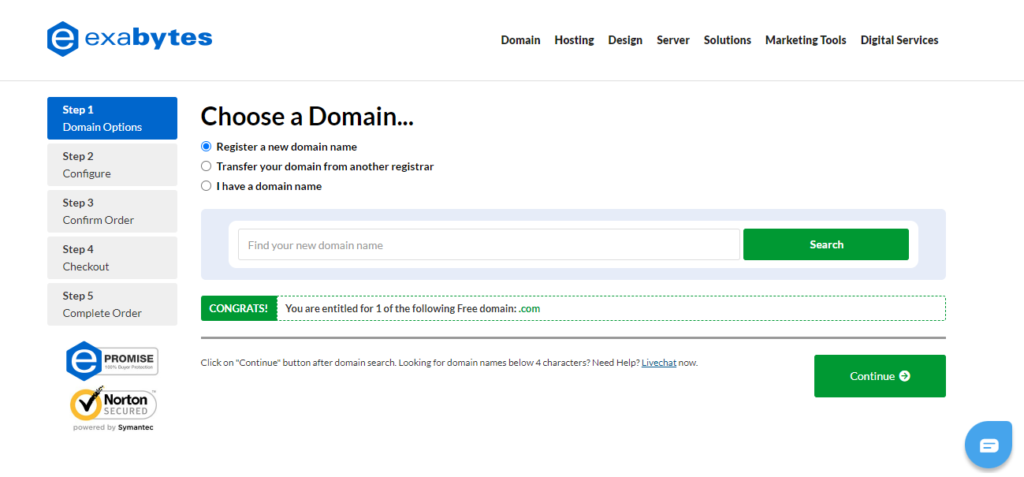
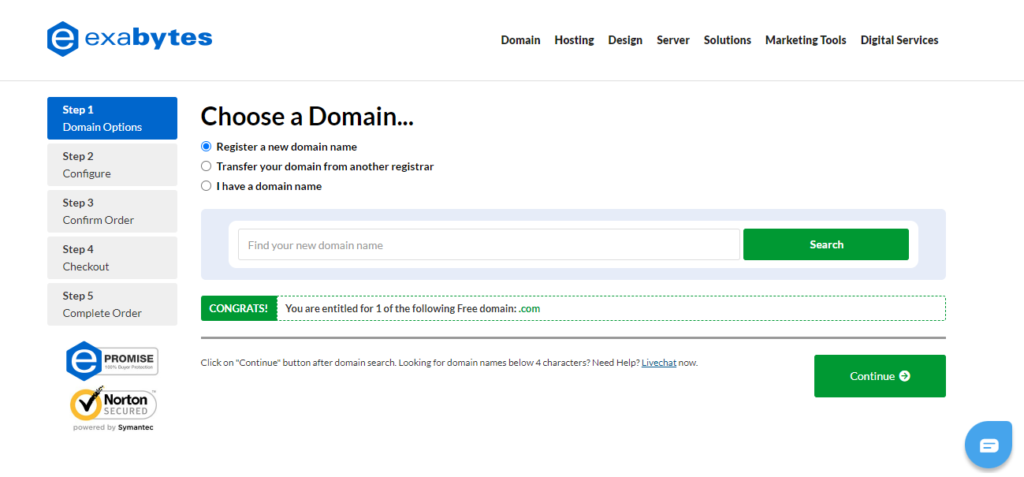
How to access the hosting control panel?
Once registered for one of the WordPress hosting plans of Exabytes, you can access your hosting plan’s control panel from the client area. Login to the Exabytes client area. Under Your Active Products/Services section, you can see your plan details. Here click the Manage my Hosting button to access the control panel.
The hosting control panel offers several options to help you manage your website hosting. You can add new domains, subdomains or domain aliases here.
From the Dashboard, you can manage Files & Databases, Security options and Dev tools.
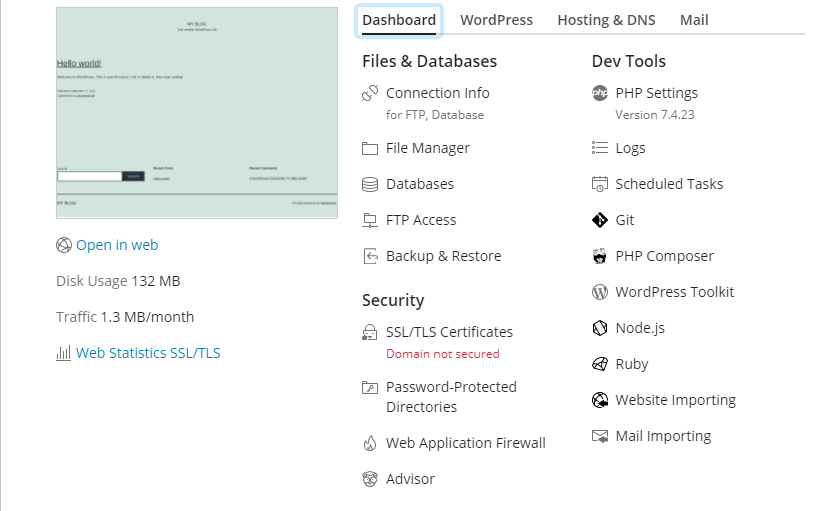
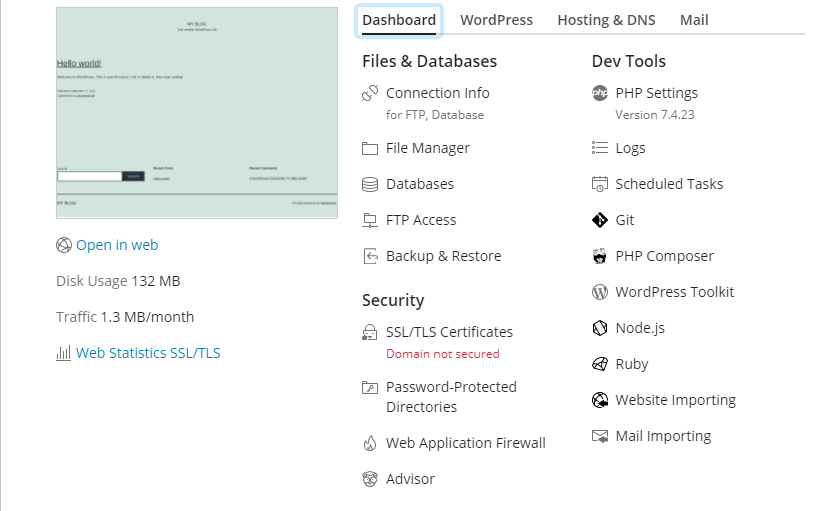
The WordPress section helps you check for updates, manage backups, copy data, etc.
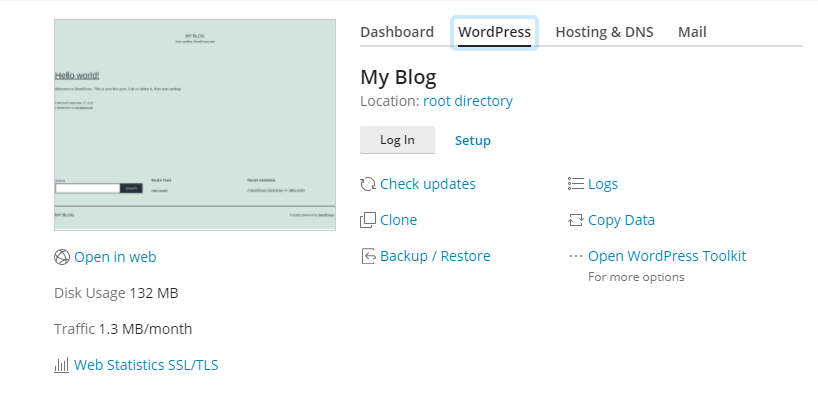
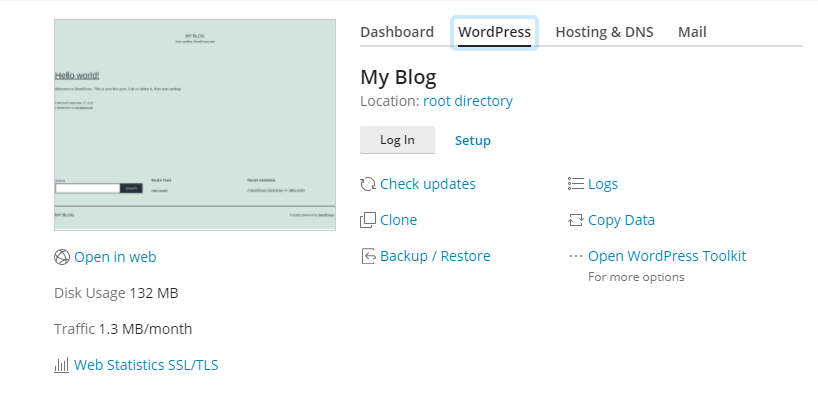
You can control the hosting settings from the Hosting & DNS tab.
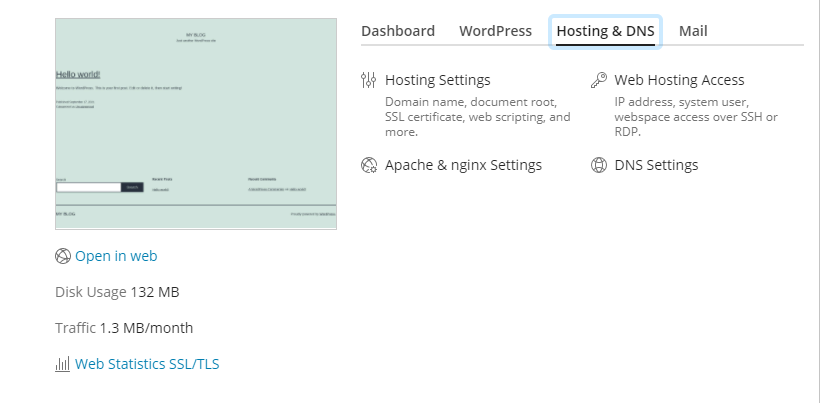
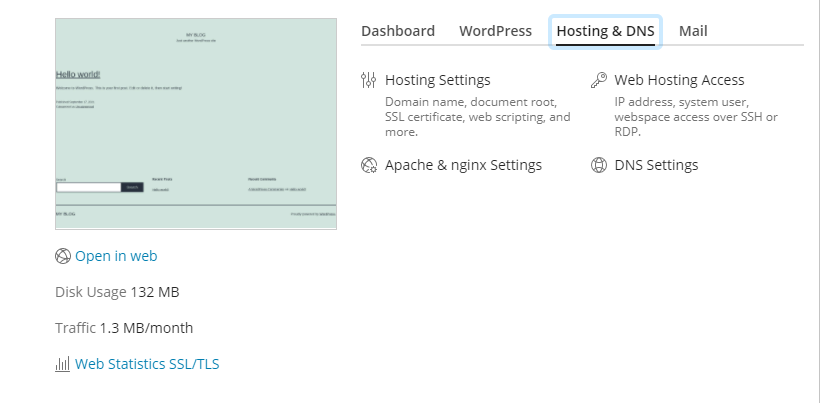
And the Mail tab helps you manage your email account settings.
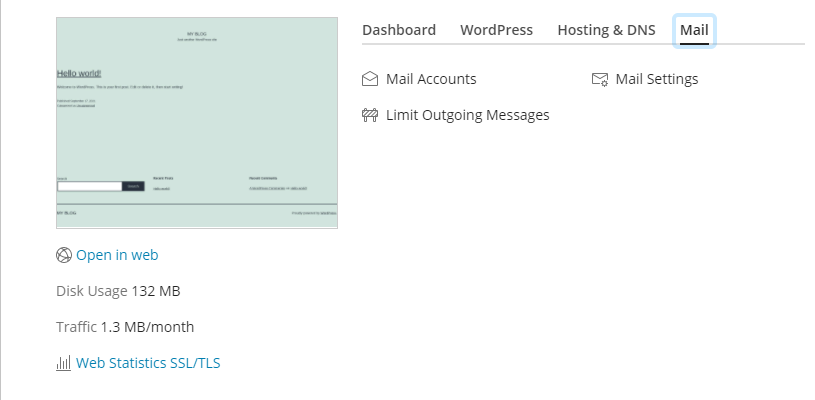
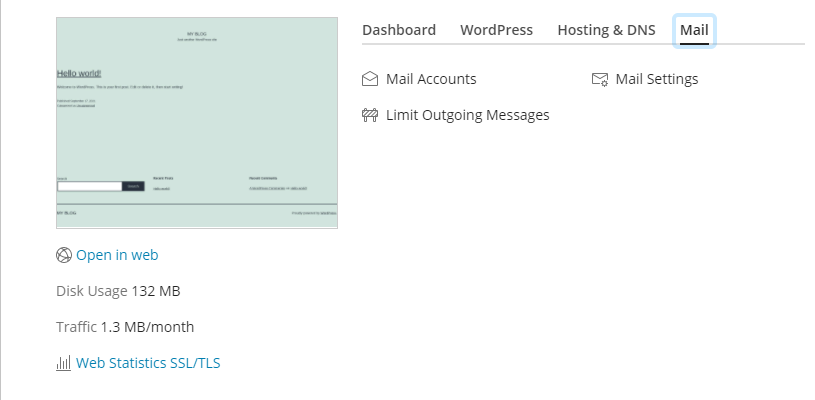
Further options will be available for website managers on the right side panel. These include scheduled tasks, two-factor authentication and more.
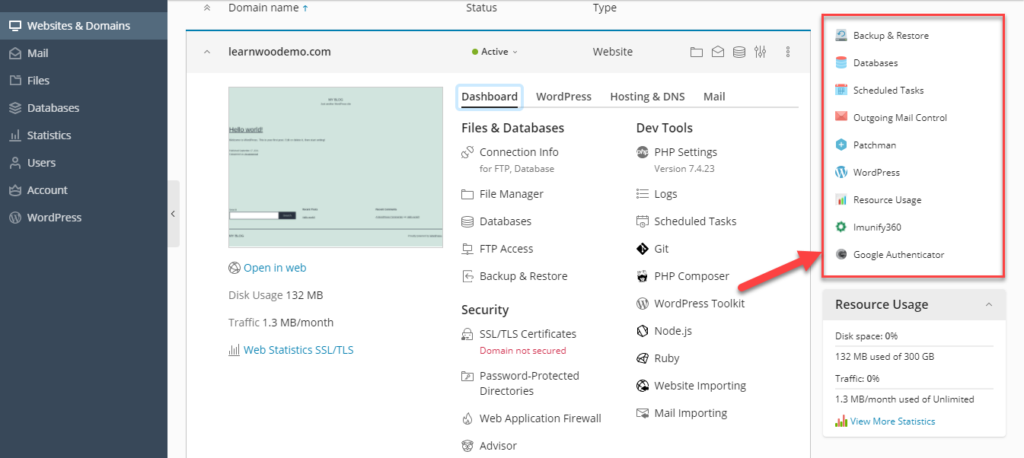
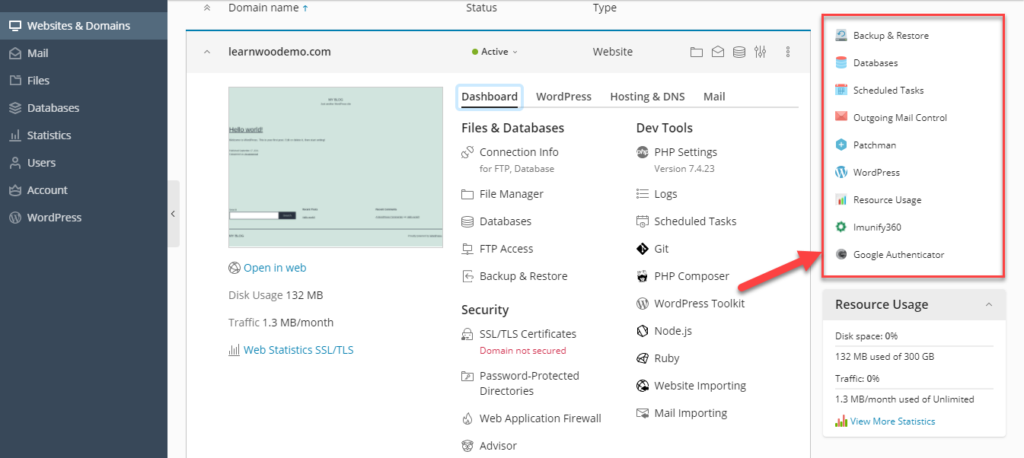
You can access your profile and account settings from the left side panel as well.
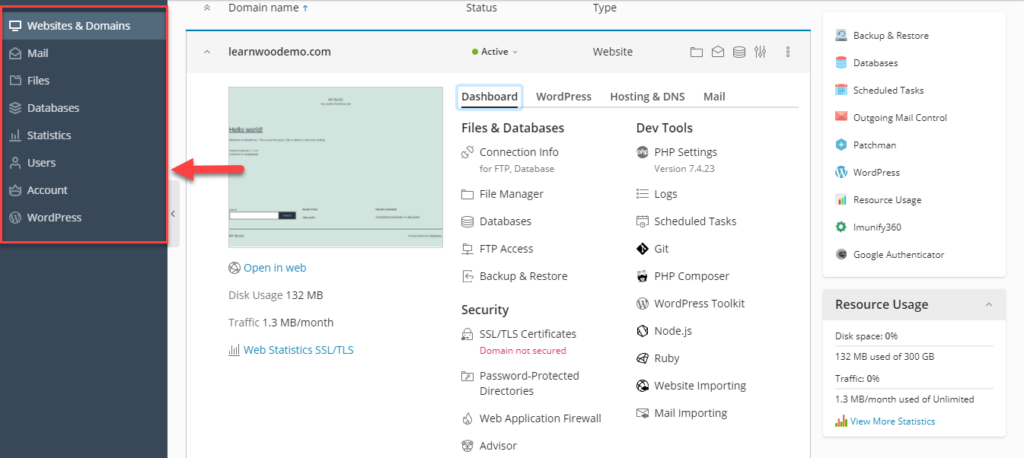
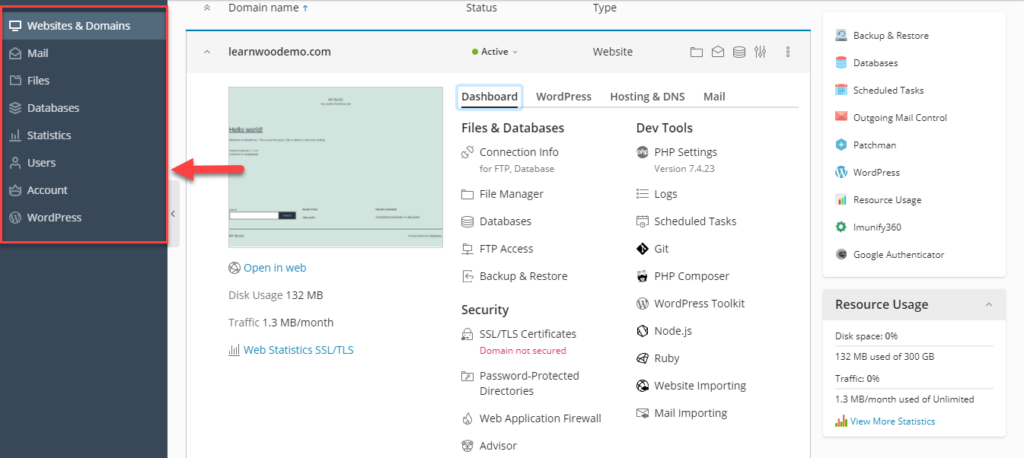
What do we think about Exabytes WordPress Hosting?
When you compare with multiple other options, Exabytes WordPress Hosting is more affordable and cost effective. Even the basic plan has several advanced features like LiteSpeed server, SSD storage, great security options, and more. This could be greatly beneficial for small to midsize businesses who want to establish their online presence with minimal costs. Moreover, new users can easily get started with a new WordPress site, thanks to the specific features such as automatic installation and easy updates. The hosting control panel is intuitive and is convenient for site owners to manage their hosting plan. If looking for a cost effective and advanced WordPress hosting plan, you can surely consider Exabytes.
We hope this review has provided you with a great overview on Exabytes WordPress Hosting service. If you need more information or have any queries, please leave us a comment below.












Good Post! This Blog was very informative. thank you for making it.