Last updated - July 8, 2021
How well you are marketing your eCommerce store plays a big role in its success. Still, eCommerce store owners often find it tough to execute all the marketing strategies they plan to do. However, marketing also offers a lot of scope for automation. Once you introduce automation to your marketing strategy, you will find a lot more efficiency and better time management options. If you have your store in the WordPress WooCommerce platform, you would want a solution that will integrate perfectly with it. Flashy promises to be a comprehensive solution to eCommerce marketing automation. In this detailed review we will try to find out what is unique about Flashy marketing automation tool and how it integrates with WooCommerce.
What is Flashy?
First, let us try and understand what Flashy is and how it will help with your eCommerce marketing automation. Flashy is an all-in-one solution that will monitor the customer journey on your eCommerce store, and give you actionable insights to persuade them to make a purchase. You will get assistance to execute a range of marketing strategies such as popup messages, email follow ups, sms interactions, push notifications, etc. As a result, you will be able to increase your user base, reduce cart abandonment and increase the sales volume on your store.


Feature highlights
Now, let us quickly try and understand the major features of Flashy.
Marketing automation
Primarily, Flashy helps you monitor customer behavior on your site and gather actionable insights from a sales perspective. Every interaction of a user on your site is recorded like what pages they are visiting on your site, which specific links are they clicking, etc. Flashy uses the information to create a unique customer journey, which you can use to direct the customer to a desired result.
How is this done? There are about eight triggers to track customer behavior such as searching for a product, opening a product page, adding a product to cart, etc. You can add several other conditions with these triggers (such as cart value, customer’s lifetime value, etc. to initiate conversations. These conversations can be on a variety of platforms such as Email, SMS, Facebook, Google, etc. Interestingly, you will be able to maintain an omnichannel communication with your customers. You can initiate a conversation through SMS, and respond to a follow up via email with updated information.
Helps you create great emails
Flashy offers a simple and powerful email editor that will help you create targeted campaigns. It also offers customizable templates, which you can use to create different kinds of emails according to changing requirements. You can also personalize your email messages to make it appealing to each individual customer. Flashy also makes sure that your emails are responsive, and users can get the same experience accessing them from their laptops or mobile devices.
Moroever, Flashy keeps track of your email campaigns and provides deep insights. You can use the data to improve your email campaigns the next time.
Smart Popups
Popup notifications are one of the most effective ways to convert leads into sales. Flashy understands visitor behavior and displays personalized popups based on different scenarios. You will be able to set up popup notifications for different scenarios on your WooCommerce store. It lets you create popups for recovery of abandoned carts, product recommendations for up sells and cross sells, generating leads, etc.
SMS Marketing
SMS Marketing is a powerful tool as it is quickly read. You can use Flashy to create SMS campaigns, alerts an notifications according to your requirements. Combining the store tracking data of Flashy, you can create custom SMS messages that resonates well with your customers. For example, an SMS alert send at the right time to a customer can help reduce cart abandonment on your store.
eCommerce integration
Flashy offers seamless integration with multiple eCommerce platforms. Whether you are using WooCommerce, Shopify or Magento, you can sync your store with Flashy in a matter of minutes.
Customer segmentation
Customer segmentation is an important factor in eCommerce marketing. You can use several parameters to segment customers on your store using flashy. It helps you create customer segments based on factors such as behavior patterns on the site, purchase history, location, last visits, etc. The interesting part is you can achieve all this without getting into any coding.
Reporting features
In addition to all the above features, you will also get access to extensive reporting features while using Flashy. Each and every contact on your WooCommerce store will be tracked and saved. You can access the entire data on a daily basis and derive a meaningful understanding of your marketing growth and efficiency. You can view a specific report for each of the campaigns from the Reports section. This will enable you to have a clear view on which strategy is bringing in more results for your store.
How Flashy is different from other marketing automation solutions?
You might have seen several interesting marketing automation solutions before. You might be using some of them as well. Let’s explore and find out what Flashy does different and why it is pitched as a unique tool. The USP of Flashy is that it works as a comprehensive marketing automation tool that can manage multiple aspects of marketing. Most of the popular tools will be focusing on one specialized function, and you may have to use multiple tools together to achieve desired results.
For example, you might be using one tool to set up popup notifications and another for follow-up emails. The data captured by both the tools won’t be synced at all times. So there is a possibility that one might send a message to a customer without knowing the other one has already taken care of it. However, if you are using Flashy, every store interaction of your customers will be recorded irrespective of the platform that got them there. And Flashy offers support for multiple platforms to interact with customers, and ensure the best omnichannel experience for them.
Pricing
The pricing pattern of Flashy is based on the number of contacts you have on your store. You can choose the number of contacts from a range starting from 250 to 99750. The Pro Marketer package for 250 contacts is available for free. It allows up to three users. There is also a Growing Business package that comes at $40 for 250 contacts, which includes custom reports, CRM automations, etc. This package allows up to 10 users. You can checkout their website to choose an appropriate package based on the number of contacts you have.
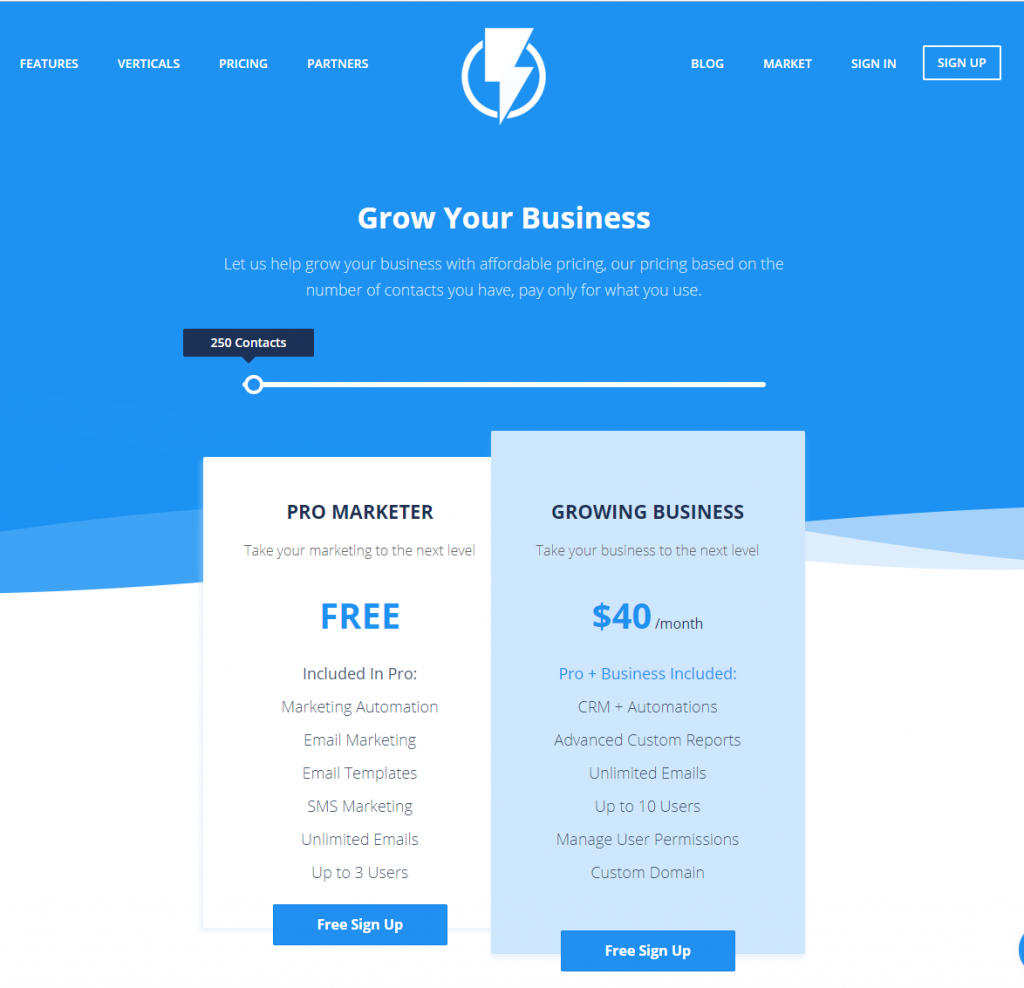
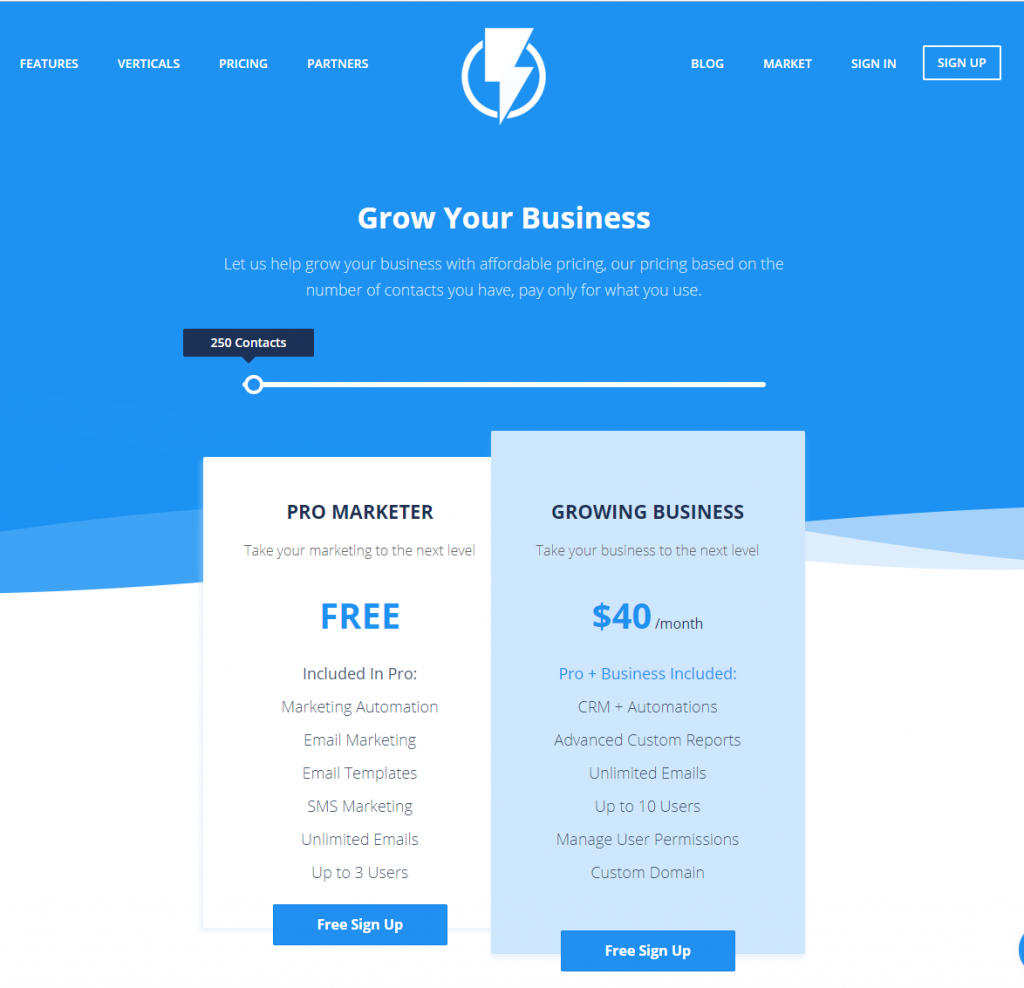
How to integrate Flashy to your WooCommerce store?
Once you opt for a suitable Flashy plan, you can integrate it with your WooCommerce store using the free plugin. It will help you sync all the data related to your products, orders and customers.


Getting started with Flashy marketing automation
You can set up Flashy on your WooCommerce store in a few simple steps.
First, set up a free account with Flashy. You need to enter a username and password, along with your email id.


Now, it will ask if you have an eCommerce site or another type of website. You can choose eCommerce. Next, you will see a screen that will ask you to choose the eCommerce platform to connect. Click the Install button from WooCommerce section.


You will see a window with a set of instructions now. Basically, you have to install the Flashy WordPress plugin on your WordPress site, and enter the API key in the plugin settings.
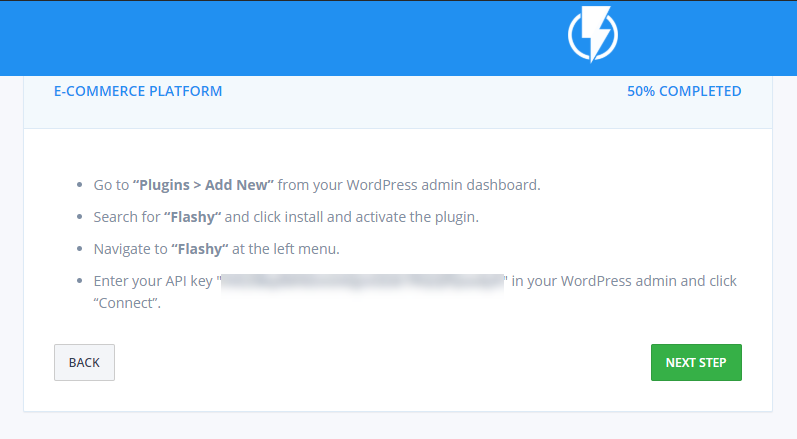
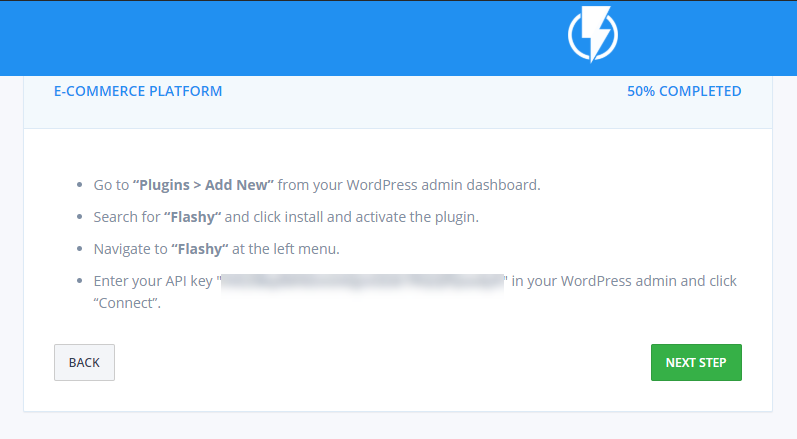
If you don’t know how to install a plugin, here is an article that provides you the basic steps on how to install a WordPress plugin on your WooCommerce store.
Once you have installed and activated the plugin on your WooCommerce store, you can enter the API key.


Now you will see Flashy is connected with your WooCommerce store. You can go back to Flashy and click Next step.
Once your store is connected, Flashy automatically imports all your products, orders and customers. It means that you can start right away to segment your customers and enroll them into automation.


Now, you will be greeted by a welcome screen where you can start with different marketing automation strategies relevant to your store. You can start email or sms campaigns, or create automation flows, or set up popup notifications.


What do we think about Flashy?
For this review, we signed up and linked our WooCommerce test store with Flashy marketing automation tool. We found the overall experience with the tool smooth and seamless. The sign up process is refreshingly uncomplicated and we could get the integration done in a few minutes. We also tried the basic functionality of creating an automation process, which seemed really unique and simple.
The interface is intuitive and you will get a hang of it quite easily. Below you can see an automation flow example that we created to recover abandoned cart:
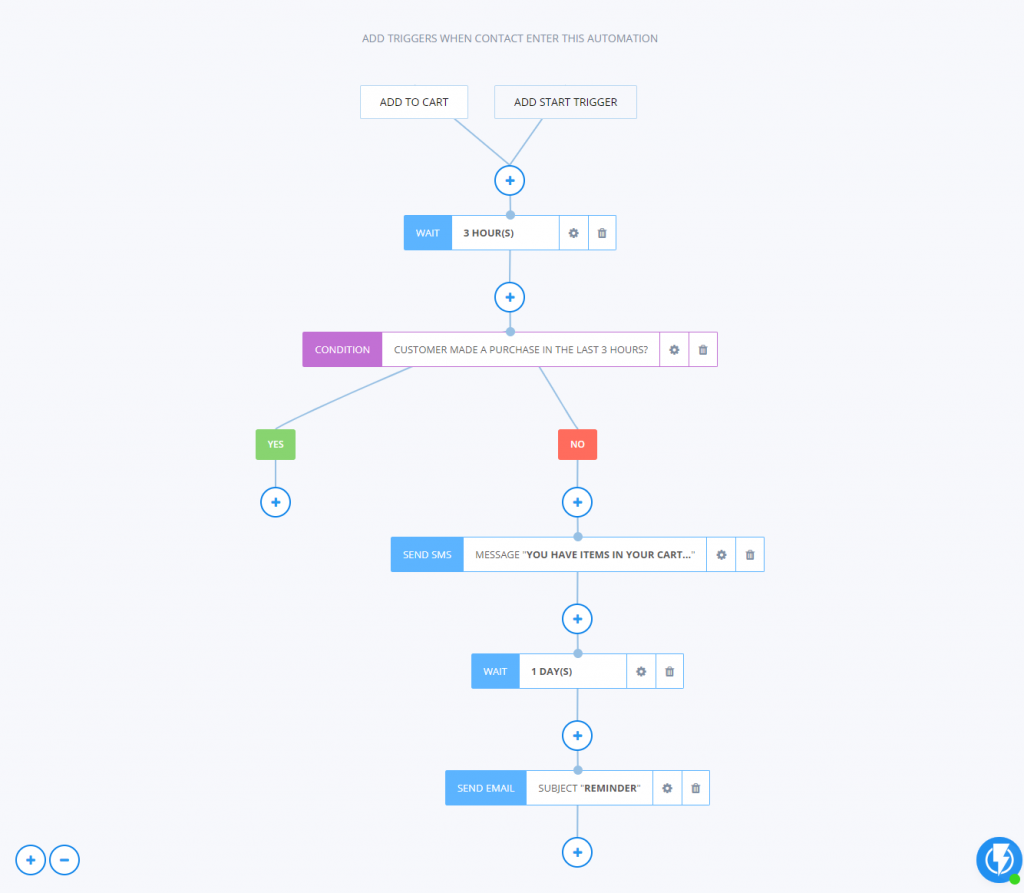
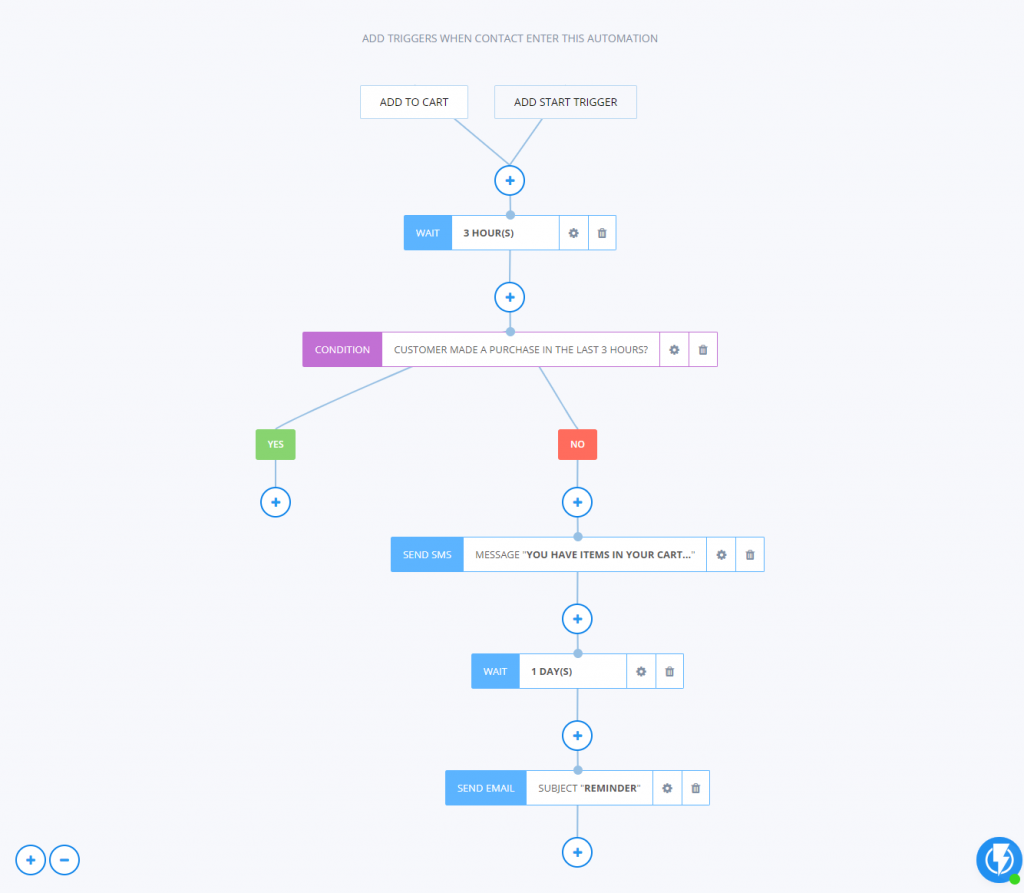
Overall, we feel Flashy is quite easy to use and will be a great value addition to your marketing strategies. Moreover, with multiple platform support, you can get the value of several different tools in one. We recommend you to check Flashy out, if you want to automate marketing communication on your WooCommerce store.












Worried about how to stay connected with customers?
Automate your promotional campaigns with our Hyper-Personalised Marketing Automation platform.
Click here to know more.
Hi Arun, Thank you for the information.
For your dropshipping business are you worried to find a niche and best suppliers also the strategies to promote and be a successful dropshipper??? Don’t worry at all just have a look at
http://bit.ly/2KJrg5D
Hi Shane, Thank you for the information.