Last updated - March 19, 2020
As you know, WooCommerce offers a few shipping methods as default options on your online store. These are Flat Rate, Free Shipping and Local Pickup. For each shipping zones you create on your store, you can add different shipping methods according to your store strategy. There are even some customization options that will help you with per item shipping and shipping class specific charges. However, if you want to extensively customize your shipping options, you need a capable plugin for that. In this review, we will look into the capabilities of Advanced Flat Rate Shipping Method for WooCommerce plugin.
Why do you need a plugin to set up flat rate shipping in WooCommerce?
WooCommerce Flat Rate Shipping is an effective solution if you have a simple and straightforward shipping scenario. If you have only limited number of products, or your customer base is primarily based in one location, you can use it effectively. However, that is not the case with a lot of store owners as they feature products with diverse features and shipping requirements.
Furthermore, a lot of stores will have a customer base that is from diverse locations and purchase habits. Keeping the same flat charge for shipping is not economical or practical in such cases. Relying on an efficient shipping plugin that will help you configure advanced rules will be the obvious solution.
Here we will look into the features and capabilities of a popular shipping plugin that will help you set up advanced flat rate shipping rules.
Advanced Flat Rate Shipping Method for WooCommerce
This plugin will help you configure shipping rates on your store based on advanced shipping rules. You will be able to create multiple flat rate shipping methods and better options to customers based on a range of different parameters. The plugin will help you optimize your shipping strategies, and consequently ensure better profitability and customer experience.
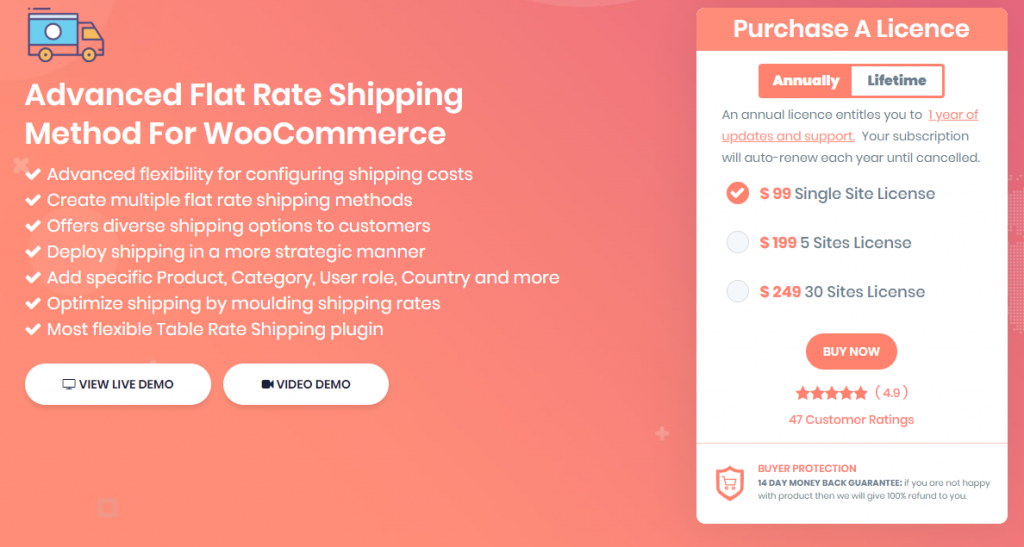
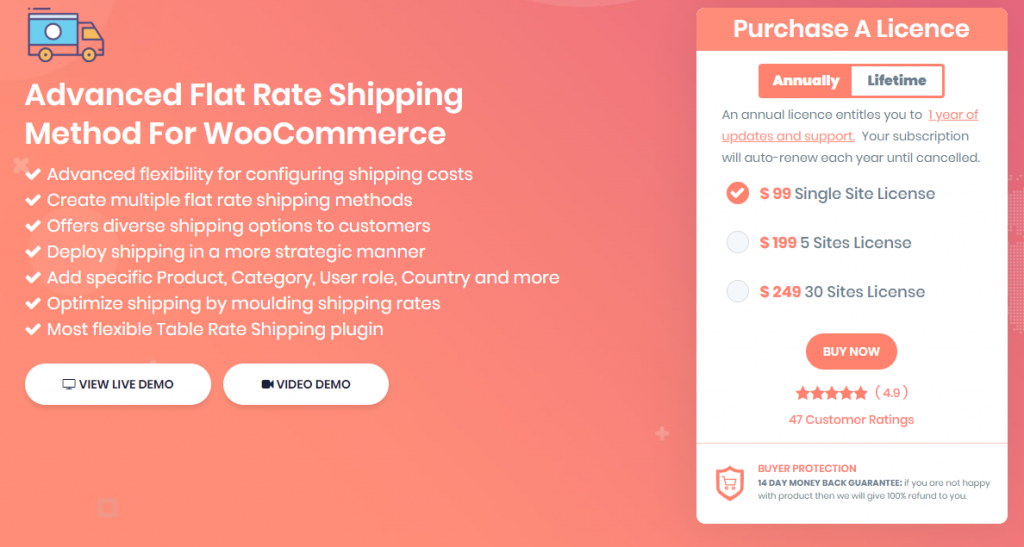
Features
Here is a look at some of the important features offered by this plugin.
Create shipping rates based on different parameters
Primarily, the plugin gives you the capability to configure advanced shipping rules based on diverse parameters. You will be able to set up shipping rates based on specific products, customer, location, order quantity, etc. It lets you create advanced table rate based on the range of quantity a customer purchases.
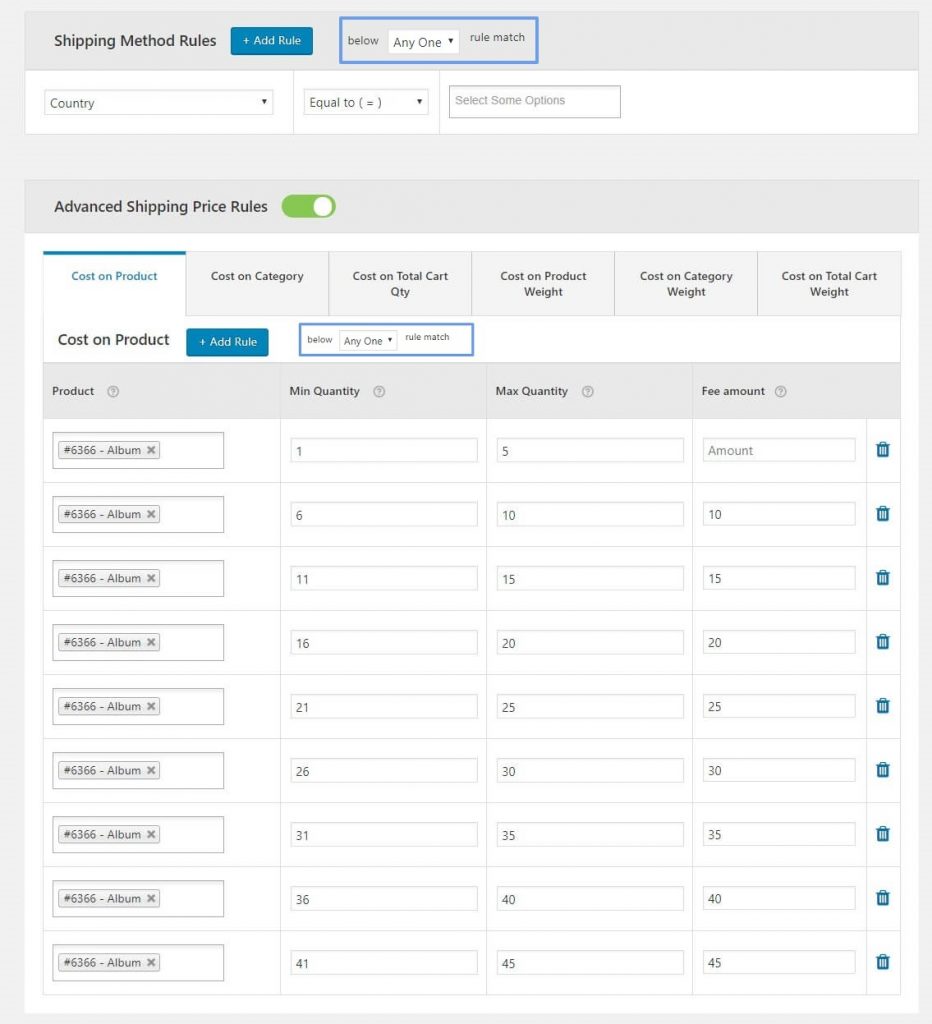
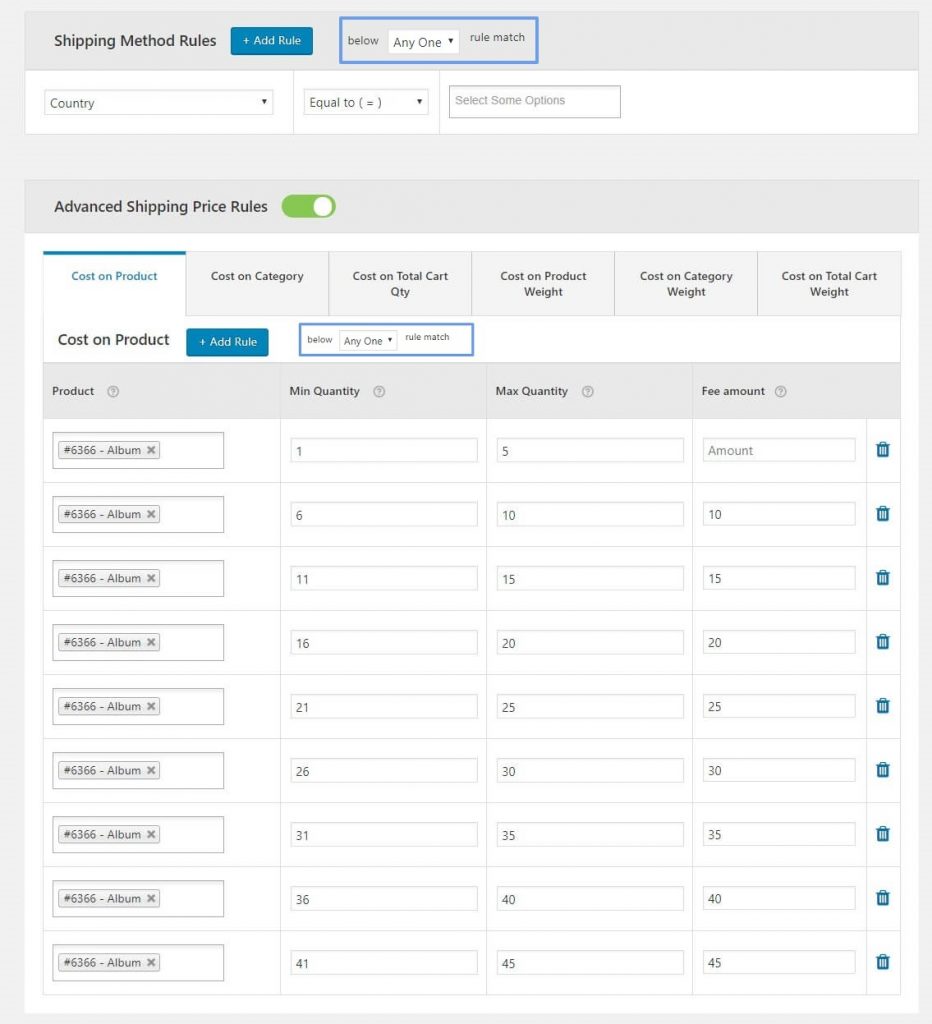
Restrict shipping methods
It will help you control the availability of certain shipping methods based on conditions. The plugin gives you the control to enable or disable shipping methods and payment modes based on these conditions.
Free shipping conditions
You can use the plugin to set up free shipping offers on your store. Based on a threshold value of cart total, you can offer free shipping on your store.
Flexibility in applying multiple shipping methods
With the help of this plugin, you will be able to create multiple shipping methods on your store. Moreover, you will have the control to specify how multiple shipping methods are applied to a cart. You can either display all available shipping methods to customers so that they can choose. Or, you can choose to present only the most expensive or the least expensive one.
Add costs based on variable parameters
Various parameter can impact your shipping costs, and the plugin will help you anticipate these, and craft rules strategically. Based on the location of the customer, nature of the product or quantity of items, you can make adjustments to shipping charges. Moreover, the plugin allows you to use ‘and/or’ functions while configuring shipping costs dynamically.


Configure seasonal shipping rules
The plugin will even help you create shipping rules applicable only during certain times. For example, you can set a unique shipping rule during holiday season to capitalize on the increased number of orders. For this, it gives you an option to specify a start and end date while configuring the shipping rule.
Use along with WooCommerce default shipping methods
The plugin offers different options to combine WooCommerce default shipping methods. You can display a combination of shipping methods, or only show the shipping methods created by this plugin. This will give you better control over your shipping methods in different scenarios.
How to configure the plugin?
You have to install the zip file of the plugin just like any other WordPress plugin. Refer to our article to understand how to install a plugin on your WordPress site.
The plugin offers an intuitive interface to help you set up as many shipping rules as you need. You can create a new shipping method on your WooCommerce store in three simple steps:
Step 1: Configure the shipping method
The first step is to configure the shipping method. Here you can enable the shipping method and add separate titles for the admin and front-end. You can also add a rate and specify whether it is taxable or not. The plugin also offers an option to set up estimated delivery time for this particular shipping method. Another unique feature you will see here is that you can specify the date and time for which the method will be applicable. You can specify the start date, end date as well as the exact time.


Step 2: Creating shipping rules
In the next step, you can add rules to the shipping method. You can create a list of multiple rules and configure so that all rules need to match or any one of the rule.


While creating the rules, you can choose different parameters specific to Location, Product, Attribute, User, Cart, or Checkout. You can also include or exclude the parameter as per your strategy. Finally, you can add the value for the parameter. For example, a product, user role, attribute or country. Now the shipping method will be specific to these rules.


Step 3: Advanced shipping price rules
This is where you can set advanced shipping rules for the method that you create. You can add additional shipping costs to the shipping method based on product, product subtotal, product weight, category, cart quantity, cart subtotal, shipping class, etc. For example, in the below screenshot, we have added a charge for a specific product for quantity range 5-10.


Now when a customer adds the specific product, or when the cart meets the rules, the plugin displays this shipping method.


We tried an example scenario by creating a simple shipping rule specific to a product, and it worked fine. We also configured an additional charge in the Advanced shipping price field, based on a quantity range of the product. So when the quantity of the product was changed to 6, the additional cost was added to the shipping charges.


Try out the free version of the plugin
The free version of Advanced Flat Rate Shipping for WooCommerce plugin offers a good range of features as well. You will get a basic set of parameters with the free plugin while creating shipping rules. The free plugin allows you to create shipping methods based on country, product, category, tag, user, cart quantity and cart subtotal.
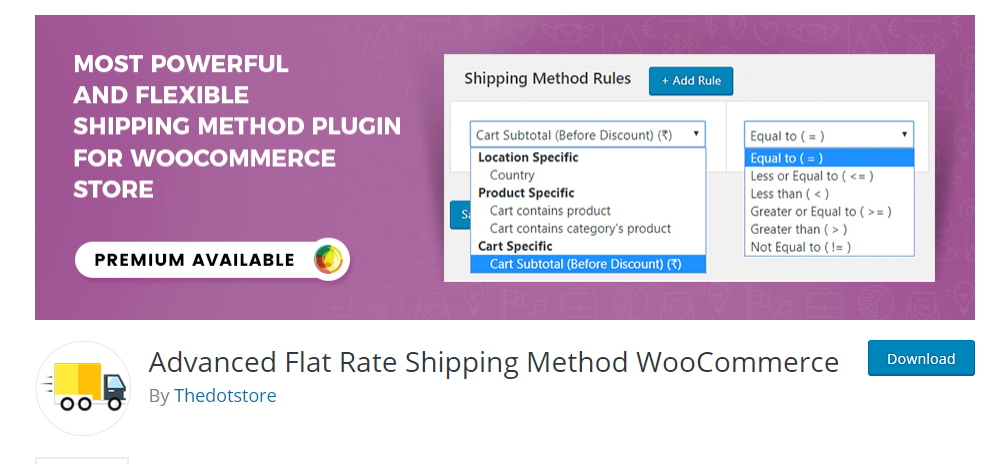
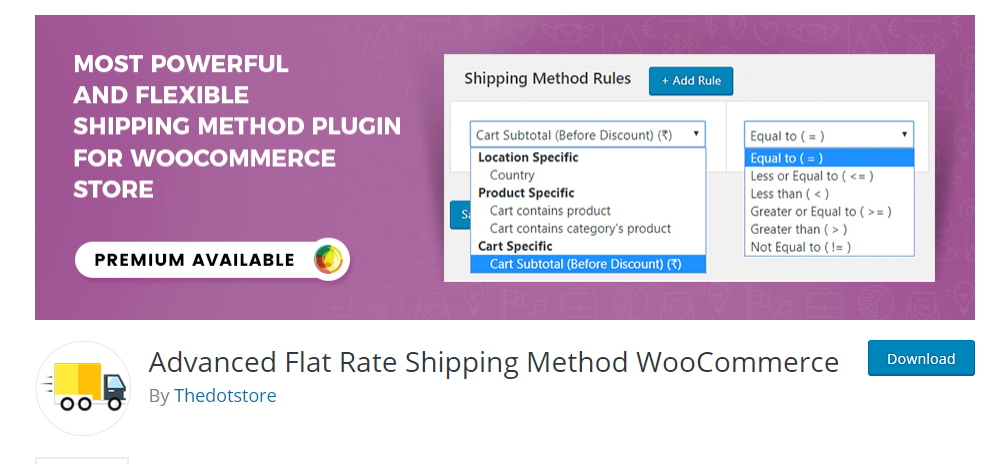
What we think about the plugin?
If you are looking to supercharge the shipping rate calculation on your WooCommerce store, this plugin will help you immensely in that regard. It lets you create shipping rules specific to any possible scenario that you may encounter. Moreover, the plugin offers advanced shipping price rules to help you customize the shipping method by adding additional cost dynamically. The plugin has an intuitive interface that makes it extremely easy to create and manage advanced shipping rules. It will definitely help you optimize your shipping strategies while enhancing customer experience at the same time.
Where to purchase the plugin?
You can purchase Advanced Flat Rate Shipping Method for WooCommerce plugin from the DotStore website. For a single site license, you will have to pay $99. And for a 5-site license the cost is $199. Also, you will get a 30-site license for $249. As is the case with most popular plugins, this plugin too has one year of support and updates associated with a purchase. If you are looking for lifetime support and updates, the plugin offers option for that too. The price for lifetime updates and support is $299, $599 and $749 for single, five-site and 30-site licenses respectively.
Hope this plugin will help to enhance your WooCommerce shipping strategy. Happy shipping!











