Last updated - September 29, 2023
The checkout page is one of the most important places that determine the success of your eCommerce store. It is where users on your site turn to customers, and naturally you need to focus on maintaining it well. An optimized checkout experience on your store can help improve the conversion rate on your store. By default, WooCommerce offers a simple and functional checkout page. However, you can customize it effectively to ensure better customer experience. In this article, we will look into some of the best free WooCommerce checkout field editor plugins that will help you add custom address fields and more.
Checkout Field Editor (Checkout Manager) for WooCommerce
This is one the best options to add, delete, edit and rearrange fields on your WooCommerce checkout page. On WordPress plugin repository, this is one of the most popular WooCommerce checkout field editor plugins. The plugin offers two field types in the free version – text input and Select. You can find a lot more field types with the premium version of the plugin.
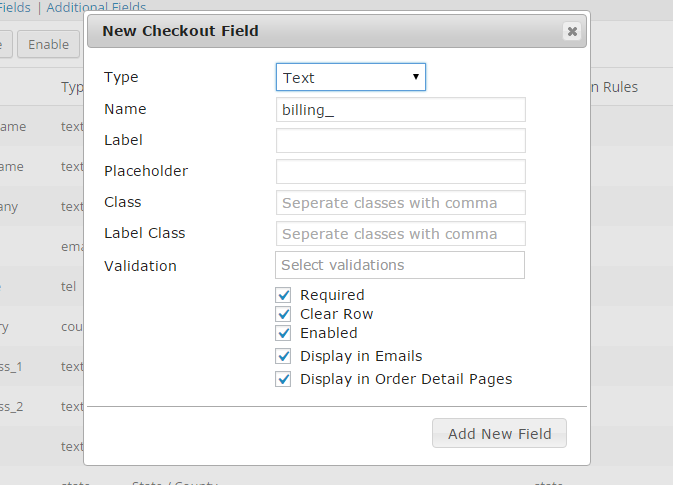
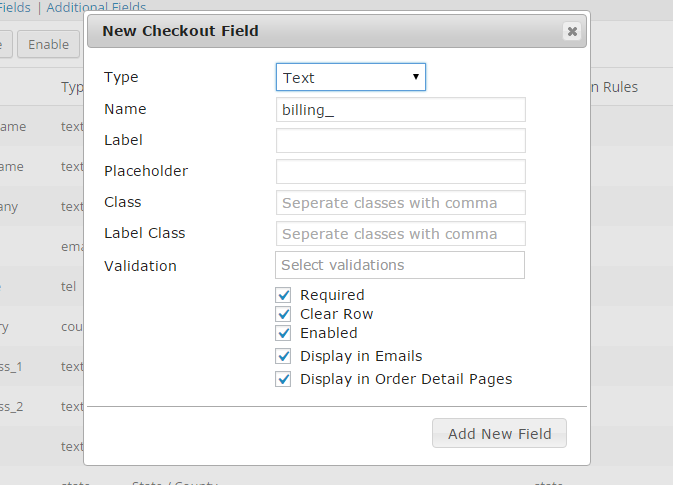
You can add custom fields in the billing, shipping and additional fields section. When you create new fields, you can define whether they will be displayed in the order details page and email notifications. And, you can edit custom fields as well as core fields in these sections. While adding or editing fields, you will be able to set values for Name, Label, Class, etc.
In addition, you an selectively remove custom fields and core fields from displaying on the checkout page, orders page and emails. The plugin offers options to permanently remove fields or simply disable them for a while. Either way, removing core WooCommerce checkout fields my not be a great idea as it may lead to some unexpected behavior. You can use this plugin to rearrange the default order of display of checkout fields as well. Interestingly, you can reset all the changes back to the default settings with a single click as well.
WooCommerce Checkout Manager
This plugin offers 15 different field types to help you customize WooCommerce checkout page on your store. You will be able to add or rearrange fields in the billing, shipping and additional fields sections using this plugin. The new fields you add using this plugin will be displayed on the order summary page for customers as well as the order details page on your store’s back-end. It also provides you options to remove these newly added fields selectively from the order summary and checkout page. Furthermore, you can use this plugin to make fields required or optional according to your store strategies.
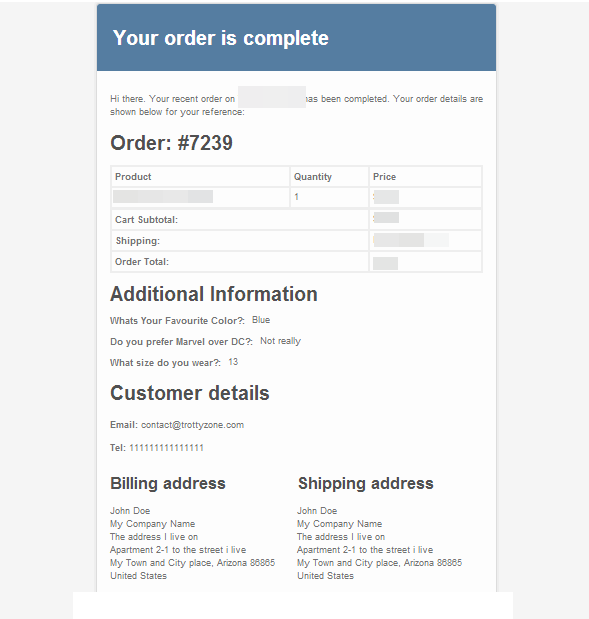
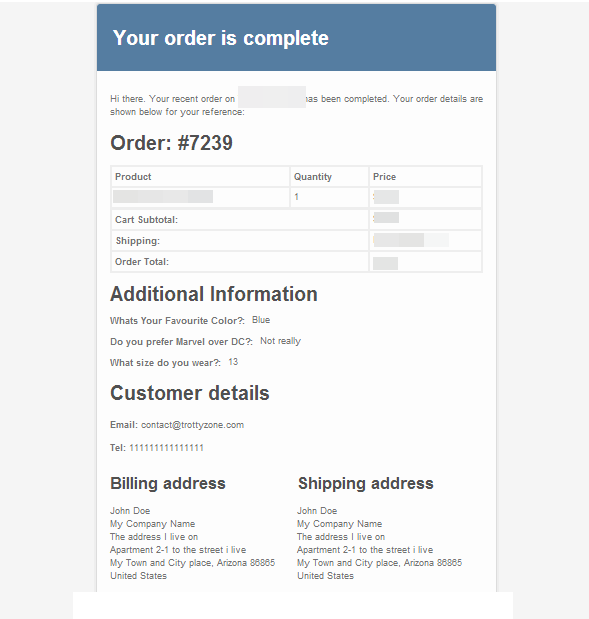
You will be able to create conditional fields using this plugin. For a specific product or category, you can choose to display or hide fields. The plugin also helps you easily export and import data of the custom fields that you have created. Another important feature that contributes to superior customer experience is the fact that the information entered will be retained even when a customer moves out of the checkout page. Overall, this is a great option to edit and optimize the checkout page of your WooCommerce store.
Flexible Checkout Fields for WooCommerce
This free plugin offers a couple of field types that you can add to your WooCommerce store checkout page. Like the other free WooCommerce checkout field editor plugins, you will be able to add new fields, edit existing fields and change the order of display. The plugin integrates with WordPress quite smoothly, and you will be able to make changes effortlessly.
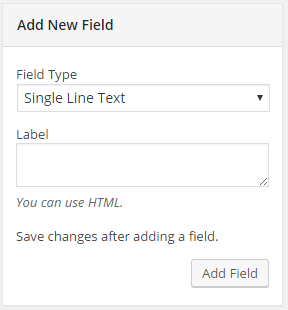
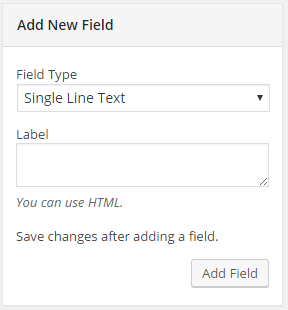
You can change the display order of fields simply by dragging and dropping them to the desired position. It also lets you customize the field labels as well as placeholders with an option to include even HTML in the labels. Moreover, the plugin helps you to easily enable and disable core fields on your checkout page. Interestingly, the plugin also allows you to display fields on places other than your checkout pages. The plugin provides options to manage this on a thank you page, My Account or in the order emails. Furthermore, you can make fields required and optional quite easily.
All In One Checkout for WooCommerce
With this plugin, you can visually customize and edit your checkout fields using the drag-and-drop builder. You can hide, rearrange, and rename existing fields. With just a few clicks All-in-one Checkout gives you the flexibility to add new fields based on different customer segments. Not only that but you can allow customers to upload files on checkout, and enable Google address auto-complete. Further, customize the checkout design and order confirmation page to boost your store conversion and so much more.
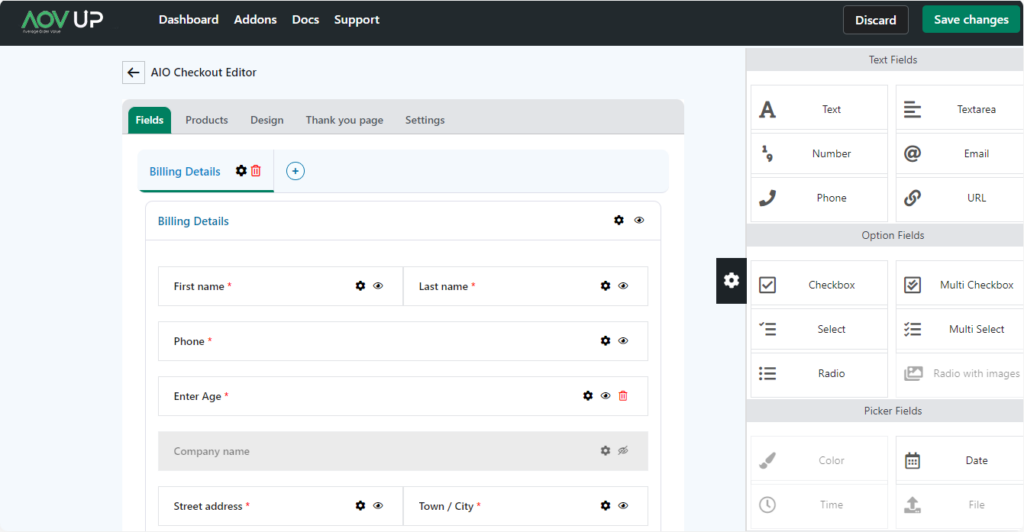
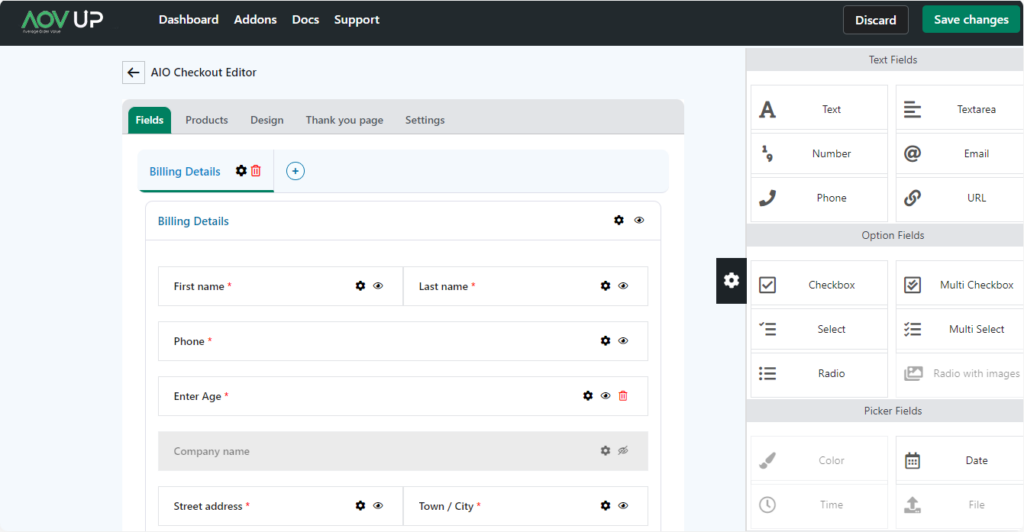
All In One Checkout for WooCommerce supports multiple field types such as file uploads, checkboxes, dates, radio buttons, and more. With the ever increasing cost of advertising, you can also enable upsells, order bumps and other woo boosting features.
Calculated Fields Form
This plugin helps you create forms where values will be dynamically calculated. You can use the plugin in cases where calculations are required, like calorie counters, total cost of a service, etc. You will be able to work with it quite smoothly as the visual form builder is particularly easy to use. It also has an easy option to duplicate a form by the simple click of a button. The plugin offers a calculator that is able to manage both simple and complex calculations with ease. The free version of the plugin supports multiple field types such as drop-downs, check boxes, radio buttons, dates and numbers.
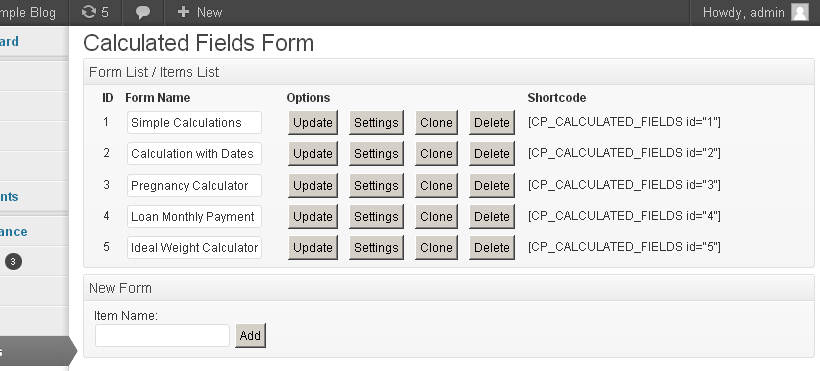
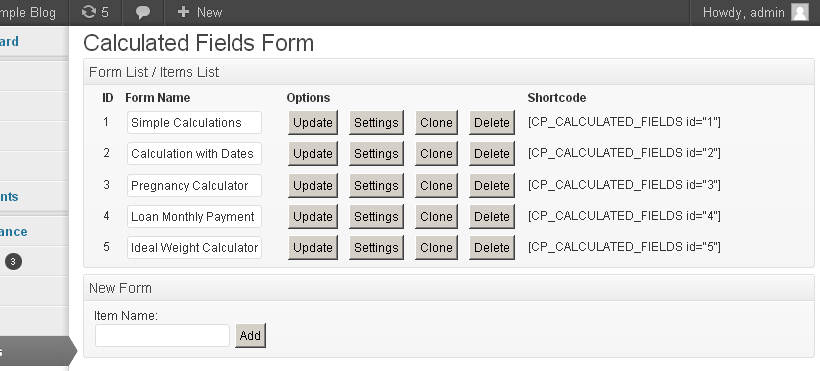
Moreover, the plugin accepts operations involving date ranges. And, it supports conditional logic that will make it extremely useful to manage inputs as well as specific outputs. In addition, the plugin has an automatic troubleshooting option that will help you resolve any conflicts that may happen with other plugins or scripts. Also, it contributes to your site’s performance aspects as well by disabling calculated fields when search engine bots are accessing the site.
It is quite easy to get started with this plugin as it helps you with a bunch of sample calculated forms included in the installation. You can use these as a base for your requirement, and easily customize them according to your needs.
Checkout Field Editor and Manager for WooCommerce
Revolutionize your WooCommerce store’s checkout experience effortlessly with this powerful tool. Customize your store’s checkout process with ease, enhancing the shopping journey for your customers. No more one-size-fits-all approach – you have the freedom to add, modify, and arrange fields, providing a tailored experience that boosts customer satisfaction and increases conversion rates.
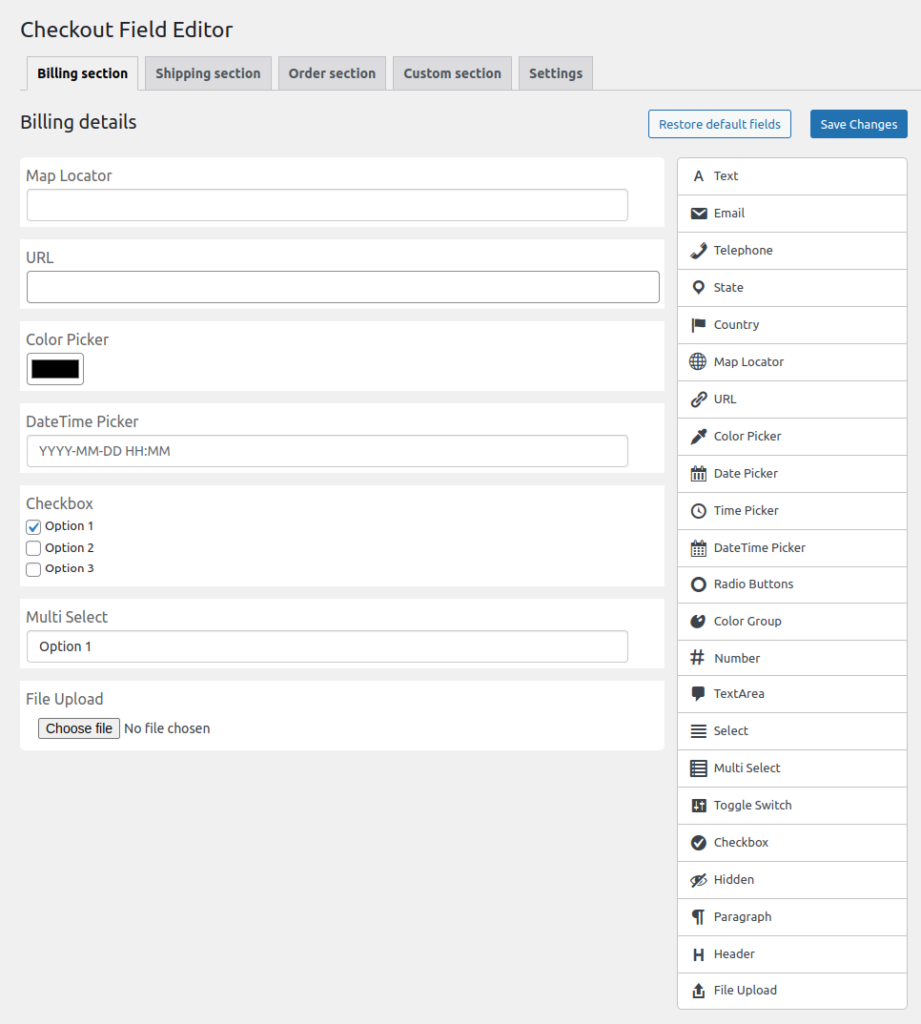
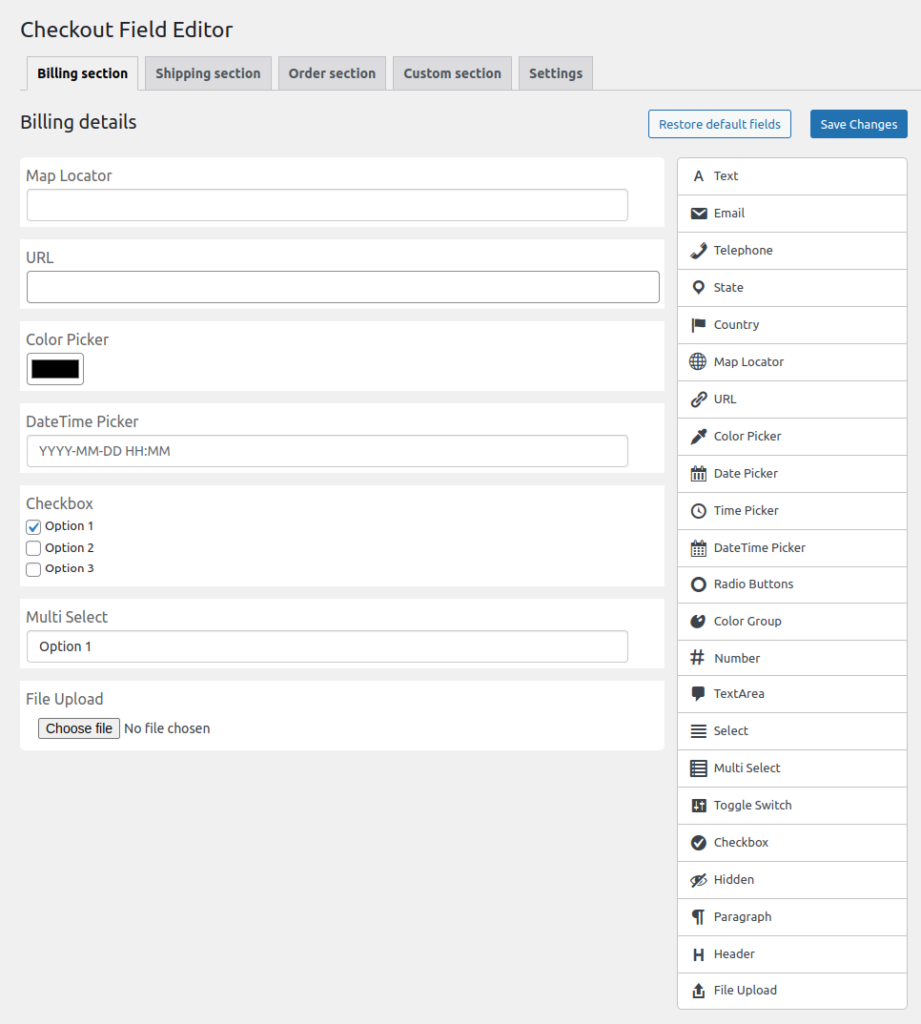
The plugin empowers you to strategically position sections on your checkout page, ensuring a smooth path to purchase. Forget technical language – enjoy automatic field validation, a drag-and-drop form builder, and seamless compatibility with most WordPress themes. You’ll appreciate additional CSS classes, WPML compatibility, and file upload options. With specialized fields like date, time, and color pickers, along
with checkboxes, radio groups, and helpful help text features, this user-friendly plugin streamlines your WooCommerce checkout process for maximum efficiency.
Get started with the free version and explore its features, and when you’re ready for more, consider upgrading to the pro version. With the pro license, you’ll unlock a year of support and upgrades, ensuring that your WooCommerce store remains at the forefront of customization and customer satisfaction.
Booster for WooCommerce
Booster for WooCommerce is an all-in-one plugin that offers several interesting features on your WooCommerce store. It has a set of options that will help you customize your checkout page. You will be able to customize the core WooCommerce checkout fields using these features. This includes changing field labels, enabling or disabling certain fields, etc. It also allows you to add custom fields and custom information on the checkout page. You can even add a special fee on the checkout page, or let customers upload files through the page.
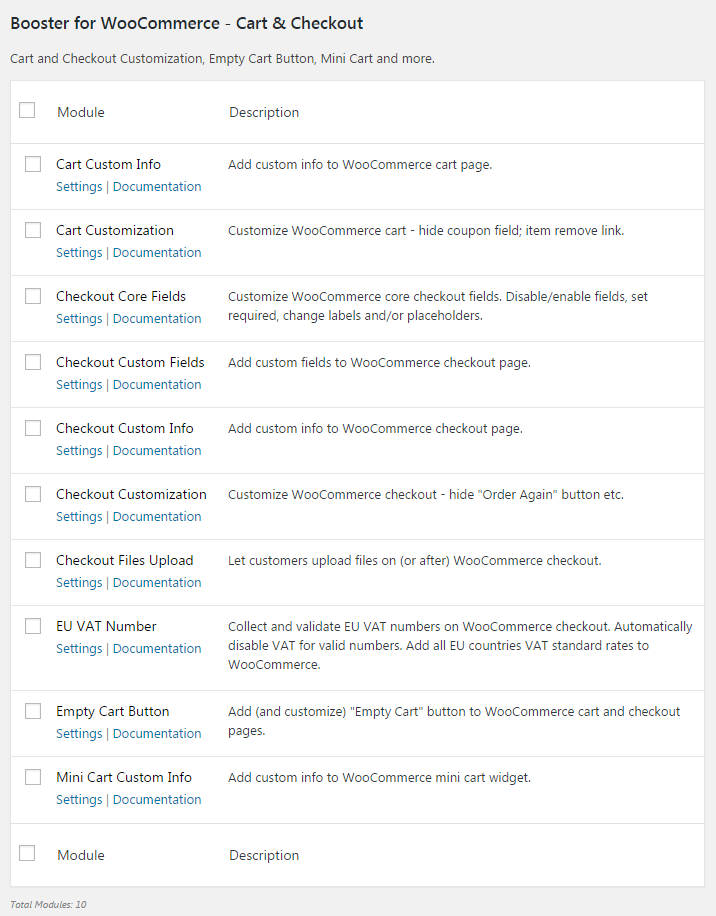
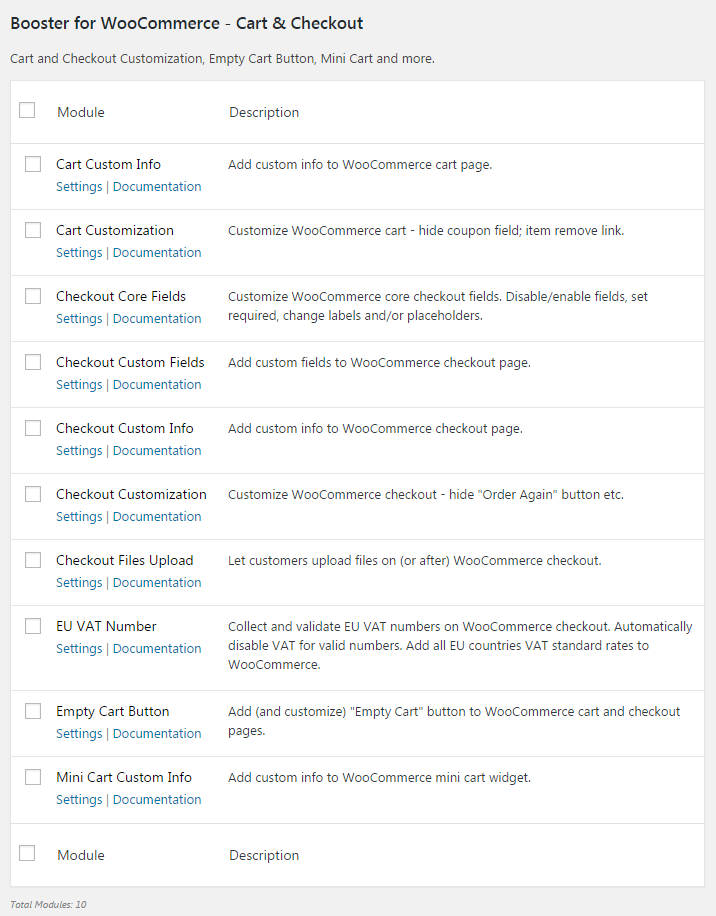
In addition, you can restrict access to the checkout page based on a specific customer’s location. You will also be able to selectively disable certain fields for logged in customers. Overall, this plugin can be quite helpful in helping you manage a lot of features for your WooCommerce store. If you prefer to keep only a minimum number of plugins on your store, this one could be a great option for you.
Custom WooCommerce Checkout Fields Editor
This is an easy to use plugin that is preferred by both beginners as well as advanced WordPress users. You will be able to add, edit and delete fields on your checkout page and registration page using this plugin. Moreover, you will be able to rearrange the position of core WooCommerce checkout fields as well. The plugin also offers an option to add custom label and placeholder on each of the checkout fields on your store. Apart from the billing and shipping address section, you will be able to add custom fields on the additional fields section as well.
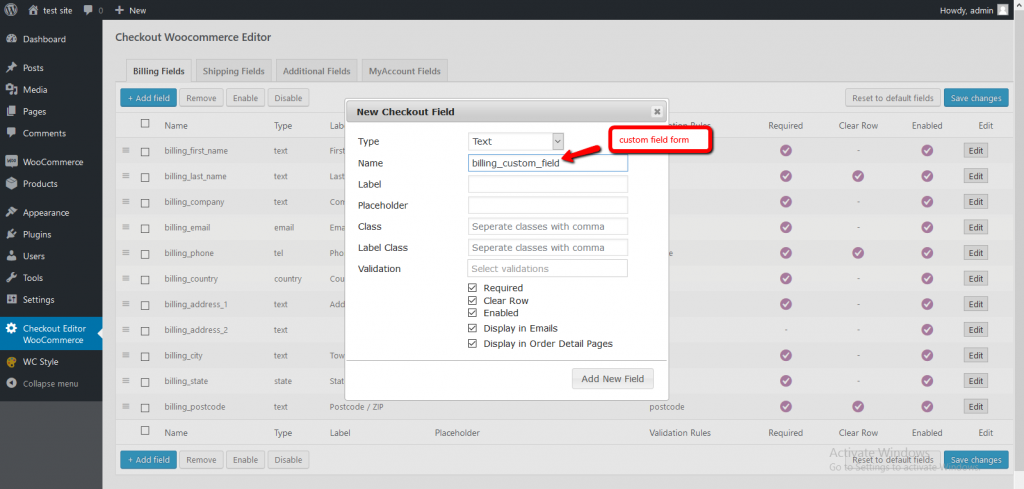
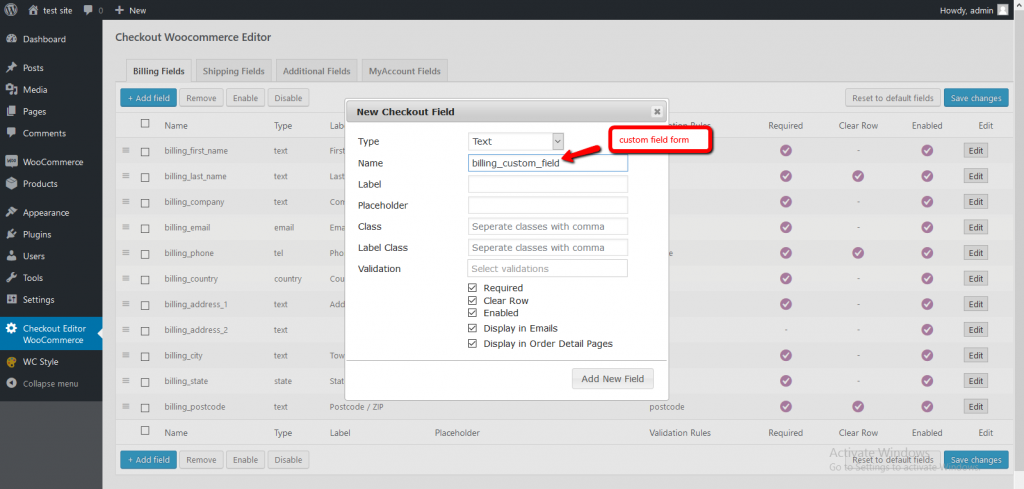
The plugin also gives you control to display fields on order detail page as well as emails. You will be also able to enable or disable fields on a single click, when you don’t want to remove fields permanently. The plugin also offers an easy option to reset all the changes that you make on the checkout page, and get back to the default layout.
Checkout Field Editor and Manager for WooCommerce
With the Checkout Field Editor and Manager for WooCommerce plugin, you can easily edit the checkout page. It offers a drag and drop interface that is quite easy to use. It will help you to add new fields as well as to edit and rearrange existing fields. You can also choose to display the inputs in the additional fields on the order details page as well as emails. The plugin integrates well with multilingual plugins as well.
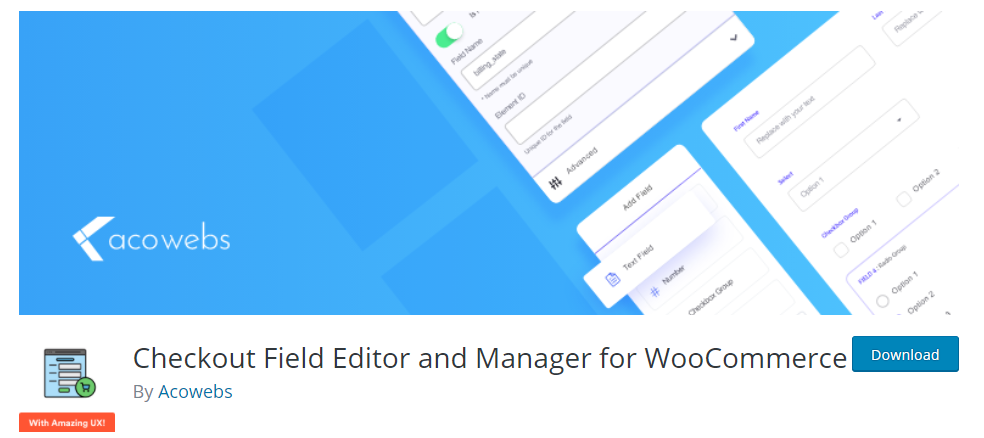
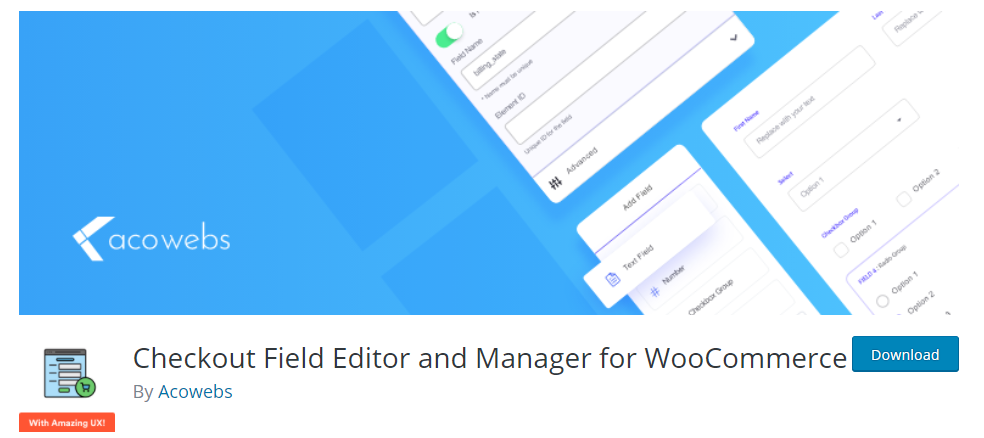
Checkout Manager for WooCommerce
This is another plugin that you can try out to manage custom fields on your WooCommerce checkout page. With the free version, you will be able to add two field types – text area and text field. In addition, you can rearrange the default order of fields on your checkout page, and can also customize the field labels. It also helps you to make selective fields required or optional based on your requirements. Also, you can quickly enable or disable any of the fields on your checkout page. The plugin also has a premium version that offers a lot of other custom field types.
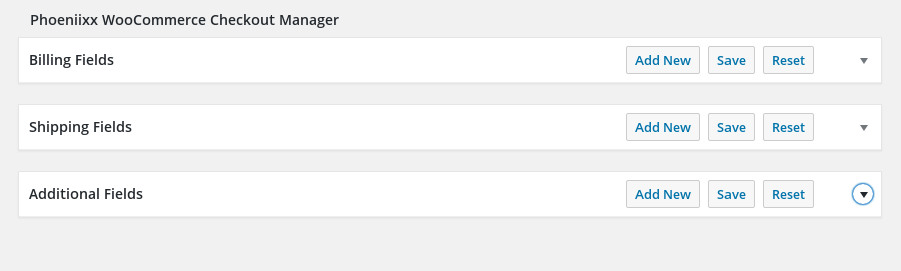
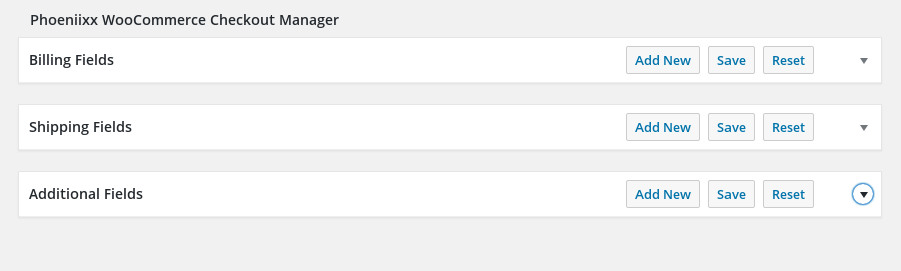
Free WooCommerce checkout field editor plugins
You need to apply caution while optimizing the checkout page on your WooCommerce store. If you are able to manage customer friendly features on your WooCommerce checkout page, chances are high that your conversion rate may increase. Hope you have got an idea on some of the popular free WooCommerce checkout field editor plugins from this article. Leave us a comment if you are using one of these plugins.
Check out the video below:












Hey very good article!
I’ll sign up to follow him. I’ve been watching this video ( https://youtu.be/oYrgYhNP_yM ) and the guide you show. I think I’m doing wrong because they are not equal =(
Would you know why I do not get the same?
Hi Esther, Thank you for the feedback. I couldn’t really understand your question.