Last updated - November 11, 2020
Ever thought of testing your WordPress website/blog, or your eCommerce WordPress portal (associated with WooCommerce/Shopify, etc.) based on the geographical location? This article mentions why we need to perform these tests. It also specifies several variations in these types of tests, along with tool examples.
We are aware that a CMS tool like WordPress helps you to manage critical aspects of your website, like content without the need for a programming language. WordPress powers a significant chunk of all the websites on eCommerce platforms such as WooCommerce, Shopify, etc., help in building eCommerce stores.
Websites can be accessed all over the world from several locations. Your website may load correctly from one geographical area, but may not load as desired when accessed from another location. With this risk in mind, we have to ensure that geographically based tests are performed – so that any such errors can be detected and fixed before the website is launched for the customer.


Geolocation testing tools in the market and examples:
Several tools help in Geolocation testing:
- Geoscreenshot
- Geopeeker
- TestProject tool – powered by the Geolocation Add On, and BrowserStack integration.
- Locabrowser, etc.
These tools first require you to set any device using the virtual cloud to any location, using geographic coordinates. The following approaches can be followed:
- As a standalone Geolocation tool setup, or
- In an integration setup; your existing function automation test tool + Geolocation test tool.
Example 1 – Standalone Geolocation test tool
For example, using the GEOscreenshot tool, we can choose among various locations as well as UserAgents, ViewPorts, Options as shown below.


Per the above, the page gets displayed as per the details chosen. The website to be tested is mentioned as the input. The locations to be tested from are then chosen from the drop down.Also, the user agent, Viewport, Options can be chosen from. For example, even if you are testing from India, you can simulate to test your web page as though accessed from India, using the Chrome browser, from a Mobile device.The results of the test are then displayed as per the details chosen – visual contents, performance, HAR, console information, etc.
Example 2 – Your existing functional automation test tool + Geolocation test tool
This example is of a case when you would like to use your existing testing tool to perform functional tests, integrating it with a specialized Geolocation test tool. An example is the TestProject tool, which allows two options to enable either of the ways for Geolocation testing –
- Use TestProject Addon ‘Geolocation Util’
- Integrate with 3rd party tools which specialize in Geolocation testing; for example, the BrowserStack tool.
Below is a test example for the tool, wherein the mobile test lets you set the location with latitude and longitude first using the Geolocation AddOn. Following this, the test steps will run simulating the site, as if launched from the location designated by your choice.
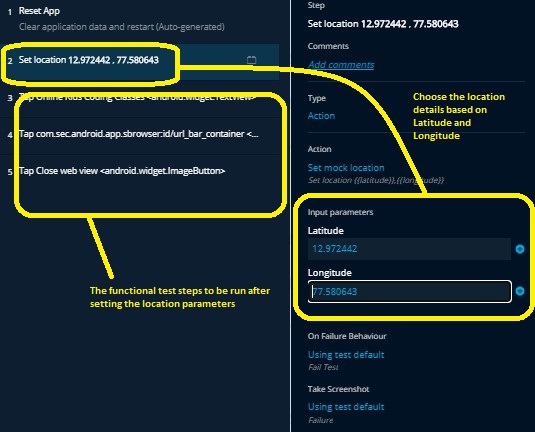
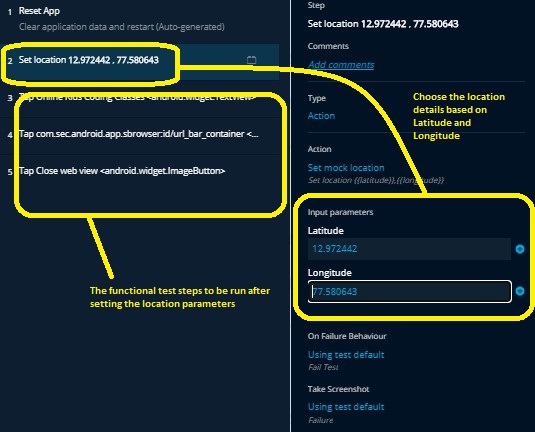
Similarly, the BrowserStack specialized GeoLocation tool can be integrated with the TestProject tool.An access key can be exchanged between the tools first, and then the tools can be quickly integrated.One can use the TestProject tool along with BrowserStack tool in any of the three ways, namely –
- By using your own test agents in your own lab, or
- By using the BrowserStack cloud using your own test agents, or
- By using the BrowserStack cloud using your virtual test agents.
Why perform eCommerce website Geolocation tests?
Your eCommerce website may be using several settings concerning shipping, taxes, and currencies. These settings need to work seamlessly from any location from which they are accessed. Some of the variations of these tests are as follows:
Location-based test scenarios and Geo-Targeting test scenarios
These test scenarios help verify that your mobile app or website delivers content localized to a user’s location. Example, if you are based in India, but you would like to test if your website functions correctly from Malaysia accessed from an Apple-Ios-Safari browser. In that case, you will design the test steps in series as follows:
- Set the longitude and latitude of Malaysia for the functional steps.
- Set the platform “accessed from” as Apple-Ios-Safari.
- Execute the functional steps.
The test is then run simulating the user actions as if the test is being run from Malaysia on an Apple-Ios-Safari combination. However, remember the test was launched from India.
Geofencing Test scenarios
The Geofences feature uses the GPS, RFID, WI-Fi, Mobile Cellular data to define boundaries/fences based on the geographical locations. These tests ensure that your mobile application triggers the notification when a user crosses a predefined geographical line as per the fence. For example, as a customer enters a supermarket; it will detect that geo-border and immediately show you the associated discounts and offers associated with that store. It is essential to test these scenarios prior to launching this feature in your store.
Geotagging Test Scenarios
Geotagging is associated with a noting of geographical location on media (photos, videos, social media posts) through your website/mobile application. Many eCommerce stores track the location of their subscribers this way. Example, if a person enters a restaurant, and they tag themselves in that location onto social media, advertisers can use their location details. The advertisers may provide you with targeted advertising based on your tagged location. These scenarios would need to be tested for use in the advertising arena.
Localization test scenarios
We must check the website for language, currency, and timezone based on the location of its access. Your website may work correctly in India with the Indian rupees currency but if it incorrectly shows Indian Rupees as currency when accessed from a location in Switzerland, that would be an issue for the customer. Hence, testing for basic requirements as these is necessary. Using Geo-based test tools, you can quickly test these scenarios.
Geo-blocking Test Scenarios
Geoblocking test scenarios ensure user access to your website or mobile app if restricted based on user location. For example, this is an issue in many countries in the Movie/TV industry to restrict viewing to specific regions. For such a requirement, you can quickly test your website using these tools.
Conclusion
With powerful tools available in the market to help test several Geo-based tests, we should use it to our advantage. Testing your eCommerce website for UI, accessibility, and functionality is essential. Additionally, so is Geolocation testing. When we launch our website worldwide, we would want customers to have a hassle-free experience when they access it from anywhere on the globe. Whether visitors to your site are viewing your catalog or placing an order, you want them to enjoy a seamless experience; regardless of their location. Therefore, these Geo-based tests must never be missed, especially if you want your eCommerce portal to have a worldwide presence.











