Last updated - March 19, 2020
Offering multiple shipping methods on the cart and checkout pages is an important factor for customer satisfaction and conversions. Different shipping methods will have different impact on your profitability and operational efficiency. So, it is important for store owners to have the flexibility to selectively disable certain shipping methods for specific carts. This capability will help them to offer the most optimized shipping experience for customers in a personalized manner. In this review, we are taking a detailed look at the Hide Shipping Method Plugin for WooCommerce plugin by Multidots.
Why do you need to hide shipping methods?
For a WooCommerce store, offering the best shipping options for customers is one of the key aspects to improve conversions. So naturally, you will be keen on displaying all available options for your customers. However, the efficiency of a shipping method can vary depending on what is in a cart, where the customer is from, what other options are available, etc. For example, when free shipping is available, you may not want to show any other shipping methods. Or, if a dangerous good is added to cart, and you have only one service that handles it, there is no point in offering anything else.
There are different scenarios in the everyday life of a store owner, where you want to conditionally display shipping options. If you have an online store with WooCommerce, how will you manage this. That is what we are going to look into with this detailed review
Hide Shipping Method for WooCommerce
This plugin will let you hide shipping methods conditionally on your WooCommerce cart pages. There are often times when you want to hide other shipping methods when a particular method like free shipping or local pickup is applicable. Apart from this, this plugin helps you conditionally hide shipping methods based on a variety of different parameters.
Features
Here is a look at some of the important features of this plugin:
Hide shipping methods with multiple conditions
The plugin offers simple as well as advanced options to hide shipping methods on your WooCommerce store. You can hide all your shipping methods at once, or only specific methods using this plugin. It allows you to hide shipping methods based on product, delivery time, cart value, user, etc. You can also create multiple hide shipping rules and apply them based on your store strategy.
Hassle-free management of free shipping
Free shipping is one of the important promotional strategies that a WooCommerce store owner try often. If not managed strategically, it can affect the profitability of your store. This plugin will help you manage free shipping effectively on your store with the help of multiple rules and conditions. Moreover, you can disable all other shipping methods on your store or only specific ones in one click when free shipping is applicable for an order.


Create advanced rules to hide shipping methods
The plugin offers an intuitive interface to set up advanced rules to hide shipping methods on the cart. You can set up rules based on product quantity, weight or subtotal, or cart quantity, weight or subtotal. Also, you can use category subtotal or weight to hide shipping methods.
Helps you execute flexible shipping strategies
Since a flaw in shipping strategy can easily lead to cart abandonment, WooCommerce store owners need to be inventive. This plugin will help you execute your shipping strategies effectively, by adapting to changing requirements. Sometimes you want to base your shipping strategy on specific products or categories. At other times, you may want to base it on the delivery location, or a specific promotional offer on your store. For all these different scenarios, you will find a suitable approach with this plugin.


Create a superior shipping experience for your customers
eCommerce customers are extremely sensitive to shipping options. Not providing enough options as well as providing too many options can both wreak havoc on your store’s conversion rate. By configuring creative conditions to display shipping option, you can provide an optimized purchase experience for your customers.
How to get started with Hide Shipping Method plugin?
You need to download and install the plugin just like you install any other WordPress plugin. Find our article that demonstrates how to install a plugin if you are not sure about the process.
General Settings
Once you install the plugin, you can go to the settings page. This is the General setting page. You will find three options to choose from:
- Hide all other shipping methods when free shipping is available.
- Hide all other shipping methods when free shipping and local pickup available, or
- Set up conditional shipping method rules.
You can choose either of the first two options if you just want to hide free shipping.
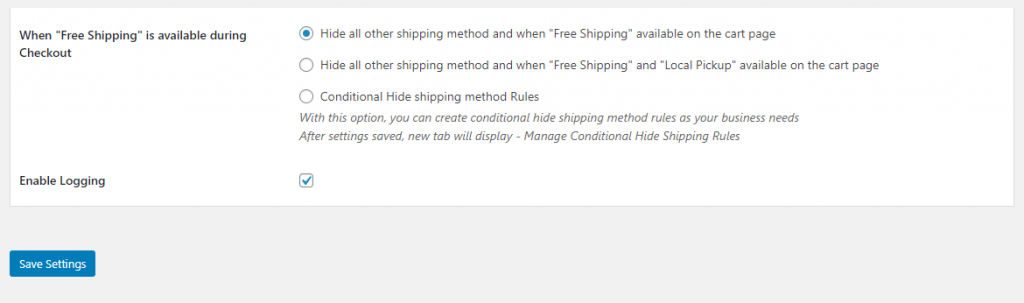
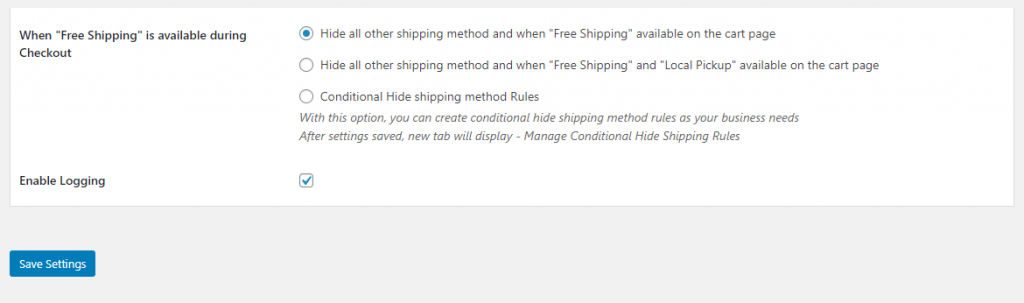
To set up conditional rules to hide shipping methods, you have to choose the third option. You have to select this option and click the Save Settings button to enable it. After saving the settings, you will notice a new tab ‘Manage Conditional Hide Shipping Rules’.


Configuring Conditional Hide Shipping rules
The plugin offers a simple interface where you can configure the rules to hide shipping methods according to your strategies.
While configuring a new rule, you can first enable it using the checkbox. Then add a name for the rule and select the shipping method source to apply hide shipping rule. You can choose default shipping methods and compatible shipping methods of third party options here in the Select Shipping Source option. Or, if you have no shipping method compatible with this plugin, you can choose the ‘None Compatible with Hide shipping method plugin’ option.
You can also specify a start and end date to apply the rule. The plugin allows you to specify the exact time that you want to apply it as well.


Note:
If you have any shipping methods on your store that is not compatible with this plugin, you will have to enter it manually. For this, you can find the value of the specific shipping method on the Cart page by using the Inspect option of your browser. This way, the plugin makes sure that you can control the entire shipping strategy of the store even when you are using a shipping plugin that is not compatible.


Basic Hide Shipping Conditions
Next you can set up a range of conditions that will determine the applicability of your rule. Click the Add Rule button to create a new condition. If you have multiple conditions, choose whether the rule will be applied if all conditions are met, or just any one. You will find a drop-down for this next to the Add Rule button.
You have to select a parameter, then specify whether to include or exclude using the ‘equal to’ drop-down, and then add the value. The parameters that you can select to create the conditions include can be specific to location, product, attribute, user and cart.


Advanced Hide Shipping Rules
The plugin also offers to further control shipping methods for several possible scenarios on your store. Here you can specify a Minimum and maximum value for the parameter that you choose to control the rule. The parameters include product quantity, weight, subtotal, category quantity, weight and subtotal, and cart quantity, weight and subtotal. Just like basic rules, you can choose whether to apply them when all conditions match or when any one matches.


Free version of Hide Shipping Method Plugin
You will find a free version of the plugin with basic features to try it out. With the help of the free version, you can hide various shipping methods when free shipping is available, and also create rules. It will help you create conditional rules to hide shipping methods based on product, category, tag, quantity, subtotal and user.
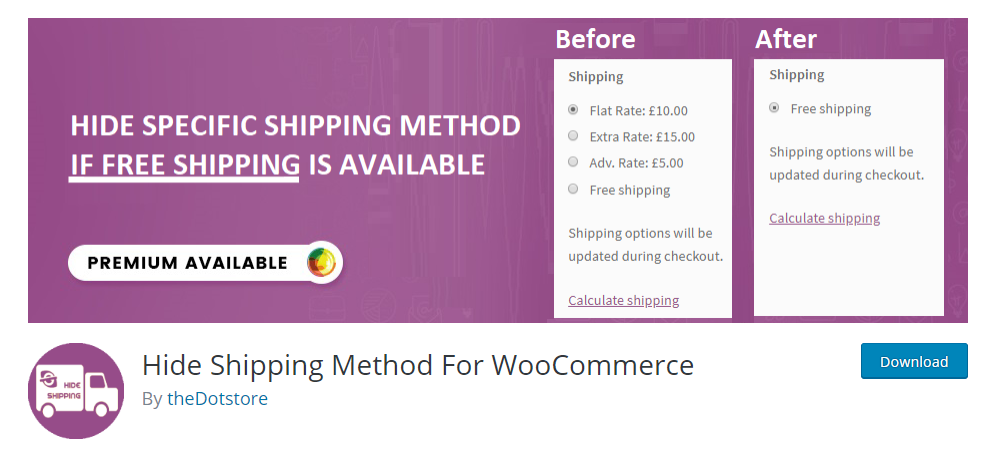
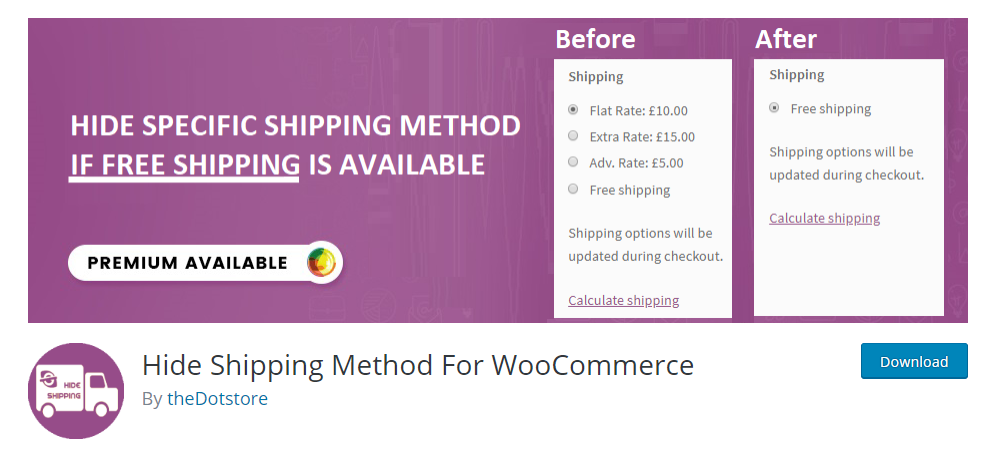
What we think about the plugin?
The plugin could be really helpful if you have complicated shipping scenarios with different products and diverse shipping locations. By analyzing the purchase behavior of your customers, you can spot unique shipping scenarios. And you can use these scenarios to create unique shipping rules that will ensure maximum profits and better customer experience. Even beginners of WordPress can easily set up the shipping rules as the plugin interface is simple and easy to use.
Where to purchase the plugin?
You can purchase the Hide Shipping Method plugin from the DotStore website. The price for a single site license of this plugin is $49. And, for a 5-site license it is $129 and it is $329 for unlimited licenses. You will get access to support and updates for one year with these licenses. However, they also give an option for lifetime support and updates. For this, you will have to pay $149, $389 and $989 for single, 5-site and unlimited licenses respectively.
We hope the Hide Shipping Method plugin for WooCommerce will help you enhance the shipping experience of your customers. All the best!











