Last updated - November 29, 2022
Shopify is one of the most widely used eCommerce platforms, but it isn’t for everyone. Maybe you’re not getting enough sales, or the monthly premium is too much for you, or perhaps you would like to switch to a new eCommerce platform for your online store.
Whatever your reason for wanting to shutter your Shopify account, I’ll lead you through the process of canceling your account step by step.
If you’re still thinking about the decision, I’ll also show you how to suspend your Shopify store, which is a temporary option that lowers your monthly charge.
Overview
- Important information before Closing the account
- Steps to Cancel the membership
- Exchange Marketplace
Important information before closing the account
Before you begin the process of closing down your Shopify business, there are a few things you should know.
Shopify does not provide refunds
Regrettably, this is stated in their terms of service policy. However, there is a free trial that does not need a credit card, so you won’t be charged if you cancel within the trial time.
You must pay any outstanding fees
You’ll need to make sure you don’t have any outstanding debts before you can stop (or halt) your Shopify business.
Third-Party Apps and Tools Will Have to Be Removed
It’s critical to delete any programs that have recurring payments, otherwise you’ll be taxed again. If you’re thinking about shutting your Shopify store, and you have subscription-based applications, keep in mind that you’ll be charged for the whole 30 days from the day you install them, thus you might want to wait until later in the cycle.
When you downgrade a paid membership, Shopify gives you application credits, however these can only be used for app purchases, so if you’re shutting your business, you won’t get any money back for the unused subscription time.
You’ll need to terminate any billing agreements you have with third-party vendors if you’ve manually installed applications. The agreements will not be immediately canceled if you remove the app from your Shopify store.
You’ll Have to Move Your Custom Domains
If your Shopify store has a custom domain name, you must take the following steps before closing it:
- If you used the ‘connect domain’ option to link a third-party domain, all you have to do now is delete the domain from your Shopify domain list and alter the DNS settings with your domain registrar.
- You must transfer the control of your domain to another domain registrar or hosting platform if you moved your domain to Shopify or acquired a domain through Shopify.
Now that we have gone through the terms and conditions before canceling the Shopify account membership. Let’s take a look at the process of closing the account.
Steps to cancel the membership
The procedure is actually rather straightforward, but if you run into any issues, the Shopify support staff is always available to assist you. However, the support team will not be able to shut your account for you.
Your shop data and setup are assured to be saved for 30 days, so you may reactivate your account within that time frame if you change your mind. When you close your business, however, you won’t be able to open a new one with the same name or with the same. URL of myshopify.com
Your store will be shuttered, and you won’t be able to log in to the dashboard if you cancel your Shopify trial.
In the next section, you will find listed the steps to cancel your account…
Step 1: Account Settings
As the account owner, make sure you’re logged in. Navigate to Settings > Plan in the admin panel.
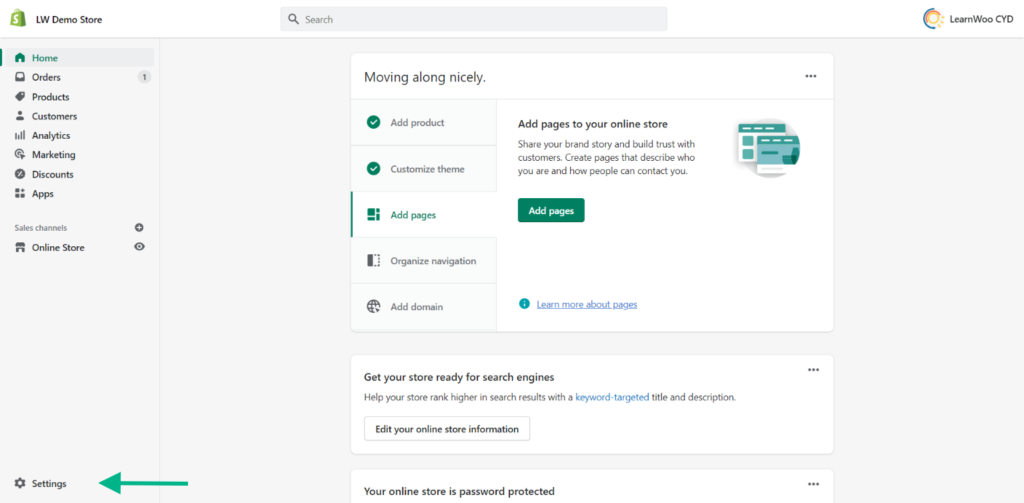
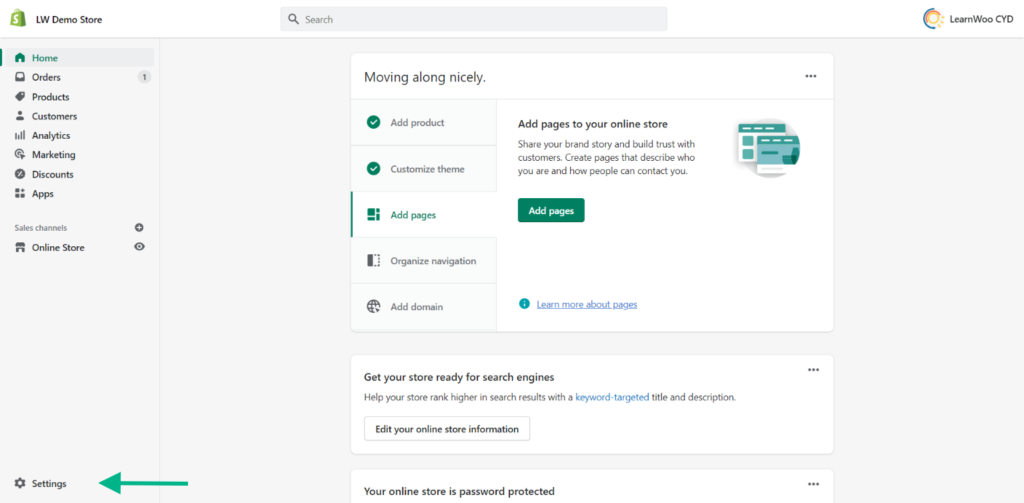
Step 2: Store Status
A button to ‘Deactivate Store’ may be found at the bottom of the plan details page. You must now click ‘Deactivate Store’.
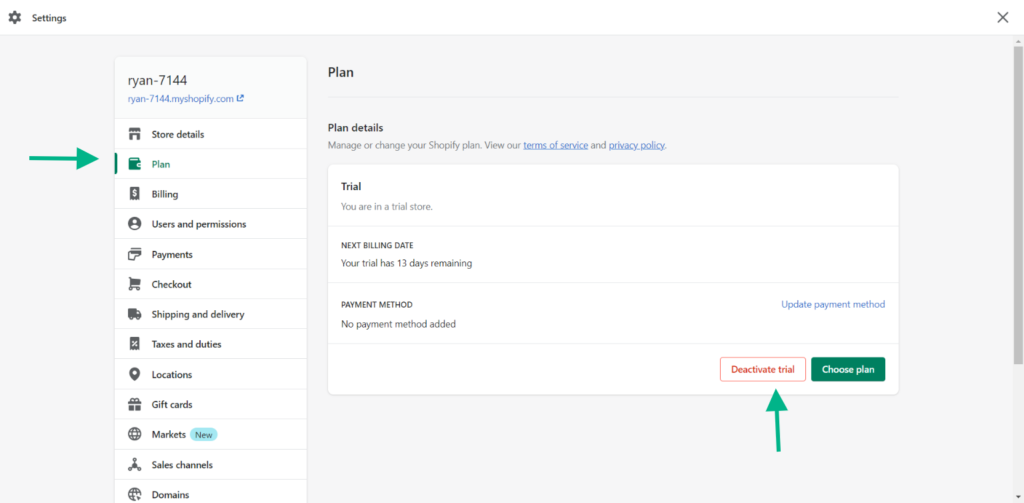
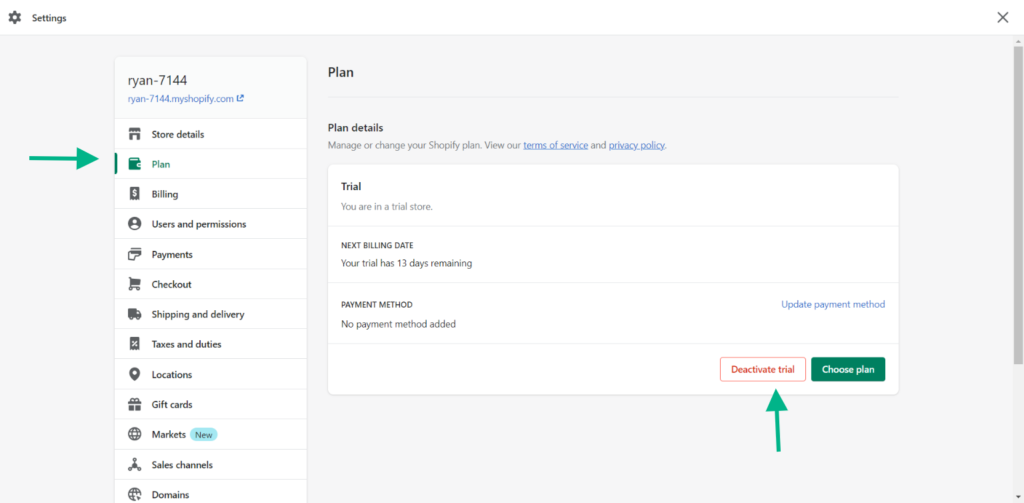
Step 3: Decide on a reason
You’ll then see a pop-up box with choices for contacting Shopify support, as well as a drop-down list where you can choose the main reason for shutting the business. Click the Close Store button after selecting your reason.
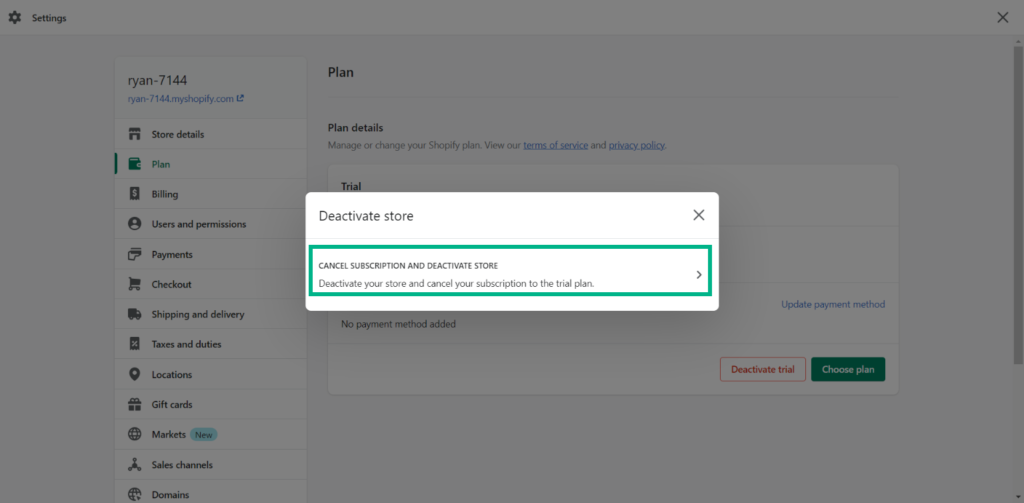
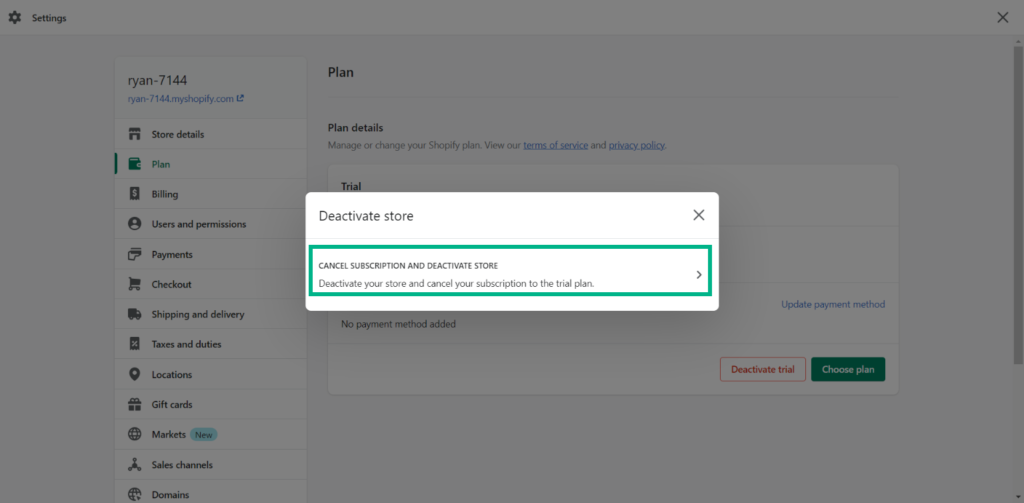
Step 4: Confirmation
You’ll be sent to a page that confirms your shop is closed. If you try to log into your Shopify admin panel again, you’ll be presented with this screen, where you must select a new plan if you want to reactivate your account.
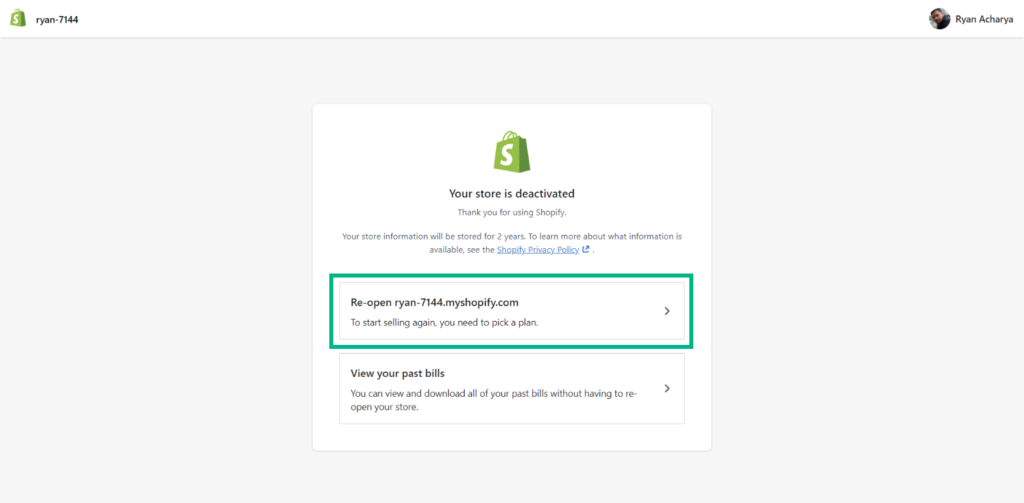
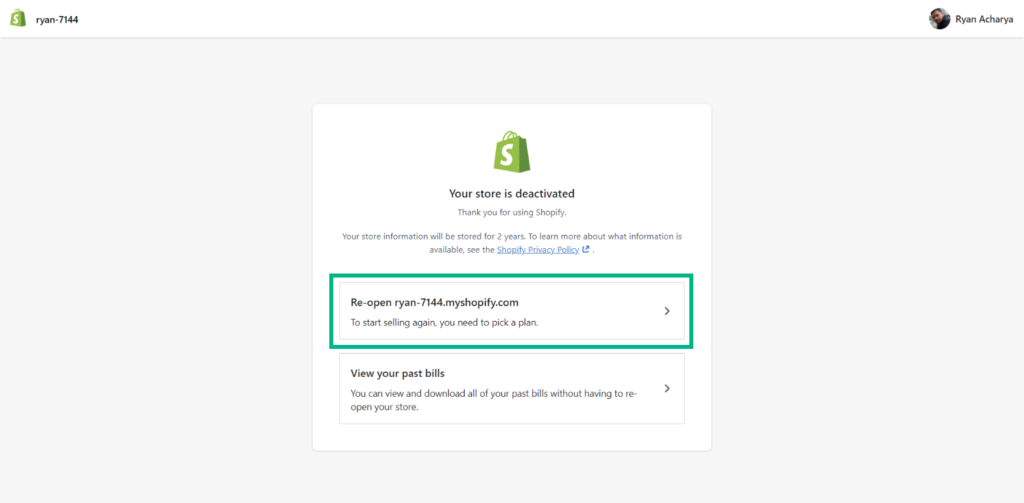
Exchange Marketplace
If you no longer want to manage your Shopify store but want to sell it and not close it, Shopify’s Exchange Marketplace will assist you. Listing your company on Exchange is a simple and safe method to sell it online, and Exchange has a collaboration with Escrow to make the payment, listing, and transfer processes as simple and secure as possible. This will help you in case you do not wish it to deactivate the store you took time and effort to build.
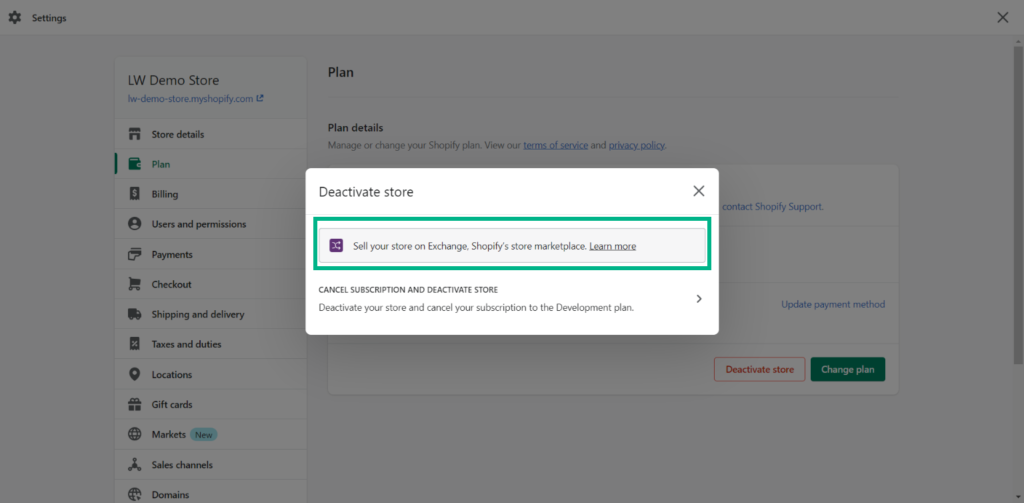
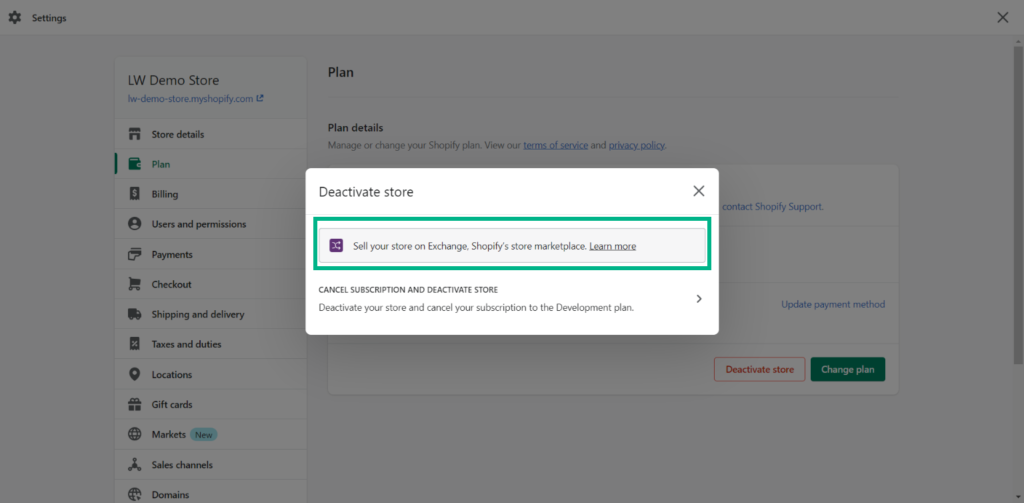
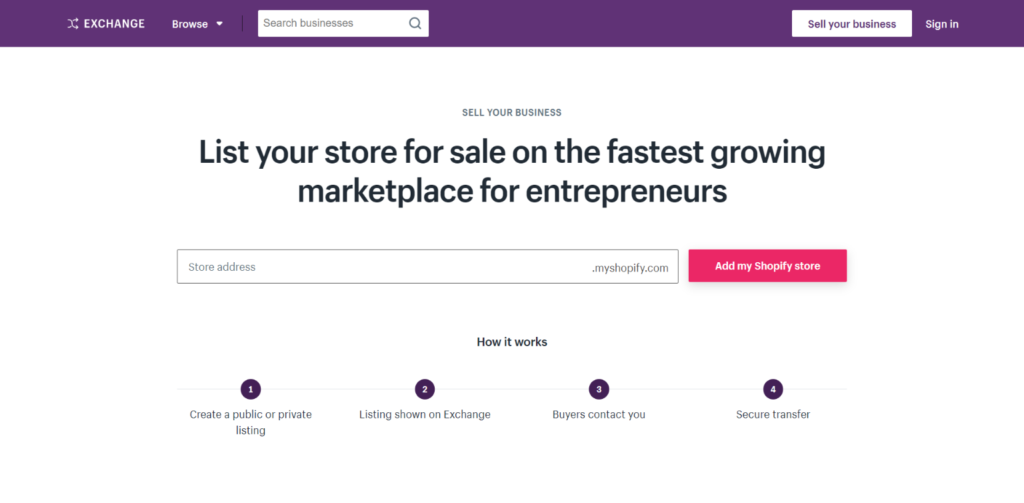
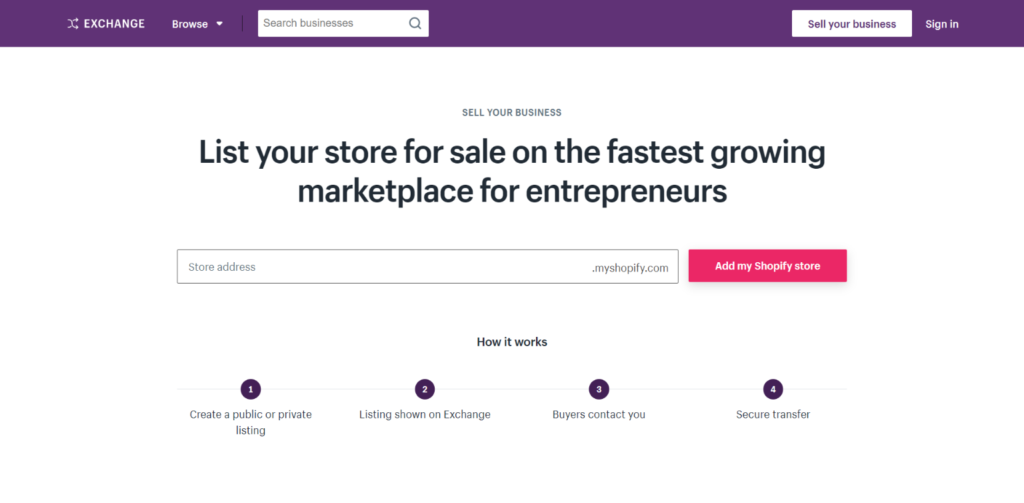
Conclusion
Shopify is a very versatile tool and provides a large amount of features. If you still feel that it isn’t the platform for you, no worries, there are many other platforms that will provide you with these features and tools. Keep in mind that Shopify will keep your data for 30 days after you’ve closed your online business. You can reactivate your account if you change your mind during that time. Otherwise, Shopify will destroy your data forever.











