Last updated - July 13, 2022
Google is considered the most preferred search engine online, and it has a broad reach for potential clients. If you are looking to expand your business you should consider investing your time in Google and see how you can drive customers from Google to your website.
For local businesses, you can create a free account with Google My Business. In this article, we will explore what is Google My Business and how to integrate Google My Business with WordPress
What is Google My Business (GMB)?
Google My Business is an online service that is facilitated by Google to provide an online presence for your business and reach more viewers worldwide. You can control where and how your business appears online through the Google My Business page. This online business listing allows you to display your business location, ratings, working hours, contact information, website details, etc. If you already have a physical store, better online visibility will provide you with a wider reach for customers who are looking to buy your products.
Furthermore, a Google My Business page allows a good placement for local SEO. If a customer is searching for “clothes near me”, or for that matter, any products that you sell, they can visit your website or physical store. This Google My Business page even allows customers to leave reviews, photos, and questions related to your business, which works as a communication channel between store owners and customers.
Learn all the available options on Google My Business Listing
When you search for a “clothing store near me”, “AC service near me”, or any other similar service, Google will display a list of all the available search results based on your current location.
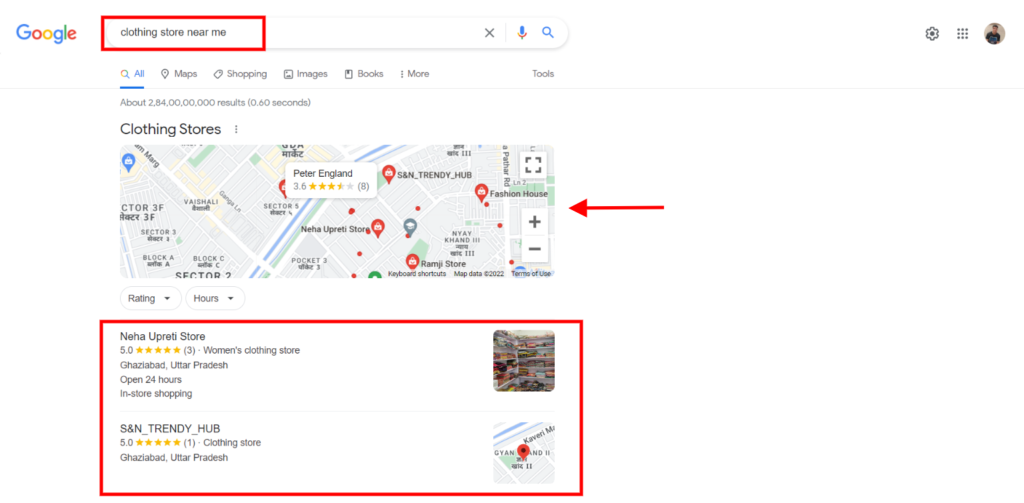
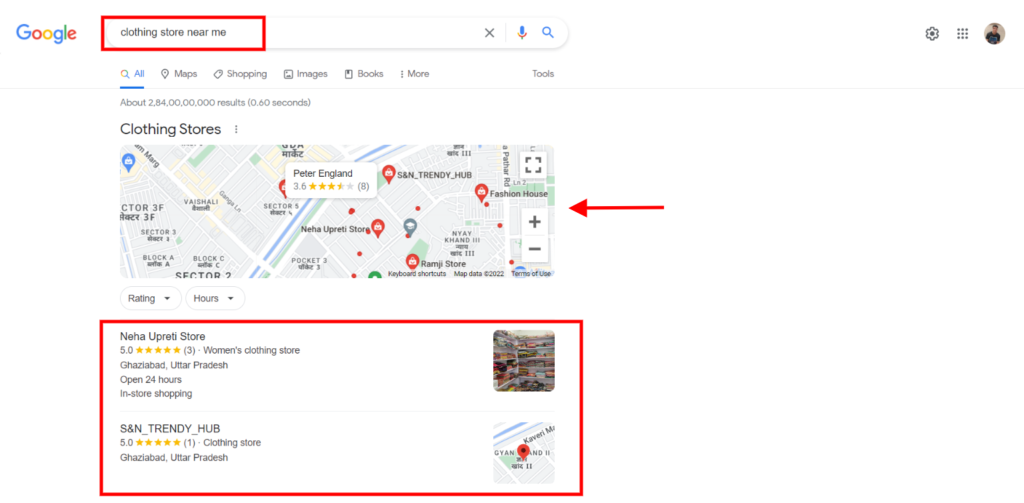
You can choose the desired option from the available services and contact them if necessary. Let’s see what all information you need to get through a Google My Business listing.
Here is a Google Listing result for Peter England. If you click a listing it will open additional options like those displayed below. You can access their official website, get directions, or save this listing for future reference.
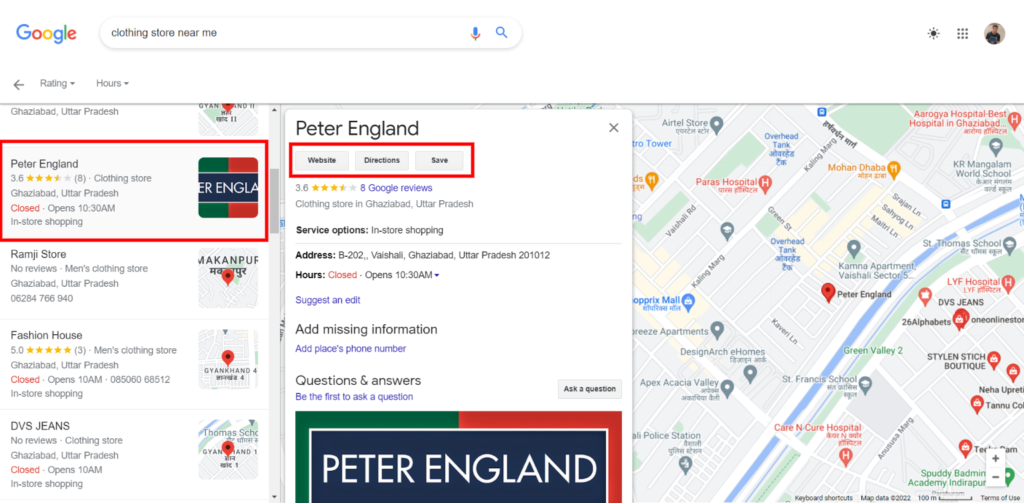
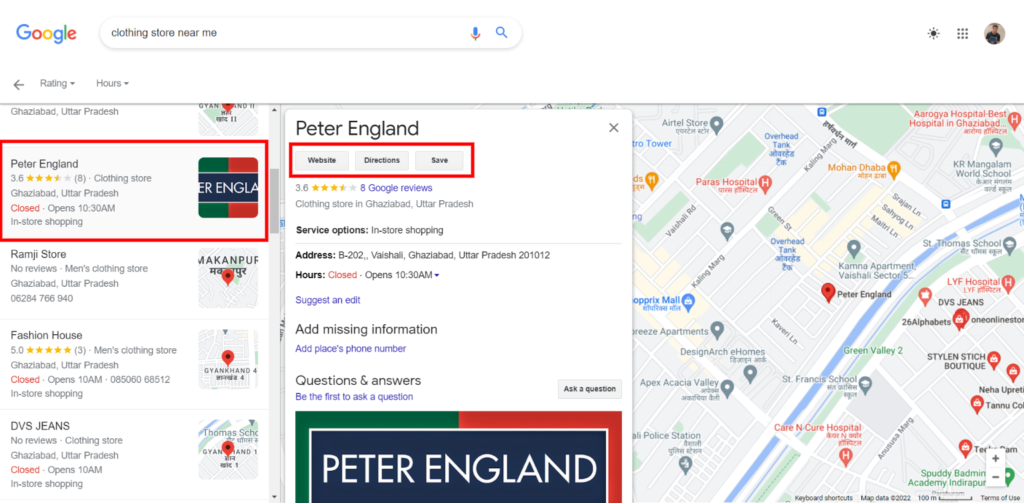
Furthermore, you can see the whole address of the store, and the opening and closing times of the shop.
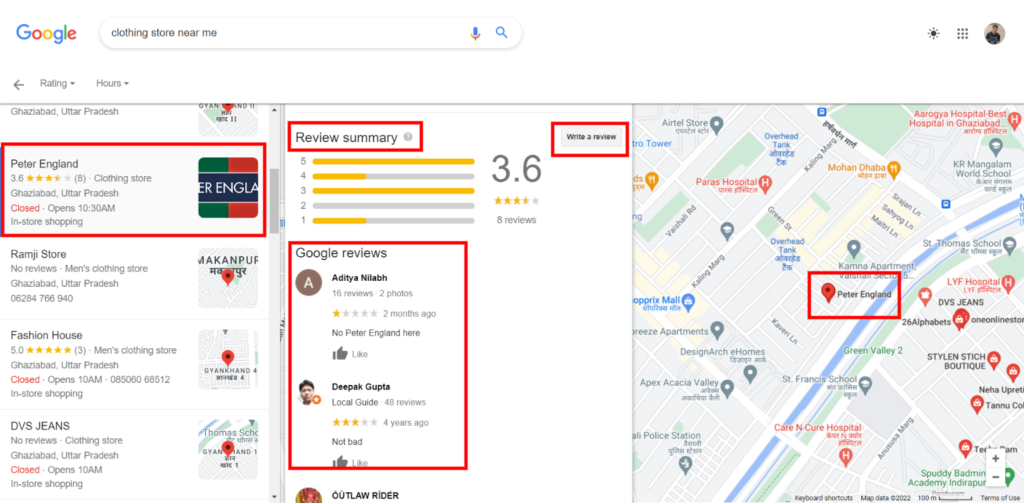
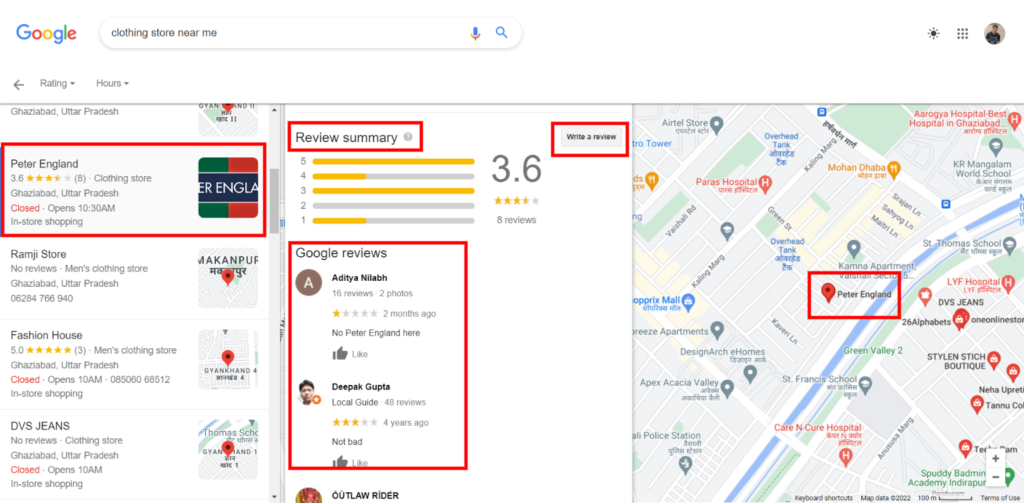
Google reviews are genuine feedback the customers have provided for this store. The overall rating for all the feedback can be explored to learn the experiences of the customers who previously visited here. If customers want to insert their review, they can use the “write a review” button.
Advantages of Using (GMB) Google My Business For Your Website?
Global Reach
You can reach a wide range of audiences worldwide who are looking for a specific product or service that you are selling in that particular region. They can reach you directly or visit your website for further communication.
Run Ads
With GMB, you can run Google Ads that allow you to target a specific region based on your entered location.
Gain Customer Feedback
Google reviews are proof that you run your business with complete honesty and all the good reviews will give you a forward push from all your competitors.
Gain Digital Experience
Customers can see your photos, chat, and visit your store to gain a digital experience of what your business is all about and if it’s the exact thing that they are looking for. Some GMB profiles even include a 3D view of their office space or location.
How to Integrate Your Google My Business Account with WordPress Manually?
Integrating your WordPress site with Google My Business allows greater reach and high visibility on the web. You can simply follow the below steps. Login from your Google email id and visit Google Business Profile Manager.
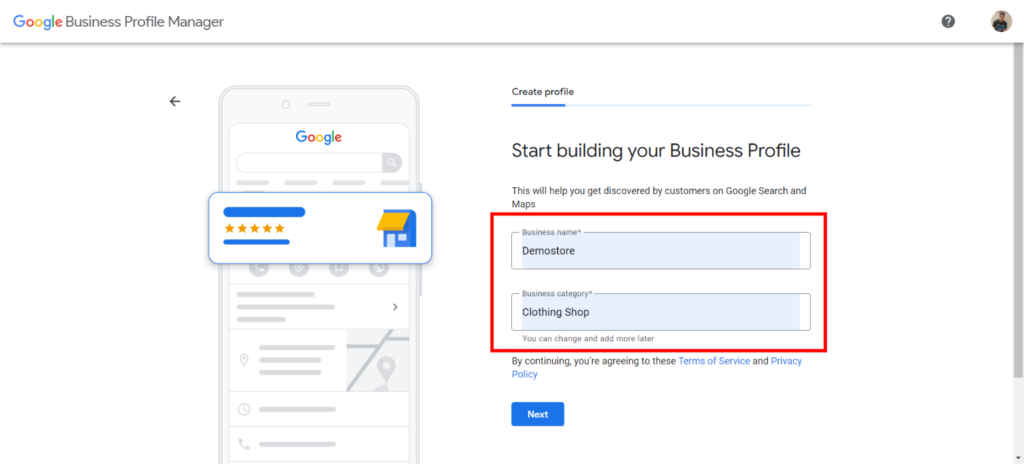
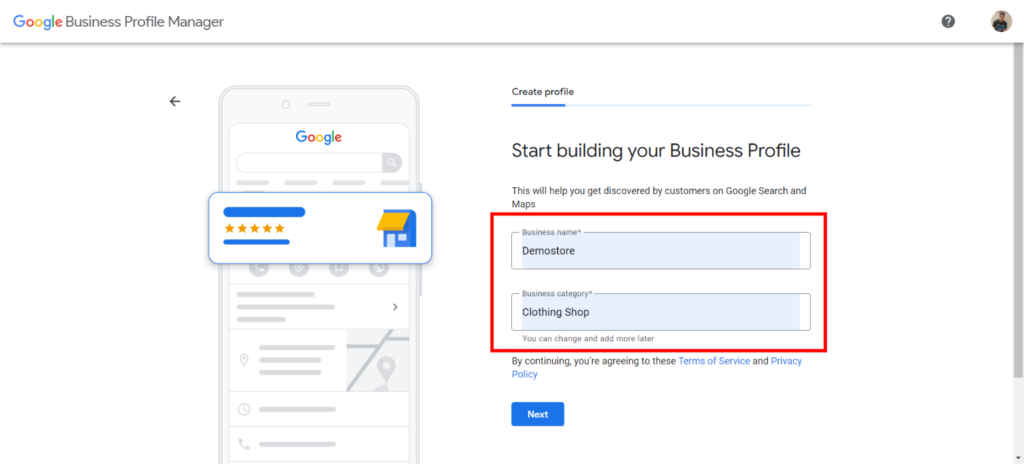
In the first step, you will be instructed to enter your business name and business category.
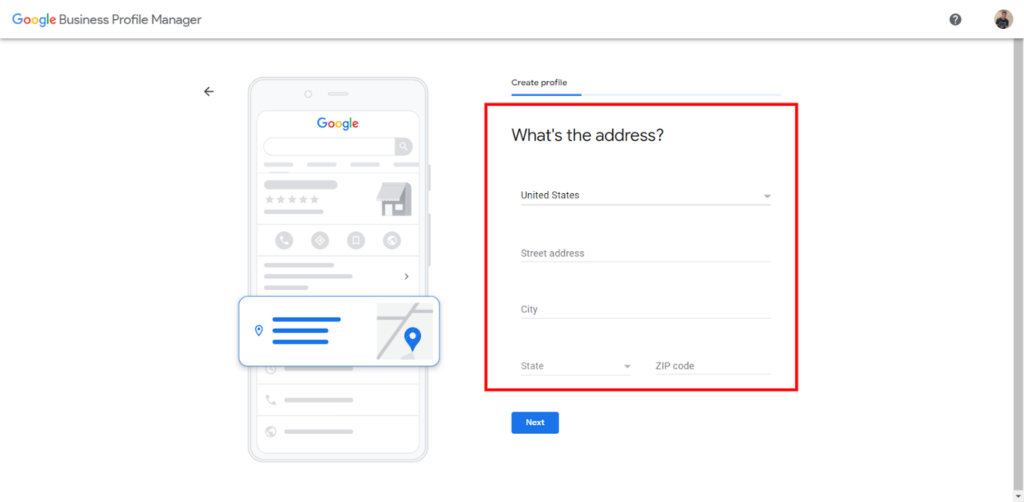
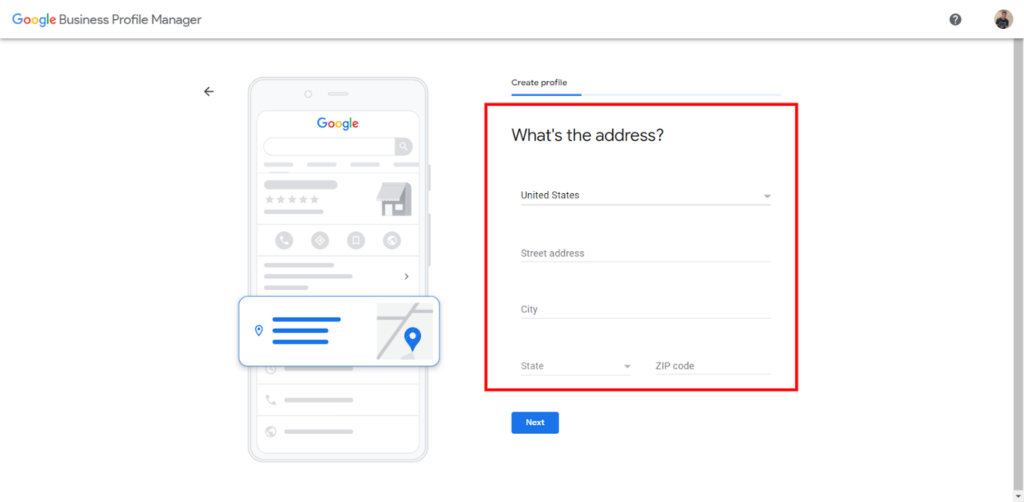
Now, enter your store’s complete address in the given fields. Once your address is correctly entered, you can proceed forward by clicking the Next button.
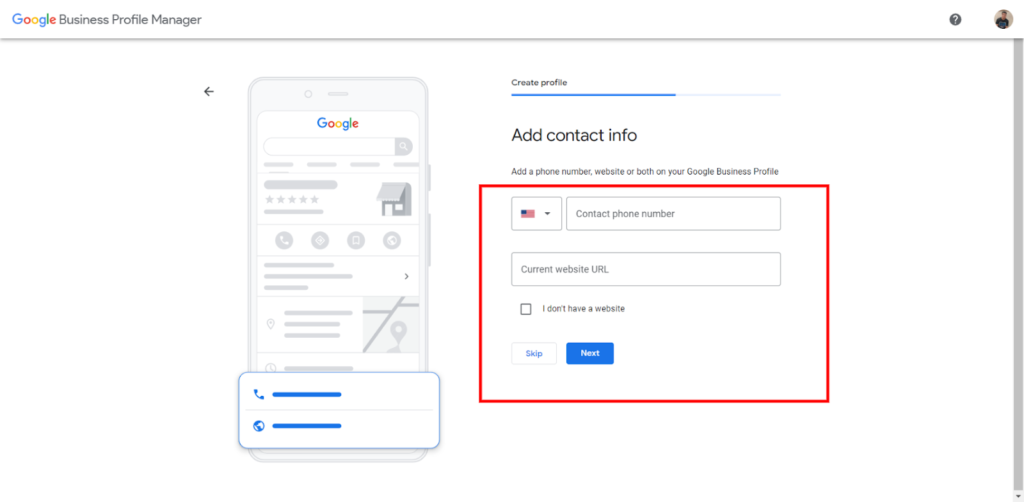
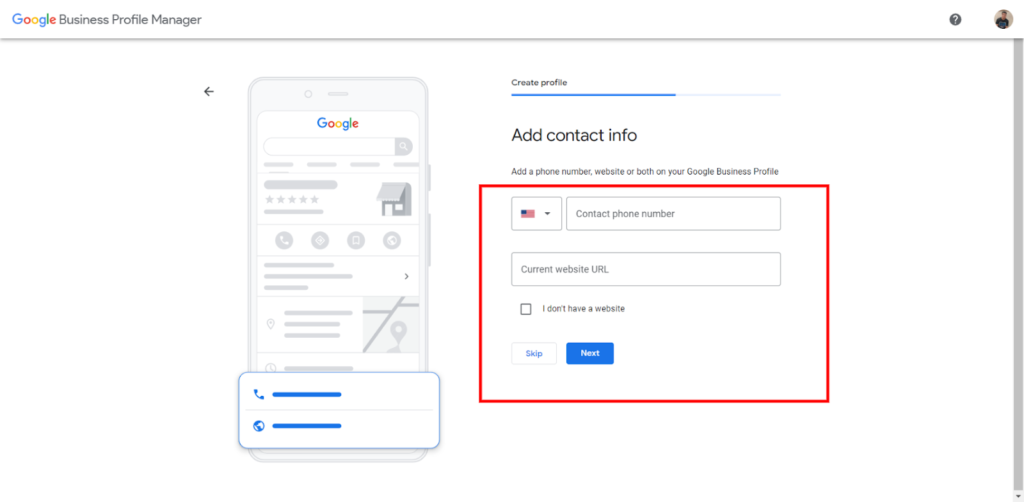
Here, you can include your contact number and the website URL for your WordPress website.
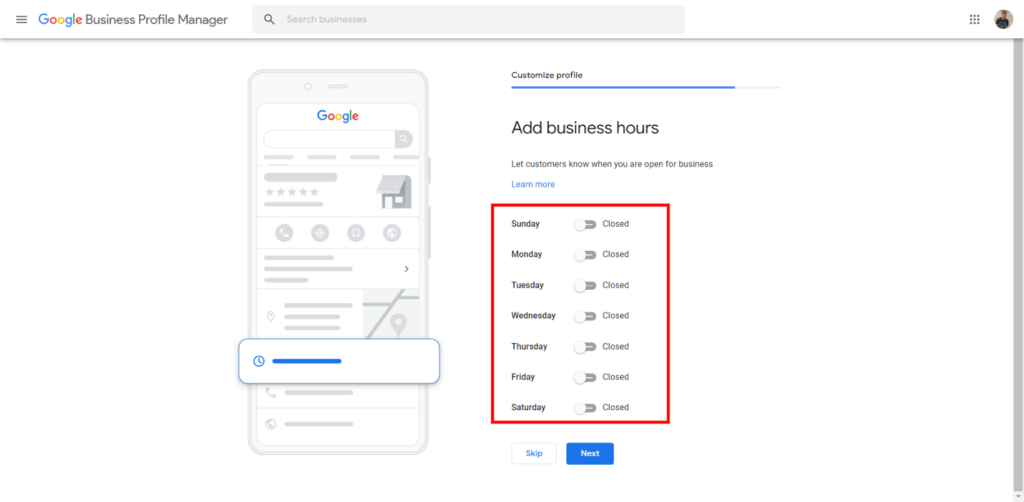
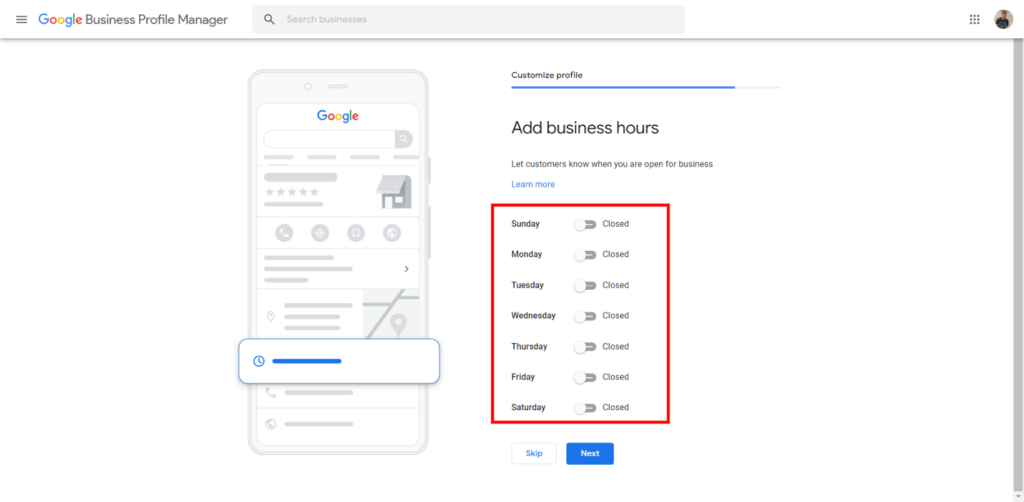
Add business hours to your business. If your business is an online store that works 24×7 you can switch the option to “open” for all days of the week.
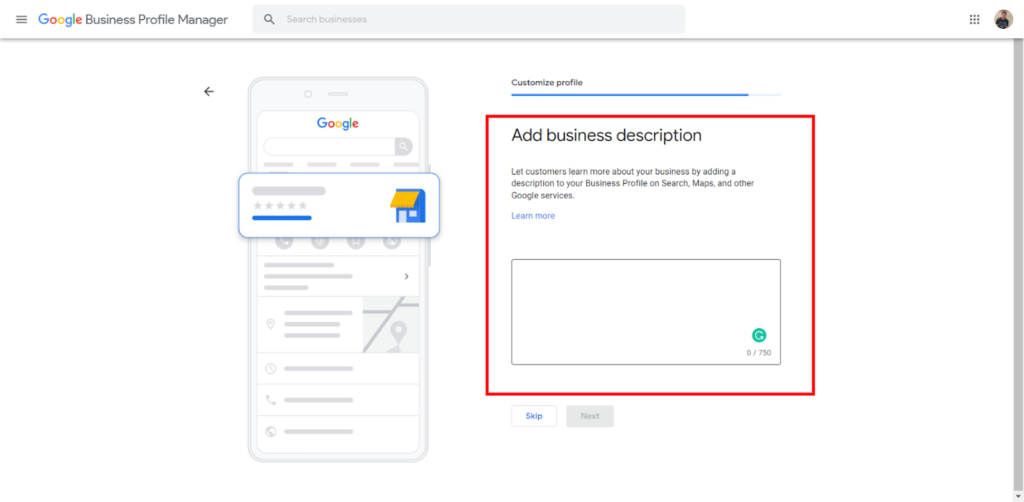
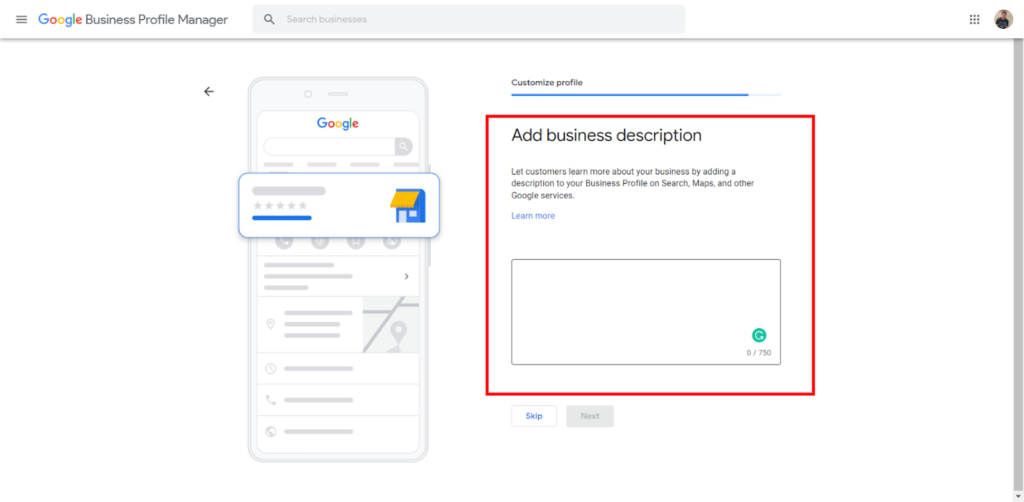
This section allows you to enter a description of your business. This information will tell your customers what your business objective is, and the type of business that you are running.
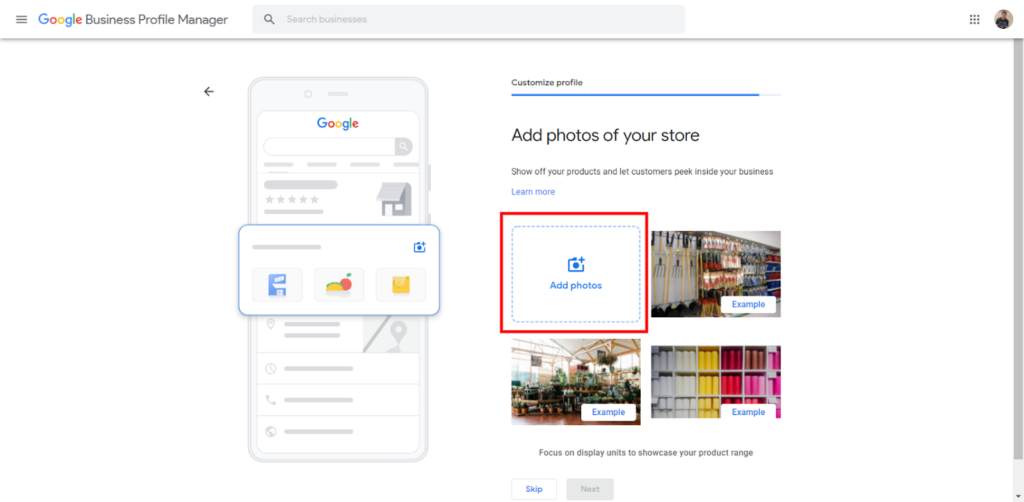
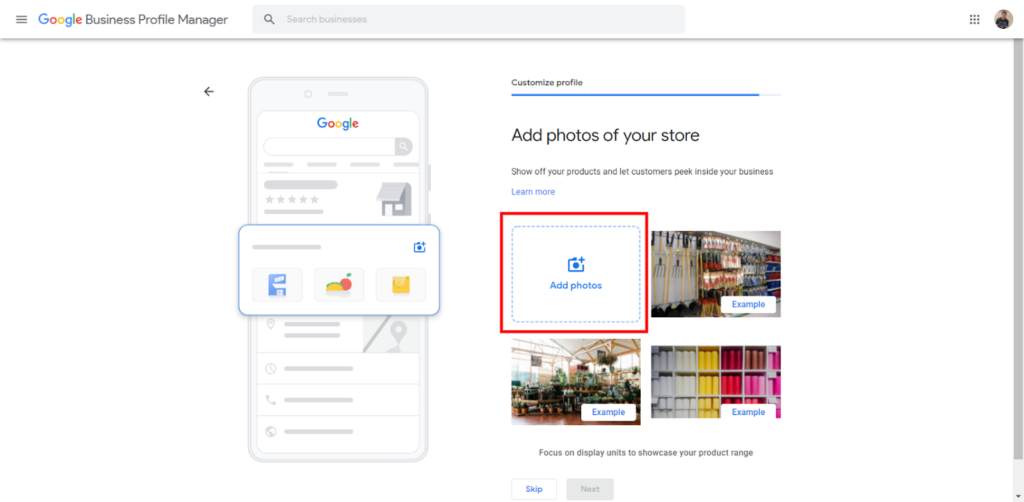
If you have a physical store, you can consider adding some product images, store location, and other facilities that you provide.
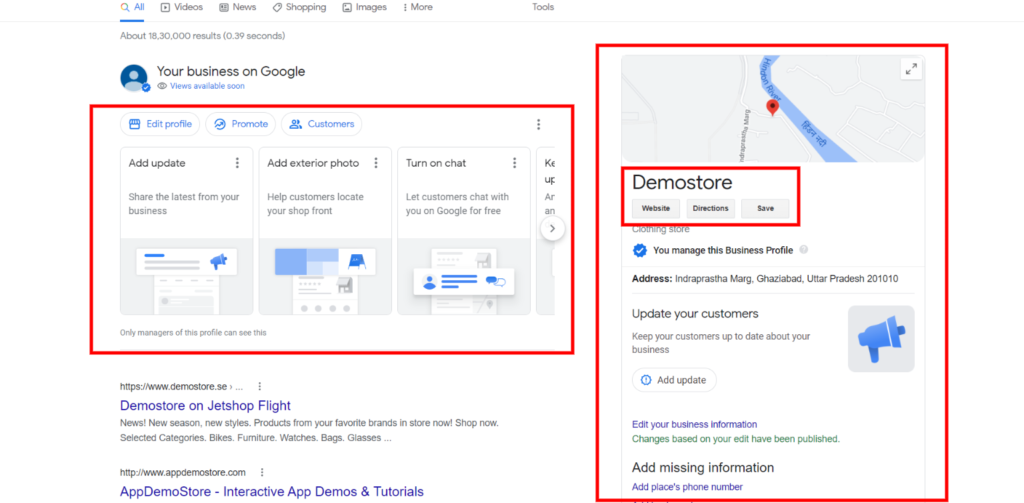
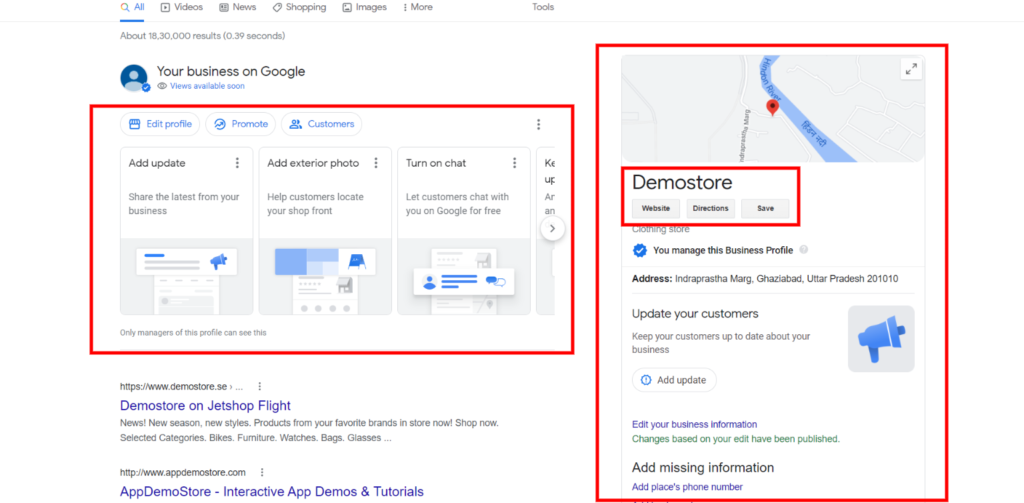
Next, you have to verify your location to improve search results accuracy and avoid impersonation. You can either do it by call or email, but in some cases, you will receive a physical mail from Google with a code to verify your location.
Now that your Google My Business profile is ready, let’s integrate it with your WordPress website.
Go to the Tools > Marketing > Connections section in your business WordPress website’s dashboard and find Google My Business and connect.
You will need to let WordPress access your Google account and now select the listing from your Google My Business profile to link it with your website.
Now you can access, edit and monitor your Google My Business account from your WordPress dashboard.
5 Plugins to enhance your Google My Business account with WordPress
To make your task easier we have curated 4 plugins to help you enhance post-publication from your WordPress website to your Google My Business profile.
Post to Google My Business
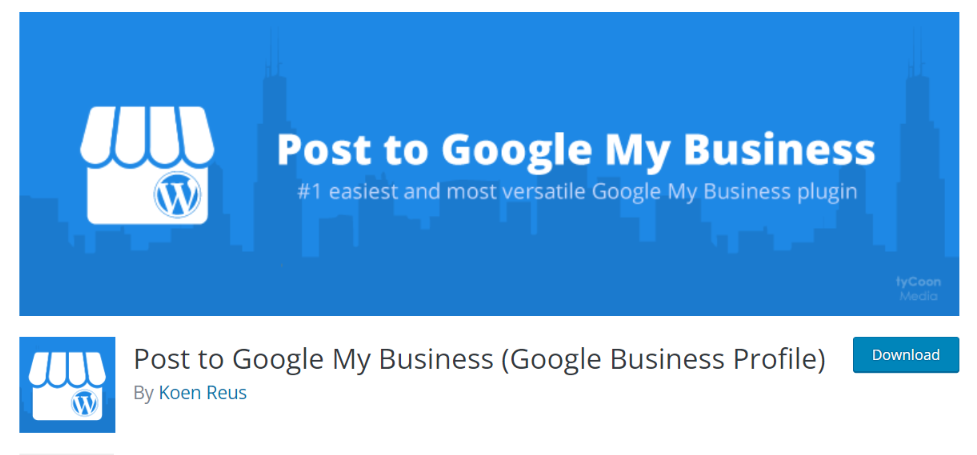
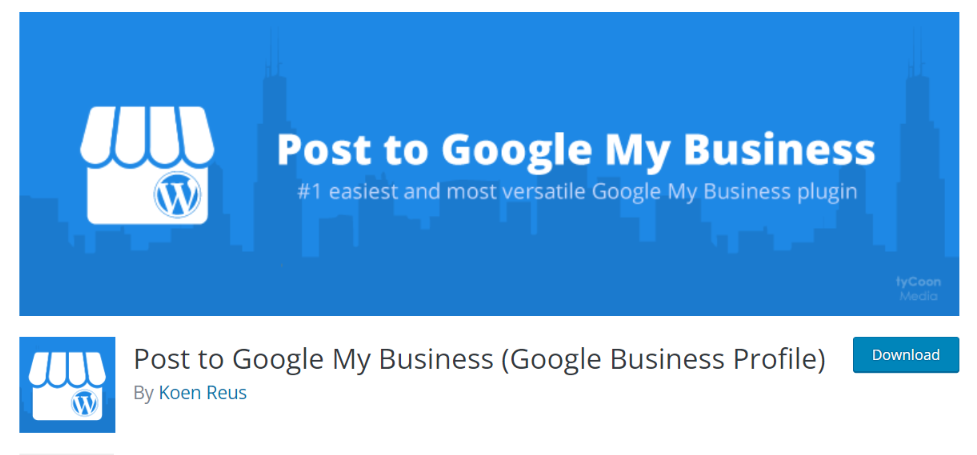
This plugin allows store owners to automatically publish your WordPress posts on your Google My Business listing. Furthermore, you can use the additional features to create upcoming events and provide special discounts. You can even show your photos and videos directly to your GMB profile.
WP Google My Business Auto Publish


A plugin that aims to publish your WordPress content on the Google My Business listing. An additional option allows you to disable the automatic publication on GMB. Using this plugin you automatically integrate pages and posts to your profile and display them on Google. Also, a posting schedule provided by the plugin allows you to upload fresh content on GMB.
Blog2Social


A premium plugin that aims to manage social media content from your WordPress dashboard. You can connect your WordPress account with GMB and publish the content both on WordPress and your Google My Business account. If you have multiple social media accounts you can manage them more efficiently using this plugin.
Reviews and Rating – Google My Business
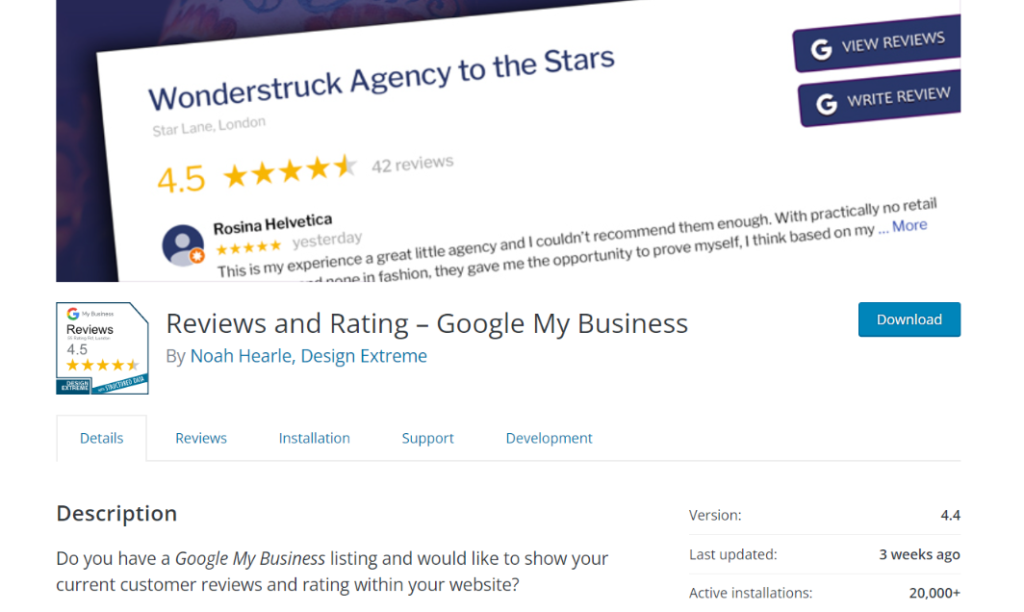
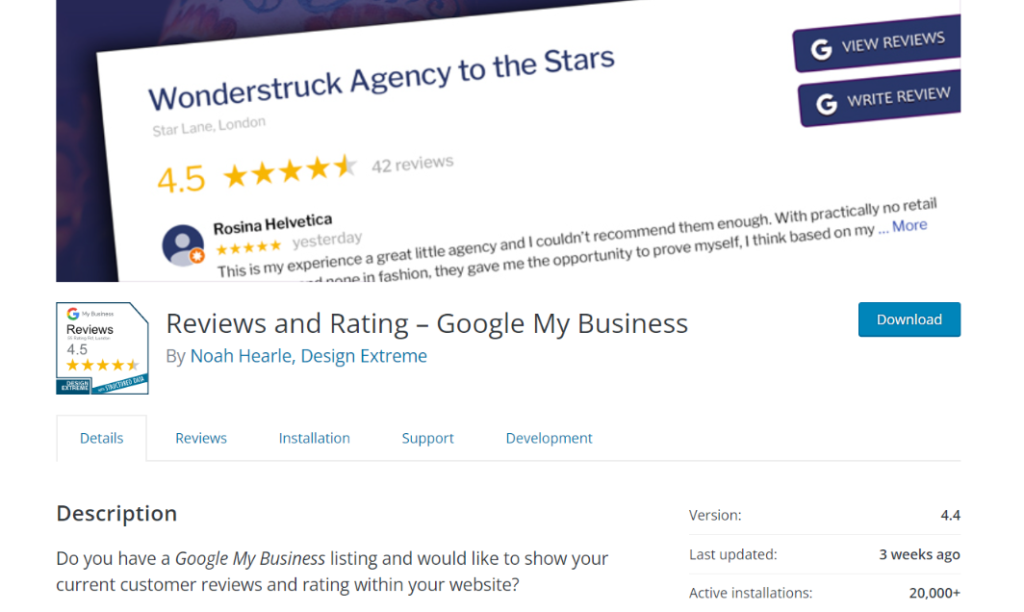
This plugin will gather the data using your GMB account and display a well-formatted list of columns or blocks of reviews. Your customers can directly post their reviews and ratings on Google map listing, plus you have the feature to display these reviews on your WordPress site.
Widget for Google Reviews
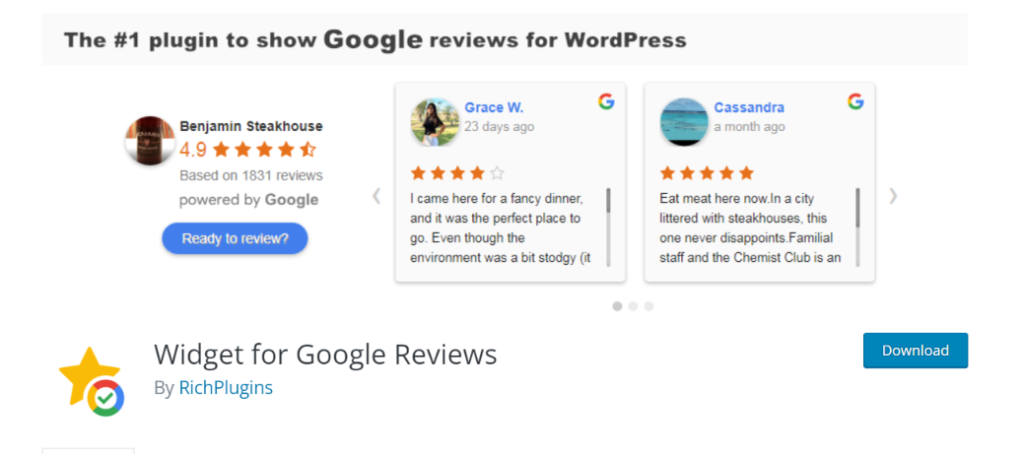
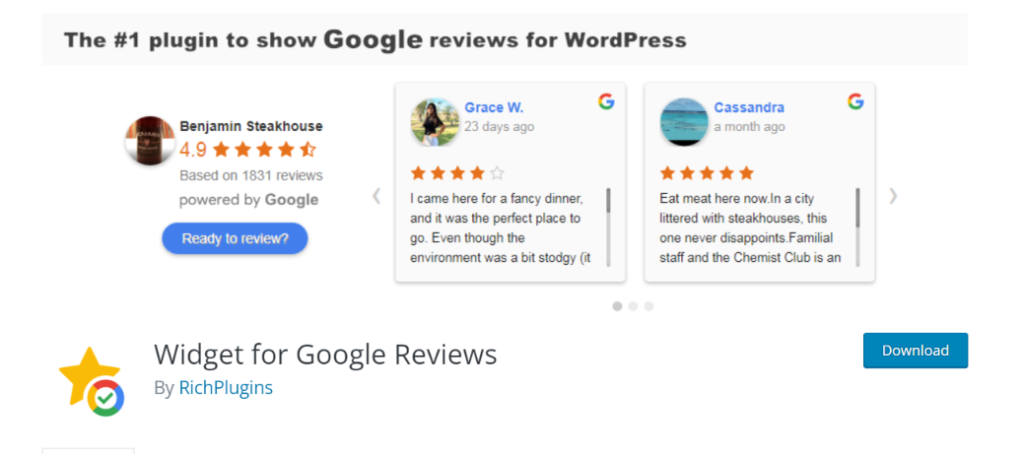
A Google review plugin is approved by Google API which makes it an efficient tool to display reviews by your customers. The premium version of the plugin allows you to automatically sync popular social media platforms.
Additionally, this plugin allows inserting a list of customer reviews with a wide rating range, language support, and individual review selection for better ranking. The responsive design allows you to customize elements using shortcodes, change column appearance, tune date formatting options, and hide or display certain elements.
ELEX WooCommerce Google Shopping Plugin
If you are looking for a plugin to display your products on Google Shopping Ads this plugin could help. You can easily create product catalogs, automatically fetch the product-related information, and display it on the Google Shopping feed. For reference, you can watch this video that explains the whole process in more detail.
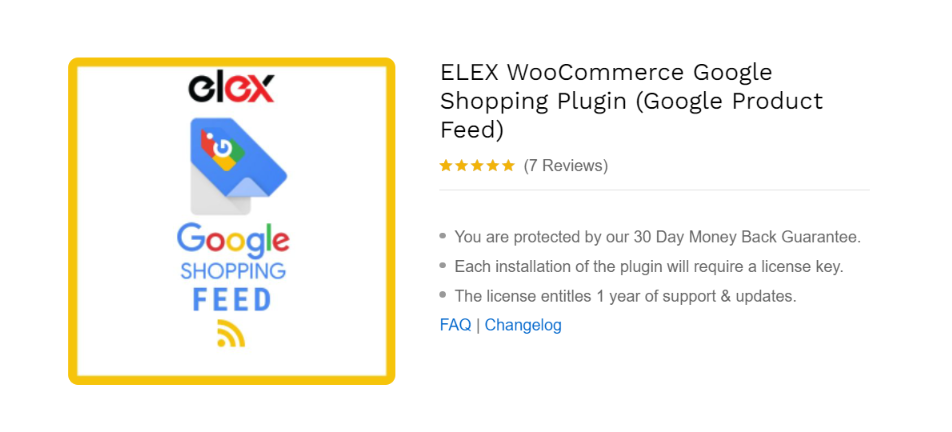
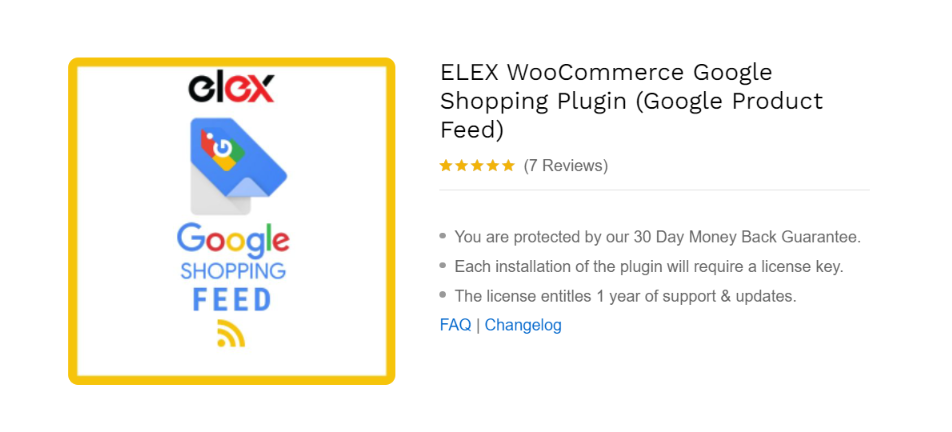
I hope this article has given you a solid understanding of how to integrate Google My Business with WordPress. Furthermore, you should tune up your SEO game to improve your ranking on the Google search engine. This will enable you to reach more potential clients and enhance local search result rankings.
If you have questions you can write to us or leave a comment below.











