Last updated - January 11, 2024
WordPress is one of the most popular and the most customizable content management systems currently available. It has made website building more easy even for users with no coding knowledge. However, with knowledge in WordPress development, you can manage a lot of customization on your WordPress site. The scope of WordPress development knowledge ranges from adding features to the website, to developing new themes and plugins, and even to creating a highly customized site. In this article, we will provide you with some direction on how you can learn WordPress development.
Different stages of learning WordPress development
To learn WordPress development, you may have to follow a systematic approach so that you won’t overwhelm yourself, or get distracted. Based on inputs by WordPress experts, we have created a basic overview of the learning process in different stages.
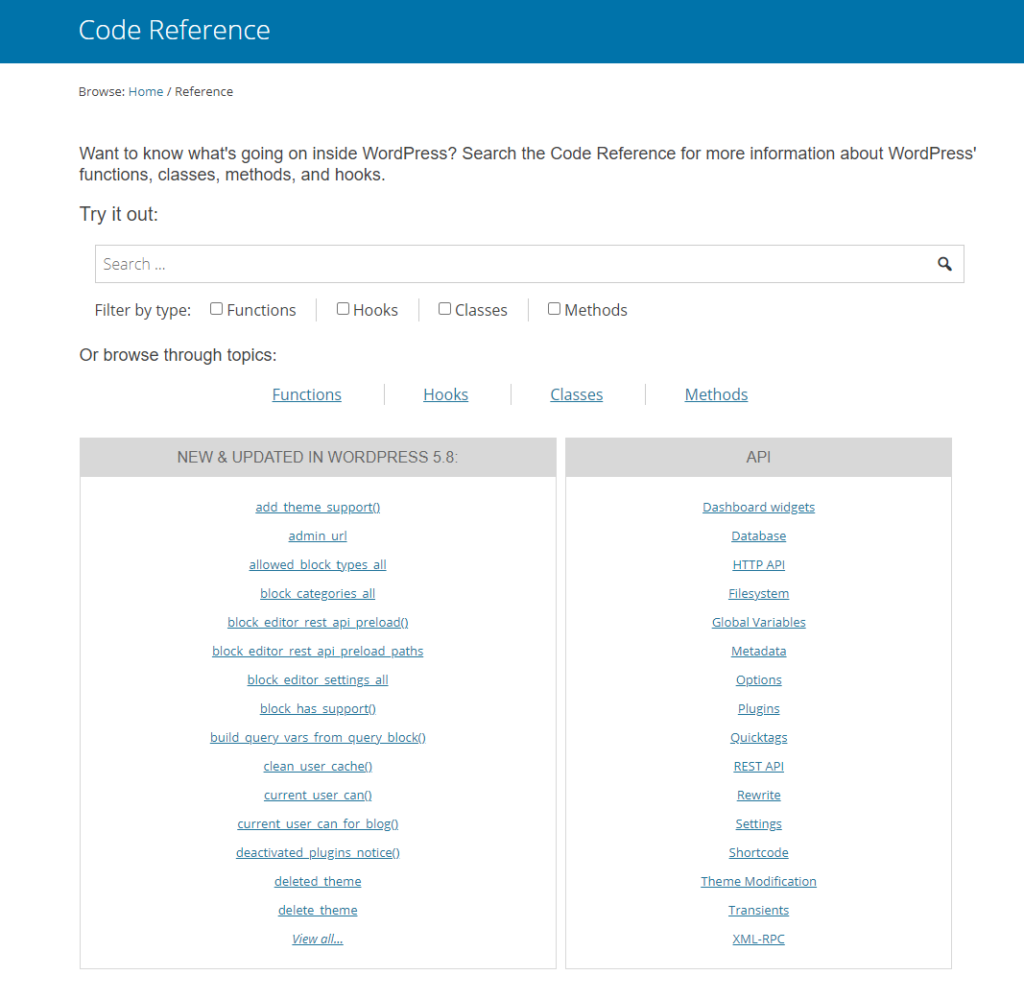
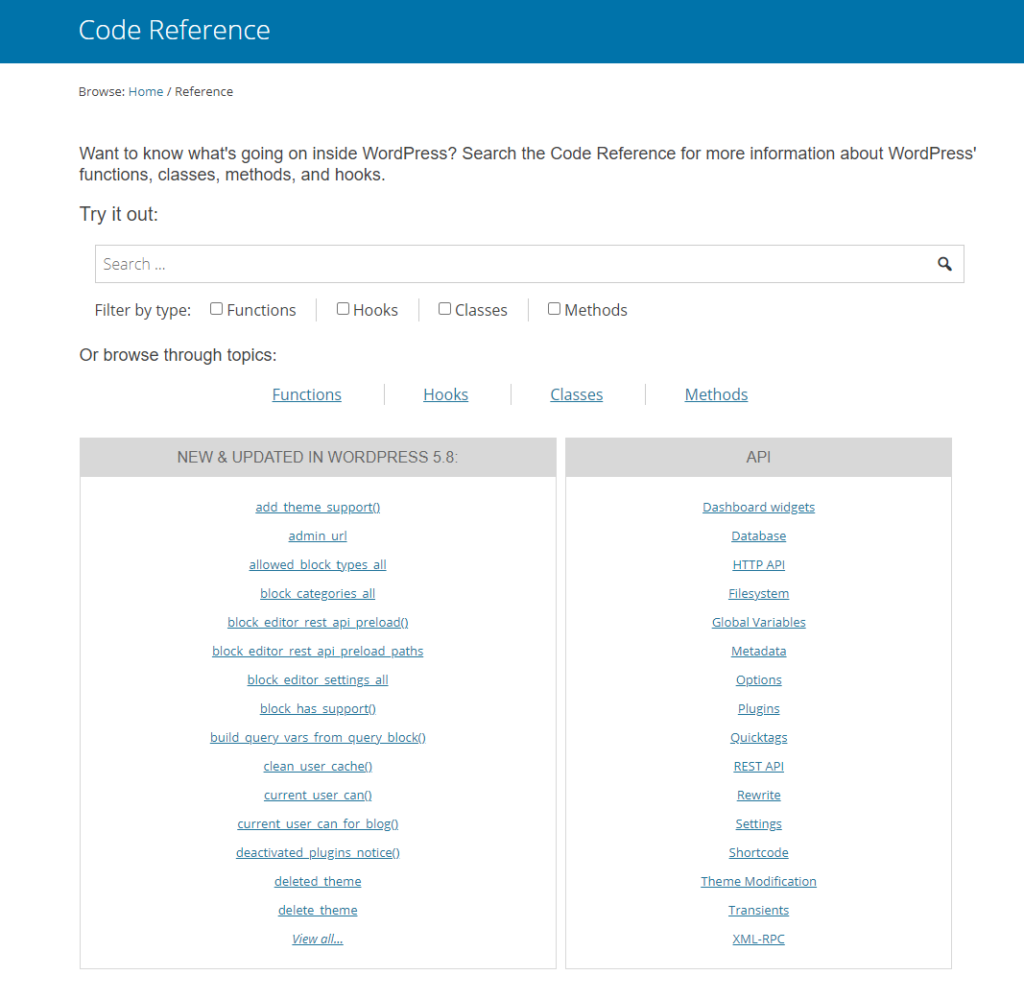
Stage 1 – Set up a local development environment
If you are an absolute beginner, one of the first steps that you need to take to learn WordPress development is to set up WordPress on localhost. This will enable you to test the code without the hassles that you may encounter while working on a live site. You can check out our article with video on How to set up WordPress on localhost for more information.
Stage 2 – Learn the basics of HTML and CSS
Now, you can get started with the basics of HTML and CSS, which are used to create the basic layout of your WordPress site. You can try out a foundational course on HTML and CSS.
Stage 3 – Familiarize yourself with developer tools of popular browsers
Next, you can also familiarize yourself with developer tools of popular browsers. These tools are built into browsers, and will help you edit pages easily and identify any issues with your code. Browser developer tools will be a great help for developers to improve their productivity. You can find all the information on Chrome DevTools in their documentation.
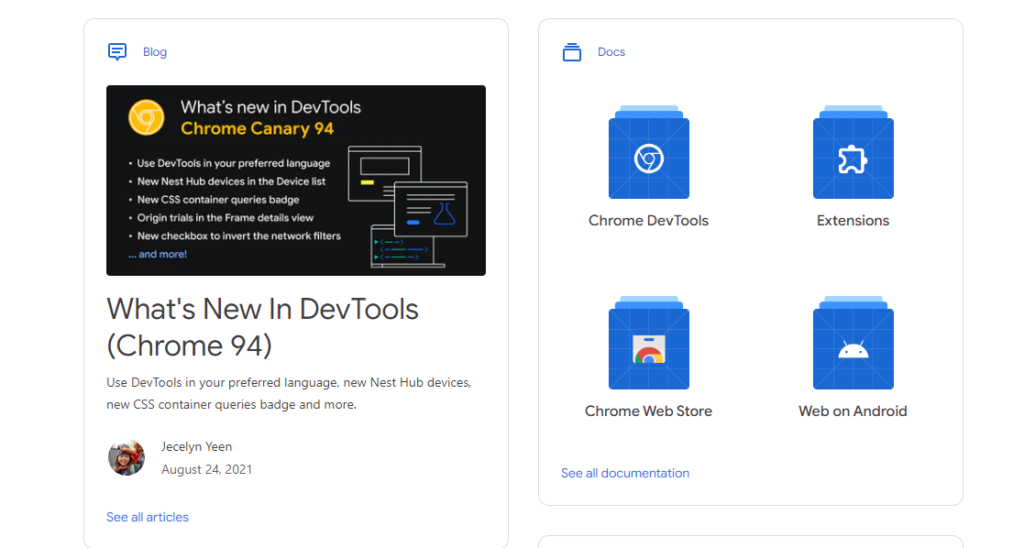
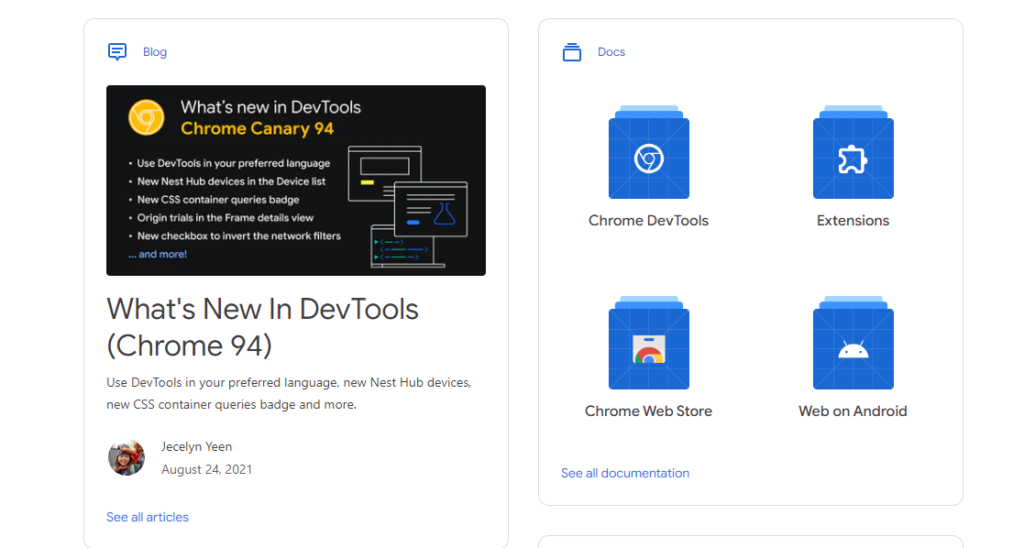
Stage 4 – Get a hands-on experience on theme development
Once you have the basic knowledge with HTML and CSS, you can get started with the basics of WordPress theme development. You will find a good number of written and video tutorials from different sources on theme development. During this stage, you will know more about PHP, HTML and CSS. You will also gain a good understanding on design and layout guidelines.
Stage 5 – Learn basic PHP, WordPress functions and coding best practices
After you gain a good understanding of HTML, CSS and how themes work, you can familiarize yourself with PHP. At this stage, you can also familiarize yourself with WordPress functions, and also the coding best practices recommended by WordPress.
Stage 6 – Delve into the basic of WordPress plugin development
This is where you can get into the world of WordPress plugin development. You will get a basic idea from the Plugin handbook of WordPress.
Stage 7 – Learn JavaScript
JavaScript is another core skill that you will need as a WordPress developer. You can enhance your capabilities as a WordPress developer by familiarizing yourself with React, the JavaScript library that is crucial in user interface development.
Stage 8 – Deep dive into PHP and become a WordPress expert
To keep with the process of learning WordPress development, you need to stay on top of PHP, and learn the language really well.
Stage 9 – Contribute to WordPress development
Once you are a WordPress expert, or even if you are still honing your skills, you can still contribute to WordPress development. Depending on your interests, you can join the WordPress team to write code, fix bugs and also to help in general development. WordPress enthusiasts can also join teams dealing with design, accessibility, translations, documentation, support, etc., as well.
If you are interested in web design and development, you can also explore opportunities to work with the top webflow development agency, where you can work on creating stunning and responsive websites using the latest technologies.
Best resources to learn WordPress development
Now that you have got a basic overview on the different stages of learning WordPress development and the process itself, we will discuss some of the best resources to help you learn WordPress.
WordPress Developer Resources
WordPress Developer Resources is one of the most obvious places to learn WordPress development. Apart from getting started on WordPress theme and plugin development, here you will find coding standards and the documentation for the WordPress codebase. You will also find instructions to utilize different APIs, and also to build blocks for the block editor. WP-CLI commands and REST API handbook also will prove to be quite useful for WordPress developers.
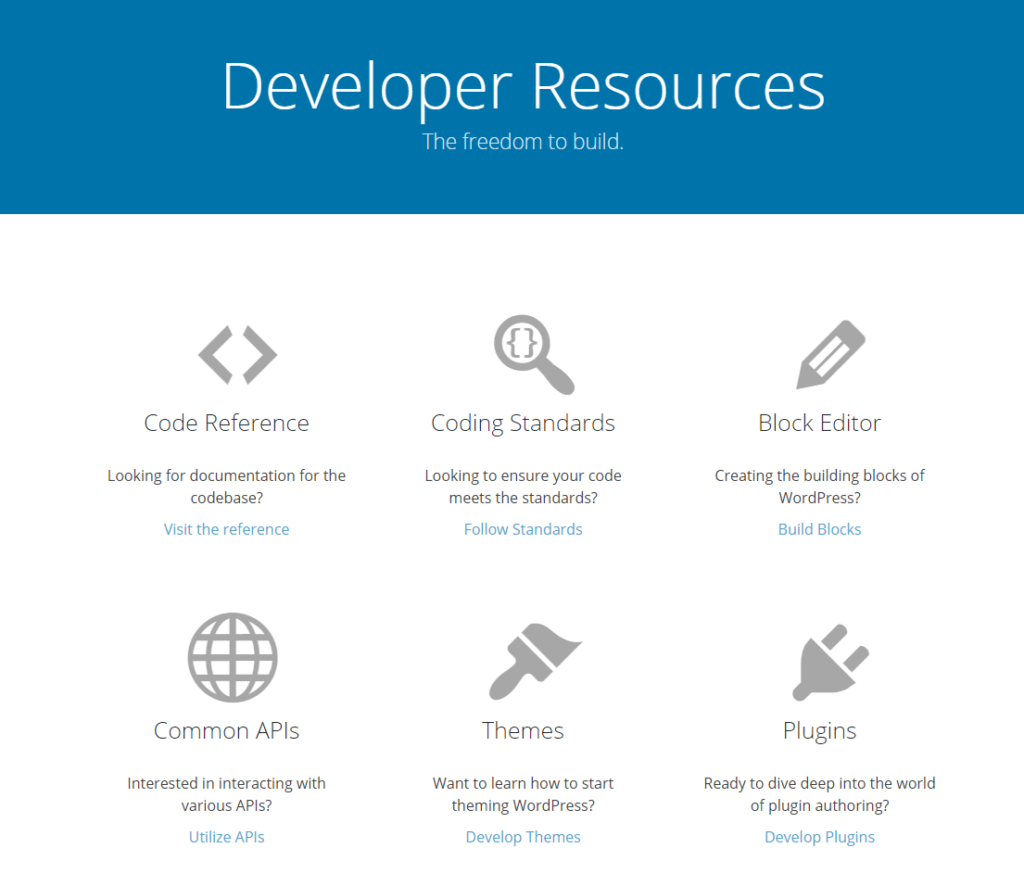
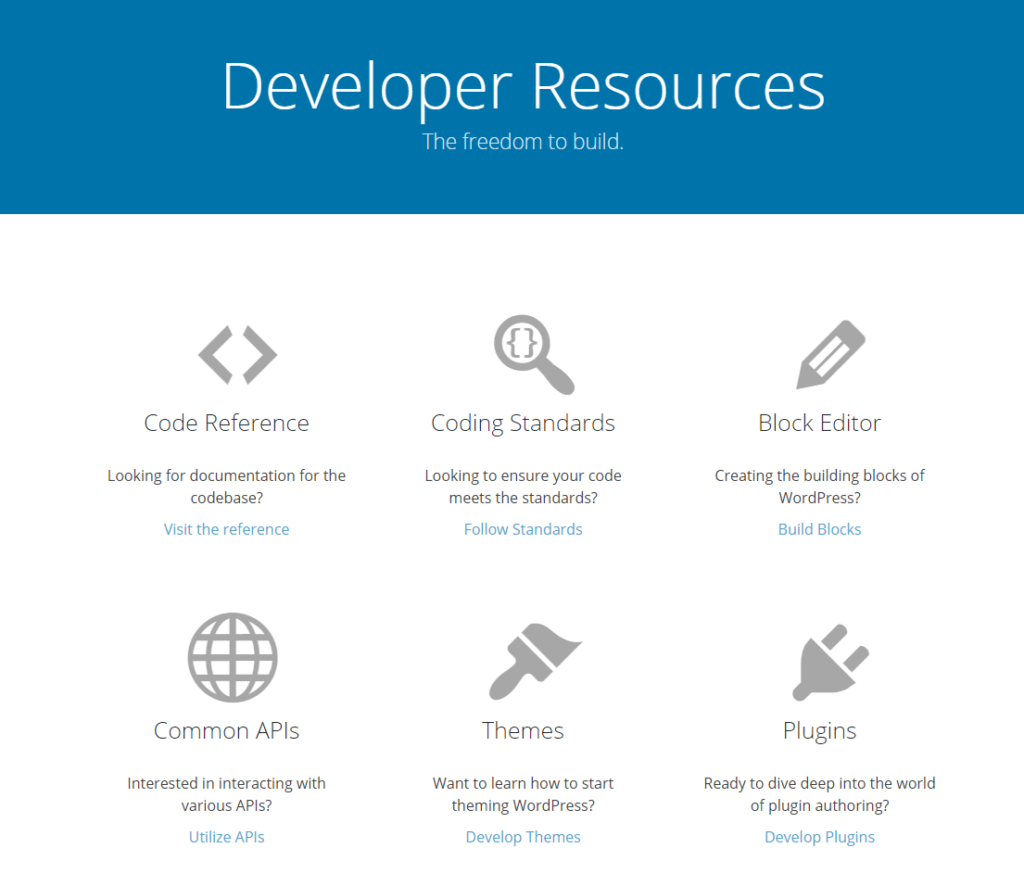
Stack Exchange
StackExchange is a question and answer website that offers a lot of knowledge for budding WordPress developers. You will find a myriad of questions related to different aspects of WordPress development on the site. Also, you can choose to answer some questions and easily collaborate with other developers through the forums. You can even search for jobs and find information on WordPress companies on this site.
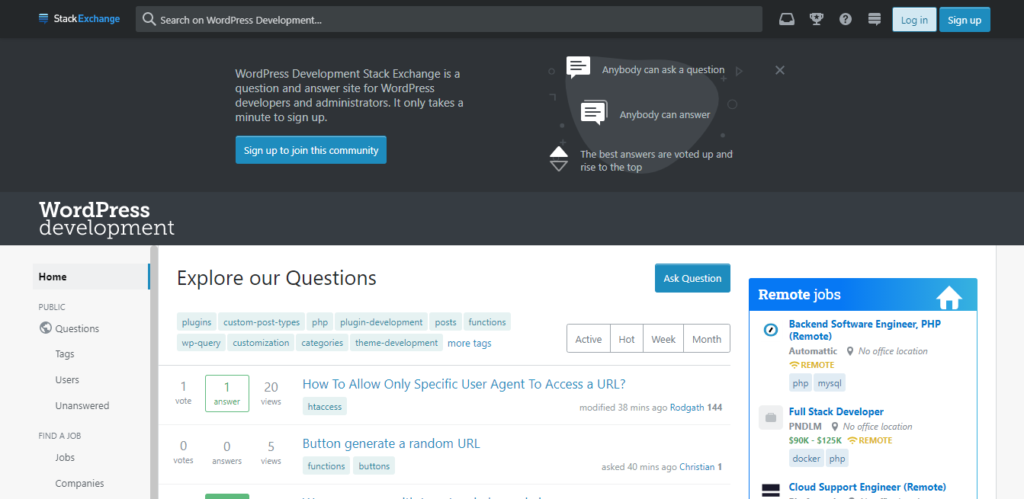
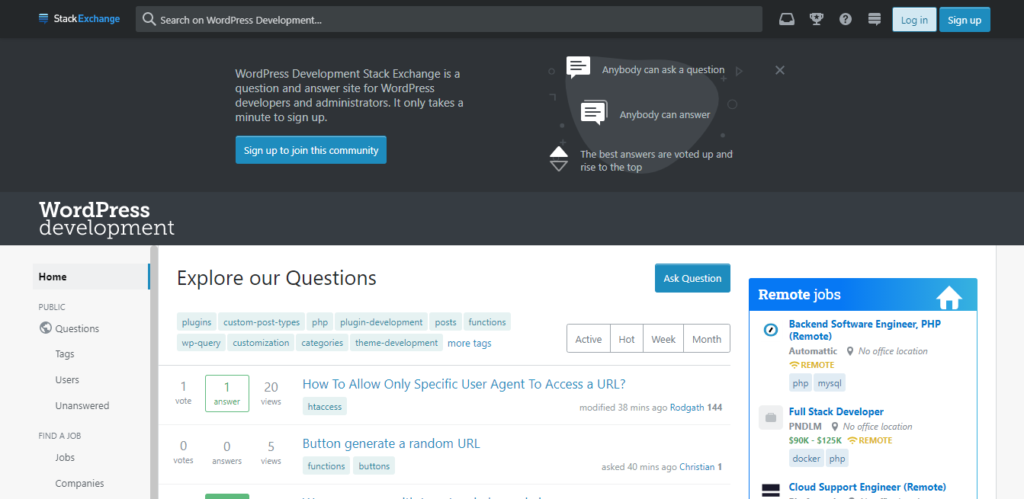
Facebook Groups
There are several Facebook groups dealing with WordPress development topics suitable for different knowledge levels. Advanced WordPress is one of the most popular options on Facebook to keep yourself updated to everyday challenges of WordPress development. Similarly, you can find Intermediate WordPress, another group dealing with lighter WordPress development topics.
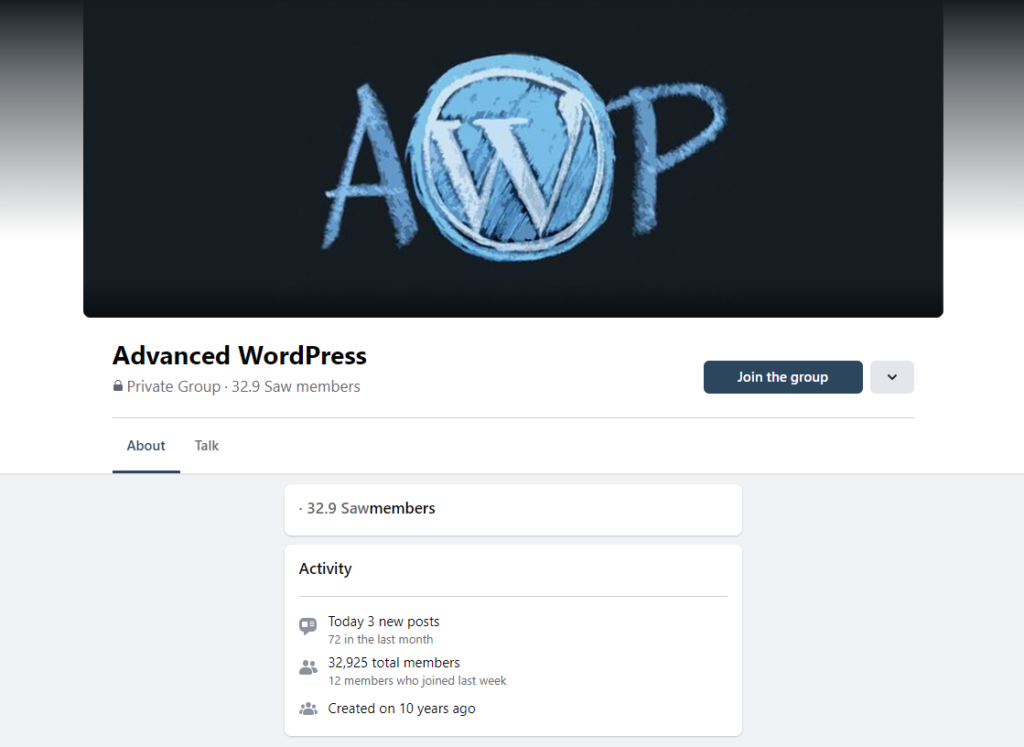
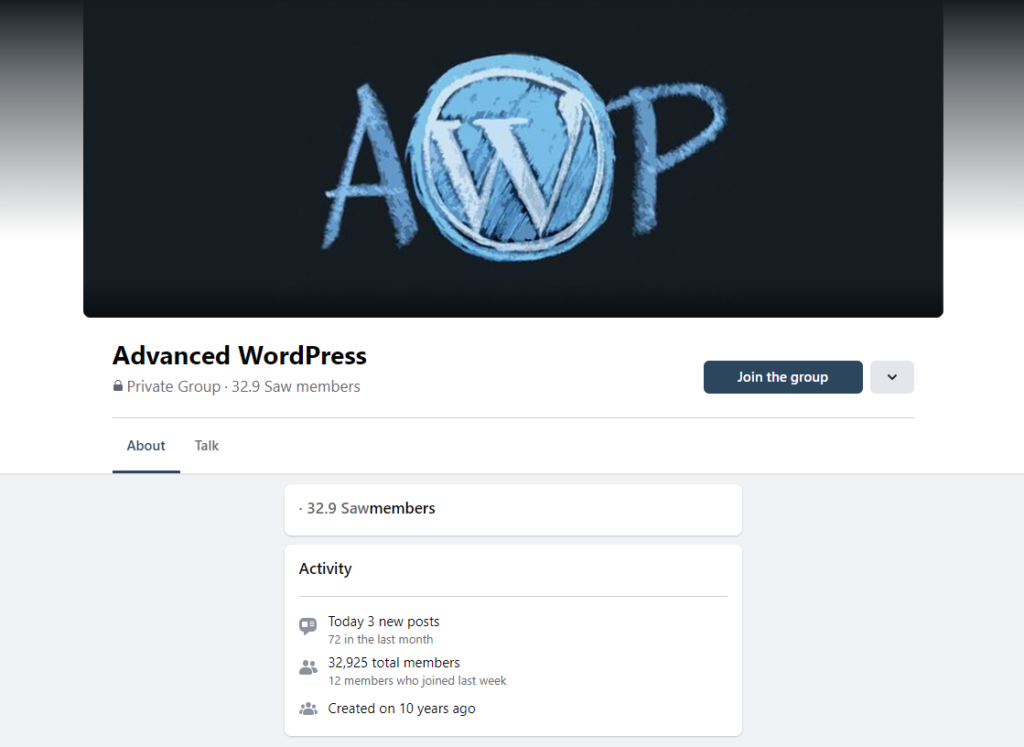
WPShout
If you are looking for a resource that will help you learn WordPress development systematically from the very beginning, WPShout is a great option. They have free courses, articles, and quick guides along with premium courses for serious WordPress enthusiasts. The courses are well-detailed, and will equip you to become a WordPress expert.
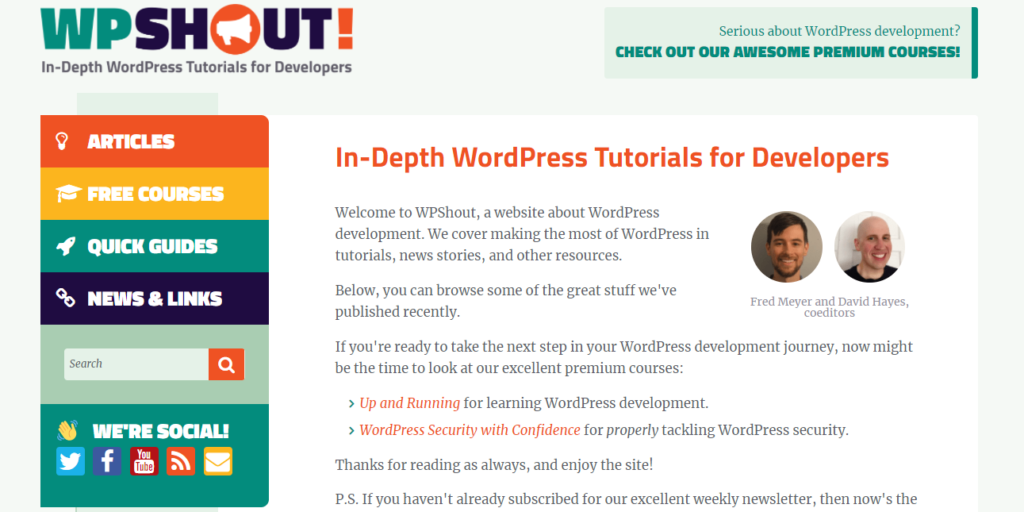
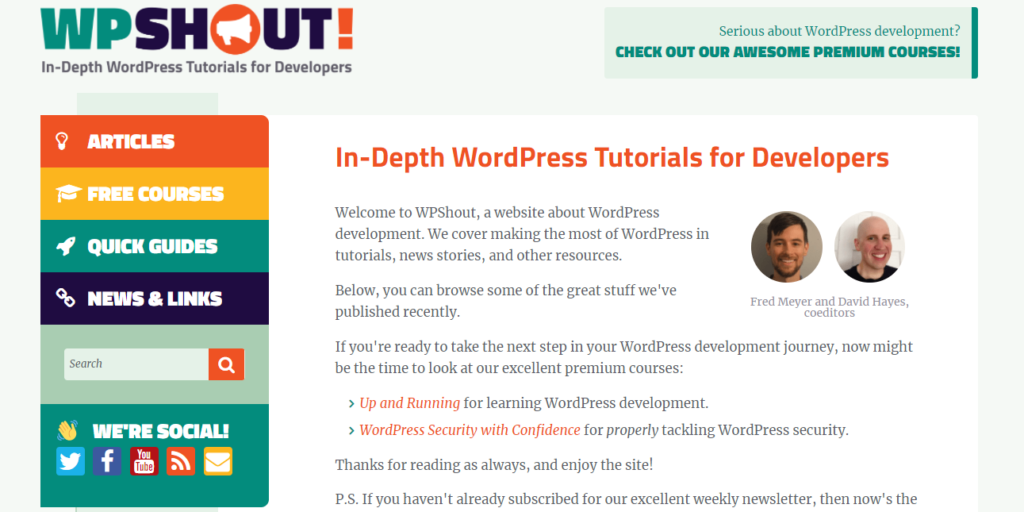
Udemy
Udemy offers a wide range of courses in WordPress development. Depending on your skill level, you will be able to find a course suitable for you as it offers more than 1500 courses. You can easily filter the courses by topic, knowledge level, language, price, etc.
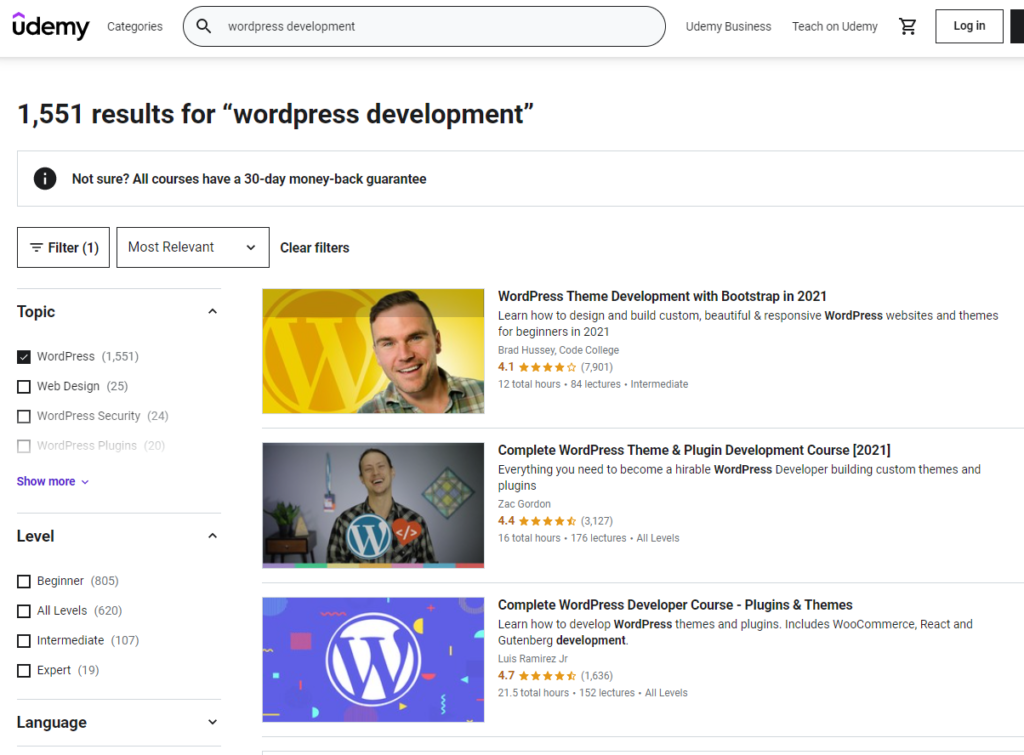
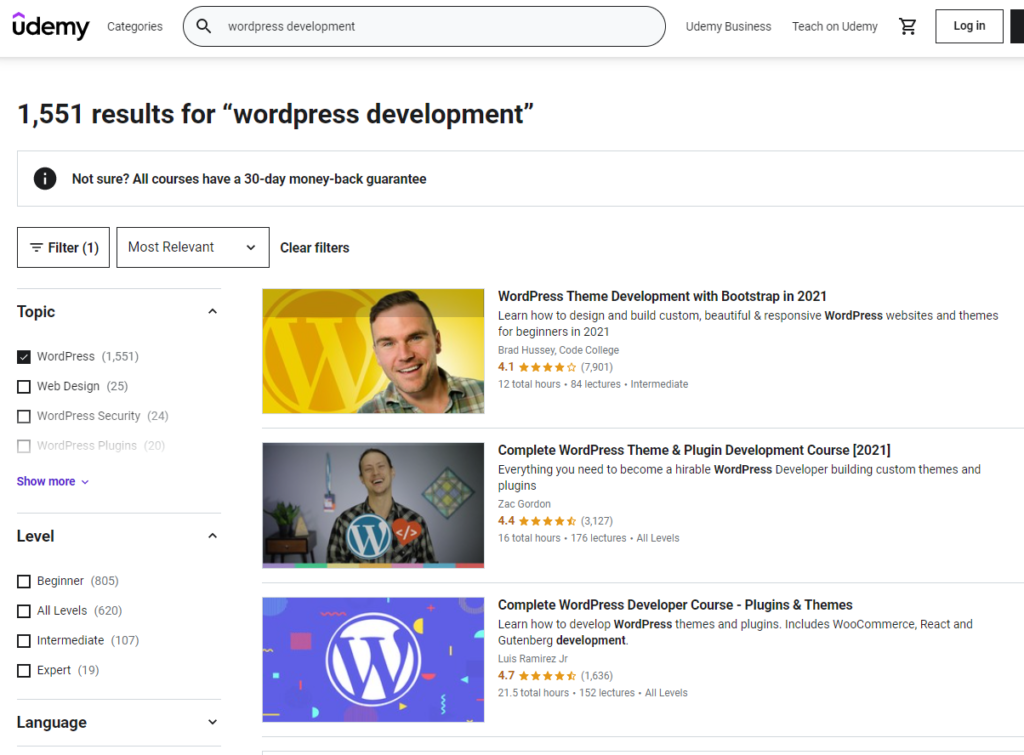
EnvatoTuts+
On Tuts+, you will find a wide range of courses, e-books and how-to tutorials to enhance your knowledge in WordPress development. Courses are categorized into design, code, etc., and depending on your interests and skill level, you can choose the appropriate ones.
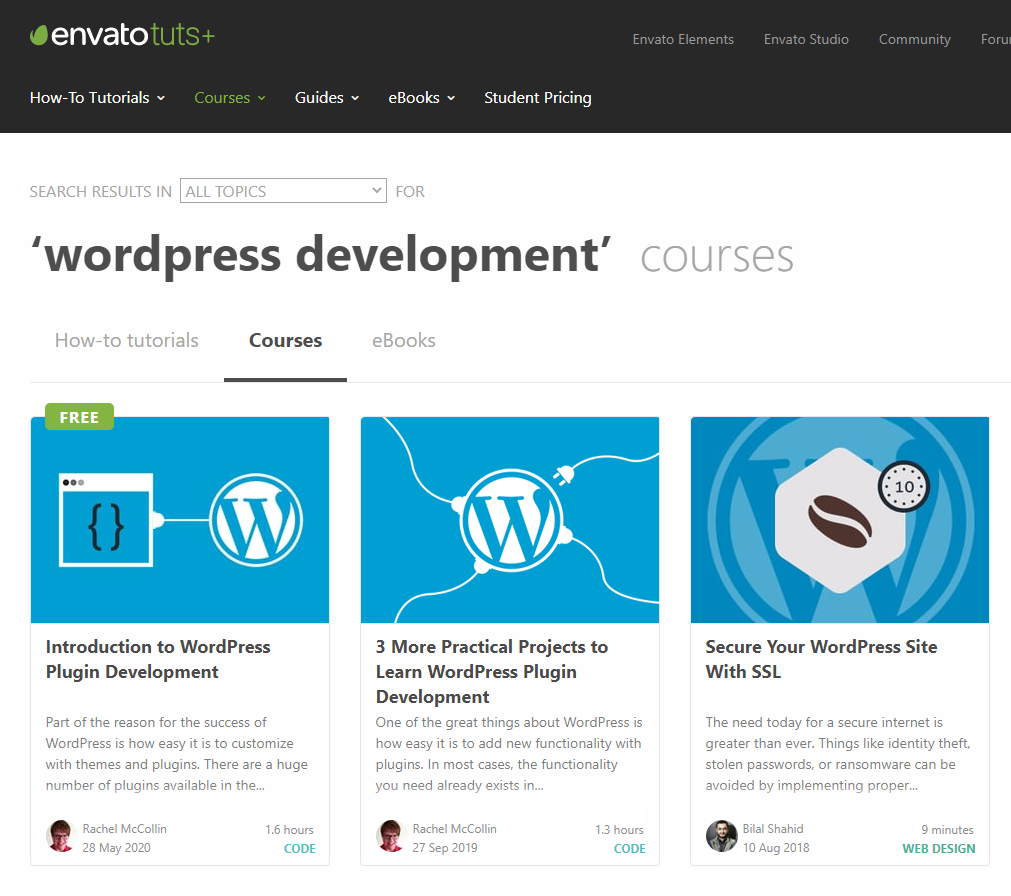
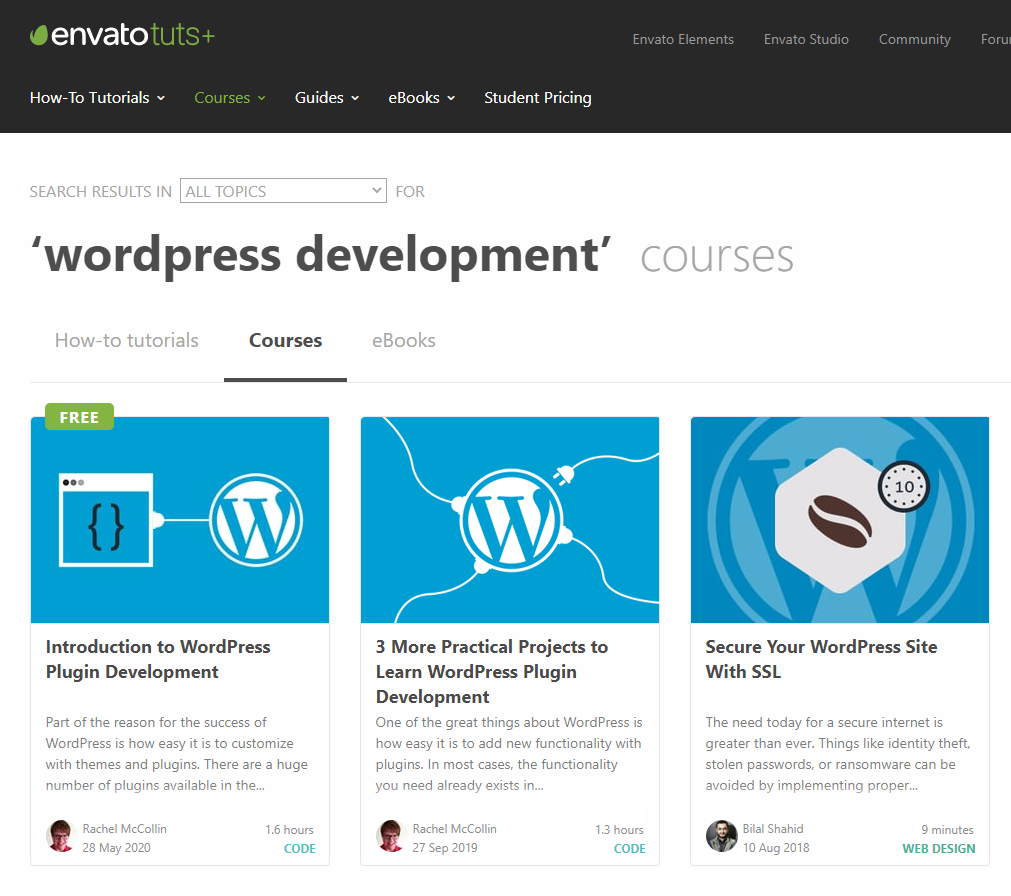
LinkedIn Learning
You will find quite a good collection of WordPress development courses with LinkedIn Learning as well. It allows you to filter courses based on skill level, course type, time to complete, etc.
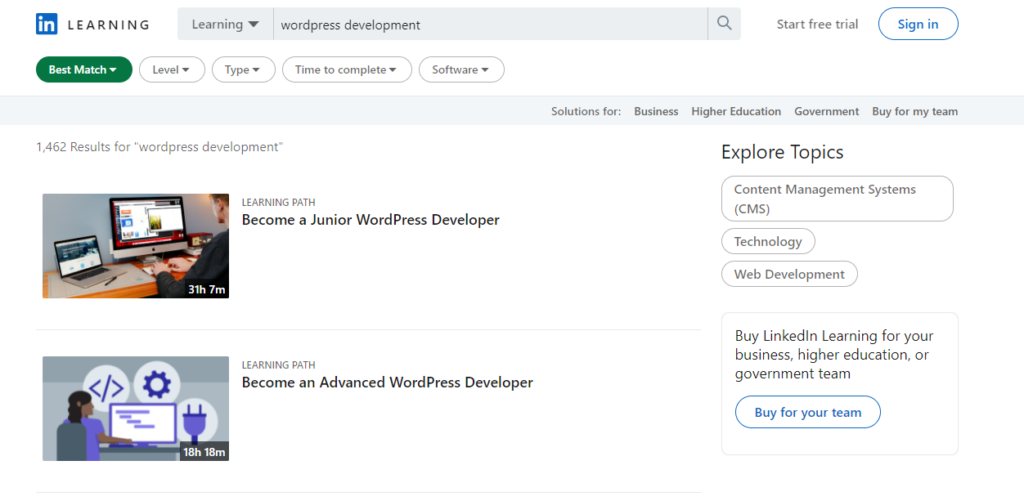
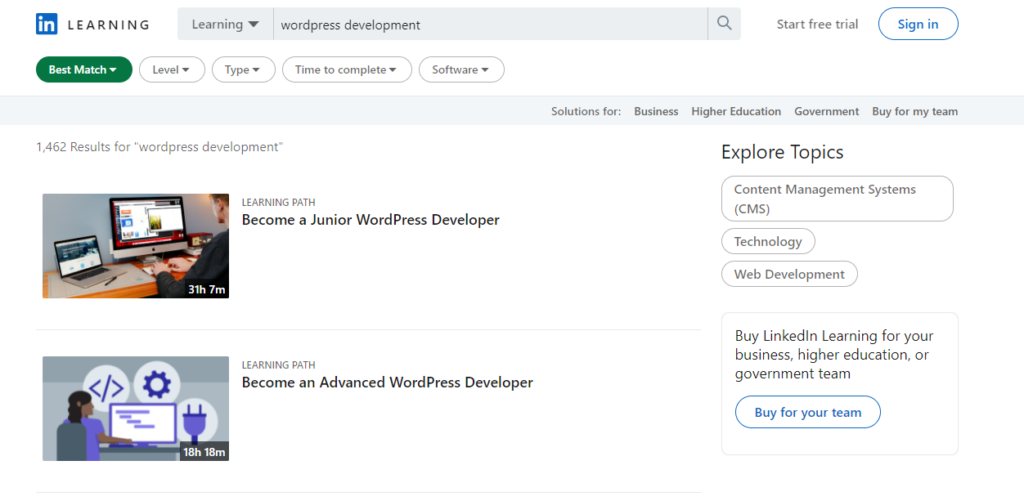
We hope this article has provided you with a basic understanding on how to learn WordPress development. If you have any additional points, or have a query, feel free to leave a comment in the below section.











