Last updated - January 31, 2023
When you sell a product to a customer, you are actually opening a channel for interaction as well. For an eCommerce customer, being able to interact and communicate with the store is especially important. In the current digital landscape, customers have varied preferences when it comes to choosing a communication channel. This can pose a challenge to store owners, as they will have to ensure their presence in at least a few of the popular channels. In this article, we will discuss a few of the important aspects to look into while providing customer support through multiple channels on WooCommerce.
Choosing the best support channel
When you identify your target audience, you will be able to understand their interests in terms of communication channels as well. If the choice of your support channels are in alignment with customer interests, you are already sending the right message to customers.
When you start out, you can try out the traditional approach in customer support. Invest in a business telephone connection, create a dedicated email id, and generate popular social media handles. This would give you a basic set of tools for offering customer support through multiple channels. At the starting phase, this might be adequate, but the challenge will start to show when the customer queries increase in number.
That is when you need dedicated tools with capabilities to handle multiple support channels. Thankfully, if you are running a WooCommerce store, you will find several exceptional tools. Let’s look at some of the essential customer support channels in today’s eCommerce scene.
One of the most obvious channels for communication with customers in an eCommerce store would be through emails. eCommerce customers will be naturally comfortable to send emails to a support team to resolve their queries. All you have to do is set up an email id and display it conspicuously on your store. You can also create a contact form to help customers initiate a conversation.
From a store owner’s perspective, this is really easy to set up, and relatively simpler to handle too. That is because email is a medium where customers are not expecting instant response like in live chat. You can naturally take a little more time in your responses, and there is no risk of annoying the customer. An acknowledgement about the receiving mail and an estimated timeline for resolution would help you buy time to study the issue. Compared to other channels, your support team can take their time to study the issue and get back with an accurate resolution.
Another advantage of using email as your support channel is the ease of getting feedback. You will be able to measure your support efficiency more systematically, and there are more chances of customers providing feedback too.
WSDesk
WSDesk is a great tool to handle customer support on your WooCommerce store. It offers seamless integration with WooCommerce and offers a simple and powerful user interface. You can easily convert all the queries coming to your support email into tickets. This would be a great way to organize queries when you receive a large number of them on a daily basis.


It helps you create unlimited agent profiles and enables you to handle unlimited tickets as well. In addition, it has several advanced features like auto assigning and tagging of tickets, triggers and conditions, canned responses, agent’s satisfaction rating, etc. Furthermore, your customers will be able to attach multiple files while submitting a query. WSDesk offers several features that would make interactions through it especially easy for customers as well as support agents.
Since it is a WordPress plugin, it will be quite easy to integrate it to your WordPress store. A single site subscription of WSDesk would cost you $89.
Live Chat
Nothing works better than resolving customer queries in real time. That is what live chat offers to eCommerce store owners. Being able to chat with a support agent and get live resolution for an issue would be quite a good experience for customers. With the availability of so many tools, offering live chat on your WooCommerce store is not a tough job at all. And you can easily measure the effectiveness of the channel just like in the case of email.
A marked advantage of live chat option is that it can be used to boost conversions along with resolving issues. If live chat option is available on your WooCommerce store, there are more chances for a customer to use it to understand more about a product. This would enable the chances of purchase as well as help the customers find exactly what they are looking for.
A lot of popular online stores also provide information like “typical response time” of a particular channel. And in most cases, you will see live chat will be the fastest option, and will be preferred by a lot of customers looking for quick resolution. If providing live chat 24/7 is not practical for you, provide the hours where a support agent will be available. You should absolutely avoid the situation where a customer uses live chat expecting a quick reply, when no one’s available.
WSChat – ELEX WordPress Live Chat Plugin
This is a great option to provide instant customer support on your WooCommerce store. You will have complete control over store data unlike SaaS-based solutions while using WSChat. Moreover, since this is a WordPress plugin, there won’t be any recurring expenses. And, you can set it up quite easily with intuitive configuration options.
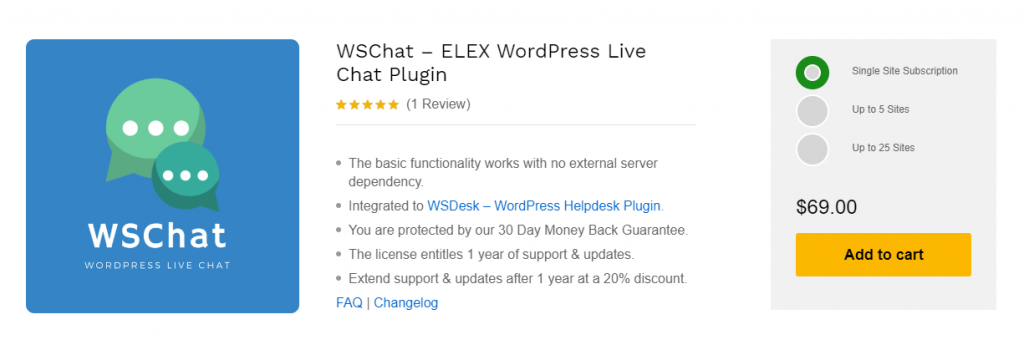
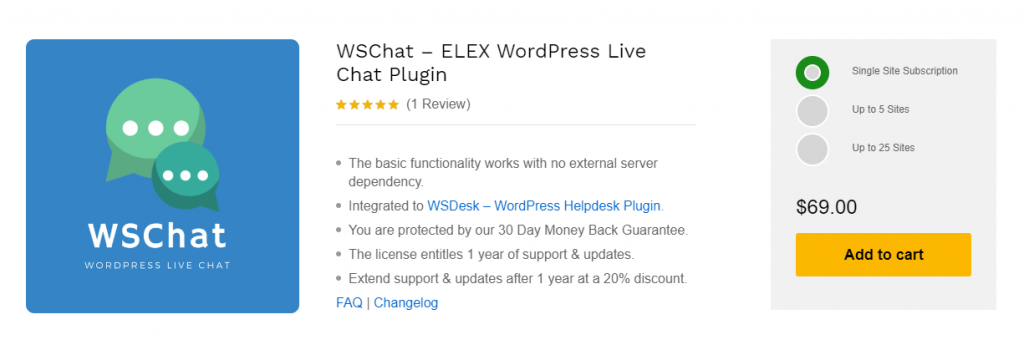
WSChat plugin helps you set up a live chat window, and also enable an AI Chatbot powered by Google’s Dialogflow. It will be a great option to keep your customers engaged even when your agents are not online. In addition, the plugin offers several additional features to help customers communicate with you easily, such as webcam video and file upload, satisfaction rating, etc. With WSChat, you will be able to keep an eye out on the active visitors on your site, and proactively interact with them to pursue leads. The plugin also offers extensive customization options for the chat widget.
The cost of a single site subscription of the plugin is $69.
LiveChat
LiveChat is one of the most popular options to set up a comprehensive live chat system on your web store. With a diverse range of features, it will make your customer support process a breeze. You can resolve a large number of customer queries on the spot and not worry about a lot of backlog in terms of unanswered queries. Moreover, it offers a chance to integrate your support interactions to other tools for better handling of issues. Another important aspect in favor of LiveChat is that it offers a very simple interface and you don’t need to spend a lot of time to instruct agents how to use it.


In addition to several advanced features for chat, like canned responses and file sharing, LiveChat also has diverse options for customization. You can use one of the available chat themes, or include your brand name on the chat window to give a few examples. LiveChat also offers several features to help you proactively interact with your customers and prospects. Features like automatic and personal greetings, option to chat on Facebook or multiple websites, pop-up chat window, etc., can help a lot with your strategy.
LiveChat offers extensive reporting options as well. You will be able to get chat reports, sales trackers and targeting options for specific customers. It also provides several options to help you manage your team better as well. LiveChat offers a one-month free trial plan, if you are intending to try it out. You can start for a paid option starting at $16 monthly per logged in agent.
Knowledge base
Maintaining a knowledge base is extremely important for eCommerce sites, particularly those selling software products. Customers often interact with the support team when they encounter some problems, or they are not able to find some necessary information. You can reduce the number of such interactions by systematically organizing important information and frequently asked questions. A knowledge base would help you manage exactly that, and as a result your customers will be more equipped to resolve issues on their own.
You can start this process even before you start getting a lot of support queries. If you create an FAQ page with some of the common queries that may arise, it might help a lot of customers. You can elaborate this periodically with new queries that come in from time to time. By constantly updating your knowledge base, you will be able to avoid the chances of providing wrong information to customers. A lot of customers would find a well-organized knowledge base helpful, as they are spared the trouble of contacting the support team.
A good knowledge base will be well organized too. If you categorize the queries into different sections, customers will find it easier to spot their concern more easily. Some of the common categories in an FAQ page would be queries related to payment, shipping, returns, etc. Categorizing your queries based on the nature of queries would be a great way to help customers find answers correctly and quickly.
Knowledge Base for Documents and FAQ
This is a free option you can download from the WordPress plugin repository. You will be able to create a knowledge base with documents and FAQs using this plugin. Furthermore, it offers pre-defined layouts, colors and design style to make it easy for you to organize your database. Overall, this plugin will make it extremely easy for your customers and users to find relevant information on your website.


The plugin offers three levels of categories and sub categories and over 500 icons to display categories. The Ajax-enabled search box would be a handy addition to make it easy for customers to find what they are looking for. The plugin is responsive and makes sure that your content look good irrespective of the device it is accessed from.
Phone
Though it is not the most preferred option for store owners, many customers like the accessibility that it provides. Providing support over the phone is more relevant, if you are selling relatively expensive products. In that scenario, customers would naturally expect an option to connect through phone in case something goes wrong.
It is mostly not practical for a small business owner to be able to offer phone support round the clock. So, it is advisable to display the available hours along with the phone number. This will help to set the expectations right with the customer. Additionally, you should opt for a cloud phone system for the convenience of both your employees and your customers.
Google Voice
Google Voice might be a great option to offer phone support on your online store. You will get a free number when you opt for this app. You will be able to use this free number to call and text from the app. More importantly, it works on all your devices, so you won’t have any trouble accessing it.


There are several advanced features that would make your support process easier. For example, it offers voicemail transcription, where you will be able to read the contents of a voicemail on your inbox. It also offers protection from spam calls, where you will be able to block unwanted calls.
There are three versions available for this app – Android, iOS and a web version. Please note international call rates may apply while using this service. Check the applicable call charges to your preferred destinations before using it.
Social Media
Social channels have become another important player in customer support. Customers may find the public visibility of social media helpful for faster resolution of their issues.Social media support is something that you can set up pretty easily and quickly. While starting out, you can directly answer the queries through different social media channels. Over time, you will notice customers using one social media channel more than others. You can focus more on that channel, or use a tool to organize the queries coming through that channel.
The challenging aspect for store owners in social media communication is that your potential customers are watching too. The manner and speed you arrive at a resolution might encourage potential customers to make a purchase on your site. On the other hand, if your social media responses are dull, it might give out some very wrong impressions on your support team.
Social media monitoring tools might be a great option to help you understand how user perception is shaped around your brand’s social presence. This would help you make improvements if there are noticeable gaps in your social media interactions.
Hootsuite
When you need to find a tool to manage all your social media accounts at one place, try out Hootsuite. It will help you add more value to your social media strategy. You will be able to manage all your social media engagements in a more organized manner. In addition, it will help you track and measure the effectiveness of your social media campaigns. Hootsuite will also help you as a social media monitoring tool, where it will help you filter out relevant conversations related to your brand. This should help you revise your social media strategy and style of conversations, if required.


For up to three social profiles, you can use it for free. Sign up for the professional plan to handle up to 10 social profiles.











