Last updated - February 24, 2020
Unlike 1990’s, you can launch an eCommerce store in a few hours by just signing up with Shopify, or use the eCommerce platforms like WooCommerce, Magento, etc.
Once you have started promoting your eCommerce website, you need to understand the behavior and preference of your site visitors.
Google Analytics is the best free Analytics tool to get insights about your visitors better. But just adding Universal GA tracking code to your site alone won’t help you to track the eCommerce transaction.
Many features are available in Google Analytics that can be effectively used to understand your eCommerce website’s visitors better.
Checkout some of the actionable tips for analytics if you have a WooCommerce store.
Enable eCommerce Tracking
By default, Universal GA tracking code will track only the page views and user’s data. To capture the eCommerce transactions and activities such as product performance, category performance, related product details, etc. you have to add eCommerce tracking code.
To add eCommerce tracking code, you can use Enhanced eCommerce Google analytics for WooCommerce WordPress plugin if you own WooCommerce store. For other platforms, it has to be implemented manually. You can share the eCommerce Tracking guide by Google to your developer.
Apart from adding tracking code to your store, eCommerce tracking option must be enabled in the Google Analytics dashboard.


Site Search
Search option helps customers to find the products they want to buy from your store. You can capture the search terms used by a customer by enabling site search options in Google Analytics. Also, you can understand their behavior after the search results are displayed.
These metrics will help you to decide the design of the store’s home page and navigation for better ‘discoverability’ of the product.
You can find the following metrics in the site search section of Google Analytics:
- Search Refinement % – Number of times visitor changes the search query
- Page views/ Search – Number pages visited after the search result is displayed
- Time After Search – Time spent on the site after the search result is displayed.
Follow the below steps to enable Site Search option: Navigate to Admin -> Select View -> View Settings.


You need to put search query parameter that appears in the URL of your site’s search result. For example, if you search “next bit robin mobile” on Flipkart.com, the search result appears as like in the below image.
In the URL, the search query appears with one word and = symbol. In this case, ‘q’ is the search query parameter


If you have any specific category parameters, you can exclude them from considering it as a search term.
Funneling
Visitors have to go through series steps before they complete the transaction on your store.
Usual transaction process will be like: Landing page ->Individual product page -> Cart -> Check out -> Payment Page -> Thank you page. This is called as conversion funnel.
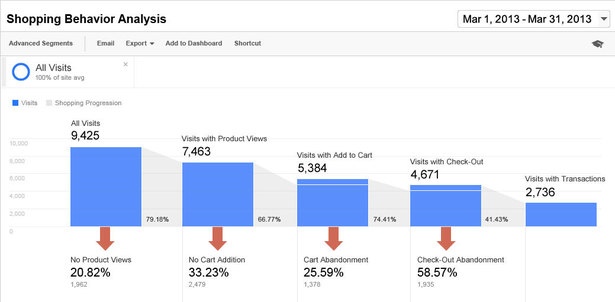
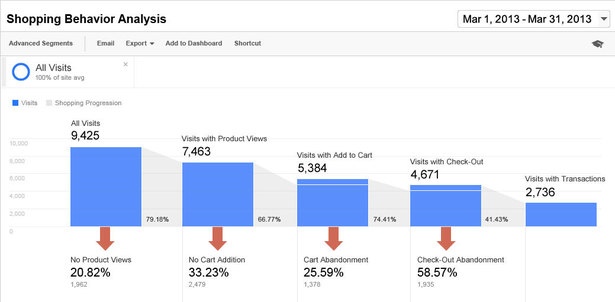
Ref: happymarketer.com
Setting up funneling will give you more detailed view of your user journey, and you can find which page is causing transaction drop off.
Tracking Micro Goals
The primary purpose of eCommerce business is to make (more) sales. But tracking transaction alone will not give the whole picture of how your customers interact with your store.
Customers take small actions on your store before deciding to transact on the store. Understanding these micro goals makes you aware of your customer’s journey on your site.


Ref: kaushik.net
Some examples of Micro goals: Signing up for your newsletter, Social sharing, Liking your Facebook Page, etc.
Excluding Referrer Domains
Having online payment options makes users buy products quickly. Also, it increases the conversion rate.
To accept online payments, you have to integrate any one of the payment gateways to your store.
But the problem is that, once the user clicks payment button they will be directed to the payment gateway website, and actual payment happens on the payment gateway’s website.
Once the customer has made the payment, they will be redirected to the store.
In this process, visitors will be tagged as referral traffic from your payment gateway site, and thus you are losing the actual channel your customer found you.
Because of this, you are missing the data about channels that brings more conversion.
To avoid it, you need to exclude the payment gateway website from referring list. You can do this by just clicking on the Admin -> Property -> Tracking Info -> Referral Exclusion List.


Enable Remarketing
The average conversion rate of an eCommerce store is between 3-5%. What happens to the other visitors came to your stores? Remarketing helps you to bring those visitors back to your site and make the purchase.
Remarketing increases conversion by 20% if you do it right. To do remarketing on Google Display and Search network, you need to enable remarketing in the Google Analytics dashboard.


Content Grouping
You will have different sets of pages in your eCommerce store such as Category pages, Landing pages, Product pages and Blog posts.
By grouping the pages based on the page’s category, you can better understand the performance of each category individually.
To create the content grouping follow the following steps: Admin -> View -> Content Grouping.


Google Analytics Product Linking
Google Adwords and Search Console is the best tools for tracking your ads and SEO effectiveness.
Once you link Analytics and Adwords, you can understand the customer behavior after they land on your site and effectiveness of the ad. You can also check the conversion rate of the traffic and optimize the ad campaigns effectively on Adwords.
You can monitor your site this way.
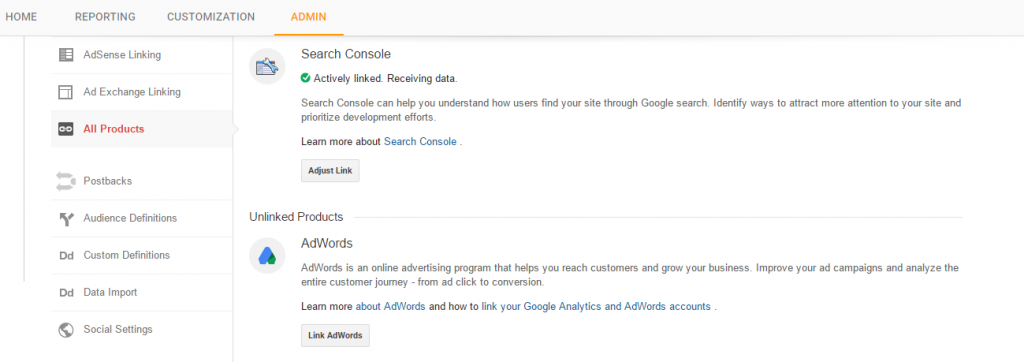
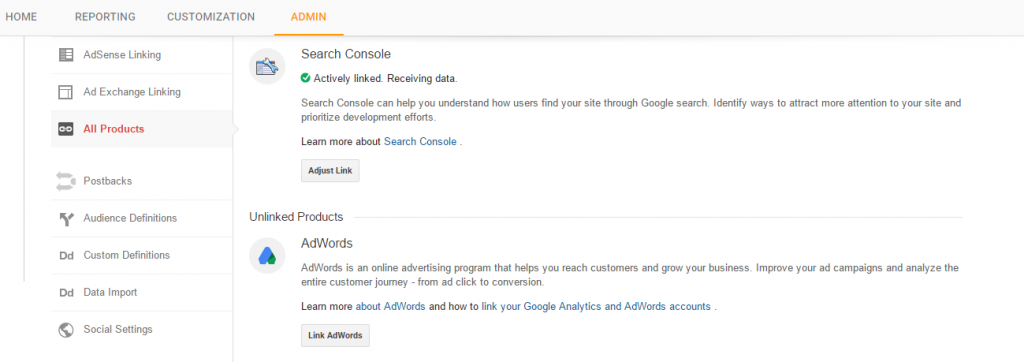
Custom Alerts
If you are busy with other business processes, how do you know if there is a sudden spike in traffic or drop in sales? Custom alerts are helpful in this case.
You can set up notifications when there is a significant change in website’s traffic and metrics for a particular period. Some examples of custom alerts
- When traffic falls to zero
- Bounce Rate increases by certain %
- Conversion Rate Increase/Decreases
- Sales Dropped
- Page Load Time Increased.
You can choose to receive the notification via text message/email.


Annotations
Annotations option helps to mark any events related to your marketing activities.
For example, if you can mark about any newly launched marketing campaign and you can compare how it has affected your site traffic. You can also mark about any PR or guest posting on any industry blogs.
In the long run, these annotations will help you to understand what marketing activity caused the traffic spike on your site.


Conclusion:
The more information you have about your customers, the better decisions you can take in your marketing activities and business process.











