Last updated - November 10, 2023
The “Buy Now Pay Later” (BNPL) concept has become a growing phenomenon in the recent past. This is mainly because of the unparalleled flexibility it offers in payment. Even as eCommerce has grown to become the most preferred medium of shopping, the BNPL option is growing in popularity and is opted by an increasing number of people.
According to research, 48% of online users prefer using online shopping platforms that provide multiple payment methods. Research also suggests that about 50% of abandoned carts are attributed to higher costs. And the BNPL feature is a profound way to mitigate this problem.
While the cost of the product cannot be reduced in most cases, the users are encouraged to buy the product because they are able to buy the product first and then pay for it in full or in monthly installments.
In short, the “Buy Now Pay Later” feature increases both leads and conversion rates! In this blog, we will explain how you can integrate the BNPL feature into your WooCommerce store. Read along!
What is Buy Now Pay Later?


Customers can acquire their preferred products using the Buy Now Pay Later payment method and then pay for them later. Purchase-now, pay-later is a straightforward concept. Online buyers spread out their monthly payments for a purchase they make. Although they don’t have some of the onerous restrictions that come with credit cards, they have a notion that is similar.
Among the biggest BNPL companies are Affirm in the US, Klarna in Sweden, and Afterpay in Australia. These companies work with online shops to provide loans to consumers to purchase their goods and charge the stores a fee for the service. Retailers usually embrace these partnerships because they boost sales.
How Does it Work?
Buy now and pay later clients into a contract obliging them to repay the principal and interest of a loan. There are two choices available to you: either do it yourself, which is challenging or go through a third party, which is the best and simplest choice.
Take into account the case where you communicate with a third party like Affirm. Affirm will fully reimburse you in the event that a customer chooses the BNPL option and will work with them to get their money back. Affirm and other BNPL lenders commonly charge between three and five percent of sales as payment for their services.
The majority of BNPL providers run mild checks on their clients in order to lend to individuals who are most likely to pay back the loan. So that you may focus on your primary business line, they assume the loan and fraud risks.
Benefits of Integrating Buy Now Pay Later into your Business
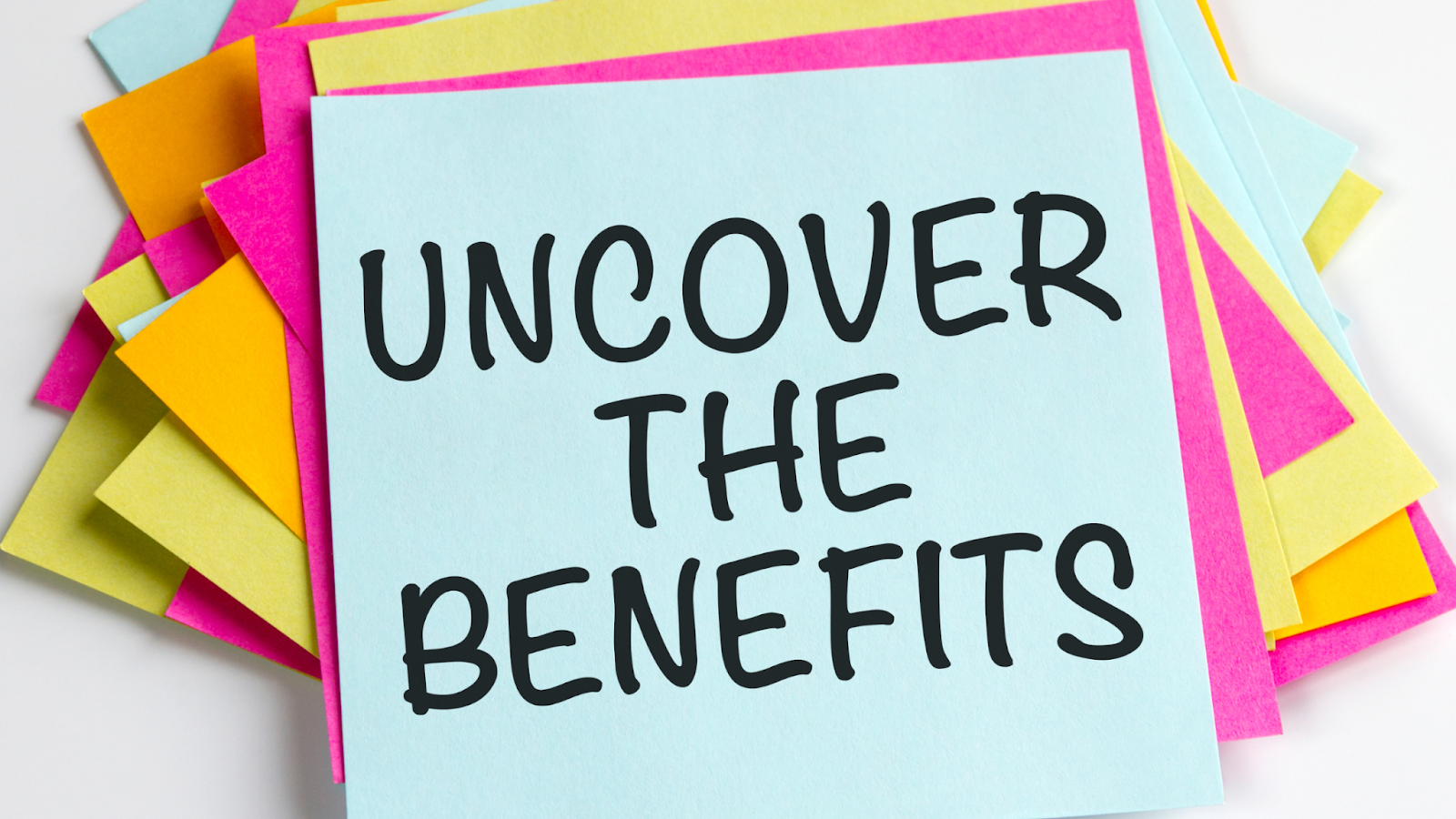
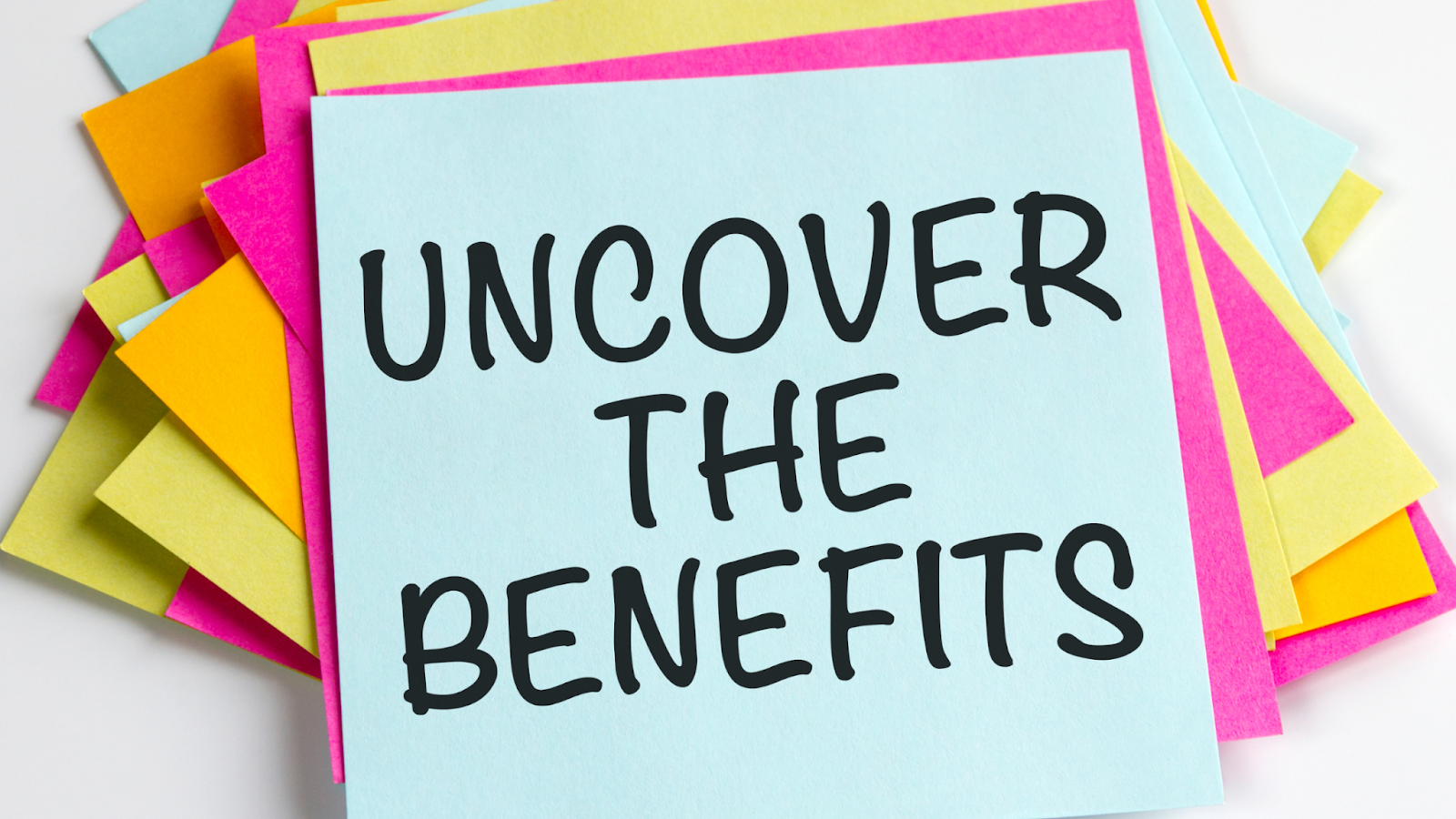
Better Sales and Conversion
Customers that use WooCommerce’s Buy Now Pay Later option want to buy more because they can spread out their payments rather than paying it all at once.
The cost of the item should be the last factor in cart abandonment since BNPL gives customers a fair payment option that encourages them to complete the transaction right away without giving it a second thought, increasing the average order value and conversion.
Enhanced Customer Experience Through Payment Alternatives
When clients have a variety of payment alternatives, they feel more in control when making a purchase, and they will express their appreciation for your efforts to make the process as simple as possible for them.
Offering a BNPL option fosters repeat business from customers, producing favorable verbal evidence, and reducing checkout conflict for your clients.
Better In-flow of Cash
WooCommerce’s buy now pay later feature is a terrific choice for any company and its consumers because it allows you to charge more for items with monthly payment options while still allowing customers to purchase what they want without paying in full.
For instance, buyers will hesitate before paying $800 for an online course but will gladly pay the same amount for the same online course in ten installments of $89 each month.
As a result, with BNPL, customers pay more since they spread out the high cost rather than making a larger upfront payment.
Lowered Payment Threats
The likelihood of payment fraud will be reduced if you select a reputable BNPL payment provider because the BNPL business will be in charge of managing the installment payments for your online store.
As a result, the BNPL provider disburses funds to you and monitors your account for issues and common payment concerns, such as clients who fail to make their remaining payments on time, expired credit cards, and chargebacks.
Better Marketing Exposure
Each of the BNPL entities maintains a vendor directory. As a result, working with a BNPL supplier will enable your store to appear in their shopping directory, accelerating your marketing pace and making it simple to win over new clients.
How to Integrate the Buy Now Pay Later Feature?
Let’s look at how to connect WooCommerce with your company. Simply go to the bottom, carry out the easy steps, and get ready to provide your clients with the Buy Now Pay Later feature using the plugin Affirm.
Add the Plugin
Go to your WooCommerce extension store and first download the Affirm payment gateway plugin. Once you’ve downloaded the plugin follow the below-mentioned steps:
- Navigate to Plugins > Add New in your WordPress Dashboard.
- Go to Select File after clicking the Upload Plugin option and select the file you downloaded.
- Click Install Now, then select Activate.
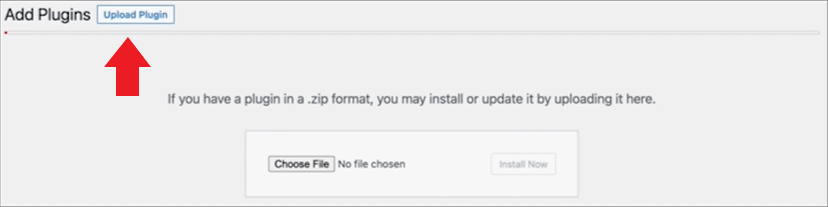
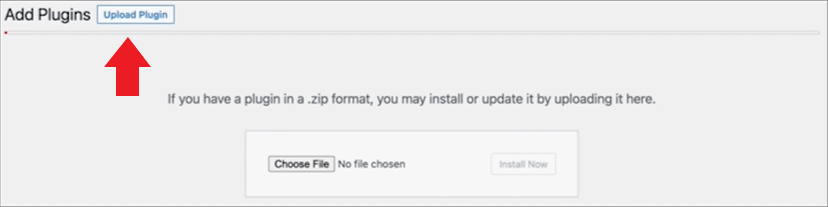
Find API Keys
- Simply sign in to the Affirm Merchant Portal and go to the section labeled API Keys.
- Select the API section
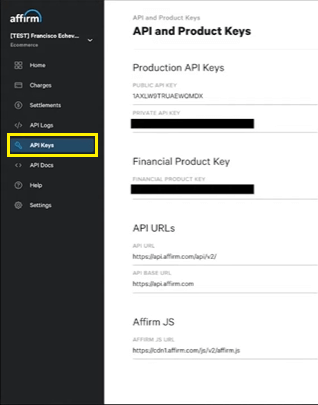
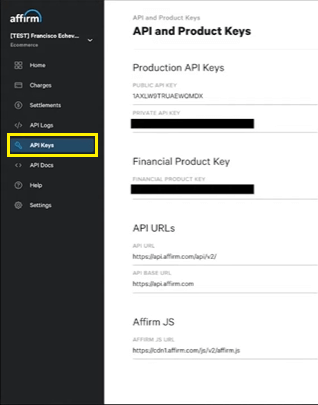
Configure the Plugin
The next step is to configure the plugin. And to do that:
- Go to your WooCommerce Dashboard > Settings > Payments and select Affirm plugin.
- Choose the option to enable or disable. In this instance, choose Enable.
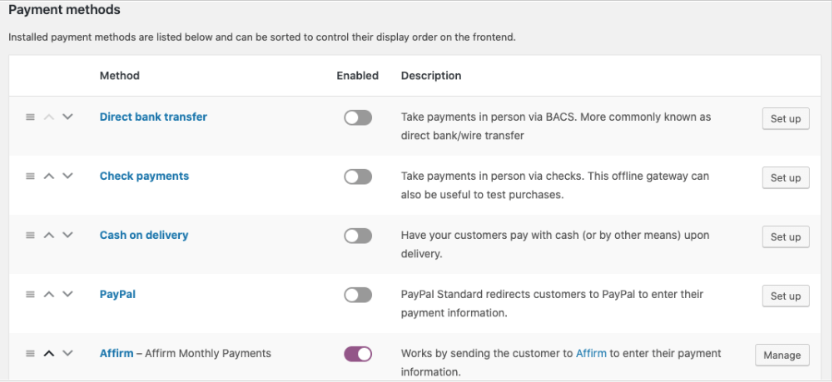
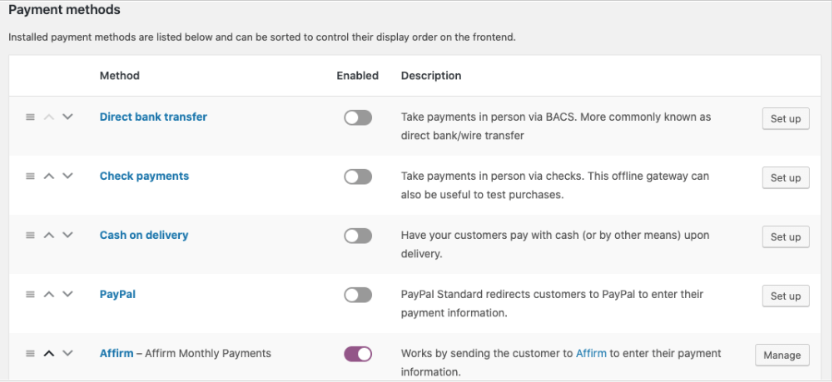
- To activate it, select the Confirm Sandbox checkbox. You can use it to test out the payment gateway without having to handle any actual transactions.
- To continue, input the Public API Key and Private API Key that you brought up in Step 2.
- Choose the Transaction Mode.
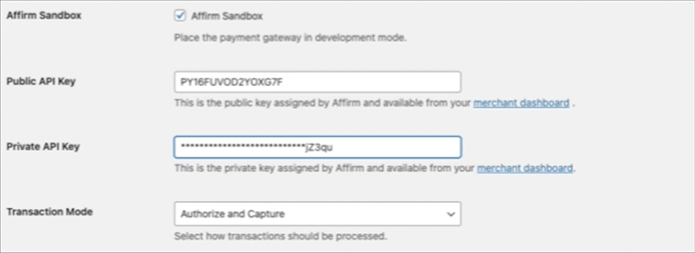
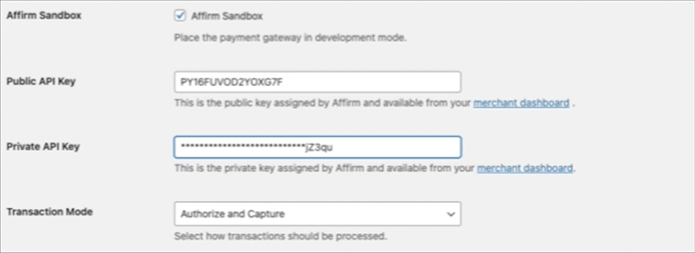
Configure the Payment Gateway of the Plugin
After setting up the Affirm plugin, follow these instructions to customize how your customers see the Affirm checkout screen.
- Select Checkout Mode.
- Modal activates a pop-up during checkout.
- Redirect carries the customer offsite to checkout.
- Pick an Affirm Color: blue, white, or black.
- Enable Show Learn More to show a link in Affirm monthly payment messaging.
- View the Promo Messaging boxes if you like to advertise Affirm as a payment plan method on your Category, Product, and Cart pages.
- Set the Order Minimum or Order Maximum (optional)
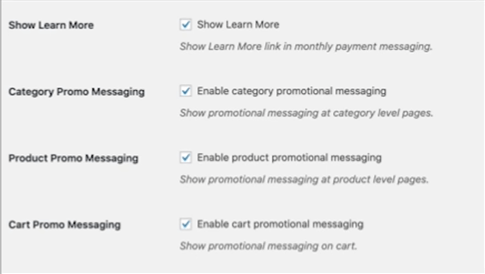
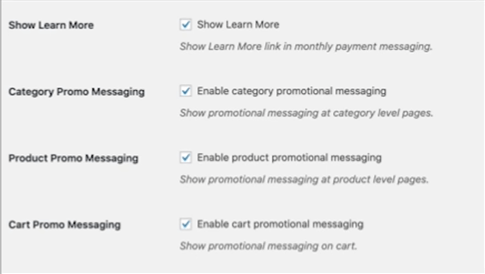
- If you are troubleshooting, select Enable Debugging messages.
- Uncheck the box next to Allow Enhanced Analytics.
- Choose Save Changes.
Summing Up
Buy now, pay later has gained popularity, and by 2024, when it will account for 4.2% of global eCommerce sales, it is predicted to double, according to FIS Worldpay, the largest payments processor in the world.
Use the Stripe Payment Gateway for WooCommerce to offer Buy Now Pay Later on your online store. Install the dashboard extension for the BNPL service that best meets your needs. The setup is quick, and you can start informing people about it straight immediately.
We think you’re losing out on a large chunk of today’s e-commerce sales if you don’t provide the option to “buy now, pay later” during the checkout process on your website.











