Last updated - July 8, 2021
Instagram is a phenomenally popular and needless to mention, an addictive social media platform that facilitates easy uploading and sharing of pictures and videos. It presently has more than 1 billion monthly active users. That seems pretty impressive. There is a tremendous amount of potential for social networking endeavors and your business. As per Inc.com, with Instagram reaching more than 1 billion user mark, it is quite obvious that Instagram has gained a lot of traction and become the hottest social media star. All this has been possible because of Instagram’s continuing practice of releasing innovative and cutting-edge features and doing a lot of testing. One most effective way of leveraging the potential of this platform is to seamlessly integrating Instagram posts and pictures into your WP website.
Benefits of integrating Instagram feed, pictures, and posts with WordPress sites.
- Boost brand awareness
- Encourage followers for sharing your content
- Build credibility using videos and pictures
- Build robust relationships with all your followers
- Raise awareness of activities and products
There are numerous ways of integrating your Instagram posts with your WordPress website.
Reasons to Integrate WordPress with Your Instagram Account
Incorporating your Instagram feed into your WordPress website seems to be an excellent way of infusing an element of elegance and visual flair. There are numerous ways of integrating WordPress with your Instagram as per what you are thinking of achieving. You could, for instance, simply showcase your Instagram feed or the other alternative is to convert your most recent images into posts that seem to be published automatically. The advantages of such types of integrations seem to be pretty straightforward. You could judiciously utilize one platform for growing the other. Moreover, visitors could be guided through both the platforms for boosting your overall audience on both these platforms. You could be reaching users that you are presently not targeting.
By seamless integration of your Instagram pictures or posts and your WordPress site, it becomes possible for you to reach numerous users you wouldn’t have been successful in attracting via social media alone. In the event, you are a talented photographer; you could consider livening up your WordPress website with the amazing content from your Instagram. This stratagem could be useful in engaging a different kind of audience. You may buy 50 followers on Instagram by seeking professional assistance from a reliable digital marketing firm.


Two Effective Ways of Integrating Your Instagram along with Your WordPress Website
There are essentially two major ways of carrying out the integration process easier. One way would be necessitating a plug-in and the other effective way would be taking advantage of a robust external tool.
Incorporate Seamlessly Your Instagram Feed into WordPress
It is the perfect way of showcasing your amazing Instagram posts by incorporating your Instagram feed into your WordPress website seamlessly. For instance, if you are having portfolios on WordPress, as well as, Instagram, you simply require posting your work on Instagram for it to automatically appear even on the website.
For achieving this, it is crucial to utilize the effective Instagram Feed WD plug-in that makes it possible to connect WordPress to Instagram with minimal effort. We know that this outstanding plug-in would be offering multiple layouts for the integrated feed hence; you would be having a tighter grip over its appearance.
Instagram Feed WD Plugin
For getting started, you must focus on installing and activating the plug-in. You would come across a welcome screen. Once you are ready to start, you must go ahead and click on the button ‘Start Using’ that is placed right at the top of your screen. You must log in using your Instagram account. You have to focus on signing in using the Instagram button and you could see the plug-in auto-refilling the forms below. Once that is complete, you may click at once on Save Changes.
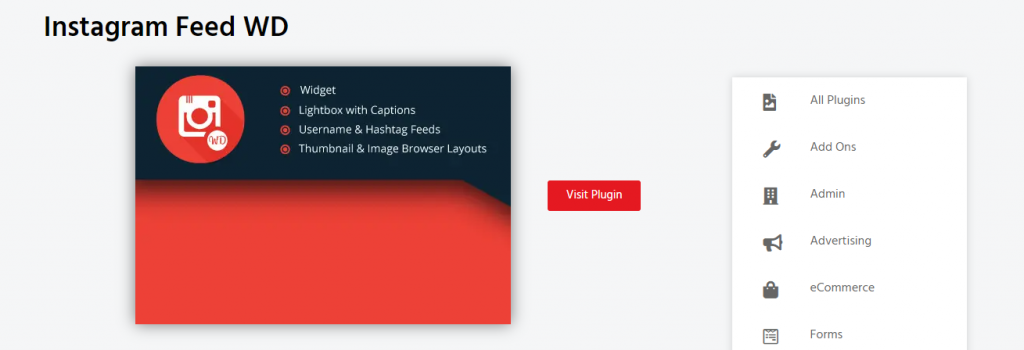
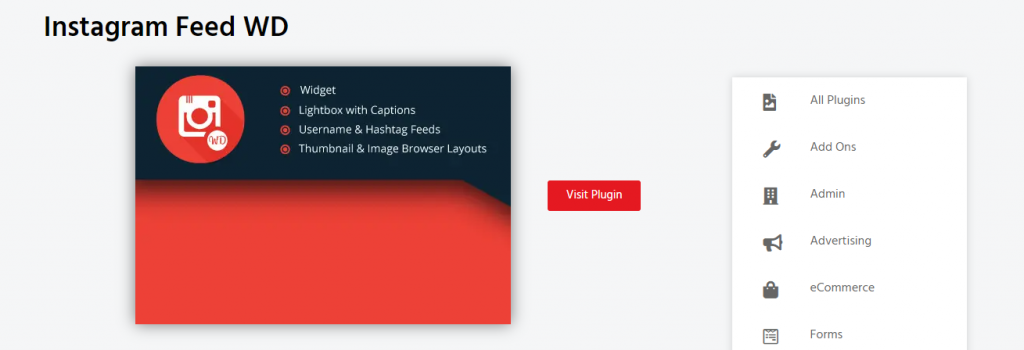
Embedding the Instagram Content Manually
One effective way of embedding the photos into your posts and pages is by hand. Here the content would be displaying the link along with your Username. Moreover, it would be linking back straightaway to your precise Instagram account. The content could be embedded by you by pasting it into the content’s URL within your posts and pages on its line.
Plugins
The most effective and easy way of embedding your Instagram content straightaway into the WordPress website would be by utilizing an effective plugin. You must know that plugins are best for added functionality. For instance, you could incorporate your pictures into a gallery and even include a slider.
DsgnWrks Importer for Instagram
This excellent free and open-source plugin allows you to display Instagram content on your WordPress site with a ton of customization. This includes full control over formatting, as well as, annotations, tags, titles, and information. You can set categories and use new hashtags, and display content in custom sizes. This is an automated plug-in, which means you can set up a frequency at which it pulls data from the defined Instagram sources. The options are hourly, once daily, twice daily, or manual, where the content stays static until you update it yourself. You have total control and will be able to add as many users as you like to your list of sources.
Details Tracking
Most online networking schedulers offer some type of analytics and essential details that you can use to decide the fame of your content. Be that as it may, there are times when it’s increasingly advantageous to see those details quickly in your WordPress dashboard. All the more critically, this permits you to concentrate exclusively on your content, through online networking the board instruments show details for all the content you shared, including outsider content.
Social Metrics Tracker permits you to see which of your posts are generally mainstream via web-based networking media by get-together measurements from Facebook, Reddit, LinkedIn, StumbleUpon, Pinterest, Google+, XING, and Flattr. You can likewise utilize the accessible snares to expand the usefulness further.
Content Locking
Content locking permits you to conceal certain content from your guests. On the off chance that they need to check whether, they need to share your post via web-based networking media. You can utilize this to help the number of offers on a specific post or to permit perusers to download additional content.
Despite the fact that it can prompt an expansion in internet-based life shares, don’t go over the edge on it and use it for each post. Else, you hazard pushing perusers away and accomplishing the specific inverse.
One of the most well-known modules for this object is OnePress Social Storage. It permits you to conceal your content and expects perusers to share it on Twitter, Facebook, or Google+ to get to it. It additionally includes investigation so you can perceive what content gets opened the most just as a lot of customization choices and different snares so you can make your own extensions.
Conclusion
Instagram is an amazing tool for building and boosting your brand and business. When you integrate your Instagram posts with your WordPress website, you are all set to win the race.











