Last updated - February 22, 2024
Managing courses, students along with handling administration responsibilities can be tedious.
And although this is what you have to do on a day-to-day basis, you wonder if there are other efficient ways to handle all of this?
Is it possible to delegate course management responsibilities to co-authors? Is there a better, student-friendly way to update your courses – through feedback maybe? How about a faster way to create new courses?
Well, you’re in luck. We’ve rounded up power-packed tips to help manage your LearnDash website effectively. Here goes:
#1 Bulk Enrollment Hack: Efficiently handle student enrollment in groups
Student enrollment takes time. Entering student details, the whole communication, can be a long-winding process. To scale up, you’d have to offload some responsibilities to group leaders and empower them to enroll students.
The plugin for the job: WISDM Group Registration


Using this extension you can effortlessly handle student enrollment in groups and assign Group Leaders. As the ‘Admin’ you have control over groups and those who get added. But group leaders can purchase the course on behalf of multiple students and them to it, manage members and analyze reports, taking this task off of your shoulders. This is also a great way to open up your courses to schools or corporations where students get enrolled in bulk or batches.
#2 Course Management Hack: Empower teachers to undertake course creation and updation
Of all the things you have to do, course creation and management might just be the thing that impacts your business in the most positive way. But when you’ve got other tasks, creating and managing courses can be difficult at times. Your option? To hand this over to fellow instructors.
LearnDash extension to use: WISDM Instructor Role


Instructors or course creators can help you add new courses, increase your offering, and manage the ones you already have. They can assist with student evaluation too. The Instructor Role plugin also offers instructors a custom dashboard to make it easy to work with WordPress.
#3 Student Experience Hack: Improve trust with reviews
Course credibility is directly linked to student trust, and hence, enrolment. Reviews, ratings, and feedback help increase this trust and get students to believe in your offering.
Feedback is also a great way to improve your course content and meet students’ needs.
The plugins for the job – LearnDash Student Voice or WISDM Ratings, Reviews, and Feedback


#4 Student Experience Hack: Provide a classroom-like note-taking experience
LearnDash Notes is the perfect tool to boost engagement and learning. You can enable a new level of learner involvement within your LearnDash courses. By configuring various notifications to be sent out automatically based on learner actions, the plugin offers a richer learning experience.


#5 Student Experience Hack: Improved course layouts and branding
Nothing appeals better to students than an attractive user interface. While there’s nothing to take away from LearnDash in terms of functionality, the interface can be improved and brought in line with your branding using a professional designing tool like the Design Upgrade Pro or Quiz Customizer.


Custom designs can not only improve the look of your website but can make it appear more professional, giving you an opportunity to increase your prices and appeal to a wider set of students.
#6 Student Experience Hack: Gallery-view of courses for easy browsing
An overload of courses can overwhelm students. They might lose on finding a course that’s relevant to them or simply get lost in the plethora of your offerings.
A LearnDash extension like Course Grid or WP Grid Builder lets you create a better course library that’s responsive and can be added on any page of your LearnDash website. Users can filter courses by category for easy search.
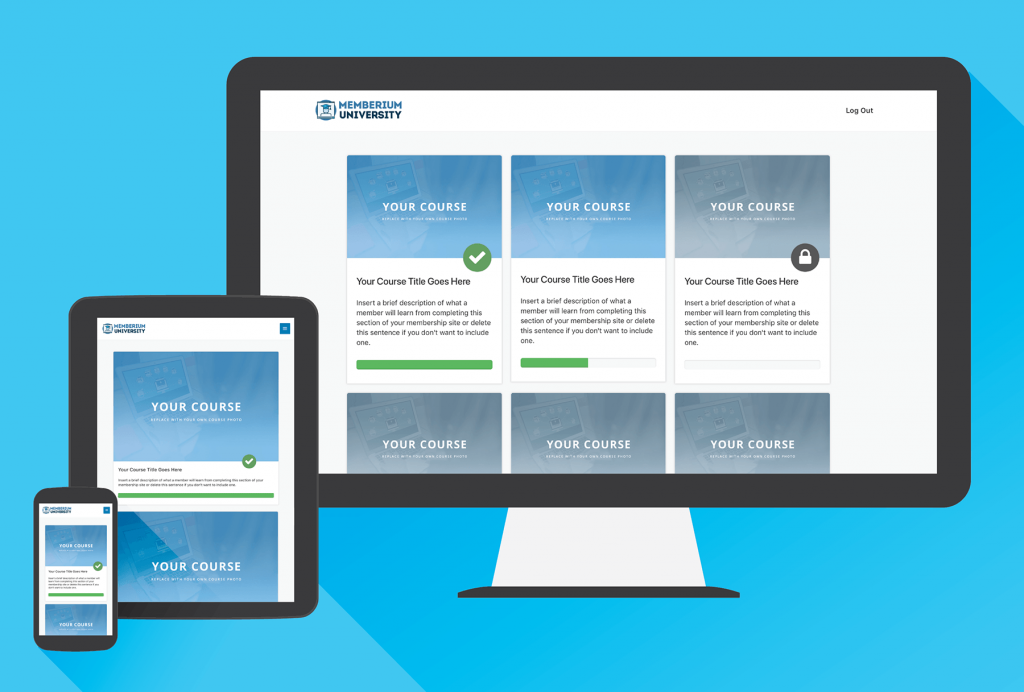
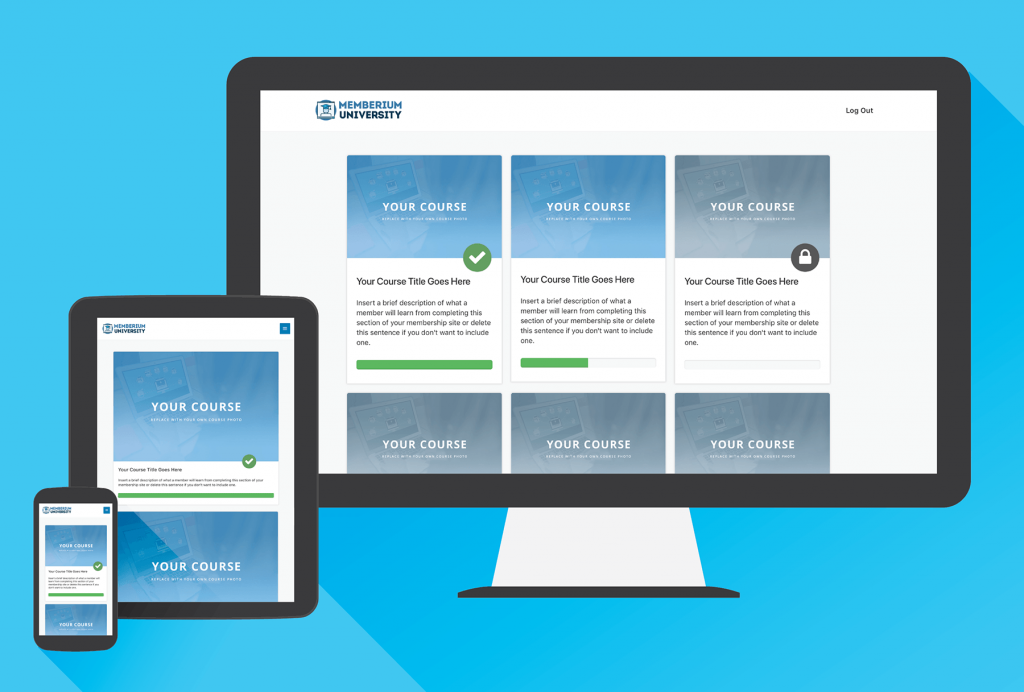
#7 Course Cloning Hack: Simple Course Content duplication
Many-a-times you end up creating similar course hierarchies. That’s when you’ve figured out the best course structure that suits the learning process. In LearnDash, although you have the drag-and-drop course builder, course creation can still take time.
With the LearnDash Content Cloner, you can create new courses with the same hierarchy in one-click. Right from lesson, topics, to quizzes a duplicate course is created. You can rename the course and edit the titles to publish a new course in no time.
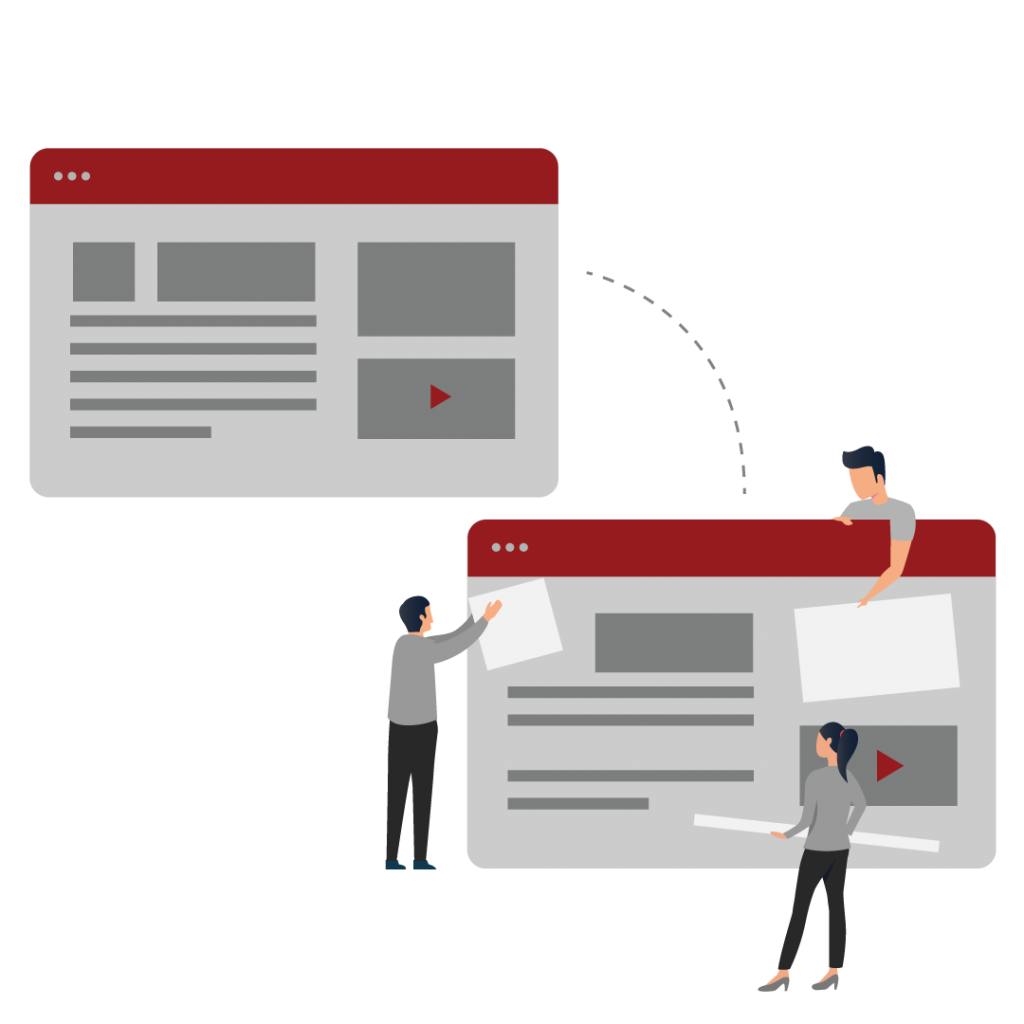
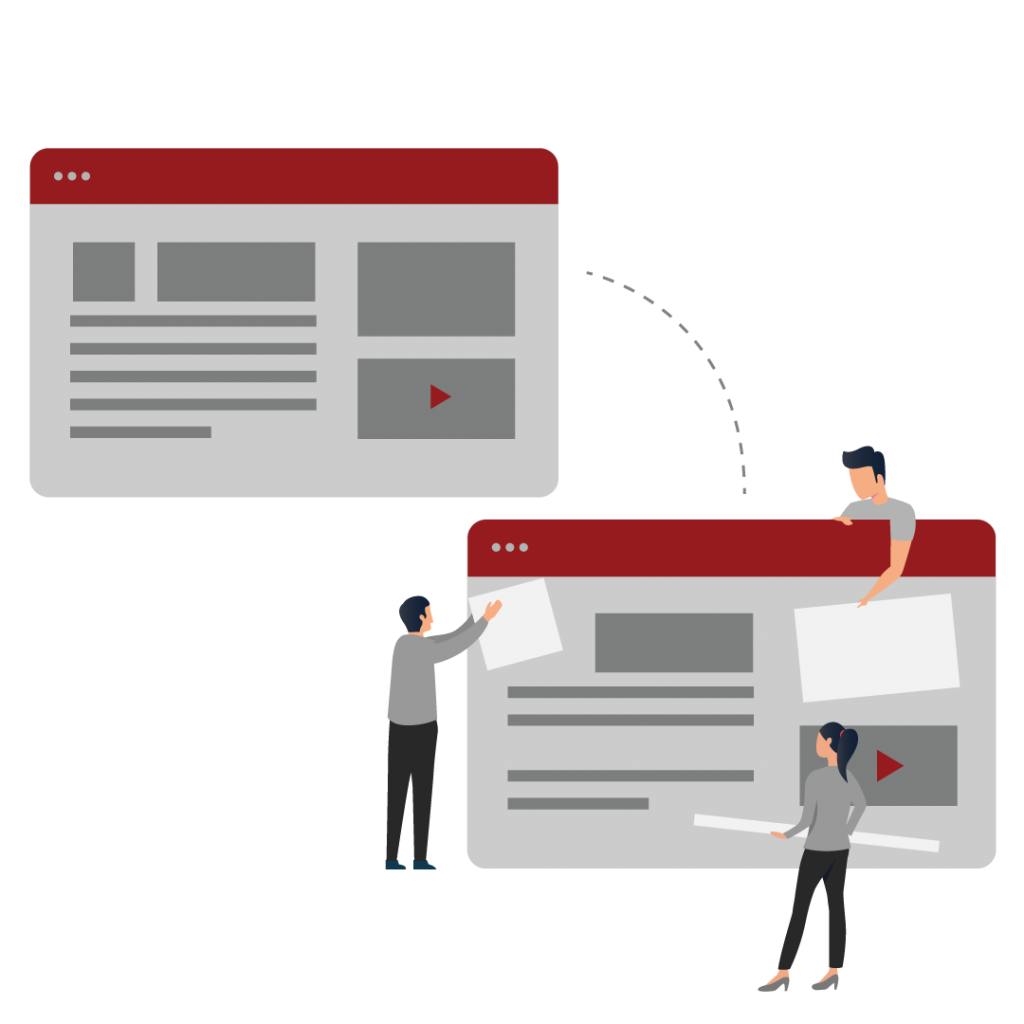
#8 Student Evaluation Hack: Make grade tracking simple
LearnDash Gradebook is the perfect tool if you are using LearnDash in a traditional classroom setting or wish to have a blended learning program.
With the Gradebook add-on, you can manage your students’ grades and track their online progress all from a centralized location. You don’t need additional tools or platforms making grade keeping a cake-walk.
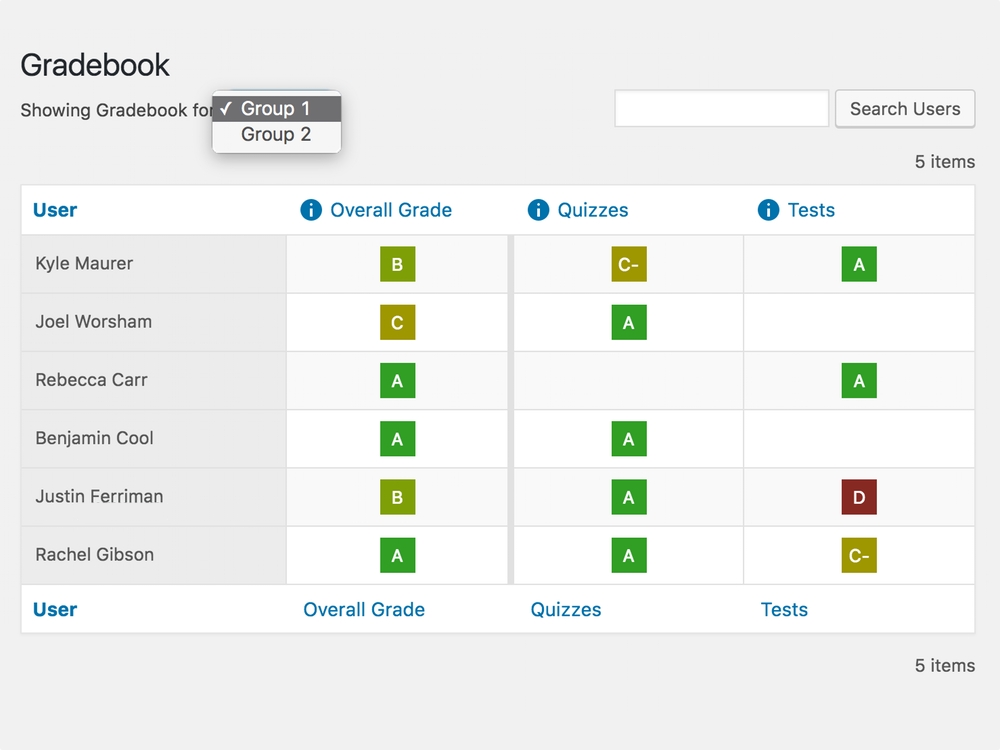
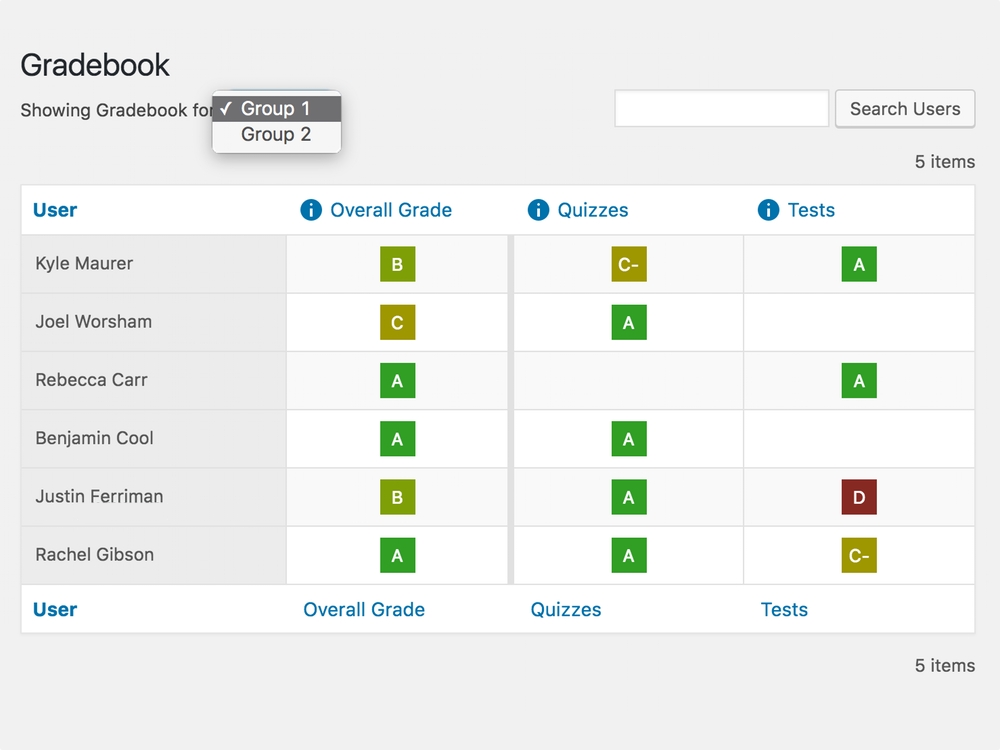
#9 Student Enrollment Hack: Create a course calendar
To manage student enrolments and make the course schedule more predictable, you can use the Course Scheduler for LearnDash.
You can simply drag courses on a calendar to let students know their availability and start dates so that learning can be better planned.


#10 Student Evaluation Hack: Easy quiz report analysis
Student evaluations take up a lot of teacher time. They have to be prompt and done carefully to ensure timely progress. When it comes to quizzes, you need a better way of sifting through results for speedier analysis.
The LearnDash plugin to your rescue is WISDM Quiz Reporting


With this extension, you can export reports for the quizzes attempted by students in your courses and manage time easily. You can choose to export quiz reports for a single user or for all users for a particular quiz making it easy to analyze responses.
Bonus TipThe WISDM Learners’ Power Pack Plus is a 5-in-1 plugin bundle that’s a smart buy. The pack has leading LearnDash extensions (mentioned in the list) at an economical price. |
Final Word
As your business grows and more students come on board, you’ll need some assistance and helpful tools to be able to seamlessly manage your LMS.
The above tools such as Instructor Role, Content Cloner, Gradebook help you progress with ease.
So, do the wise thing and get these extensions right away! Are there any specific hacks you’d like to share with us? Do you have questions about what we’ve discussed? The comments section is open for any thoughts. 🙂
Check out LMS Plugins for WordPress Edu Websites.











