Last updated - January 17, 2024
Most of the time, when you are running a WooCommerce store, you may have a physical store as well as one online. This way, you will be able to tap into different types of customers and have better chances of conversion. However, the challenge comes in inventory management, as you need to keep it synchronized all the time. One apparent solution to this problem is WooCommerce POS (Point of Sale) integration. Primarily, this will help synchronize inventory between your physical store and WooCommerce store. As a result, if a particular product goes out of stock in your store, it will get updated on your WooCommerce store as well. No hassles of back-orders and the like.
How to manage WooCommerce POS Integration?
There are quite a few tools available that will help you with WooCommerce POS integration. WooCommerce POS integration plugins mostly use WooCommerce REST API to create a frontend interface for physical stores. This will be connected to your online store’s inventory, orders, and other data. So a cashier at the physical store will be able to checkout a customer through this interface, and it will reflect in your store data. They will be able to scan product barcodes, apply discounts and print invoices.
Let’s first look at the steps involved in setting up a plugin for WooCommerce POS integration. Depending on the plugin you choose, these steps may differ, but fundamentally the process is the same.
- Step 1: Install and activate one of the popular WooCommerce POS integration plugins.
- Step 2: Create the frontend interface, and add products. You will be mostly able to choose products from specific categories.


- Step 3: Connect your online store data to the POS system using API credentials.
Depending on the plugin you are using, the process of checking out will be slightly different. However, you will be able to assign capabilities to your store cashier to checkout with cash or card payment. They will be able to add special fees, or offer discounts before checkout.


Most POS integration plugins allow you to use a card processor of your choice. Also, they will support multiple external devices such as printers or barcode scanners.
WooCommerce POS integration plugins
Let’s look into some of the popular options available.
FooSales for WooCommerce
This plugin will help you create a point of sale system for your WooComerce store. You can easily create a physical store or a popup shop by syncing inventory, orders and customer data. The plugin integrates seamlessly with your WooCommerce, and you will also get complimentary access to iOS and Android apps.


Features
- Create a seamless point of sale interface with your WooCommerce store.
- Automatically update store data into the POS interface.
- Capture payments through third party card processors.
- Handle refunds and automatically adjust inventory.
- Print receipts and invoices.
- Supports barcode scanning.
The cost of the plugin is $149.
Point of Sale for WooCommerce
Managing multiple retail channels will be a breeze with the Point of Sale for WooCommerce extension. You can easily sell products on your online as physical stores with stock, order and customers synchronized. The plugin lets you manage multiple outlets and registers effortlessly. Moreover, it lets you add specific products that are available only in the POS.
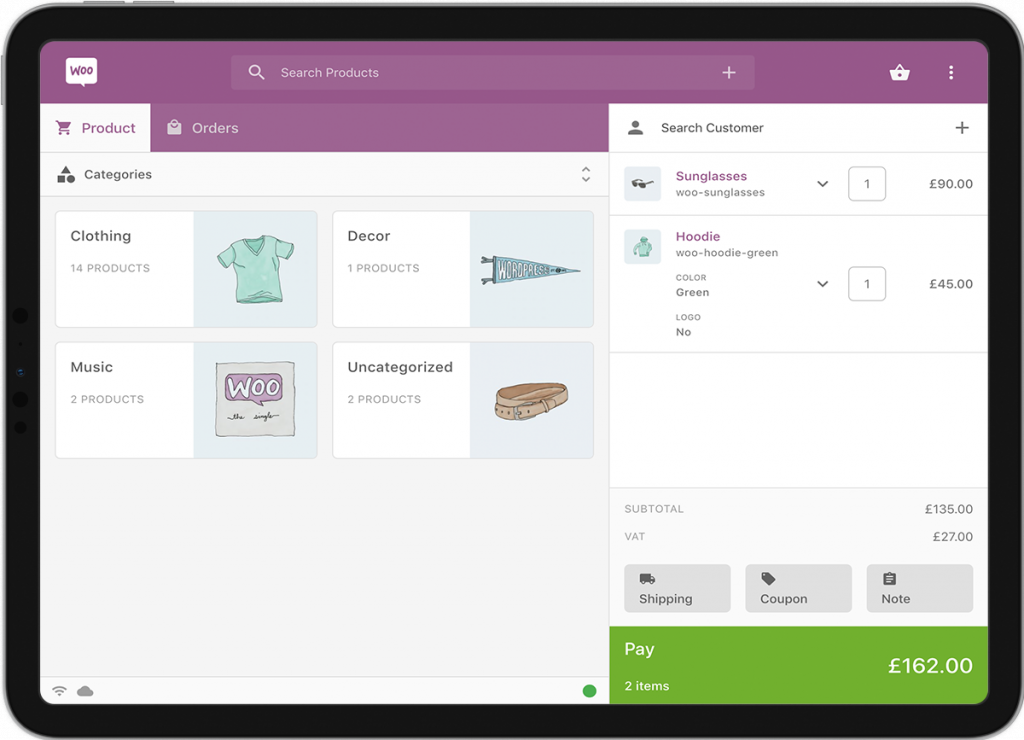
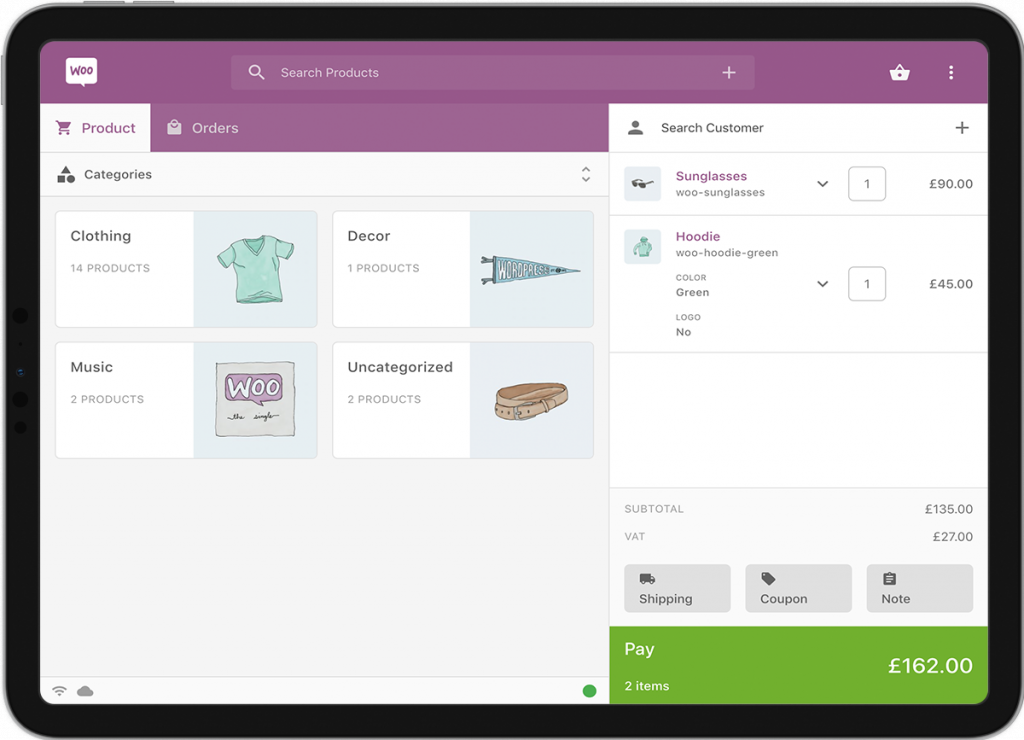
Features
- Seamlessly sell across physical and online retail channels.
- Works natively with WooCommerce.
- Versatile with multiple POS configurations.
- Customize the POS experience for each store department.
- Add custom products from the point of sale system.
- Allow cashiers to offer discounts, or charge special fees.
- Accept payments through third party card terminals.
- Automatically calculate taxes.
- Barcode scanning.
The plugin will cost you $199.
Lightspeed POS Integration
Lightspeed is a popular cloud-based POS solution that you can use to manage your business. This WooCommerce extension helps you connect your WooCommerce store with your Lightspeed point of sale account. When these two systems are constantly connected and communicating, updates will happen real time. This enables you to keep your inventory synchronized, all the time. For example, if a new order is placed on your WooCommerce store, it reflects in the stock quantity of your Lightspeed account. This happens vice versa as well. If a sale happens in your physical store, it will reflect in your WooCommerce store inventory too.
You need to have a Lightspeed account for this plugin to work. If you don’t already have one, you can signup for a free trial. Once you install and activate the plugin, it will help you import the inventory from Lightspeed to WooCommerce. And later, through a recurring Cron Job, it will synchronize the inventory from both systems. It is important to understand that this extension only allows to import products from Lightspeed POS to WooCommerce, and not the other way around. So, basically, you import products to WooCommerce from your Lightspeed account, and WooCommerce will send any further updates back to Lightbox. However, if your WooCommere store already has some products, you can send them to Lightspeed before the integration.


Features
- Connect WooCommerce and Lightspeed Retail.
- Keep inventory and orders synced in both systems.
- You may be able to manage inventory from multiple stores.
- Manage variable products easily with this extension.
The WooCommerce Lightspeed POS integration extension is available for sale on the WooCommerce marketplace at $149. The subscription includes one year of updates and dedicated support.
WooPOS
This is a powerful solution that you can try for POS integration to your WooCommerce store. More than being just a retail Point of Sale software, WooPOS acts as a store management system that’ll help with multiple aspects of your retail business. You can manage several facets of inventory management, data analytics, sales processing, employee management, etc., with this Windows application. Moreover, it helps you synchronize all these aspects on your online store, as well as your (single or multiple) physical stores. Basically, you can manage multiple sales channels in a flawless manner.
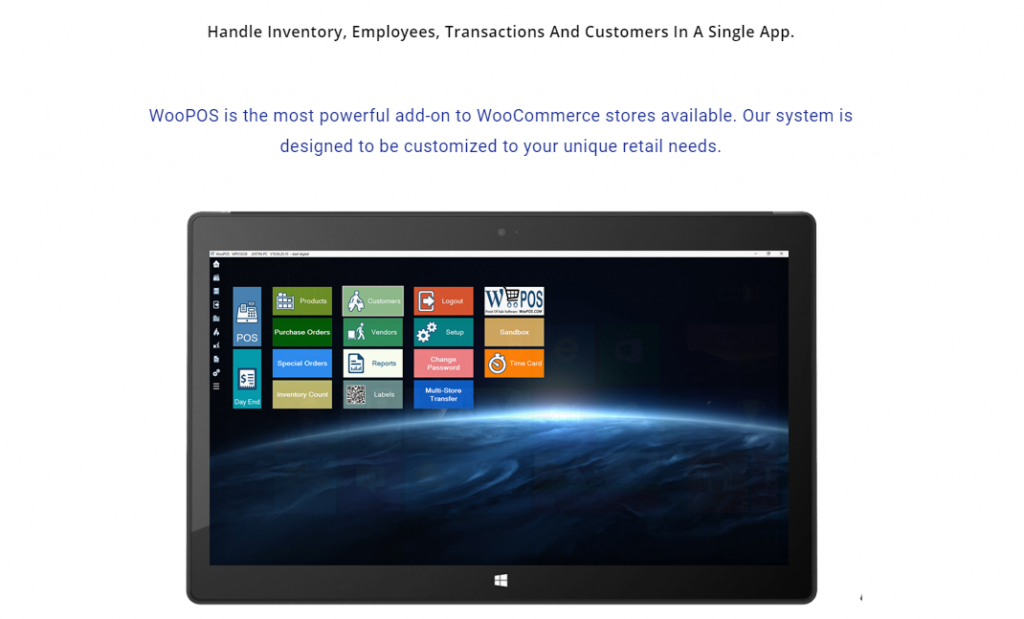
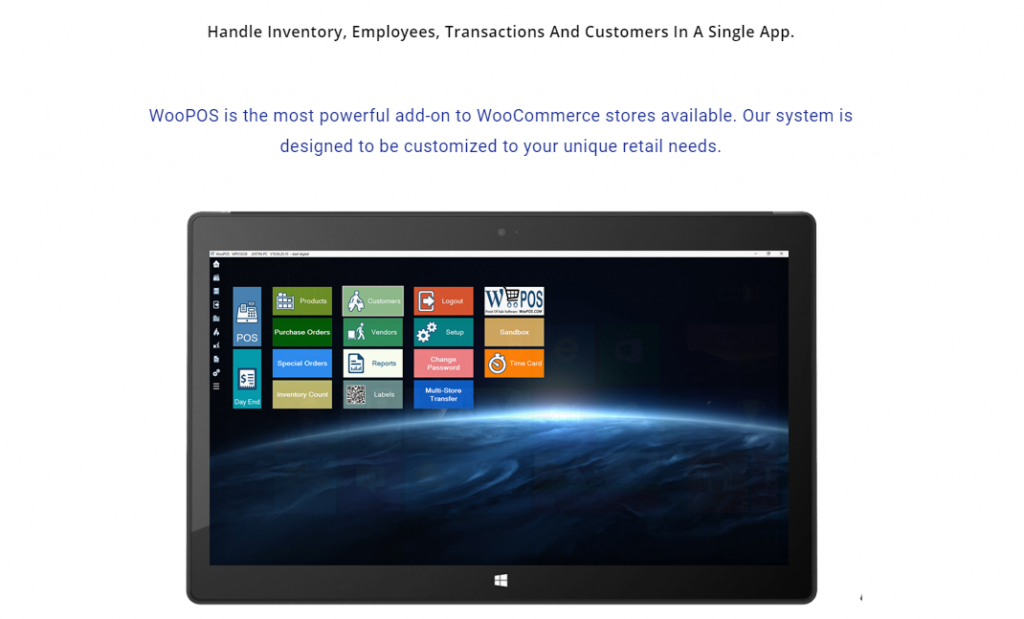
Features
- All-in-one POS, covers every aspect of the retail business.
- Allows you to completely work offline, and sync back when online.
- Over 500 comprehensive, insightful reports.
- Customizable and flexible for all types of retail industries.
WooPOS has similar functionalities as LightSpeed POS, but you might find it more affordable, particularly if yours is a small business. The pricing plan starts at $29 per month per active user.
POS Pro
With WooCommmerce POS Pro, you will be able to add new customers and serve multiple customers simultaneously. A marked advantage with this plugin is that you can use any of WooCommerce payment gateways that you have installed in your store. You can even update the stock information using this plugin. For example, if you want to update product titles and price, you can do that with this plugin. Similarly, if you want to quickly update stock quantity, that also can be done quite easily.
Options for customer relationship management is another notable feature of the premium version. There are ways to quickly update details of a customer and even view previous order information of that customer. You can create multiple stores with differentiating factors for each. For example, you can create multiple stores that fall under different tax rates. You can even generate customized receipt templates for each store.


Features
- Create a fast point of sale system with your WooCommerce product data.
- Keep your inventory always in sync.
- Generate several reports including a comparative report on sales on both online and POS systems so that you can clearly understand your revenue sources.
- Access different sales reports based on payment gateways, cashiers, or stores.
- You can purchase the pro version at $129 for a single site license, that includes one year of updates and priority support.
YITH Point of Sale for WooCommerce (POS)
You will have full control over your multi-channel retail strategy thanks to the YITH Point of Sale plugin. It lets you create a cash register on any browser or mobile device. And, you can synchronize your store data including products, customers and inventory. Like some of the other plugins mentioned above, it uses WooCommerce REST API to integrate your WooCommerce store with a POS frontend interface. Moreover, the plugin lets you create unlimited stores, registers and cashiers.


Features
- Transform WooCommerce store to a point of sale for the physical store.
- Integration through WooCommerce REST API.
- No limits in the number of stores, registers, or cashiers.
- Versatile dashboard to help you manage orders.
- Customizable login page to access the POS register.
- Option to create products from the POS interface.
- Offer discounts or add markups easily.
The plugin costs $189.99 for a single site subscription.
WePOS
This is another POS integration plugin based on WooCommerce REST API. It lets you manage unlimited outlets and counters with multiple cashiers. Moreover, the POS system allows to filter products based on categories. And it works seamlessly with external devices such as printers.


Features
- Create a POS system with custom features and synced inventory from your WooCommerce store.
- No limits on the number of outlets, registers or cashiers.
- Tab style cart management.
- Frontend login for cashiers.
- Tracks data and provides regular insights.
- Automatic tax calculations based on store settings.
The Starter pack of this plugin costs $99.
Hike POS
Integrate Hike with your WooCommerce store to create a seamless point of sale system. This will help you manage every aspect of your multi-channel retail strategy effortlessly. You will be able to easily add or remove products using the Hike dashboard, and it will be synced with WooCommerce instantly. Moreover, the plugin is free to use if you have an active Hike subscription.
Features
- Create a POS system by syncing WooCommerce and Hike.
- Synced data includes orders, inventory and customers.
- Manage products through Hike and update them instantly on WooCommerce.
- Detailed analytics insights.
- Easy to configure.
The Start-up subscription plan of Hike costs $59.
Square for WooCommerce
This is yet another plugin that helps you connect a point of sale system with your WooCommerce store. Square is a widely used point of sale system that helps you accept payments, manage inventory, generate receipts and reports, etc. The plugin helps to automatically update any changes in your inventory from Square to WooCommerce. Similarly, you can manually synchronize changes on your WooCommerce store with Square in just a single click. However, you need to assign SKU for all your products (including each variation), for this syncing to work. Also, you need to do a bulk synchronization process between the two systems at the start.
Integration with the Square point of sale is a great way to manage physical and online locations of your store.
Square allows you to accept payment methods of all sorts, including NFC and magnetic stripe cards. Once you install the plugin, you will be able to accept payments online and offline. With this plugin, you can create and edit products on your WooCommerce store. Any changes you make to your WooCommerce products, like product title or price, will be reflected in Square too. You need to have an account with Square and an SSL certificate to accept payments through Square. At the moment, Square eCommerce services are available in the United States, Australia, Canada, UK, and Japan.


Features
- Helps you accept payments through a centralized system for online and offline sales.
- Easy to configure.
- Easily handle payment disputes.
- Fraud detection and prevention.
- Transparent pricing.
- Detailed reporting.
You can get the plugin from the WooCommerce marketplace for free.
POS Plugin Free Version
This plugin works effectively, but it’s a totally different approach from what we have seen in the Lightspeed integration. It creates an interface to take orders on your WooCommerce store. This enables you to make sales to your physical store through your WooCommerce store. You don’t need to worry about integrating another POS system or syncing inventory.


With this plugin, searching for a product is really easy and fast, as it is stored locally. There is a barcode hotkey that helps you with an option to search using barcodes. Sometimes you need to include certain products only in one of the stores. You can adjust the visibility of such products to be shown in only one store or both. For example, some products can be kept as online or POS only. There is an option to edit product information on the cart and to add other details like shipping or tax rates.
This is a free plugin available in the WordPress repository, so you can easily try it out. However, if you’re looking for more advanced features, check out the pro version.
Conclusion
Integration of multiple sales channels is a necessity in the competitive scenario of eCommerce. That is where the possibility of connecting your WooCommerce store with one or more of your physical store becomes a valuable prospect. Interestingly, there are multiple options available to achieve this. One option would be to integrate your WooCommerce store with popular Point of Sale systems like Lightspeed or Square. The other option would be to create an interface on your WooCommerce store itself so that you can accept the point of sale payments. Both options have their own advantages and challenges.
In this article, we have tried to compile a quick list of available options to help you integrate multiple sales channels. You may be able to choose an appropriate option according to your sales strategies. Please comment below if you have any insights to add, or if you have any queries.












I have one question
Can I integrate more shops to one inventory- stock
Thank you
Thanks for great information you write it very clean. epos resellers I am very lucky to get this tips from you.
Hi Lucas, Thank you for the feedback.
Great article, Thanks !