Last updated - January 9, 2024
“If your business is not on the internet, then your business will be out of business.”- Bill Gates, Microsoft.
When you are looking at creating a dent in the universe through your business, you need to reach the right people. And for that, a well-tailored marketing strategy is that you cannot ignore a key element in Facebook. With over 2.5 billion registered users, it is a channel that just cannot be ignored.
However, in a study conducted by over 4,700 businesses, only 24% got positive ROI from their efforts on Facebook. While it was easier back in the early to mid-2010s, it’s a different ball game in 2024 where a simple Facebook Business Page won’t work. Business page optimization for maximum reach to drive business through the door has become a necessity.
Best Ways To Optimize Your Facebook Business Page
The online world is a digital maze, and it is becoming increasingly more complicated for businesses to carve an identity in the minds of their prospective customers. So, what is the secret juice that will allow your business page to reach the right audience? Here are the top seven ways you can use to optimize your Facebook Business page:
Choose The Right Name
The first step in optimizing your Facebook Business page is picking an apt name for your business page. Facebook does not allow modifying it multiple times, and hence you can only choose it once. Give it much thought as it should be something that people and even Google will remember it from.
The name is considered one of the key aspects for SEO by Google in terms of ranking a page higher, and hence, it should resonate with the products and content that your page is producing. Pick a name that can be turned into a brand name later on, and use the right keywords that support it.
Select An Aesthetic Theme For The Page
Gone are the days of the monotonous Facebook page with the same generic layout for every business. Today, Facebook offers some preset templates that you can use throughout the page to make it aesthetically pleasing while making it more usable.


Themes that stand out particularly have a higher chance of appealing to the users; however, they should not stick out. Instead, the theme should be imprinted on the prospective customer’s brain in a memorable way to increase the chances of purchase.
Post Engaging Content With The Right Keywords
It is said, “content is king.” For a Facebook Business page, that cannot be truer as the ultimate thing that your customers will be interacting with is the content that your page produces. Instead of just posting about your products or pure marketing-oriented posts, you need to expand your horizons. Today, customers want to engage with businesses that resonate with their ideology, beliefs, and principles through the content on the page.
So, use memes, polls, live videos, Q&A sessions, Reposts, and regular commenting on posts with strategically placed keywords for better visibility. Instead of using random keywords or stuffing the same keyword throughout the page, use them naturally with the flow of the content. This will not only improve SEO but also improve the visibility of the page. In addition, Facebook’s own AI optimization combined with Google will automatically help improve the traction of the page.
Prioritize The “About Us” Section
Many pages overlook the importance of the “About Us” section of the Facebook Business page. Users want to know all about your business, like the location, website, contact details, and the products you are offering. Like the name, this section is equally important as it gives the users a clear idea of what your business does and whether it is something they want to be associated with.
Create a short description of your business that you can use as the brand identity or tagline later. All you need to do is summarize what your company offers and what differentiates it from the competition. Then, highlight that characteristic in the About Us section and other places to foster a brand identity.
E.g., Nike – “Just Do It”, De Beers – “A Diamond is Forever”, Walmart – “Save Money. Live Better.”
Place The Page CTAs In The Right Places
Every Facebook Business Page is made to serve one main business goal and other secondary business goals. It can be conversions, website traffic, website conversion, leads, or general engagement. So, the page CTA should mention what the user should do or would be getting if they clicked on it. You can choose from the available preset options or create your own CTA and place it in the right places.
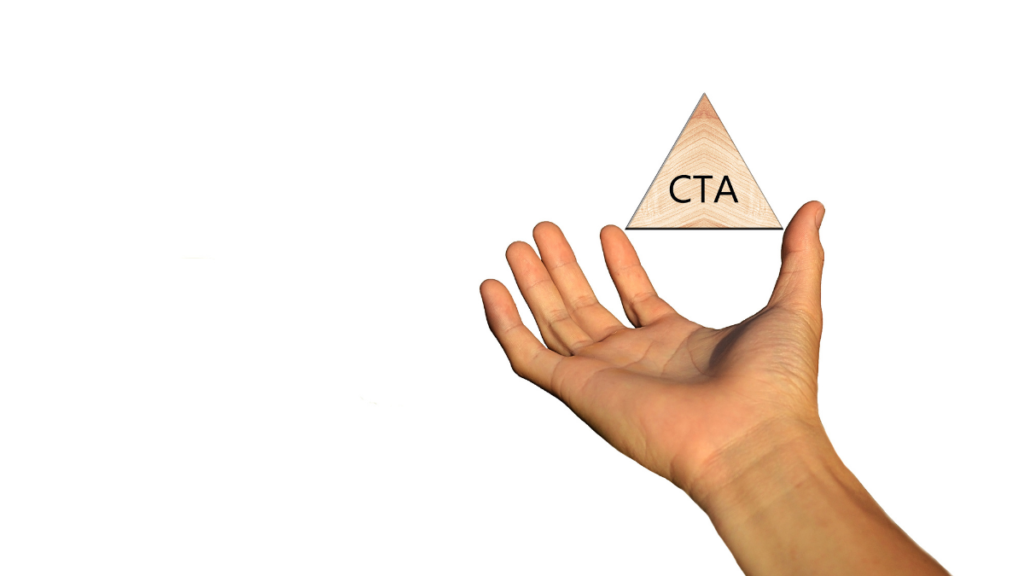
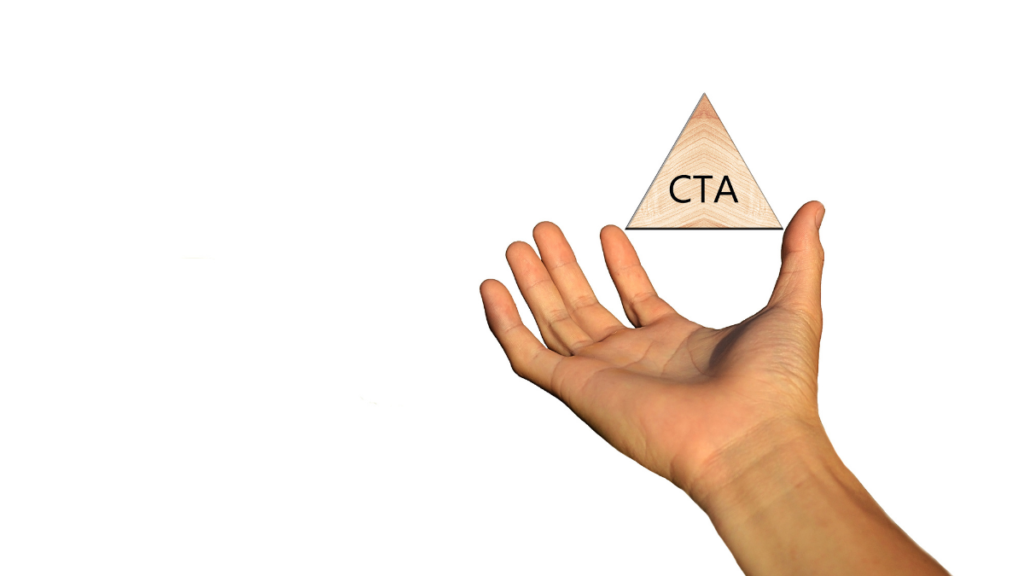
Analyze your page with tools like heat maps and distribute a couple of CTAs throughout the business page like “Enquire now,” or “Buy Now,” etc. This will automatically increase the overall conversion that your page brings and hence add more value. However, make sure that you are not overdoing the CTAs. Anything more than 5-6 is considered as stuffing and intrusive.
Add Tabs/Sections To Your Page
Using tabs properly is something that very few Facebook Business Pages know. Yet, this single feature can alone make or break the page in terms of customer experience. Tabs are separate sections of the page that you can segregate for different aspects of the business. And the best part is that you can build custom tabs for various product types, categories, or just facets of your business.
When creating tabs, the only thing to watch out for is understanding which ones will make things easier for your prospective user. For example, instead of blatantly creating 10-12 tabs, create 5-6 that cover things like products, services, galleries, customer feedback/reviews, contact details, and details about upcoming launches/discounts. These simple tabs will make your business page robust and easy to navigate.
Include Contact Details
Contact details not only grant your page credibility but also give great credibility to your business as well. Customers who discover your page due to location filters can come to visit your physical location or probably call you on the phone for additional information. They can probably email you as well for your product catalog.
Though undervalued, something as simple as providing an email address, location details, or phone number can help make things easier for the users. The Facebook algorithm likes that extra bit of information and prioritizes your visibility in that region and overall over other businesses that skip this minor detail.
Bonus Tip: Enable Reviews And Respond To Them Swiftly
One thing that speaks volumes to customers is how the business takes the feedback they are giving, both positive and negative, and pays heed to it. Therefore, you should enable the reviews section either for every product or for the business overall.
Respond to as many reviews/comments as possible with a language that does not sound like a bot. Instead, interact with the customers like a human with emotions and in a relatable way. One of the ways a business can do this is with fun comebacks by using relatable memes.
Conclusion
Facebook Business Pages are one of the best tools that have come from social media, and using them properly can automatically increase the amount of business you are drawing in. It improves the company’s digital footprint and increases the brands’ visibility, credibility, and trust.
So, whether you are just starting your business or looking for new avenues to increase your revenue, a Facebook Business Page is the invisible key to your success.











