Last updated - January 25, 2023
Google Shopping has existed for quite a while. But free listings on Google Shopping have only been around for slightly over a year. They appeared in response to the global crisis due to lockdown and as part of a strategy to make Google free for sellers. While traditional shopping made a step back, a surge in demand for internet shopping has provoked the digital transformation for the whole ecommerce industry and increased a competitive environment. Well, Google Shopping entered right in time as most entrepreneurs perceive it as an additional marketplace and can invest in ranking organic results instead of hunting down less competitive ad queries to win at bidding.
We’ve compiled the most impactful elements of Google Shopping search results into a single list to use for more effective SEO and ranking higher in organic results. So let’s go! You have a store. What to do with it next? Just paying for ads and waiting for sales? You could do that. However, it is not the best approach for a business with a lot of costs and obligations. What to do first and how to set up SEO to increase your ranking in Google Shopping? We will talk about this further.
Ranking Organic Shopping Listings – Starting with
Organic traffic is the essential type of user you can get to your website. The reason is simple, organic traffic is targeted and answers a specific intent, while the volume of paid traffic depends mostly on the campaign budget. If you can provide them with a solution or answer their question, you will most likely get a new client or subscriber. Additionally, the high ranking also increases the website’s credibility and has several additional benefits. Users help Google to verify high-ranking websites. Therefore, the click-through rate on ads in organic is higher, and you are more likely to convert a visitor who follows them into your client.
That’s why optimizing organic traffic on Google Shopping has benefits and worths attention. Using Google Shopping for free can allow businesses to show up several times within Google’s SERP. This could translate into higher engagement and revenue.
To show up in free Google Shopping listings, you should:
- Establish a Google Merchant Center (GMC) account;
- Connect to the Surfaces Across Google;
- Create a product feed manually or via the main CMS with which Google can get data about listings.
A Google Ads account is optional.
Tracking products and sales are streamlined and easy to manage via the GMC. It allows you to upload data about your store, products, and brands and present it to Google Shopping and other Google services. To appear with your products on Google Shopping, you first have to create a Merchant Center account. If you don’t have it yet, add the following information at registration:
- Business information (name and address);
- Checkout (website, Google, or local store);
- Third-party platforms (software approved by Google that helps to show, promote, or sell your products);
- Email.
If you already had a Merchant Center account and product advertising before the announcement in 2020, likely, your products are already shown in free results. To check this, go to Performance > Dashboard.
If you did not connect Surfaces Across Google, go to the Tools section of GMC and select the Surfaces across Google. Check your status is Active.
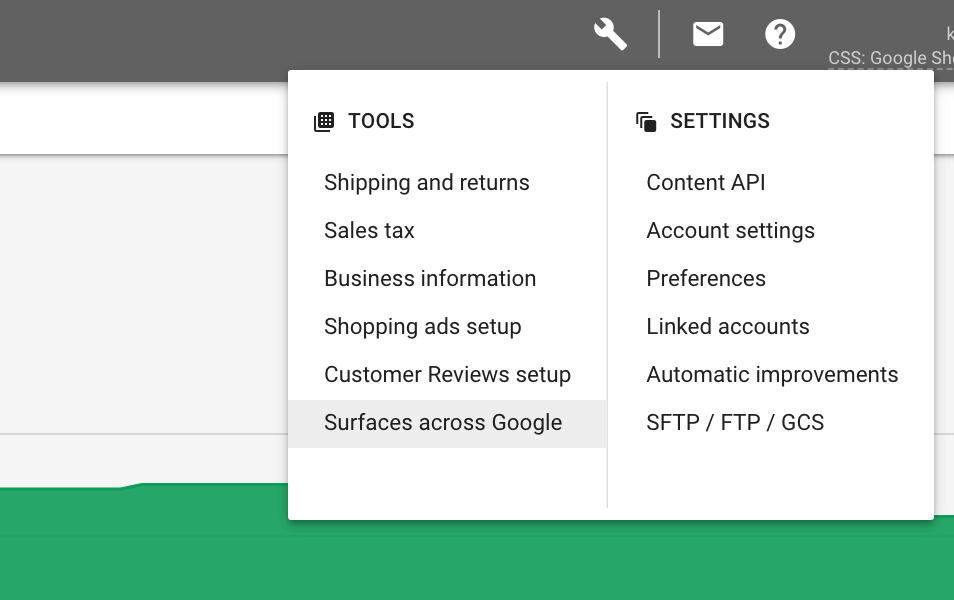
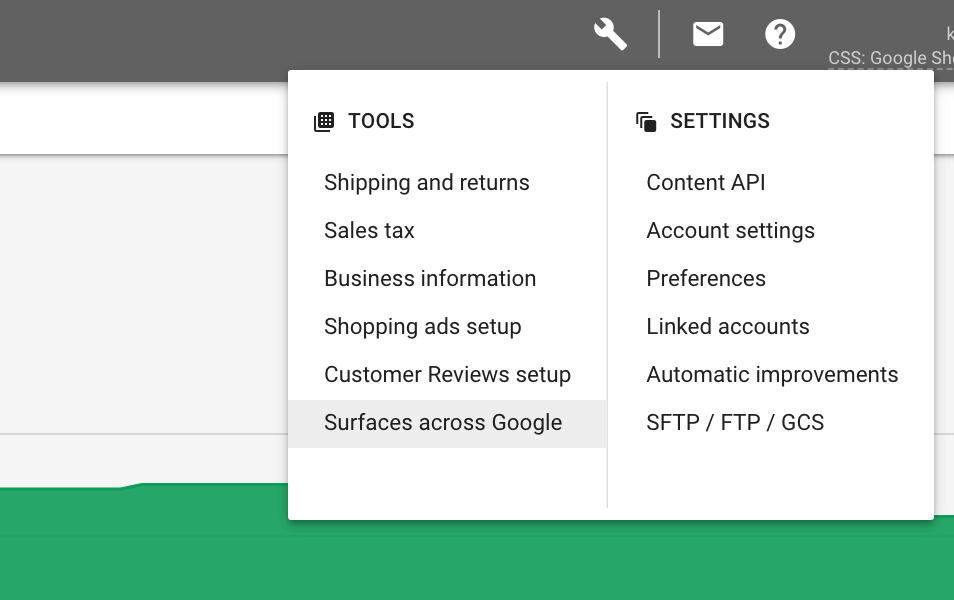
After that, you can make posts about your stores and their range in Google Shopping ads and services to update information about products, attract more buyers, and control the products’ rankings on Google.
SEO for Google Shopping
A properly configured Google Shopping ad has the following benefits:
- Visual creativity attracts more attention.
- Potential to be displayed at the top of the search results (the more clicks, the higher ranking).
- The ad satisfies the user’s intent – traffic from such an ad is more converting.
This should be fairly straightforward and will benefit you and your ecommerce business.
What is required to set up Google Shopping? First and foremost, the resource must meet the requirements of Google. You only need to advertise products in stock. You should make a Merchant Center account, have a Google Ads account, make sure that the two accounts are linked, add product feeds to the Merchant Center, and set up your SEO settings.
Invest your time in keyword research
To increase the position of a product in the search results of Google Shopping, the description should contain keywords and satisfy the user’s inquiry. If the keys coordinate with the request, the user is more likely to click and buy the product. This will aid Google in understanding that the page is relevant and rank it higher in positions among other ads.
Keywords
Matching and filtering target keys is a tedious process, so it is worth using automated tools such as the SE Ranking keyword generator that you can use to build up a keyword list for further content optimization.
With this tool, you also can:
- Evaluate the potential of the phrase in terms of SEO and how hard it is to position;
- View the average monthly number of searches for a given phrase;
- Discover keyword opportunities to create keyword lists from scratch and expand them over time;
- Evaluate competitors’ organic keywords performance.
Long-tail Keywords
To get a high ranking on Google Shopping, you should consider that 15% of search queries are unique and have never been encountered before. They may be in the long tail with other queries. It is important to understand this part of search engine optimization because the quality of your traffic can increase significantly. Consider widening the list of your long-tail keywords with the help of the KeywordTool.io and refining your query for specific niches.
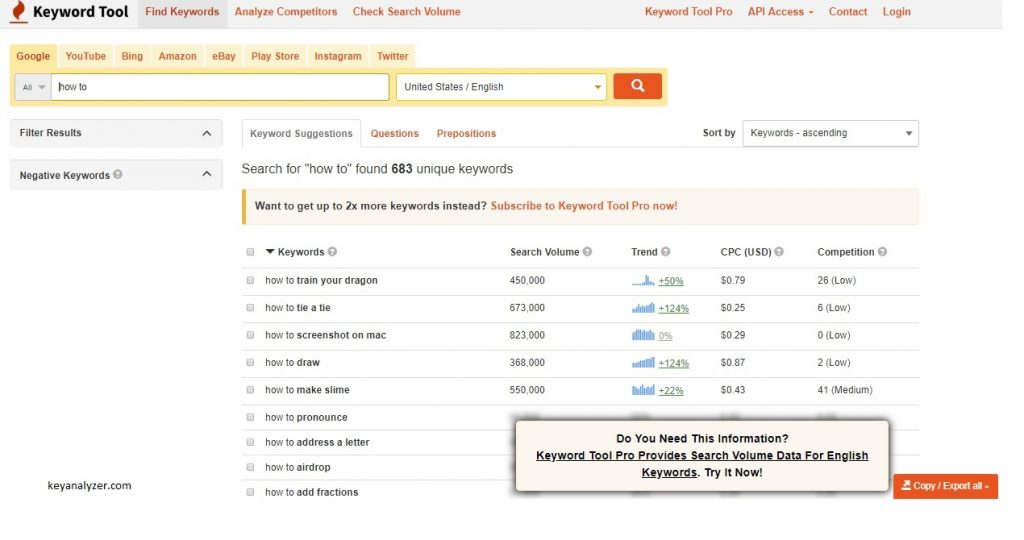
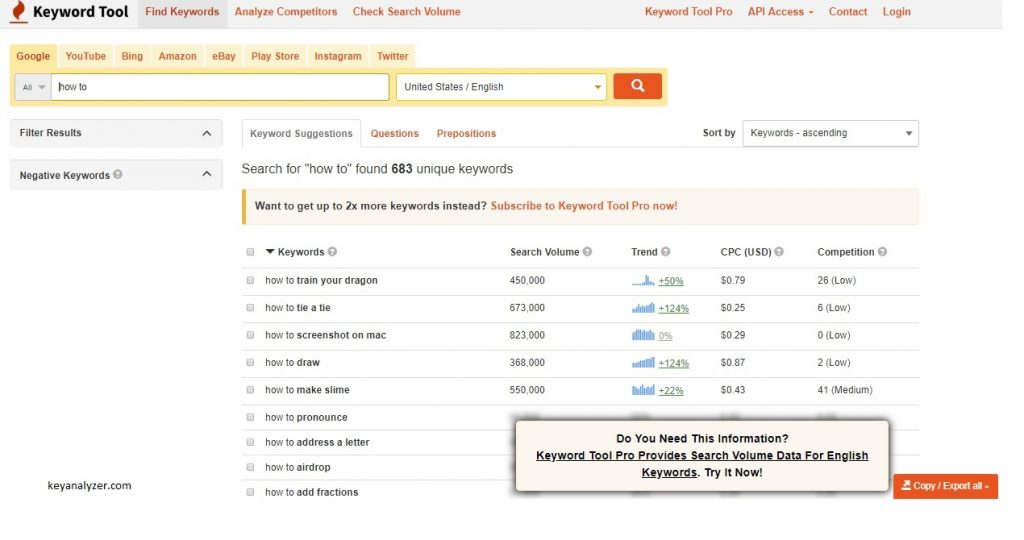
In the context of key phrases in product descriptions and category descriptions, it is worth adhering to several rules. Following the rules will help you optimize your text without the risk of over-spam. One rule is to group keywords by search intent correctly and perform a keyword gap analysis.
Ensure your product feed ‘sells’
There are various ways to ensure your product feed is optimized for conversion. We’ll focus on each section below and show you how to improve your ecommerce product pages.
The title of your product is also a priority. Most often, the title encompasses price, CTA, features, components, and customization options.
Product title & description
Your ad performance is directly related to the quality of the headlines and descriptions in your feed.
Here are some tips:
- The title should be as relevant as possible;
- Use the brand and parameters that are significant for selection in the name of the product;
- Place the main keywords at the beginning of the title;
Google Shopping SERPs display the first 145-180 characters of your description. An exceptional product description entices the customers and, at the same time, leads them to buy from you. They bring in more clients, and that boosts your search engine rankings. Here are some tips:
- make your product description short and clear;
- put important information at the beginning;
- write brand, type of product (e.g., shoes, laptop, aquarium);
- always include size, shape, material, design, technical specs, and special features;
- find the right keys that enable your listings to show up in relevant searches.
Featured Image
A crucial component of your product page is your featured image that displays your product. This is the first thing the buyer sees. Suppose how your feed might look without an image or with a dimly lit, pixelated image.
- The picture must be unique, not plagiarized, well centered, clear, white or light background, and have no shadows.
- Add the URL to the product image with the image link [image_link] characteristic.
- Use image formats JPEG (.jpg/.jpeg), WebP (.webp), PNG (.png), GIF (.gif), BMP (.bmp), and TIFF (.tif/.tiff).
- Don’t use image files larger than 16MB.
To do this, utilize the PixelPhant service and make sure the photo is professional and high quality.


Product Category and Type
To rank high in free listings, you need to:
- identify Google product category using product type [product_type] attribute;
- include one most relevant category for your product.
For instance, if you sell alcoholic beverages, use the appropriate category: Food, Beverages & Tobacco > Beverages > Alcoholic Beverages (ID:499676);
- include localized category names according to Australia, Canada (uses the same list as the US), the United Kingdom, or the United States;
- the product type should contain a max of 750 characters.
This is also a crucial part of product optimization. It does not display the products to users but can help you increase the product’s search results in Shopping search results. Categorize your products as accurately as possible because it is an excellent opportunity to grow your relevance.
Stock Status
Here we are talking about Availability for inventory. Based on the number of your stock products, your inventory will reflect the status of your products to users. To update stock status, you need to:
- Add missing inventory values or products to the corresponding feeds;
- Adjust the available data and quantity in your feeds;
- Make sure your account allows limited stock.
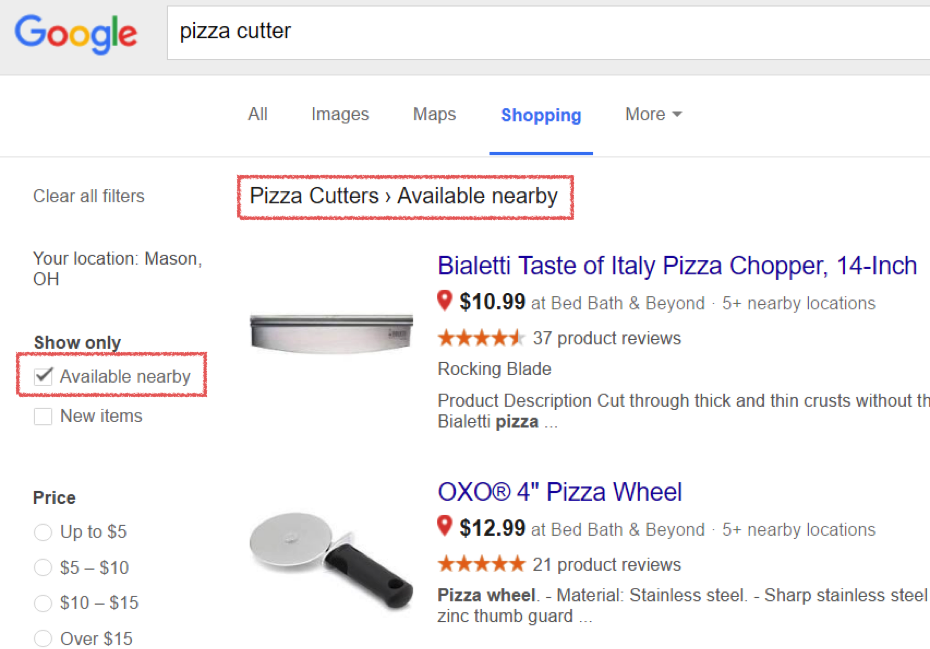
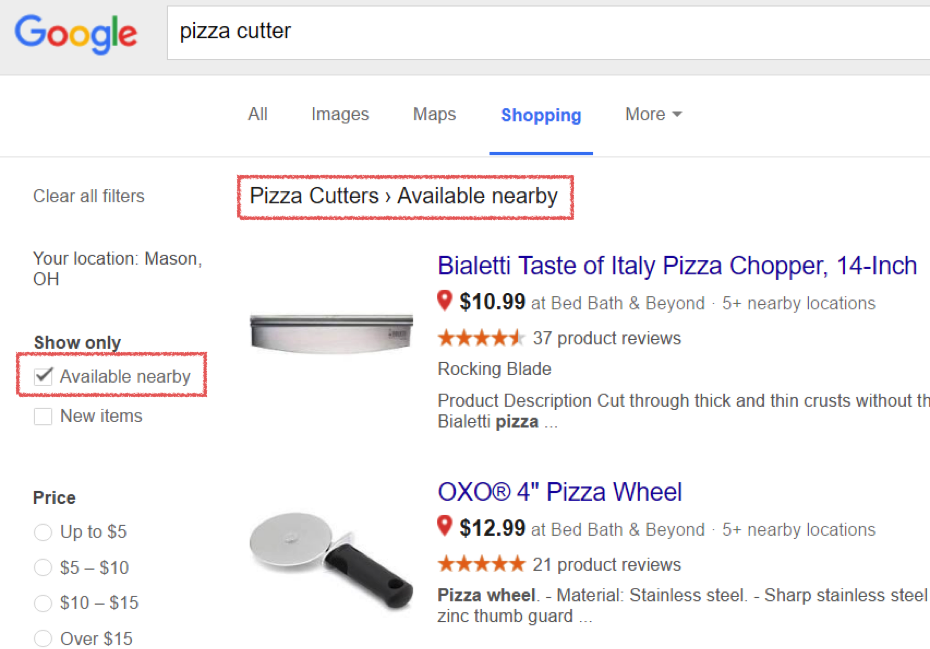
Depending on how many products you have in stock, whether it is available to the user or not, and how the status of your product in the store is correctly reflected will depend on the user’s interest in your product. Accurate information drives traffic to your store.
Product Ratings and Reviews
The last thing to address is the Product Ratings. Over 93% of consumers decide to buy after seeing reviews. Product reviews can generate more sales and advance conversion.
- Be sure to comply with the Product Rating policies;
- Update at least once a month;
- Have a minimum of 50 reviews of all your products;
- No spam and duplicated reviews.
You can collect reviews on your own or use Review.io as one of the third-party review aggregators supported by Google to show the quality of your product and that users are interested in it.
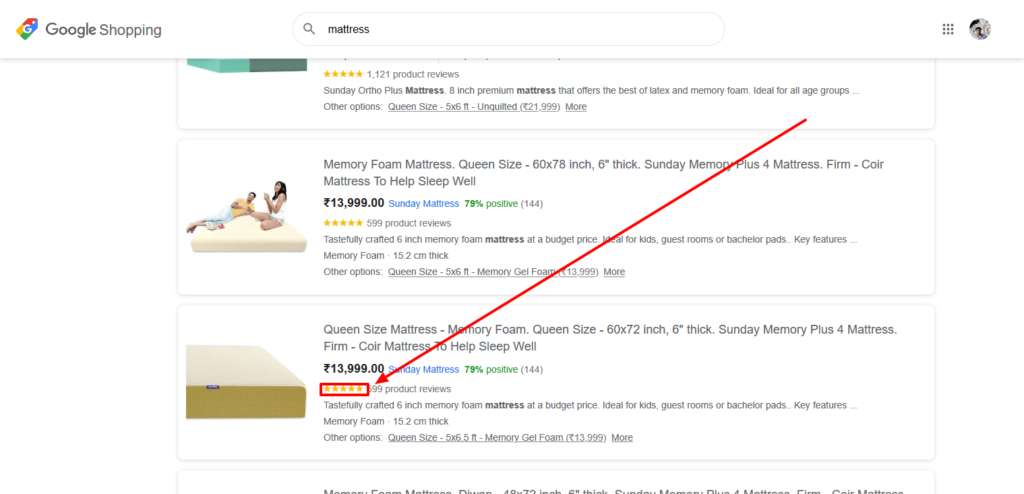
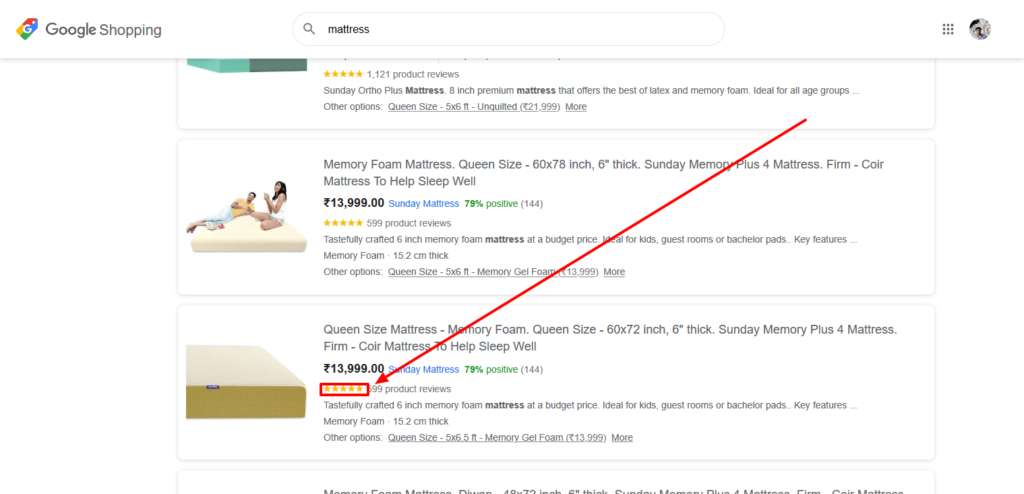
Implement on-page SEO
Page textual content optimized for keywords
If you want customers to find your product in Google Shopping, using the proper keywords within your content is important. Text optimization can be a positive signal for Google and other search engines and influence a website’s SEO. To make a website optimized and SEO-friendly, it must:
- Contain unique content. The text is not copied and contains information that cannot be found anywhere else;
- Contain instructions, additional information about the product and provide value to the buyer;
- Content is readable and properly structured;
- Content is linked correctly and contains visual materials;
- Make sure your product title and description contain keywords;
- Employ long-tail keywords.
URL structure
SEO-friendly URLs help users clearly understand what a web page is about. The URL is important as it is a link between the user and your content. Several URL issues can affect your rankings. These are the requirements you need to meet:
- The two most important requirements are keywords and length;
- Any completely irrelevant words in a URL can negatively impact your rankings. A very long URL can look suspicious and discourage people from clicking on it;
- Make sure to link works on desktop and mobile devices;
- Start with HTTP or HTTPS;
- Don`t change your URL, it must be stable;
- Use as few redirects as possible;
- All redirects should go to the same verified domain.
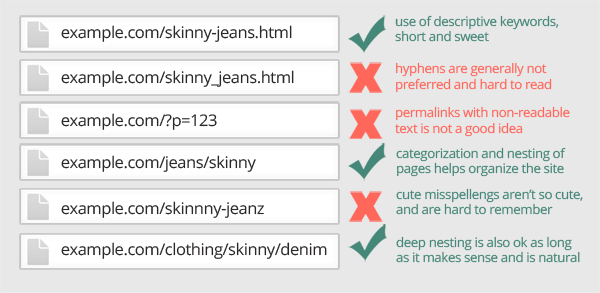
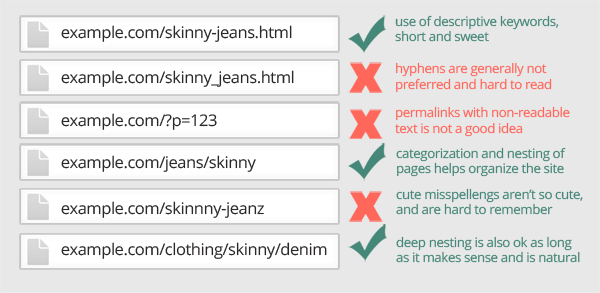
Index status
Indexing is another step towards reaching the top of search results. Your website has to be correctly set up, open to search bots, and adhere to certain guidelines to be indexed. Then to index your site faster, you need to inform the search engines about it.
- Enter your feed URL;
- Links to products in the feed are generated automatically. It is based on the link to the store address, which is specified in the settings;
- Ensure that the store URL you added to your Google Merchant Center account matches the link in your Ecwid settings.
Image optimization analysis
Optimizing images reduces image weight and increases site loading speed, beneficial for both users and search engines. To do this:
- Meet image size requirements (no larger than 16 MB, at least 250 x 250 pixels);
- Optimize vector and racial images;
- Compress color depth;
- Apply delta coding;
- Scale the image;
- Write metadata.
Test different product images. This will help analyze if you have properly configured SEO product photo optimization and which images users engage more.
Page loading speed
A fast loading speed of the product page is ideal. The faster your site loads, the lower the bounce rate. If your site loads within 1s to 3s, it is more likely the bounce rate increases by 32% and loses rankings on Google. If your site loads over 10s, the bounce rate will increase to 123%. Therefore, focusing on page speed prevails over having a successful company and high conversion. If a page loads very slowly, then according to the official position of Google, it may lose its position in the search results.
When optimizing a product page, you may encounter the site losing its speed because of an abundance of heavy pictures, errors when filling out the product page, or chat scripts. To avoid this, you can use the PageSpeed Insights service.
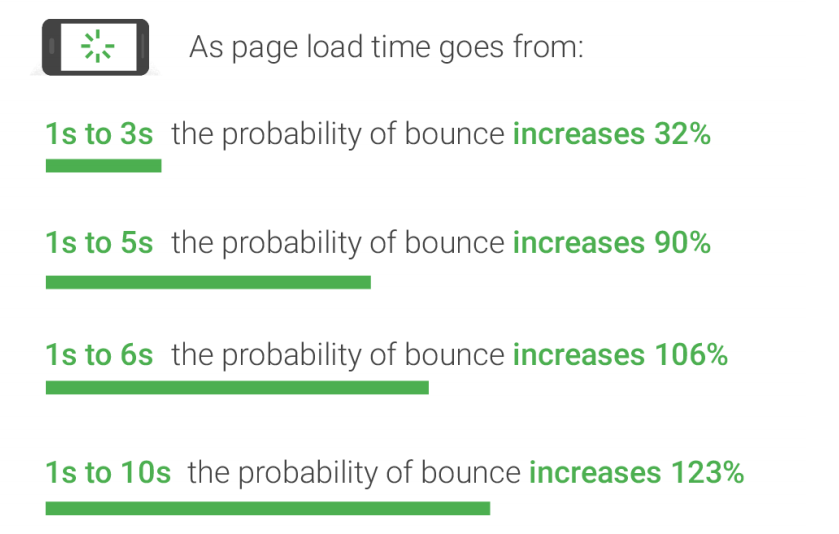
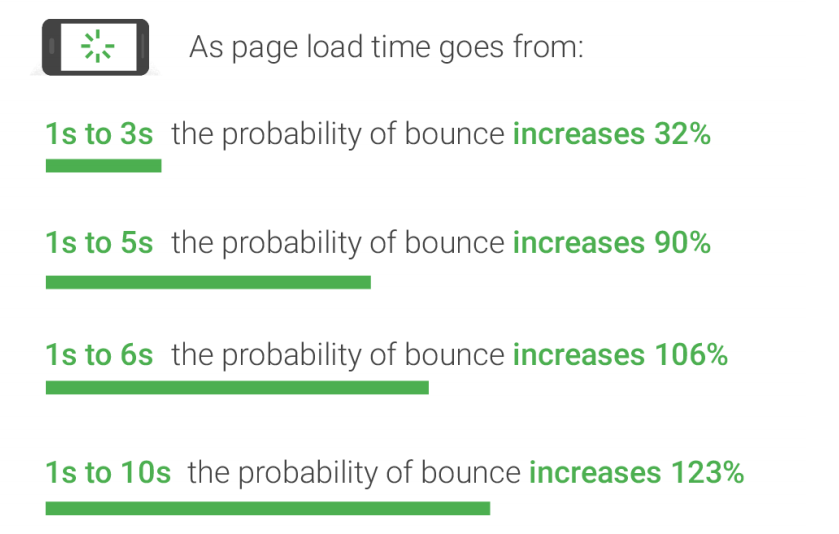
Usability and technical analysis
Product pages are critical to ecommerce. Customers require substantial information to decide whether or not to buy the product. The product page must quickly provide them with information.
Product pages should:
- Have clear-cut product preferences;
- Be simple to add products to the cart;
- Have real reviews and ratings;
- Contain product videos;
- Have zoom or pan function;
- Include 360° photos;
- Cover metadata and advanced filtering.
Merchant Center Guidelines: Follow some tips
The Google Merchant Center service allows you to promote your online store in the Google search engine. To build a sales campaign, you should meet all the mandatory requirements of Google Adwords and Merchant Center. Do not forget to use all the capabilities of this tool for maximum results.
Follow these tips for product optimization to have a huge impact on impressions and clicks on your Google Shopping ads.
- Collect information about your customers securely and responsibly. Knowing who your target audience is, you will be able to set up the correct keyword optimization;
- Write details about your return and refund policy on your page to make this clear to your customers;
- Make your products easy for direct purchase. By configuring this setting correctly, users will spend less time checking out;
- Declare and establish your website URL;
- Do not violate Google policies and follow the rules;
- Follow Google’s website requirements (contact info, secure checkout, payment methods);
- Write the product data specification correctly. This will make it easy to understand which product you are offering.
Understanding how users search for products similar to yours will assist you in creating a feed with well-optimized products.
Summary
SEO optimization techniques such as product page customization, keyword analysis and selection, and image optimization aim to improve the site’s visibility in organic search Google Shopping.
Thus, by changing the SEO feed optimization and evaluating the effectiveness of campaigns, you can significantly increase the conversion, click-through rate, and sales of your product.
Check out our article on Google Shopping integration for your WooCommerce store.












Nice post. I learn something more challenging on different blogs every day. It will always be stimulating to read content from other writers and
practice a little something from their store. Thanks for sharing.