Last updated - January 5, 2024
A few years back, you had to use passwords for a handful of websites, email, and Facebook making it just a handful of instances where you had to create and remember passwords for authentication purposes. But now with more aspects of our lives online, this is not the case anymore.
Remembering a lot of passwords can be a hassle and oftentimes you may find yourself using the same password for different websites. Even if you are varying it slightly, you might be using passwords that are easily findable such as names, years of birth, and a combination of such details.
This habit can be a security threat as weak passwords make it easy for hackers and other mal elements to access sensitive information like your banking details and other private data. The first line of defense against this threat is to use strong passwords that are a combination of letters in upper and lower cases, numbers, and symbols.
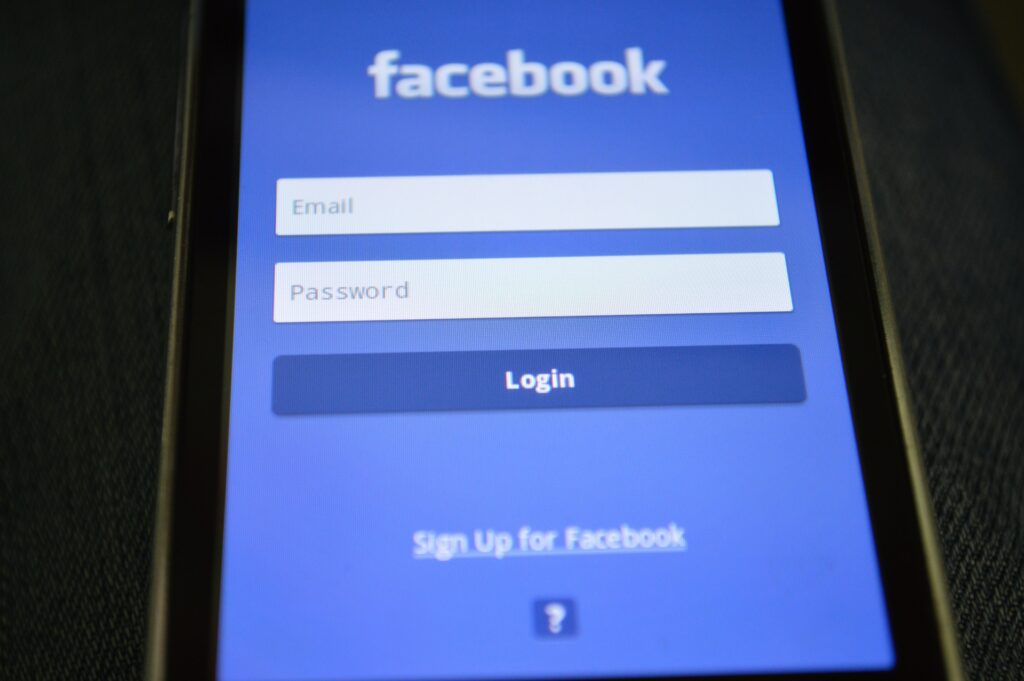
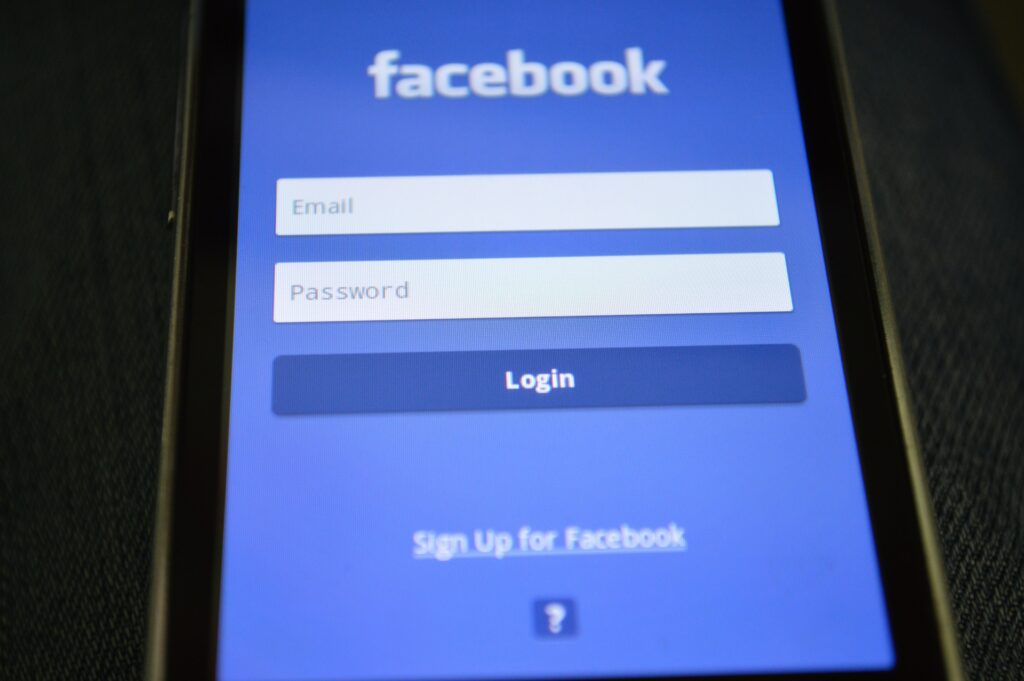
Most websites usually suggest that you use such passwords. You can sometimes sign up for websites with your Google, Apple, or Facebook accounts. But believe it or not, even this is not protecting you completely from getting your passwords hacked because of password repetition in your primary account.
This is where using password managers can help create an actual safe environment for your passwords and other sensitive information. So let us see about password managers and some of the top service providers that provide password management, in this article.
What is a Password Manager and How Does it Work?
Password managers are specialized software that will hold your passwords in an encrypted vault and they require you to authenticate with a master password or biometric authentication to access the vault containing the file where your passwords are stored. You can also decide to store passwords individually in different files which further improves security.
Password management has been standardized with Advanced Encryption Standard (AES) which was adopted by the US government for storing and securing sensitive government data. Popular password managers use 256-bit AES encryption to store passwords. 256 bit means there is a combination of 2^256, making it difficult brute force into and requiring an impractical amount of time/resources to do so.
Usually, password managers come in three types, local, online and token-based. Let’s take a look at them now.
Local Password Manager
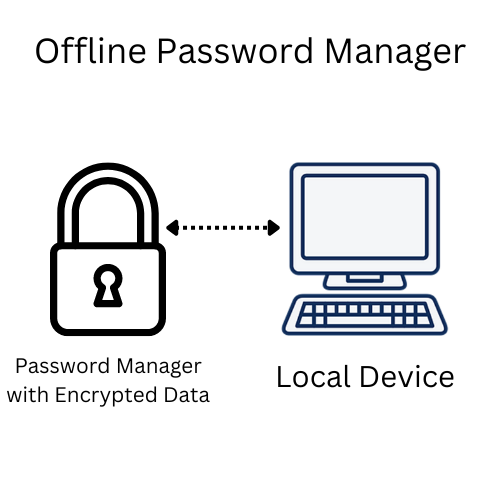
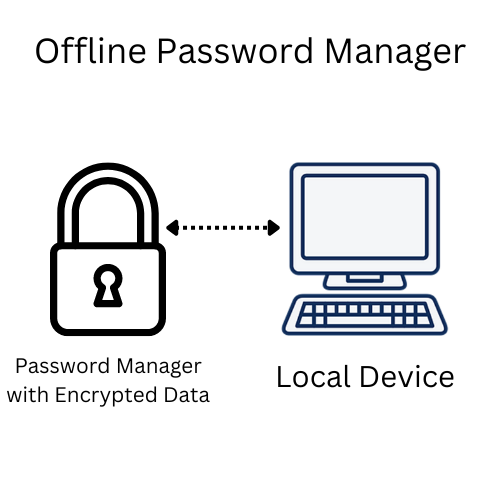
A big advantage of local password managers is that your passwords are stored in the device you are using it, making it impossible to be hacked if you use a strong enough combination of a password. Also, if you are using your device without connecting it to the internet, it is impossible to be hacked without physically accessing your device. But the upside of the local password managers is their downside as well, as they cannot be accessed anywhere and you need the device in person to access your passwords.
Online Password Manager
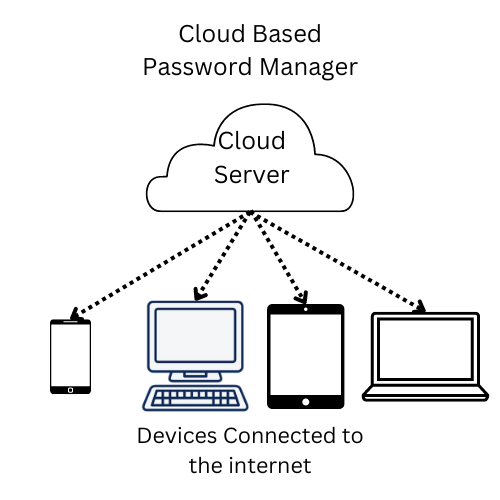
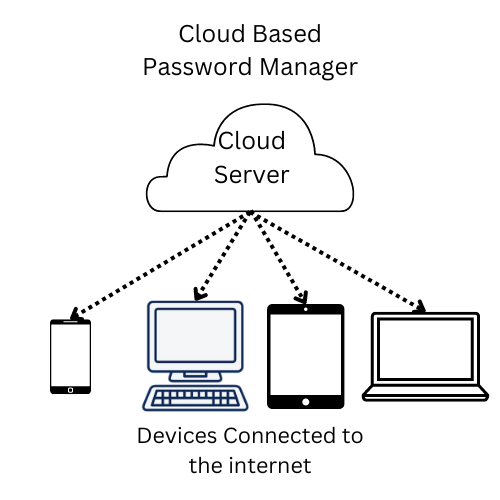
Online password managers are popular choices as they let you access your vault from any device as your data is stored in remote cloud servers. These web-based password managers follow the zero-knowledge principle so your data is encrypted locally before it is sent to the cloud servers. You can access such online password managers across multiple devices as apps or browser extensions, making them more versatile than their local variants.
There is also the chance that your data can be attempted on by third parties as it is sent to servers on the internet. But by far they are more commonly used for casual use as they are more practical and best suited for both corporate and personal use.
Token-Based Password Manager
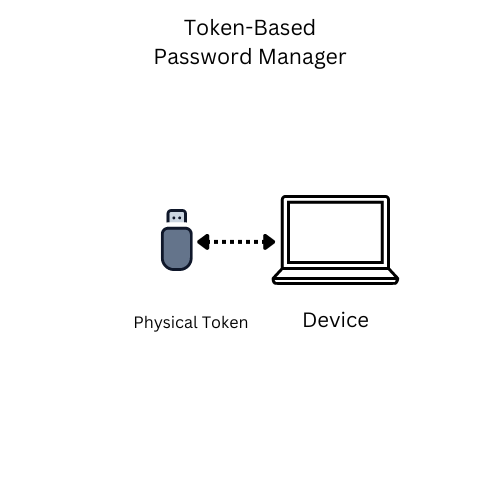
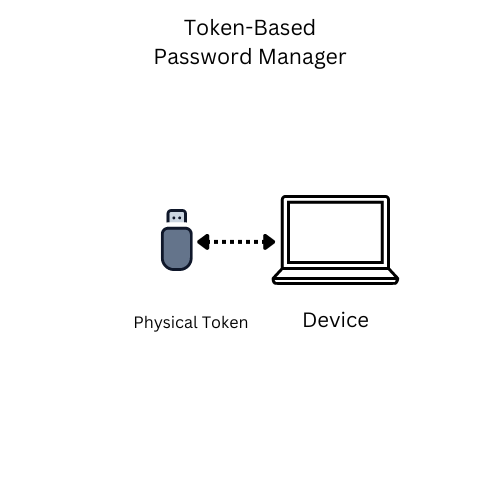
These are password managers that require a physical token such as a USB drive to authenticate and access the vault. And the advantage of such physical keys is that hackers cannot access them to attempt and break them unless they have physical access to the tokens, not unlike offline password managers.
Another advantage of this method is that these tokens don’t have a single password as they generate a new one every time you authenticate, as the key is not a password but the token itself.
Both offline and token-based password managers are usually free and you can find how to make one online, though you may need to buy a USB drive or smart card to create a token and some technical expertise to do so.
This makes cloud-based password managers the easiest and most convenient way to store your passwords. There are a lot of service providers for password management, let us see some of the popular and reputed ones now.
Best Password Managers You Should Try
LastPass
LastPass is a popular password management software that allows you to securely store and manage all your passwords in one place. It uses AES-256-bit encryption and PBKDF2 SHA-256 to secure password vaults so you can be sure that your data is safe from common cyber threats.
Pricing: LastPass has a free 30-day trial and paid plans start at $3/ month.
LogMeOnce
LogMeOnce offers a diverse range of authentication features, which stands out in this password management software. It also has passwordless and biometrics logins, so you can use the LogMeOnce application on any device as an authenticator like your smartphone, tablet, or even smartwatch to access your passwords both with a master key and facial and fingerprint recognition.
Pricing: Paid plans for LogMeOnce start and are $2.99 per month.
NordPass
NordPass is a password management tool by the same team behind NordVPN, the popular VPN software. It works with XChaCha20 encryption, which is faster than the standard AES encryption which is usually the norm of password managers. So this is an added bonus as XChaCha is both future-proof and simpler, while not compromising on speed and safety. It also provides a password-sharing feature, autofill, and secure password generation, so it is a comprehensive tool for storing passwords and personal information.
Pricing: The premium plan starts at $1.99/month if you opt for the annual billing plan.
1Password
1Password provides automatic form filling, password generation, two-factor authentication, and the ability to share passwords with others securely. So it is a comprehensive password management solution. It also has a digital wallet and secures document storage so you can store other data such as your credit card and other payment information as well as personal documents.
Pricing: 1Password’s paid plans cost $2.99 per month if you purchase the subscription annually.
Zoho Vault
Zoho Vault is a password management tool that is ideal for businesses. With Zoho Vault, teams can securely store, share and manage all their passwords as well as other sensitive data. Its features include two-factor authentication, data encryption, and several other security features, making it a suitable option for businesses of all sizes.
Zoho Vault also has a password strength analysis tool, which gives you an idea of how secure your data will be with your password, so you can enhance it and create stronger passwords.
Pricing: Zoho Vault has a free plan and the paid plans start at just $0.9/ month.
Dashlane
Dashlane has a built-in password generator so you can not only store your confidential data but also create secure passwords for your important credentials. Just like the other tools in the list, it also has two-factor authentication for versatile access to your sensitive data.
Pricing: A personal Premium Dashlane account costs $59.99 for one year and a Premium Family account costs $89.99 per year
Bitwarden
Bitwarden offers an end-to-end encrypted password management service that works on zero-trust technology so your personal data will not be compromised. It supports all browsers and is offered as mobile as well as desktop applications so you have access to your data across all platforms.
Pricing: The premium plan of Bitwarden costs $10 per year.
Keeper Password Manager & Digital Vault
Keeper provides password as well as secrets management meaning you can store the CI/CD pipeline data of companies and access it by teams securely. Keeper also has role-based access to the stored data which allows simplified collaboration between team members. All in all, Keeper is a great choice for businesses looking for enterprise-level passwords and data protection.
Pricing: The annual plan of Keeper costs $45.
Enpass
With Enpass, you can store your password, credit card details, ID cards, and other sensitive data in its vault to access at any time. You can also sync your data across cloud storage services like Google Drive, iCloud, Dropbox, etc. Enpass can autofill your payment information in eCommerce websites and makes for a secure online shopping experience.
You can store data in multiple vaults and conduct audits of passwords, as added bonuses.
Pricing: You can get the premium plans of Enpass at $1.99/ month if you choose the annual billing plan.
KeePassXC
KeePassXC is an open-source password manager that works on 256-bit AES encryption and is available for free on Windows, Mac, and Linux platforms. It is also available as a browser extension and makes for seamless password storage.
Pricing: KeePassXC is open-source software and is so available for free.











